i7 920 DO@4.520ghz H2O /HD 5970 1000mhz H20
asus rampage gene II/ CM Storm Sniper case
ultra x3 1000w/ corsair XMP3@1720mhz 8-8-8-24
seagate barracuda 750/ corsair 128p ssd
windows 7 pro 64
Sniper mod completed so happy
Hey Mr Farken, can you do us a favor, take a screen shot of CCC Overdrive showing core 2 please, just want to see if it's showing 000 for GPU and MEM clocks or if it's showing 157/300 at idle.
My card is cold buged at temps below 30C it appears, or else it's not cold buged and I just have to run furmark upon first cold boot up to just kick it into gear...after that everything is fine........perhaps it's just because the second core needs to be woken up because with the block on it it runs so cool at bootup that it doesn't know it's alive and needs a kick to wake up
Last edited by lowdog; 01-13-2010 at 03:32 PM.
i7 920 DO@4.520ghz H2O /HD 5970 1000mhz H20
asus rampage gene II/ CM Storm Sniper case
ultra x3 1000w/ corsair XMP3@1720mhz 8-8-8-24
seagate barracuda 750/ corsair 128p ssd
windows 7 pro 64
Sniper mod completed so happy
CEO Swiftech
very nice gabe!
EVGA E758 A1
Core i7 920 @ 4ghz
6gb DDR3 1600 OCZ Gold
XFX 6870CF
Corsair TX850
Cooler Master HAF 932
Water Cooled
i7 920 DO@4.520ghz H2O /HD 5970 1000mhz H20
asus rampage gene II/ CM Storm Sniper case
ultra x3 1000w/ corsair XMP3@1720mhz 8-8-8-24
seagate barracuda 750/ corsair 128p ssd
windows 7 pro 64
Sniper mod completed so happy
Yeah, you aren't taking screen captures at the right time... well after cards cooled.
1. set up any and all programs you want to display in your screen shot (CPU-Z, GPU-Z, ect.)
2. toggle every item in GPU-Z to show MAX
3. run benchmark
4. immediately hit screen capture key upon benchmark finishing.
5. save image.
The image should show your card at high temps, and to the right you should see the graphs going down as the load temps start to decrease very fast, soon as the load is off them (benchmark exits). The #'s will show the MAX data, since you should have toggled them in step 2 above
Desktop
[Asus Rampage III Gene] [i7 920 D0] [12GB OCZ3B2000C9LV6GK] [HIS HD 5970] [SeaSonic X750 Gold ] [Windows 7 (64bit)] [OCZ Vertex 30GB x3 Raid0] [Koolance CPU 360] [XSPC Razer 5970] [TFC 360 rad, D5 w/ Koolance RP-450X2]
HTPC
[Origen AE S10V] [MSI H57M-ED65] [ i5-661 w/ Scythe Big Shuriken] [Kingston HyperX LoVo 4GB ] [ SeaSonic X650 Gold ] [ OCZ Vertex 30GB SSD ] [ SAMSUNG Spinpoint 640GB 7200 RPM 2.5"][Panasonic UJ-225 Blu-ray Slot Burner] [ Ceton InfiniTV4]
alright I run furmark xtreme burning test for 10min set gpu-z to high reading
here the pic,the vddc are to hot I guess they are not making good contact with cooler ,which one in the pbc are dose ?
the gpu's temp drop 10c with the new cooling ,how they can be such a huge temp differences ,40c gpu vddc 126c damn
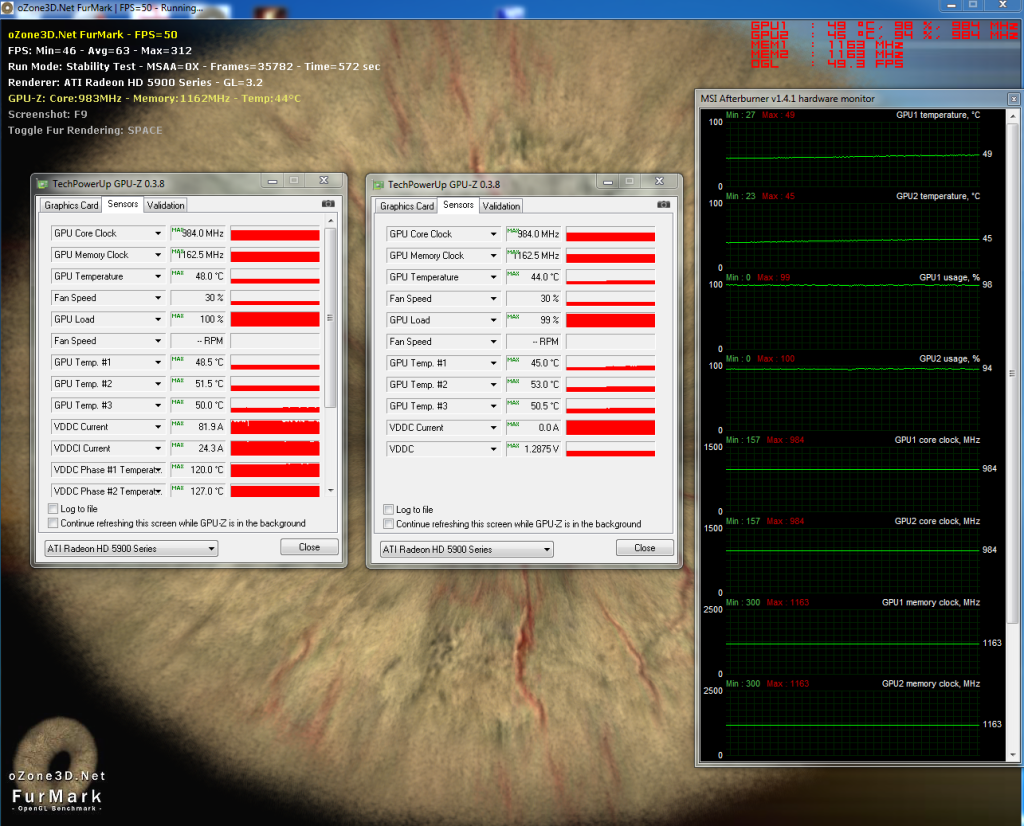
i7 920 DO@4.520ghz H2O /HD 5970 1000mhz H20
asus rampage gene II/ CM Storm Sniper case
ultra x3 1000w/ corsair XMP3@1720mhz 8-8-8-24
seagate barracuda 750/ corsair 128p ssd
windows 7 pro 64
Sniper mod completed so happy
Those are the VRM temps. You don't want your VRMs at those temps under normal gaming. So I'd run your most stressful game with GPU-Z in the background and see what temps you get. If they are still in the 100-120's, dial back your overclock and/or voltage, cause it will just lead to the card throttling (reducing clocks), or possible damage (parts are probably rated for 125C, but i don't think you really want them constantly at those temps).
Desktop
[Asus Rampage III Gene] [i7 920 D0] [12GB OCZ3B2000C9LV6GK] [HIS HD 5970] [SeaSonic X750 Gold ] [Windows 7 (64bit)] [OCZ Vertex 30GB x3 Raid0] [Koolance CPU 360] [XSPC Razer 5970] [TFC 360 rad, D5 w/ Koolance RP-450X2]
HTPC
[Origen AE S10V] [MSI H57M-ED65] [ i5-661 w/ Scythe Big Shuriken] [Kingston HyperX LoVo 4GB ] [ SeaSonic X650 Gold ] [ OCZ Vertex 30GB SSD ] [ SAMSUNG Spinpoint 640GB 7200 RPM 2.5"][Panasonic UJ-225 Blu-ray Slot Burner] [ Ceton InfiniTV4]
i7 920 DO@4.520ghz H2O /HD 5970 1000mhz H20
asus rampage gene II/ CM Storm Sniper case
ultra x3 1000w/ corsair XMP3@1720mhz 8-8-8-24
seagate barracuda 750/ corsair 128p ssd
windows 7 pro 64
Sniper mod completed so happy
Desktop
[Asus Rampage III Gene] [i7 920 D0] [12GB OCZ3B2000C9LV6GK] [HIS HD 5970] [SeaSonic X750 Gold ] [Windows 7 (64bit)] [OCZ Vertex 30GB x3 Raid0] [Koolance CPU 360] [XSPC Razer 5970] [TFC 360 rad, D5 w/ Koolance RP-450X2]
HTPC
[Origen AE S10V] [MSI H57M-ED65] [ i5-661 w/ Scythe Big Shuriken] [Kingston HyperX LoVo 4GB ] [ SeaSonic X650 Gold ] [ OCZ Vertex 30GB SSD ] [ SAMSUNG Spinpoint 640GB 7200 RPM 2.5"][Panasonic UJ-225 Blu-ray Slot Burner] [ Ceton InfiniTV4]
i7 920 DO@4.520ghz H2O /HD 5970 1000mhz H20
asus rampage gene II/ CM Storm Sniper case
ultra x3 1000w/ corsair XMP3@1720mhz 8-8-8-24
seagate barracuda 750/ corsair 128p ssd
windows 7 pro 64
Sniper mod completed so happy
solved check last post here
http://www.xtremesystems.org/forums/...d.php?t=242892
i7 920 DO@4.520ghz H2O /HD 5970 1000mhz H20
asus rampage gene II/ CM Storm Sniper case
ultra x3 1000w/ corsair XMP3@1720mhz 8-8-8-24
seagate barracuda 750/ corsair 128p ssd
windows 7 pro 64
Sniper mod completed so happy
hey guys
im running a xfx hd 5970 black edition (1000/1350) an a ek full coverage block , i've had 0 issue with temps /crashes
idle = 26 c
load = 36 c
vrms= 40 c
gpu volts = 1.1625 mem volts= 1.15
running furmark
all my coils (or what ever you call them) are at the same height
core i7 920 @ 4.6
asus rampage II extreme
12 gig corsair dominators
corsair hx1000 watt
xfx hd 5970 be 1100/1250
xfx hd 5870 xxx 1100/1250
60 gig vertex turbo
120 gig vertex
1 tb black
x-fi forte/z-5500
dell 3007
water cooling
windows 7
no!
does 890/1250 stock voltage1.05/1.1
core i7 920 @ 4.6
asus rampage II extreme
12 gig corsair dominators
corsair hx1000 watt
xfx hd 5970 be 1100/1250
xfx hd 5870 xxx 1100/1250
60 gig vertex turbo
120 gig vertex
1 tb black
x-fi forte/z-5500
dell 3007
water cooling
windows 7
Yeah woo
Lets see a screen shot of Furmark running windowed @ 1280x1024 15 minutes in with 2 x GPU-Z screens showing monitoring tabs for both 5970 cores with said 1K cores @ 1.16v and 1350 mem with 1.15v showing the alleged 36C core and 40C vrm LOAD temps.
Now I'd like to see that ^
Last edited by lowdog; 01-17-2010 at 09:48 PM.
Just finished assembling my EK waterblock on a XFX 5970 and i can confirm its got the cold bug. It will freeze in about 1-2 mins while in 3D if under 28 celsius. Once the card is at 29 or more, no more freezing. I already set the fan to 25% (least i can) and will test again once the card cools down enough. If it doesn't work, i'll try a bit more voltage, see if that fixes it.
Anyone found a fix for this already?
ASUS Sabertooth P67B3· nVidia GTX580 1536MB PhysX · Intel Core i7 2600K 4.5GHz · Corsair TX850W · Creative X-Fi Titanium Fatal1ty
8GB GSKill Sniper PC3-16000 7-8-7 · OCZ Agility3 SSD 240GB + Intel 320 SSD 160GB + Samsung F3 2TB + WD 640AAKS 640GB · Corsair 650D · DELL U2711 27"
More voltage might get you to above the magic number since yours is a few degrees lower, my magic number is like 32-33, more voltage still doesn't get me that high so my only option for now is pump off. New 5970 coming on thursday crossing my fingers for no cold bug. I've checked a million threads it seems like nobody has anything close to a fix. Good luck.
I can confirm the same issue here. I run my rad with one fan running and use furmark to get it warmed up. I have tried a multitude of bios' with no luck. This is with an ek fc block on my sapphire OC 5970. The card simply needs to be warmer than 30c in order to run stable.
Well, sorry to hear that
Trying to put the fan at a fixed value did nothing for it. Fortunately i don't start gaming right after i turn on the PC and it usually goes to 30º (idle temps) in 25-30 mins. Might even forget it's there in the summer, but it's still very annoying. I am going to try a different approach now, overclock it some more and pump a bit more of voltage as it's running @ 850MHz and 1.150v for now. Will try 900MHz and 1.250v
I'll post my results but have no faith this will solve the issue either. I even twitted CatalystMaker about this (Terry does answer sometimes) but no luck with this subject.
ASUS Sabertooth P67B3· nVidia GTX580 1536MB PhysX · Intel Core i7 2600K 4.5GHz · Corsair TX850W · Creative X-Fi Titanium Fatal1ty
8GB GSKill Sniper PC3-16000 7-8-7 · OCZ Agility3 SSD 240GB + Intel 320 SSD 160GB + Samsung F3 2TB + WD 640AAKS 640GB · Corsair 650D · DELL U2711 27"
Sorry for double post but...
I checked and re-checked and checked once again, the symptoms are: If i turn on the PC and go game instantly, the video card is at around 20-22ºC and all i get is a video crash. Sometimes it takes 1 minute, sometimes only 10 seconds but it DOES crash always.
If i let the PC on for a few minutes, do my stuff, browse a bit and THEN go play some game (only tested 10+ minutes after PC is on) EVEN if the video card is still at 23-24º, i get no freezes at all.
Bottom line: If i run a game 10+ minutes after the PC is on, everything works perfectly. Talk about odd. Need to test with less time after PC is turned on, but it's fine by me already
Just thought i'd let you know.
ASUS Sabertooth P67B3· nVidia GTX580 1536MB PhysX · Intel Core i7 2600K 4.5GHz · Corsair TX850W · Creative X-Fi Titanium Fatal1ty
8GB GSKill Sniper PC3-16000 7-8-7 · OCZ Agility3 SSD 240GB + Intel 320 SSD 160GB + Samsung F3 2TB + WD 640AAKS 640GB · Corsair 650D · DELL U2711 27"
That's excellent news I don't think it will help my case (think I've tried it already can't remember) my pc has been on for 24 hours I'll turn my pump on and let the card cool down and see what happens. Report back soon..
Edit: ok cooled down, starting from this state:
Edit 2: bfbc2 which runs flawlessly with the pump off hardlocked system after like 45 seconds, oh well new card coming tomorrow, if that card has cold bug I'm going to either 2x5870's (I already have one) or 2 fermi 480's
Last edited by mbreslin; 03-31-2010 at 02:32 PM.
This cold bug is about the ONLY time I'm actually glad I live in a tropical country.
Don't think I'll ever get it anywhere near 31-32 with a single 240 rad.
Anyone here got preference on which waterblock would be best for the Sapphire 5970 OC?
I don't see anyone using other brand than Ek here, but I thought I'd just check up with you guys.
Bookmarks