Selecting the 1333 strap on my board simply causes the board to boot at 1066 strap + 50% oc (once I raised the volts enough to boot, I was able to confirm this).....the 1333 strap just doesn't work.
Also... be aware that Intel "nerfed" raising Vcore after bios 1463 (you can still change the value in bios but it has no effect)





 Reply With Quote
Reply With Quote

 Everest, Speedfan and Intel Desktop Utilities all show ony 1.30 Vcore max even when I have it set to 1.5 in BIOS.
Everest, Speedfan and Intel Desktop Utilities all show ony 1.30 Vcore max even when I have it set to 1.5 in BIOS.




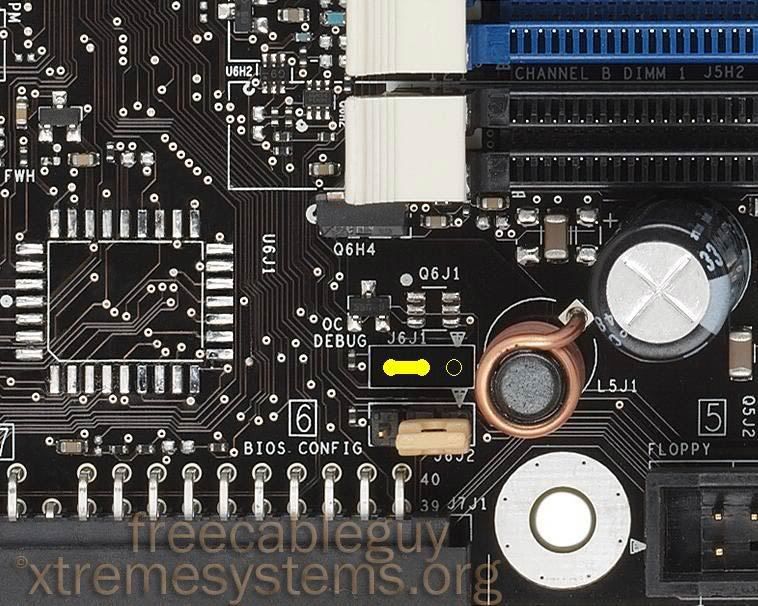



Bookmarks