-
ITK tutorial
The Intel Integrator Toolkit can be used to unlock hidden options in BIOS for Intel motherboards like the 975XBX. These options are normally only available for ES or EE chips. With a little work you can get any Intel chip to overclock where you want it to go.
Get it here
http://www.intel.com/design/motherbd/itk.htm
1) Download the iflash version of latest bios.
2) Extract files by executing SW.exe in your new iflash directory.
3) Open ITK framework Edition (for all newer mobos).
4) Click file > new workspace.
5) Browse to bios file from your saved iflash directory from step 1 in the dialogue box that pops up, makes sure to have all three options checked in the popup box.
6) Select the .itk file from step 1 location that step 2 extracted in the pop up box.
7) Select bios options from the tree stucture, double click to change a setting. change all settings you want.
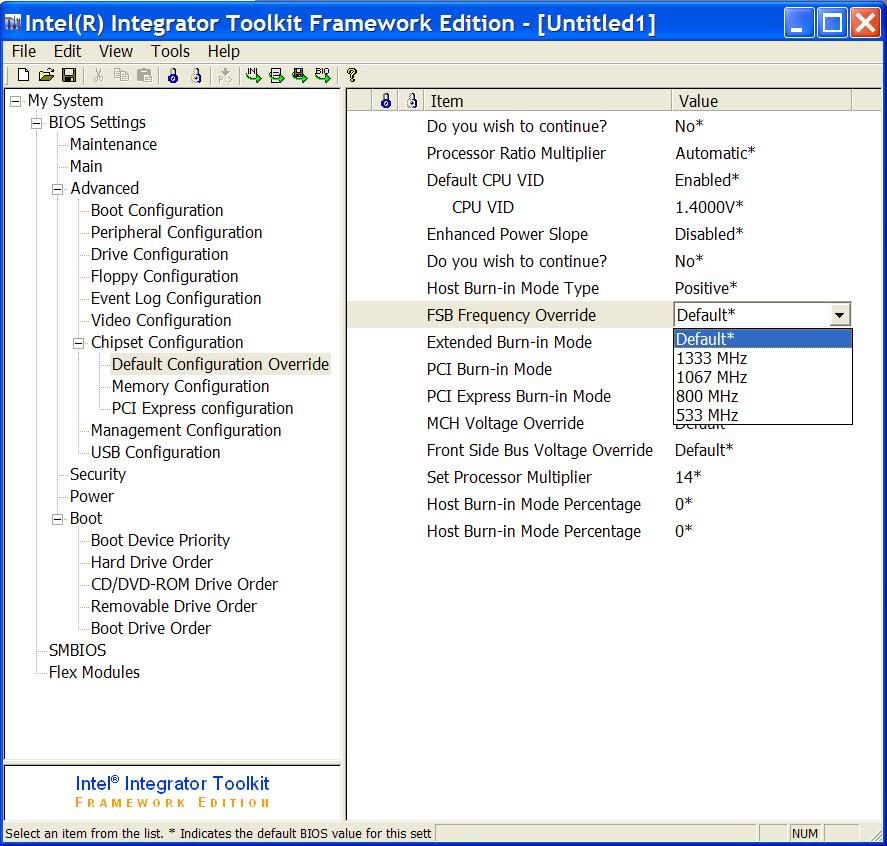
8) Insert an MS Dos bootable floppy into the floppy drive or make one.
9) Click tools > Generate Media.
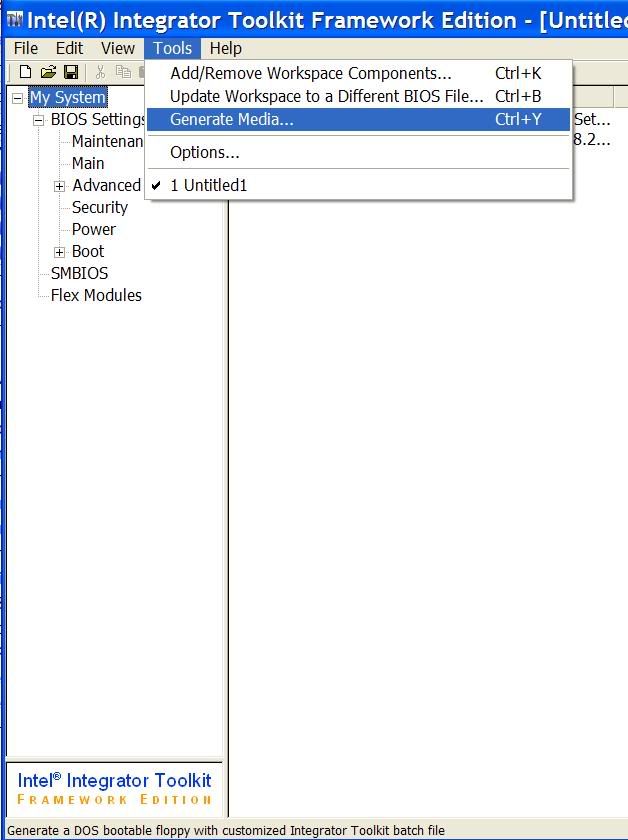
10) Select location and options page 1.
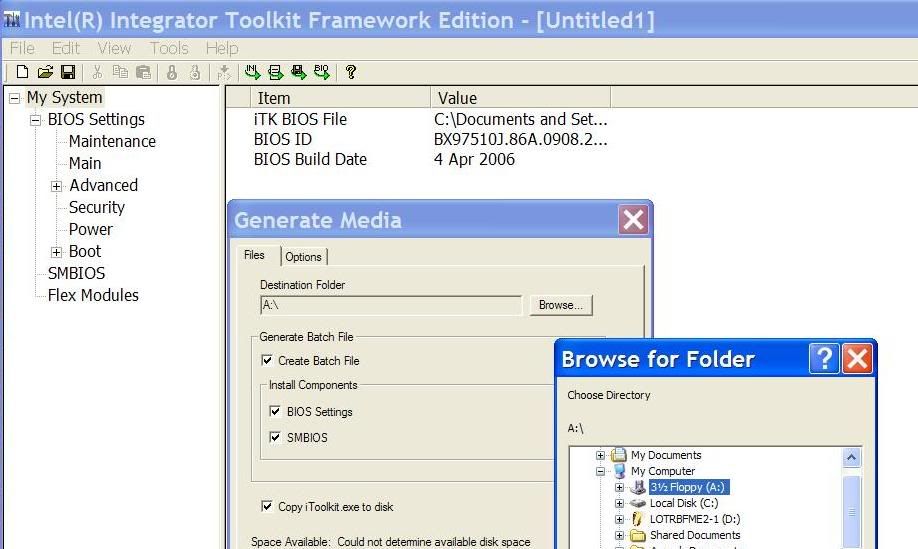
11) Select options page 2 and generate files to floppy.
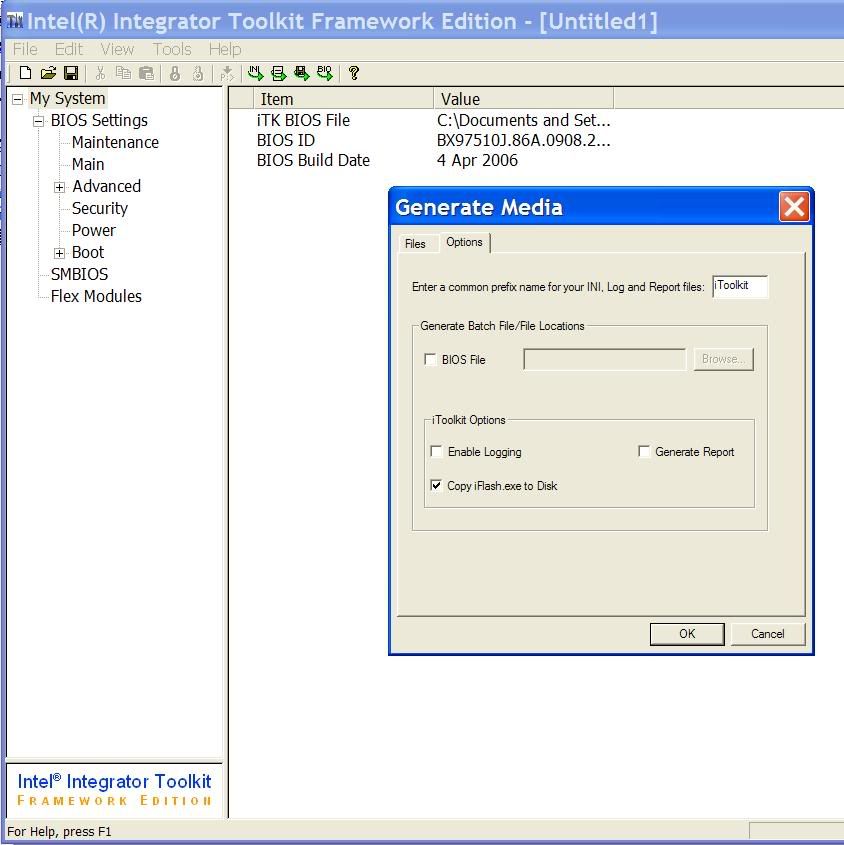
12) This is what your floppy should now look like.
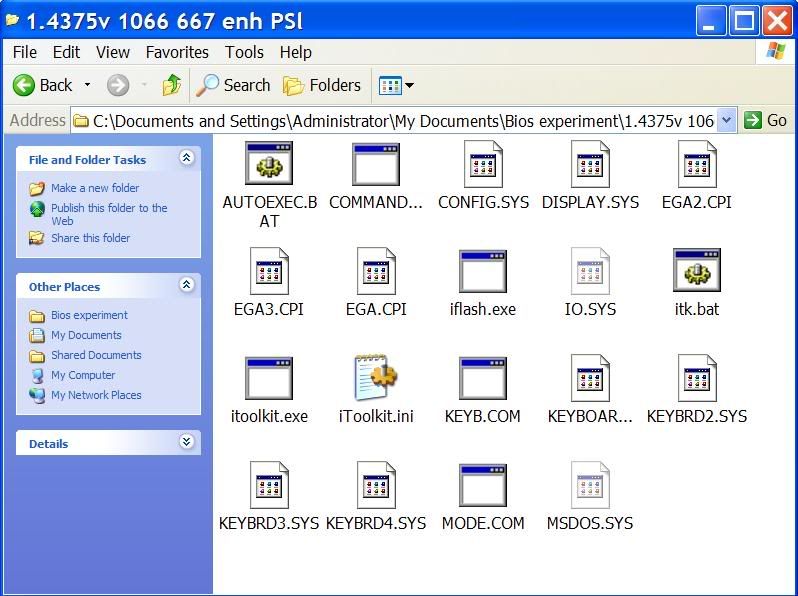
That is it, you are now ready to flash these new bios settings in place. restart with floppy in and let it run its course uninterupted. It will reboot and flash then reboot itself you must leave floppy in until you see a double prompt with cursor flashing then manually reboot.
*****Important step to make changes appear*****
Shut down comp, power off unplug, change jumper to maintenance mode, power on. Boot, save settings, shut down power off unplug replace jumper to normal mode and apply power and boot up. Success!!!
Each time Intel issues a new Bios update and you apply it, you should redo the steps above.
If you screw up and apply too high of a bootstrap there is a save, move jumper to maintenance then in bios options, downclock by minus 30% and reboot. Then you can flash some more appropriate settings.
List of boards supported by ITK,
Boards with 8Mbit FWH:
Intel® Desktop Board D975XBX
Intel® Desktop Board D955XCS
Intel® Desktop Board D955XBK
Intel® Desktop Board D945PLNM
Intel® Desktop Board D925XHY
Intel® Desktop Board D925XECV2
Intel® Desktop Board D925XEBC2
Intel® Desktop Board D925XCV
Intel® Desktop Board D925XBC
Intel® Desktop Board D915PDT
Intel® Desktop Board D875PBZ
Intel® Desktop Board D865PCK
Boards with 4Mbit FWH:
Intel® Desktop Board D945PWM
Intel® Desktop Board D945PVS
Intel® Desktop Board D945PSN
Intel® Desktop Board D945PLRN
Intel® Desktop Board D945PAW
Intel® Desktop Board D945GTP
Intel® Desktop Board D945GRW
Intel® Desktop Board D945GPM
Intel® Desktop Board D945GNT
Intel® Desktop Board D945GCZ
Intel® Desktop Board D945GBO
Intel® Desktop Board D915PSY
Intel® Desktop Board D915PGN
Intel® Desktop Board D915PCY
Intel® Desktop Board D915PCM
Intel® Desktop Board D915PBL
Intel® Desktop Board D915GVWB
Intel® Desktop Board D915GUX
Intel® Desktop Board D915GMH
Intel® Desktop Board D915GEV
Intel® Desktop Board D915GAV
Intel® Desktop Board D915GAG
Intel® Desktop Board D910GLDW
Intel® Desktop Board D865PERL
Intel® Desktop Board D865PCD
Intel® Desktop Board D865GVHZ
Intel® Desktop Board D865GRH
Intel® Desktop Board D865GLC
Intel® Desktop Board D865GBF
The following boards are NOT supported with the toolkit:
Intel® Desktop Board D845GVFN
Intel® Desktop Board D845PEMY
Intel® Desktop Board D101GGC
Technical support page with updated list of supported boards for ITK,
http://www.intel.com/support/motherb.../CS-015474.htm
Last edited by gone_fishin; 04-19-2006 at 01:17 PM.
 Posting Permissions
Posting Permissions
- You may not post new threads
- You may not post replies
- You may not post attachments
- You may not edit your posts
-
Forum Rules



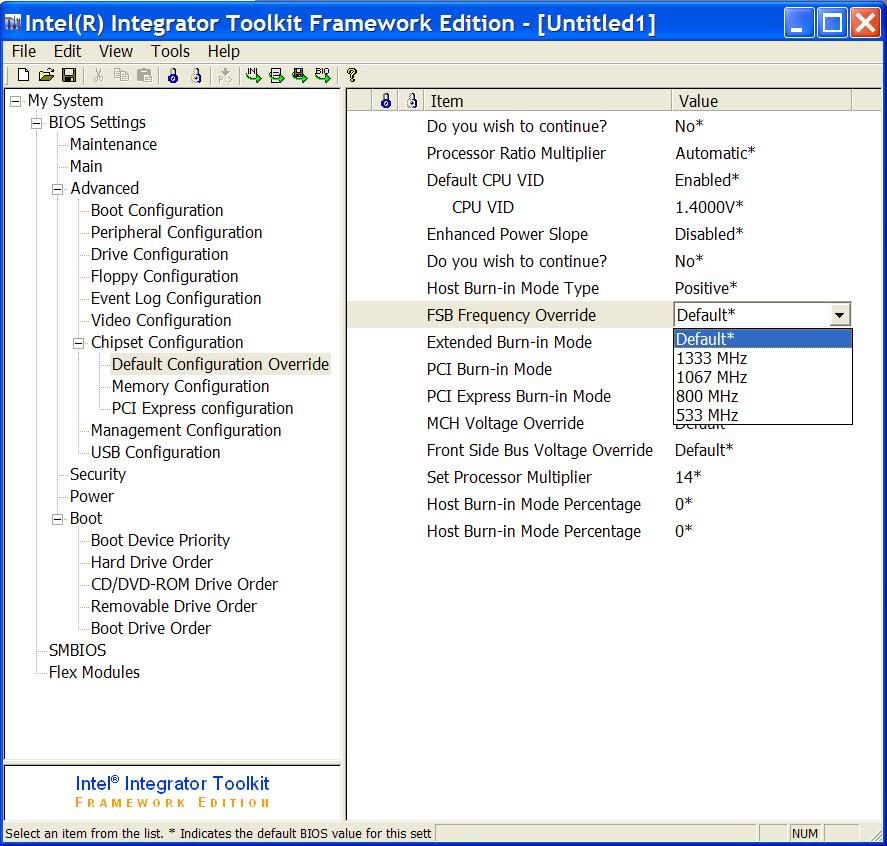
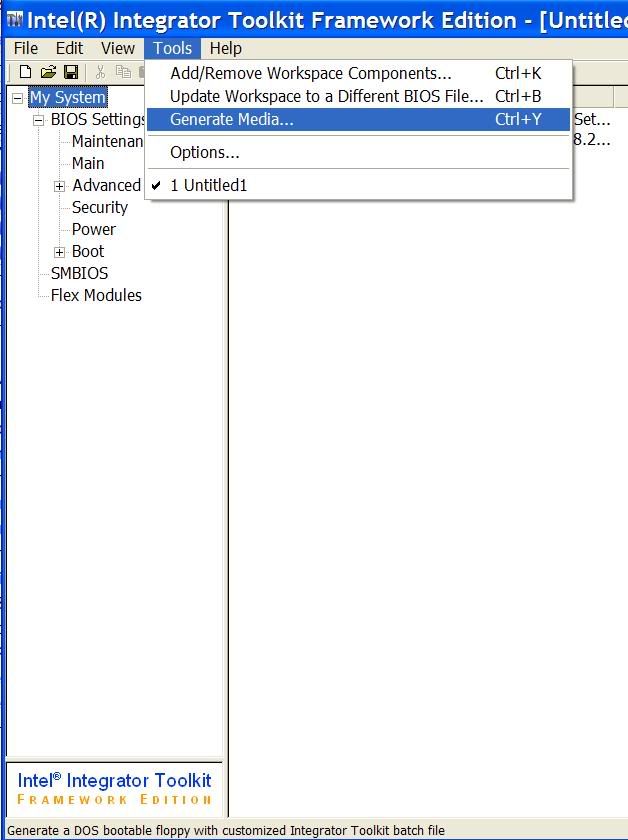
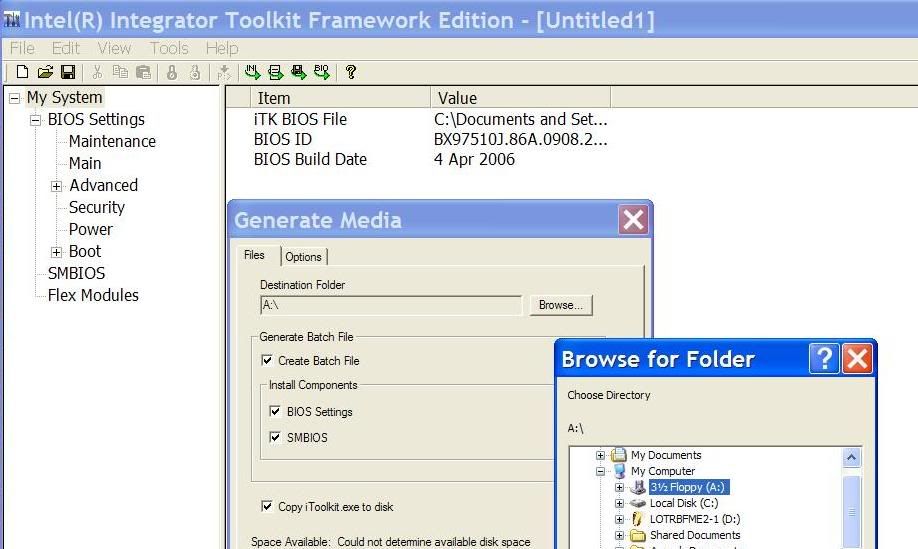
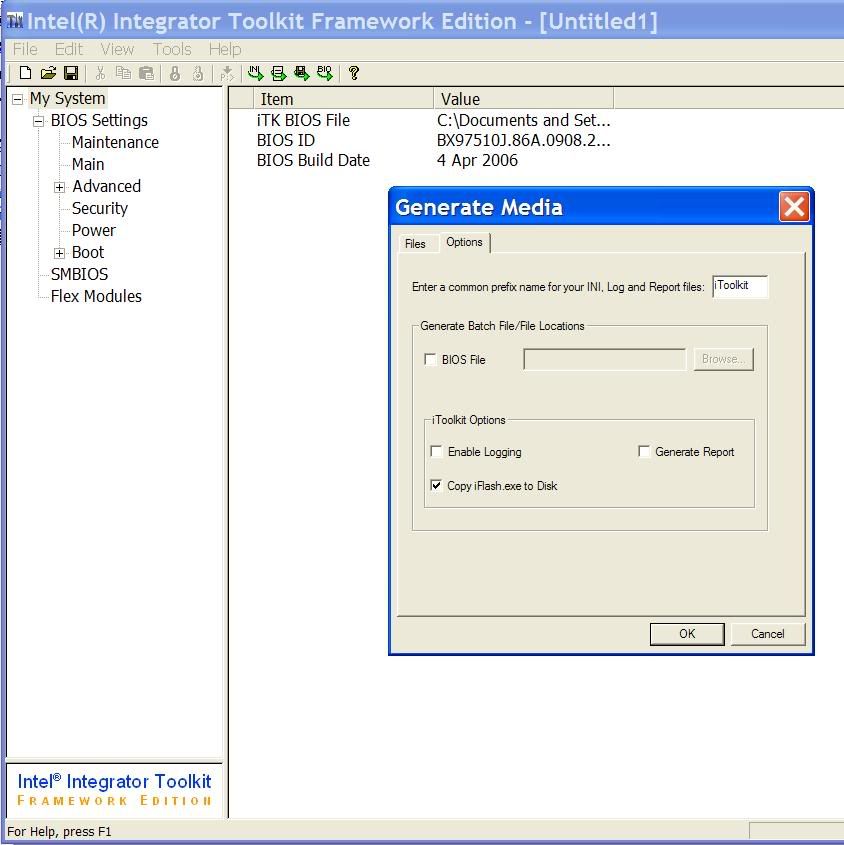
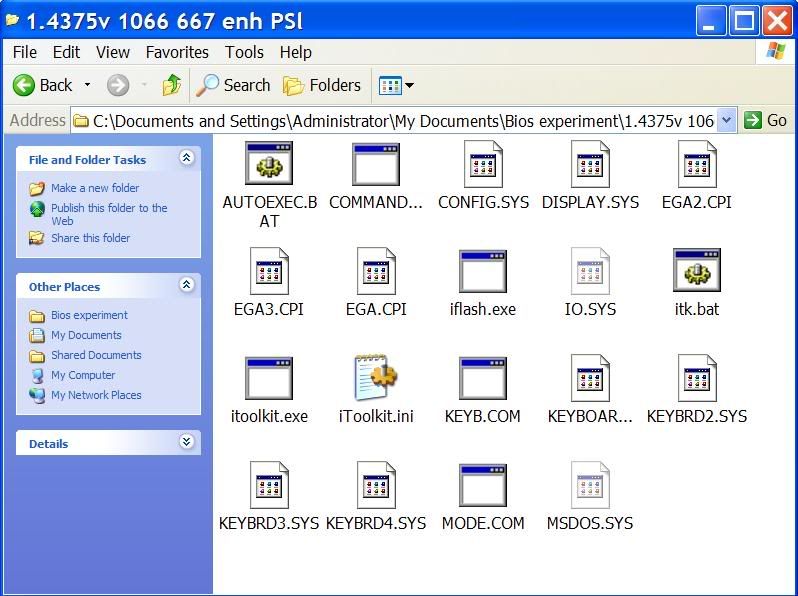

 Reply With Quote
Reply With Quote

Bookmarks