Since we all know how it is to be busy, and we all appreciate the what you've provided us (regardless of if they express it)!!
I think this is the Datasheet you want (fullll of registers info!):
http://download.intel.com/design/pro...hts/324642.pdf (~4.8mb, 290 pages)
EDIT: Found an update as well which might be of relevance... One change in the update PDF states for one of the many Erratas listed: "Changing the Memory Type for an In-Use Page Translation May Lead to Memory-
Ordering Violations"
ftp://download.intel.com/design/proc...pdt/324643.pdf
I found this one from google, and I assume it is the same one you looked at:
http://download.intel.com/design/pro...hts/324641.pdf
THEN I found ftp://download.intel.com and went to the "datashts" directory, sorted by date, and checked out the first one. It had a ton of info, but was for different chipSo I checked the one below it, which was ONE PDF number different, and it had to do with the same CPU... So I figured "why not, I'll see what "324642.pdf" comes up with in the link. Sure enough!
I don't have a Sandy Bridge, and no current plans for one, but maybe my dreams for AMD changes will come true2nd Generation Intel® Core™
Processor Family Desktop
Datasheet – Volume 2
Supporting Intel® Core™ i7, i5 and i3 Desktop Processor Series
So yea, hopefully that's the one you're after!




 )
)


 Reply With Quote
Reply With Quote




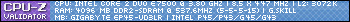


 AFAIK MemTweakIt was made to only allow adjustments on the Asus flagship boards, for other boards it's just a display not a tweaker or is that not the case?
AFAIK MemTweakIt was made to only allow adjustments on the Asus flagship boards, for other boards it's just a display not a tweaker or is that not the case?



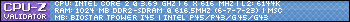
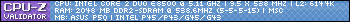
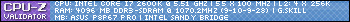


Bookmarks