I have the 6gig Tri channel kit that runs 8-8-8-24 1n. And i'm not sure what the deal is but i cannot complete super-pi 32meg and most of the time 16meg super-pi.
Running these on a asus rampage 2 extreme. So perhaps it is a setting i'm over looking. Tried to let asus do it default 1333 and i get a round error, tried both x.m.p settings and it just crashes at random points. Checked all my settings to make sure they was at spec as the x.m.p likes to do a little over volting.
Thought is was a sp2 issues with vista ultimate 64 bit, posted in the super-pi thread. Tried all the fixes still crashed. Removed sp2 and still yield the same results.
Ran memtest86+ for about 4 hours and no errors was found. So i'm at a point now where i'm running out of things to try here. Hopefully someone has this board and the ram and can give me some settings i can try. And running the same os as that could just be the issue, but i really don't feel like running xp to check to see if it is a vista issue.
Good Day




 Reply With Quote
Reply With Quote
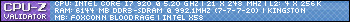



Bookmarks