Here are some numbers you guys might be interested in.
I tested 20 sets of TWINX2048-4400PRO modules on three boards. DFI NF4 SLI-D (0329 BIOS), Asus A8N-SLI Premium (1009 BIOS), and the Asus A8N32-SLI Deluxe (1103 BIOS).
These modules had all passed our internal screening, and on all three boards, they were 100% stable in SuperPi @ 32M, CPU Burn-In, and would complete a full benchmark of PCMark2k5, Sandra, and Everest, not to mention Memtest at 275 MHz at 3-4-4-8 2T timings.
(Processor used was an Athlon64 X2 4200+)
I then tested them with 3DMark2001 as it has been the best estimate of 3D stability with this IC.
Here are the results
DFI NF4 Ultra-D: 17/20 passed
A8N-SLI Premium: 20/20 passed
A8N32-SLI DLX: 18/20 passed (2 failed were of the 3 that failed on DFI board)
As a result, we recognized that there was a problem and we've raised the screen a bit. After raising the screen (which cut down on our yields slightly), I tested another 20 modules in the same systems and got 20/20 to pass.
We are still selling this part at 2T at 275 MHz, but anything with a lot number starting with 0618 or later should get the newer parts.
If you have older parts that do not meet the spec, give us a call and we will RMA them for you and get you a set that does meet the spec.
Thanks to Deathspawner and some other guys from here that have helped us nail down this issue. I still feel confident that this is the highest frequency DDR1 memory around in 2GB kits.




 Reply With Quote
Reply With Quote



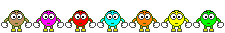

 :
: 





Bookmarks