Well, I know that lots of people were complaining that only the bad news with the Expert is emphasized and the good news is ignored. So I thought I would make a point of pointing what I think is very good news . . .
I've been running the Expert for about 4 days now and it's running beautifully. I tested 3 Opties and they each clocked great. I was amazed at how high this board will go . . . 500MHz HTT!
And that's with a 2.5x LDT multiplier so the HT frequency is at 500MHz x 2.5 = 1250MHz (which is 1250MHz x 2 = 2500MHz data rate). Sisoft shows those values (in the red box in the pic).
In the Anantech review, "Mr. Icee" said he reached 512MHz HTT on the Expert using ClockGen. But I don't know how he did it because ClockGen seems to max out at 500MHz (as you can tell in the pic). I even tried to go further using the "ghost mode" feature but it didn't work. How did he do it?!!
Also, I can't get ClockGen to let me change the the FID/VID values. Notice in the picture it's greyed out. I installed the Opteron drive from the AMD website, I tried "auto" and "manual" for the CPU FID and VID in the BIOS but nothing seems to work? Anyone know why?




 --- DFI LanParty SLI-DR Expert @ 211MHz HTT
--- DFI LanParty SLI-DR Expert @ 211MHz HTT 
 --- 4x160GB Raptors in RAID 0 & 750GB WD (backup)
--- 4x160GB Raptors in RAID 0 & 750GB WD (backup)  --- PCP&C 1000W
--- PCP&C 1000W



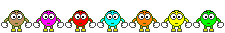

 Reply With Quote
Reply With Quote




 leads me to think something is dodgy, dammit
leads me to think something is dodgy, dammit



 its hard to sell good and well known ram when u never cant know will your next ram be as good as previous ram. also i know that ch/bh/utt ram is more effective for futuremark benchmarks than tccx... is it true?
its hard to sell good and well known ram when u never cant know will your next ram be as good as previous ram. also i know that ch/bh/utt ram is more effective for futuremark benchmarks than tccx... is it true?

Bookmarks