This is one of the easiest mods you can do to your P5B-Deluxe (and probably any P5B although I haven't tested it on any model but the Deluxe) to help you get higher voltages under load conditions and also lower your idle vcore; it is particularly useful for people wanting to get more juice to feed their o/c'ed chip.
Background
As you know, the P5B-Deluxe (and others in the P5B family) has a vdroop built in for some reason (protect processor maybe, I dunno). Vdroop is the term used to describe the voltage drop between idle and load conditions.
Try it yourself right now: (assuming you have your vcore manually set in your BIOS) load up CPU-Z and see what it's reporting as your idle vcore. Now load up a few instances of orthos and have a look. For example, before the mod, mine dropped from 1.280v (idle) to 1.232v (load) which is -0.048v! After you do the "pencil mod" it should drop by a very small amount or none.
The "Pencil" Mod
What do you need? A soft pencil. Look for one with a 2B rating on it. Standard pencils are HB. HB pencils will work, but the softer the pencil lead, the better the results. You can find a 2B pencil at most any office supply store (staples, officemax, etc.); they are usually in the art or drafting section (aisle #7 for my staples). I got one in 4 pack for under $3.
Now, either unplug or switch off your power supply so the LED has gone out and simply shade (gently draw with the pencil back and forth) over the correct surface mount component (it's a resistor maybe?) -- refer to the pictures below... it's the one with the yellow arrow pointing to it.
You can see on the zoom where I colored over the right one.
NOW, boot into Windows and repeat that exercise where you measure the load and idle vcore. Mine went from a drop of 0.048v before I did the mod to a drop of 0.008v after the mod. These are both @ a BIOS vcore of 1.3250v.
I recently lowered the BIOS vcore to 1.2625v and now I have NO vdroop at all: idle is 1.232v and load is 1.232v, and the system is stable to 2x orthos for over 6 h!
Undoing the "Pencil" Mod
You can undo this very easily with a little alcohol and a few q-tips. It is 100 % reversible.
If you found this useful, please post your before/after results in this thread.
Enjoy!






 Reply With Quote
Reply With Quote


 .
.



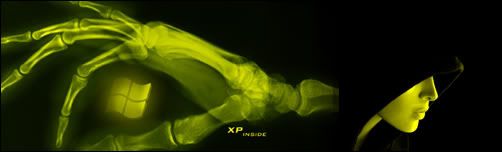






Bookmarks