Here is how to get your dual core AMD system running like it should with no hitches and stibility issues..............since the new AMD DUAL CORE OPTIMIZER came out people say you dont need the MS HOTFIX anymore, i dont know if this is true or not, but i tested these fixes with and without one another, and found they work better together, giving an increase in performance.....but thats from my personal expierience......try for yourself, i recomend installing both the MS HOTFIX and the AMD DUAL CORE OPTIMIZER, as they work good together and also give a performance increase by about 1-5%.
PLEASE BACKUP YOUR REGISTRY FIRST!!
1 - Install the amd drivers, download it from here... http://www.amd.com/us-en/Processors/..._13118,00.html
2 - read this website and download the hotfix....READ here http://support.microsoft.com/?id=896256 ........Download here http://www.amdzone.com/files/WinXPdualcorehotfix.exe
3 - Edit your registry to enable the HOTFIX, follow these steps.
1. Click Start, click Run, type regedit in the Open box, and then click OK.
2. Right-click HKEY_LOCAL_MACHINE\SYSTEM\CurrentControlSet\Contro l\Session Manager, point to New, and then click Key.
3. Type Throttle for the new key name.
4. Right-click Throttle, point to New, and then click DWORD Value.
5. Type PerfEnablePackageIdle for the value name.
6. Right-click PerfEnablePackageIdle, and then click Modify.
7. In the Edit DWORD Value box, type 1. In the Value data box, make sure that Hexadecimal is selected, and then click OK.
8. Quit Registry Editor.
4 - Make sure your BOOT.ini has this command in it, /usepmtimer to check, right click on My Computer go to properties, click on the ADVANCE tab, then under startup and recovery click on settings, then click on EDIT....
5 - Install the NEW AMD Dual Core Optimizer.......from here.....http://www.amd.com/us-en/Processors/...1_9706,00.html
Your Boot.ini should look something like this now..............
[boot loader]
timeout=30
default=multi(0)disk(0)rdisk(0)partition(1)\WINDOW S
[operating systems]
multi(0)disk(0)rdisk(0)partition(1)\WINDOWS="Micro soft Windows XP Professional" /noexecute=optin /fastdetect /usepmtimer
Finally your done, if anyone has any questions feel free to PM me.
Ok, here is a simple way to reverse the drivers...........
1 - Uninstall the Hotfix, go into ad/remove programs, click on show updates and remove update numbered KB896256
2 - Reverse the registry entry.
3 - Uninstall the AMD drivers.
4 - Uninstall the AMD Dual Core Optimizer.
5 - Done.





 Reply With Quote
Reply With Quote









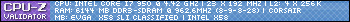 [/url]
[/url]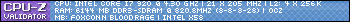
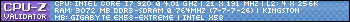
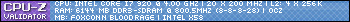
 ) my BF2 would always stutter with my X2.. I have a 165 now but I'll see what happens and if your fix works when my card comes back on wednesday
) my BF2 would always stutter with my X2.. I have a 165 now but I'll see what happens and if your fix works when my card comes back on wednesday





Bookmarks