Hey!
I'm having serious stability issues here with my sig rig. When dual priming my 4400+ (I even tried 4x200=800Mhz) core 0 keeps failing within seconds. It doesn't even pass the first iteration. It just says like this all the time:
I've tried raising vcore, lowering vcore, lowering multiple, raising and lowering fsb, loosening ram timings, raising and lowering chipset voltage, etc. It's always core 0 failing. However, if I run P95 starting with core 1 and then changing in the task manager to core 0, it doesn't seem to crash? Btw, I just removed the IHS from my toledo. But it wasn't really prime stable before either. I've always had issues with this system crashing. Core 1 on the otherhand seems to be able to go on forever, and temps (while priming on core 1) are below 40C (38C currently). I'm really without a clue here, any help would be greatly appreciated!
Core info:
ADA4400DAA6CD
CCBWE 0522TPMW
1265168F50124
There is an S on the IHS, and a T on the core.
Thanks!





 Reply With Quote
Reply With Quote
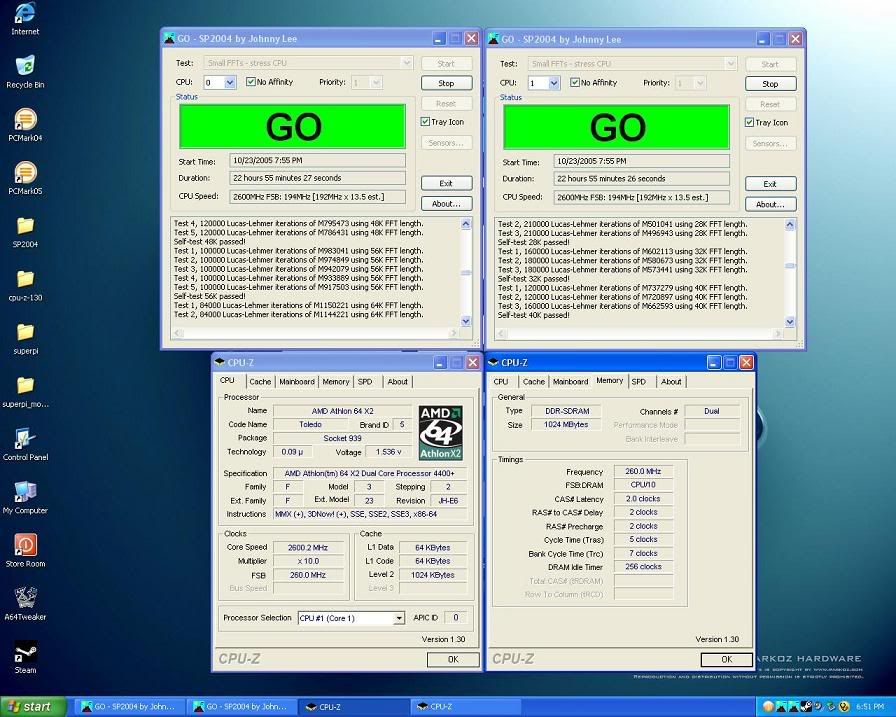




Bookmarks