Anyone tried this?
http://www.benchmark.co.yu/forum/att...achmentid=7558
1. Any problems with overvolting?
2. Can you connect 2 different types of PSUs (both ATX)?
3. If both PSUs have switches do you use then only master PSU's switch (and on slave's it is always ON)?
Thanx!
EDIT: Forgot to add the link.





 Reply With Quote
Reply With Quote



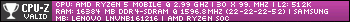





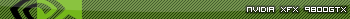



Bookmarks