This program is based on Mathematical algorithms and it will be useful if you follow some instructions
It is something like calculator.
For example it predicts the next Maximum Stable Frequency of your CPU, RAM, chipset you can optimize your memory timmings, calculate the recommended PSU etc...
AMD and Intel users can use it.
P.S.
1) You must install Microsoft Framework otherwise program cannot run.
2) Programs are freeware (forever)
Post here questions for OcBible programming
Questions for CPU Stretcher
Questions for A64 suggester




 Reply With Quote
Reply With Quote










 if it runs OK at older Windows versions.
if it runs OK at older Windows versions.
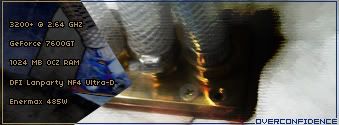


Bookmarks