That would be the most boring video everOriginally Posted by DevilsRejection

What kinda knife did you use?Originally Posted by mbm
I used a hobby knife which is pretty thick, but I took my time and didn't try to get it of at once, I had to go around the IHS twice.








 Reply With Quote
Reply With Quote














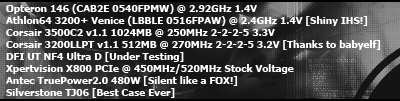


Bookmarks