December 28, 2004 : Added RAS to CAS Investigation. Updated CAS results with LL / LH scores and removed CPU Arithmetic. SuperPi to be added shortly, was unable to find a Process Timing program to measure SuperPi calculation time within 100th's of a second. Updated first post with benchmark methods and details, as well as an A64 Tweaker screenshot.
Ever hear this : "Ram on Intel loves Mhz, ram on A64's love tight timings"? I know I have, and I had never, ever seen any solid evidence to state this as fact. Now, when you're dealing with something like memory timings, a lot of things come into play. Mobo, BIOS, ram type, and of course the CPU. There are also many facets of performance. You of course have your synthetic benchmarks, your benchmarks from the competitive realm (AQ3, 3DMark) as well as your pure real world gaming performance. I've seen on a lot of forums people asking about how ram timings will affect their performance, whether it be in competitive benchmarks or real world gaming. Not finding any hard evidence, I decided to look into this topic.
By no means do I consider myself an expert at all in the Ram department. At the time of me typing this, I've only been actually overclocking my computer for about 1.5 months. I've been reading about overclocking for maybe 4 months. In the following sections, I'll take a look at CAS, RAS to CAS and RAS effects on performance, as well as a compilation at the end including FSB and performance ratios and other data to help you sort out where you are most likely to perform best (220 3-2-2 > 200 2-2-2?).
The test setup is as follows :
S939 AMD FX-53 (200x12, stock)
2x512MB Crucial Ballistix DDR400 (running in Dual Channel)
MSI K8N Neo2 Platinum (1.3b6 BIOS)
x800 Pro flashed to XT PE @ 570 / 590
2x74GB Raptors in Raid 0
Windows XP SP2
Audigy 2 ZS Platinum Pro
Notes about the conditions of the benchmarks :
- I tried to keep all tests on even playing ground. All of the same services were running in the background for all tests at all settings.
- If a benchmark looked off, or fishy, I ran it more than once to make sure my results were exact. There will always be a slight margin of error, which can be attributed for some differences.
- VSync was never enabled.
- The ATI Control Panel was set to High Quality for all tests.
- For the Competitive Benchmarks I simply ran the tests from beginning to end. No tweaks, no tricks, no nothing.
- In 3DMark 2001 I only use Lobby High and Lobby Low to show results. Originally I ran through the entire benchmark, but margin of error in 2001 is very large. At the advice of the 2001 Pro's, LL and LH were deemed as the most RAM / CPU dependant tests, and therefore those are the only scores you will see.
- A64 Tweaker shot for specific settings on all benchmarks can be found here.
I'm breaking this down into 3 subsections, Synthetic Benchmarks, Competitive Benchmarks and Real World Performance.
Here are the settings for the gaming benchmarks :
Counter-Strike : Source Visual Stress Test (Ran once, running twice gave identical results)
Low :
640x480
All settings on Low
Bilinear Filtering, No Reflect
High :
1600x1200
All settings on High
4xAA / 16xAF / Reflect All
Doom 3 - timedemo demo1 (Ran twice, took second score)
Low :
640x480
Lowest Quality
All Advanced Settings disabled
High :
1600x1200
Ultra Quality
All Advanced settings enabled (except for AA and VSync)
And without futher delay, here are the results!
EDIT - Quick Links
Investigating CAS
Investigating RAS to CAS (tRCD)





 Reply With Quote
Reply With Quote I didn't use 2003 for this test because it's essentially in between 2001 and 2005 as far as CPU / Ram dependance.
I didn't use 2003 for this test because it's essentially in between 2001 and 2005 as far as CPU / Ram dependance.

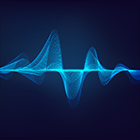













Bookmarks