hi guys, i just recently bought a pair of 1gb kit ocz vx4000..
and i know that they suppose to work at 2 2 2 8 at 3.3 v... 250 mhz
so i use that configuration on my DFI sli dr, and it doesnt even boot to windows, seems that the screen freezes and the windows boot logo never appears.. i have even try to 3.5 v and no luck

so i tried to 245 mhz and apparently boots but with a lot of effort and unstable i suppose..
so im actualy burning in my ram at 2 2 2 6 3.3 v 250 mhz, and it appeared thousands and thousands of errors in test 5 in memtest 86..
do you think after i burn them for about 24 to 30 hours my problem with get solved?? or should i just RMA them
thanx in advance





 Reply With Quote
Reply With Quote
 (wait for availability)
(wait for availability) )
)








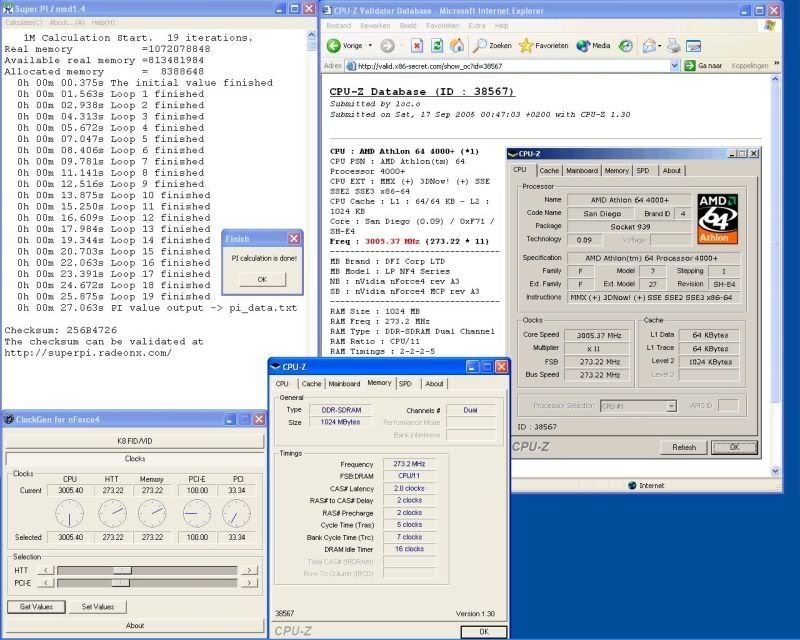


Bookmarks