Anyvbody knows how this sticks owrk on DFI NF3 Ultra-D ( my board is great ! )
Anyvbody knows how this sticks owrk on DFI NF3 Ultra-D ( my board is great ! )
I think that the VX is great and all, but if you guys really want to overclock your RAM, then you should have gone with the Mushkin RedLine. The RedLine can go up to about DDR587 or something whereas the VX cannot. I have two sticks on the Mushkin RAM and I am very pleased with them; I haven't tried the VX yet though.
VX are super cheap... so even though it doesn't go to those massive speeds, $$$ > small increase in performance. For me anyway.... cos 250mhz VVX is great for me.
well it isnt the RAM that are slowing me down..... 2-3-3-8 @ 250 @ 3.2v is possible....but my cpu wont go stable past 245 with less than 1.65 ....and this is close to my limit...its a 24/7 setup so it must be stable.......dont know how high to go because i dont trust those damn temp sensors @ board..... about 38-40 says ITE on load....XP120 and a 1100RPM revoltec on top.....that seems to me to little to be true.....
E3110//4,1Ghz @ Asus Rampage x48 cooled by NorthQ Siberian Tiger
Mushkin 2*2GB pc8000| Gf 8800GTS-512
OCZ 600W | samsung 226BW | logitech G15
Speedlink medusa 5.1 | MS Habu@nova killer
does cas 1.5 work better than 2 with these? I have to use 3.5v to get 250mhz stable on DFI Ultra-D
Apparently Cas1.5 does work with these and i'm not sure how much you gain though
Anyone got a Venice running these with dividers and can tell me what settings they use in the BIOS? I'm having a little trouble with the dividers as it's giving me Primeing errors. Rounding times etc.
Hey Guys,
I heard the News BH-5/UTT don't run on S478 Boards/CPUs. They should only run on A64. I have some New BH-5 (noname) running on my S478 P4-M, but it doesn't work good. So this could be right. Can you say me some more about this? In some weeks I want to buy some new Ram and decided to take the OCZ VX Series with the new UTT. But do they run on S478 Boards/CPUs? Or must I take another Ram?
Please help me.
UTT/BH5 are WORKING on S478 . GOt some Twinmos Twister BH5 on my P4C800-E dlx.
just a couple real quick questions
just got some OCZ PC4000 VX..... they are refurb'd tho... will i still need to do the "Burn in" process?
can someone point me to how to do the "Burn IN"
are the PC4000 tested @ 250 for sure.. my corsairs will run 250 but at super loose timings. i can give the UTT 3+ volts..
also which BIOS for DFI SLI-DR...........sorry for the repetitive question.
Just burn them in 250 @ 2-2-2-10 @ 3.3.
I'm testing 257 2-2-2-5 @ 3.3. Looks good so far in memtest #5.
Intel Core i7 930 @ 4ghz | Gigabyte X58A-UD5 | 6GB G.Skill Ripjaws DDR3 | Radeon 4850 | Crucial m4 128GB SSD
Intel Core i5-2400 | Asus P8H67-M EVO (Waiting to change to Z68) | 8GB G.Skill Sniper DDR3 | 8x2TB Samsung F4-HD204 | OpenIndiana | ZFS raidz2
I'm at 2-2-2-5 @ 259 MHz using 3.3V. I don't know if this is g ood or not. 0 errors so far after 10 min of Memtest, but Im surprised it didnt ask for 3.4v by now.... So far so good, but I'll leave it on for a few more hours
Intel Core i7 930 @ 4ghz | Gigabyte X58A-UD5 | 6GB G.Skill Ripjaws DDR3 | Radeon 4850 | Crucial m4 128GB SSD
Intel Core i5-2400 | Asus P8H67-M EVO (Waiting to change to Z68) | 8GB G.Skill Sniper DDR3 | 8x2TB Samsung F4-HD204 | OpenIndiana | ZFS raidz2
That ain't bad dmo...of course we're all interested in what it can do with more voltage though.
not bad huh... nice ram u gotOriginally Posted by dmo580

hi, first sorry my english is too bad
i bougth this kit today (i'm from chile) and go to burn process with memtest
i put the rams 200Mhz 2-2-2-x 3.2v but in less than 1 min there are aprox 32 errors
please help
the rams are bad??
3000+ winchester
dfi nf4 ultra-d oskar bios
6800gt
thnx
hi guys, i just recently bought a pair of 1gb kit ocz vx4000..
and i know that they suppose to work at 2 2 2 8 at 3.3 v... 250 mhz
so i use that configuration on my DFI sli dr, and it doesnt even boot to windows, seems that the screen freezes and the windows boot logo never appears.. i have even try to 3.5 v and no luck

so i tried to 245 mhz and apparently boots but with a lot of effort and unstable i suppose..
so im actualy burning in my ram at 2 2 2 6 3.3 v 250 mhz, and it appeared thousands and thousands of errors in test 5 in memtest 86..
do you think after i burn them for about 24 to 30 hours my problem with get solved?? or should i just RMA them
thanx in advance
what's your Bios version ?you may have to reflashing your Bios, and check if you got the right timing seting

For very-soon !!!
AMD Athlon64 3700+Sandy (Shipped & should get it in few days !)
DFI Sli-DR Nforce4
2x: 6800Ultra-Extends Performance 512Mb SLI. or X950XT ?
(wait for availability)
[COLOR=Green]G-skill GBLA DDR:600 (stepping:440)
Promise FastTrack S150 SX4 (RAID-Controller) Raid5
WD-Raptors 4x36Go=144Go (10k-rpm) RAID-5 & 0
VapochillSE & Water-Cooling
With the burning u can increase the rams performance, but thousands of errors in memtests is too much.
I think is a bios problem. Try another bios what works well with UTT ram. Ask for recomendation...i heard that the 510 run well
/OFF
Tienes que flashear otra bios. Hay bios's especificas para rams con UTT. Pregunta a ver, pk yo no estoy muy enterado (no tengo nf4)
Y el burning se hace con el memtest dandote algunos errores... no miles xD
Did this get resolved? It sounds like your BIOS version/slots or settings are the problem. The VX (and any RAM really) needs special tweaks on the DFI NF4 to work properly.Originally Posted by FiNcH64
Let us know.
Nice to see you guys watching out for such cases!
Clearly this is not a RAM issue. I remember my first trials with BH-6 on the DFI LP UT nF4... wasting a whole night to get them working 270 MHz 2-2-2-5 @ 3.8V stable through Memtest86+.
Abit: The original is always best.
Hehe, yup! Been there...........Originally Posted by varzmaster
Originally Posted by eliminate
what you are saying someone had mushkin redline @ 293MHz 2-2-2-5 and you are saying it as if they all do that impossible figure? i highly doubt it, lay off the drugs man.
heheOriginally Posted by pumbertot

I have the vx pc3200 and I have tested them att 235 whit 3.3 v and hade 4 errors after 25 h. Now I'm changing my motherboard from msi neo 2 to an dfi sli-d. what bios should I use for my vx mem ?
And do you have any tip on how to get my mem higher ?
[Amd 64 3200/2.5ghz][XP 120/ Papst 32 db][OCZ EL PC4000 Gold 2GB dual channel kit ][Maxtor 30 GB 7200 8mb Cache][Maxtor 120 GB 7200 8mb cache][PoV 7800GTX][DFI SLI-D][OCZ Modstream 450w][Wavemaster Silver]
Originally Posted by Jacke2k
623-2 BIOS. and put 3.5V into them.
I prefer 510-2FIX (6-23-2005) On these settings and 3,5v mine will do 250 rocksolid. More volts will get them up to 270. Settings:
Genie BIOS Settings:
FSB Bus Frequency - 250
LDT/FSB Frequency Ration - 4
CPU/FSB Frequency Ratio - 12
PCI eXpress Frequency - 100Mhz
CPU VID StartUp Value - 1.5v
CPU VID Control - 1.425v
CPU VID Special Control - Avove VID * 113%
LDT Voltage Control - 1.30v
Chip Set Voltage Control - 1.50v
DRAM Voltage Control - 3.50v
DRAM Configuration Settings:
DRAM Frequency Set - 200 (DRAM/FSB:1/01)
Command Per Clock (CPC) - Enable
CAS Latency Control (Tcl) - 2.0
RAS# to CAS# delay (Trcd) - 02 Bus Clocks
Min RAS# active time (Tras) - 05 Bus Clocks
Row precharge time (Trp) - 02 Bus Clocks
Row Cycle time (Trc) - 07 Bus Clocks
Row refresh cyc time (Trfc) - 16 Bus Clocks
Row to Row delay (Trrd) - 02 Bus Clocks
Write recovery time (Twr) - 02 Bus Clocks
Write to Read delay (Twtr) - 01 Bus Clocks
Read to Write delay (Trwt) - 02 Bus Clocks
Refresh Period (Tref) â 1168 Cycles
Write CAS Latency (Twcl) - Auto
DRAM Bank Interleave - Enabled
DQS Skew Control - Auto
DQS Skew Value - 0
DRAM Drive Strength - Level 8
DRAM Data Drive Strength - Auto
Max Async Latency - Auto
Read Preamble Time - Auto
IdleCycle Limit - 16 Cycles
Dynamic Counter - Disable
R/W Queue Bypass - 16 x
Bypass Max - 07 x
32 Byte Granularity - Disable(8 Bursts)
Last edited by Viss; 09-05-2005 at 04:09 AM.
DRAM Data Drive Strength - Level 4 with the 510-2FIX, since when?
options: level 1,2,3.
Yr right, Auto now, me bad. 4 was in old 510-2.
Originally Posted by loc.o
lol crazy Murdoc.

xDDDOriginally Posted by pumbertot
That face say all
Anyone have tried 4x512 VX´s on NF4 Ultra D ?!
How to be Xtreme with so little money
?
2600k@5ghz 16GB 1600 Gskill 8GBRLX GTX 480 SLi Corsair 1200w
Lsi 9260-8i + 8 1tb Samsung HD103sj on RAID0 (yes im crazy and i have good airflow for those)
Originally Posted by -=DouglasteR=-
yes i have 4x512mb PC3200VX running here on Ultra-D 2-2-2-5 2T 260MHz @ 3.5V.
How do you cool it ? I can think it get realyt hotOriginally Posted by pumbertot

[Amd 64 3200/2.5ghz][XP 120/ Papst 32 db][OCZ EL PC4000 Gold 2GB dual channel kit ][Maxtor 30 GB 7200 8mb Cache][Maxtor 120 GB 7200 8mb cache][PoV 7800GTX][DFI SLI-D][OCZ Modstream 450w][Wavemaster Silver]
zalman fan bracket with a silent 120mm fan mounted over them.they are barely warm @ 3.5V. i use this over any memory.Originally Posted by Jacke2k
ps.the vx is for sale on here.
I'm having a bit of trouble here... A friend of mine has asked me to help him with his computer (which I advised him to buy) and I can't seem to get it working properly...
The system:
X2 4400+
DFI Lanparty UT SLI-DR
OCZ VX PC4000
BFG 7800GTX OC (damn thing stays right on top of the northbridge cooler)
Enermax Noisetaker 600W
Thermalright XP90C + A.C. Ryan fan (I tryed with it at 2500rpm and it's the same as 1300rpm)
2x Maxtor 250GB 16MB NCQ in RAID 0
First, after he set it up, I saw 79800 points in Aquamark 3. After we put the new BIOS that recognized the dual core and we set up the RAID 0 we tryed again. Same drivers, same Windows with just a SP1 and without a video card oc. We got ~75000. Were did almost 4000 points go? We didn't mind so much... Next we tryed to make the RAM work as it should (it was at 2,5-3-3-8 at DDR400 at 2,6V until this point). This was without putting the jumper for the 4V for the memories. I tryed 3,1V and 2-2-2-5 at DDR400 (i didn't tweak the other settings as I really needed a guide for it... there are simply too many!!!). Went into memtest and we had errors.... Ok, set it at 3V and surprize, it works in memtest... Wierd. Super PI was not stable, though (32M). We left it default at 2,6V until I got more info about the various settings.
After I read a guide for the memory options in the DFI BIOS, I went back and this time I put the jumper for 4V (I said maybe it couldn't give enough voltage for the memorys since it was drawing power from 3.3V). (BTW: damn, there are soooo many power cables you have to connect for the DFI!!! Very power hungry!!!).
3,1V, DDR400 2-2-2-5 and default for the rest of the memory options (the things suggested in the guide gave me a nice beep after restart... It didn't work!). Memtest... reporting errors again. 3,2V. same thing. 3,3V same thing. After 3,4V and seeing errors again I was furious! I put 3V and the errors dissapeared. %@$*@$@
Of course, at more than 3V it was stable in PI 32M. At 3V it was not completely stable. Ok. I said to myself that this mainboard is not for default values. I overclocked it. 250x10 for the CPU with HTT at 1000MHz, RAM at 1:1 with the FSB, 3,3V and 2-2-2-5. Errors in memtest. Not stable. 3,4V and 2-2-2-8 (and less voltage for the CPU as it only needed 1,45V <<1,4V recognized in Windows>> to be half an hour dual prime stable... BTW, I know I shouldn't have just overclocked it to 2500MHz like that, but I was furious... lucky it worked!). Errors in memtest, stable in Super PI 32M. Now what?
I have tryed with other settings in BIOS for the RAM and with default ones.. Memtest just keeps showing errors except for 3V DDR400. What to do?
BTW: We didn't burn in the RAM as we didn't thought it was needed. On the OCZ web page it says that it is certified at 250 2-2-2-8 3,3V. Well these don't work! What to do? I am waiting for a response from an official maybe...
Please help! He's gonna kill me for recommending him a DFI and OCZ VX...
Generalizations are, in general, wrong.
Burn them in att 3.3 v and 250 mhz 2.2.2.10 and it should work.
Last edited by Jacke2k; 09-12-2005 at 07:20 AM.
[Amd 64 3200/2.5ghz][XP 120/ Papst 32 db][OCZ EL PC4000 Gold 2GB dual channel kit ][Maxtor 30 GB 7200 8mb Cache][Maxtor 120 GB 7200 8mb cache][PoV 7800GTX][DFI SLI-D][OCZ Modstream 450w][Wavemaster Silver]
@ Gallardo,
What bios are you running? I recommend the 704-2BT...download it here: http://www.bleedinedge.com/forum/showthread.php?t=9917
Then try these settings:
In Genie Bios
250
auto
16 16
9
100
disable
1.450v
1.300V
above VID 110%
1.30v
1.70v
3.3V
Dram Config
200
enable
2.0
02
06
02
13
16
03
03
02
03
2064, 3072, or 3120
auto
enabled
auto
0
Level 8
Level 2
8ns
normal
6ns
256
disable
16
07
disable
VX PC3200, too bad 12x wont do, but quite nice.
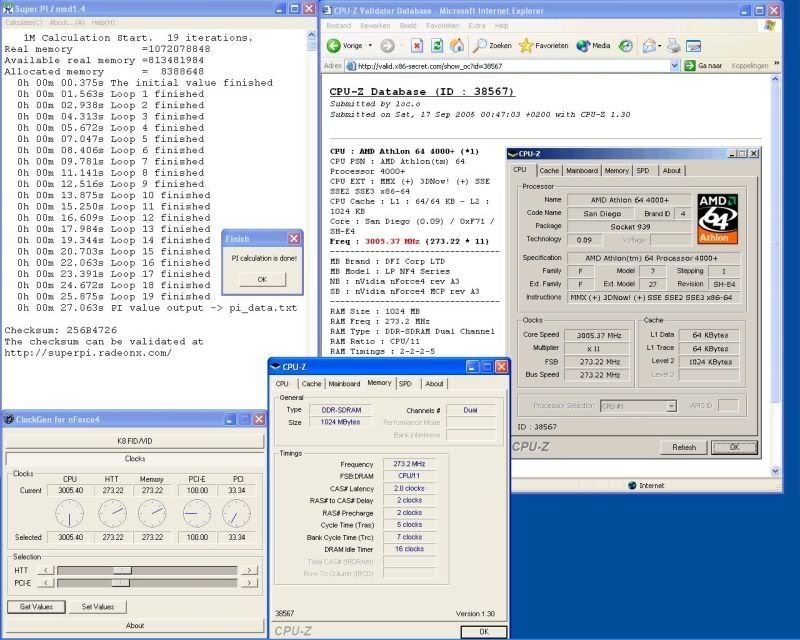
RyderOCZ, i have tryed the settings you suggested at DDR400 @ 3,3V and there were errors in Memtest (after like 5 seconds it starts counting errors). I set the memory at 3V (same settings) and it did about 10 minutes of memtest without any errors (test #5). Why? How? I didn't try the BIOS you suggested. Is it new enough to support Toledo X2 4400+?
Generalizations are, in general, wrong.
Yes it is the newest bios for the motherboard, it support Toledo just fine.
If you are getting 250 with 3.0V....that is awesome
No, it's not awesome! It's stupid! DDR400@3,3V sux in memtest. DDR400@3V stable in memtest. How is that? And the 3V is with the jumper on the mobo set to 3,2V max!
DDR500@3V won't even start (I tryed, thinking it'll be memtest stable) and at 3,3 AND even 3,4V it's not memtest stable... WTF?!?
My friend did NOT pay 200$ for a pair of sticks that are COMPLETELY stable only at DDR400 2,5-3-3-8 @2,6V!!! What is going on???
Generalizations are, in general, wrong.
Send me an email....link is in my Sig
Thank You.
Thats amazing! Are mem settings same as in your last post?Originally Posted by loc.o
__________________
Asus P5B-Deluxe rev. 1.03G *
Intel Core Duo 6400 * G.SKILL F2-6400PHU2-2GBHZ * VP201b * Tagan 480w
DFI Infinity RS482 * A64 3200+ * 2x512mb OCZ Pl.4800 * Big Typhoon * Enermax 425w
Missed this one. Im 99% sure it was @ those timings above except for vdimm, this was 3,7v. Im looking for a pic with A64tweaker (not sure if i even have it) otherwise ill run 1M again and ad A64tweaker.Originally Posted by toreide
[edit] Same settings as in this one:
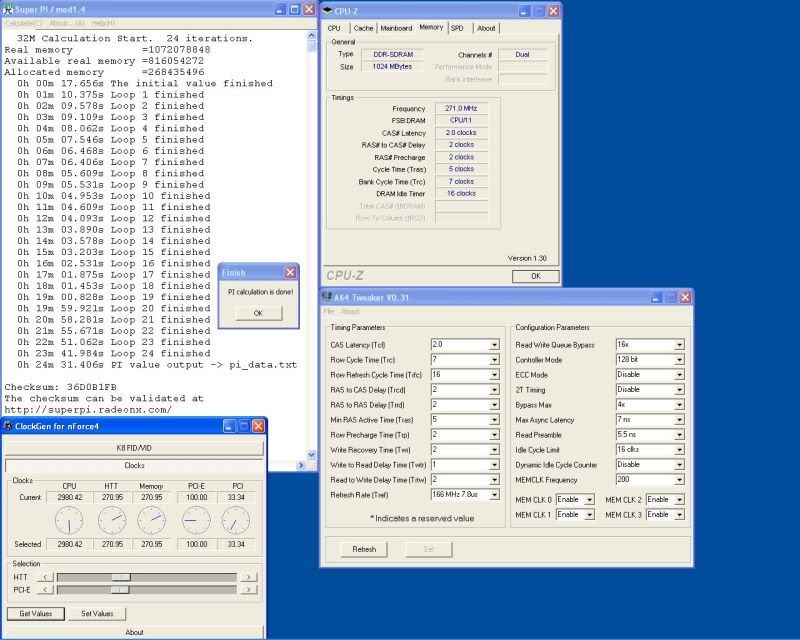
Last edited by Viss; 10-24-2005 at 06:53 AM.
hey guys
i didnt read all this thread and i dont want to be a party crasher
but....
when i 1st bought vx 4000 i was on the search for the best mems on the market
high voltage with warranty up to 3,5v+-%,lifetime warranty....recomended to use with dfi nf4 mobo....well this has to be it...
bought a caa2c dfi sli-d and ocz vx 4000
i had the best 3 weeks of my ...still short....OC life...till the they died on me....
i could go up to 267 1,5-2-2-5 with 3,4v....i was amazed....rma time..
2nd pair arrived..."only" went to 261...3,35v.......i was happy again.....till they died on me again....30 days later,even with a noiseblcker S4 in front of the mems....rma time again
3 rd pair arrived...well 250 3,3v seemed like conservative settings for this kind of mems...but i was happy again...250x11 was enough for me....
then it happened again....3 rd pair went to meet the maker...
its my shop rig..so i dont bench and throw volts at things cause i am working and i need a solid ,fast and reliable machine....i have a venice and an old pair of bh6 to bench at home.....
tony from ocz and sean were very nice and took care of the rma for me...i just need to send it to california....shipping and vat on the return will cost me about 180 dollars....150â¬....no go...to much money
ppl say dfi kills the mems....why does it killl only this kind of mems
i have bh6 and ch5 and i stress them a lot more than i did with the vx...even some ogrish things like 3,6v ...ya thats extreme for me
can u guys comment on this subject
thnxs
There is a huge thread covering this subject, in this thread you will see members with old BH5 from corsair and Kingston having just the same issues, One dimm dies.
Im sure we can work something out on RMA with you, i have instructed support to contact you.I would however ask you to move away from using VX.
Got a problem with your OCZ product....?
Have a look over here
Tony AKA BigToe
Tuning PC's for speed...Run whats fast, not what you think is fast
yes i want to move away from vx...i will wait ...cause 150⬠in shipping and vat its hard for me to get....i know its not ocz fault that i live in europeOriginally Posted by Tony
i couldnt find it....searching in english is not one of my strong point...Originally Posted by tony
what words should i search...and sorry for the threadjacking
thnxs
It is the CH UTT chips, they are not durable like the old BH-5 but they do clock well. Lots of peoples RAM has died with 0 abuse and below stock voltage. I had 2 sticks of UTT CH die (so far..) and I wasn't too happy when my primo 270Mhz Redline died and I had to garbage it. =/Originally Posted by steelballzz
MB Reviewer for HWC
Team OCX Bench Team
@ steelballzz
Do you use the 4Volt jumper? Because if so don't, because the 4Volt jumper can only work properly if you go past 3,5Volt (or maybe even higher). With less the mosfet is getting way to hot if it ain't cooled extreme.
AMD Opteron 148 CABYE 0543 FPBW || DFI LanParty nF4 SLI-DR AD0
2x 512MB OCZ PC3500 Limited Edition Winbond BH-5 || 2x 512MB Corsair PC3200LL V1.1 Winbond BH-5 || 1x 256MB Mushkin PC3500 LV2 Winbond BH-5
SAPPHIRE X800GTO2 @ 16P 600/570, Voltmodded, GPU=1,7V/VDD/VDDQ=2,3V
Zippy PSL-6720P(G1) GAMING ,POWER - I love it!
yesOriginally Posted by Vassili
i need the 3,3 to feed the vx....
i am running some mushkin special bh6 for a couple of months with 3,35 24/7...using the jumper...
i am using the new vx kit in a new dfi....brand new.....with 623-3 shipping bios...running for 4 days..so far all is good...except for the speed of this ones...255 3,4v....worst kit i had so far....but i will give some time and see if they can go any further.....
i dont have an ocz psu so i canot perform the trick with the jumper to avoid the 4 v
This looks good, can't wait to get my set from pumbertot
Playing station: DFI UT X48 T3R @ EK NB // Q6600 @ 3,2GhZ @ True (soon Dtek V1) // 280gtx (soon EK 280gtx) // 2*2GB Gskill 12800 CL7 // Corsair HX1000 // 250GB ES.2 - 160GB T166 - 2*160WD RE // Lian Li V2000B // Swiftech 240+360 - 2*DDC 1
Servers: ASUS Crosshair // X2 3800+ // 2*1GB Gskill PC6400 HZ // R3650 // IBM workstation
Laptop: Znote 4200, running on 5th year now
Bookmarks