RE: Your linked post...Originally Posted by hollywood
CPU is 9.5*280=2660, with a 9.5 CPU multi the Memory is 2660/10 = 266
CPU is 9.0*280=2520, with a 9.0 CPU multi the Memory is 2520/9= 280
You have 140MHz extra clock on the CPU with the 9.5 CPU multi. That would give you the increase in the Buffered bandwith. Remember that CPU clock affects buffered bandwith...




 Reply With Quote
Reply With Quote





 Or is it just me
Or is it just me 






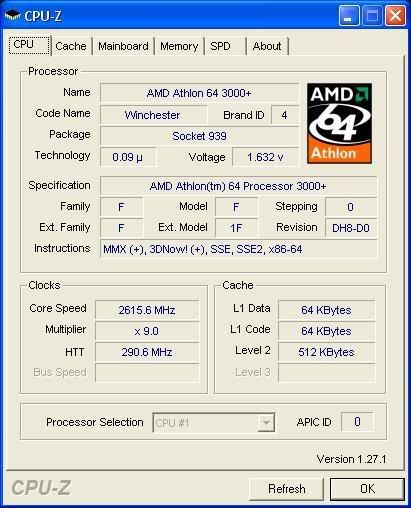



Bookmarks