Gents,
I've just found a way to really boost your A64 performance using WPCREDIT.
The A64 mem controller registers can be accessed using WPCREDIT using Bus #0, Device #24, Function #2. There are 4 main registers that I have been playing with:
0x88 DRAM Timing Low
0x8C DRAM Timing High
0x90 DRAM Configuration Low
0x94 DRAM Configuration High
The timings registers set all the DRAM timings params (as you'd expect), but there are many more than most BIOSes will show you. The best performance is obtained using:
Column Address Strobe # (CAS) = 2.0
Row Cycle Time (Trc) = 8
Row Refresh Cycle Time (Trfc) = 12
RAS# to CAS# delay (Trcd) = 2
Row to Row delay (Trrd) = 2
Min RAS Active Time (Tras) = 5
Row Precharge Time (Trp) = 2
Write Recovery Time (Twr) = 2
Write to Read Delay (Twtr) = 1
Read to Write Delay (Trtw) = 1
I normally write this as 2-8-12-2-2-5-2-2-1-1 for convenience ... not that rememering all those values is easy.
To set the mem timings to the above values change the registers as follows:
reg 0x88 to 0x02522311
reg 0x8C to 0x00000B00
(use 32 bit mode in WPCREDIT)
I have only begun to experiment with the Config registers but some of the things I have tried are setting the Asynchronous Latency Value (controlled by reg 0x94). Normally my BIOS sets this to 7ns, but when I dropped it to 4ns there was a healthy boost to my memory performance. To do this set bits 0-3 of reg 0x94 to 0100 (binary) (4 for those who cant read binary).
Just to make things more interesting, bits 22-20 of reg 0x94 control the DRAM speed (200, 166, 133, 100 Mhz). There are several reserved values, and I decided to try 110. Surprisingly this gave me a mem speed somewhere inbetween 200 and 166 MHz. This may be a 183 Mhz mem option I need to test some more to confirm these results.
Oh, 2T is also easy to disable
We no longer have to worry about BIOS updates, its all there in the DRAM registers. Over time I may write a simple windows app to set all this up in a user friendly fashion ... just need to find the time.
Only thing I cant do is set the bank interleave. Doing so would reorder the physical memory locations ... not something I think windoze would be happy with
Try it and compare your before and after benchies with something like pifast or superpi and you'll see the boost.
============================================
V0.31 of A64 tweaker is now ready (win 64 bit compatible now)
jump to this post
http://www.xtremesystems.org/forums/...345#post505345
or just download :a64tweaker_V031.zip * linked fixed now *
heres another dl link for those who have problems downloading the app: v0.50 XT beta or v0.31 final
v0.60 Beta is up!
_






 Reply With Quote
Reply With Quote




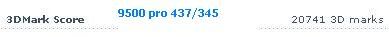
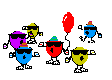














Bookmarks