-
Reolink Video Doorbell PoE
Introduction
Doorbell cameras are getting really fancy. High quality 2K resolution, facial recognition, package detection... soon they'll be X-raying our Whole Foods delivery and making suggestions for supper. But what if you just want a great smart doorbell that shows you who's at your front door and lets you have a quick chat without costing a fortune? Reolink's Video Doorbell PoE might be just what you're looking for. Secondly, and this is actually much more important, this video doorbell gets its power supply and its internet connection via one cable. PoE (Power over Ethernet). Correct, this means that your video doorbell has wired internet. Super fast, no delays, etc and always power. So no battery or battery that runs out! Ideal! Thirdly, the doorbell is securely mounted so that no one can steal your doorbell.

Before we move on, here are the specifications as obtained from the manufacturer's website.
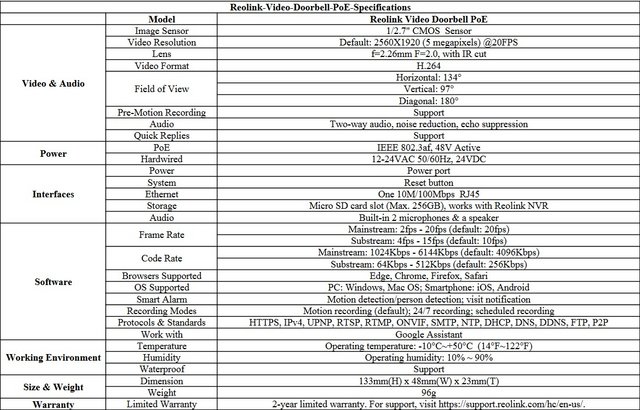
Packaging & Contents
The packing box is made of a cardboard box and it comes in a blue/white design with a security seal. The front side of the box has Reolink's logo printed on the top left side with Reolink Video Doorbell PoE name on the right. There is a picture of the Doorbell on the main section.

It has a seal over it that says " Do not accept if seal is broken".
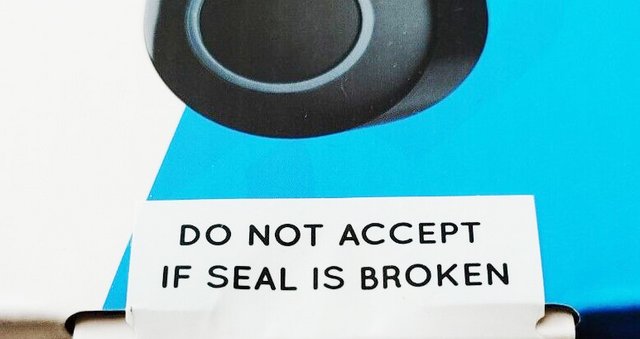
I draw your attention to the message on the inner lid – to download the Reolink app when you do the initial install.
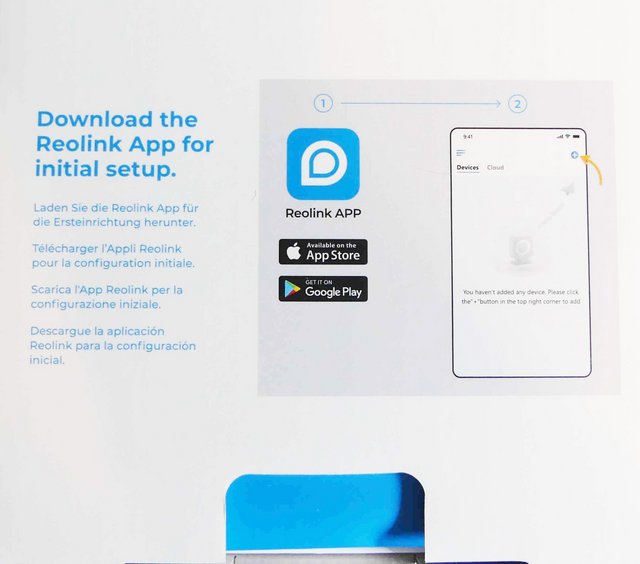
Inside, there is an envelope containing the instruction manuals for the bell and the chime. The doorbell and the chime unit are underneath this.

In the lower compartment you have a short ethernet cable, the mounting plate and optional 15° wedge, a pack of screws and rawlplugs, and two packs containing spade-ended cables for powering it using a transformer. The 15° adapter can be used if the doorbell has to be mounted on the side of the doorbell. This allows the field of vision to be optimized so that people standing in front of the door can still be captured halfway from the front by the side-mounted camera.

A Closer Look
The Reolink doorbell has an all-black construction, with the only colour coming from its LED ring around the push button. The LED ring around that last button glows blue when the camera detects motion, flashes blue when someone presses it, and pulses white during setup. The elongated housing is rounded at the top and bottom. While the camera unit is located on the upper side, the bell button is located as a counterpart in the lower area. It impresses with a very pleasant pressure point. The manufacturer’s logo is emblazoned in the center between the two areas. The maximum resolution is 2560 pixels by 1920 pixels at a frame rate of 20 frames per second. It relies on a 2K+ resolution realized by a camera with a 5-MP resolution and is supposed to show a particularly wide image (180-degree field of view) of what’s happening at your front door.

A look at the bottom reveals the speaker, which is used for the intercom function. The Reolink Video Doorbell POE is IP65-rated which means that it is completely dust proof, and it should be able to withstand powerful jets of water, as it would be the case during a storm.

In addition to LAN port at the back and connection for the bell wires, the slot for the SD card is also located here. The Reolink Video Doorbell allows local storage of video recordings. Furthermore, the manufacturer places a QR code on the back, which is used to set up the doorbell.

Power is provided via Power over Ethernet (PoE). There’s a PoE adaptor in the box, which takes power in and a connection from your router on one end, and then runs a separate Ethernet cable to the doorbell for power and data. You need a PoE network switch or a PoE injector. A normal ethernet port does not supply power over ethernet. The Reolink doorbell camera support local storage. Hence, you can save files on a MicroSD card that can only be a maximum of 256GB.

You can also use the Reolink NVR if you already have one. Since the Reolink supports RTSP and ONVIF, this opens the door to be able to use any NVR of your choice without being locked into the Reolink software - popular ones at the moment are BlueIRIS or if you are into Home Assistant, then Frigate is also popular. You can usealso a compatible third-party solution such as Synology Surveillance Station. On top of that, you have budget-friendly cloud subscriptions.

There is a chime that you can simply plug into any electrical outlet in any place. Whenever someone presses the doorbell, you can hear it from anywhere you’ve placed it. You cannot use your own chime which is really frustrating. The chime is quite flexible for you as well. It has a simple button that allows you to increase or decrease its volume without any hassle. When you press the button at first, the volume increases. At the second press, it goes up again. This trend keeps happening until it reaches its highest volume. When it gets to this volume and you press it, it then goes to the lowest. The cycle goes on like that. You should also understand that you can only increase or decrease the chime volume locally with the physical button. It is not possible to do this using the Reolink mobile application.

App
After I plugged the doorbell into power, I heard “Welcome to Reolink. Please install the Reolink App and scan the QR code on the camera” repeated in various languages over and over. I installed the App (from the Playstore) on my Android phone and scanned the QR code on the back of the camera. The Reolink app is very familiar if you have used any of their cameras before.
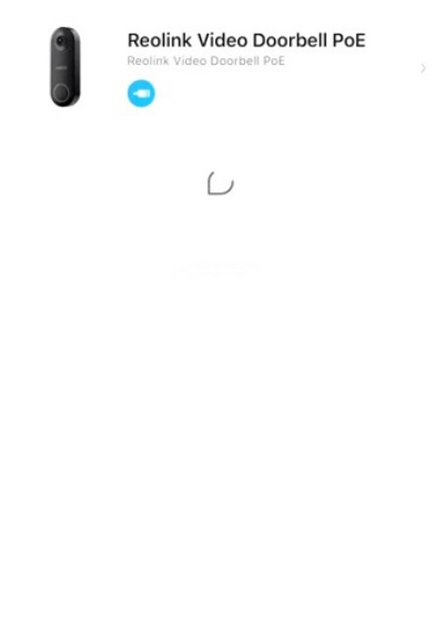
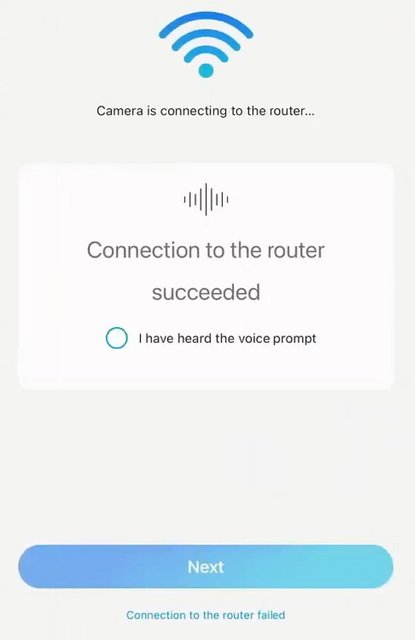
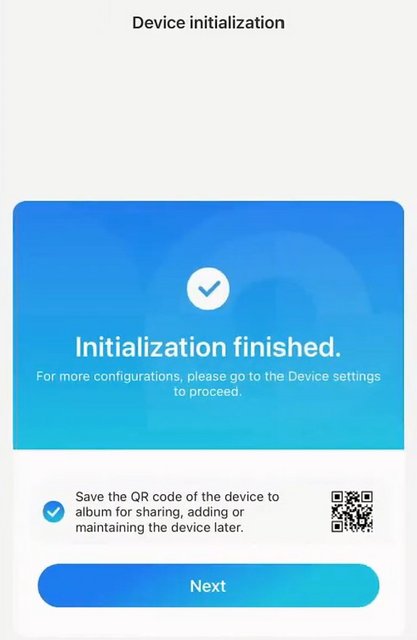
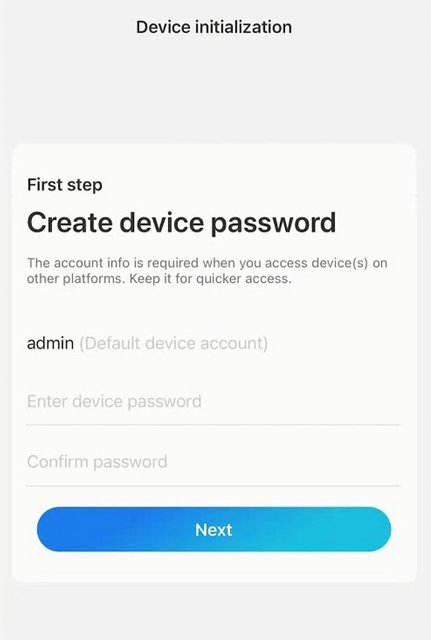

Inside the Reolink app, the Video Doorbell PoE appears and acts like any of the other doorbells in the line-up. Fire up the app and you can see the doorbell, complete with a fresh thumbnail view showing you what the camera can see. Next – Display – horizontal and vertical flip, day and night (auto or colour), camera name position and visibility, date, watermark, all selectable. Full control over contrast and brilliance. The doorbell camera will start recording before actual detections happen. 6-second color video footage prior to the alert may help you a lot.

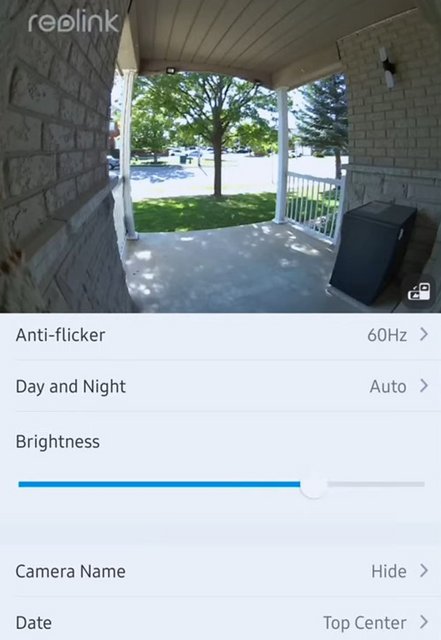
Reolink only allows you to watch live video feeds on select few smart displays. This is possible with Google Assistant and Alexa. Apart from these, the cameras do not support any other form of smart home controls. With these, you can view your recordings and streams on devices such as Chromecast, Echo Show, etc seamlessly. For instance, you can say, Hey Alexa, show me my front door. And it’ll respond accordingly.

Siren on and off, FTP control, email alerts, push notifications,time lapse – and more. Siren sounds can be default or you can record your own siren – up to 5 seconds.
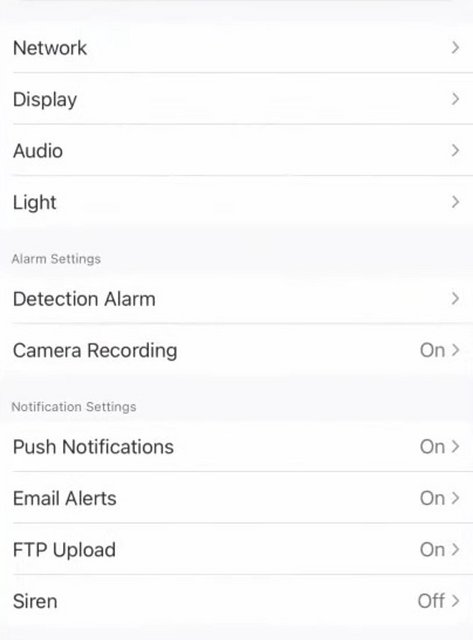
You can even record a voice message such as “Hi, please leave the package at the door. We will get it later” – I like it – again.
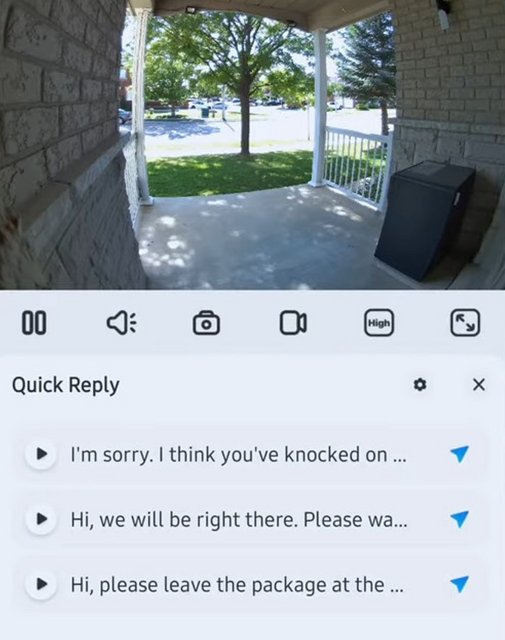
In the Alarm Settings section, users can adjust the sensitivity of motion detection, which is set to people. Under movement zones you can define areas in which no alarm should occur. The Reolink Video Doorbell POE allows you to define three zones under a privacy mask in which no recording takes place or this area is blacked out in the video. This helps adjust a the camera so that it does not violate other people's privacy.And under Object Dimension, users can also set a minimum and maximum size range outside of which no alarm will occur. To fine-tune alarms, you can limit them to specific days of the week and hours. However, annual planning is not available.With these setting options, there are practically no false alarms in the test.
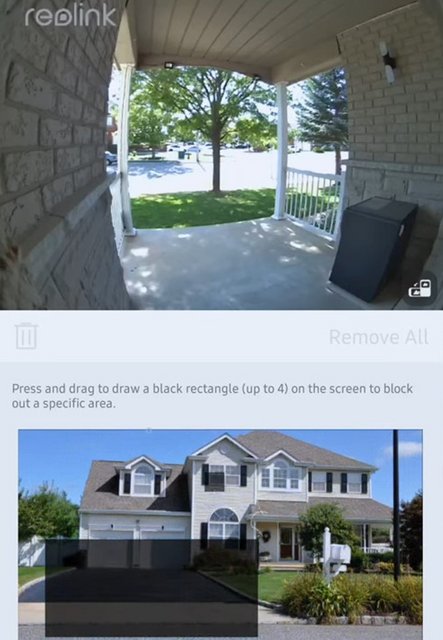
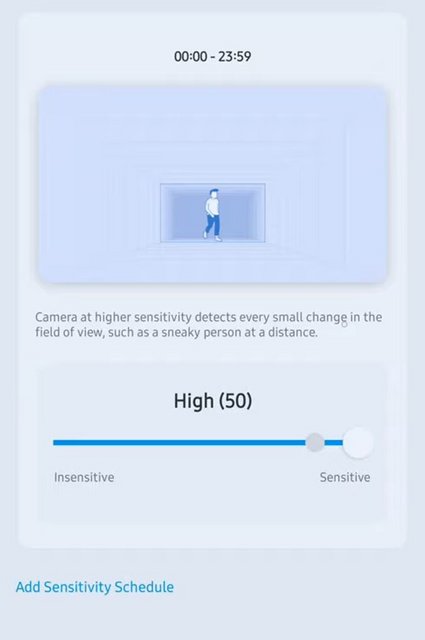
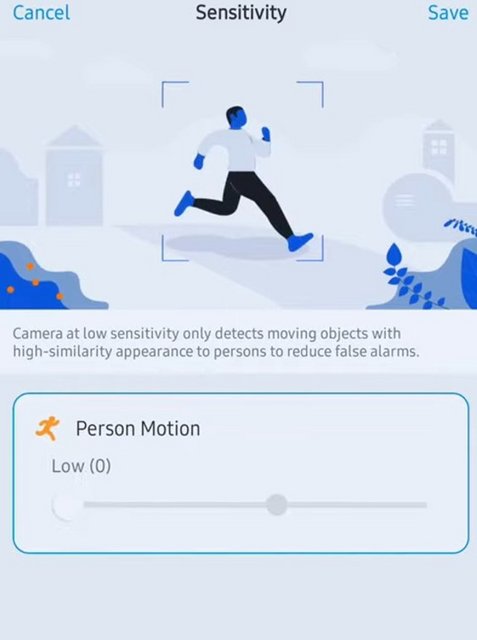
Motion detection can be ANY MOTION or PERSON and you can set a weekly schedule for detection (so only weekends for example – or evenings only except at the weekend – I like it). From the main panel you can manually trigger the alarm if you wish – just to annoy passers by – not that I would ever recommend such a practice. Notifications about alarms are sent via push notification and optionally via email. For the latter transmission method, up to three email addresses can be configured, whereby the first must be configured with the SMTP server and port. In the test, however, this didn't work with a Gmail account with two-factor verification activated.Without two-factor authentication, email notification runs smoothly. A device alarm in the form of a siren, which emits a loud sound when movement is detected, is also available.
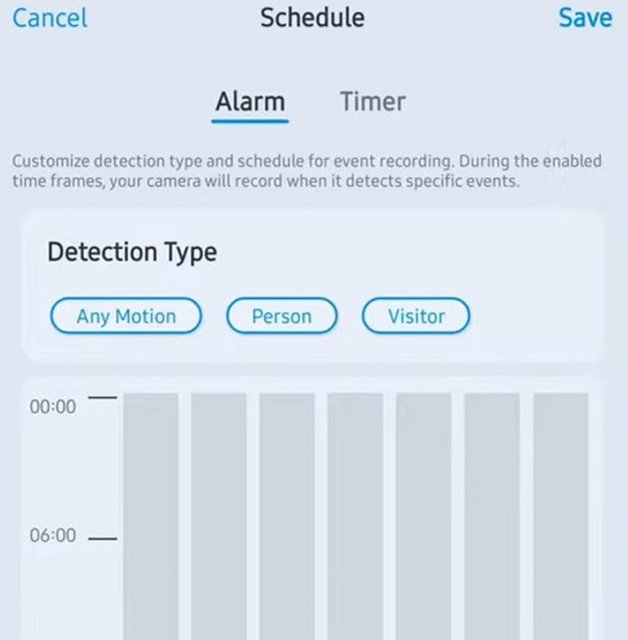
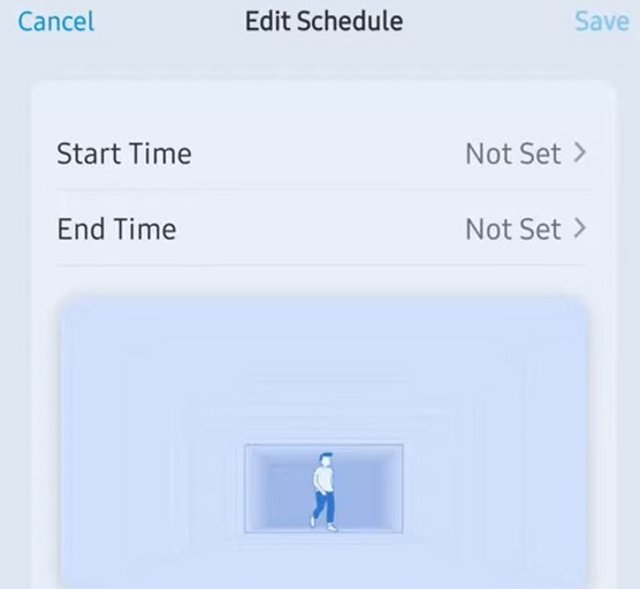
Performance
To fit this model, you have to first fit the mounting bracket to the wall.

I've used many security cameras in the past with varying resolution quality. So, when a security camera claims to offer 2K or higher resolution, I want to see if it's actually going to be a good picture. And, in this case, it is; the picture quality is outstanding -- I simply can't ding Reolink on this.

During the day when there’s plenty of light, the video is clean and sharp with plenty of detail in people’s faces.

If your front faces the sun, then the video can look a touch overexposed in areas and the backlighting can remove some detail from faces - the downside of not having HDR.

The audio quality is very high too, and it’s very easy to understand what a person is saying on the other end.

If there’s not enough light, you get a softer black and white image, as with other cameras. There’s still enough detail to see what’s going on but people’s faces get slightly obscured and the image is far softer. However, the Reolink doorbell POE does not offer colored night vision.

Final Thoughts
Having a wired connection makes a big difference in terms of how quickly notifications come through to your phone. We’re used to waiting up to 30 seconds with a traditional smart doorbell, but we found that the Reolink Video Doorbell PoE was much quicker and notifications that somebody was at the front door came through much quicker in a matter of seconds. That can make the difference between a courier being in their van ready to make a getaway and you being able to answer the door. Ethernet still has plenty of advantages over Wi-Fi it seems. Thanks to that Ethernet connection you also don’t have to worry what Wi-Fi performance is like through your external wall, as it simply doesn’t matter. Another big plus that now you don’t need 16-24VAC transformer and you can just power your doorbell with only Ethernet cable. Using ethernet cable eliminates any concerns about wireless range or congestion, but it’s uncommon for homes to have existing ethernet runs to a doorbell. With that model, you’ll need either an ethernet switch with PoE features, or a PoE power injector. Speaking to someone at the front door is easy, with audio and video clear to see. The speaker on the Reolink Video Doorbell PoE is good, too, making it easy for the person on the other end to hear what you’re saying. Responsiveness through app is pretty good, the livestream opens really quickly, notifications come through in a good time, and generally it’s pretty good to use. The Reolink has regular motion sensitivity along with person detection, but no face detection, which isn’t a huge deal breaker for me personally anyways. The Reolink Video Doorbell PoE is bizarrely sharp and clear. The image is extremely wide, clear and with the night vision you can clearly see is who at your door at night. Unlike some doorbells, the Reolink Video Doorbell PoE is compatible with both Amazon Alexa andGoogle Assistant. This was extremely useful – I never missed a delivery after turning my smart speakers into doorbell chimers.

With Reolink Video Doorbell PoE you can monitor your home, answer the doorbell, and greet visitors – all from your smartphone. Instant notifications, 2K video and two-way talk let you see, hear and speak to whoever is at your door from anywhere in the world. If you want stability and speed that Ethernet brings, then Reolink Video Doorbell PoE is the best choice. The WiFi model of the Reolink Video Doorbell regularly costs 140 euros, while the PoE version changes hands for 120 euros.

Last edited by testman78; 11-14-2023 at 01:17 AM.
 Posting Permissions
Posting Permissions
- You may not post new threads
- You may not post replies
- You may not post attachments
- You may not edit your posts
-
Forum Rules





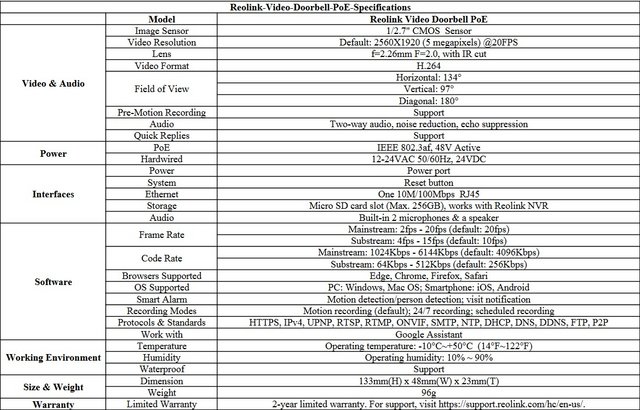

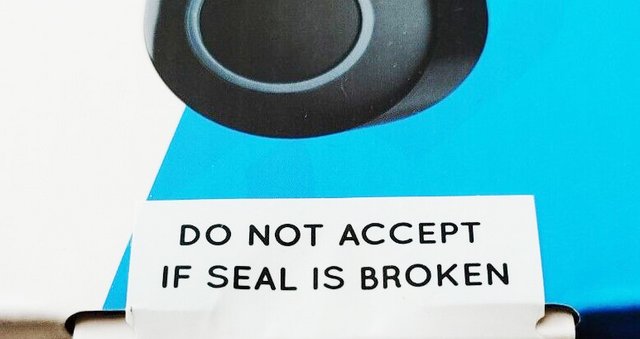
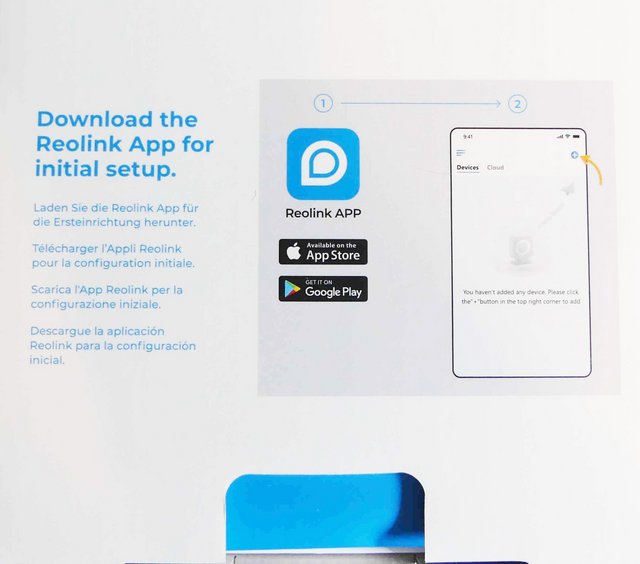








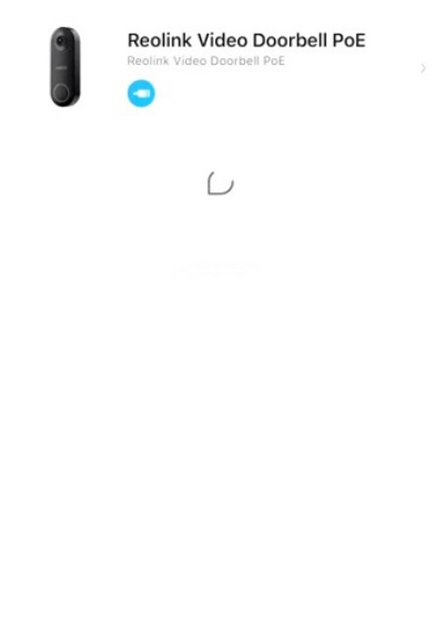
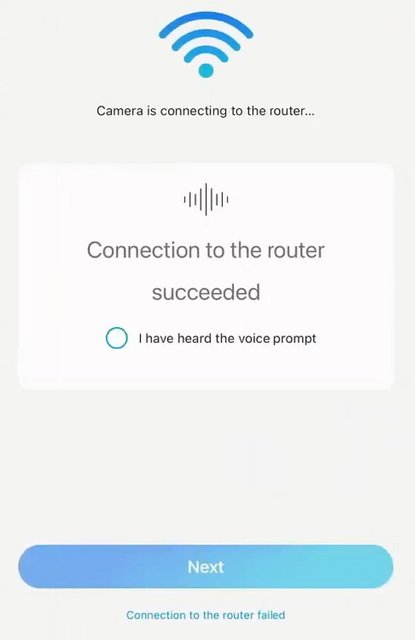
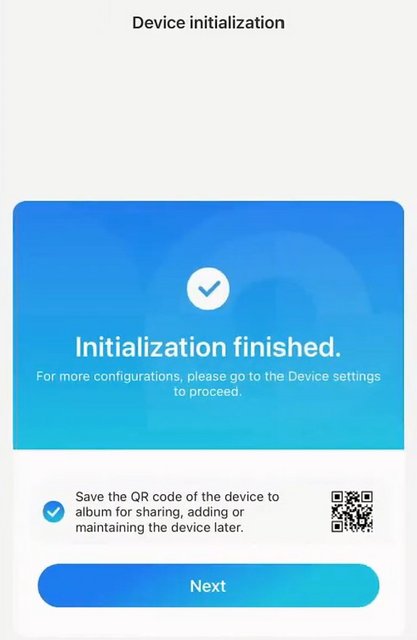
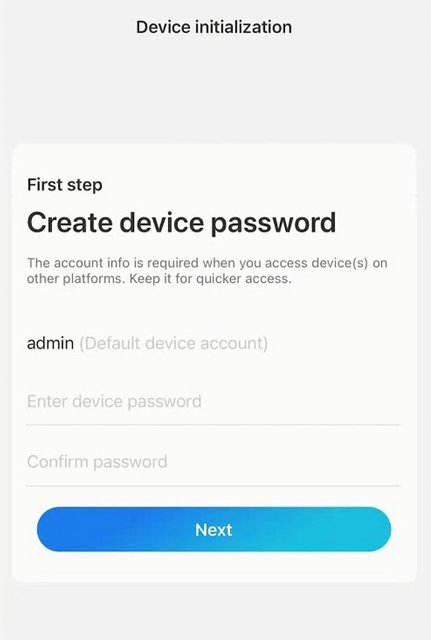


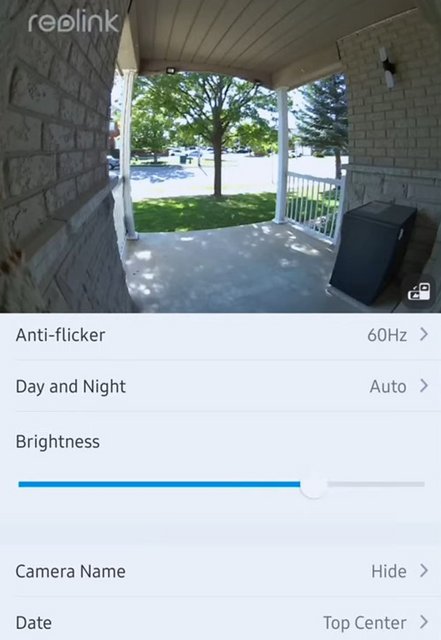

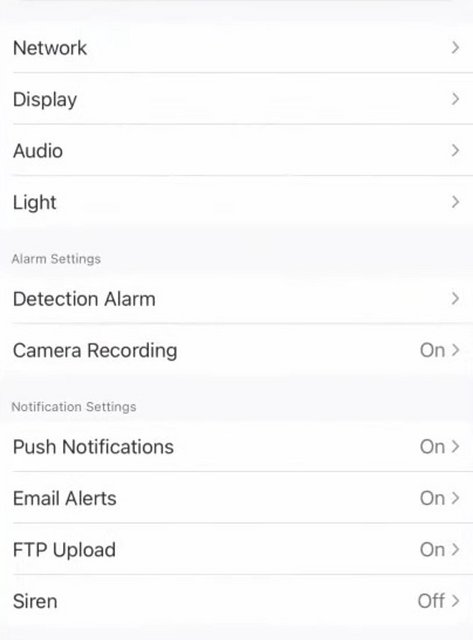
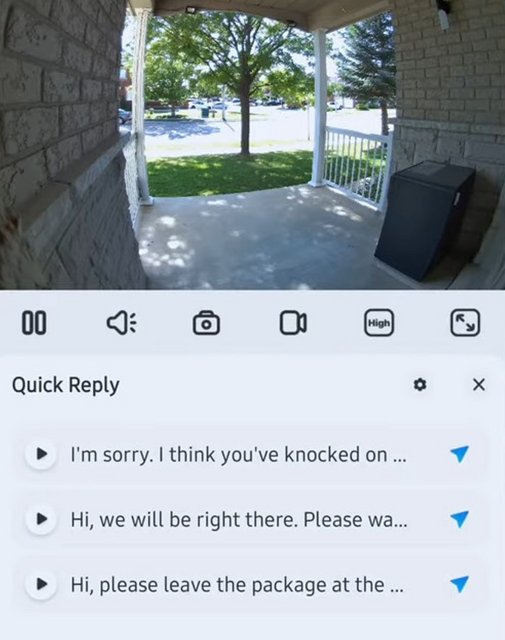
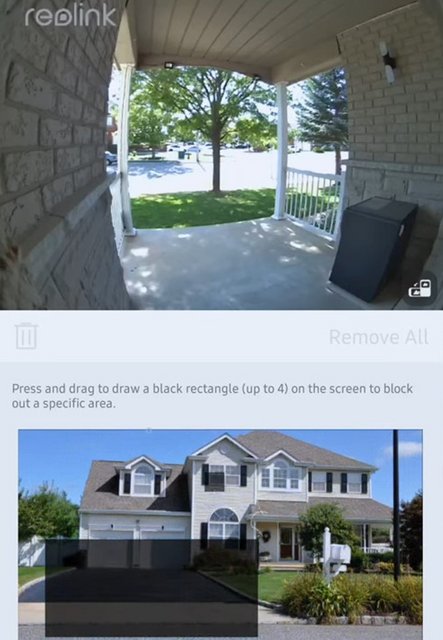
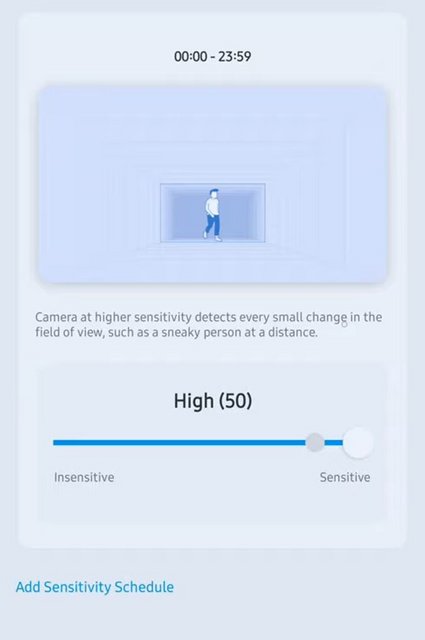
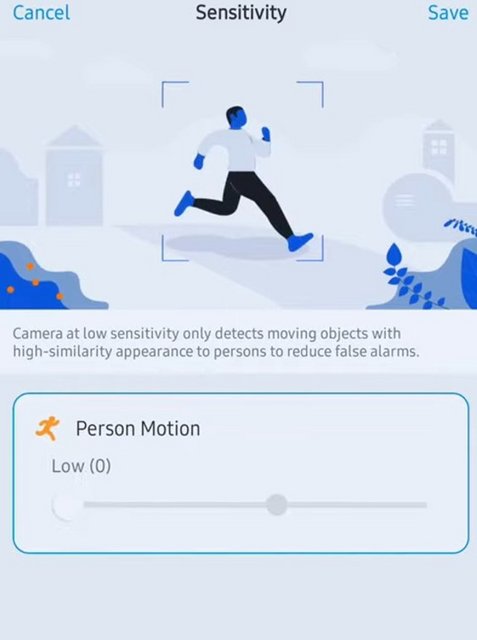
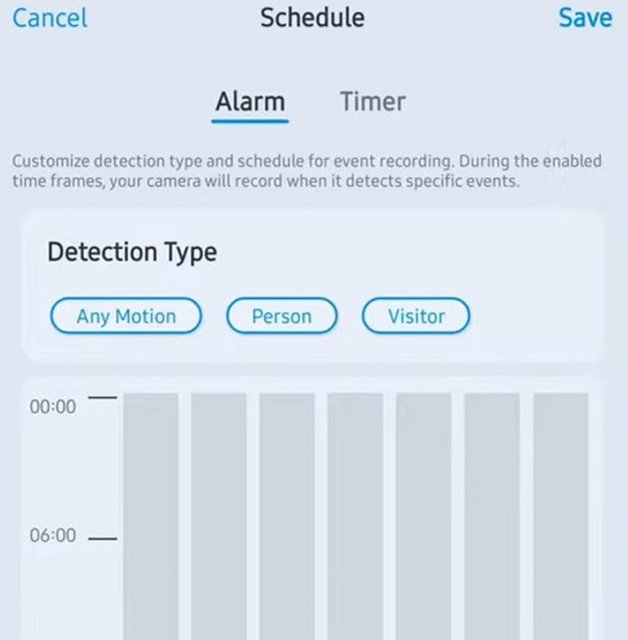
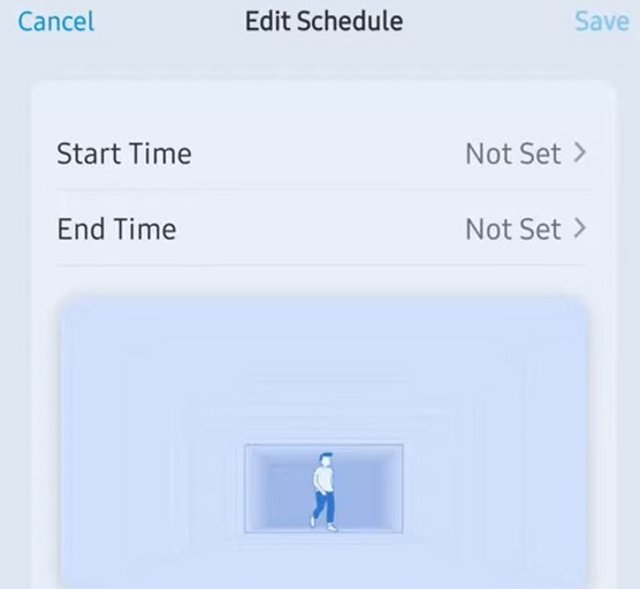








 Reply With Quote
Reply With Quote

Bookmarks