-
Asustor AS5402T
Introduction
Asustor, a subsidiary of Asus has been creating some attractive NAS drives for a while, and it regularly revamps the product line. Founded in 2011, Asustor have well over a decade of solutions under their belt and every time we see periodic refreshes come around from all the brands (every 2-2.5 years or so), we have seen them either be the first to bring some new tech to the market OR be the one that manages to bridge the gaps in the portfolios of the bigger brands with one of their own solutions. Today I want to review exactly that kind of solution, the Asustor Nimbustor Gen 2. Now, that ‘Gen 2’ but is really important and not just a generic mini upgrade. When the original Nimbustor series arrived in 2020, it had numerous features. The Nimbustor Gen 2 series arrives on the market 2+ years later and this new Gen 2 refresh brings upgrades to almost every single element of that hardware on offer. The AS5402T has some notable features, including a pair of 2.5 Gbit ports, USB 3.2 Gen 2 ports, an HDMI 2.0b port to utilize its 4K transcoding capability fully, and support for up to four M.2 SSDs. It might have only two bays for the traditional SATA drives, but the four M.2 drive slots provide an easy way to upgrade storage with fast NVMe drives. If two SATA disks and four NVMe ones are not enough, you can purchase an expansion unit and increase the drive bays from two to ten. The quad-core Celeron N5105 CPU is highly efficient and is supported by 4 GB of RAM, which can be upgraded up to 16 GB should you need more memory. There are two memory slots, so you can install 8 GB DIMMs in each one of them. The device can be used in small businesses, as well as in home offices. So, let’s take a closer look at that Asustor Nimbustor Gen 2 NAS drive, see if ‘Gen 2’ is as good as it promises and whether this new NAS deserves your data?

Let's see its technical sheet.
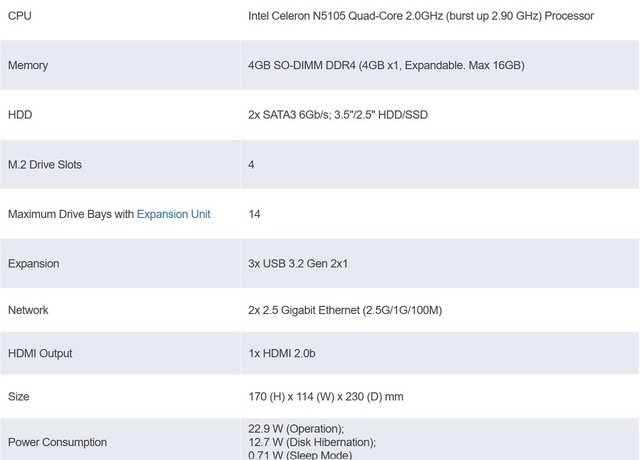
Packaging & Contents
The unit is arriving in an attractive black and white box. Packaging includes features and an image of the NAS on the front. There is a top handle to help you carry the box.
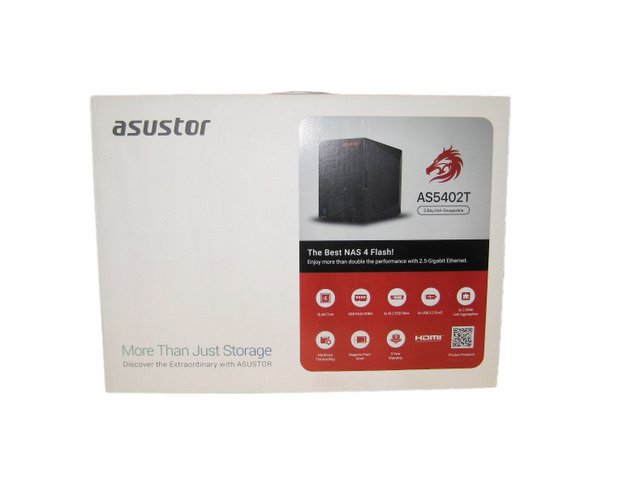
The rear of the box is just plain black with the Asustor name picked out in white.

One left side of the box has a sticker with images of the front and rear of the unit showing a list of external features. Under this is a panel displaying a detailed list of the hardware inside the NAS and the contents of what's bundled in with the NAS.

The right displays icons for Asustor Data Master, Enthusiasts, Lifestyle Applications and Surveillance Center. Under this are icons displaying cross platform support and mobile app support.
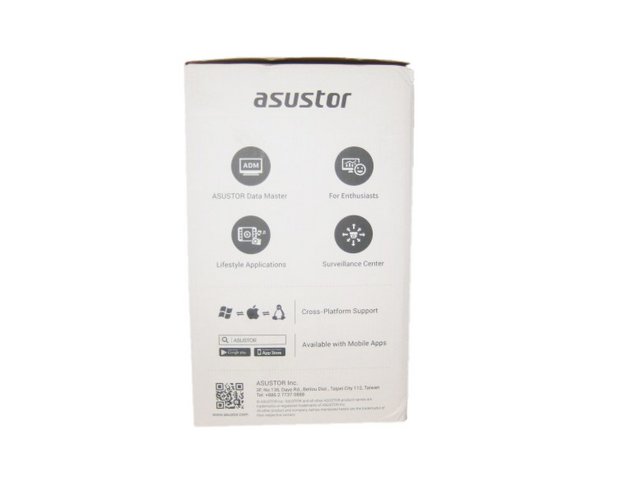
Packing protection is excellent, and the NAS is wrapped in plastic to avoid scratching it during unboxing.

The box contains the power supply, a screw kit and two network cables. The network cables are of the RJ45 Cat.5e type, which will support 2.5 Gbit/s, although it would be a plus to have Cat.6 cables.


The Nas
Once the product is revealed, it immediately shows itself in its elegant black suit, precisely with a glossy front cover (which magnetically covers the two slides) and the red logo that gives it a decidedly aggressive look. Asustor's AS5402T is a compact 2-bay NAS using a plastic external enclosure with a metal internal frame. Asustor ensures that the NAS was tested to withstand shocks and vibrations. The dimensions of the AS5402T are 170 x 114 x 230 mm and weighs 1.6 kg without drives installed. On the front we then have the power button and a series of LED indicators that indicate the status of the device, the Internet connection and the use of the disks, and the "One Touch Backup" button thanks to which it is possible to perform an immediate backup of any data contained in a device connected to the USB 3.0 input which is located immediately below it.
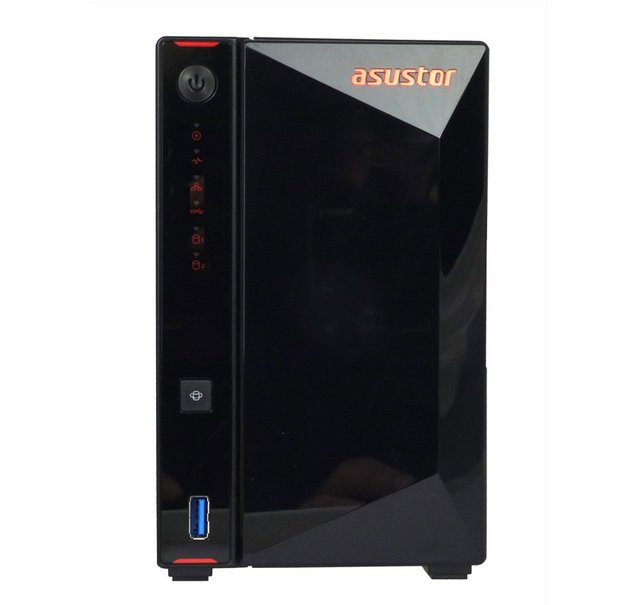
The chassis has even been improved with extra heat dissipation holes that not only help dissipate heat generated from M.2 devices, but look good while doing so.
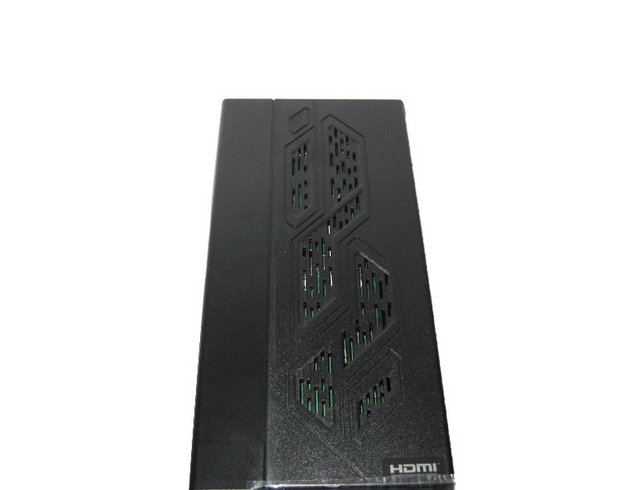
The front panel of the Asustor AS5402T is not hinged or fixed, but can be removed easily. This removable front panel is even slightly raised and ventilated on all sides, to ensure the rear fan’s active airflow is not interrupted.

Like the modern edged design of the front panel, the sides of the Asustor AS5402T NAS Drive have they angular edge to their surface.


In the back, we have an adjustable cooling fan, two other USB 3.0 inputs to connect other disks or devices to be networked (such as a printer), and two 2.5 Gigabit Ethernet LAN inputs. Additionally, these ports can be combined (via link aggregation/port trunking) to allow up to 5 Gbe combined bandwidth. There are, of course, numerous factors to consider before reaching these speeds such as making sure the rest of your network environment is 2.5Gbe and above compatible, as well as the storage media inside providing that level of performance. This system also features an HDMI out that can be used in unison with the dedicated parallel GUI, Asustor portal. This separate user interface and means to interact with the data on your NAS in a far more graphical level is something currently only QNAP provides. The visual out used in conjunction with the two additional USB 3.2 ports opens up numerous KVM (or keyboard video mouse) applications, such as a stand-alone surveillance system, a stand-alone desktop computer used in conjunction with the virtual machine software, direct output of your movies and box sets from your collection, a retro arcade machine with support for controllers and numerous other first and third-party software options. The AS5402T has scaled things up over the previous model by adding HDMI 2.0b, which is a 4K 60 frames per second visual output, but also is much more efficient at handling HDR and SDR using available bandwidth. That means that you will be able to enjoy particularly dense 4K top-end media with close to zero playback and browsing latency time, by connecting the NAS directly to your TV, as opposed to streaming such large media over the network.

The base of the chassis provides ventilation (passive cooling) for the HDD/SSD media bays on the AS5402T, that is assisted by the rubberized feet lifting the NAS a few millimetres from the desktop.

Installation
You'll need to install the disks first. ASUSTOR AS5402T shows two inputs on the front . Inserting the disks is quite simple: remove the disk bay "carriage" from the NAS, then remove the two plastic lateral supports from this carriage, insert the disk into the compartment (so that it matches the PINs inside the NAS), and finally re-install the lateral supports to lock the disk in place. Insert the carriage back into the NAS and you're done!

The AS5402T uses a tool free system to hold the hard drives in place. Two plastic strips with built-in pins fit into the sides of the drive tray with the pins pushing through a vibration deadening grommet into the hard drive sides. It’s simple but very effective. This NAS would also allow you to install 2.5 "disks or SSDs in case you want to focus more on performance than on storage capacity. Of course, if you want to use smaller disks, the screws in the package will help you.

Of course, this device is designed with the utilisation of a RAID configuration ideally in mind and as this device supports both the very latest 20TB and 22TB drives, as well as numerous RAID configurations in JBOD, RAID 0 and RAID 1. This means by current storage drive standards, this device can support up to 44TB of storage, and can even be expanded with an official Asustor expansion device over USB.

Internal Hardware
Taking this NAS apart is easy. Remove the screws from the backside and slide off the side cover to unlock and detach it from the other half. We can clearly see the board holding all M.2 slots. The AS5402T is equipped with four M.2 slots for NVMe SSDs. Each M.2 slot for NVMe SSDs is tool-free for easier installation while the cooling vents ensure SSDs run at optimum performance. These can be partially or fully populated with M.2 SSDs of upto 2280 length and are Gen 3 in architecture.

The mainboard is small, and a heatsink covers the CPU. There is no active cooling for the latter. The Celeron CPU is passively cooled because of its low TDP. The AS54 series NAS is equipped with the Intel N5105 processor, possessing a quad-core, quad-thread architecture, fabricated using a 10nm process. The processor can reach a turbo frequency of up to 2.9 GHz, heralding a performance enhancement of 31% compared to its predecessors. The N5105 has become exceptionally popular this year in most mid-range NAS solutions with its excellent price vs featured chipset support. This has become especially true since some brands have started moving away from integrated processors like the Intel Celeron series and switching to more traditionally ‘file processing’ focused chips. The presence of a Celeron in the Nimbustor Gen 2 will be of particularly good news to those who take advantage of Plex media server and similar (Emby, Jellyfin, etc) to playback denser HEVC/H.265 media and are reliant on client-side conversions.

Only one of the RAM slots is occupied, by a 4 GB SODIMM, which means you can easily upgrade the RAM to 8 or 16GB. For those running larger camera/surveillance operations, VMS and containers or larger-scale sync tasks, this will be great news!The second, empty, RAM slot is also there.

A 4 GB SO-DIMM DDR44 memory stick by Apacer clocked at 3200 MHz occupies the RAM slot that is easily accessible.

The mainboard's power phases which handle the CPU and RAM slots.

Polymer caps are used for increased reliability.
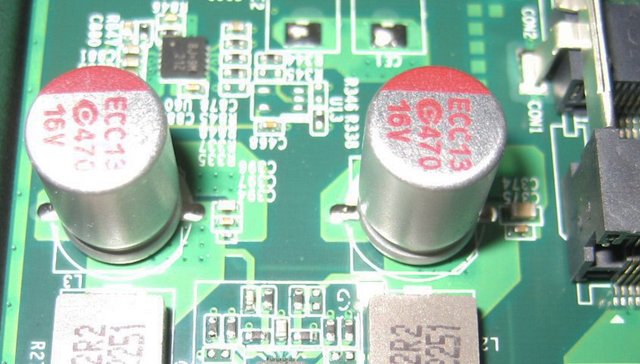
The battery keeping the mainboard's BIOS settings intact.
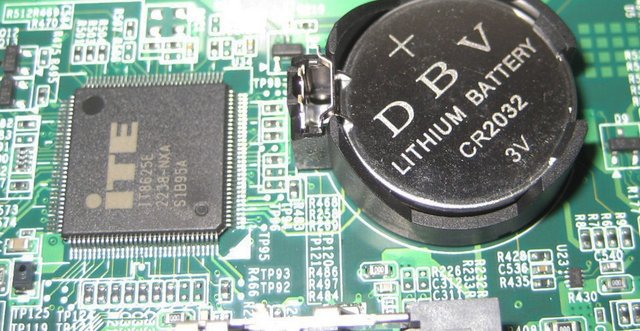
The mainboard features a small buzzer for audible notifications.
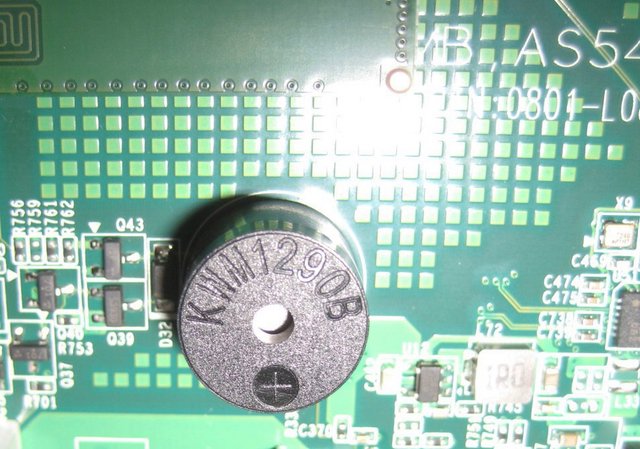
The USB3.2 Gen2x1 Hub controller that functions as a 2‑Port USB3.2 Hub is a Realtek RTS5420.

The 2.5 Gbit Ethernet controllers are a pair of Realtek RTL8125BG. The IC that handles system monitoring and fan control is an ITE IT8625E.

The cooling fan is by Apistek (12 V, 0.60 A). It measures 70mm across, and its model number is SA74B2H-PFGE. It uses a double ball-bearing and will, as such, enjoy a long life under even harsh conditions. It won't be quiet, though, especially at high RPM.

Initialization
The whole point of a NAS device versus building your own is in its simplicity, and the AS5402T delivers. Simply plug in the power cable, connect an Ethernet cable, turn the box on, and you're done. The browser setup process is simple and intuitive and allows us to choose between automatic and more advanced manual configuration. The automatic option takes us with a few simple clicks to have the NAS correctly configured in a few minutes . The advanced mode, on the other hand, allows us more customization, allows us to choose the disk configuration mode between JBOD, RAID0 and RAID1 , but it remains quick and immediate. The process is simple. Start by downloading the Asustor Control Center application onto your computer. It is simply a way to identify all of the Asustor devices on your network without having to manually find the IP address.
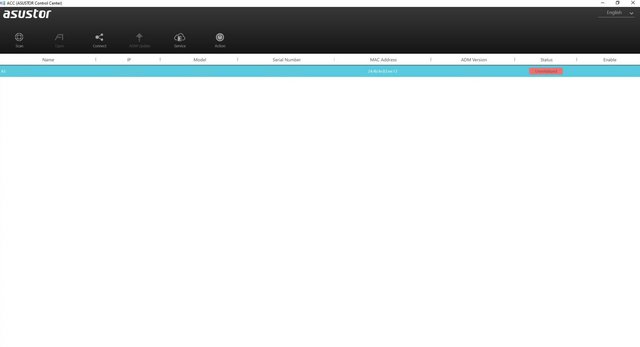
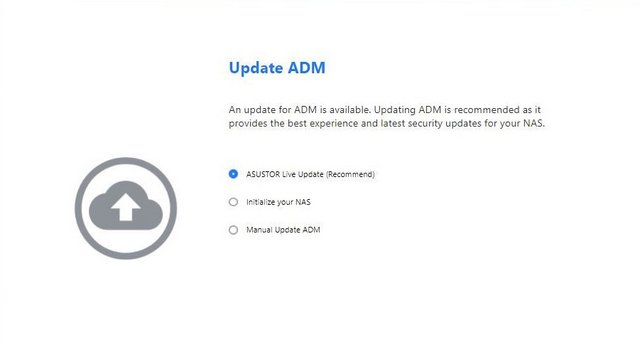
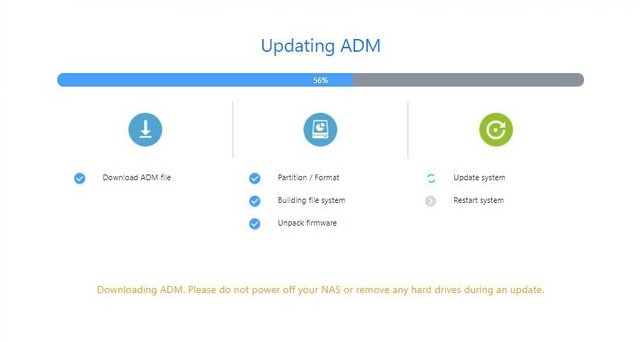
After about ten minutes, the first boot will be completed and we will arrive at the management page of the NAS based on the ADM (Asustor Data Master) system. The NAS operating system is to all intents and purposes a complete system with a pleasant graphical interface based on windows and icons, the ability to install applications through a dedicated store and various customization possibilities.
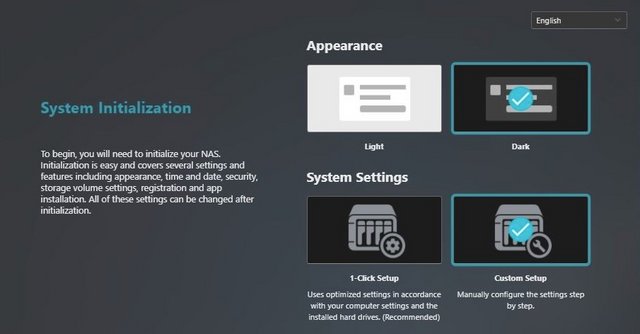
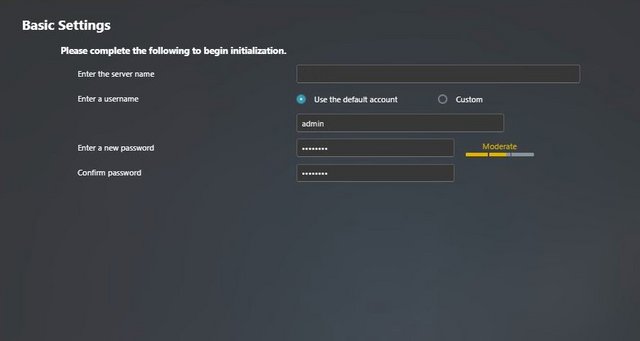
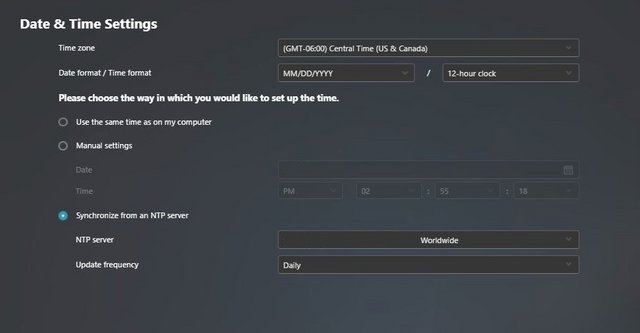



Interface & Applications
The ADM 4.2 system is easy to understand and very simple to use, it closely resembles the operating systems we are used to using on a daily basis and provides us with an interface made up of windows and icons that make every operation easy to manage.

Firing up your personal settings inside the web admin will allow you to switch window styles and change between light and dark modes. The best part is the ability to create, export, or import custom themes. It's a nice touch to help personalize your NAS experience, especially if you frequently visit the web UI. Once you have got the hang of user and account control versus your file shares, we move up in ADM to an activity monitor. In general: you can track operations within the NAS, ranging from CPU activity to all active processes. The General tab allows you to change default HTTP/HTTPS ports, set the language, and configure an automatic log-out timer. This tab also includes options to configure the login page's look.
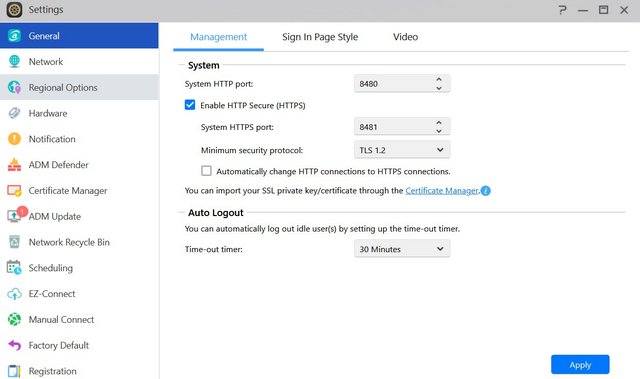
Network settings allow you to set the server name, which will identify the NAS to the network, default gateway, and IP LAN port ID. There are also some options available here to set the Wi-Fi dongle's properties if you have one attached to the NAS.
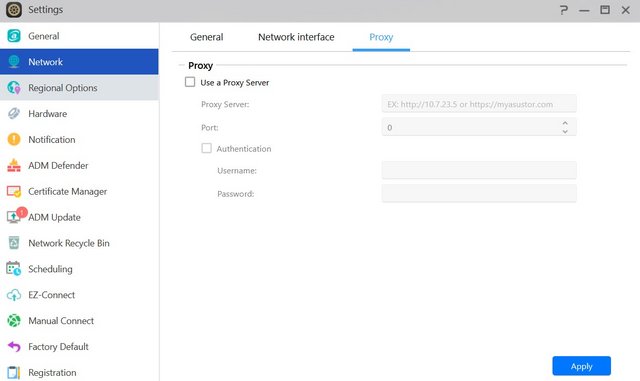
The Hardware tab is full of configurable options as it allows you to, for example, adjust the brightness of the NAS server's LED indicators. You can also enable or disable the buzzer for various events, disable the reset button on the back, set the disk-hibernation time, and enable or disable EuP Mode. Attention must be given to the fact that enabling EuP will disable Sleep Mode, Auto Power Resume, Wake-on-Lan, and Power Scheduling Services.
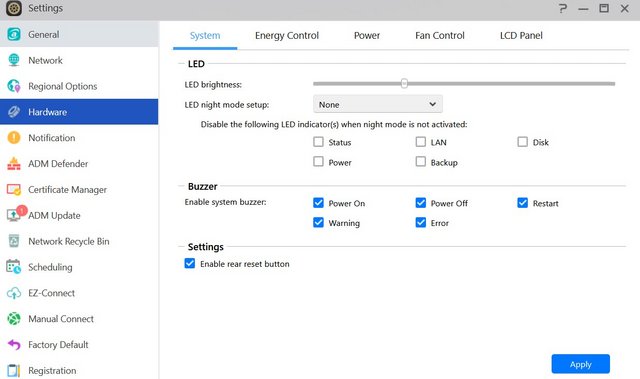
EZ Connect function automatically helps users to easily configure port forwarding services no matter if they are new to NAS or an IT professional.
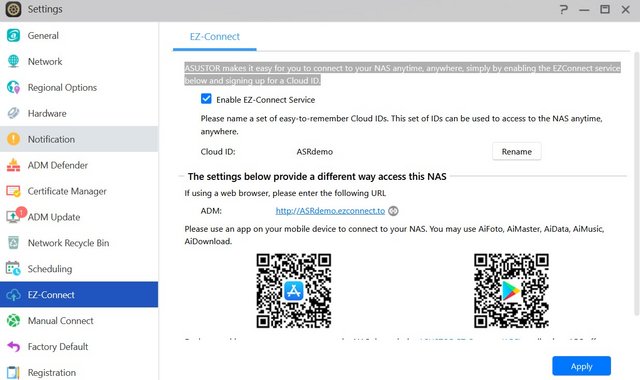
You can format an external storage device into all popular file systems. The External Devices menu allows you to control all currently connected devices.
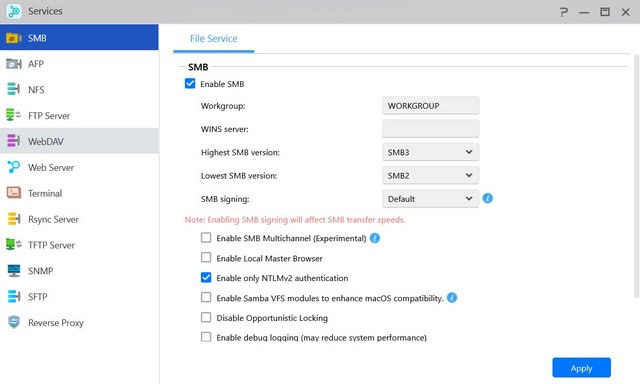
Configure user- and group accounts, set domain users and groups, manage shared folders, and set application privileges in ADM's Access Control panel. You can also set user access rights to various applications for individuals or groups here.
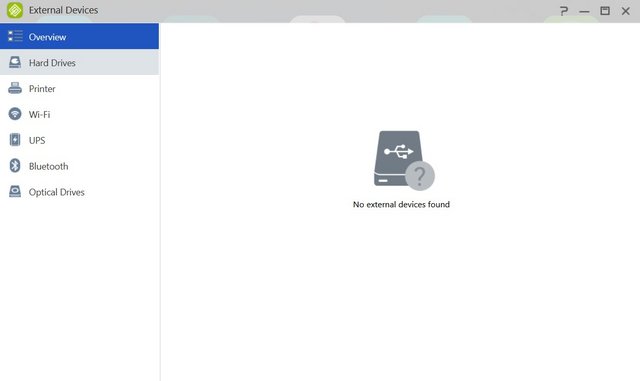
Storage Manager allows you to check on or configure the NAS server's volume(s). You can also check the disks and create an iSCSI target and LUN. Using iSCSI will make the disks inside the NAS appear as local disks on any client PC. However, all data will be transferred to and from them over the network. LUN stands for Logical Unit Number: numbered disk drives the client PC's operating system sees as volumes.
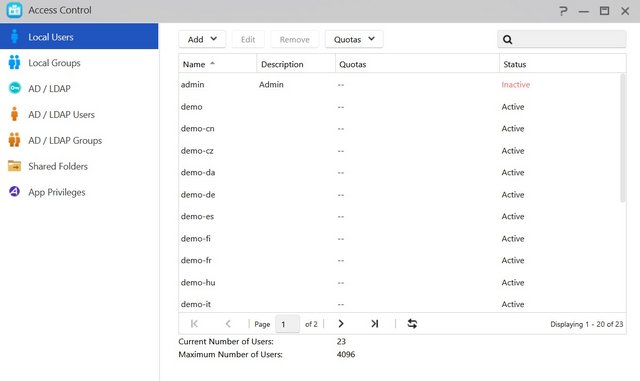
The Web Center is another feature. This lets you set up and host your own website right on the NAS enclosure. No longer will you need to fork out $5 per month for shared hosting (or more for a virtual private server). Asustor makes it really easy to get started too with but a few buttons to install PHP and Apache.
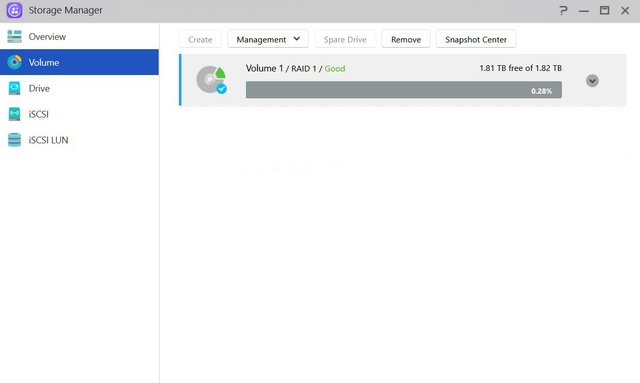
Activity Monitor shows how heavily the CPU's cores, memory, and network port are being utilized.

It also shows how heavily the disks are being taxed and lists all running processes and the resources these use.
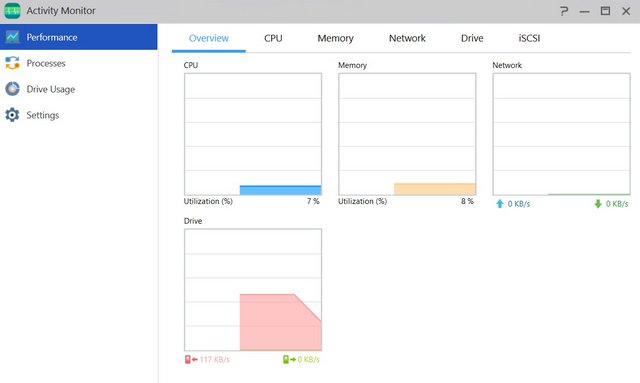
It has the capability to perform volume snapshots with Snapshot Center and Btrfs. Snapshot Center makes it easier to manage, schedule, create and restore snapshots.
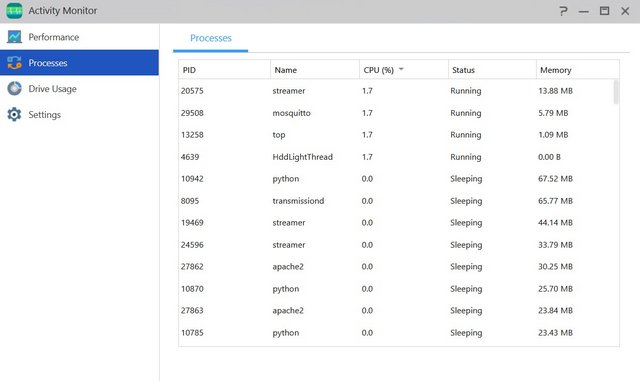
If we move up towards App Central then that's where all the extras start to show. The days that a NAS unit was merely a file-server are long gone, ever since a year or three, applications can be installed onto your NAS. At the time of writing, the list of available apps listed for the AS5402T is over 250 and counting.
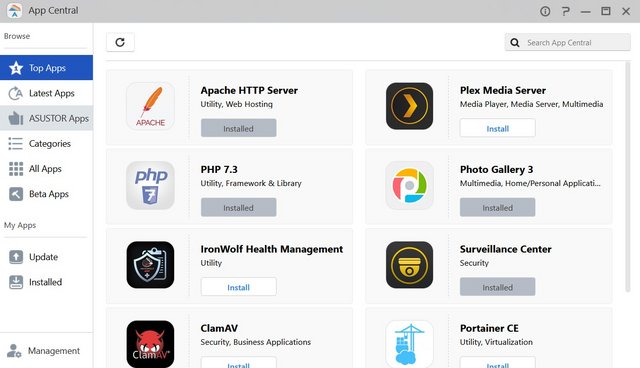
Asustor’s LooksGood is a response of its own to the PLEX-like media-center application. It will index the suitable multimedia content, display information and also allow immediate playback. LooksGood can also transcode the content in order to have it ready for different device types.
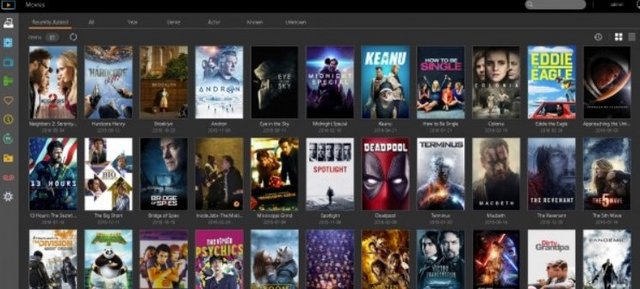
The Asustor Download Center is an easy to use download manager for torrents, which does also include a search function.
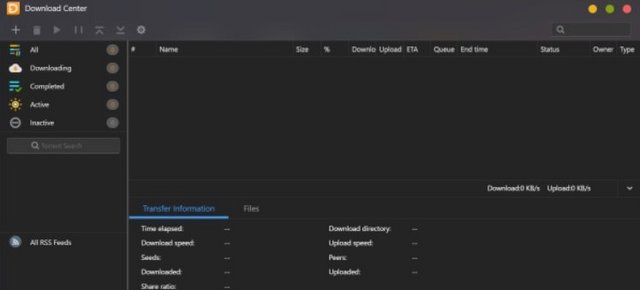
DataSync for Google Drive is allowing the user to synchronize a specific Google account to the server.
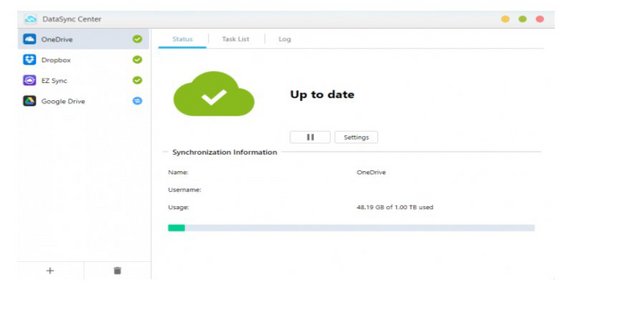
Photo Gallery 3 is an easy option for organizing our photo collection, generating slideshows and so on.

SoundsGood is the Asustor application module for audio content.
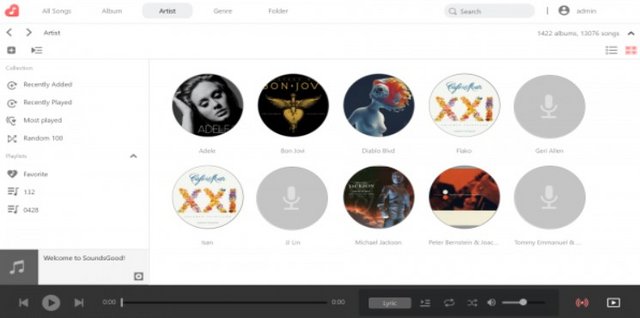
Hi-Res Player is another alternative to the SoundsGood application.
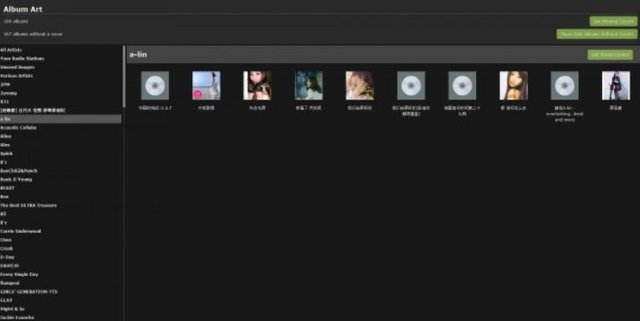
If we do have IP cameras available, we can always use Surveillance Center for monitoring and recording purposes.
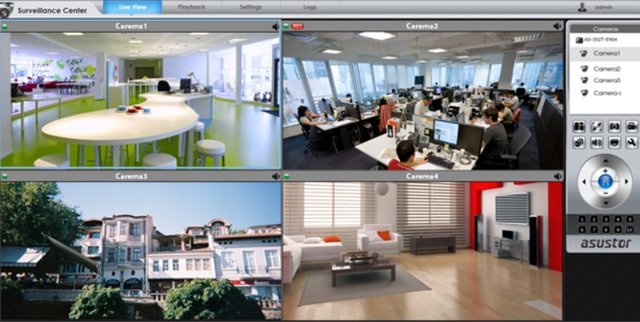
Content management systems such as Joomla 3 are also available for the administrator to install on the NAS.
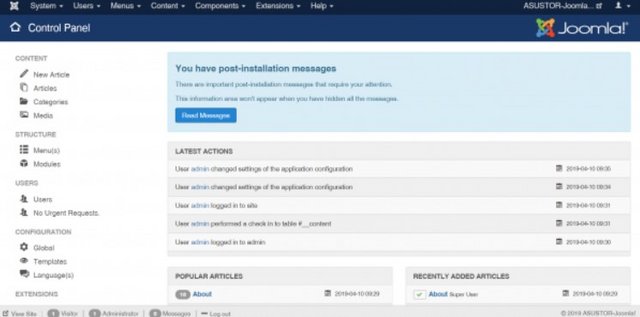
WordPress is also handy for us to install and configure.

Of course, the well-known PLEX application is not missing from the application list.
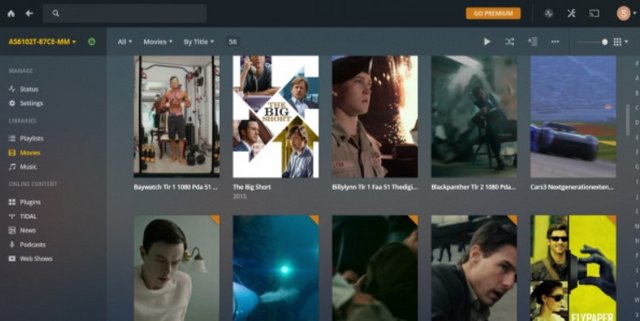
Transmission is another option for the user to download torrents.
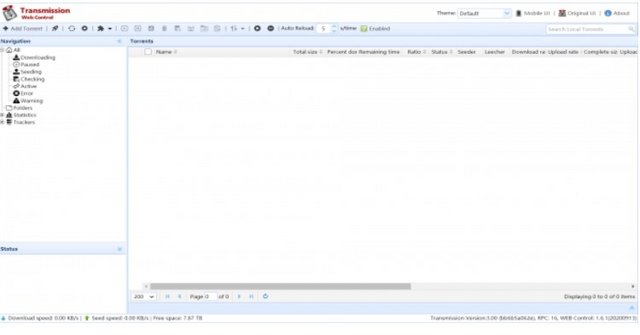
Asustor is also puts the user some mobile applications for easy management and for accessing the resources. One of it is AiMaster, which allows us to access the NAS configuration and more.
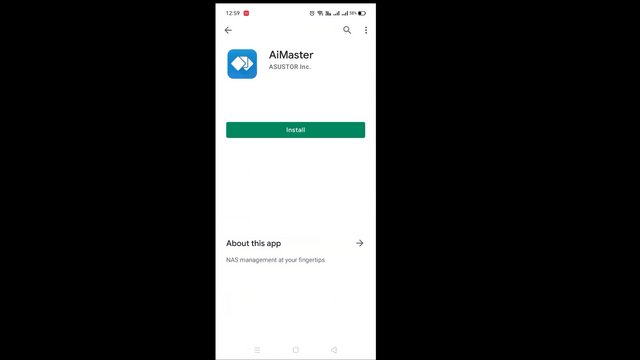
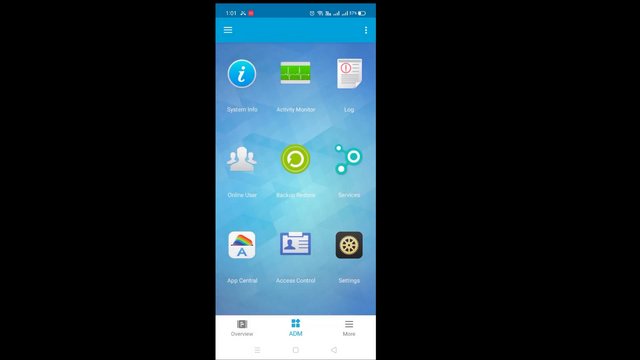
AiFoto 3 is the mobile version of the photo browsing application.
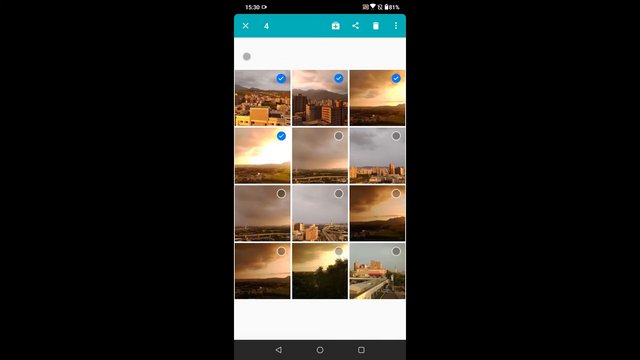
AiVideos for working with video content is also available as a separate application.

AiRemote turns your smartphone or tablet into a remote control, keyboard and mouse for Asustor Portal.
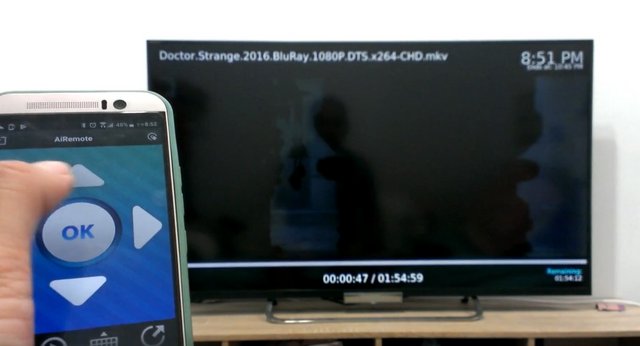
Get access to your data in the cloud and on your NAS from the convenience of your mobile device with Asustor's AiData mobile app.
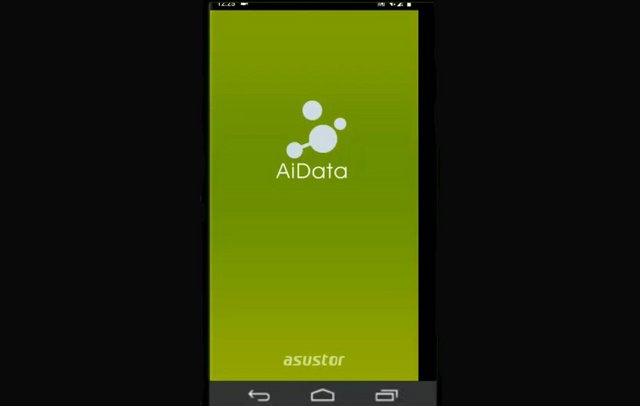
Performance
This Asustor AS5402T NAS server is a very powerful piece of equipment, so we used our main testing equipment to avoid any kind of bottleneck. Next, you can see the main hardware of this computer:
CPU: AMD Ryzen 7 5800X.
RAM: 32GB RAM DDR4 3200MHz.
Storage: Samsung 970 Pro NVMe SSD.
Network connectivity: ASUS XG-C100C at 10Gbps.
Operating system used in the tests: Windows 10 latest version.
We have used two 4TB Seagate Ironwolf hard drives configured in RAID 0/1 and without SSD cache.
Now that you know how the hardware used is, we are going to see the results of all the performance tests carried out.

Intel’s NASPT (NAS Performance Toolkit ) is a benchmark tool designed to enable direct measurement of home network-attached storage (NAS) performance. NASPT uses a set of real world workload traces (high definition video playback and recording, video rendering/content creation and office productivity) gathered from typical digital home applications to emulate the behaviour of an actual application.
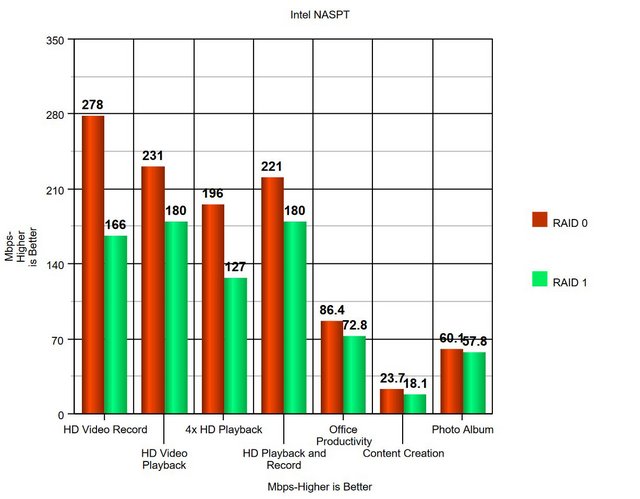
In the video tests of Intel’s NASPT benchmark, the AS5402T showed strong performance breaking the the 100MB/s mark for all tests, with the fastest performance, 278MB/s, coming from the HD Video Record test trace while the drives were in a RAID 0 array.
In the office tests, the NAS displayed strong performance with a pretty good level of consistency across the tested arrays. The best performance came in the Office Productivity test where it averaged 77.1MB/s for the three arrays. When dealing with the multitude of small files that make up the Photo Album test it averaged 58.1MB/s while in the Content Creation test it averaged 19.73MB/s.
We set IOmeter up to test both backup and restore performance on a 100GB partition.
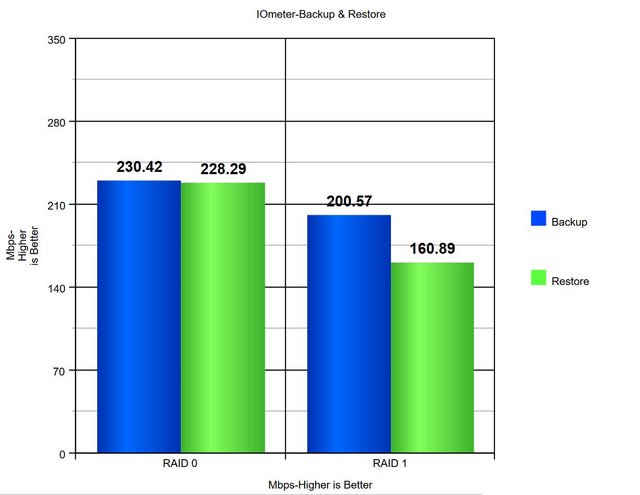
Our backup and restore tests proved no obstacle for any of the RAID arrays, averaging 209MB/s for backups and 200MB/s for restoring the data back across the three tested arrays.
With ATTO Disk Benchmark performance measurement tool you can measure your storage systems' performance with various transfer sizes and test lengths for reads and writes.
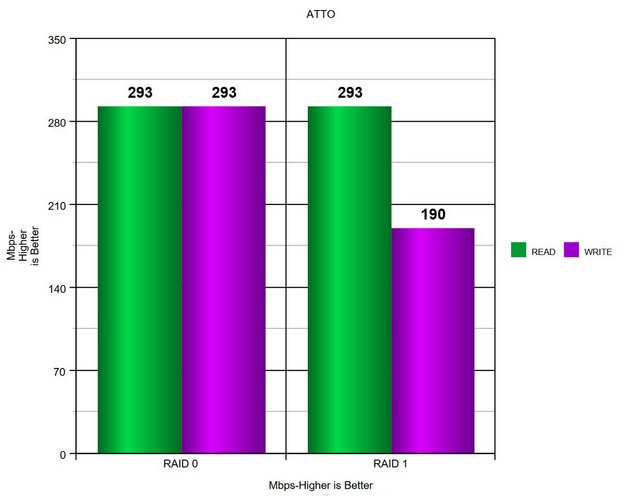
In RAID 0 we saw a figure of 293MB/s for both reads and writes while a RAID 1 array gave 293MB/s for reads and 190MB/s for writes.
USB 3.2 performance tests with FileStation
Another test that we have carried out is reading and writing with the USB ports that this server incorporates. We have three USB 3.2 Gen 2 Type-A ports. In these tests we have used an ASUS ROG Strix ARION and an M.2 NVMe SSD with the aim of not having any kind of bottleneck.
The internal storage of the NAS that we have configured is a storage pool with the two NVMe SSDs inside, to rule out any possible bottleneck in the writing of the storage pool, which would affect the USB read tests.
Speed tests on USB 3.2 Gen 2 port at 10Gbps type A:
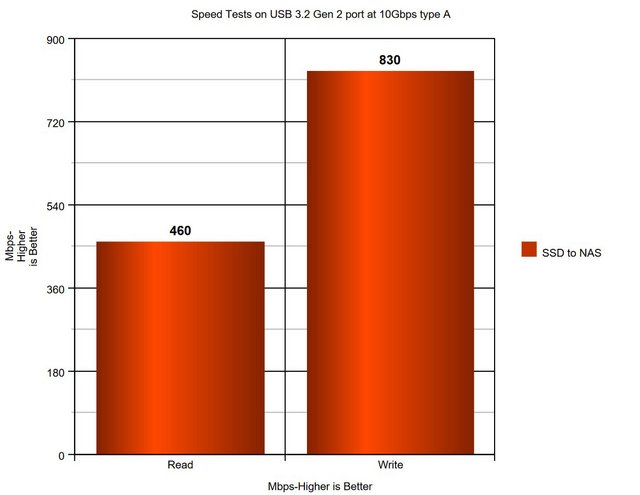
Read: 460MB/s (SSD to NAS)
Write: 830MB/s (SSD to NAS)
As you have seen, we have a very high speed, reaching almost the theoretical 10Gbps writing speed promised, a really high speed to achieve 830MB/s in writing. Regarding reading, the maximum achieved has been 460MB/s, a speed that is also really good.
Power Consumption & Noise level
Let us now check on just how much power the AS5402T needs in idle, and during heavy throughput. I used a GW Instek GDM-906x power analyzer for all power consumption measurements.
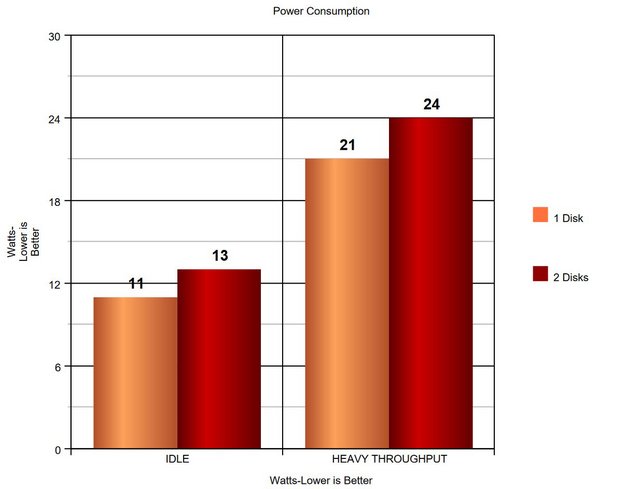
The consumption of the NAS is low, with an absorption of about 13 W when the system is idle and almost 24 W when it is subjected to read / write cycles.
I used a Class 1 Bruel & Kjaer 2270 sound analyzer equipped with a Type 4966 microphone that features a dBA-weighted dynamic range of below 6 dBA and up to 110 dBA.

The NAS is very quiet. Even with it's fan at full speed, noise doesn't exceed 33 dBA.
Final Thoughts
The Asustor AS5402T boasts exceptional hardware for its tier in the NAS market, a strength that Asustor has consistently demonstrated. Even when looking back just 5 years, the level of hardware scalability and ease of upgradability offered by the AS5402T is impressive and remains largely unmatched in 2023. The scaling up of practically all hardware over the Gen 1 Nimbustor, such as Better CPU, Better Memory that goes higher, HDMI 2.0b, USB 3.2 Gen 2, and those four M. 2 NVMe SSD slots– you simply cannot fault how much is getting included here. When writing, the two-bay variant was €420. For a customer, it is a significant amount of money to spend for any SOHO/business. However, from where I sit, it is well worth the money. The Asustor AS5402T Nimbustor 2 Gen2 is a high-performance 2-bay NAS capable of meeting eye-to-eye multiple-bay NAS servers with much higher prices. Of course, the additional expenditures for HDD/SSDs must be taken into consideration also. If you wish to make your LAN infrastructure multi-GigE compliant, you'll need a 2.5/5/10 Gbps switch. However, in the long run, it is an investment that will continue for many years. New to the AS5402T are the addition of four M.2 slots for NVMe SSDs. These slots use PCIe 3.0 to allow for lightning-fast read and write speeds. Installed M.2 SSDs can be used for system storage, caching or both, and significantly enhances access speed for data on different types of volumes.
The link aggregated 2.5GbE ports allows for files to travel smartly to and from the NAS, and when SMB Multi-channel is ready for everyone, a single user with dual network ports could be moving close to 500MB/s between the PC and this NAS. Though, this performance would require NVMe caching or SSD volumes. It does not have 10G Multigigabit port/s nor does it allow its installation as it does not have PCIe ports available. Although 10GbE hardware prices are dropping, currently it still is an expensive option for the home user. With the AS5402T, Asustor have offered another pathway to faster networking speeds with a well featured NAS that is competitively priced. The Asustor AS5402T supports 10-bit 4K H.265 decoding streaming through the iGPU and supports video output and playback through the included HDMI port, making the AS54 perfect for home entertainment and editing work. I have also tried 4K transcoding through Plex, which worked with lower bitrate files. I should note that besides Plex, you could also try the LooksGood Asustor app for playing and managing videos. The latest version (4.2) of Asustor’s ADM (Asustor Data Master) OS is a significant upgrade from previous generations. With over 200 apps available from the App Central store you can fine-tune the AS5402T to match your requirements. The new 4.2 is focused on increased security and new support for multichannel SMB3, and Dr. ASUSTOR is available to keep your NAS health in check. ADM can now create Share Links for uploading files to an Asustor NAS. AD users can now use SFTP to connect to an ASUSTOR NAS access files. ADM now supports automatic mounting and dismounting of MyArchive drives when backing up data from an ASUSTOR NAS to a MyArchive drive.

That said, the Asustor AS5402T represents a good performing, silent, and lower power consumption NAS. Moreover, 2.5 GbE switches are not so expensive, in case you don't have one already, and with upgraded network equipment, you will be able to fully utilize the pair of 2.5 GbE ports of the AS5402T in link aggregation mode for up to 5 Gbit speeds. This will be ideal if you connect multiple clients to the NAS with heavy data throughput. The Asustor AS5402T can be used in the home of an enthusiast user or even in a small office where the initial storage needs are not high. The capability to connect it to an expansion unit provides peace of mind since you won't have to worry about moving your data to another NAS when you need more storage. Moreover, the four M.2 slots can also be used as super-fast storage, but this option will be heavier for your wallet. The Asustor AS5402T represents an excellent 50/50 balance between hardware and software. The three-year warranty is a nice addition as most brands offer two years.

Last edited by testman78; 04-14-2024 at 08:21 PM.
 Posting Permissions
Posting Permissions
- You may not post new threads
- You may not post replies
- You may not post attachments
- You may not edit your posts
-
Forum Rules





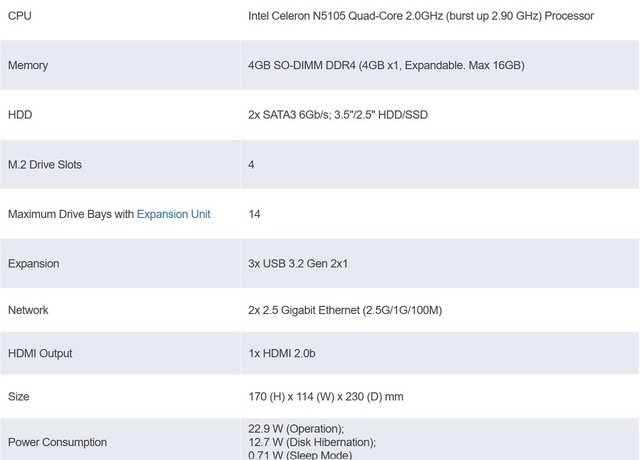
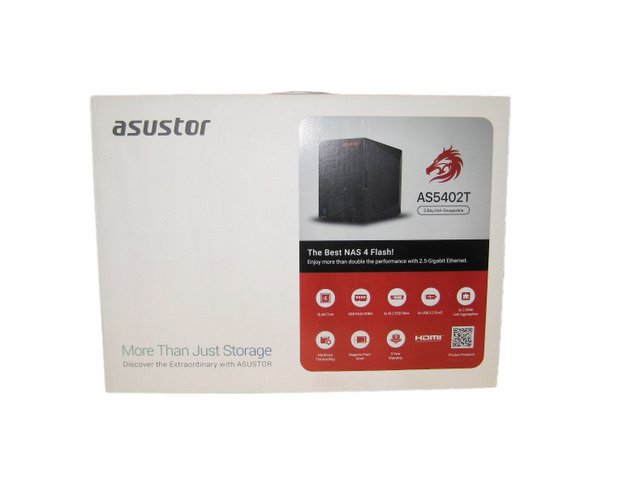


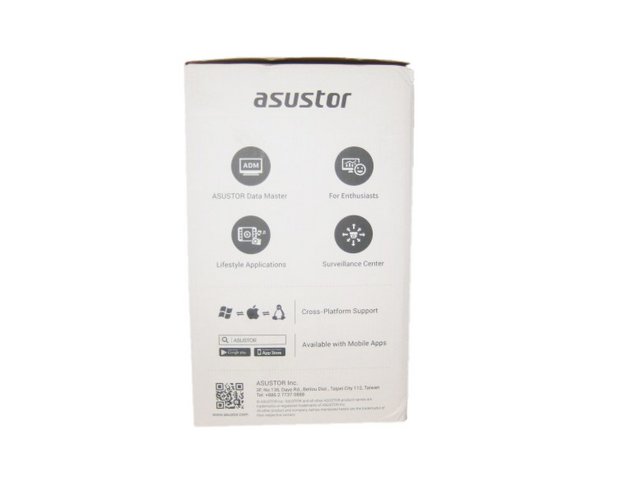



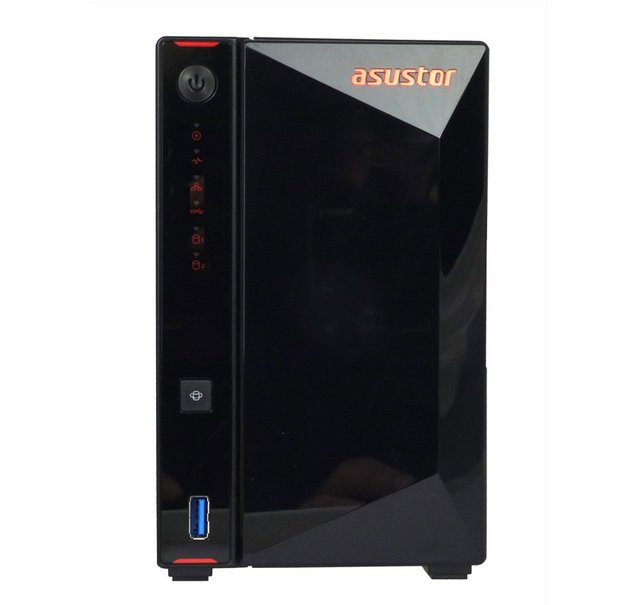
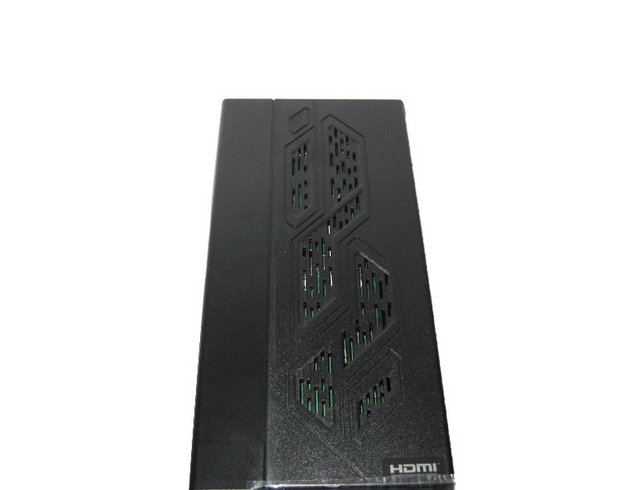













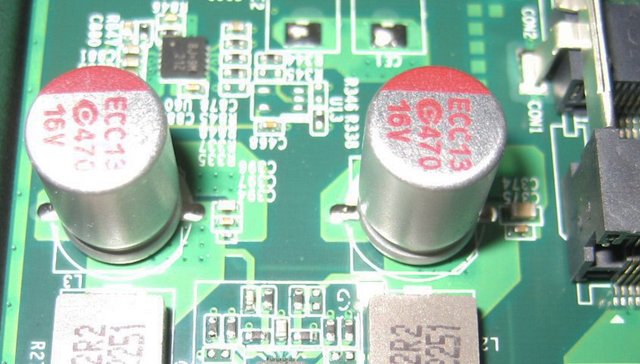
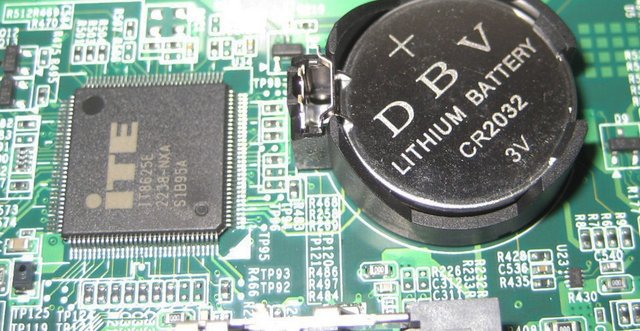
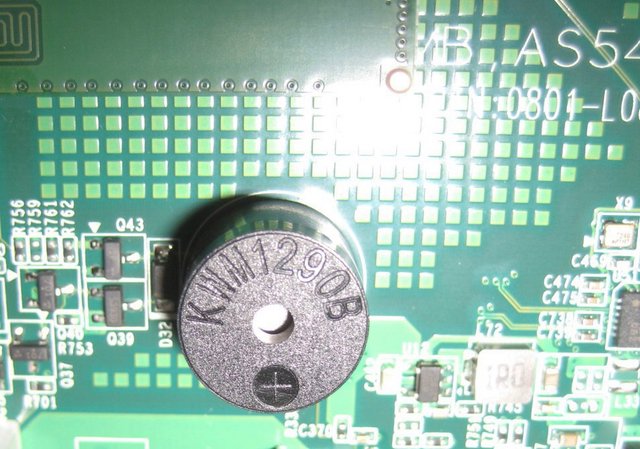



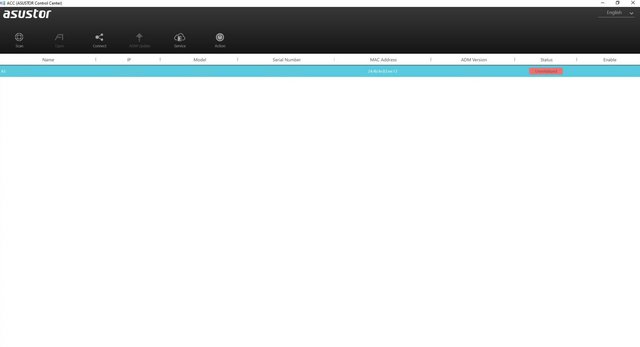
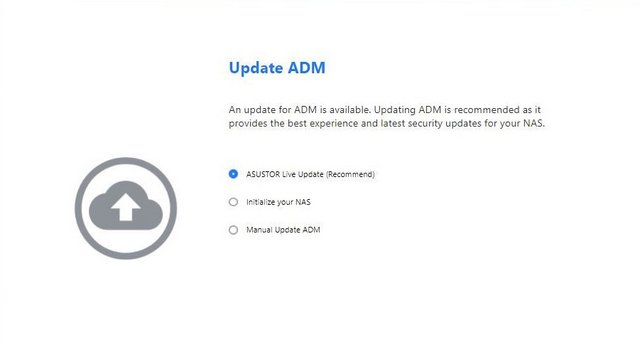
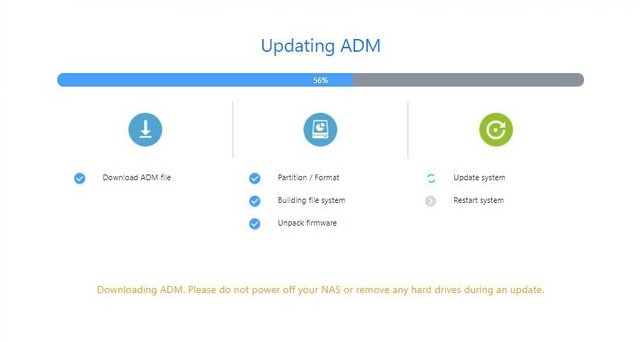
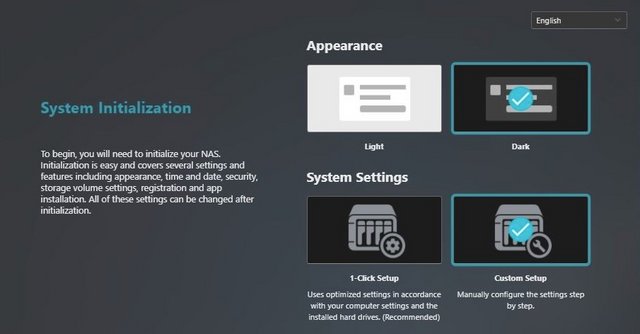
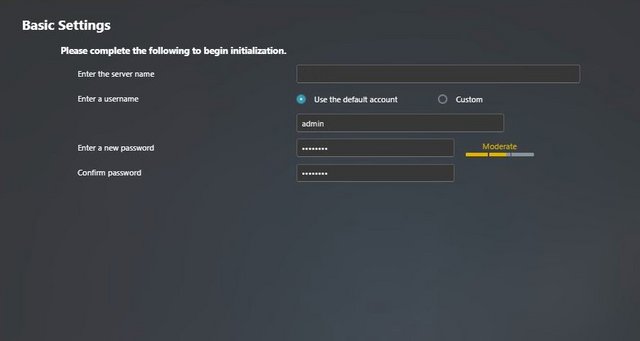
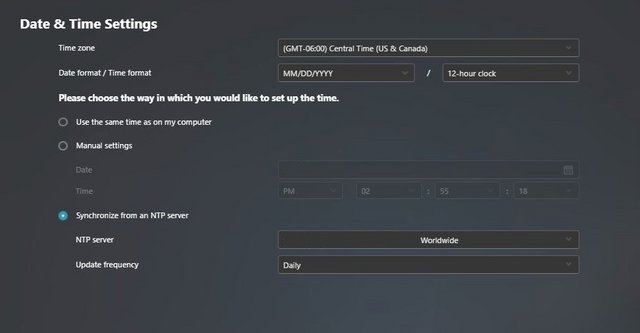




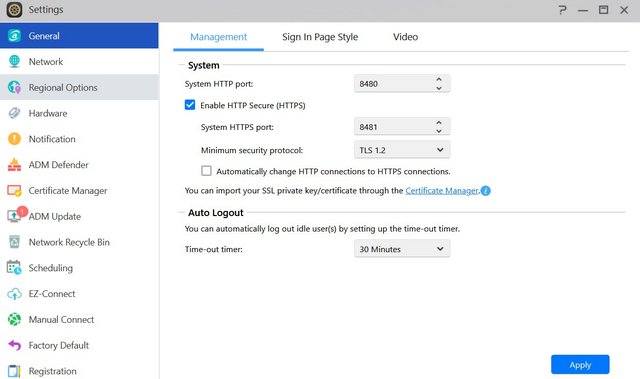
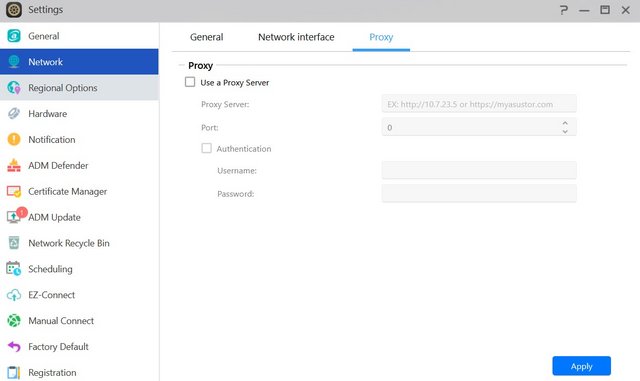
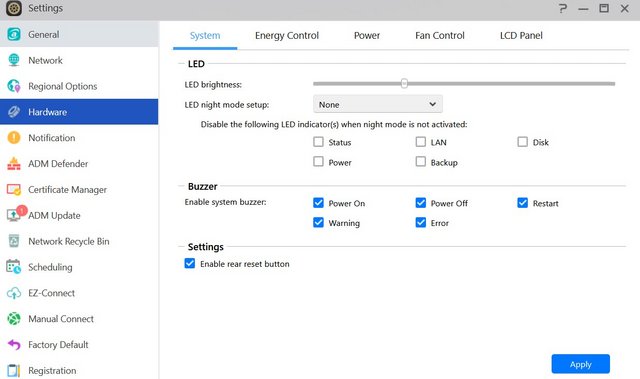
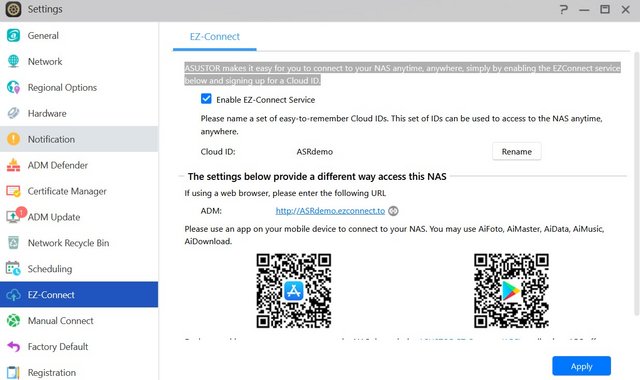
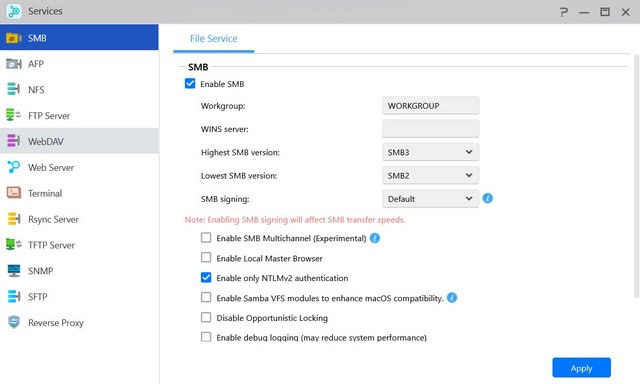
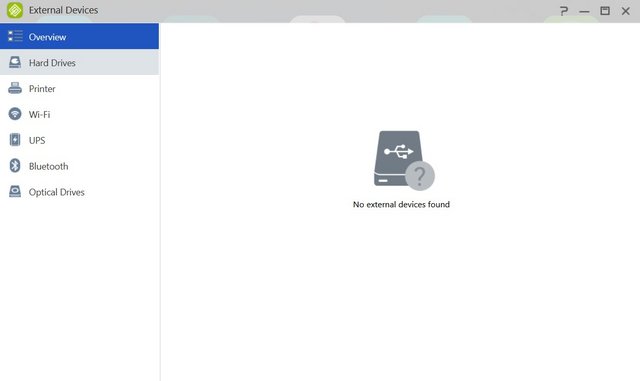
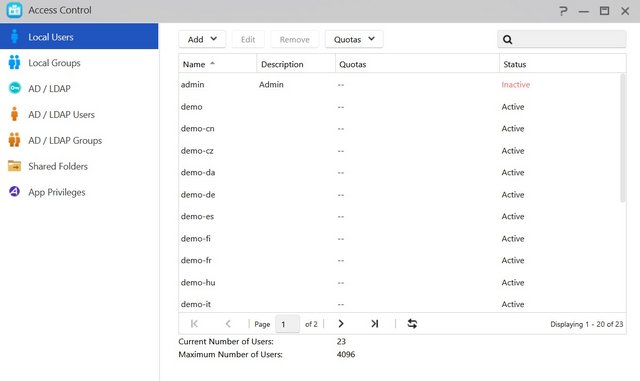
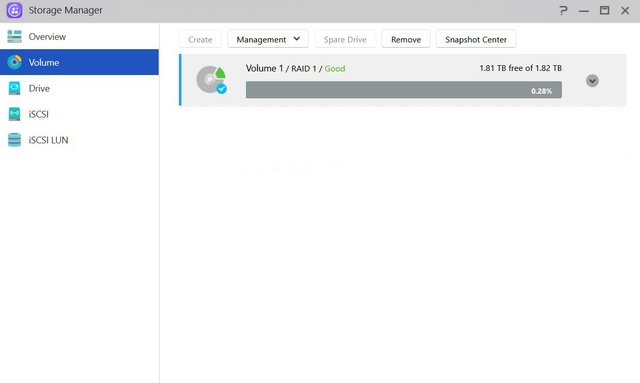

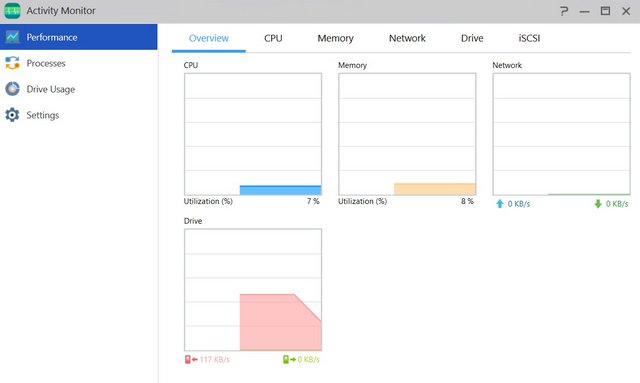
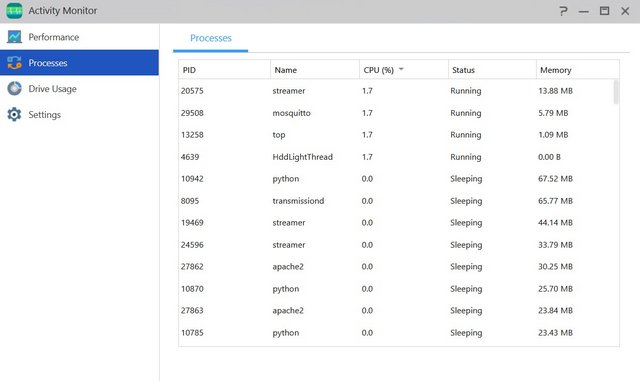
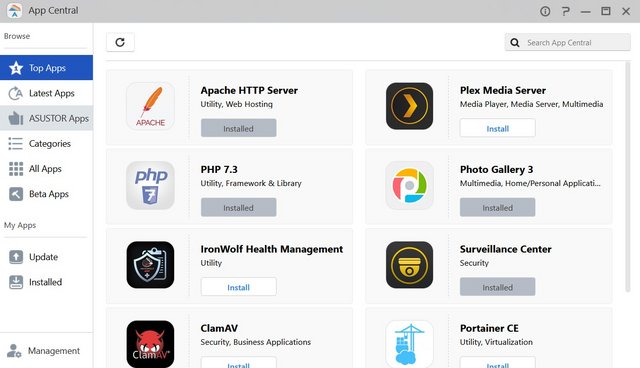
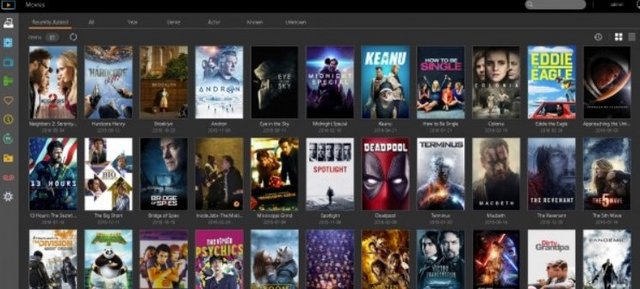
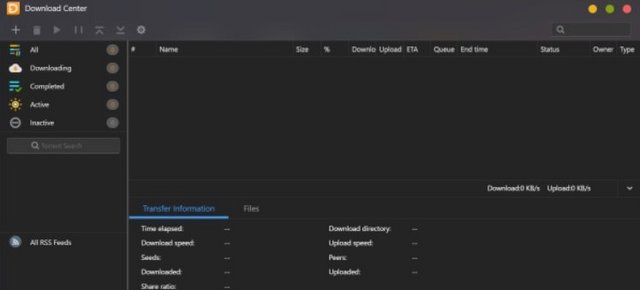
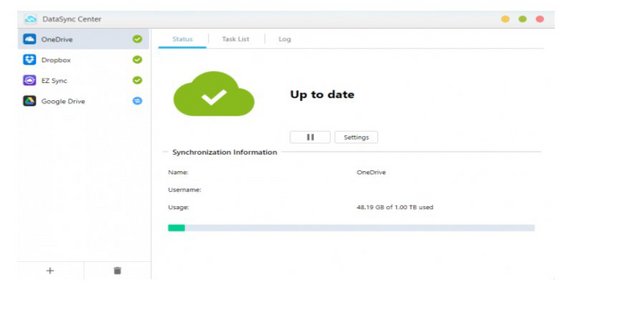

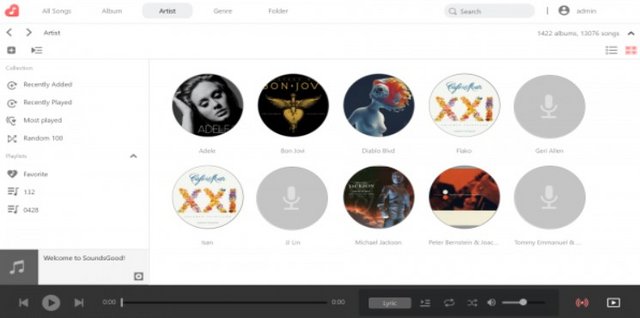
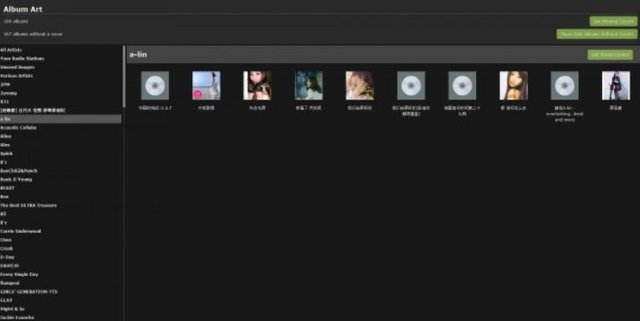
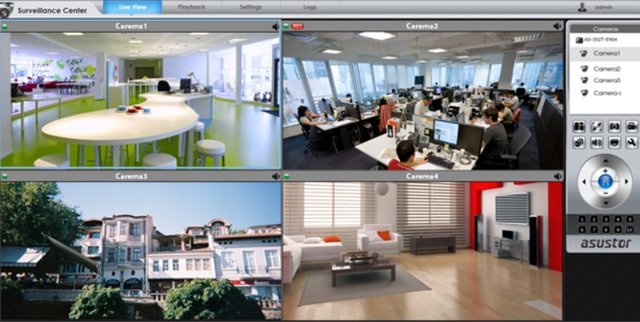
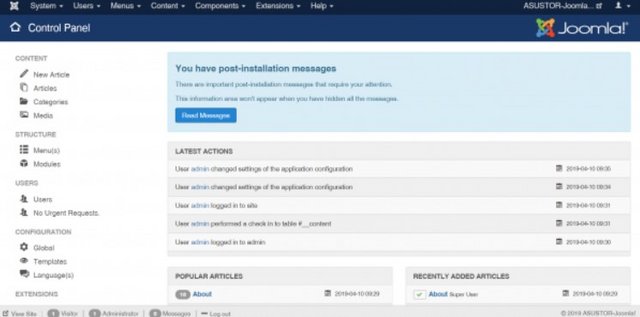

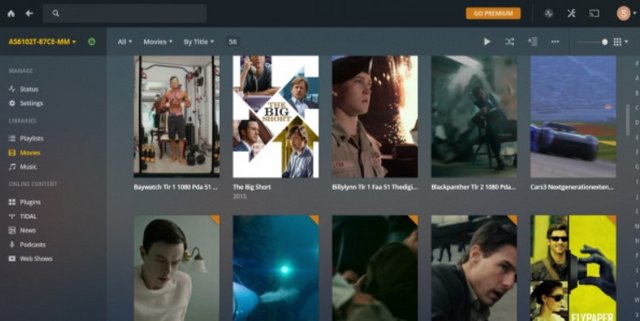
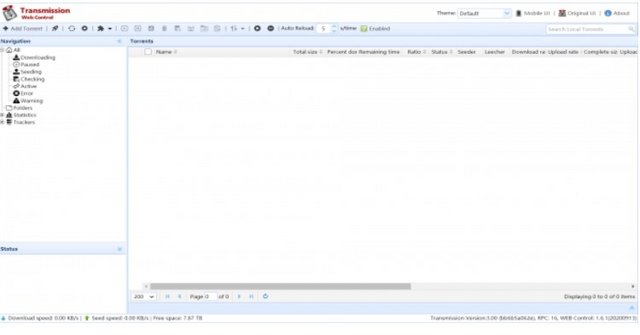
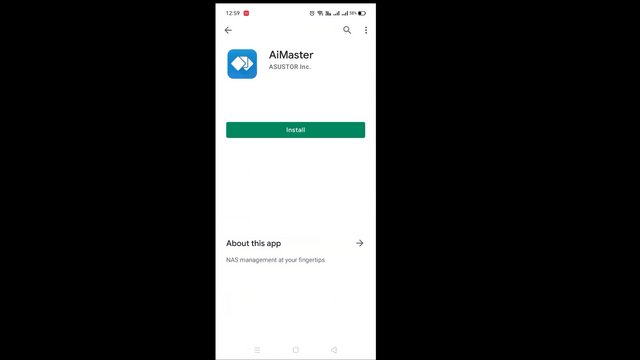
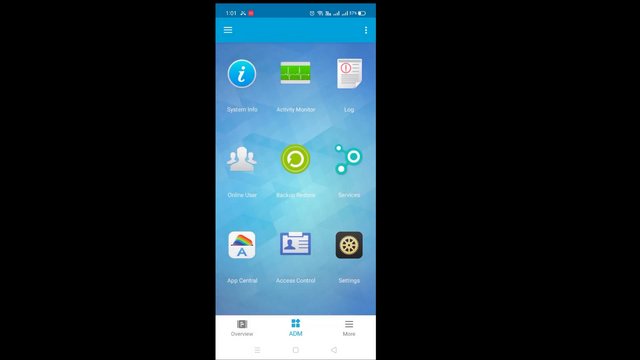
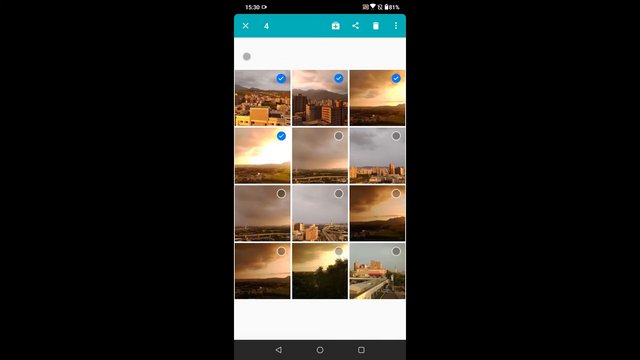

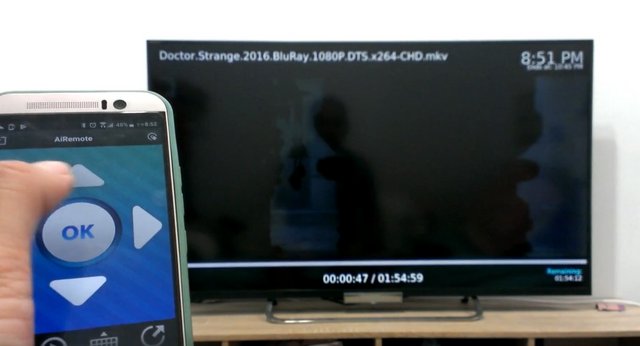
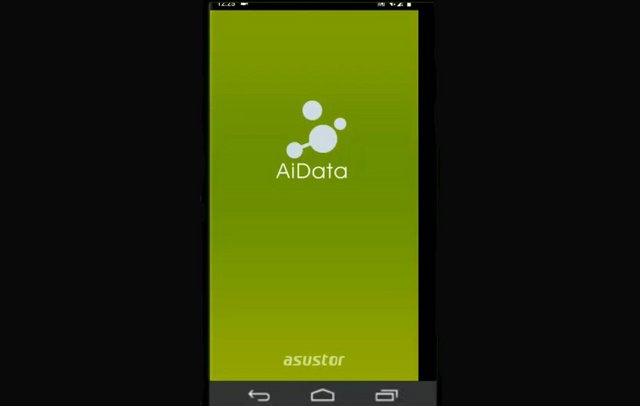

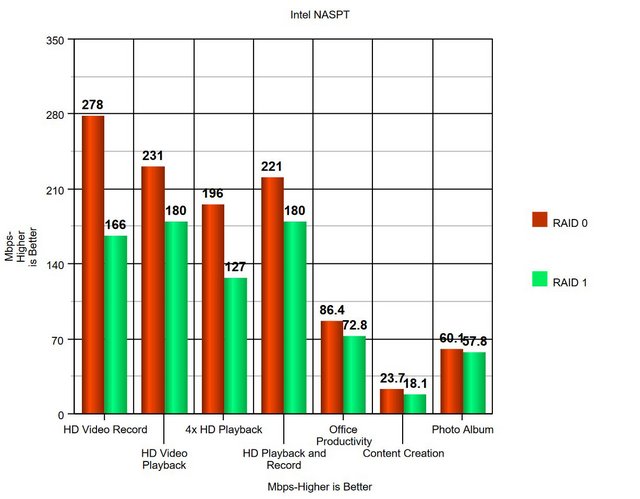
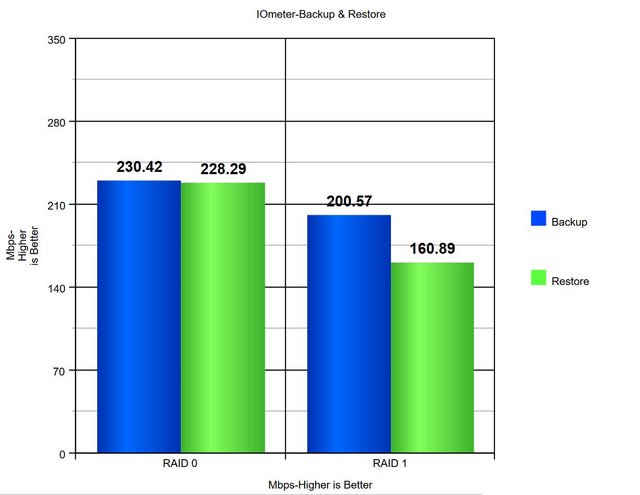
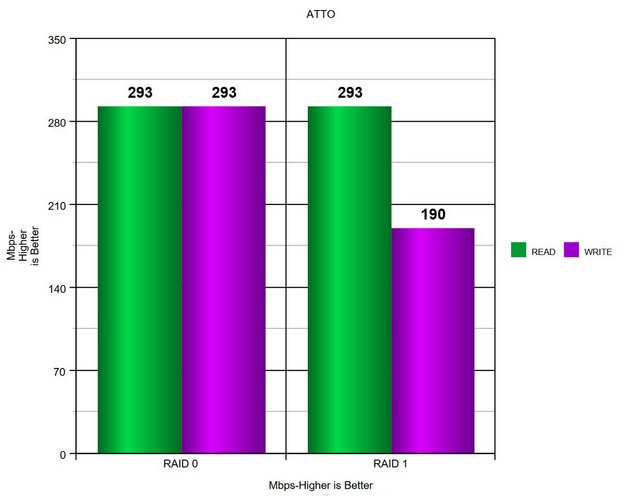
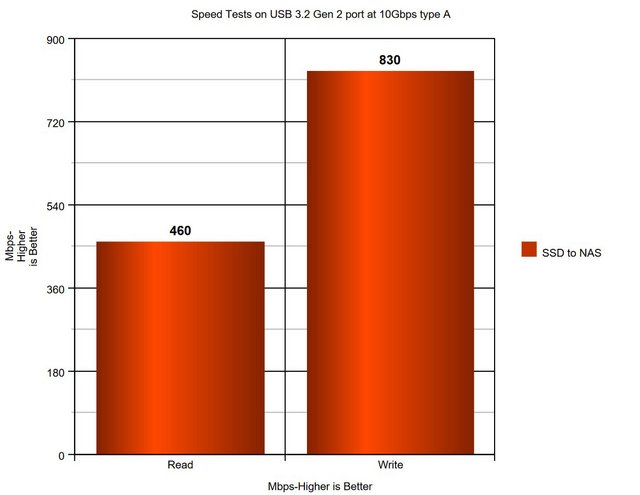
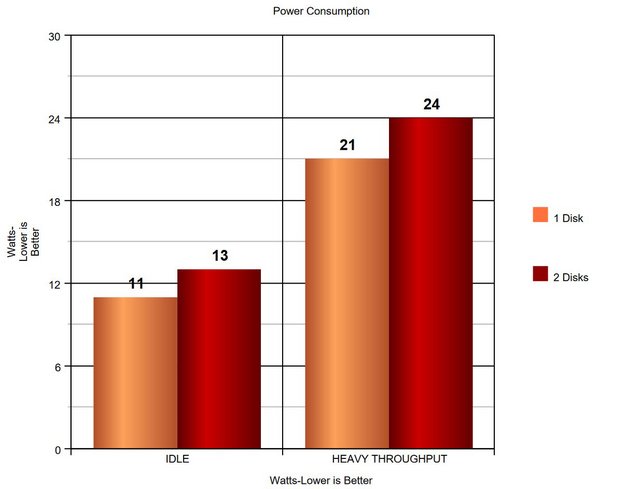



 Reply With Quote
Reply With Quote

Bookmarks