-
Grandstream GWN7664LR
Introduction
It wasn’t long ago that the average home only had one or two connected devices. You might own a family PC with an internet connection, and maybe a work computer. That was about it. More recently, smartphones, tablets, and connected game consoles have become the norm. But this can be managed by any halfway-decent WiFi router. There’s no need for any kind of complicated solution. Now, though, we’re faced with the Internet of Things (IoT), which promises to increase our wireless needs even more. IoT devices include all kinds of gadgets, from doorbells to security cameras to smoke detectors, and they can be anywhere on your property. For instance, you might have a connected thermometer in the lawn, or a camera in a detached garage. This means you’ll have to improve your wireless network not just in terms of number of devices, but of range. An outdoor wireless access point is one good way of doing this. Today, we’ll be reviewing the Grandstream GWN7664LR 802.11ax Wi-Fi 6 4×4 Outdoor AccessPoint for medium-to-large businesses and enterprises. This is a small access point that, and is meant to be installed outdoors. This means that quality of engineering is essential, simply in terms of physical construction. But while we need good waterproofing, we also need to make sure the wireless performance is up to par. Otherwise, we could find ourselves with a waterproof device that doesn’t actually do anything. As a result, we’ve reviewed every aspect of the GWN7664LR’s performance. Here’s what we found, along with our final verdict.

There are plenty of 802.11ax access points to choose from, but most of them are designed for indoor installation. The GWN7664LR is a weatherproof WiFi 6 access point which has been designed to provide long range network coverage both in and outdoors. To simplify it without the technical terminologies, we can say that GWN7664LR is the most advanced and latest wifi 6-enabled access point from Grandstream, which is one step ahead of the conventional wifi 5 access points. It’s a next-generation wireless networking protocol—the same primary job of internet connection, with improvements that result in better speeds. Wifi 6 (aka 802.11ax), brings several new features that network administrators need to know about. One of these features is support for dual-band 4x4:4 MU-MIMO technology (Multi-User Multiple Input Multiple Output). With support for mesh networking, advanced Quality of Service (QoS) and over 750 concurrent devices, the Grandstream GWN7664LR WiFi access point can be considered suitable for medium to large enterprises, warehouses, multi-level offices, schools and more. The antennas designed to provide coverage of up to 300m. Its innards are protected by an IP66-rated metal housing, so it should be more than up to the challenges of the British weather – it’s totally dust-tight and can even handle full immersion in a metre of water for 30 minutes. The product has 2 years of warranty and of course all major certifications like CE, FCC, and IC. The product also has been tested to work from (0 ºC~40 ºC and Humidity (non-condensing) 90% or less.


Packaging & Contents
With the GWN7664LR being a product designed for business, there’s no fancy packaging. Just a plain cardboard box with a bit of text that includes the product name. The front also contains a QR code with a link that lets you find out more about the specs.

Flipping the front out and lifting the box open, we are greeted with the contents. For significant shock absorption, we have the hard Styrofoam to help protect the unit during transit. The access point’s (AP) finish is protected from scratches as it is further enclosed in a protective plastic sleeve.

The kit includes a manual, screws, four expansion screws, a sturdy metal bracket for wall mounting, with cut-outs allowing it to be placed on a pole using circular clamps. There are four detachable antennas -2.4 GHz (3.5 dBi) and 5 GHz (3.5 dBi)- to flood an area with Wi-Fi.

A Closer Look
The Grandstream GWN7664LR is a compact access point that’s made to mount on the exterior of your home or business. When we say “compact,” we mean that in terms of outdoor devices. It has a trapezoidal form factor, with a glossy white plastic finish. As a result, it’s a reasonable match for most exterior color schemes.

Attached to either end of the unit, you’ll see a pair of antennas(1 x 2.4 GHz-1 x 5 GHz).

The antennas can be kept parallel for a sleeker look, or swiveled to get the best possible signal. The controller is embedded within the web-based interface for administration to administer this centrally deployed wifi system.

The back of the housing is grey, and has four mounting holes and slots. The screws are included in the package, and installation is fairly straightforward. Decide where you want to mount the access point, drill your holes, insert the screws, and hang it up. There’s really not that much else to it. The entire housing is both waterproof and dustproof, with a weather-resistance rating of IP66. The 6 is in reference to the dust-resistance, which is better than average. The next 6 refers the water-resistance rating, which is exceptional. In fact, the GWN7664LR can be fully submerged for up to a half hour at a depth of one meter. Even the worst summer storm isn’t going to pose a threat to any of its internal electronics.

At the bottom of the housing, you’ll see a small cover.

We can find here a Factory reset button and dual Gigabit networks ports (1 x 1G-1 X 2.5G) with PoE/PoE+. This is the connection for the Ethernet cables. PoE/PoE+ allows you to run small devices, like a wireless access point, without a separate power connection. This means there’s only one wire to run.

GWN7664LR can be used as a standalone access point out of the box, or after a factory reset with Wi-Fi enabled by default. After powering the GWN7664LR and connecting it to the network, GWN7664LR will broadcast a default SSID based on its MAC address GWN[MAC’s last 6 digits] and a random password. Locate the MAC address on the MAC tag of the unit. The device is built with dual-band 4×4:4 MU-MIMO with DL/UL OFDMA technology out of the box. MU-MIMO stands for, multi-user multiple input and multiple output technologies. To keep things simple, just understand that this means that the GWN7664LR is designed to juggle multiple wireless devices.

Setup and Software
Once you’ve set up the bracket and used the cable to connect the access point to your router, you’ll need to configure the device to use your preferred settings. This is done by using the access point’s SSID to access a specific webpage with a unique code, which is supplied. Once there, you’ll log in using the default access details on the back of the Grandstream access point – after which you can change the default name, network’s password, and set download and upload limits for any connection.

So we can do all the customization and access controls without any issues. But when considering remote access, the access and the controls are limited. So you won’t get complete control or access to all the functionalities with regular remote access. But when it comes to GWN7664LR, the story is different. GWN7664LR offers the traditional local access and management console for managing the device. You can completely control the device from any computer within the local network.


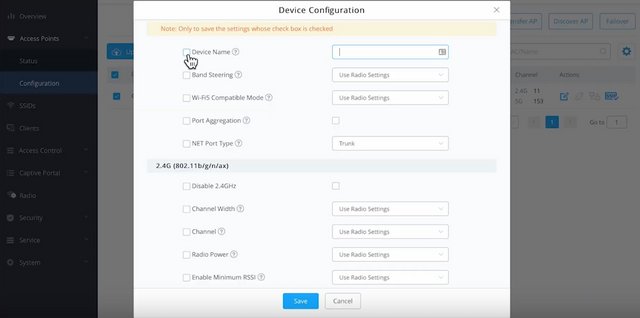
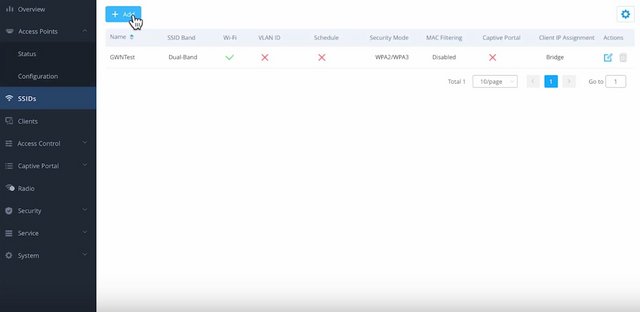
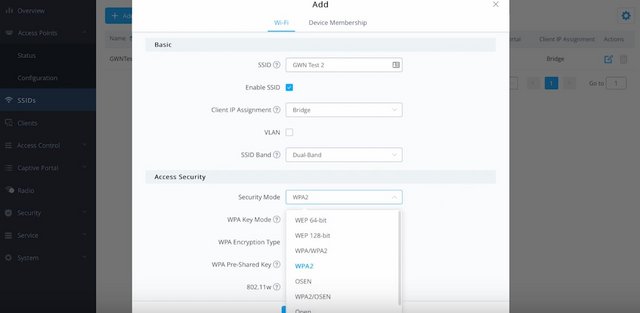
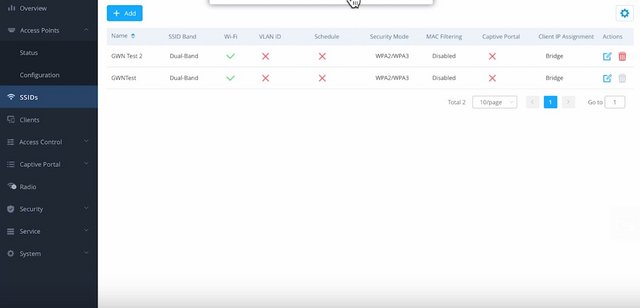
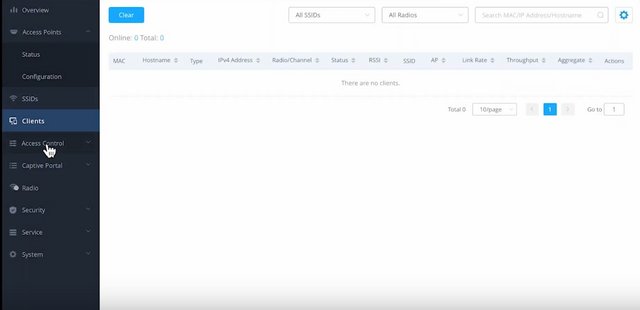
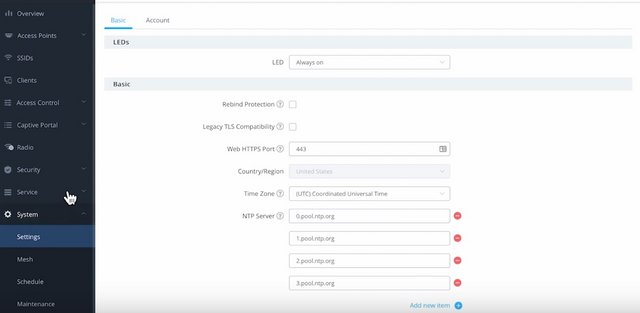
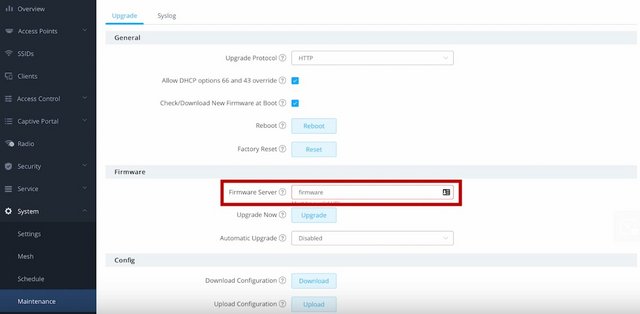
What makes GWN7664LR handier is its cloud management solution. With GWN Cloud, you can access the access point from any part of the world with its advanced remote access feature. Once you connect the GWN7664LR device with the GWN Cloud account, you can access the device control panel directly by visiting the gwn.cloud website from any part of the world. Unlike traditional remote access, GWN Cloud offers the same access control from the local network. So here, remote access means complete control without any limitation. Another benefit of the GWN Cloud is connecting an unlimited number of devices. For example, suppose your office or business place has multiple access points in single or multiple locations. In that case, you can connect all the access points to the single cloud portal and manage all the devices from a single control panel. GWN Cloud and GWN Management offer a great control panel with an intuitive dashboard. You can find all the network-related details in a single window, including the bandwidth usage, Top connected clients, websites, top SSID, etc. The GWN Cloud and its dashboard offer much more, which cannot explain the same in a short description. With GWN7664LR, you can create up to 32 different SSID. If you compare the same with a regular wifi router limited to 2 SSIDs or a maximum of 4 SSID, including the guest network, GWN7664LR offers 32. Depending on your business nature and needs, you can create multiple SSIDs that can be used for different purposes. Each SSIDs can be controlled and customized with its capability and privileges. GWN7664LR offers a Captive portal to manage guest connections. You can create a dedicated SSID and can be connected to the Captivity Portal in which the guest can connect to the network using some voucher code, mobile-based OTP, etc. This connection model can be found in public wifi networks in Malls, Hospitals, etc. Guest can directly connect to an open network, and the authentication can be done using a mobile number, social media account, etc. In addition, you can create unlimited vouchers from the Captive Portal, and the same coupon can be shared with the guests. Guests can use this voucher to connect to the network without any passwords.
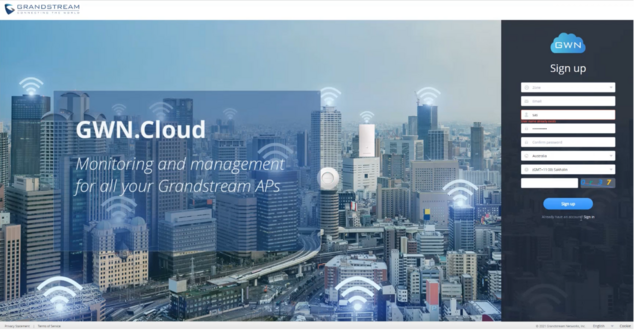

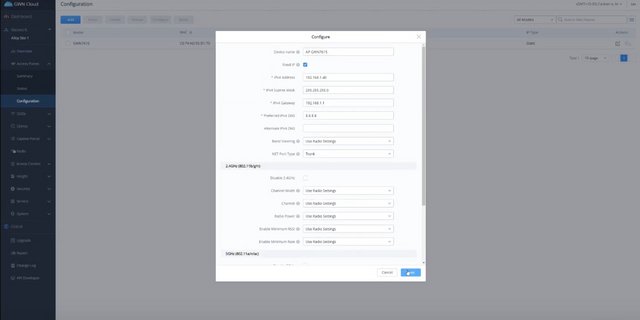
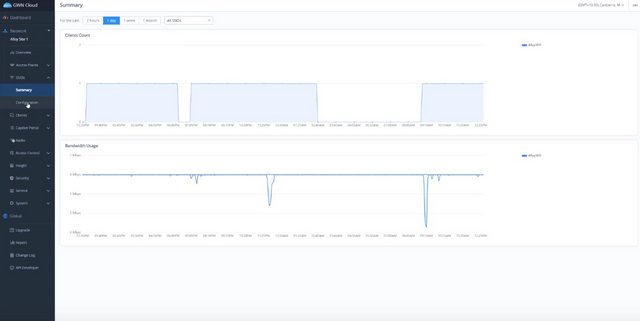

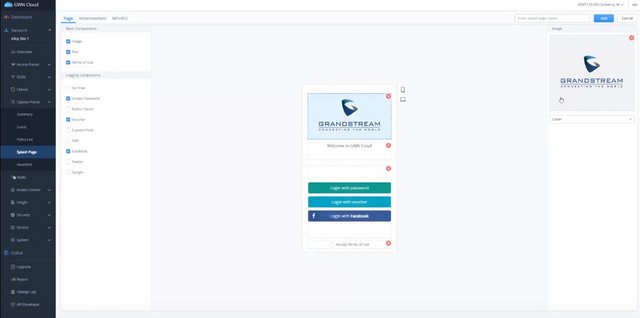

GWN Cloud functionality can be accessed from the mobile app also. Grandstream offers a dedicated mobile app to manage the app’s Cloud devices. But the GWN app is limited in its capability, and you can’t do much with the mobile app. It is easy to monitor network usage, SSID, etc. But the controls and the options available within the app are limited. So, we recommend using the GWN.cloud website for cloud management.
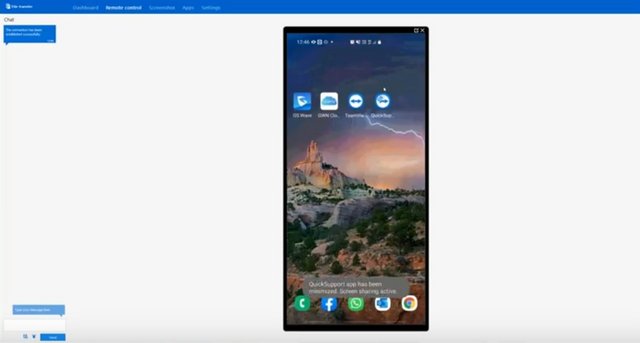
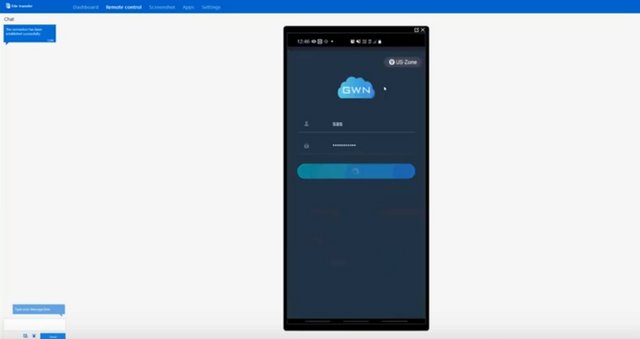
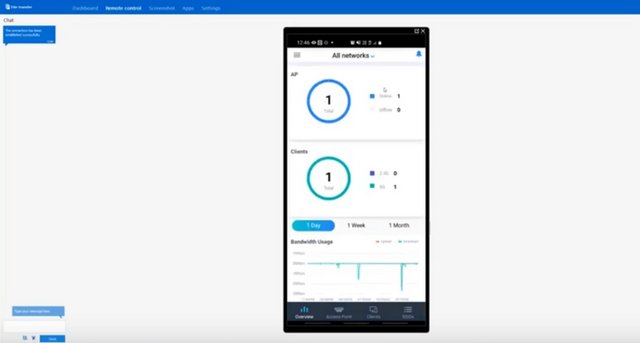
Test Methology & Performance
Before we cover my iPerf results, it’s important to understand what they do and do not say. iPerf is a tool for testing throughput on wired and wireless networks, but it is easy to misinterpret these numbers, or put too much importance on them. Using a public speed test server like fast.com or speedtest.net will almost always result in lower speeds. iPerf is a good way to get repeatable results and test the upper end of performance, but they don’t always reflect normal everyday use. iPerf tests are like taking a car to a drag strip and putting the accelerator on the floor. Most people don't commute on drag strips, and 99% of the time you're not going to be pushing an access point to it's throughput limit with a single client. Things that aren't captured in these results — roaming performance, multi-client throughput, latency, consistency, retransmission rates — arguably matter more than how fast they can be in a straight line. Wi-Fi equipment is marketed with maximum theoretical data rates, such as 1200 or 2400 Mbps. These numbers represent a speed limit, in a sense. You’ll never get 1200 Mbps of throughput from a 1200 Mbps data rate, because Wi-Fi is a shared medium with many sources of overhead. As an example, every 1/10th of a second an AP sends out a beacon frame, which advertises the network to nearby clients. Beacon frames and other management traffic are typically sent out at the slowest data rate so all clients can accurately receive them. These messages consume a small fraction of airtime. In most networks other clients and nearby Wi-Fi devices are consuming airtime as well, and little chunks of time are wasting switching back and forth. All of these factors limit how much data can be sent or received by clients, and they will cause your results to be different from mine. Things are more complicated now because of multi-user MIMO, OFDMA, and other factors, but Wi-Fi is traditionally half-duplex. This doesn’t mean throughput gets cut in half, it means that only one device can be transmitting on a channel at a given time. Wi-Fi is more like a walkie talkie than a phone call. If you have two devices in use, they have to take turns transmitting and receiving data. This results in small gaps in time where devices are waiting to make sure the coast is clear for them to transmit. Add in beacon frames, transmission errors, other sources of interference or delay, and getting 50-70% of your data rate is actually doing pretty well. In ideal conditions you’ll get closer, but data rates are like the speed of light — you’ll only achieve a fraction of it. iPerf throughput results shouldn't be the only factor you consider when picking an AP.
I tested 5 GHz performance. I used a local iPerf server, and wired gigabit Ethernet backhaul on Grandstream GWN7664LR. This is testing best-case downlink capacity to a single client. I did my best to keep an even playing field and use a clean channel, but my house is not an RF testing lab. I ran these tests with 20, 40, and 80 MHz channel widths.

Once we had configured the Grandstream GWN7664LR, we tested the access point’s performance – and were really impressed with what it offered. In our configuration (using 80 MHz channel bandwidths and 2×2 MIMO client devices), we were able to consistently achieve throughputs of about 920 Mbps (as measured by iPerf3), as shown in Figure, below. Notably, these speeds remained consistent even when we moved quite far away from the access point – allowing us to download and upload files at good speeds even while 200 metres away. According to Grandstream, the GWN7664LR can cover much larger areas than this – its range is up to 300 metres – so it is a great option for even the large enterprises, warehouses, and multi-floor buildings. It can support over 750 concurrent Wi-Fi client devices. The GWN7664LR even boasts built-in security features like anti-hacking secure booting and critical data protection that is powered by digital signatures.

Final Thoughts
The GWN7664LR features a sleek and modern design that will suit any exterior on the wall or ceiling, and can be placed in a wide range of different spots without fear of causing an obstruction. The access point bracket can easily be mounted and attached to light poles, sides of buildings, and racks in warehouses up to 300 ft away from the power source. The access point can easily be unhooked from the bracket if you need to change a cable or check the default access codes on its back, too, thanks to its practical design. With an IP66 rating, it protects from dust, torrential rain, and even immersion under high pressure. You can use the existing 2.4 GHz (3.5 dBi) and 5 GHz (3.5 dBi) detachable 2x2 antennas to flood an area with Wi-Fi or swap out the antennas for more demanding environments with specific requirements. The GWN7664LR can use its primary Ethernet port, which supports 2.5 GigE PoE+ plus a secondary 1 GigE PoE+ port to pass internet data and power to a surveillance camera or other power-sourcing device. This help to mount the access point on a wall or the roof with a minimum wire setup. Unfortunately there is not option to connect a power cable (it can only use PoE). Since the device is Wi-Fi 6 enabled, it offers a much-increased stream for communication, increasing the connection speed and space. In short, you can connect more devices to a single access point without losing the connection speed, although Wi-Fi 6E devices offering enhanced deployment flexibility with ample 6 GHz spectrum. The device is built with dual-band 4×4:4 MU-MIMO with DL/UL OFDMA technology out of the box. MU-MIMO stands for, multi-user multiple input and multiple output technologies. To keep things simple, just understand that this means that the GWN7664LR is designed to juggle multiple wireless devices. One of the most important features is the OFDMA (which stands for Orthogonal Frequency Division Multiple Access) and it works wonders at lowering the latency by improving the bandwidth use when connected to multiple client devices. So, it’s nice to see it enabled on the 2.4GHz/5GHz bands. With support for mesh networking, advanced Quality of Service (QoS) and over 750 concurrent devices, the Grandstream GWN7664LR WiFi access point can be considered suitable for medium to large enterprises, warehouses, multi-level offices, schools and more. The Grandstream GWN7664LR access point unfortunately does not support 160MHz channel bandwidth. The Grandstream GWN7664LR Outdoor Access Point is effective and easy to use. It takes just a few minutes to install, and it also comes with a powerful app. This makes it suitable for novices and power users alike. Grandstream also offers a powerful cloud-based platform, GWN.Cloud allows you to manage and monitor your access points from anywhere. The system gave us lots of valuable data, including the number of offline and online access points, the number of devices connected to these access points, and the bandwidth usage of these devices. You can also go into greater detail on each access point, SSID, and client device, and there are many more features that provide other useful information depending on your requirements. We were impressed with the platform’s comprehensive functionality, the large amount of data it provides, and how simple it was to use. I like the built-in controller. There is no need to run a controller on a separate PC, or to hand over control of your devices to the cloud. I also like the support for 802.11ax, which seems useful for a setup with multiple access points.

Speed and business use come at a cost. I’ve said it before and I’ll say it again. This access point was designed for business and use in high-density environments. Currently, Grandstream has the GWN7664LR listed at £186. I highly doubt anyone would put one or a few of these in their homes unless you’re a network geek. I’d do it. Home use aside, for the business, this is a pretty good deal. After thoroughly examining all its features, we have to say that the Grandstream GWN7664LR is a great piece of equipment. The Grandstream GWN7664LR Wi-Fi 6 access point offers excellent connectivity for Outdoor environments and is a breeze to set up and use. It is very easy to add additional access points across the network. The Grandstream GWN7664LR is robust, extremely reliable, very easy to deploy, and offers amazing coverage and rock solid connectivity.
https://www.grandstream.uk/product/grandstream-gwn7664lr-wireless-access-point/

Last edited by testman78; 06-27-2023 at 06:45 AM.
 Posting Permissions
Posting Permissions
- You may not post new threads
- You may not post replies
- You may not post attachments
- You may not edit your posts
-
Forum Rules




















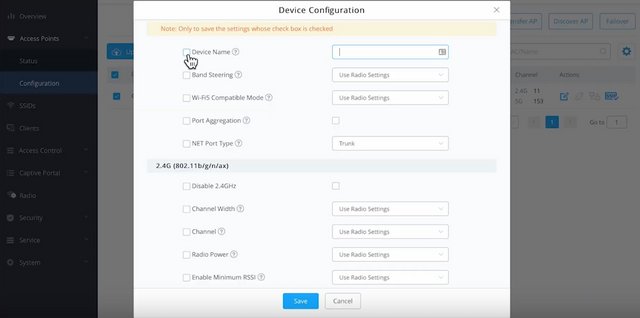
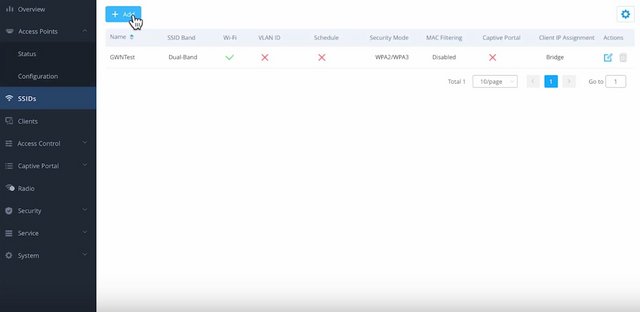
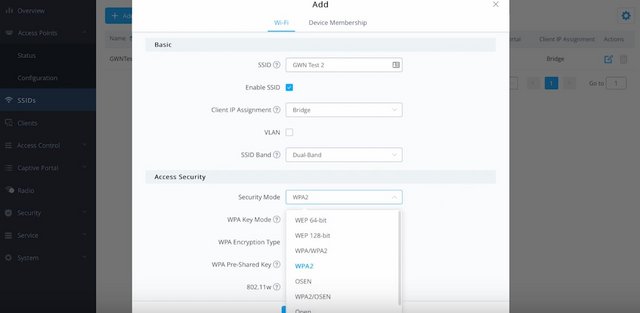
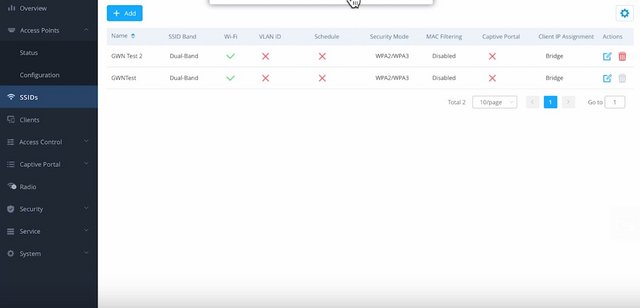
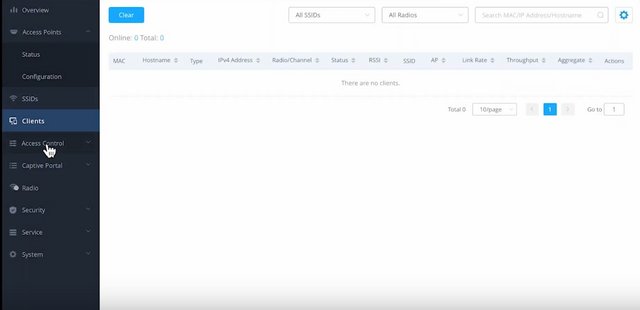
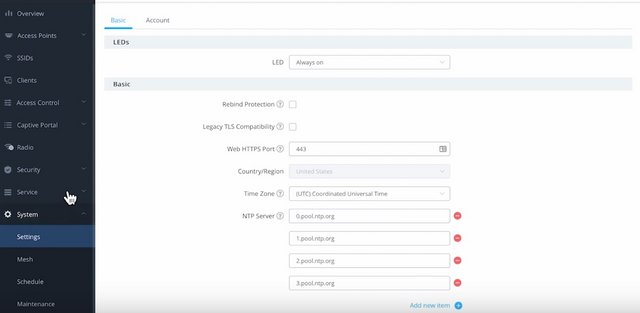
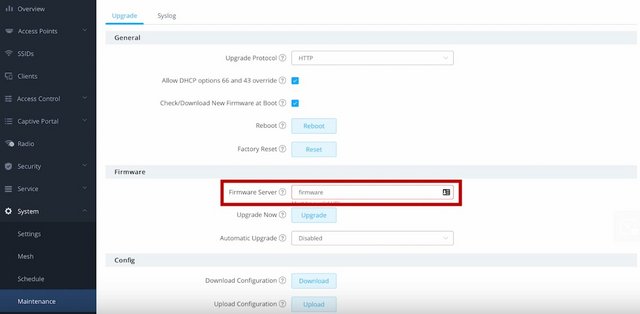
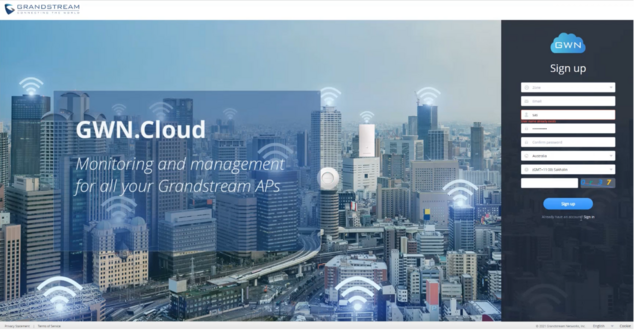

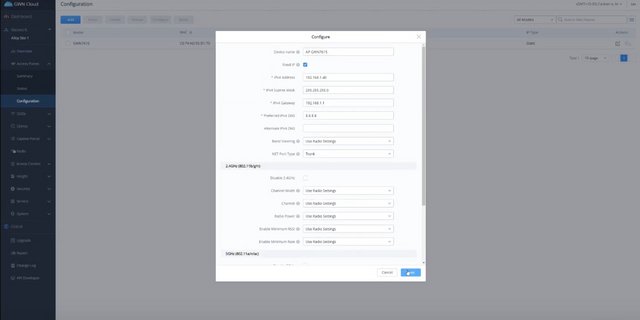
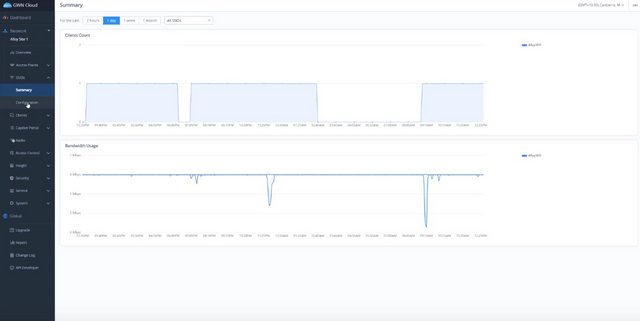

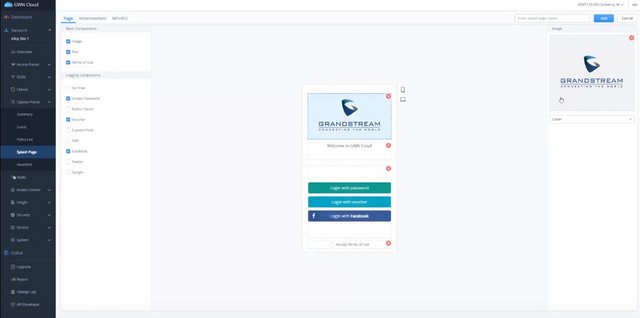

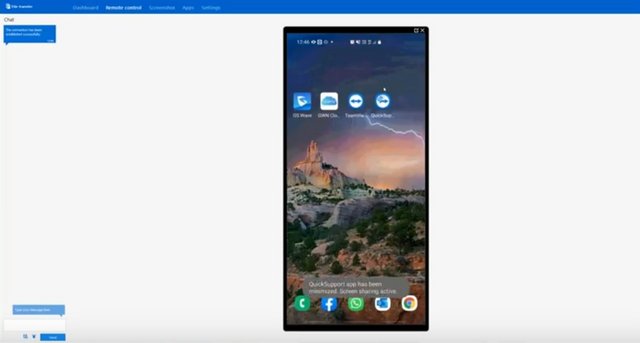
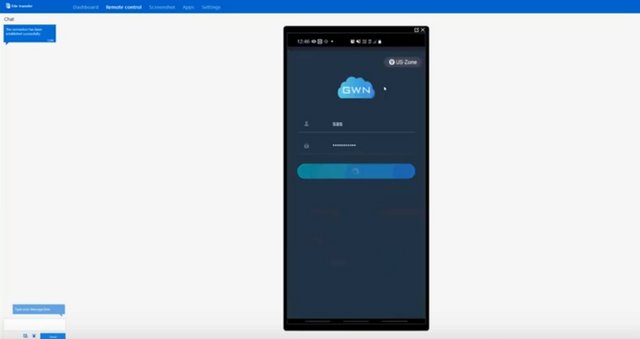
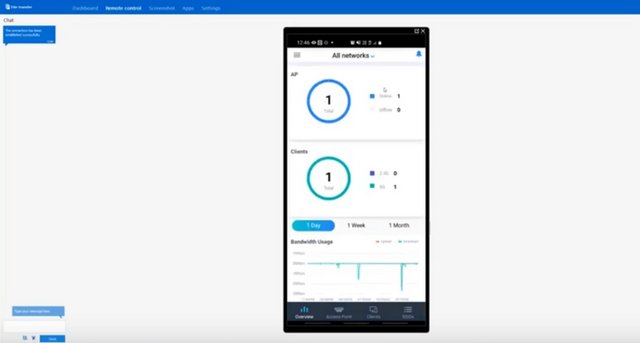




 Reply With Quote
Reply With Quote

Bookmarks