-
InWin A5
Introduction
The InWin A series includes A1 Prime, A3, and A5 chassis. With such planning, this series covers ITX, mATX, ATX, and E-ATX motherboards to meet the needs of different consumer groups. Following the minimalistic, modern design traits of the popular InWin A1 Series, the new A3 and A5 provide new opportunities for PC builders to maximize support for larger hardware while retaining the smallest footprints. Offered are both cases in a black color scheme. They are made of aluminum and ABS plastic and feature a Tempered Glass side panel. Visually, both PC cases go for a subtle, minimalist look. With the mid-tower E-ATX market so congested, finding the right case for a new build can be a minefield. With looks, value, performance, and features all being so important, today we are taking a look at the A5 and using it for a full system build. Paired with the company's Mercury AM120S fans, let's see what we can put together inside this chassis…

Before we move on, here are the specifications as obtained from the manufacturer's website:
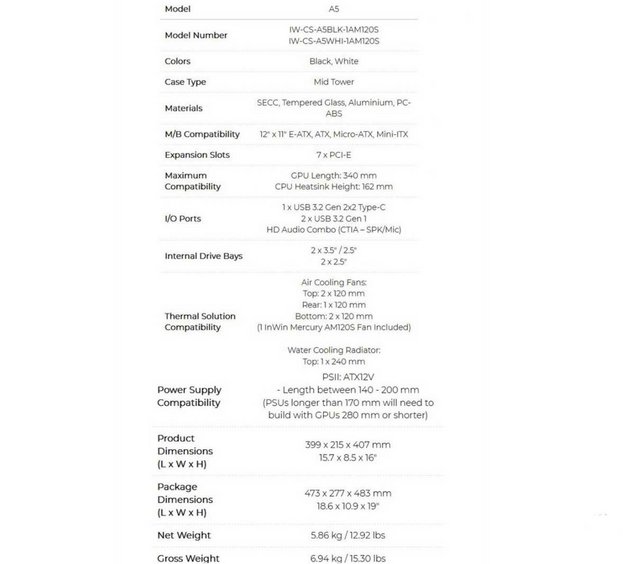
Packaging & Contents
The InWin A5 ships in a thick-walled, compact cardboard box with a large "A5" on front side.
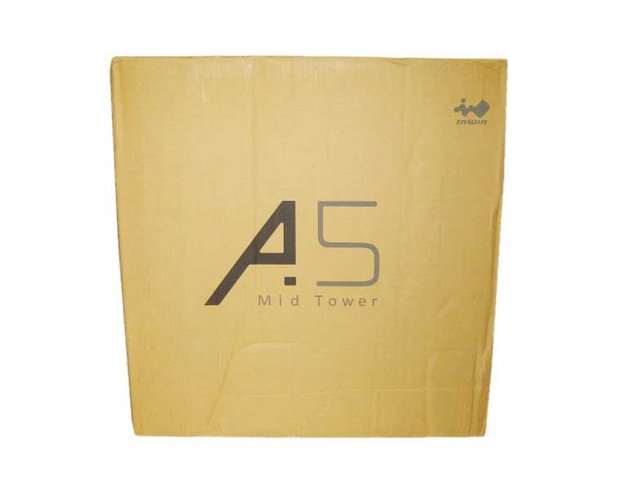
There is a front drawing of the A5 at the back.

It is the two small sides that will provide us with the most information. So we have the main features and the complete specifications.


Two sturdy Styrofoam spacers on the ends of the case hold it in place and protect it from damage during transport. On top of that, a bag keeps scratches and fingerprints away. As is customary with an InWin chassis, there is a zip lock bag with all the accessories inside the box as well. It holds a good number of sturdy zip ties, a piece of cardboard with a QR code for the digital manual, and all the small parts and screws in sealed bags.






InWin has also included a GPU support bracket.

A Closer Look Outside
In terms of appearance, simple design and elegance is the style. The size of this case is only 399 x 215 x 407 mm, which is one size smaller than the general mid-tower case, so it is more suitable for placing on the desktop or any suitable position. The weight of 5.86kg without the built-in parts is light. From the side, we see a 3mm thick tempered glass wall with a strong tint, but which reveals a pre-installed fan at the back of the InWIn A5. The tinted tempered glass side panel offers a convenient screwless quick release button for quick and easy access to internal hardware.

The right side is a solid panel that does not have ventilation holes. It is a completely closed type, and the panel size is about 355 mm wide and about 365 mm high.
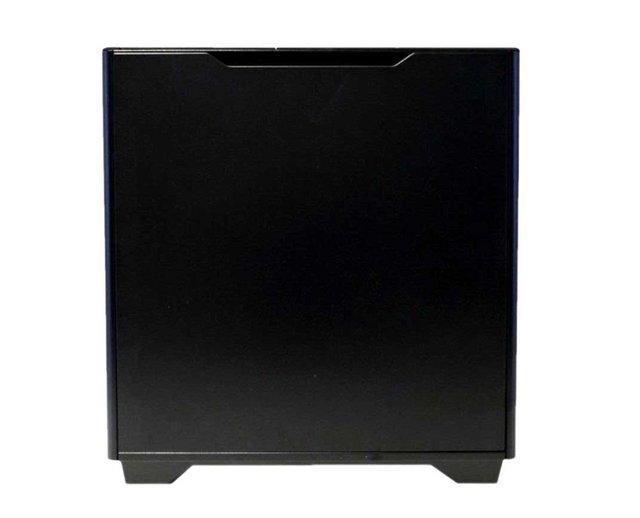
The front panel has a simple flat design. Only the InWin logo is designed on the upper part of the center, and the finish of the matte black paint looks good. The steel panel surface is resistant to fingerprints and fingerprints, and the rounded side edges minimize the joints between the two side panels. The elaborate construction with a sense of unity is also a manifestation of the polite InWin.

The design is continued in black and gold on the upper side. A brushed aluminum gold band embellished with the brand name.

The I/O on the case provides 1 USB 3.2 Gen 2×2 Type-C, 2 USB 3.2 Gen 1, 3.5mm headphone/microphone and a power button.

The top uses a large area of ventilation holes, and this part is modularized and can be quickly disassembled.

For easy access, the top wall is removable. Just slide it sideways to remove it. This wall is made of semi-rigid plastic. Once removed, it leaves access to a space that will be able to accommodate two 120 mm fans or a 240 mm radiator.

The case itself has 7 PCIe slots, except the 1st and 2nd groups are reusable baffle design, the remaining 5 groups are disposable baffles. To ensure the maintenance of the components that will be installed at the level of the PCIe brackets, InWin has provided a locking system. It releases by removing a single screw. The opening for the power supply unit that should be there is missing, and instead there is a 3-pin inlet on the upper left side.

Above that, you will find that one included Mercury AM120S ARGB fan, set to push hot air out the back. Its left hand is cut for the back panel of the motherboard.

The InWin A5 rests on four fairly wide feet to ensure good stability. These feet also have anti-slip pads. A space is created between the installation surface and the intake of the cooling fan. The bottom of the case also has a large filter that will protect the internal components from any intrusion of dust. The large dust filter is about 140mm wide and about 355mm long.

The filter can be removed by sliding it toward the front, and it can be easily pulled out even when the PC is fully assembled, making maintenance easy. The frame has multiple openings in the shape of a hexagon. This space will be able to accommodate two 120mm fans.

A Closer Look Inside
The inside of the InWin A5 doesn't utilize a traditional layout, but does look pretty simple at first sight.

The motherboard is to be installed upright with the front used for storage & the PSU.

It has a mounting space near the front of the bottom panel that can be equipped with either a 2.5-inch SSD or a 3.5-inch HDD. It is partially hidden behind the front cover strip of the chassis. That plate may be removed by detaching two flush screws. It has mounting positions for the pre-installed PSU support clip and the GPU support beam found in the accessories package of the chassis. At the bottom, it will also be possible to accommodate two 120 mm fans.

At the top of the case, it will be possible to house two 120 mm fans or a 240 mm radiator.

Behind the right cover of the InWin A5 there is a fairly generous storage space with a depth of about 27mm. In the rear, there are several mounting brackets and just a few cable routing holes.

Two 2.5-inch dedicated drive trays are equipped on the back of the motherboard tray, in the area below the CPU cooler maintenance hole. Two units can be mounted horizontally and vertically.

As mentioned in the rear panel design session, the upper left corner of the rear panel is equipped with a 3-pin inlet. As you can see, the A5 uses the InWin's favorite vertical front mount for the power supply.

On the far left, we have a large opening through which the cables corresponding to the I/O located on the top of the case pass.

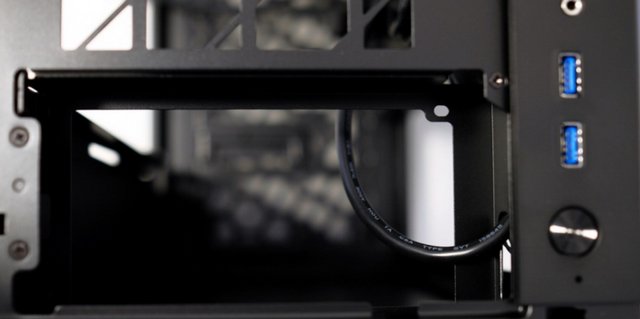
Mercury AM120S
Included with both cases, but of course also available separately, is the InWin Mercury AM120S ARGB fan. It relies, as the name suggests, on customizable RGB lighting and is supposed to work particularly quietly.
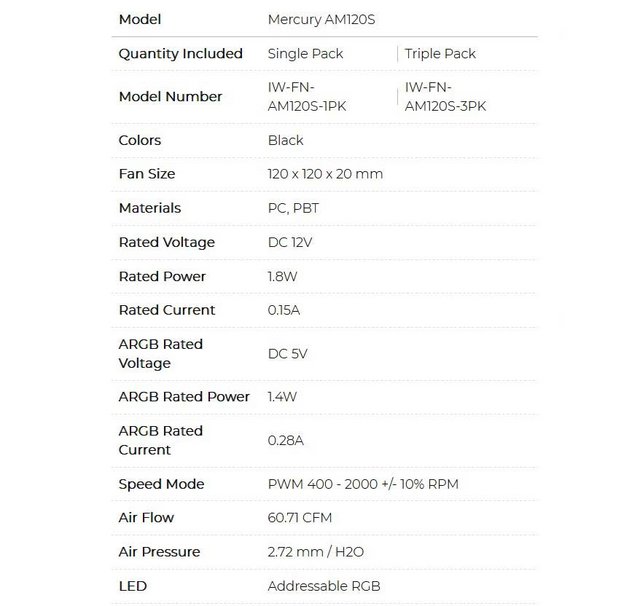
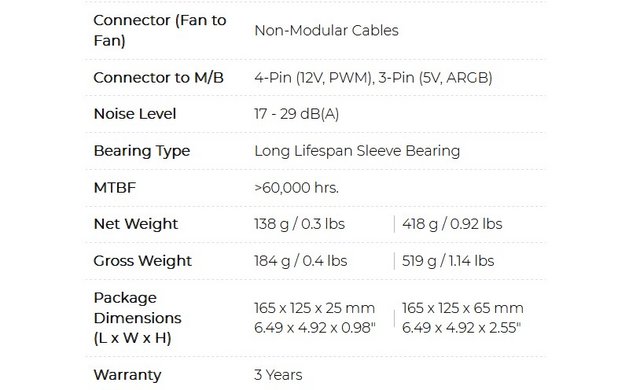
The packaging is mostly black. In addition to the manufacturer and product logo, a large product photo and information about RGB compatibility are printed on the front.
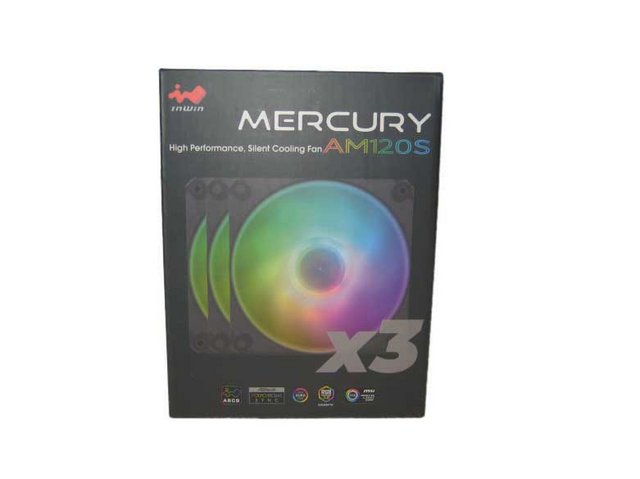
The manufacturer and product logo can be found on both sides while specifications take place on the back.

In addition to the three Mercury AM120S fans, Anti-vibration pads to stick on the fan, screws, an ARGB One-Click Controller and four extension cables (2x PWM 500 mm and 2x ARGB 500 mm) are included in the scope of delivery.




The InWin Mercury AM120S have a black frame with a white/translucent inlay, as we also find on fan blades. This is intended to emphasize the lighting effect of the InWin Mercury AM120S.

They are ARGB and compatible with software from major motherboard brands. The impeller is covered by a full color sticker with four clean wires routed across one of the four slightly curved support beams.
 sandman wallpaper
sandman wallpaper
Their thickness is only 20mm.

You will have to install rubber pads yourself.

InWin has developed a new design for the fan blades to “smooth the airflow and balance the blade pressure”. In addition, these blades are associated with an inner frame. The airflow is thus improved, because it is leak-free and more concentrated than conventional fans.

Each fan also has a 4-pin PWM and a 3-pin ARGB connection cable (cable length about 2.5 cm) to connect it to the next fan. The cables are 150mm. It's short, but InWin has provided extension cords for power and lighting in the accessory bag. The novelty of these Mercury AM120S is their “Lock-N-Go” system. Each connector has a tether. The two elements together guarantee a secure attachment.



The fan speed is 400 ~ 2000RPM, the maximum air volume is 60CFM and the maximum air pressure is 2.72 mm/H2O. The noise value is controlled within 17~29 dBA. The Mercury AM120S have a lifespan of 60,000 hours MTTF.

Installation Process & Finished Looks
The case can receive motherboards in E-ATX, ATX, Micro-ATX, Mini-ITX format, 162 mm high coolers and 340 mm long graphics cards. Only 2 standoffs installed. Others are screwed directly to the truncated cone formed by drawing to the same height.

InWin has provided a space of 50mm between the top of the case and the top of the motherboard.

The power supply must be installed behind the front panel. Just remove the cover with two screws. The InWin A5 is equipped with an extension that goes from the back of the case to go to the power supply. The power cable is angled but offer plenty of height and cable length, so that you won't have to worry about the direction of that plug on your power supply.

If the length of the power supply itself exceeds 170mm, the user can only choose a graphics card shorter than 280mm , if the power supply is between 140 – 160mm, it can support a graphics card with a length of 340mm. The drive tray removed with a single screw. The drive tray has multiple screw holes for 2.5/3.5 inches. Since the lighting of the InWin A5 is realized exclusively via the fans, it is recommended to install additional RGB fans, in our case two additional InWin Mercury AM120S.

Performance
Given the A5 include only one case fan, we added two InWin Mercury AM120S fans to the bottom of the case to act as an intake with the InWin NR24 AIO both cooling the CPU and providing an exhaust to the top of the case. CPU temperature, noise and GPU temperature were all tested with it evident that by removing the side panel, thermals improved, meaning that the front panel does hinder the case performance.
CPU : Intel i7-12700
MB : MSI Z690 Edge WiFi
RAM : TeamGroup Vulkan DDR5 5200
SSD : Seagate FireCuda 510 2TB NVME SSD
GPU : Zotac RTX 3070 Amp Holo
PSU : Be Quiet! Straight Power 11 850W Platinum
Water Cooling : InWin NR24
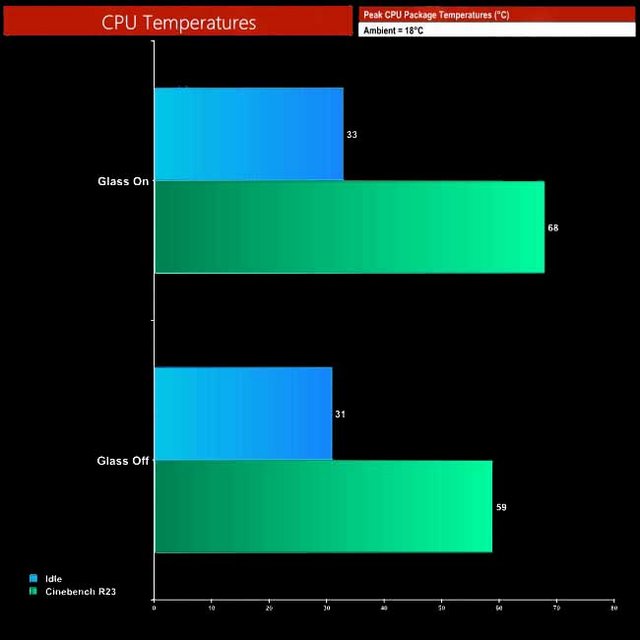

That solid front panel concerned me and rightly so. As you can see from testing, the A5 would benefit from additional ventilation.
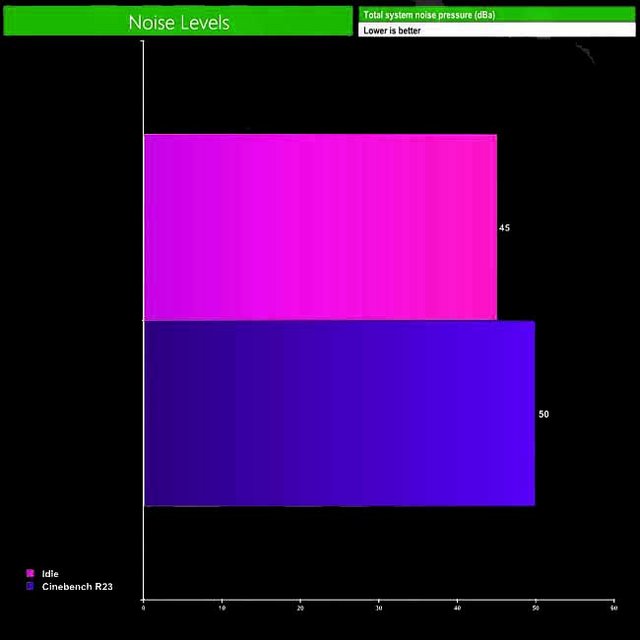
In terms of acoustic comfort, the A5 case is at its best: there is only an own fan, and the system cooler are recessed inside, located behind walls. In our case we added two more fans so the noise is increased.
Final Thoughts
We now come to the end of our test of the A5 from InWin. So, good case or not? We tell you everything! The A5 was for us the opportunity to meet again InWin on the field of the cases and, we must admit, this model is rather original. With its vertical power supply, the case is compact despite its medium format. Of course, with this model, we find the biggest case of the series. This translates into dimensions of 215 (W) x 399 (D) x 407 (H) mm. Moreover, it remains true to the brand’s style with its sober look and noble materials based on aluminum and tempered glass. The glass side panel, as well as the covers on the front, other side and bottom can be removed without additional tools. Internally, we have the same organization as inside the A3, namely, a power supply unit installed vertically on the front. For this component, we have a space of between 14 cm and 20 cm. Of course, depending on the length of the graphics card, we will have to be careful, 17 cm max with a 28 cm long GPU. The heavy straight air duct design from the bottom to the top can install up to 5 fans to increase the heat dissipation speed, and a 240 water-cooling radiator can also be installed above to further accelerate the discharge of waste heat. InWin A5 supports E-ATX motherboards, but it is a pity that only 240mm integrated water-cooled radiators can be installed. InWin A5 provides 3 hard disk bays, and users can install up to 2 2.5-inch SSDs + 2 3.5-inch hard disks, or 4 2.5-inch SSDs. Installing components, in this case, is fairly straight forward with nothing causing any issues. InWin A5 comes standard with a 120mm Mercury AM120S fan. Fortunately, the addition of two fans at the bottom and two fans at the top of the case solves this problem… But you’ll have to pay for a fan pack. We find the A5 at 125€, to which you will have to add a little to get some fans. At this price, we would have liked at least one more or two fans, which would have saved us some trouble. If you choose fans that are not too noisy with components that are quiet overall, you should have a very quiet machine. For daily use without headphones, it’s great!

When it comes down to it, there are far too many good things about this A5 by InWin to give it anything but a Congratulations award.

Last edited by testman78; 01-19-2023 at 07:07 AM.
 Posting Permissions
Posting Permissions
- You may not post new threads
- You may not post replies
- You may not post attachments
- You may not edit your posts
-
Forum Rules
sandman wallpaper






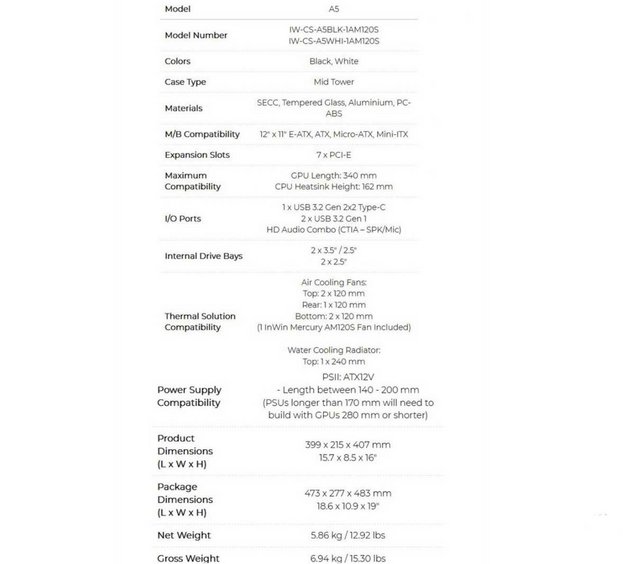
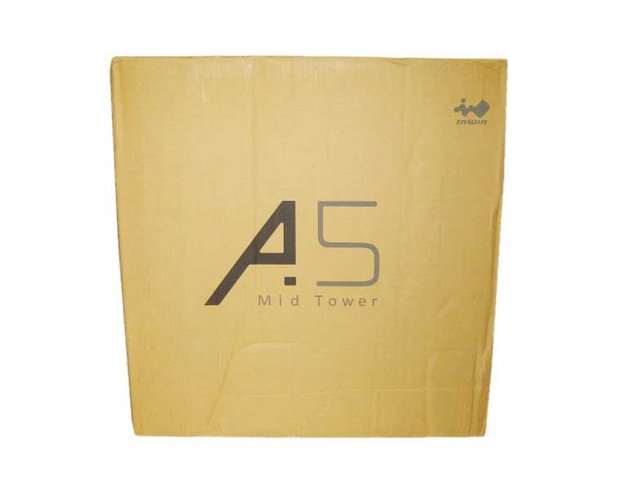











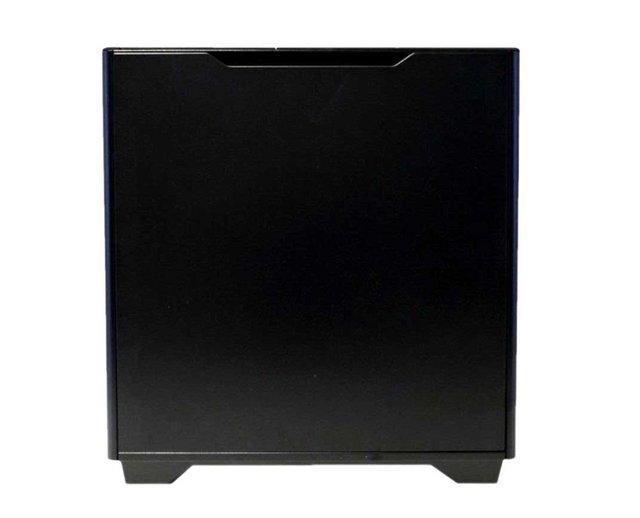

















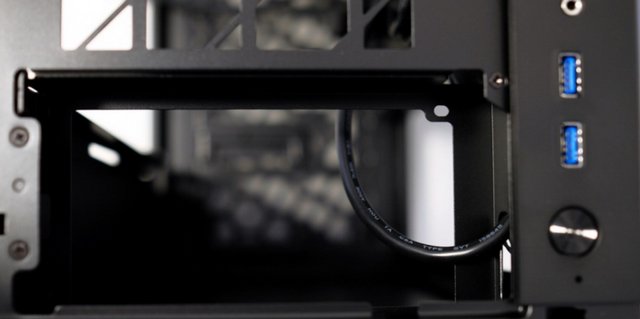
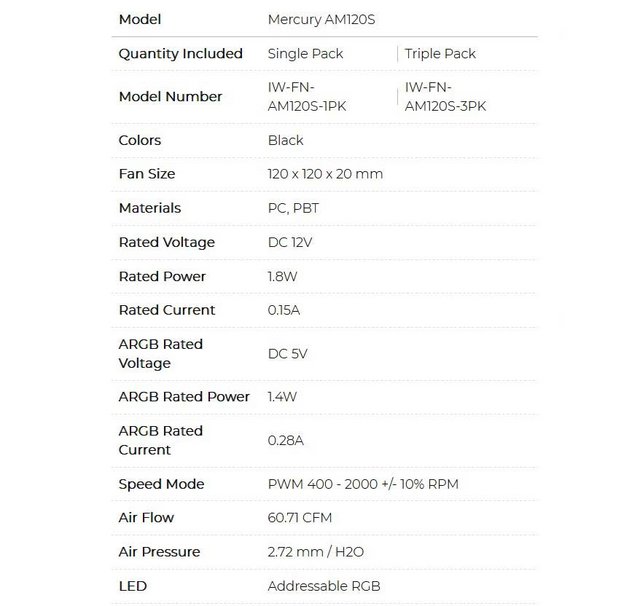
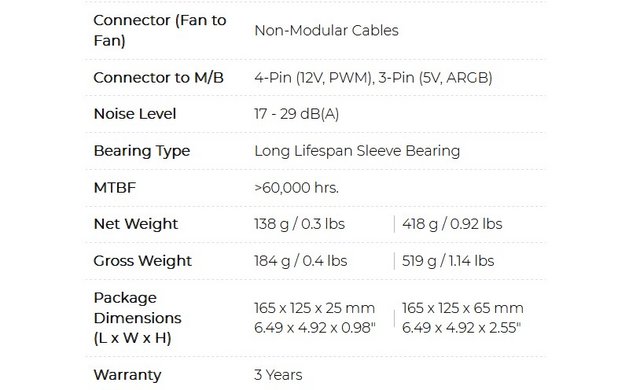
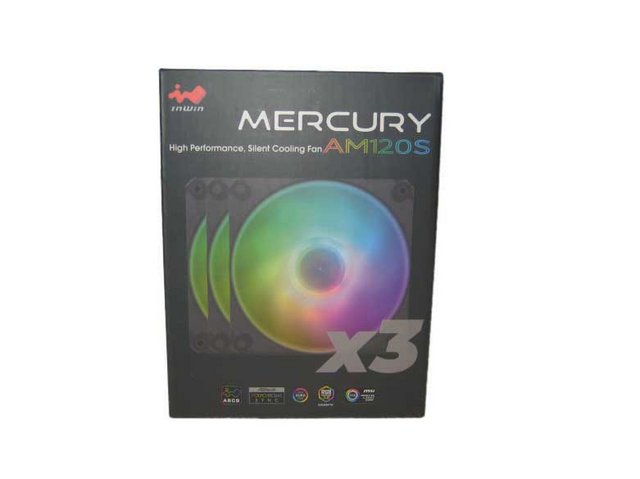
















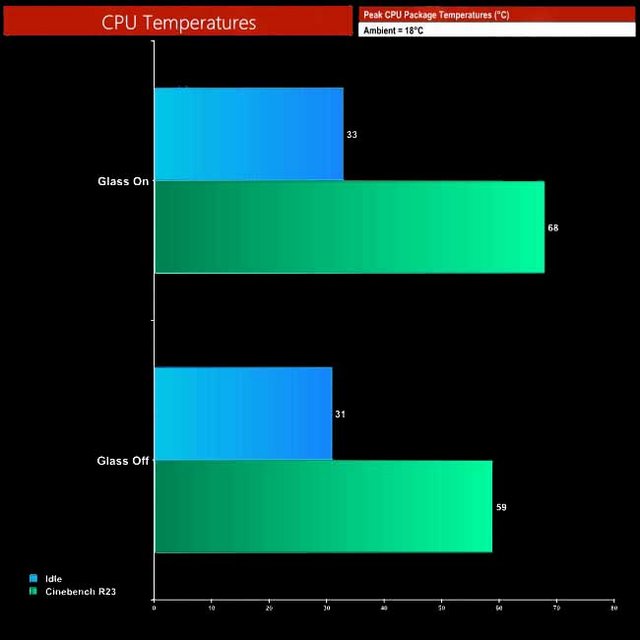

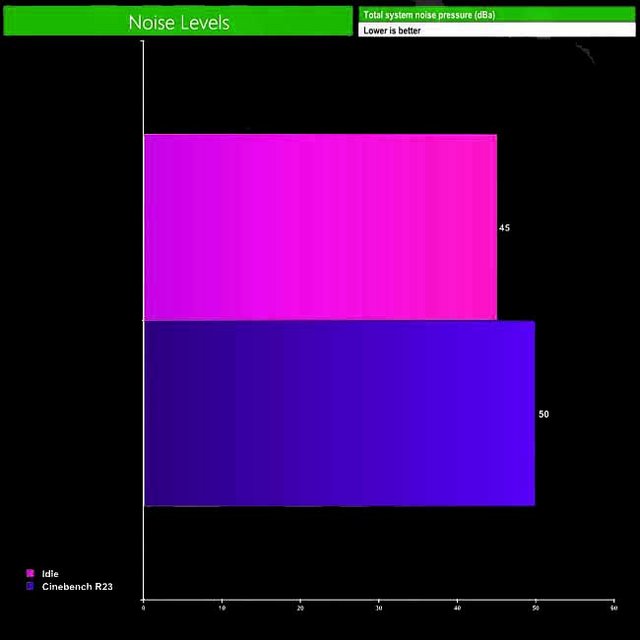


 Reply With Quote
Reply With Quote

Bookmarks