-
Arctic P14 Slim PWM PST
Introduction
As the cross section of fans increases, the thickness usually grows. For cases where the opposite is desired, i.e. a large yet thin fan, Arctic has “squeezed” the P14 down to 16mm. This is one of the few fans with such proportions and this one has ambitions to be a cut above the rest of the range. As its name and appearance suggest, we are facing the slim version of the P14 PWM , with all its quality and novelties in the rotation mechanism. The advantage of this format is that it will be great for ITX chassis or especially thin ones like the typical SFF ones where every centimeter counts. Does the reduction in size means of reduction in performance as well?

The salient specifications of the fan include 52 CFM at 1.55mmH₂O pressure at 12VDC. the noise level is 0.3 Sone. Compared to the one number smaller P12 Slim model, the increase in airflow at the same noise level should be almost 24 %.
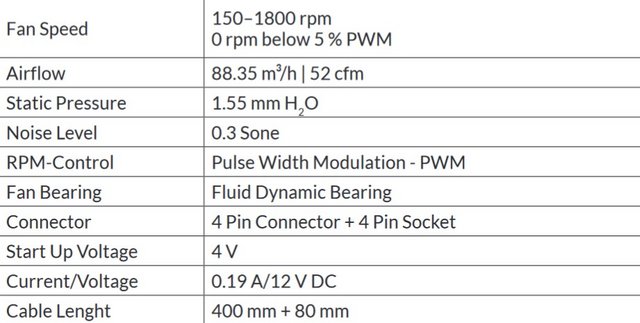
Packaging & Contents
The P14 Slim PWM PST is supplied by Arctic in a box with a bluish design. In addition to a large product image and the model designation, a reference to the 6-year guarantee period was also printed on the front of the packaging. There is a hanger on the box for easy retail display. Arctic Packaging does not feel cheap in any way and can be summed up with "efficient".

On the back of the packaging you will find a link and a barcode, which will take you to the support page of the fan, as well as a list of the specifications.

Inside the compact packaging we'll find the Arctic P14 Slim PWM PST Fan accompanied by 4 short silver mounting screws and 4 long black mounting screws.

A Closer Look
When you take the P14 Slim PWM PST out of its packaging, you have a 16mm thick 140 mm fan in front of you, which is kept in a completely black design.

The blade area presents a helical design with 7 quite dense fins to compensate for the lesser thickness compared to the 25 mm models that only have 5 propellers. There is a 4-arms assembly on the backside holding the fan motor and blades to the frame. There is no sticker on the center. Instead, the power rating of the fan and other data are carved on the frame.

The fan frame installed by Arctic has a square design and has been reinforced in the area of the mounting points. Unfortunately, Arctic has not equipped the fan frame with integrated decouplers.

The rotation system used is a fluid dynamic developed in Germany that hardly generates vibrations. These fans feature 0dB mode meaning these would come to a halt under certain loads and conditions for which the UEFI/BIOS must have a Fan stop function/feature. These fans feature a wide range of RPM 150~1800 RPM.

A 40 cm long 4-pin ribbon cable is used as the connection cable, which unfortunately does not have a cable sleeve. Arctic has equipped the P14 Slim PWM PST with the patented PWM Sharing Technology (PST), which means that the connection cable not only has a normal 4-PIN PWM connection, but also an additional PWM connection to which you can connect an additional PWM - Fan can be connected. As a result, the second fan can also be controlled via the PWM signal, which is also used to control the P14 Slim PWM PST.

Performance
Clearance for fan installation has always been an issue for those who wish to install more fans but their current chassis just don’t seems to allow them to do so. Conventional cooling fans is unable to reach a desired spot because of clearance issue. Slim fans on the other hand, is able to reach certain narrow spot without any issue.

Here is the test build configuration:
Intel i7 8700k
Raijintek Pallas (Stock fan is replaced by Arctic Fans)
Asus ROG Maximus X Hero
Ballistix Elite 2x4GB @ 3000MHz DDR4
HyperX 120GB SSD
Thermaltake TP DPS-G 750W PSU
Colorful GTX 1050Ti Vulcan U 4G EC
The cooler was tested on stock clocks at 1.140V with turbo boost. Asus Real Bench 2.4 was used to stress the CPU. RealTemp was used to monitor the temperatures during the testing. A single run of RealBench was run on stock clocks and an average of max temperatures on all cores was recorded. We are using delta temperature to counter the un-controlled environment. The average figure is subtracted from the recorded ambient temperature to obtain the delta temperature. CPU was overclocked to 4.8GHz at 1.28V. This i7 8700k runs way hotter and due to the warranty concern, we have not yet delided the chip. 3 runs of RealBench were made with overclocked chip each with the interval of minimum 30 minutes to let the CPU cool down before the next run. The average of each run is obtained and the maximum value is mentioned on the graph as the worst case possible scenario. Fans were made to run at 100% of their rated speeds across all tests. Each run was of 60 minutes. We are using Each cooler was tested on stock clocks at 1.140V with turbo boost. Asus Real Bench 2.4 was used to stress the CPU. RealTemp was used to monitor the temperatures during the testing. A single run of RealBench was run on stock clocks and an average of max temperatures on all cores was recorded. We are using delta temperature to counter the un-controlled environment. The average figure is subtracted from the recorded ambient temperature to obtain the delta temperature. CPU was overclocked to 4.8GHz at 1.28V. This i7 8700k runs way hotter and due to the warranty concern, we have not yet delided the chip. 3 runs of RealBench were made with overclocked chip each with the interval of minimum 30 minutes to let the CPU cool down before the next run. The average of each run is obtained and the maximum value is mentioned on the graph as the worst case possible scenario. Fans were made to run at 100% of their rated speeds across all tests. Each run was of 60 minutes. We are using Arctic MX-6 to test the cooler. This helps to ensure the standardization of the testing by mitigating any possible performance effect that can be had with the bundled thermal paste with the cooler. Microsoft Windows 10 x64 is used. to test all coolers. This helps to ensure the standardization of the testing by mitigating any possible performance effect that can be had with the bundled thermal paste with the cooler. Microsoft Windows 10 x64 is used. Let’s take a look at the performance graphs.


Despite of being slimmer in size, the P14 Slim PWM PST fan from Arctic performs exceptionally well, much better than we have expected. With the P14 Slim PWM PST installed, we’re able to achieve a result which is very near to the P14 PWM PST by difference of 1.4 ºC.
Final Thoughts
It’s good to see manufactures beginning to move more and more into the 140mm fan territory as 120mm is starting to become just too small. Newer CPUs are putting out a lot more heat, and 280mm AIOs as well as 140mm case fans are becoming more and more necessary to keep them from overheating. The speed range of the P14 Slim PWM PST is 150–1800 rpm with the fan going into passive mode at 5 % PWM intensity. This is typically useful in idle mode, when the whole system power draw is very low, when even the radiator has sufficient cooling capacity without active cooling. The bearings are fluid dynamic (FDB), the mean time between failure (MTBF) is traditionally not quoted by Arctic and the manufacturer’s warranty is eight years. Slim fans are an often overlooked segment, but are very valuable to SFF users who are filling every mm of the case. The model look very nice offering aggressive look in completely black colour scheme, which will stay neutral when installed inside a case or mounted on a CPU cooler. Compared to the standard thickness P14, the number of blades has been increased from five to seven. Although they are significantly slimmer, they retain the same angle of inclination. It is still intended to be a universal fan suitable for both the case as a system fan, as well as for radiators of liquid coolers or possibly for heatsinks of dual-tower CPU coolers. On these, a slimmer fan can improve compatibility with memory modules, in combination with a low-profile radiator, in turn, in some cases, it will allow installation above the motherboard, and such slim fans will find application in low/narrow case designs. This fan is designed not to require rubber grommets to dampen vibrations because the force is properly distributed and shouldn't be a problem. After the installation of the fan and when putting it at maximum speed it seems that there are no vibrations or additional noise. That lowering the profile doesn’t have to mean a dramatic reduction in airflow and low efficiency. Even though the fan is thinner than the regular model it performed really, really well offering very nice and stable airflow and a decent static pressure level.

The Arctic P14 Slim PWM PST currently costs around 12,99 euros.

Last edited by testman78; 12-11-2022 at 02:11 PM.
 Posting Permissions
Posting Permissions
- You may not post new threads
- You may not post replies
- You may not post attachments
- You may not edit your posts
-
Forum Rules





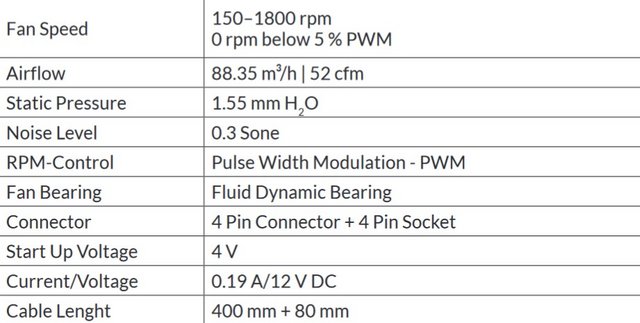













 Reply With Quote
Reply With Quote

Bookmarks