-
be quiet! Pure Base 500 FX-Pure Rock 2 FX
Introduction
be quiet!, recently just passed their 20th anniversary, which is pretty awesome to say the least. As part of their celebration, they released a whole range of products under the "FX" name. Be quiet! Pure Base 500 FX is a special edition of the popular be quiet! Computer case. Pure Base 500 DX, which the German manufacturer presented in the first half of 2020. The refreshed version, however, does not introduce any major structural changes, focusing only on aesthetic values. A richer set of fans was used here, which additionally received ARGB illumination, synchronized with the stripes on the front. Be quiet! Pure Base 500 FX is therefore a model aimed at amateurs of tinsel, but at the same time looking for a small, airy and aesthetically made housing. We were also provided with another anniversary product: the be quiet! Pure Rock 2 FX. With the Pure Rock 2 FX, be quiet! now brings an RGB variant of the very popular Pure Rock 2 CPU cooler on the market. Both the heatpipes and the cooling fins are made of aluminum and the cover plate of the Pure Rock 2 FX are coated in the plain be quiet!black. However, a 120 mm Light Wing PWM high-speed fan is found in the box here as the fan for the CPU cooler. This gives the otherwise monochromatic CPU cooler some colorful flair and can be coupled with the other components of the PC through ARGB in color. Let’s see if everything was done properly …

Although this is supposed to be a mid-tower case with an according price tag, the Pure Base 500FX can house quite a lot of hardware. The be quiet! Housing family Pure Base 500 currently includes three variants, built on a common skeleton with dimensions of 450 x 232 x 463 mm. The basic Pure Base 500, available with a glass or a solid side, is the cheapest variety with the most modest equipment. However, it has two 140 mm be quiet! Fans, Pure Wings 2. A more extensive be quiet! Pure Base 500 DX, in addition to more be quiet! Fans Pure Wings 2, amounting to three pieces (2x 120 mm / 1x 140 mm), has already undergone major stylistic changes. The front panel is mesh and has vertical LED stripes. Instead of 2x USB-A 3.0, one USB-A and USB-C plus a button to change the backlight modes were inserted. Besides, be quiet! Pure Base 500 DX is only available with a glass side.Like the be quiet! Pure Base 500 DX, also be quiet! Pure Base 500 FX only comes with the right side panel made of tempered glass. Both housings, however, have the left wing damped with a bitumen mat. The differences between DX and FX are basically the visuals and the equipment. The reviewed box has stripes on the mesh front, which now display the ARGB palette instead of one color. This corresponds to a total of four be quiet! Fans pre-installed at the factory. Light Wings PWM ARGB. Three 120 mm units were placed at the front, while one 140 mm units were placed at the rear. Everything together is supported by a built-in HUB that can accept up to six fans or strips. Be quiet! Pure Base 500 FX is currently available only in black.

The Pure Rock 2 FX is only available in black, a silver version is not offered. So you basically get the Pure Rock 2 Black + ARGB fan. Accordingly, the mounting material is black. It's TDP cooling efficiency remains at 150 W, and it has four 6mm heatpipes, which come in direct contact with the CPU’s heatspreader for optimal efficiency. The significant changes are in the fan, where the Pure Wings 2 has been replaced with a Light Wings high-speed fan, which also features ARGB lighting.

Packaging & Contents
The primary front side of the packaging shows the Pure Base 500 FX as a black line drawing showing a peek of internal detail. The chassis name is also present across the bottom, along with a critical blurb about the chassis features.

At the back we see an "about Be Quiet! marketing paragraph, and it is in several languages. Below this, we find a blown up shot of the Pure Base 500 FX with numbered components and a legend to the right to help identify the featured parts. At the bottom, we see several more languages explaining a few critical features via the marketing blurb listed above.

Rotating the package clockwise ninety degrees and we get a side shot with eleven languages, I cannot read and assume it covers the same marketing blurb about the chassis. The top left has an inventory control sticker, likely from the factory, which makes the chassis.

The final spin of the package and we see the specification table for the chassis. Below that, we have a sticker that identifies the color of our chassis. There is also an inventory control label at the bottom edge, which clarifies precisely which version of the Pure Base 500 FX we have on hand.

Pulling the case from the packaging and we have the chassis with its initial protection coming from the plastic bag, it comes wrapped in. Then for significant shock absorption, we have the hard Styrofoam end caps to help protect the chassis during transit. The tempered glass has a cling film on it, which should be removed for optimal aesthetics.

Accessories bundled with the case include various screws for fixing components such as HDDs, SSDs, and a handful of zip ties for cable management.

A Closer Look Outside
At first glance, it’s hard to see much has changed in the 500 FX. That’s ok though, this is still a 500-series, but FX obviously standing for effects when it comes to the new RGB integration! As we see, the chassis offers what we should expect of a quality product. It is a standard mid-tower case, with a length of 450mm, a width of 232mm, and a height of 443mm. If the base is included, the height will increase by 20mm.

Down the left side, there are four large aluminium screws in each corner, mounting the full side panel of tempered glass. The glass is crystal clear too, giving you a very easy view of the case interior, so that should light up really well when we power up the build.

The right side panel is just a solid steel panel.

The front panel remains that same double grille of ventilation, which is going to deliver big airflow to your build. The front panel of PURE BASE 500 FX has prepared two slender ARGB light strips. Compared with traditional RGB light strips, ARGB light strips have the advantage of being able to display different colors on one ARGB light strip, while the RGB light strip can only display a single color. When adjusting the light effect of the whole machine through software, the ARGB light strip can display the light effect more flexibly. In addition to the light strip, both sides of the front panel adopt a full heat dissipation mesh design to ensure heat dissipation efficiency. A small Be Quiet! logo is found in the upper part, which is standard for what they do with their badging. If you carefully pull from the bottom, you can remove the front panel.

On the top of the case, the PURE BASE 500 FX case is unsurprisingly prepared with a dust filter, which is also magnetically designed for easy disassembly and cleaning.


The top interface has marked the USB interface, and the details are well received. One is USB 3.1 (USB 3.2 Gen2) and the other is USB 3.0 (USB 3.2 Gen1). In addition, there are two audio input and output interfaces and a switch reset button.

Α standard ATX power supply can be installed from the rear of the case, through a removable power supply mounting panel, making the installation process easier to operate.

The bottom of the case is equipped with a dust filter as well as the top. Unlike the magnetic suction on the top, it uses a pull-out structure at the bottom to facilitate the removal of the dust filter, and it is also easy to clean the dust. Pulling the filter from the chassis and we see the slots that the HDD cage can be placed into for positioning.

A Closer Look Inside
To remove the tempered glass window, simply undo the four thumb screws located in each corner and lift the window off. The steel door on the right side is secured via two retainable thumb screws. The right panel is covered with sound-deadening material to help reduce any noise produced through vibrations. Note: This does reduce the amount of space you have for cable management.

Although it is a mid-tower case, the PURE BASE 500 FX case uses the interior space as much as possible. It can support air-cooled radiators below 190mm, and water cooling can be installed on the top and front. The top supports a maximum of 240MM cold radiator, and the front supports a 360MM cold radiator. The PSU shroud is going to hide a lot of the boring stuff out of sight too, but it also features some cable routing holes of its own, as well as some ventilation, ensuring you don’t get any pockets of warm air trapped in the lower parts of the case. Another important feature is the cable management bar in the front. This doubles as a way of hiding your main 24-pin and front I/O or fan cables without the need for panel cutouts or rubber grommets. This bar also acts as an SSD mounting tray, too. Remove the cable bar from the case, pop off the be quiet! logo plate, install your SSDs with the ports facing towards the hole, reinstall back into the chassis, attach your cables, and then place the logo plate back into position.

There are 4 pre-installed ARGB fans. Behind the front panel, you will find three retail-grade Light Wings 120 mm fans. If you are into liquid cooling, the chassis can hold a radiator of up to 360 mm in the front as well. The Top allows for another up to 240mm rad or 2x 120 or 140mm air pushers.

A Light Wings PWM 140mm fan at the rear, can provide good airflow for the system and assist in cooling.

There are 7 expansion slots, and it is no problem to expand multiple PCIe devices.

On the back, there is around 24 mm of space—enough for most cable routing. There’s a large cut-out behind the motherboard, allowing for easier cooling mounting. There is a bracket for two SSDs mounted to the CPU cooler opening, but be quiet! has placed the ARGB controller and PWM fan hub PCB here. The PURE BASE 500 FX chassis provides a fan + ARGB hub, which can support 6 fans + 6 ARGB interfaces. It also has a cable management belt for easy rear routing. Behind the motherboard, there’s plenty of cable routing options as well, with velcro straps pre-installed. Additional straps can be found inside the included accessory box.

The hard disk compartment at the bottom is together with the power supply compartment. The hard drive compartment supports movement and can install two 3.5" drivers or one 3.5" and one 2.5" drive, and can provide a maximum space of 258mm for the power supply compartment. This is also the default installation position.

The PSU bay in the bottom of the rear is equipped with four foam patches as an anti-vibration measure.

Pure Rock 2 FX
The Pure Rock 2 FX is delivered in a square cardboard box, which uses an all-black background. The front side of the box has a profile photo of the CPU cooler and its RGB LEDs turned on. The name of the cooler is printed on the lower part alongside the color of the heatsink.

The back side of the packaging presents the main features of the CPU cooler. The upper part features images of the direct touch design of the baseplate and the RGB system of the fan.

The remaining panel offers a QR code to drop you into the product page, which is already live as we write this but is hidden from public eyes until it is publically released. Below the code, you can see it says that it s for product information of this CPU cooler.
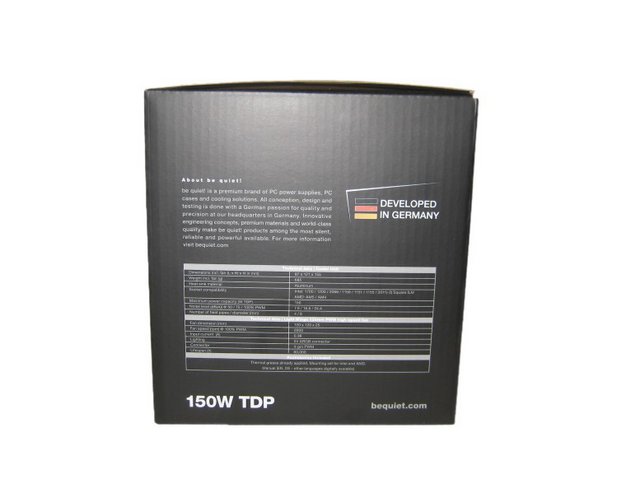
The specifications table is printed on the right side of the box right over the cooler's TDP and beneath a few words about be quiet!.

Packing is very good with the cooler placed between two pieces of foam.

The accessories for the be quiet! Pure Rock 2 FX are rather light, but given that this is an air cooler product, you clearly don’t expect to have absolutely masses of things. Their design, after all, is usually pretty straightforward. What you get, therefore, is a bag of the installation components including separate containers for AMD and Intel-specific parts, a product manual, and the brackets to affix the fan to the radiator including an addition set should you, at some point in the future, ever decide to ‘upgrade’ your cooler with another fan.

Out of the box, the be quiet! Pure Rock 2 FX presents itself excellent with a sleek and stylish black aesthetic. The be quiet! Pure Rock 2 FX has a height of 155mm a depth of 88mm and a width of 121mm with a weight of 685g. The Pure Rock 2 FX is a single tower air CPU cooler that can be used with two 120mm fans or the included single Light Wings fan.

The fins of the heatsink are painted black like the rest of the cooler. The sides of the fins are bent downwards and shaped to create solid anchor points for the fan clips. The bending of the cooling fins on the sides is done to increase the structural rigidity of the heatsink and channel the airflow through the cooler.

It uses no less than 55 aluminum made cooling fins. The heatsink and heatpipes are angled to create an offset and move the front fan away from the RAM slots of the motherboard.

The top of the radiator features a capping plate with a very attractive brushed metal effect design. With the be quiet! logo to the centre, this is well sized and located to fit into the overall aesthetic without appearing brash or overly obtrusive.

The top portion of the base is milled from a solid chunk of aluminum, and in the process, we have fins acting as a pre-cooler, but there is a wide groove cut away so that a crossbar can slot into the base, and secure it to the other mounting hardware found in the box. The contact plate features 4 heat pipes which lead away from each side. With a black coating, this fits in well with the overall aesthetic of the be quiet! Pure Rock 2 FX.

The base of the Pure Rock 2 FX features a square thermal transfer plate with a healthy covering of thermal compound pre-applied. With the compound removed we can see that the base looks very accurately machined with the four copper heat pipes set in the centre.

The Pure Rock 2 FX has a single 120mm fan included but can use two 120mm fans in a push-pull configuration. The included fan is part of the new be quiet! Light Wings series and it features a redesigned impeller and an addressable RGB ring at the front. Other features of this fan include rubber pads on the corners of the frame.

In terms of LEDs, the Light Wing fan has a large plastic made ring installed on the front.

This ring acts as a diffuser for both the light intensity and the color transition of the LEDs.

The fan has the model number: BQ LIW-12025-MR-PWM, with the standard dimensions: 120 x 120 x 25 mm. The Light Wing fan has a maximum speed of 2000 RPM and uses a Rifle Bearing system.

The wires of the fan are unfortunately not covered by sleeving. However, they are black and will match the rest of the system. The fan has two connectors, a single 4 Pin for powering the fan and a single 3-Pin for the addressable RGB LEDs.

Installation Process & Finished Looks
I used the provided Pure Rock 2 FX cpu cooler. This cpu cooler comes with an ARGB fan. The model is Light Wings 120mm PWM high-speed version, and the light wire can be connected to the rear on the chassis hub. The be quiet! Pure Rock 2 FX comes with a metal backplate, with little metal standoffs that are fitted with little rubber gaskets for insulation from your motherboard. Once you have put the backplate onto the motherboard, you will then have to mount the usual standoffs. The standoffs are quite easily screwed on by hand, but if you want to make doubly sure that they are on tight, you can use a Philips screw to give it a few extra whirls. After that comes this bracket. After that, you will need to slot this metal bar between the ridges on the coldplate’s mini heatsink. You will have to take the fan off the be quiet! Pure Rock 2 FX before you can mount this.



Next, we installed the GPU and tidied up the rear cables. For our PCIe power, we opted to run the cables through one of the cutouts in the PSU cover that’s there for the front I/O connectors. Alternatively, you can run them directly through that PSU cover cutout to the right, near the hard drive cage -- which you can remove to allow for bigger radiators -- or behind the cable/SSD bar instead.

We installed our SSD onto the bar and resecured the bar into position. When it comes to attaching the cables for your SSD, it’s best to lay the case down on its side to get easier access -- and vision -- to the SSD ports.

The hard drive cage itself can also house an additional 2.5-inch drive in the top, and a further 2x 3.5-inch drives -- although not at the same time.

To install the drives, you slide them in, align with the pre-drilled holes, and secure using the included screws.

Pleasingly, the holes are surrounded by rubber on either side to reduce vibrations.

The cage can also be removed in its entirety, if you prefer better airflow or a thicker front radiator.

The mounting plate for SSDs is already partially occupied and pre-wired by the ARGB/Fan PCB.

We removed it in order to install 2 x 2.5" drives on the mounting plate.

Our view through the tempered glass once the system is up and running shows the clear picture we wanted. All of our parts in full view, everything down to the SSD, the motherboard, the Pure Rock 2 FX, the GPU, and those Light Wings fans are all there to be admired.

The advantages of the ventilated front panel design can be reflected after installation.

Not only does it enhance heat dissipation, but the fan lights behind the ventilated panel can also be directly exposed in addition to the two ARGB light strips.

Performance
Using our test platform (Z390 / Intel Core i7-9700K) with an NVIDIA GeForce RTX 2080 FE graphics card we set about testing thermals and noise levels with a simulated gaming load.
Processor Intel Core i7-9700K
PC Case Be Quiet Pure Base 500 FX
CPU Cooler Be Quiet Pure Rock 2 FX
Graphics Card NVIDIA GeForce RTX 2080 Founders Edition
Motherboard Gigabyte Z390 AORUS PRO
Memory Crucial Ballistix Sport LT DDR4-3200 32GB (16GBx2)
Storage Corsair Neutron Series XTi 480GB SSD
Power Supply be quiet! Straight Power 11 850W
Operating System Windows 10 64-bit (1903)
The Metro Exodus benchmark was set to 1080/Ultra and run repeatedly.
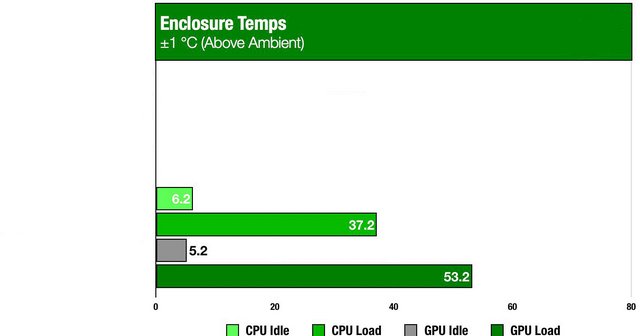
Thermals are outstanding, with plenty of airflow via the pre-mounted fans. In particular our test system’s CPU cooler was aided by the back mounted exhaust fan, which was very close to the outside edge of the heatsink and seemed to draw air up and out of the case very effectively. GPU thermals were also excellent, as the front intake/rear exhaust fan combo, combined with the high airflow front panel, create a nearly ideal situation for the graphics card in a case this compact. Noise levels were of interest between this case and our test system, as the included fans defined both idle and load noise. This is not to say the system is loud, as our SPL meter – positioned just 12 inches from the front left corner of the enclosure – registered only 34.5-46.1 dBA at both idle and gaming load with this build.
Final Thoughts
In general, the Pure Base 500 FX case of be quiet! is a simple but not simple case. The ARGB light strip added this time is also to meet the needs of personalized users. In terms of product detail design, the space layout of this chassis is clearly adjusted, the hardware space is expanded as much as possible, the compatibility is excellent, and the installation experience is very comfortable. At the same time, fully considering the difficulty of installing and wiring for users, there are also designs such as cable management belts and hubs on the back. We were a little disappointed with the lack of rubber grommets around the cut outs – the minimal extra cost to implement these would have outweighed the benefit in our opinion. The Pure Base 500 FX uses a semi-modular design and removable SSD and HDD mounting panels aid installation, which is a great feature. The device can handle a total of six storage devices of each type and is powered by a SATA cable. The installation of the PSU from the rear is also nice to see and makes PSU installation easier than from the side. One thing which really impressed us about the Pure Base 500 FX was the excellent options for cooling. be quiet! have created the possibility to install multiple radiators, which is often only found in cases of a higher cost. We applaud them for this, as it offers us scope for cooling more than one component with liquid.

be quiet!'s Pure Rock 2 FX is a cooler that will grab your attention visually. The black coating with the fan’s ARGB lighting looks fantastic! It is not easy to find a budget (50€) cooler with nice aesthetics. The Light Wings fan offers increased performance over the plain Pure Rock 2 model and ARGB lighting, which looks nice! The fan uses a rifle-bearing which will easily outlive the provided warranty. A fluid dynamic bearing would be better, but it would also increase the cost. The fan uses a PWM signal for speed control, which is ideal, allowing for more precise control. As usual with be quiet! products, the build quality is impressive and the materials used during manufacture are of a high standard. Installing the be quiet! Pure Rock 2 FX on both Intel and AMD platforms is a very simple process that only takes approximately 10 minutes. AMD installation retains the stock backplate and even novice users should find the installation process a breeze. The asymmetric layout lives up to its intended purpose, with all four of our DIMM slots going unhindered, and taking the fan clip into account, there's also roughly 12mm of clearance between the cooler and graphics card. The Pure Rock 2 FX certainly isn’t designed to cool a high power CPU, however, we are pretty confident that the thermal performance would fair better on lower-powered CPUs, and this is what we would recommend the Pure Rock 2 FX to be used with if you have your heart set on buying one for a low noise focused system build. be quiet! bundles in two additional fan mounting clips with the Pure Rock 2 FX and the heatsink is designed to accept two fans, something which may also improve the thermal performance.

Considering the overall quality of its construction, outstanding performance, and stylish appearance, I have nothing but praise for the Pure Base 500 FX. be quiet! has taken a good case in the Pure Base 500 and made it into a great case. The Pure Base 500 FX is reasonably priced (150€), – and that price includes three Light Wings 120 mm fans and one Light Wings PWM 140mm fan plus an ARGB controller and PWM fan hub PCB. The features implemented are often seen only on cases in a higher price range. The be quiet! Pure Rock 2 FX is a compact and understated cooler with a premium appearance considering its price tag (50€). Thermal performance may not be the best but you can't deny that the Pure Rock 2 FX will provide adequate cooling on low power CPUs with class-leading low noise levels at an affordable price. be quiet! covers the Pure Rock 2 FX with a 3 year warranty.
Last edited by testman78; 12-07-2022 at 02:26 PM.
 Posting Permissions
Posting Permissions
- You may not post new threads
- You may not post replies
- You may not post attachments
- You may not edit your posts
-
Forum Rules
































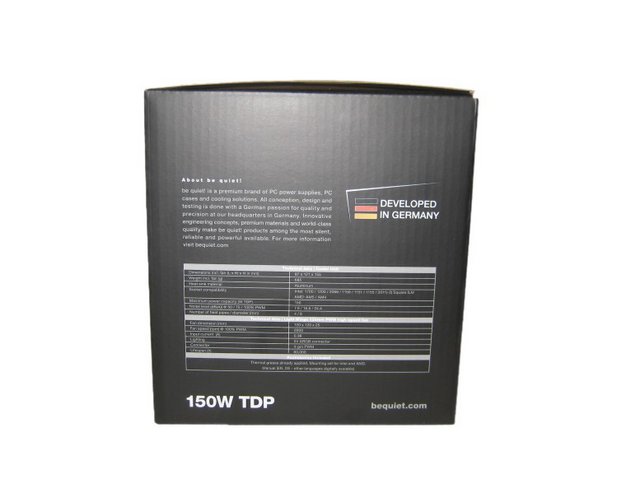



























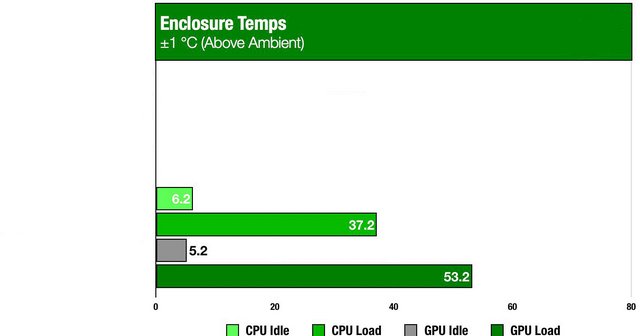



 Reply With Quote
Reply With Quote

Bookmarks