-
Asustor AS6702T
Introduction
I fell like I have said this about four times this year – but today I want to talk about the most impressive hardware equipped 2-Bay solution of 2022, the lockerstor 2 AS6702T! Yes, there has been an absolute flurry of new hardware releases from the big guys in NAS storage and each brand has seemingly been playing chicken with each other to see who will release their data storage solutions at the right time. The Lockerstor 2 GEN2 still seemingly managers to feature the best of the best, even managing to bring the best parts of other flagship devices released by their competitors this year and culminating it into a single device, all the while maintaining a near-identical price point. On the face of it, the Lockerstor 2 GEN2 represents a solid choice right now in the market, when most buyers are being pushed to leverage their budget towards hardware or software, the Lockerstor 2 decides to find a perfect middle. Has Asustor succeeded with the Lockerstor 2 GEN2? Does it deserve your data? Let’s find out.

In terms of hardware, you simply cannot fault the value for money that is present in the Lockerstor 2 GEN2. Practically every single modern trend in desktop NAS storage is included here. Standout factors such as btrfs, 2.5Gbe, new Celeron CPU, NVMe SSD bays and true 4K HDMI make this device absolute hardware must-have.

As with all Asustor NAS devices, the Lockerstor 2 GEN2 AS6702T NAS is managed using the Asustor Data Master operating system, a web-based OS that looks and feels like Microsoft Windows. It also comes with an impressive selection of apps. And if the preinstalled apps don’t meet your needs, you can access and download more than 245 other apps for office productivity, database management, home entertainment, home automation, security, and many other functions.
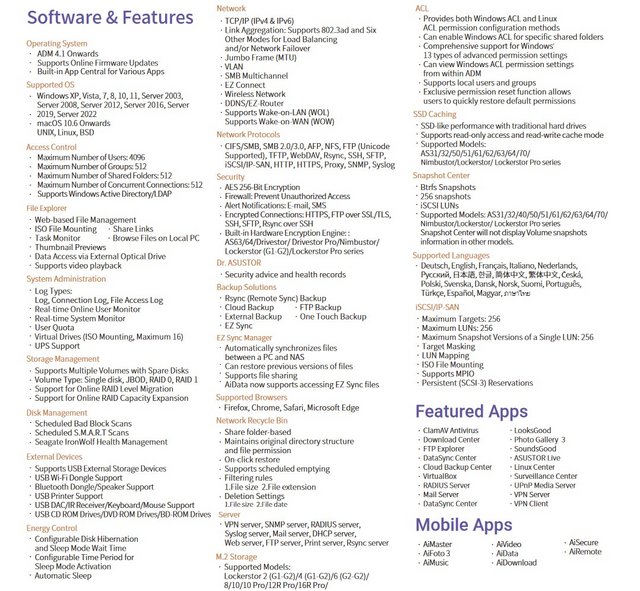
Packaging & Contents
Packaging hasn't changed, we have the white box with supporting stickers carrying the NAS model and information. In the front we’ve got a photo of the product from an angle, along with some small icons representing some of the functions.
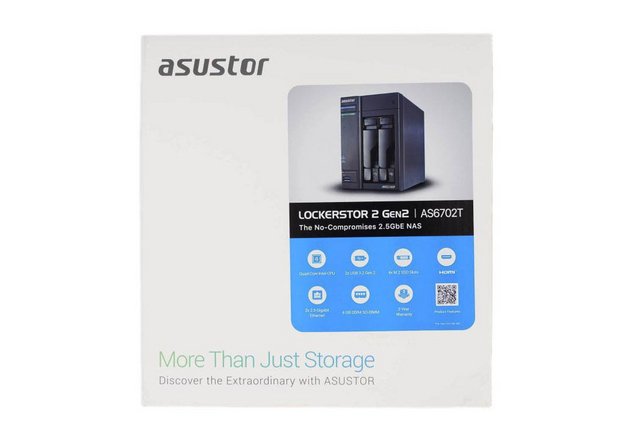
Only a logo at the back.
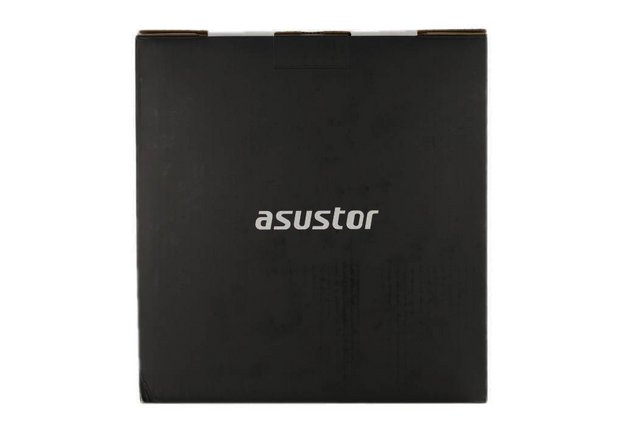
Asustor points to some of the most interesting usage scenarios for this NAS on the other side of the box.

Also nearby we will get to see the list of technical specifications, along with a presentation of the available mobile applications and package contents.

The accessories are all collected together in a separate box, with the Lockerstor 2 GEN2 NAS unit itself arriving in some pretty hard dense foam that all put eliminates even the tiniest movement in transit. Once again, I will always give a few extra points to any brand that puts their hand in their pocket and will pay for suitable protection of the unit in transit, as this is a shockingly overlooked area of this kind of technology on the basis that it is sold unpopulated.


The full Lockerstor 2 GEN2 retail kit contains several items that allow you to deploy the device easily for the very first time. Everything you’re going to need is included here, apart from storage media, as the Lockerstor 2 GEN2 is sold unpopulated. Asustor has always been in the practice of providing solutions without hard drives, so that end users can choose what media and to what extent they wish to populate their NAS on day one. This is, of course, a matter of taste and preference to the end-user, but generally, I always recommend unpopulated solutions, as it will allow you to plan your budget and spending requirements far more fitting to your requirements. The Lockerstor 2 GEN2 arrives with an external power brick, which I know is an area of contention for some buyers who consider this just another thing to accidentally forget to pack when deploying a NAS in multiple locations. I have always been very much counter to this point of view, thinking that an external PSU makes a lot more sense in terms of ease of replacement in the event of failure and it also allows the NAS to not have to contend with additional heat generated from the PSU in this typically 24 X7 environment. Additionally, the Lockerstor 2 GEN2 arrives with two RJ45 network cables, one for each available network port. These are cat5e and therefore more than suitable for 1Gbe and 2.5Gbe. Finally, it is worth highlighting that the device also arrives with sets of hard drive tray keys, cable clips and screws for installing media into the Lockerstor 2 GEN2. However, there was an absence of heat sinks for the NVMe media bays. The Lockerstor 2 GEN2 features four NVMe SSD cache bays (that we will touch on in more detail later on), however, I would have expected some NVMe silicone or thermal heat pads included with this device. Not a huge problem but just a minor thing I noticed worthy of comment. Setup Guide and Warranty Details (3 Years) are present too.

The Nas
Design-wise, the Lockerstor 2 GEN2 AS6702T is very similar to previous generations of prosumer Asustor NAS. This 2-bay solution features a fantastically rugged chassis, that is almost exclusively metal in both external casing and right the way down to the individual drive trays. Typically this is an area where most brands will make economies, for reasons of mass production or for reasons of noise reduction. However, I am well aware that there is a large contingent of NAS buyers who prefer metal NAS systems for the heat dissipation and build quality advantages.

The abundance of metal design on the Lockerstor 2 GEN2 nice will certainly assist heat dissipation, but there is no avoiding that it will also play its part to increase general sound levels negatively. Alongside this, the Lockerstor 2 GEN2 features less typically visible ventilation than what you see on most 2-bay solutions. Alongside the rear-mounted active cooling fan, there is a passive cooling to assist airflow is via a minimal ventilation slit on the side and what ventilation is available on each drive tray.
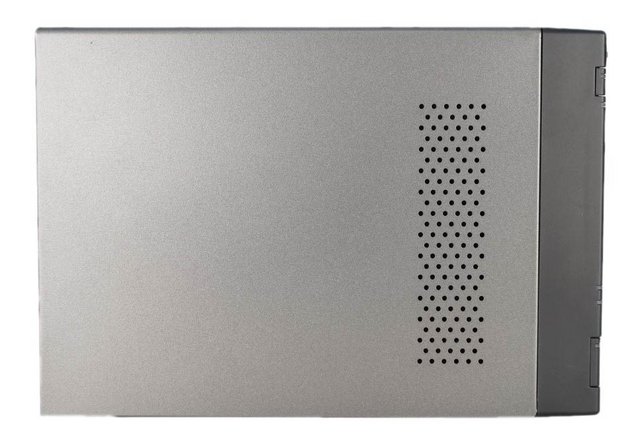
The right side is solid.
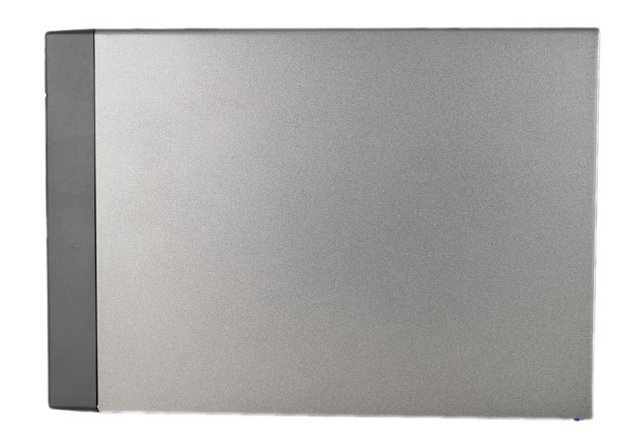
One subtle design change is the top panel, which now has some perforated holes to aid in cooling the new four M.2 slots. In the top left corner, we will get to see the chromed Asustor logo, along with the Power button and two status LEDs.

On the bottom side of the unit we will spot four circular large rubber feet, along with a sticker which informs us on the product serial number along with the MACs for the LAN interfaces.

A good look at the front of the Lockerstor 2 GEN2 chassis shows us that everything is well spaced out on this 2 bay NAS system. Although this chassis design has now been around with Asustor for more than 5 years, this is hardly a crime as it is something that others brands have maintained for much longer in some cases. Sadly, this 2-bay does not feature a controllable LCD front-mounted panel. This is a real shame and sure, you can access this information by logging in via the client applications or browser-based GUI, but this can take longer than a simple click of a button on the physical NAS and is especially relevant when the alert buzzer is triggered for reasons of or storage degradation where the time frame is important. Additionally, the Lockerstor 2 GEN2 features numerous areas of LED notification. These are considerably less useful and detailed than the LCD panel but still provide minimalist information about system access and activity. The front left of the AS6702T hosts the power button, a single USB-A 3.2 Gen 2x1 port, and the typical power and drive status/activity LEDs. Another physical feature of the Lockerstor 2 GEN2 that I’m pleased to confirm is still present in this 2022 NAS drive is a front-mounted USB 3 copy button. More and more brands are removing this feature in favour of a stand-alone USB port that can trigger backups automatically when a given external drive is connected. The Lockerstor 2 GEN2 has both a physical button that can manually instigate multiple types of NAS to USB backup, as well as an automated trigger system too – better to have both than either, as if you are going to the trouble of connecting a drive physically to this NAS the extra steps in assurance to simply click a button and the first-hand witness the backup begin is just an extra layer of peace and self-assured security that for me is vital, to have confidence in your backup strategy.

Carrying on with the theme of rugged design, the drive trays featured on the Lockerstor 2 GEN2 are particularly good. Each tray has a dedicated switch-based locking mechanism, plenty of ventilation and is even spring-loaded, something we are seeing less and less these days. Each tray supports a 3.5 inch or 2.5 inch SATA media drive, as well as allowing you to deploy this device with a single drive if you choose.

Probably one of the most innovative connections on the rear of this Lockerstor 2 GEN2 drive is that of the Ethernet connections, both of which feature 2.5Gbe that of traditional ethernet speeds. Additionally, these ports can be combined (via link aggregation/port trunking) to allow up to 5 Gbe combined bandwidth. There are, of course, numerous factors to consider before reaching these speeds such as making sure the rest of your network environment is 2.5Gbe and above compatible, as well as the storage media inside providing that level of performance. Additionally, this system also features an HDMI out that can be used in unison with the dedicated parallel GUI, Asustor portal. The visual out used in conjunction with the an additional USB-A 3.2 Gen 2x1 port opens up numerous KVM (or keyboard video mouse) applications, such as a stand-alone surveillance system, a stand-alone desktop computer used in conjunction with the virtual machine software, direct output of your movies and box sets from your collection, a retro arcade machine with support for controllers and numerous other first and third-party software options. The HDMI 2.0, which is a 4K 60 frames per second visual output. that means that you will be able to enjoy particularly dense 4K top-end media with close to zero playback and browsing latency, by connecting the NAS directly to your TV, as opposed to streaming such large media over the network. The USB ports that are featured on the Lockerstor 2 can also be used by numerous supported hardware peripherals and storage devices by the core NAS system, such as UPS devices, printers, expansion chassis, remotes, external storage and wireless dongles. There is even 2.5Gbe and 5Gbe USB adapters that allow you to add further network interfaces to this NAS and increase the available bandwidth to multiple users(and apps) accessing the data on the Lockerstor 2 GEN2 NAS for their own needs.There are also a Kensington lock port, and a barrel-shaped power jack. The single 70mm fan in the rear sucking air through the chassis. One feature that is seemingly missing from the Lockerstor 2 GEN2 NAS is a PCIe upgrade slot to allow further network interface ports, larger bandwidth connections and other expansion card upgrades.

Installation
The trays can be easily released from the bays, with just a press of a button.

They are made of both metal and plastic, but for avoiding short circuits with the electronic board of the drives, Asustor has also interposed a plastic layer. In the frontal area of the trays we have a metallic grill for ventilation.Since the activity LEDs are placed on the daughterboard inside the NAS, Asustor has used Plexiglas extenders in order to bring the light to the front. Near the release button of the trays we also have a small screw for enabling the locking mechanism. The holes for the 2.5’’ drives are also marked.

Mounting HDDs/SSDs onto these is a piece of cake. Asustor understands that your data is priceless, therefore Asustor NAS provides different RAID Volume options, giving your data various levels of protection from the moment it is first stored on the NAS. The AS6702T is a two-bay device, though a four-bay model is also available. For data security, you'll need to use a RAID1 configuration, whereby one drive is essentially a duplicate of the other. This NAS also supports RAID 5, RAID 6, and RAID 10 when using M.2 SSDs. You can opt to use RAID5, in which only a single drive out of four is dedicated as a spare, therefore, you use the drives more efficiently. You also have the option of using RAID0 (striping the data across multiple drives for speed, with the total capacity being the combined capacity of two identical drives); or JBOD ("just a bunch of disks", combined into one volume). Your file system can be either EXT4 or BTRFS. BTRFS is newer, and supports snapshots, as well as allowing for intra-volume instantaneous file operations. In a RAID1 system, BTRFS can also protect against "bitrot", where data can become corrupted over time.So what drives should you buy? Network Attached Storage devices are not the same as small desktop computers: they're designed to run all the time. While they're much more efficient with their power requirements, the constant disk operations do take a toll on the hard drives, which spin every hour of every day. You should also purchase drives of the same size for the LockerStor 2 GEN2, regardless of which model you buy. You'll be unable to make use of the additional space from a larger disk until drives have been upgraded. Believe it or not, hard drives are not all the same, and I'm not talking about 5400 vs 7200 RPM speeds. You'll find different "classes" of hard drives depending on their intended purpose, according to how much workload they can handle, and the expected lifetime of the drive. Whichever type of drive you choose, a good tip is to either stagger your purchase or buy from a different retailer, to avoid getting all your drives from the same manufacturing batch. While extremely rare, if there happens to be a bad batch, you want to avoid all your drives failing at once.

Hardware
Once I removed the external casing of this NAS drive, we find that the bulk of the main controller PCB is covered by a layer of heat-reflective plastic.

Under this, we find the main CPU and memory of the Lockerstor 2 GEN2 system. There are not many more big surprises inside the Lockerstor 2 GEN2 NAS system. Everything is very clean and robust in its construction, and what we have here is a well put together piece of kit in terms of hardware.

The AS6702T NAS comes with 4GB of DDR4 Memory (2933Mhz SODIMM module). Asustor state that the AS6702T NAS supports up to 16GB of DDR4 SODIMM memory across its two slots although. The 4GB module is located in an incredibly difficult place under the main cage array.

However, there is the second sodium slot inside that allows the end-user to install an additional DDR4 SODIMM memory. Asustor support numerous memory brands currently and this is something that is becoming increasingly rare with many brands only supporting their own own testing memory modules, which arrived at somewhat of a premium compared with that of Crucial and Kingston.

A little further investigation shows us why the Lockerstor 2 GEN2does not feature an available PCIe upgrade slot, as it is already pre-populated with a separate minor PCB with four to NVMe SSD bays onboard.
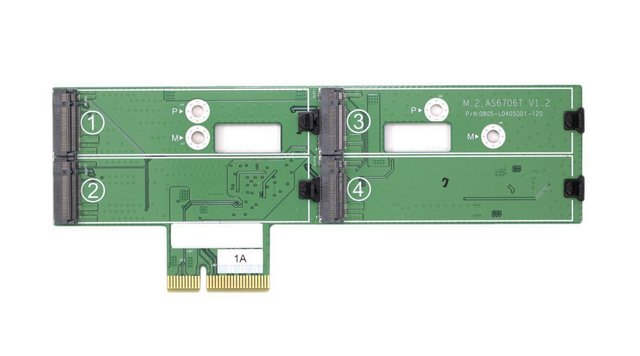
You will see great performance benefits (particularly in file operations that require smaller and more frequent files in high quantities) and the benefits of SSD cache used in conjunction with a larger more cost-effective hard drive RAID array have long been established. The NVMe SSD that you install inside the Lockerstor 2 GEN2 are not limited for use in caching only but for storage too. The M.2 slots don’t require a screwdriver to fill, as plastic clips hold the modules in place.

The AS6702T NAS uses a 4 - core Intel Celeron N5105 processor. This is a quad-core x86 64bit processor that is 2.0Ghz in clock speed, that can be burst up to 2.9Ghz when needed. It features an onboard AES-NI encryption engine, as well as Intel embedded graphics for visual data tasks such as native multimedia playback, transcoding.
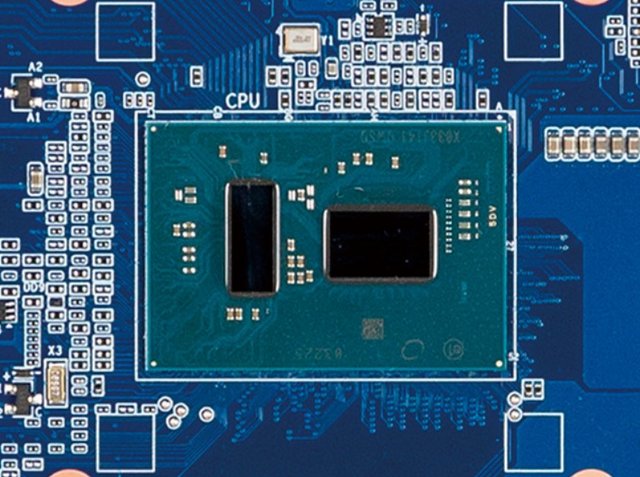
Initialization
The whole point of a NAS device versus building your own is in its simplicity, and the AS6702T delivers. Simply plug in the power cable, connect an Ethernet cable, turn the box on, and you're done. The browser setup process is simple and intuitive and allows us to choose between automatic and more advanced manual configuration. The automatic option takes us with a few simple clicks to have the NAS correctly configured in a few minutes . The advanced mode, on the other hand, allows us more customization, allows us to choose the disk configuration mode between JBOD, RAID0 and RAID1 , but it remains quick and immediate. The process is simple. Start by downloading the Asustor Control Center application onto your computer. It is simply a way to identify all of the Asustor devices on your network without having to manually find the IP address.
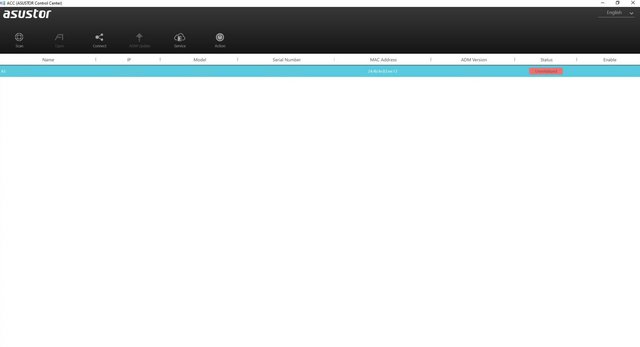
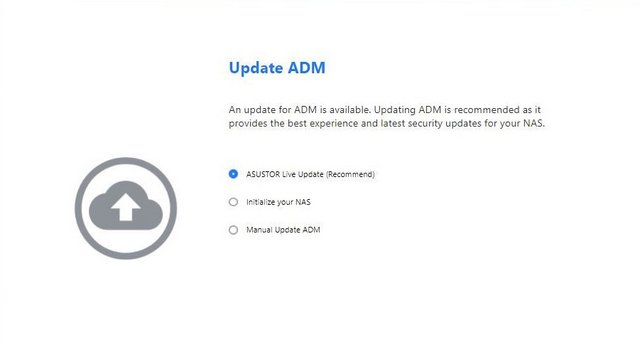
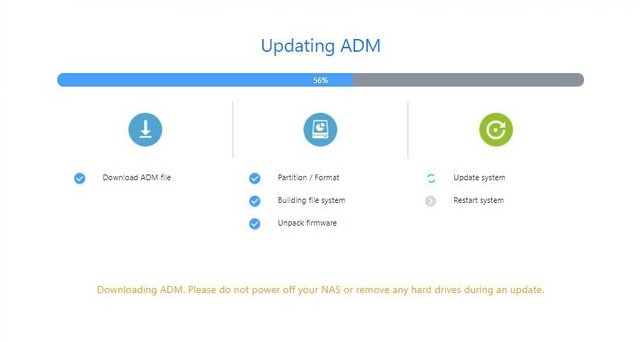
After about ten minutes, the first boot will be completed and we will arrive at the management page of the NAS based on the ADM (Asustor Data Master) system. The NAS operating system is to all intents and purposes a complete system with a pleasant graphical interface based on windows and icons, the ability to install applications through a dedicated store and various customization possibilities.
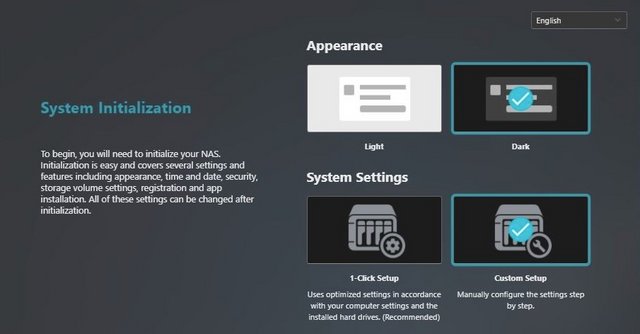
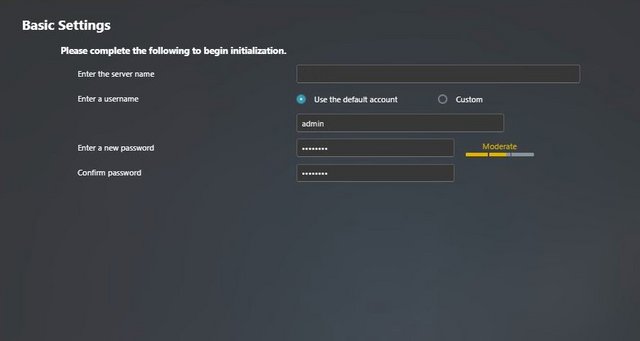
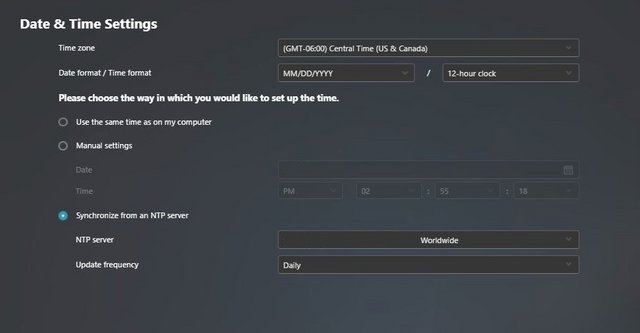



Interface & Applications
The ADM 4.1 system is easy to understand and very simple to use, it closely resembles the operating systems we are used to using on a daily basis and provides us with an interface made up of windows and icons that make every operation easy to manage.

Firing up your personal settings inside the web admin will allow you to switch window styles and change between light and dark modes. The best part is the ability to create, export, or import custom themes. It's a nice touch to help personalize your NAS experience, especially if you frequently visit the web UI. Once you have got the hang of user and account control versus your file shares, we move up in ADM to an activity monitor. In general: you can track operations within the NAS, ranging from CPU activity to all active processes. The General tab allows you to change default HTTP/HTTPS ports, set the language, and configure an automatic log-out timer. This tab also includes options to configure the login page's look.
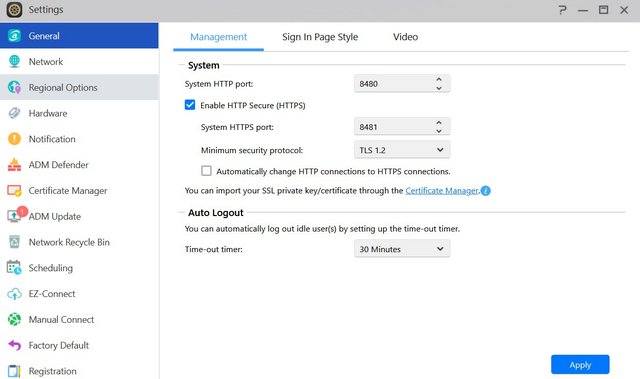
Network settings allow you to set the server name, which will identify the NAS to the network, default gateway, and IP LAN port ID. There are also some options available here to set the Wi-Fi dongle's properties if you have one attached to the NAS.
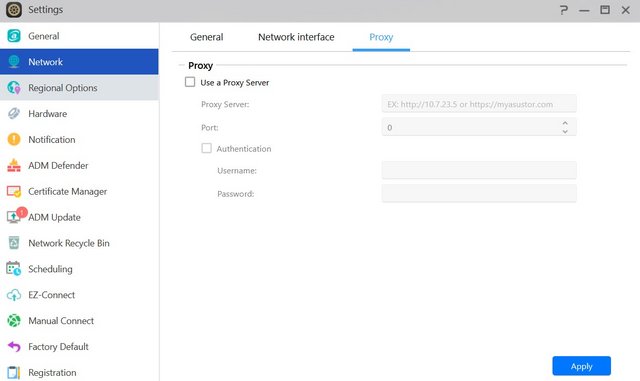
The Hardware tab is full of configurable options as it allows you to, for example, adjust the brightness of the NAS server's LED indicators. You can also enable or disable the buzzer for various events, disable the reset button on the back, set the disk-hibernation time, and enable or disable EuP Mode. Attention must be given to the fact that enabling EuP will disable Sleep Mode, Auto Power Resume, Wake-on-Lan, and Power Scheduling Services.
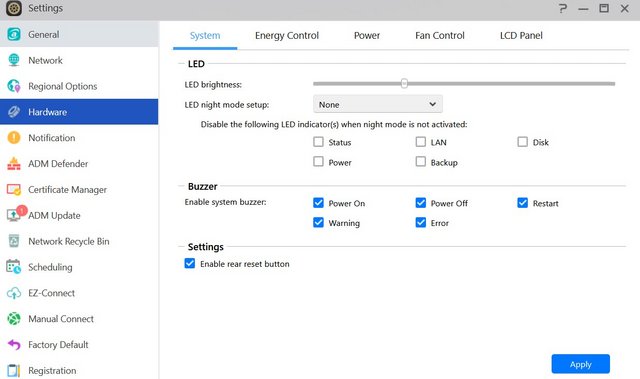
EZ Connect function automatically helps users to easily configure port forwarding services no matter if they are new to NAS or an IT professional.
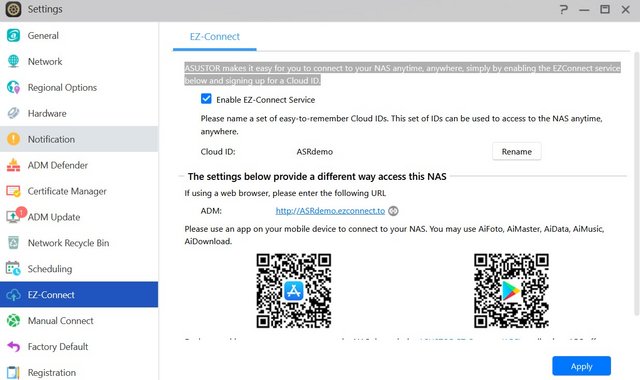
You can format an external storage device into all popular file systems. The External Devices menu allows you to control all currently connected devices.
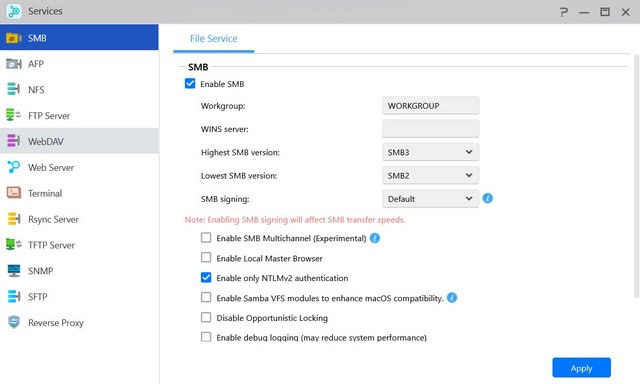
Configure user- and group accounts, set domain users and groups, manage shared folders, and set application privileges in ADM's Access Control panel. You can also set user access rights to various applications for individuals or groups here.
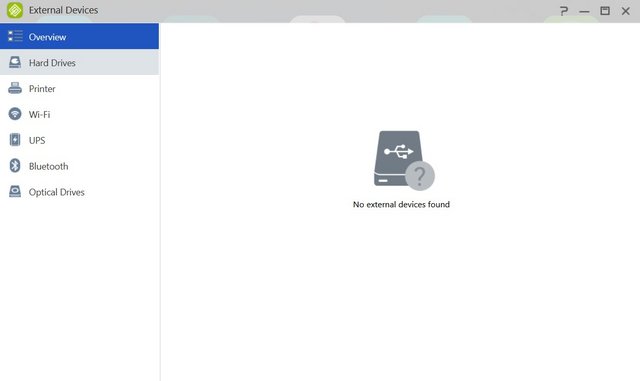
Storage Manager allows you to check on or configure the NAS server's volume(s). You can also check the disks and create an iSCSI target and LUN. Using iSCSI will make the disks inside the NAS appear as local disks on any client PC. However, all data will be transferred to and from them over the network. LUN stands for Logical Unit Number: numbered disk drives the client PC's operating system sees as volumes.
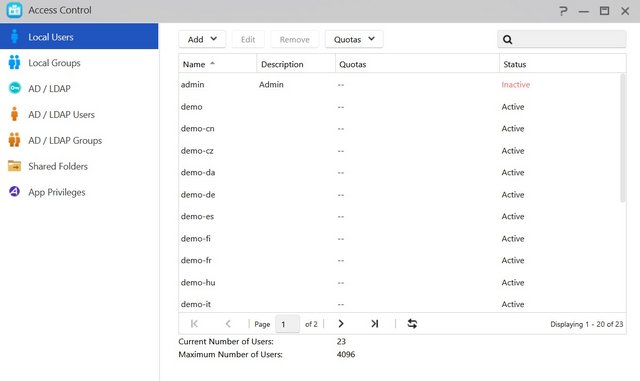
The Web Center is another feature. This lets you set up and host your own website right on the NAS enclosure. No longer will you need to fork out $5 per month for shared hosting (or more for a virtual private server). Asustor makes it really easy to get started too with but a few buttons to install PHP and Apache.
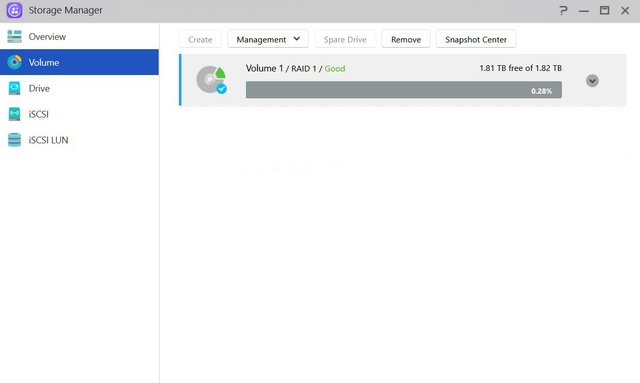
Activity Monitor shows how heavily the CPU's cores, memory, and network port are being utilized.

It also shows how heavily the disks are being taxed and lists all running processes and the resources these use.
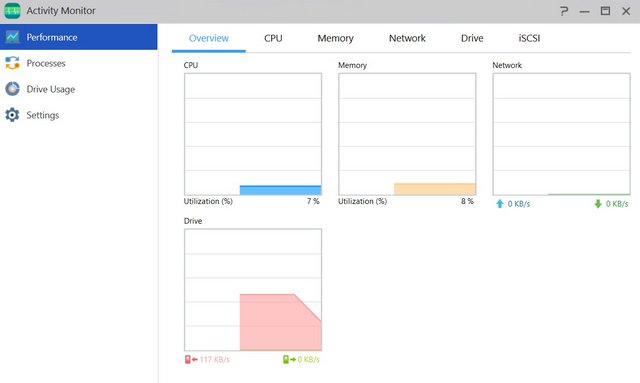
It has the capability to perform volume snapshots with Snapshot Center and Btrfs. Snapshot Center makes it easier to manage, schedule, create and restore snapshots.
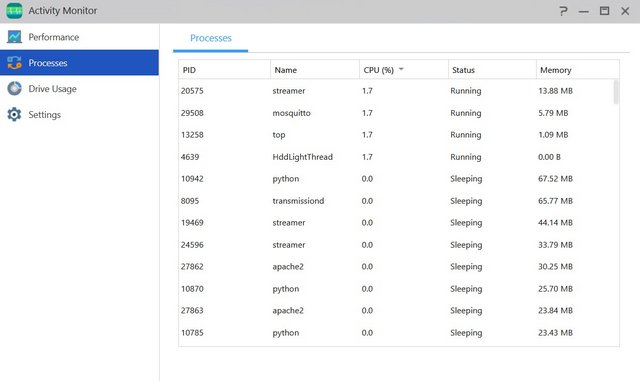
If we move up towards App Central then that's where all the extras start to show. The days that a NAS unit was merely a file-server are long gone, ever since a year or three, applications can be installed onto your NAS. At the time of writing, the list of available apps listed for the AS6702T is over 250 and counting.
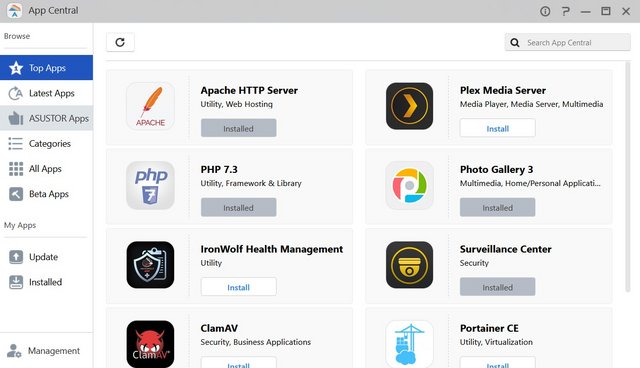
Asustor’s LooksGood is a response of its own to the PLEX-like media-center application. It will index the suitable multimedia content, display information and also allow immediate playback. LooksGood can also transcode the content in order to have it ready for different device types.
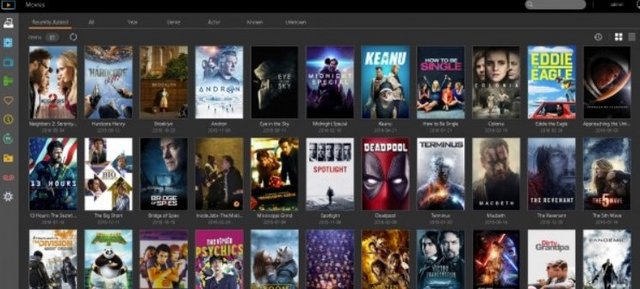
The Asustor Download Center is an easy to use download manager for torrents, which does also include a search function.
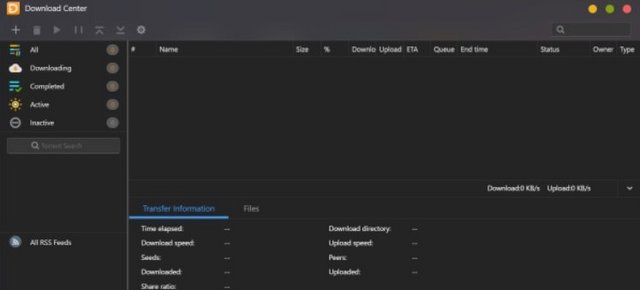
DataSync for Google Drive is allowing the user to synchronize a specific Google account to the server.
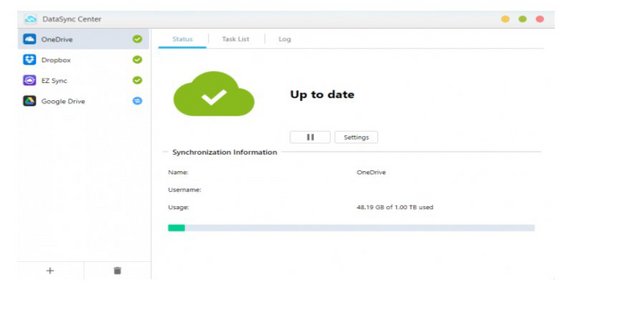
Photo Gallery 3 is an easy option for organizing our photo collection, generating slideshows and so on.

SoundsGood is the Asustor application module for audio content.
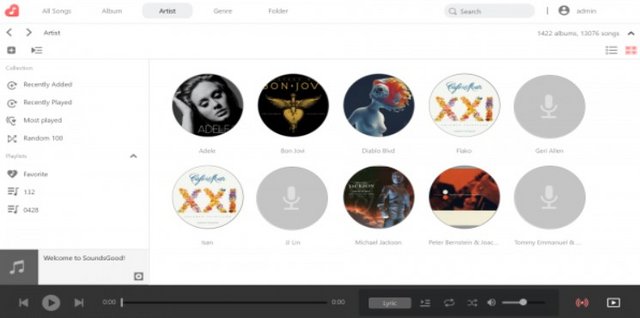
Hi-Res Player is another alternative to the SoundsGood application.
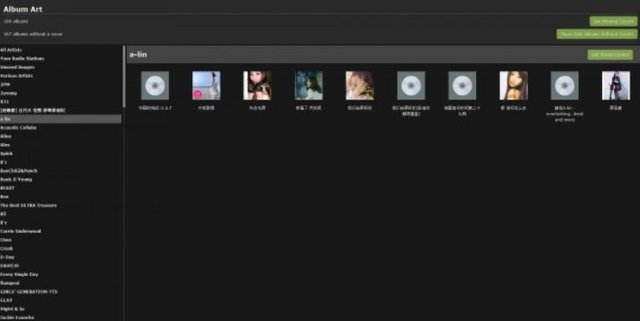
If we do have IP cameras available, we can always use Surveillance Center for monitoring and recording purposes.
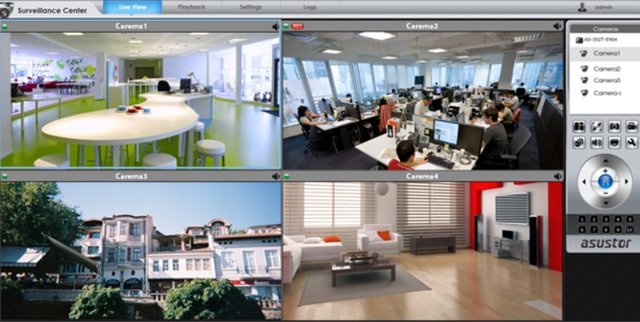
Content management systems such as Joomla 3 are also available for the administrator to install on the NAS.
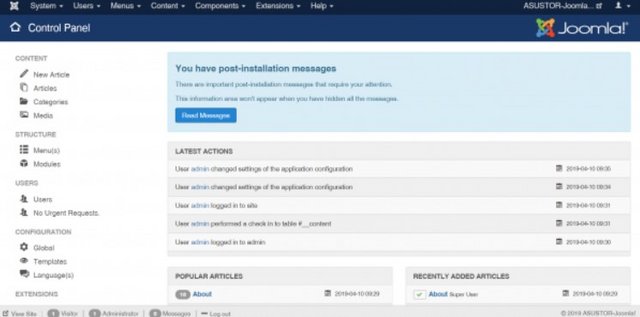
WordPress is also handy for us to install and configure.

Of course, the well-known PLEX application is not missing from the application list.
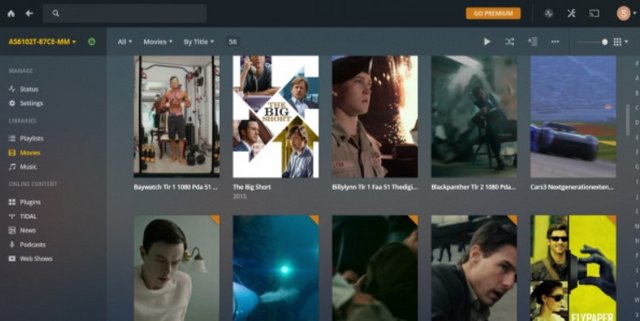
Transmission is another option for the user to download torrents.
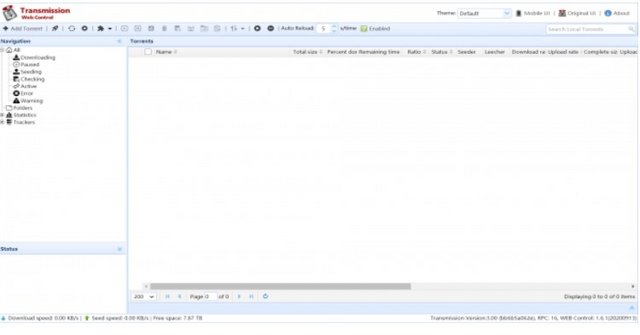
Asustor is also puts the user some mobile applications for easy management and for accessing the resources. One of it is AiMaster, which allows us to access the NAS configuration and more.
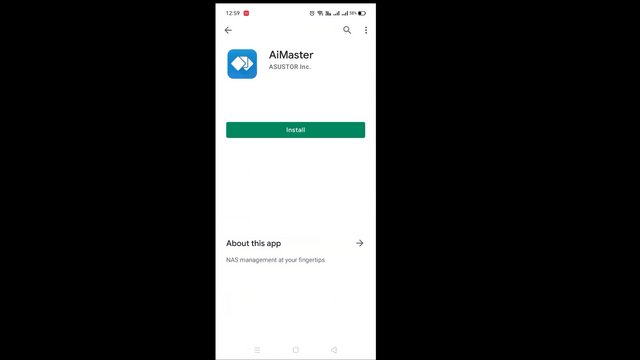
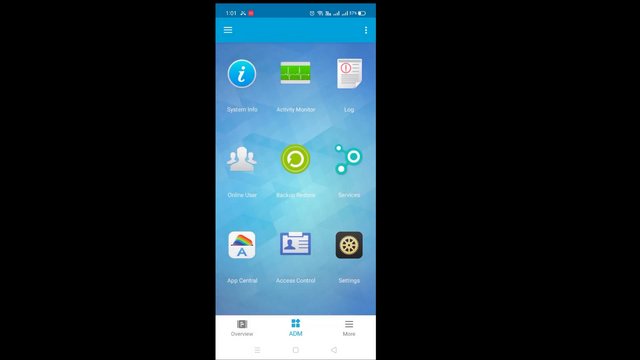
AiFoto 3 is the mobile version of the photo browsing application.
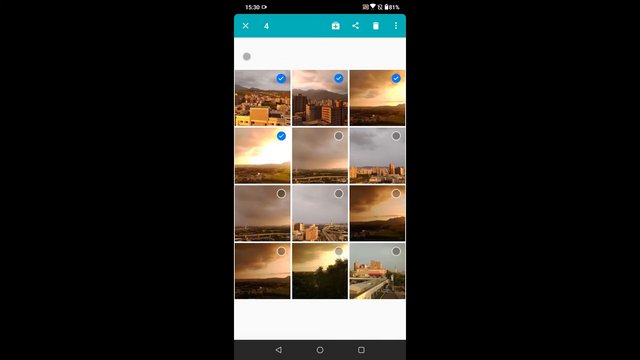
AiVideos for working with video content is also available as a separate application.

AiRemote turns your smartphone or tablet into a remote control, keyboard and mouse for Asustor Portal.
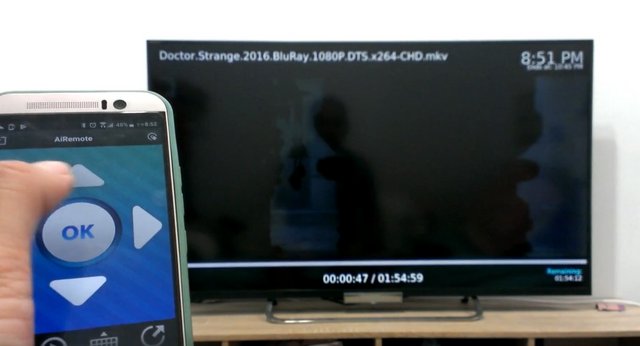
Get access to your data in the cloud and on your NAS from the convenience of your mobile device with Asustor's AiData mobile app.
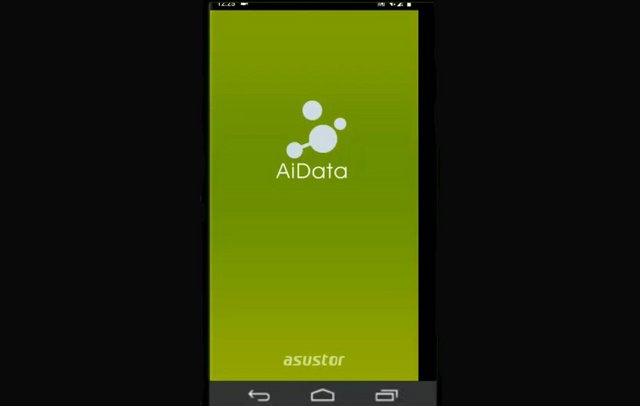
Performance
To test the AS6702T, we used 2 WD Red 6TB drives ( 5,400rpm class, 64MB cache), built into the RAID arrays supported by the device: RAID 0 (2 disks),and 1, (2 disks) then tested.
Software:
Atto Disk Benchmark.
IOMeter.
Intel NASPT.
PCMark10 Data Drive Benchmark.

Intel’s NASPT (NAS Performance Toolkit ) is a benchmark tool designed to enable direct measurement of home network-attached storage (NAS) performance. NASPT uses a set of real world workload traces (high definition video playback and recording, video rendering/content creation and office productivity) gathered from typical digital home applications to emulate the behaviour of an actual application. We’ve used some of the video and office apps results to highlight a NAS device’s performance. In the video tests of Intel’s NASPT benchmark, the AS6702T showed strong performance breaking the the 100MB/s mark for all tests, with the fastest performance, 278MB/s, coming from the HD Video Record test trace while the drives were in a RAID 0 array.
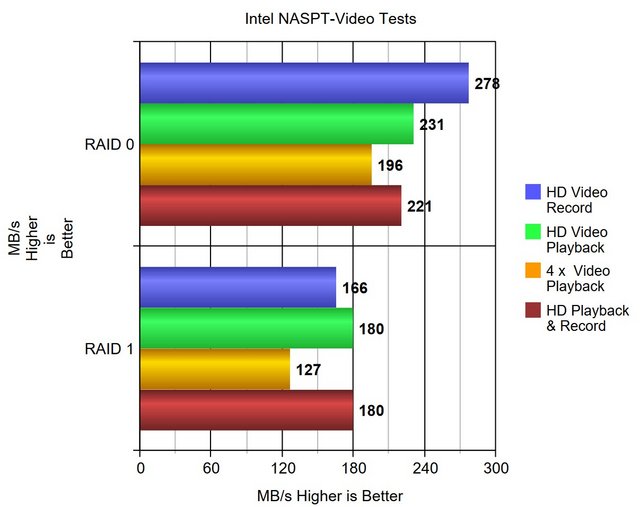
In the office tests, the NAS displayed strong performance with a pretty good level of consistency across the tested arrays. The best performance came in the Office Productivity test with 86MB/s in a RAID 0 array. When dealing with the multitude of small files that make up the Photo Album test the best performance came in the RAID 0 array again.
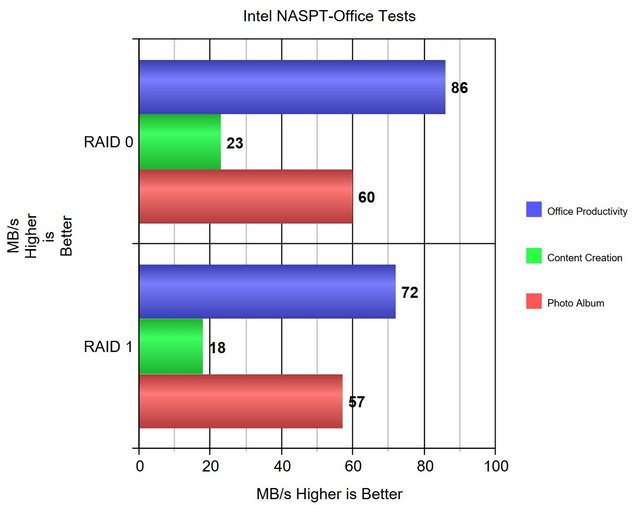
The ATTO Disk Benchmark performance measurement tool is compatible with Microsoft Windows. Measure your storage systems' performance with various transfer sizes and test lengths for reads and writes. Several options are available to customize your performance measurement including queue depth, overlapped I/O and even a comparison mode with the option to run continuously. Use ATTO Disk Benchmark to test any manufacturer's RAID controllers, storage controllers, host adapters, hard drives and SSD drives and notice that ATTO products will consistently provide the highest level of performance to your storage. In RAID 0 we saw a figure of 293MB/s for both reads and writes while a RAID 1 array gave 293MB/s for reads and 190MB/s for writes.
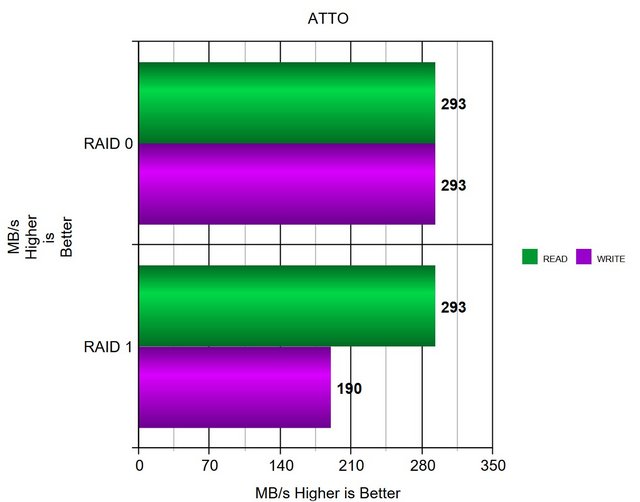
IOMeter is another open-source synthetic benchmarking tool that is able to simulate the various loads placed on the hard drives and solid-state drive technology. We set IOmeter to test both backup and restore performance on a 100GB partition. Our backup and restore tests proved no obstacle for any of the RAID arrays for restoring the data back across the two tested arrays.
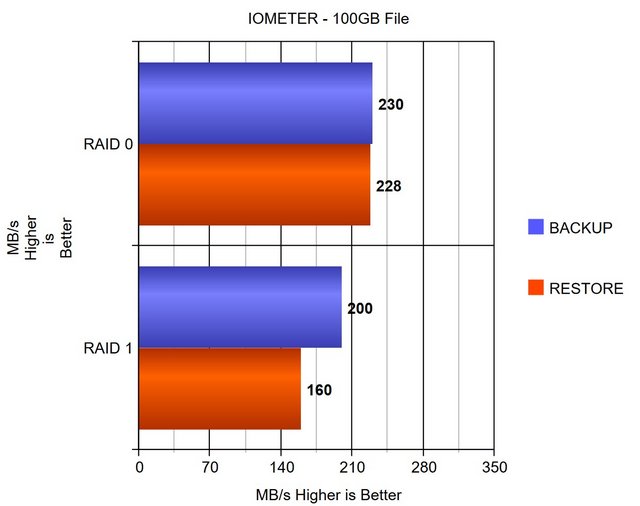
The PCMark 10 Data Drive Benchmark has been designed to test drives that are used for storing files rather than applications. You can also use this test with NAS drives, USB sticks, memory cards, and other external storage devices. The Data Drive Benchmark uses 3 traces, running 3 passes with each trace.
Trace 1. Copying 339 JPEG files, 2.37 GB in total, in to the target drive (write test).
Trace 2. Making a copy of the JPEG files (read-write test).
Trace 3. Copying the JPEG files to another drive (read test)
Here we show the total bandwidth performance for each of the individual traces. The AS6702T handles PCMark's 10 Data Drive Benchmark very well.


We tested also the AS6702T with the following M.2 Type-2280 drives:
4x 2TB Sabrent Rocket 4 Plus (RAID 5)
4x 8TB Sabrent Rocket Q4 (RAID 5)
Though these are PCIe Gen4 drives, they will be limited to Gen3 speeds in the AS6702T. The Rocket 4 Plus has the potential to perform much better than the QLC-based Rocket Q4, but in this NAS, performance is (as noted) chiefly limited by the two 2.5GbE ports. Because of that, QLC drives are a practical and economical choice for this NAS. We are testing using both 2.5GbE ports via port trunking. Our enterprise shared storage and hard drive benchmark process preconditions each drive into steady-state with the same workload the device will be tested with under a heavy load of 16 threads with an outstanding queue of 16 per thread, and then tested in set intervals in multiple thread/queue depth profiles to show performance under light and heavy usage. Since NAS solutions reach their rated performance level very quickly, we only graph out the main sections of each test. We start with a long sample of random 4K performance with 100% and 100% read activity. The performance differences between the drives we used is almost negligible, so we are already running into the performance limitations of the twin 2.5GbE ports. Highlighting this, in iSCSI read we saw 88,672 IOPS from the Rocket 4 Plus drives and 89,711 read IOPS from the Rocket Q4 drives, a difference of around one percent. The other testing pairs fared similarly.
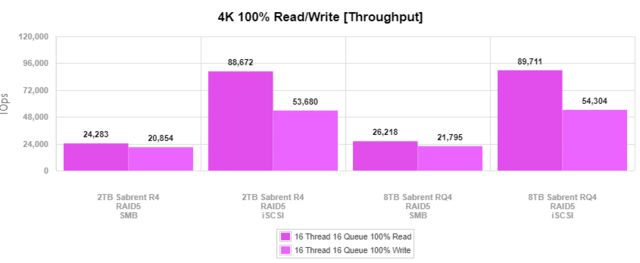
Next is 4K average latency. The latencies are nice and low to begin with, though as with the previous test, differences between the drive models are minimal. If anything, the higher-capacity Rocket Q4 drives demonstrated lower latency.
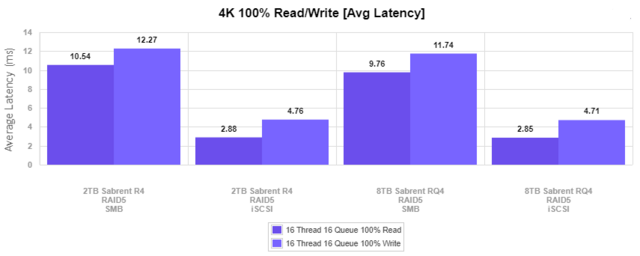
That observation also holds true in our next test, 4K max latency, where the Rocket Q4 drives showed more stable performance.
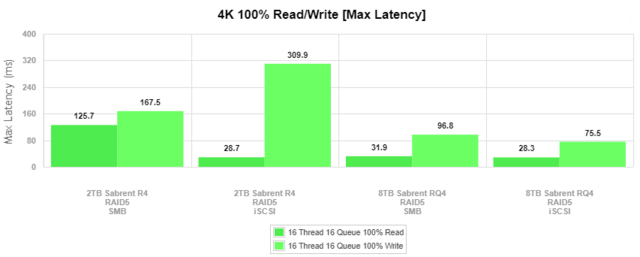
Our last 4K test is standard deviation, where we continue seeing competitive numbers from the drive pairs.
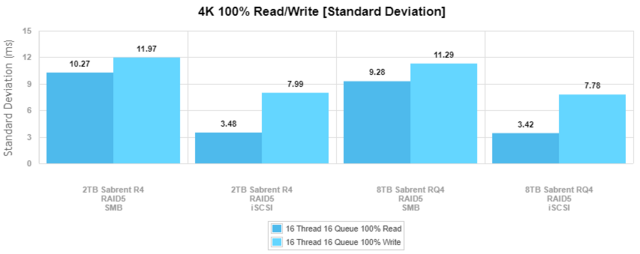
Up next are our mixed workload 70% read/30% write tests, which scale from two threads, two queues to 16 threads, 16 queues. Our first test is throughput. The SMB numbers improved relative to 4K throughput, though iSCSI IOPS remain limited. In iSCSi write, the AS6702T peaked at 49,578 IOPS with the Rocket 4 Plus drives and 52,370 IOPS with the Rocket Q4s.
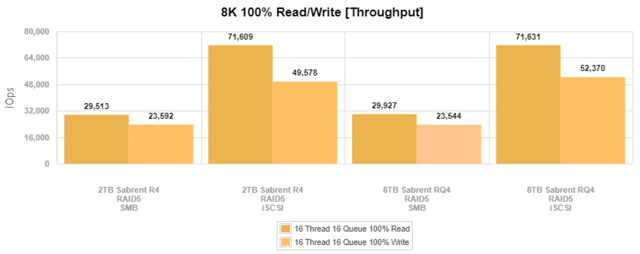
Next is 8K 70/30 average latency. The drive pairs continued to show little differentiation. Latencies spiked after 16 threads/two queue.

Now we’ll look at 8K 70/30 max latency. The lines are hard to follow, but we see more consistency from the Rocket Q4 drives.
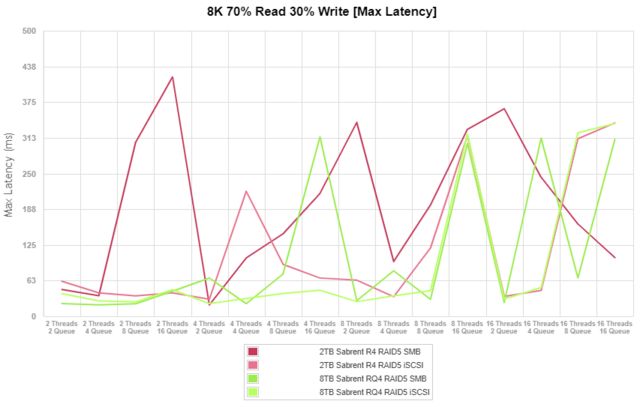
The last 8K 70/30 test is standard deviation. These mixed-workload latencies are lower than our 4K standard deviation test latencies, and all the lines are quite close.
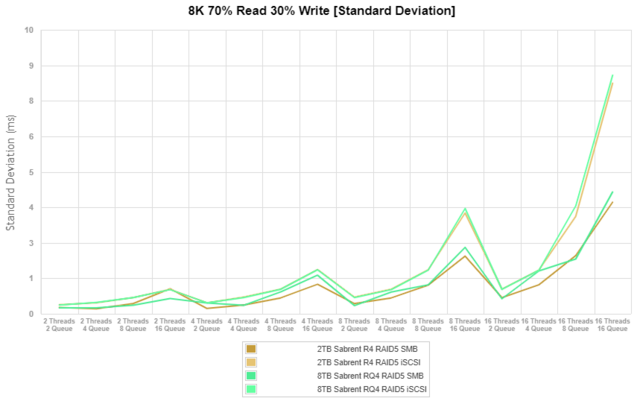
The last synthetic benchmark is our large block 128K sequential test which shows the highest sequential transfer speed for a device. As we’ve seen in the other tests, overall performance is limited by the 2.5GbE ports.
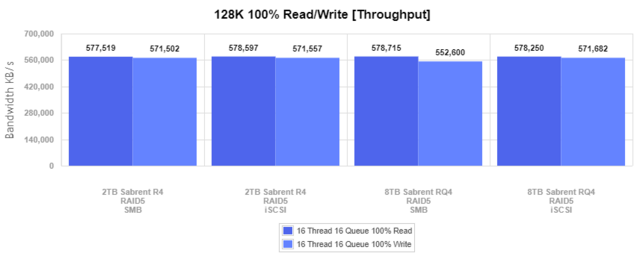
Final Thoughts
When it comes to NAS, only three vendors are pushing the market forward, and for the longest time, Asustor has been one of them. With the inclusion of dual 2.5Gbe and four m.2 into their entry-level mid-range platform, consumers and businesses alike who can afford it (515€) for deploying multi-gigabit technology into their home or office. This is a welcomed addition for companies where multi-user environments push NAS appliances to their limit. Build quality of the Asustor AS6702T Lockerstor 2 sticks to the time-tested reliability we have come to know from Asustor. A metal chassis underneath offers a robust platform for 3.5" drives while plastics offer aesthetics and room for LEDs to shine. You simply cannot fault the Lockerstor 2 NAS system in terms of hardware. Pretty much every single recent innovation that other NAS brand has boasted about in 2022 (BTRFS, HDMI 2.0, 2.5Gbe, NVMe SSD, etc) on their platforms have ALL been combined into this system. There is a tremendous amount of flexibility available to the end-user, and you can certainly see that Asustor has REALLY made the most of out of this architecture, ensuring this chipset has had its boundaries pushed as far as they can go in terms of hardware features. Asustor carves a niche with the AS6702T. This NAS packing four M.2 2280 PCIe drives. Our performance testing validated Asustor’s claimed throughput. Using Sabrent Rocket drives, we saw 578MB/s read and 572MB/s write in both SMB and iSCSI in our 128K sequential test. Those are the best numbers you can hope for, as the AS6702T is bottlenecked by its two 2.5GbE ports. Having 10GbE ports would have given it much more headroom, though with increased heat and cost. We would at least like the option. It is possible to mount up to 44 TB of storage (with 22 TB WD Red Pro HDDs), or even more with the AS6004U extension. For this it has 2 bays, as well as four slots for SSD in M.2 format. Normally these SSDs are used for memory cache, but here Asustor has given them additional power. Indeed these SSDs can be used as a memory cache, but also as a storage volume, and even both at the same time. It would have been nice to have PCIe upgrade slot to allow further network interface ports, larger bandwidth connections and other expansion card upgrades as an option, though that would have of course, upped the price.

That said, the Asustor AS6702T Lockerstor 2 represents an excellent 50/50 balance between hardware and software. You genuinely will struggle to find better than the AS6702T right now for your money. All the while with the ADM platform featuring regular updates, regular security monitoring and anti-malware measures in place doing their thing in the background regardless. The three-year warranty is a nice addition as most brands offer two years.

Last edited by testman78; 11-09-2022 at 11:47 PM.
 Posting Permissions
Posting Permissions
- You may not post new threads
- You may not post replies
- You may not post attachments
- You may not edit your posts
-
Forum Rules






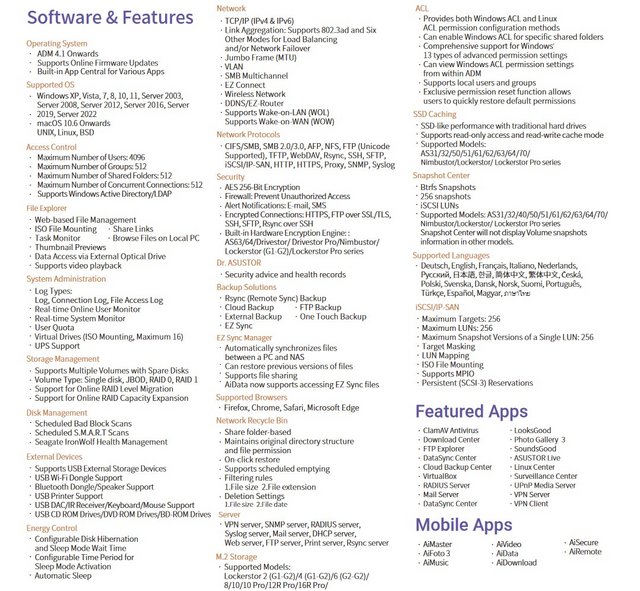
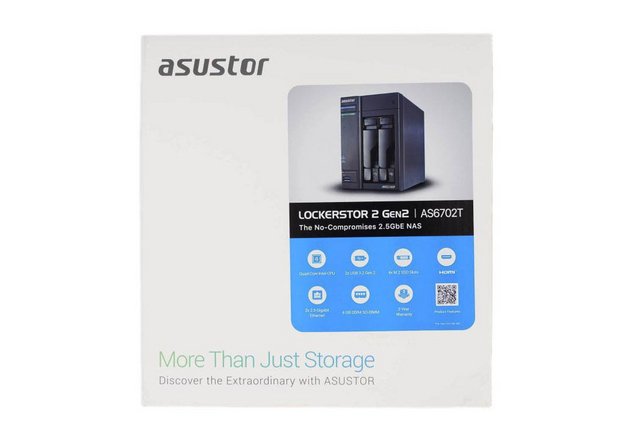
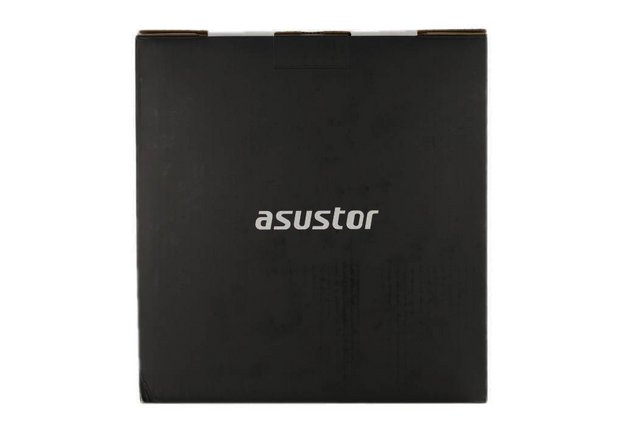






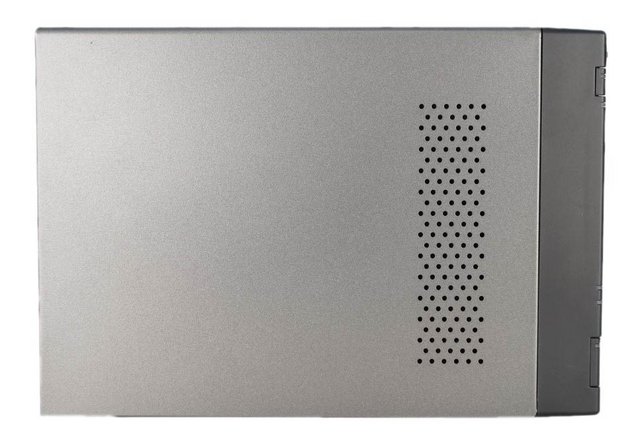
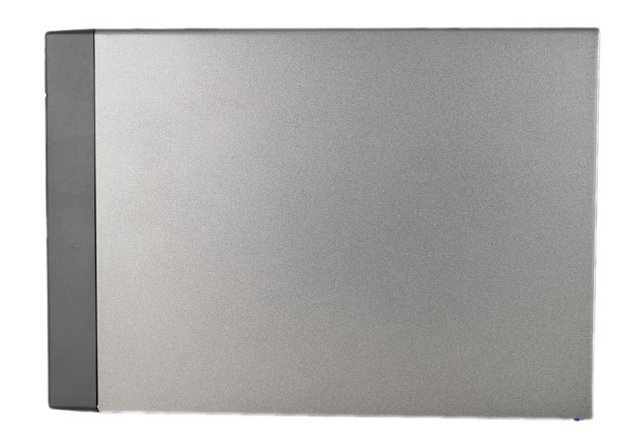












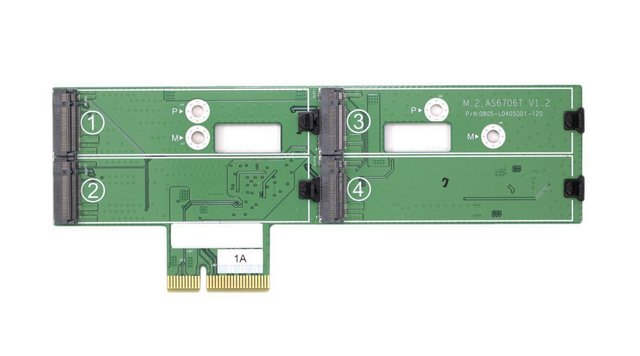

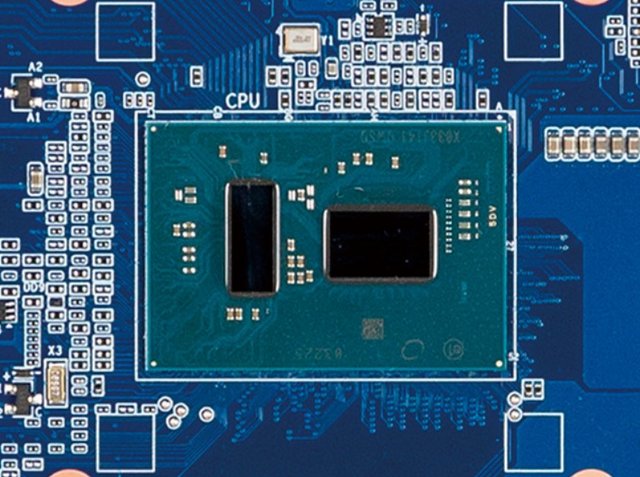
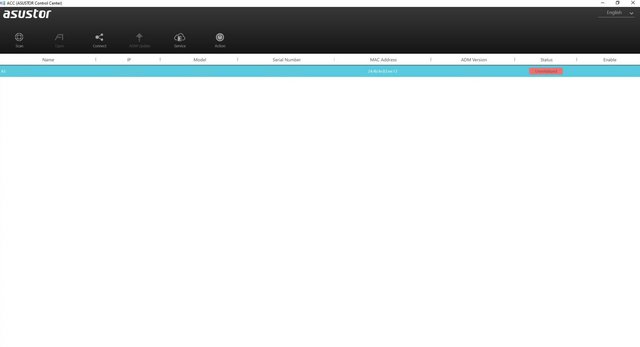
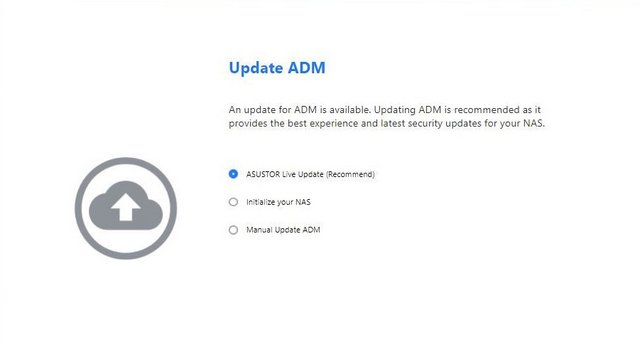
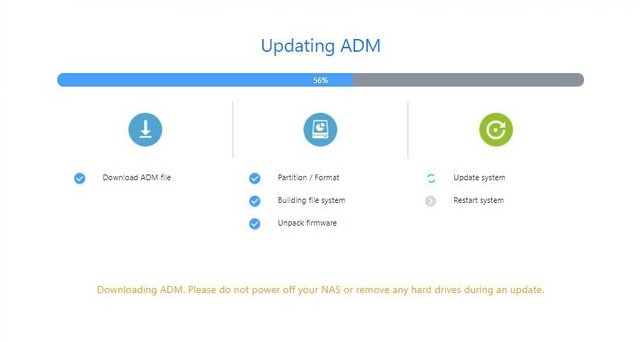
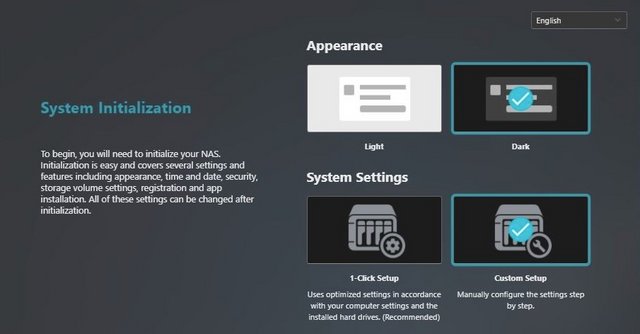
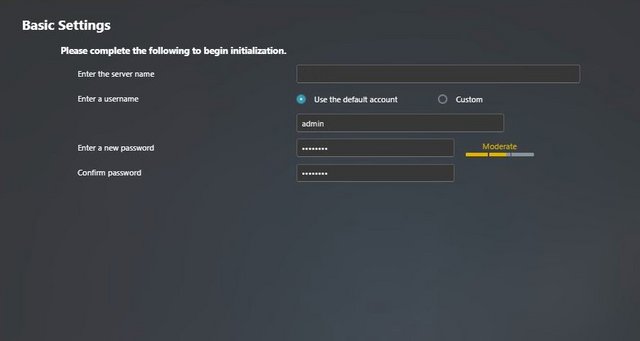
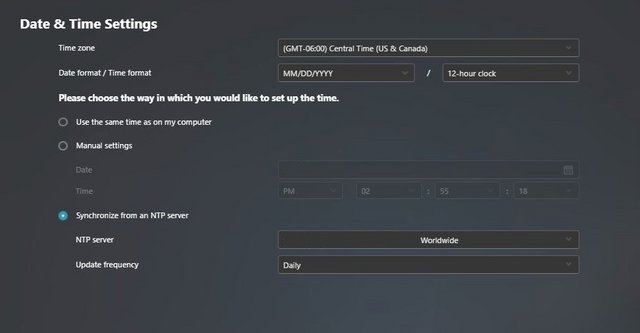




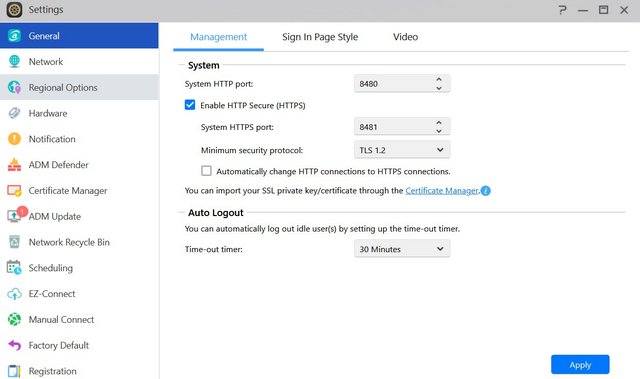
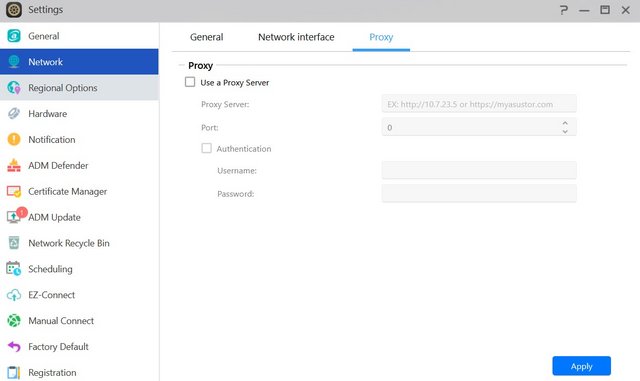
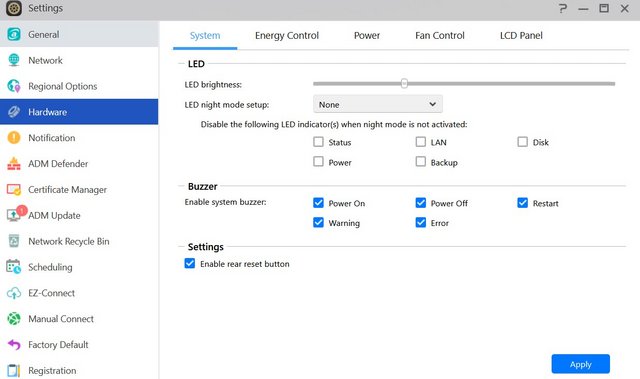
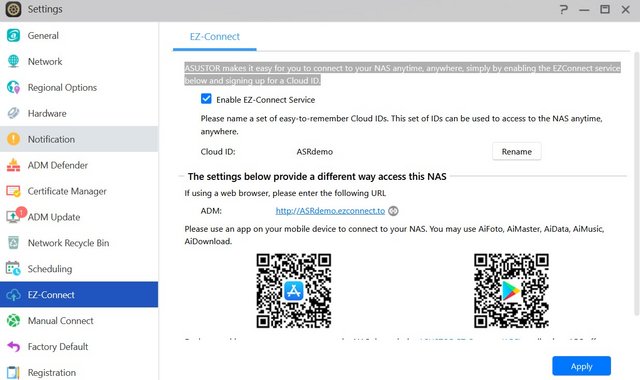
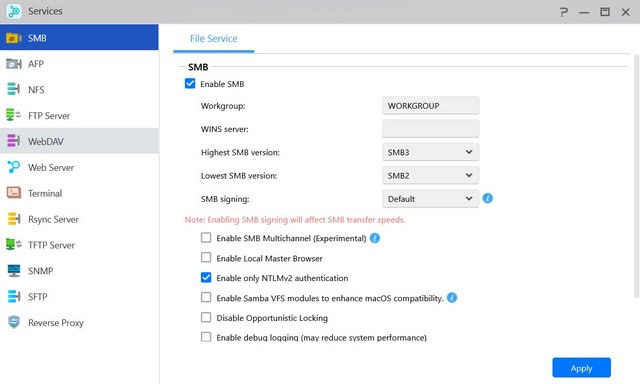
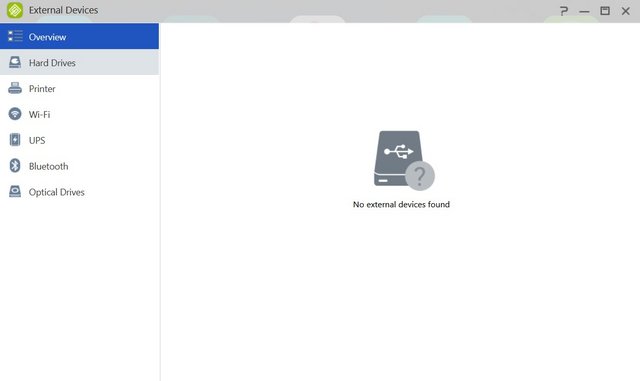
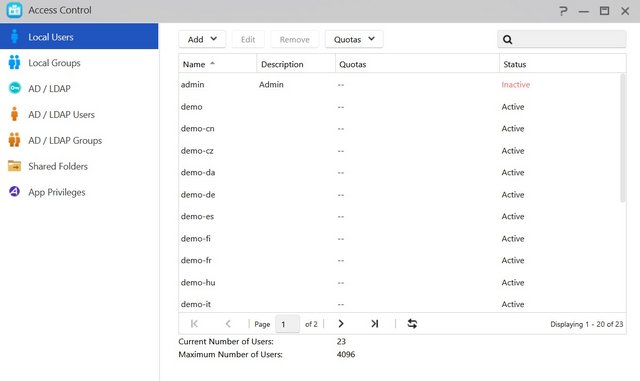
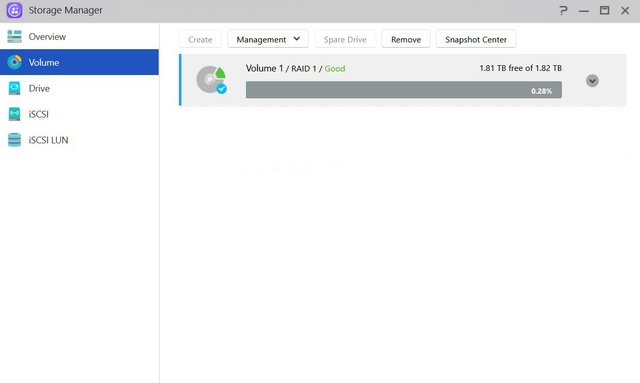

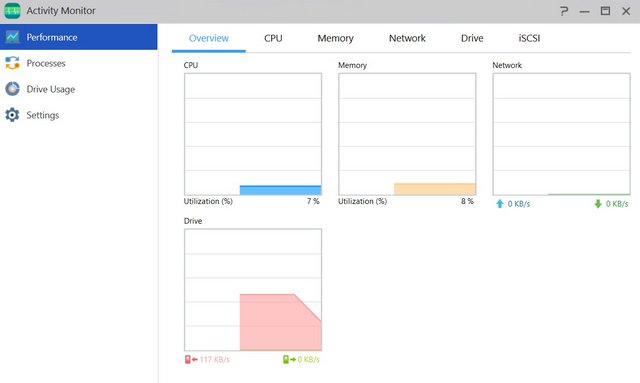
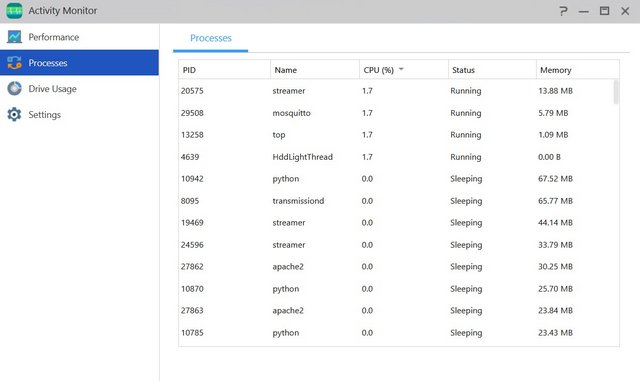
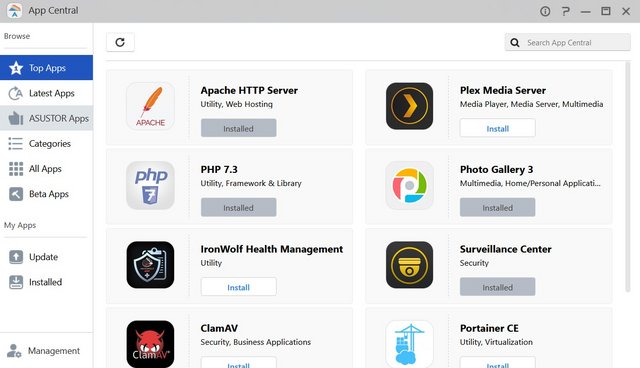
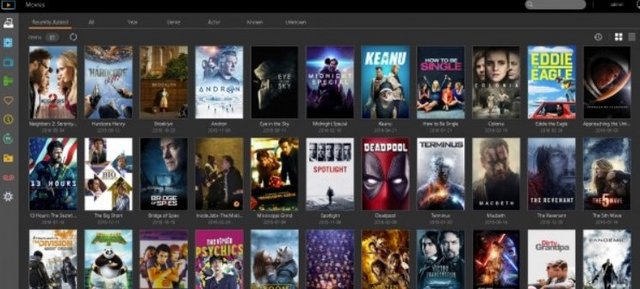
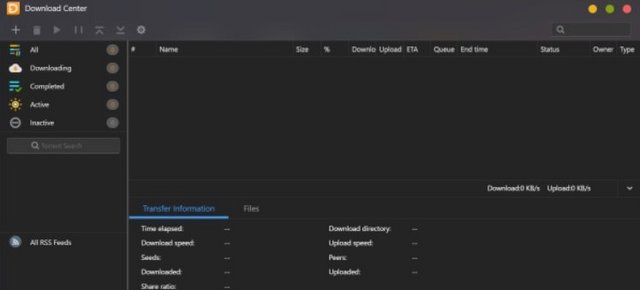
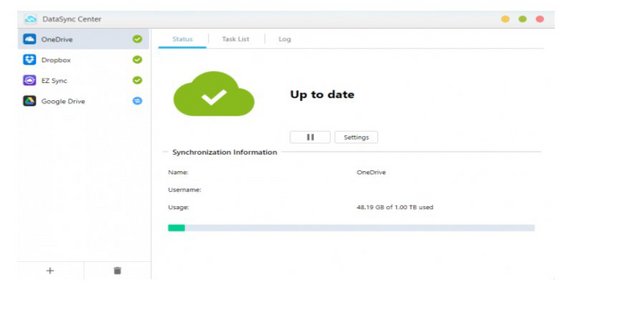

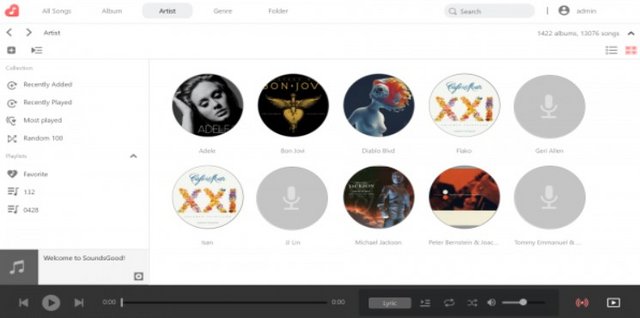
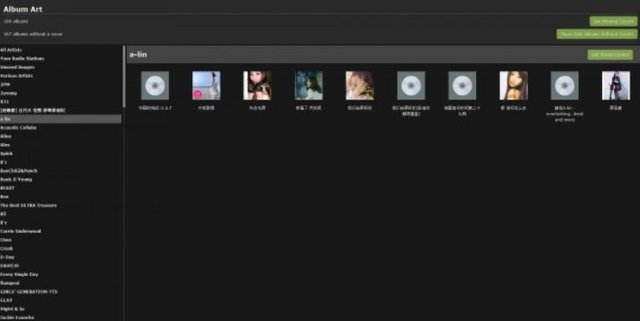
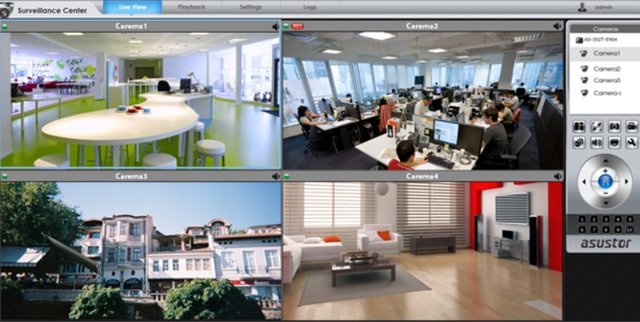
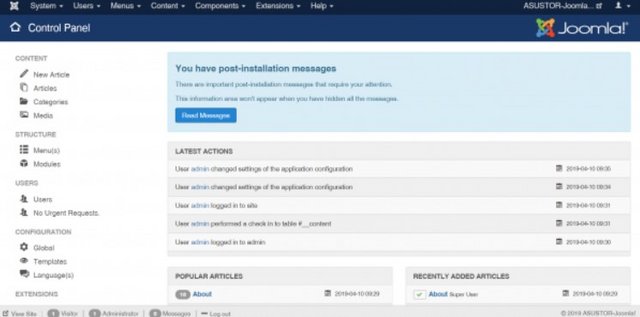

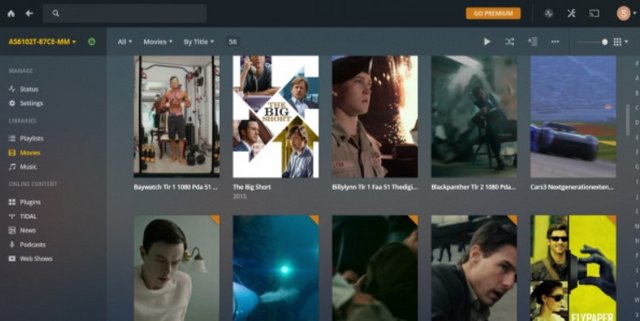
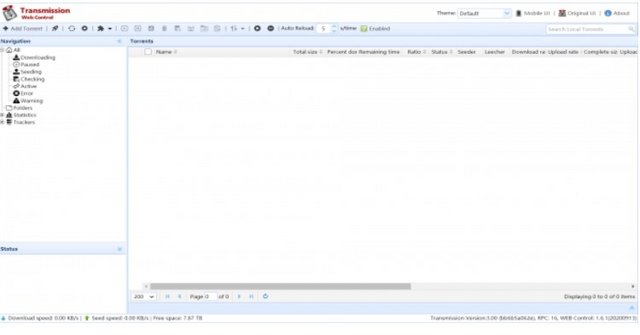
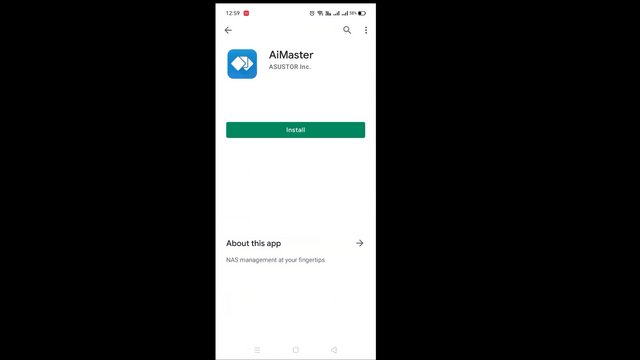
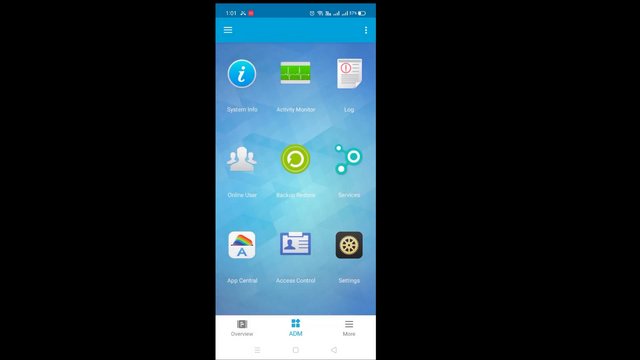
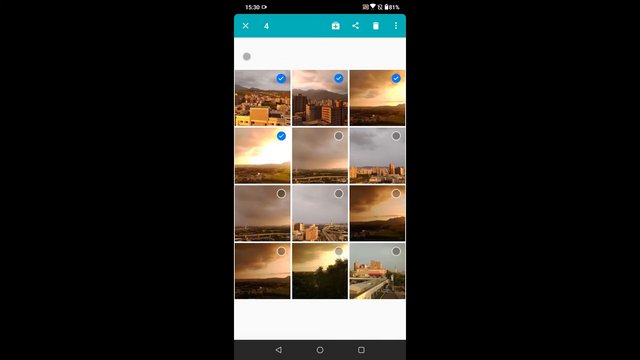

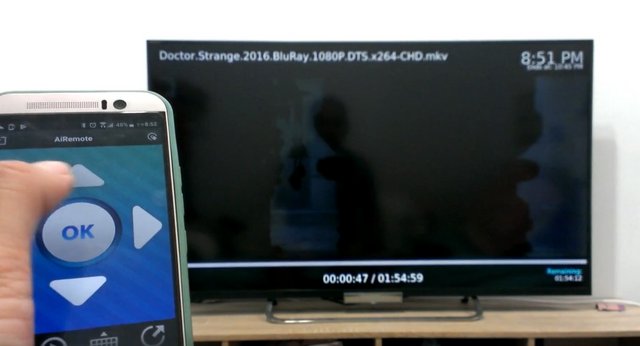
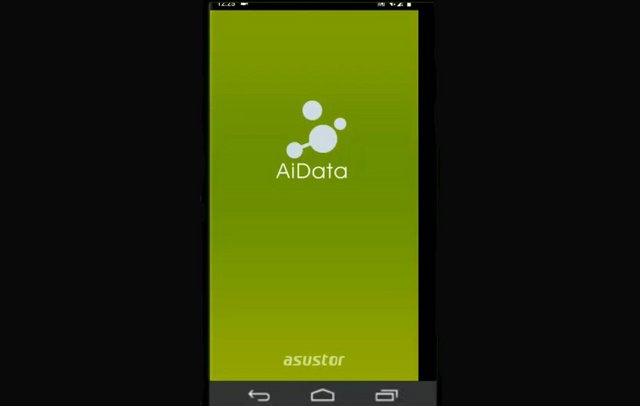

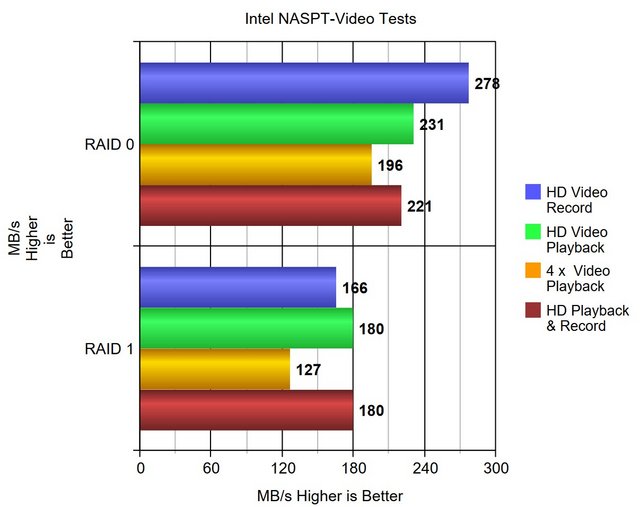
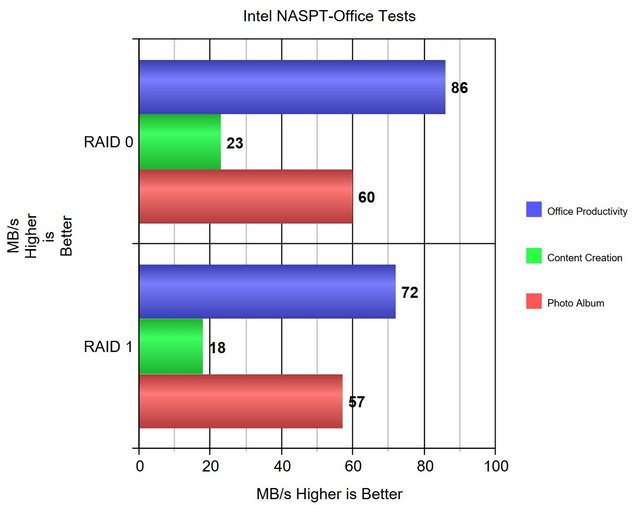
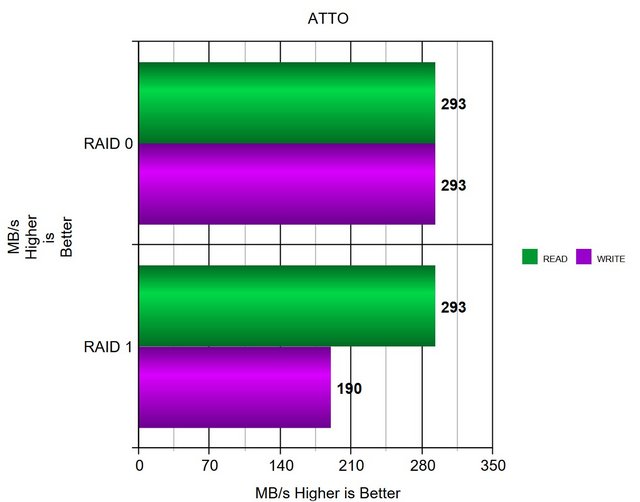
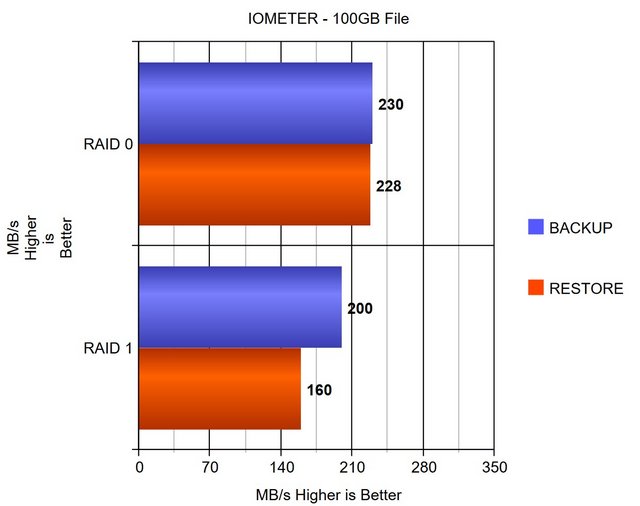


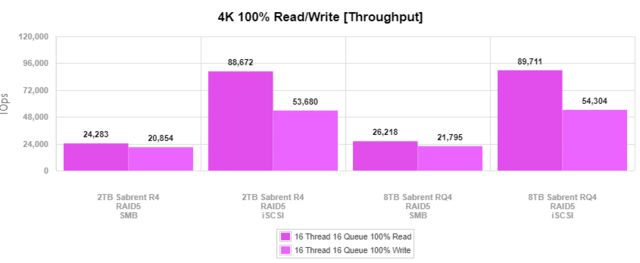
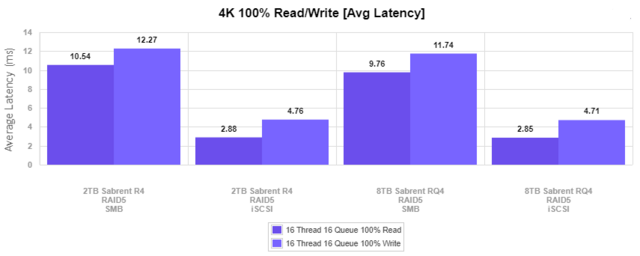
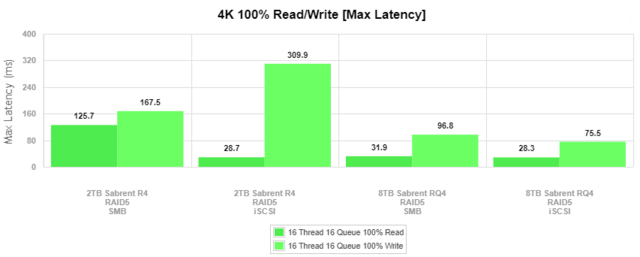
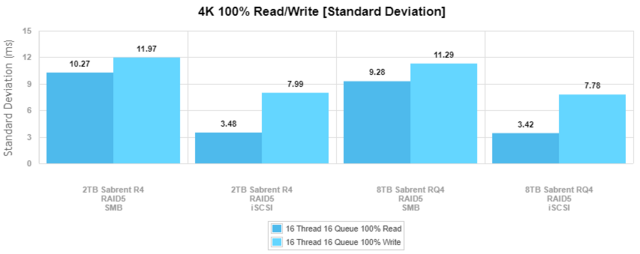
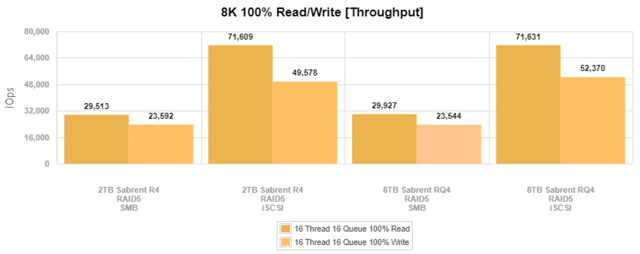

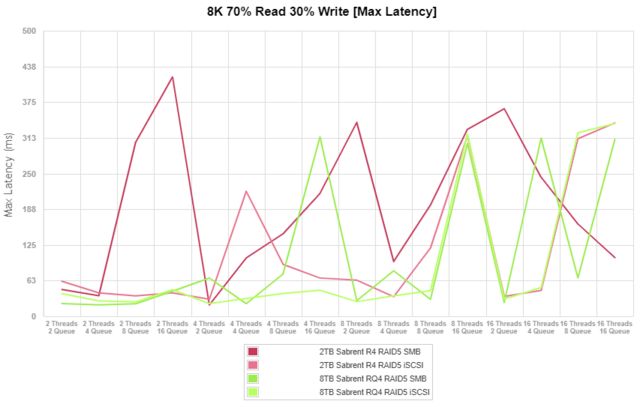
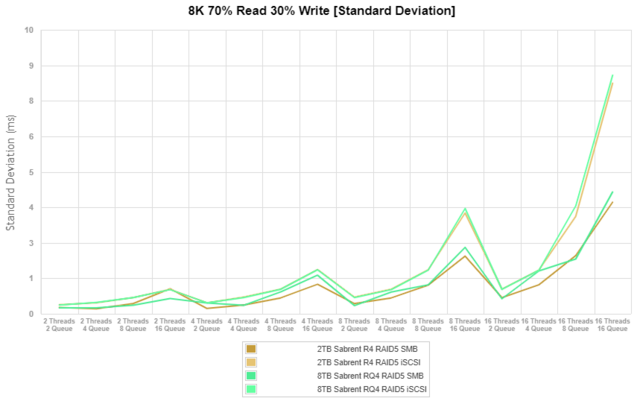
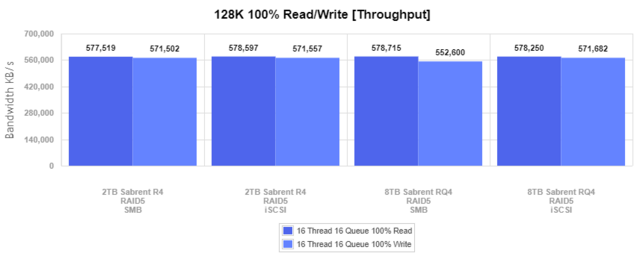


 Reply With Quote
Reply With Quote

Bookmarks