-
TerraMaster F2-423
Introduction
Terramaster continues to flesh out their x423 series with, perhaps, the most interesting entry yet – the new F2-423. Arriving as the follow up to the F2-422, this new NAS arrives with (short of a PCIe slot) pretty much everything the most recent NAS hardware options from their competitors are offering at the 4-Bay level in the hardware department and at a price point of around £100 cheaper too. So, already I can imagine budget NAS buyers who have been looking at Terramaster solutions will be pleased to hear that. Terramaster has been in the NAS market noticeably shorter than the likes of Synology or QNAP, and although their TOS platform still lacks a few of the ‘killer apps’ of the likes of DSM and QTS, it is still keeping things competitive (with their recent TOS 5 revealing new AI photo recognition, surveillance software, multi-site backup tools and more). So, let’s find out a little about the new F2-423 and what it has to offer NAS users in 2022. TerraMaster continues the same design that we’ve seen in the previous models. It’s a great one, so why change it? It is simplistic, yet beautiful. The general enclosure is made of aluminium while some parts such as the drive trays are made of plastics. The system arrives with a current 2022 NAS CPU choice, the N5105. The F2-423 has 4GB of DDR4 memory (that can be upgraded to a surprisingly high 32GB), 2.5GbE network connectivity and even features USB 3.2 Gen 2 Ports for 10Gb/s backup storage options locally. What is really impressive about the new F2-423 NAS compared against older generation Terramster desktop servers is that this system ALSO includes 2x M.2 NVMe SSD bays. That means that this 2 Bay SATA HDD/SSD NAS can also be bolstered with 2x NVMe SSD (at PCIe Gen 3×1 = 1000MB/s).

Before we move on, here are the specifications as obtained from the manufacturer's website.
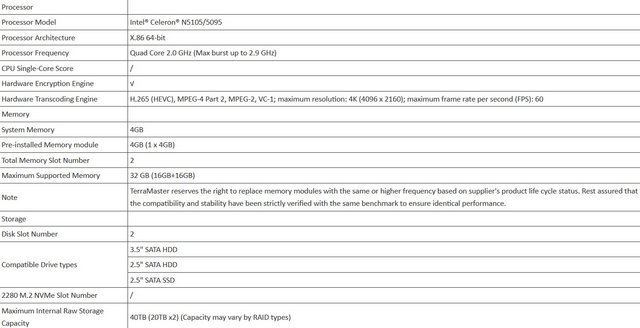
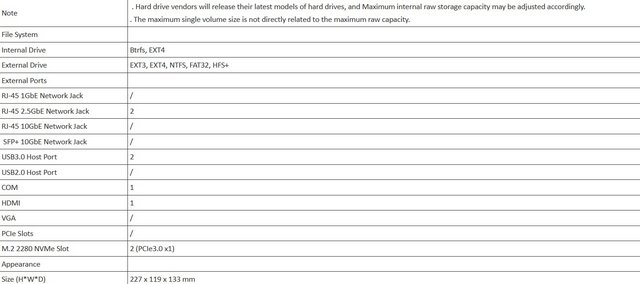
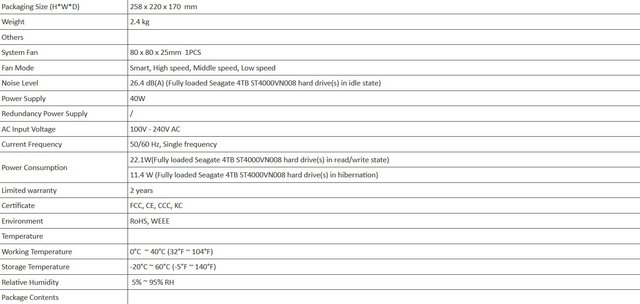
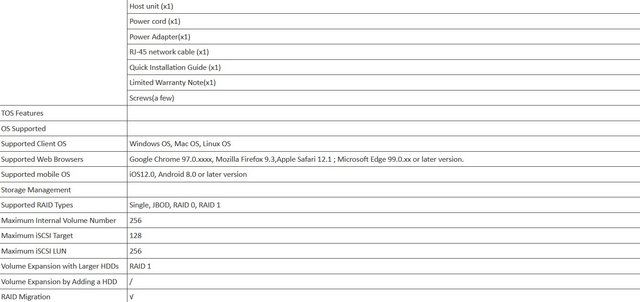
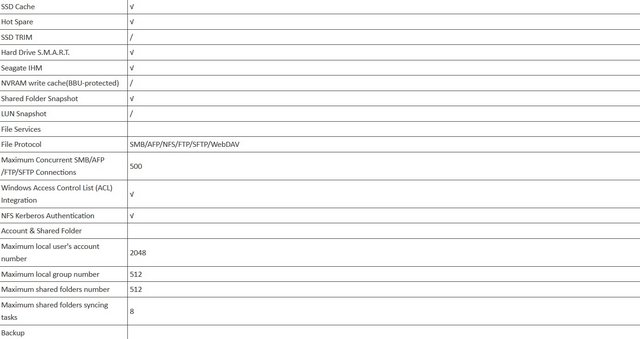
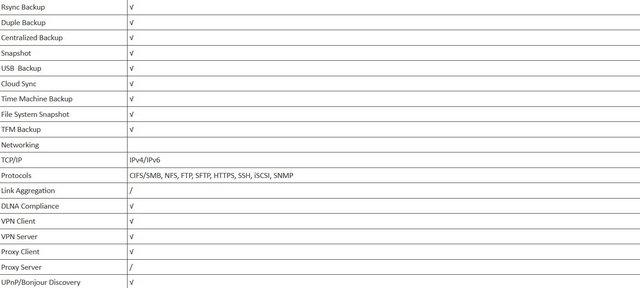
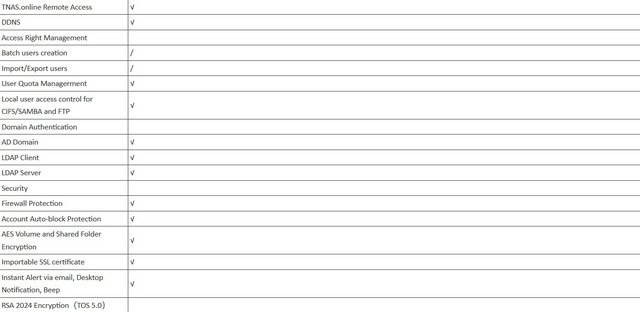
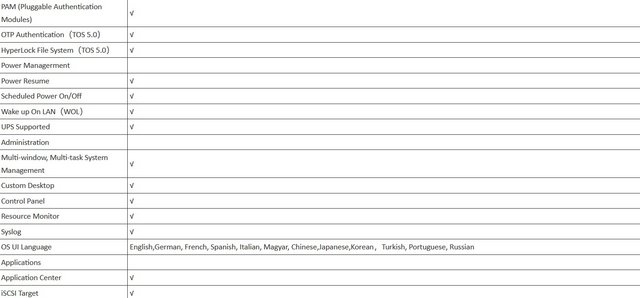
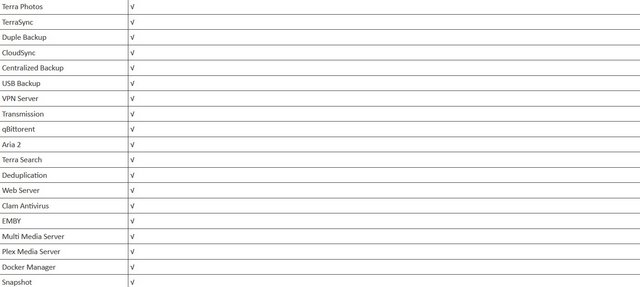
Packaging & Contents
The product is packaged in a neutral box with no depictions of the unit on the front, back, or sides of the package.
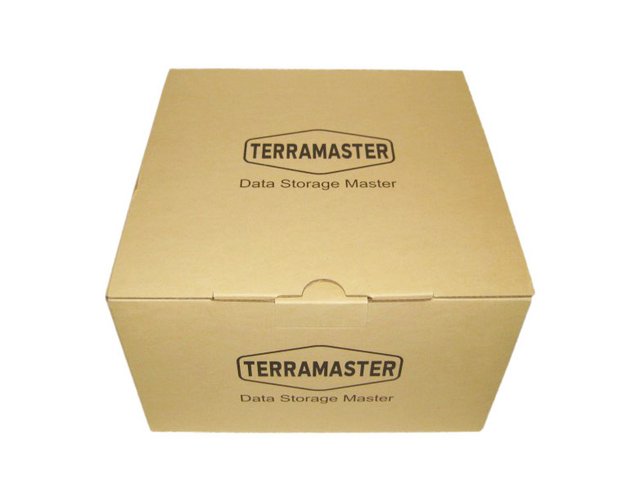
The only identifying factor on the box is the label on the side. It tells us what’s inside and what the feature highlights of said device are.

Inside, the NAS is secured between two foam units and the accessories come in an extra box.

Inside the box, you’ll find everything you need to get started. Well, except for the disk drives. There are warranty and FAQ guides along with a quick-start guide. You also get a set of power adapter,RJ45 Ethernet cable and small stickers with which you can label your drives or caddies. With a note on each drive, you won’t need to remember which is which and which one contains what. With TerraMaster devices, you don’t just get all the screws you need to install 3.5-inch and 2.5-inch drives. You also get a screwdriver. Everything included.

A Closer Look
It is time for us to take a closer look at the device itself, after all, it’s a beauty.The design is the same as we’ve seen in the previous units. A proven design with aluminium, clean edges, and pinhole LEDs give it a great look.

The only front-facing features, besides the drive trays, of course, are the LEDs and the power button.

There’s an LED for each of the hard drives, one for the network, and one for general power.

The green pinhole LEDs give the unit a great premium look which matches the aluminium cover.

The rear side is where all the connectors are. At the top, you get a HDMI port followed by two USB 3.0 ports. Below them are the two Gigabit Ethernet ports which can be linked or used seperately. The exhaust fan is extruded from the general enclosure which makes it very prominent.

In addition to the cooling fan at the rear, the F2-423 also has some cooling holes at the bottom. The four corners of the bottom are equipped with four non-slip foot pads.

Installation
The two drive bays are removed by lifting the levers on the front and sliding them out.

The drive trays are made of plastic all the way. The front latch doesn’t feature a spring sytems or the likes which is a shame. But it isn’t a bad thing as such.

You can mount both 2.5-inch and 3.5-inch drives of all sorts in these caddies. They feature screw holes for them all, including all types of HDD.

The F2-423 can operate with a single media drive, and you can select individual RAID levels (JBOD, 0, and 1) as you add more drives. There is even support for SSD caching, by installing one or more SSD in the available bays.

A Closer Look Inside
It's time now time to strip this F2-423 down to discover which components it hides inside its casing. Unscrewing four screws on the back and we get a clear view of the internal metal frame. The entire drive bay is made with thick durable metal and the mainboard is secured to metal frame. Thus, the entire unit is very rigid and sturdy. This rear panel contains the active cooling fan.
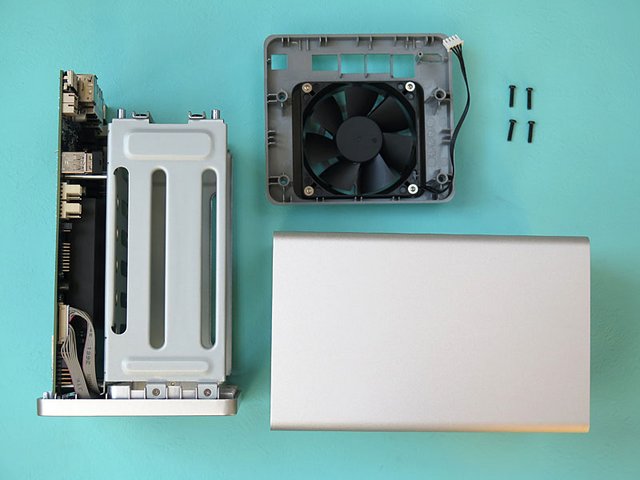
You have to take apart the enclosure to pull the PCB and drive trays through the rear in order to have access to the M.2 and RAM slots. The board is double-sided with the m.2 SSD slots and a single empty SODIMM memory slot on one side. The m.2 SSD slots can be used for either caching alongside the larger HDD RAID configuration (to allow read/write caching and significantly improve their performance in key areas) or as it’s own storage pool. Unfortunately these M.2 NVMe SSD bays are PCIe Gen 3 x1 speed. This means that fastest NVMe SSDs will be limited down to a maximum 1,000MB/s per bay.

The F2-423 NAS uses a 4 - core Intel Celeron N5105 processor. This is a quad-core x86 64bit processor that is 2.0Ghz in clock speed, that can be burst up to 2.9Ghz when needed. It features an onboard AES-NI encryption engine, as well as Intel embedded graphics for visual data tasks such as native multimedia playback, transcoding, photo management and improved services in TOS 5 (still in beta) towards AI photo recognition and surveillance with IP Cameras. The Terramaster F2-423 NAS comes with 4GB of DDR4 Memory (2133Mhz SODIMM module). Terramaster state that the F2-423 NAS supports up to 32GB of DDR4 SODIMM memory across its two slots although the 4GB module is located in an incredibly difficult place under the main cage array, so installing larger/faster memory is not going to be possible without much more dismantling.
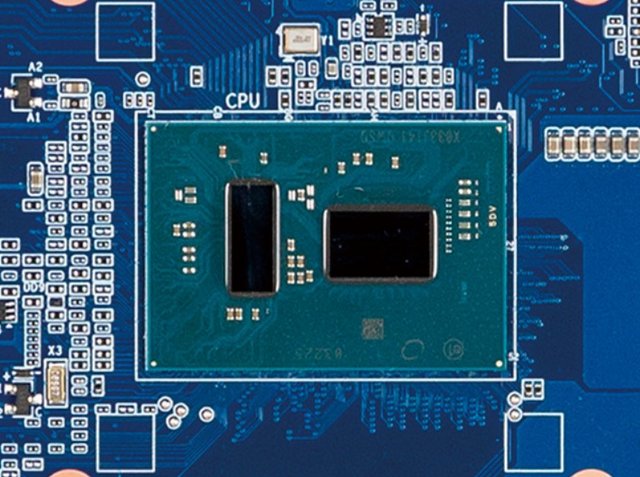
Initialization
The setup is identical to all the other TerraMaster NAS machines: you install your drives, attach it to your router or switch with an ethernet cord, plug in the power, boot up, and then connect to the device IP with your browser. TerraMaster also provides software to help locate and configure your NAS, called TNAS PC. You can find the IP address, connect to, map drives to your PC, and change IP addresses. The software also has tons of guides, FAQs, and other helpful resources.
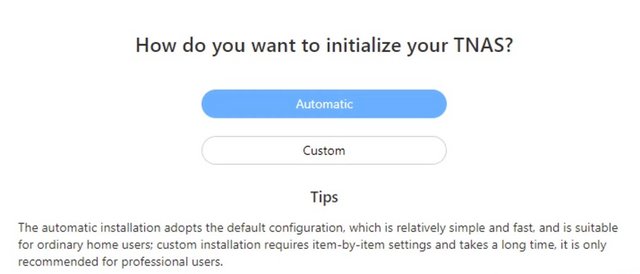
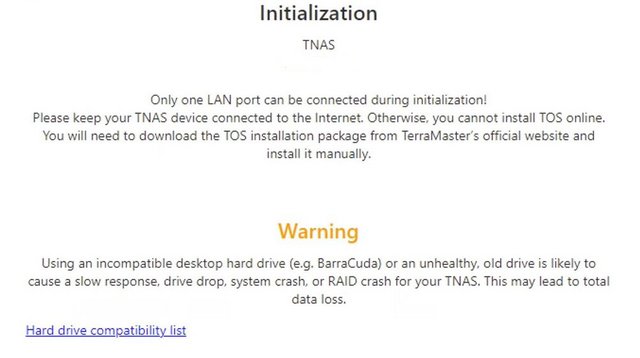
First, you’ll have to pick which of the installed hard drives you’ll want to use for a new setup. You’ll most likely pick them all. The installation will start and your system will reboot.
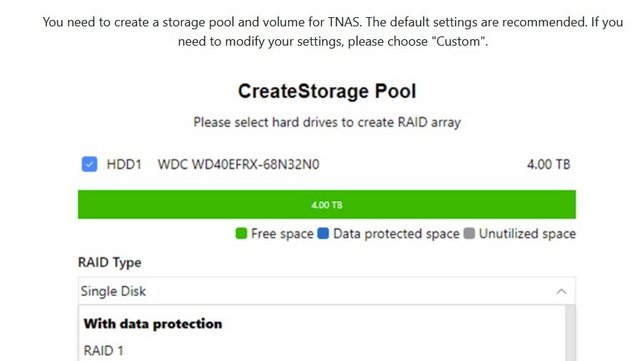
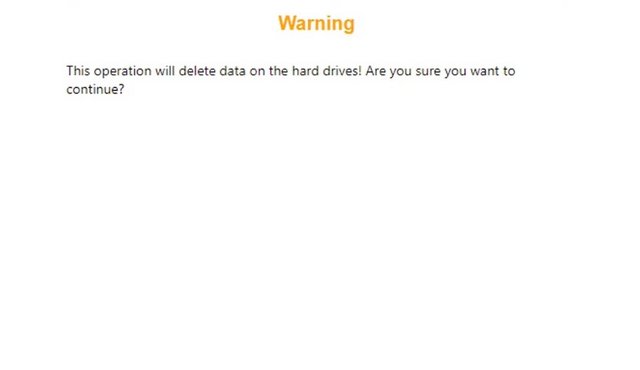
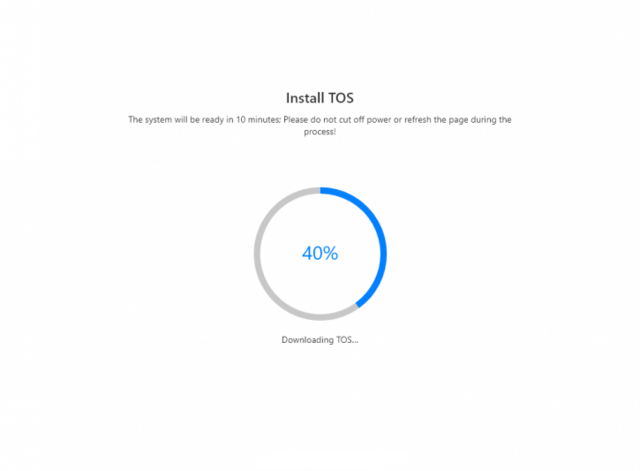
Until that moment, the setup procedure had been a breeze. It is necessary to provide some basic parameters for the NAS/TNAS, like a password, device name, and time zone, in this section.

Following this, the NAS is fully operational and ready to use.
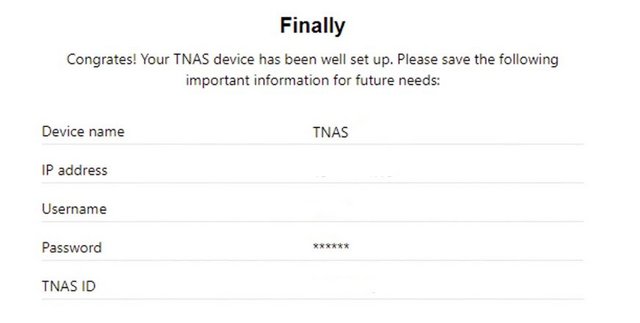
TOS 5
The new TOS 5 has been in development for one and half years, includes more than 50 new features, 600 enhancements, comprises 300,000 lines of new code! Although there are a huge number of improvements under the bonnet, there is also a whole bunch of improvements on the surface too, ranging from improvements in the GUI and responsiveness to new fully featured applications. TOS 5 adopts progressive JavaScript language and a lightweight framework with a faster loading speed. TOS 5 features bidirectional data binding, easier data manipulation, and automatic synchronous response to data changes in the page. UI, data, and structure separation make it easier to change data without the need to modify logic codes. Using progressive JavaScript language, TOS 5 has a more lightweight framework. In addition, through two-way binding of data, the view, data and structure are separated. When the page is operated, it automatically responds to changes in data, which makes the system “lighter” and achieves a faster loading speed.
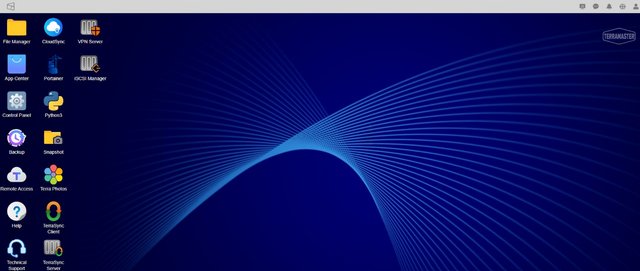
There have been changes made to the control panel when navigating settings and configuration options on your TOS5 NAS and some choices have been moved to more appropriate sections, as well as more important areas such as security and file services have been vastly improved and/or moved to their own app portal on the desktop.
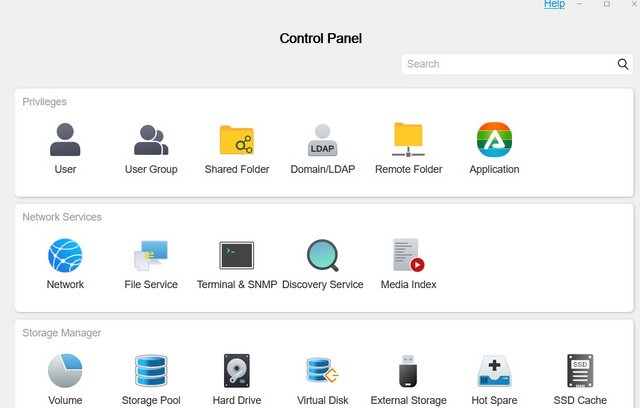
The new iconic resource monitor board allows you to grasp the operating status of your TNAS comprehensively and intuitively in real-time; at-a-glance visibility of system load, CPU and memory usage, network traffic, disk I/O, device temperature, storage, processes, online users, listening ports, and system resource occupancy. Historical records of up to 30 days can be easily traced back.

Another area of improvement on TOS 5 is the range of available applications that you can choose to install on your Terramaster NAS and run with ease. All applications could be installed in a single click, be added to the desktop GUI with a further click, suspended in the event of resource-saving with just another click and finally uninstalled if needed with again, just one click.
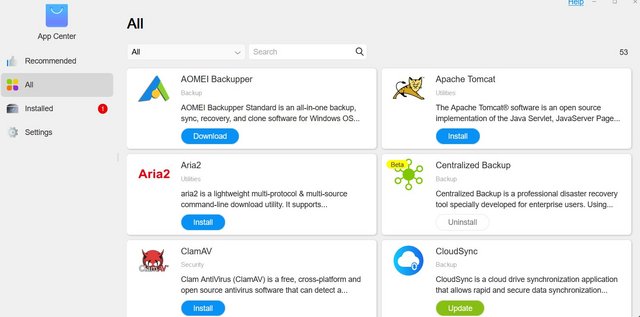
TOS 5 also now includes its own dedicated iSCSI manager that makes simple work of creating multiple target paths and hosted areas of LUN storage. Alongside a range of improved network file service protocols in the file services area of the control panel, this much more intuitive means with which to create large block storage (although available in TOS 4) was not presented quite so intuitively. There are additional options built into the storage manager too that allow you to scale the level of compression used with the systems volumes too and it is little innovations like this that are built into the improved storage management of TOS5 that will tempt new business users looking at Terramaster as an affordable alternative to subscription cloud services.

TerraMaster’s unique security isolation mode completely isolates your TNAS device from the external network through network isolation, digital signature, and file format restriction, providing a safer operating environment and effective protection against virus and ransomware attacks.
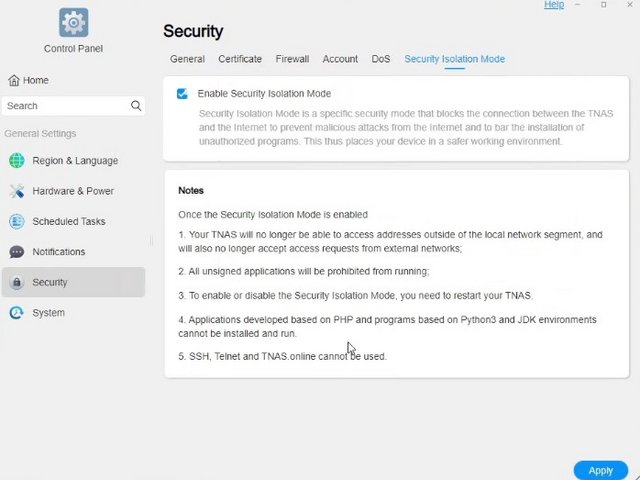
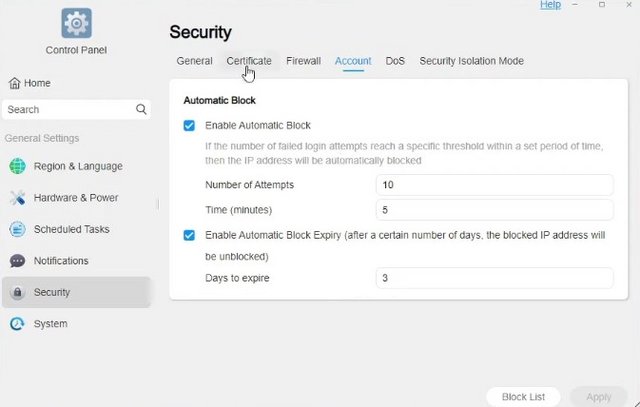
VPN service, in stark contrast to when you look at how firewall management in TOS 5 is conducted, is much better and has its own dedicated application and settings in the TOS5 control panel. TOS 5 supports several different existing VPN providers that allow fast and easy implementation of your account credentials and adding the NAS to your current subscription either as a VPN server or just generally. It seems a little sparse when compared to the presentation of VPN settings by their competitors, but it does get the job done.

USB backups, although amply covered in their own dedicated tool (supporting file transmission in either direction, as well as supporting full synchronization and differential backups) are not hugely changed they were in TOS 4 in terms of how they are conducted.
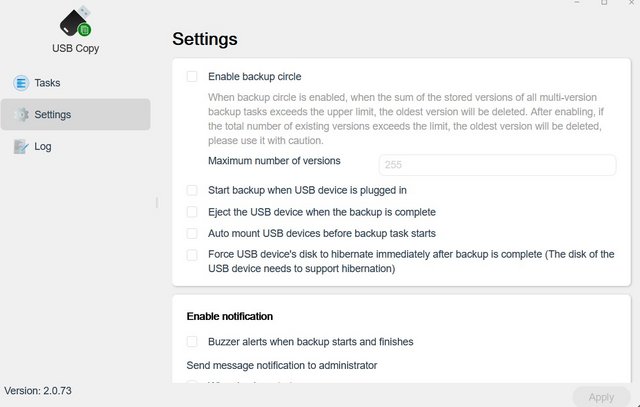
Performance
To test the F2-423, we used 2 WD Red 6TB drives ( 5,400rpm class, 64MB cache), built into the RAID arrays supported by the device: RAID 0 (2 disks),and 1, (2 disks) then tested.
Software:
Atto Disk Benchmark.
IOMeter.
Intel NASPT.
PCMark10 Data Drive Benchmark.
To test the 2.5GbE connectivity of the TS-264 we used a Gigabyte GG-AQC107, 10Gbe card.

Intel’s NASPT (NAS Performance Toolkit ) is a benchmark tool designed to enable direct measurement of home network-attached storage (NAS) performance. NASPT uses a set of real world workload traces (high definition video playback and recording, video rendering/content creation and office productivity) gathered from typical digital home applications to emulate the behaviour of an actual application.
We’ve used some of the video and office apps results to highlight a NAS device’s performance. In the video tests of Intel’s NASPT benchmark, the F2-423 showed strong performance breaking the the 100MB/s mark for all tests, with the fastest performance, 278MB/s, coming from the HD Video Record test trace while the drives were in a RAID 0 array.
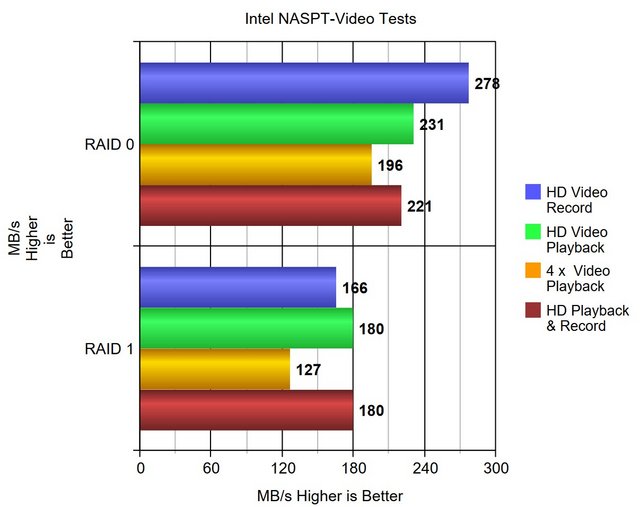
In the office tests, the NAS displayed strong performance with a pretty good level of consistency across the tested arrays. The best performance came in the Office Productivity test with 86MB/s in a RAID 0 array. When dealing with the multitude of small files that make up the Photo Album test the best performance came in the RAID 0 array again.
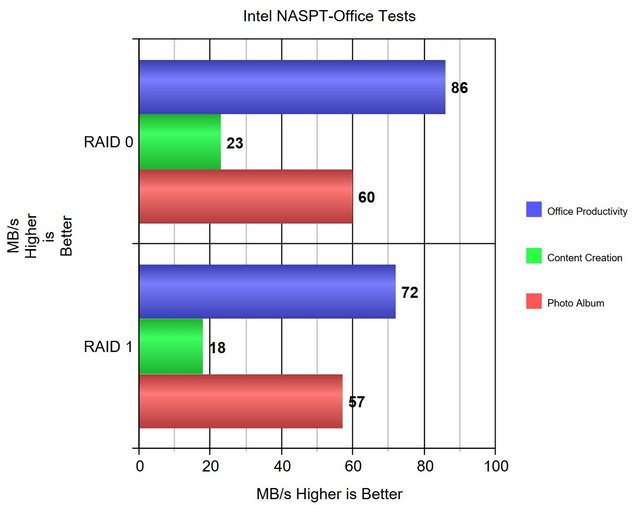
The ATTO Disk Benchmark performance measurement tool is compatible with Microsoft Windows. Measure your storage systems' performance with various transfer sizes and test lengths for reads and writes. Several options are available to customize your performance measurement including queue depth, overlapped I/O and even a comparison mode with the option to run continuously. Use ATTO Disk Benchmark to test any manufacturer's RAID controllers, storage controllers, host adapters, hard drives and SSD drives and notice that ATTO products will consistently provide the highest level of performance to your storage. In RAID 0 we saw a figure of 293MB/s for both reads and writes while a RAID 1 array gave 293MB/s for reads and 190MB/s for writes.
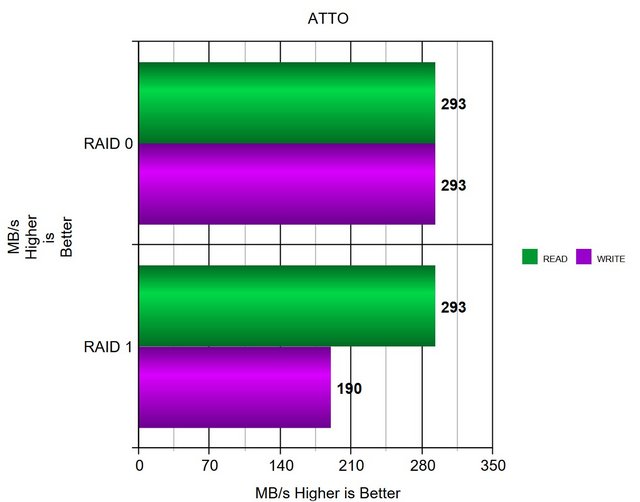
IOMeter is another open-source synthetic benchmarking tool that is able to simulate the various loads placed on the hard drives and solid-state drive technology. We set IOmeter to test both backup and restore performance on a 100GB partition. Our backup and restore tests proved no obstacle for any of the RAID arrays for restoring the data back across the two tested arrays.
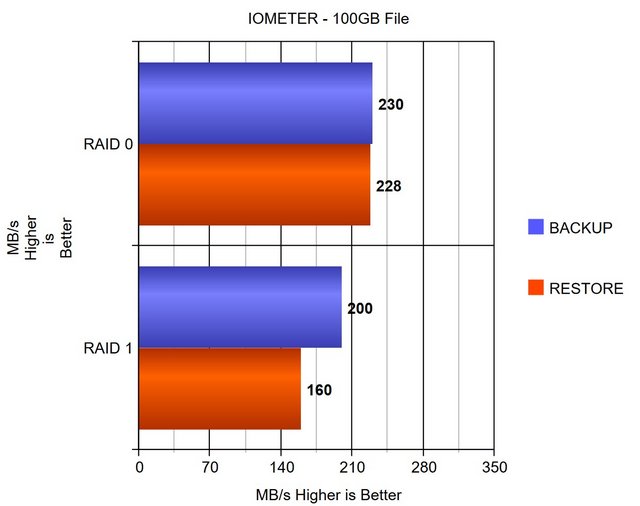
The PCMark 10 Data Drive Benchmark has been designed to test drives that are used for storing files rather than applications. You can also use this test with NAS drives, USB sticks, memory cards, and other external storage devices. The Data Drive Benchmark uses 3 traces, running 3 passes with each trace.
Trace 1. Copying 339 JPEG files, 2.37 GB in total, in to the target drive (write test).
Trace 2. Making a copy of the JPEG files (read-write test).
Trace 3. Copying the JPEG files to another drive (read test)
Here we show the total bandwidth performance for each of the individual traces. TerraMaster's F2-423 handles PCMark's 10 Data Drive Benchmark very well.


Final Thoughts
The TerraMaster F2-423 is a powerful two-bay network attached storage (NAS) device that's loaded with features, making it a great choice for future-proofing your small-business storage needs. The design is the same as we’ve seen in the previous units. A proven design with aluminium, clean edges, and pinhole LEDs give it a great look. The processor is a considerable upgrade, and so is the DDR4 RAM, which can be bumped to a whopping 32GB with full support from TerraMaster. Then there’s the 40TB capacity with the two drive bays and two 2.5Gb LAN ports. If you’re wanting a NAS to store and transfer large files, or run intensive applications and services, the F2-423 is a good choice. If all that wasn’t enough already, the two M.2 slots (although PCIe Gen 3 x1) will allow one to install NVMe SSDs for use as a cache. This was previously reserved for more expensive enclosures and it wasn’t on the TerraMaster F4-421, giving the F4-423 a new party trick. Connection-wise it is quite simple, but it has more than a basic NAS. You get two USB 3.0 and two Gigabit Ethernet ports as well as an HDMI port. The downside on the HDMI is that it currently doesn’t display anything else than the console. TOS 5 is definitely a big and impressive upgrade over TOS4 in terms of design, features, speed and responsiveness. With numerous improvements in its security setup, as well as disabling some of the more vulnerable settings of TOS 4, upgrading to TOS 5 will only provide you with a better day-to-day Terramaster NAS experience. In TOS 5, not only have the storage structure and data interaction mode been reconstructed but also, compared with the previous generation, it adds more than 50 features and 600 improvements. The new features meet more business requirements, as well as significantly improve response speed, security, and ease of use.

Speedy performance, a user-friendly operating system, and a large catalog of apps are all good reasons to put the TerraMaster F2-423 at the top of your dual-bay NAS shopping list. It offers several high-speed LAN and USB ports, as well as an HDMI video output. The generous total of two M.2 slots will help you future-proof your network, by boosting performance with a cache or just populating the NAS with speedier SSD storage. At a $380 price tag is really tough to argue with, as speedy performance and excellent feature set put it at the top of its class and earn it our Most Improved award.

Last edited by testman78; 11-04-2022 at 10:28 AM.
 Posting Permissions
Posting Permissions
- You may not post new threads
- You may not post replies
- You may not post attachments
- You may not edit your posts
-
Forum Rules





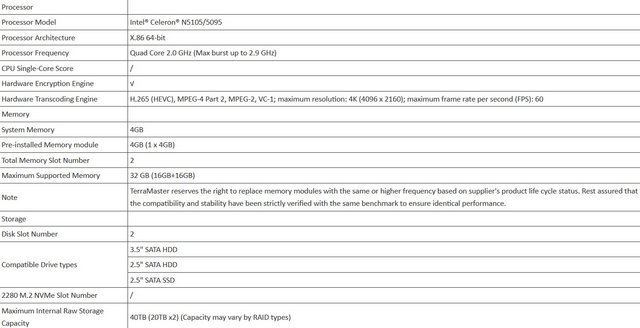
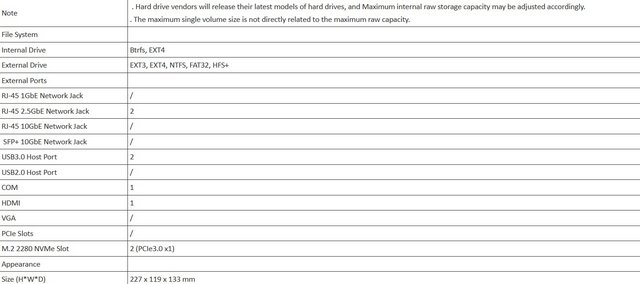
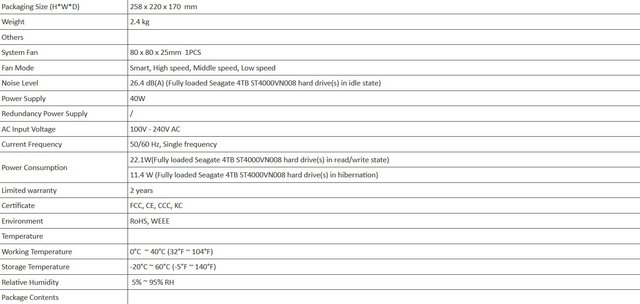
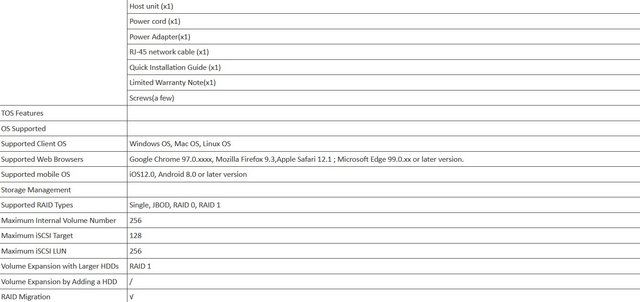
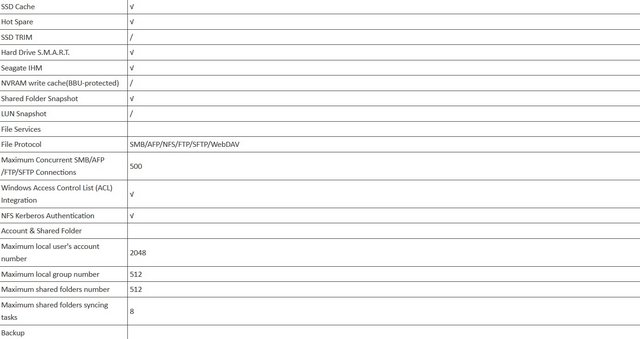
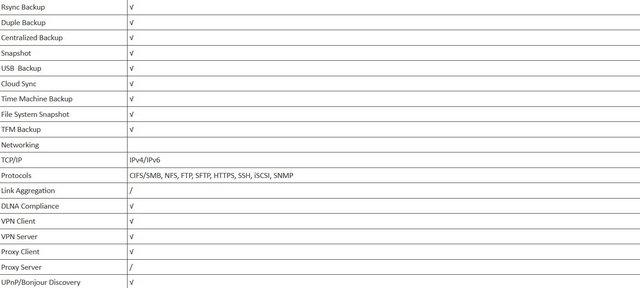
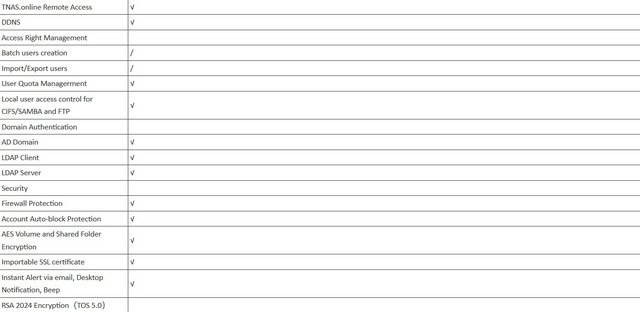
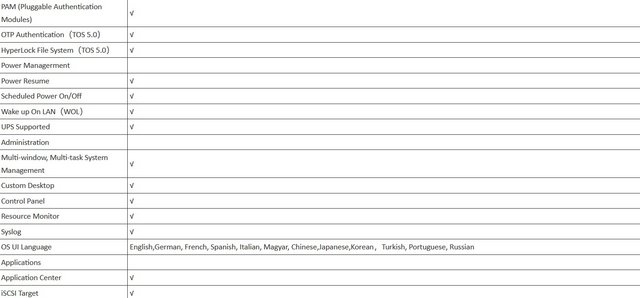
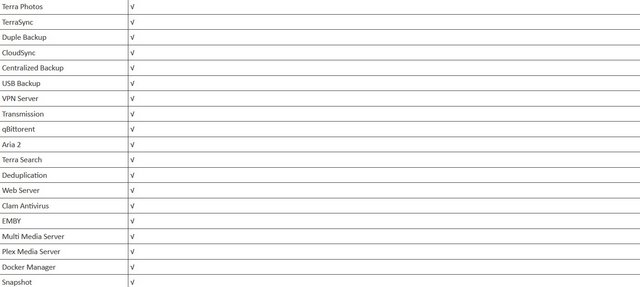
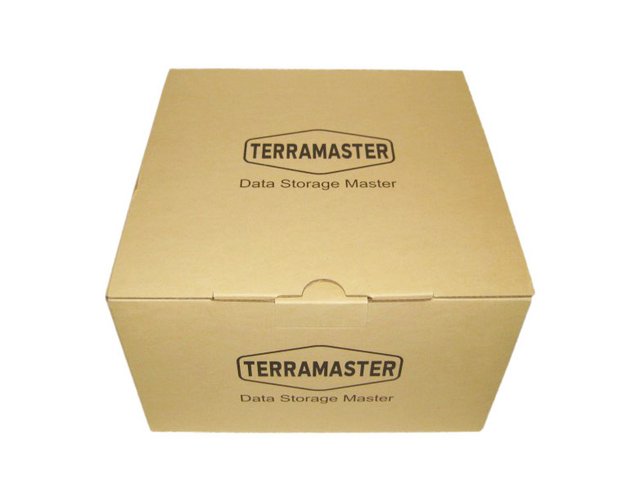













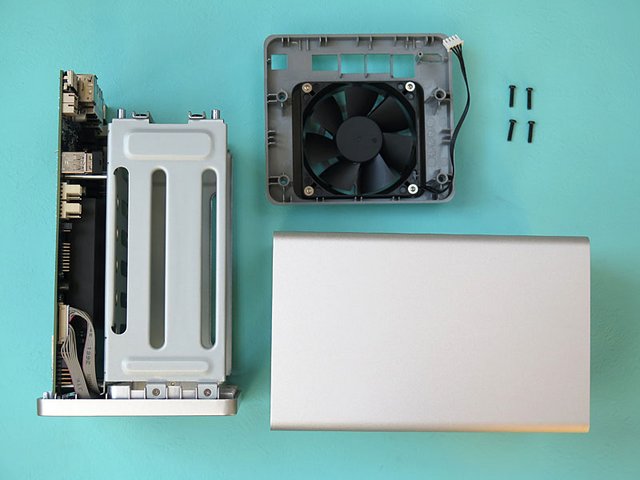

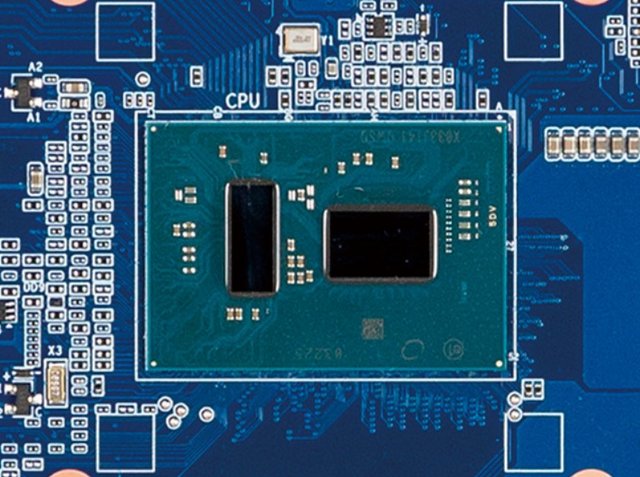
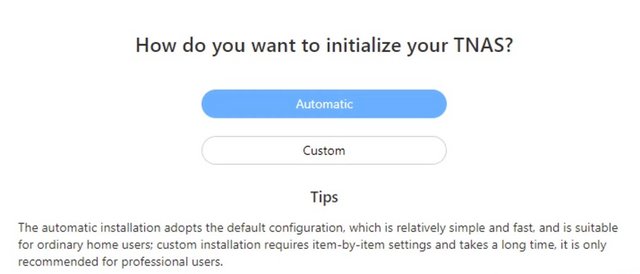
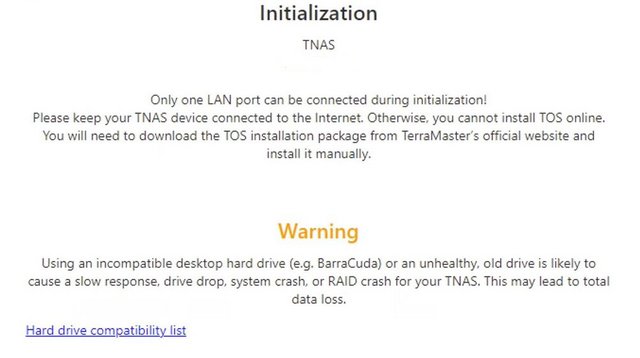
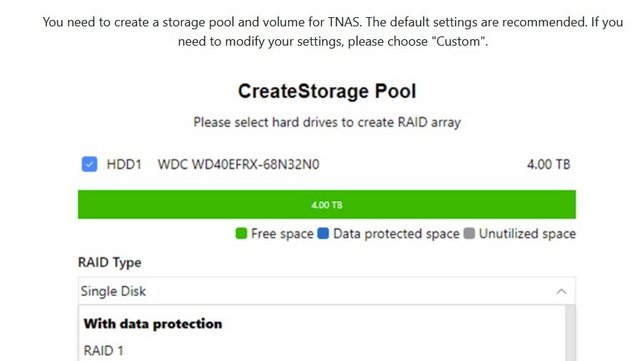
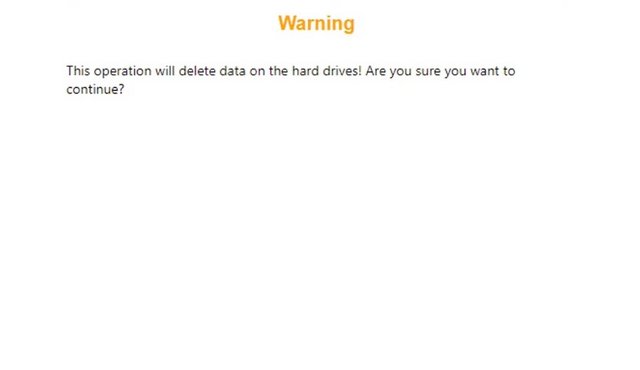
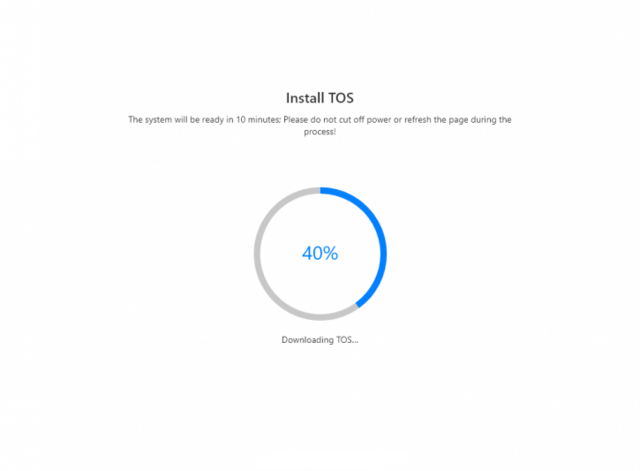

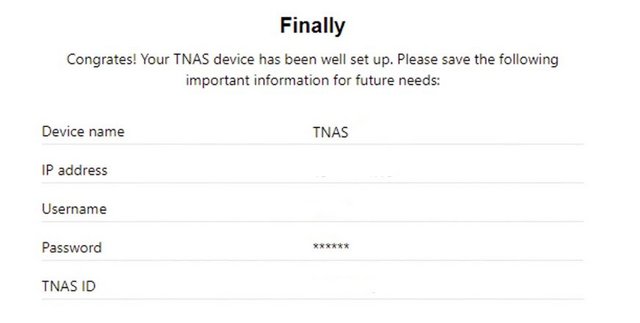
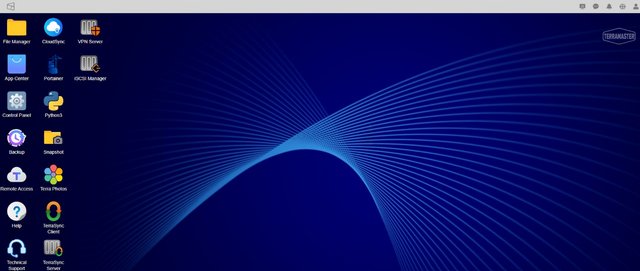
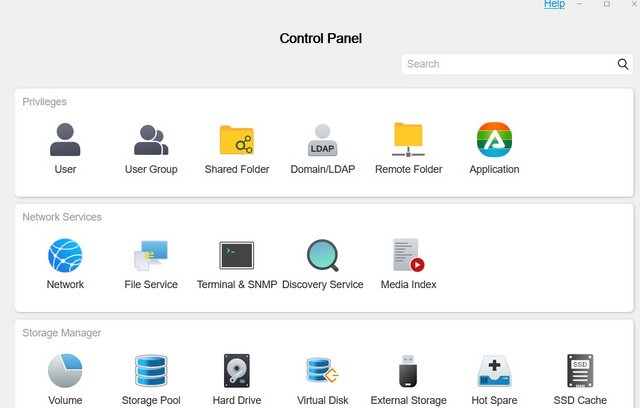

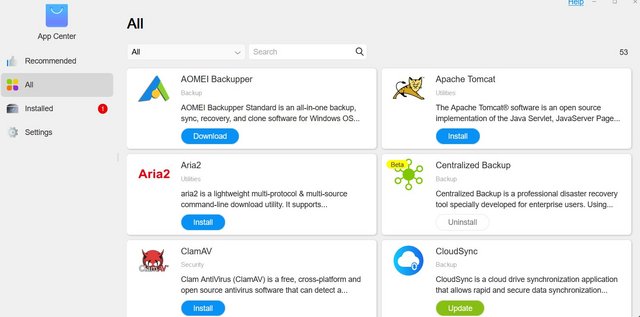

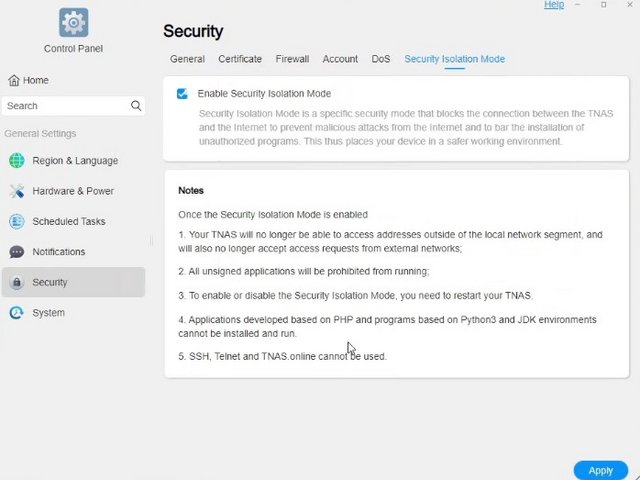
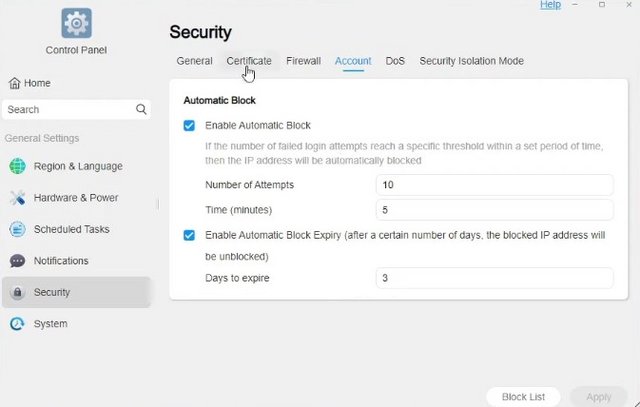

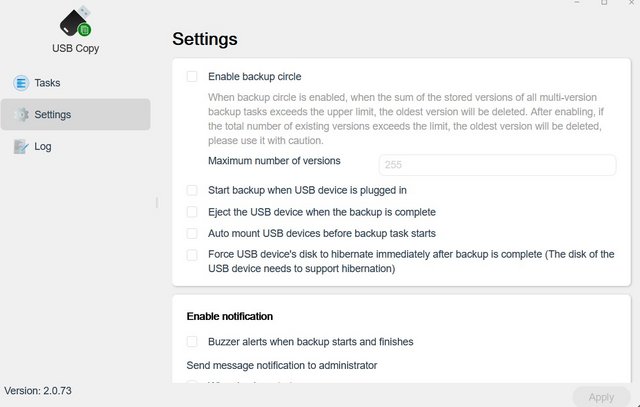

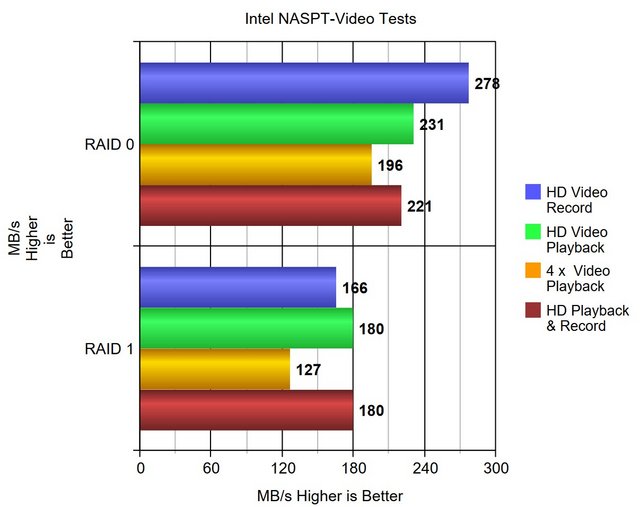
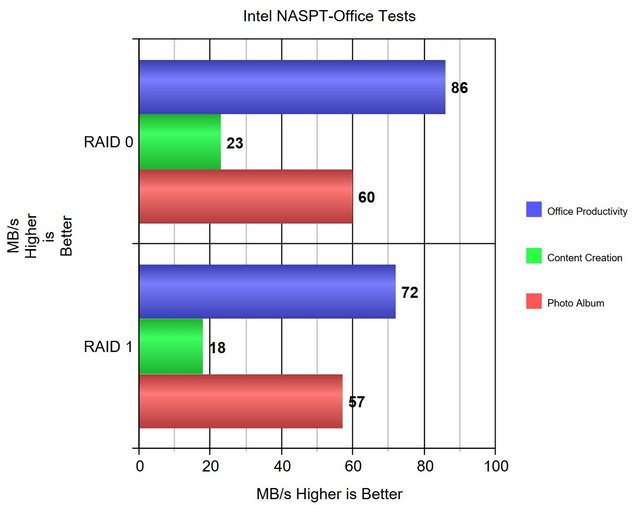
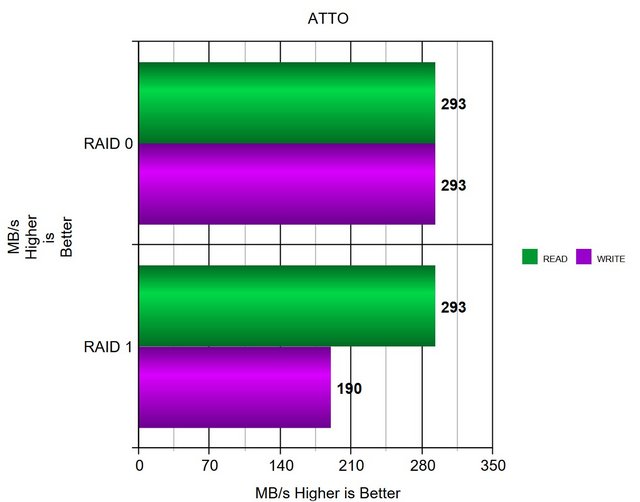
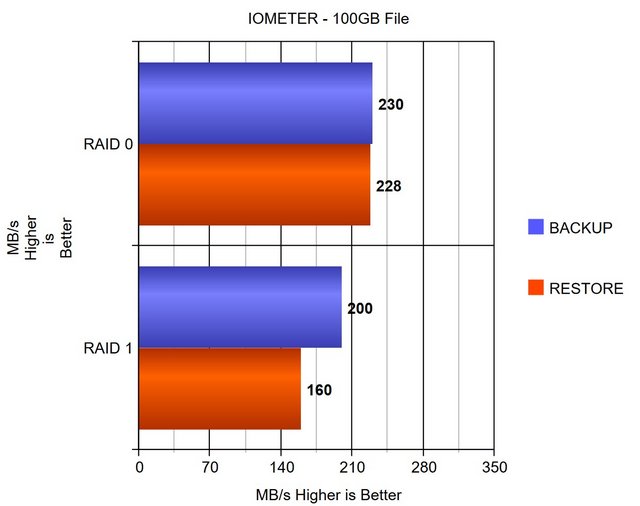




 Reply With Quote
Reply With Quote

Bookmarks