-
Aqirys T.G.A. Alpha
Introduction
Aqirys is a relatively new player in the gaming peripherals space. In today’s T.G.A. Alpha Mouse review, we’re checking out this lightweight gaming mouse from Aqirys. Named after one of the rarest objects in space, The Great Annihilator mouse (aka T.G.A.) in its Alpha expression packs the same impressive array of features and next-gen precision as the award-winning archetype. T.G.A. Alpha is a wireless device that can be customized in detail. The T.G.A. Alpha is an ideal product for competitive gamers who want a lightweight mouse with uncompromised performance. It uses the PAW3370 sensor from PixArt and has up to 19,000 DPI too. Its distinct ribcage design makes it an eye-catcher, and the pattern, with six buttons, comes with advanced technical features whith a weight only at 65 grams.

Before we move on, here are the specifications as obtained from the manufacturer's website. It is compatible with PC and Mac.
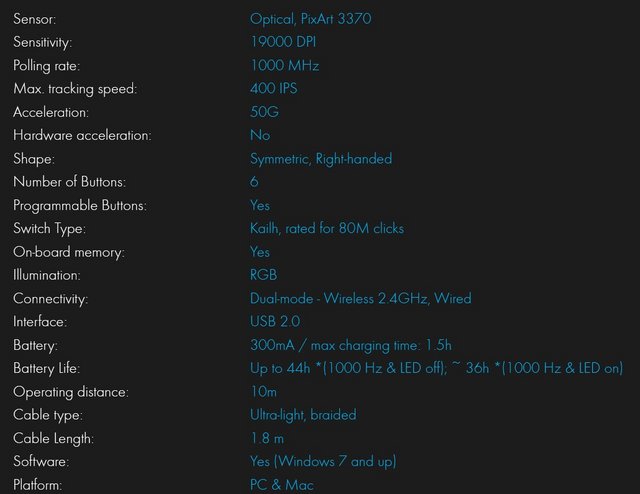
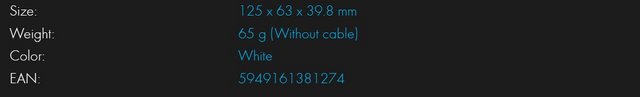
Packaging & Contents
We liked the whole idea of the package having just a full black front to keep the minimalist feel. And at the centre of the box, you’ll see mouse. Then, the company’s branding can be found in the upper-left corner.

A large product picture together with three smaller ones are used at the rear to showcase the main product features.

When you look at the sides of the package, things get a little different here. The all-black theme is replaced with a royal blue background, and you’ll find some details about the product too. All 16 modular parts included in the package are showcased on the right side. The left side of the box has the main product features listed in 12 languages and just two pictures showcasing the extra modular parts.


A message by Aqirys is the first thing you'll see once you remove the exterior cover of the box.

The mouse is placed inside a piece of black foam covered by a piece of cardboard while the rest of the bundle is located right beneath it inside another cardboard box.



Inside the box Aqirys has placed the T.G.A Alpha mouse with its USB-C expansion adapter, rubber stickers for the top body of the mouse (2 set of covers), thank you paper, 5 stickers with the company name and logo and the user manual.

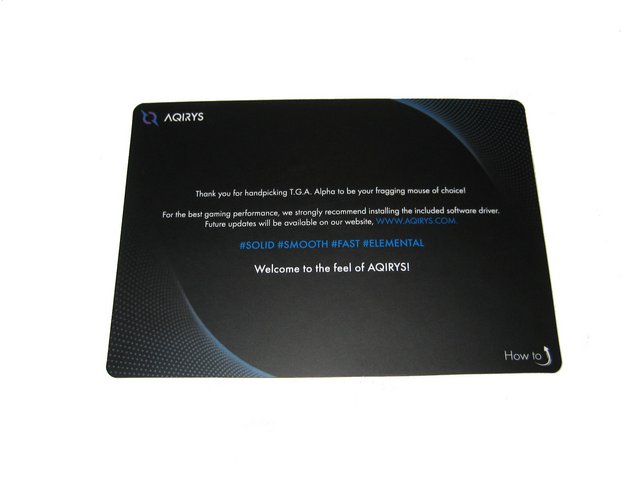




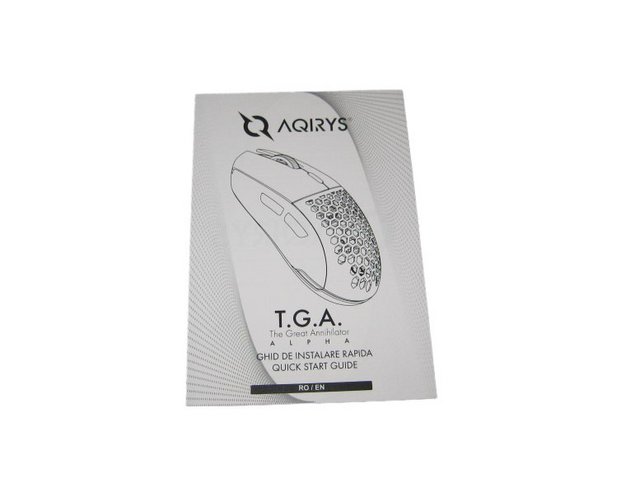
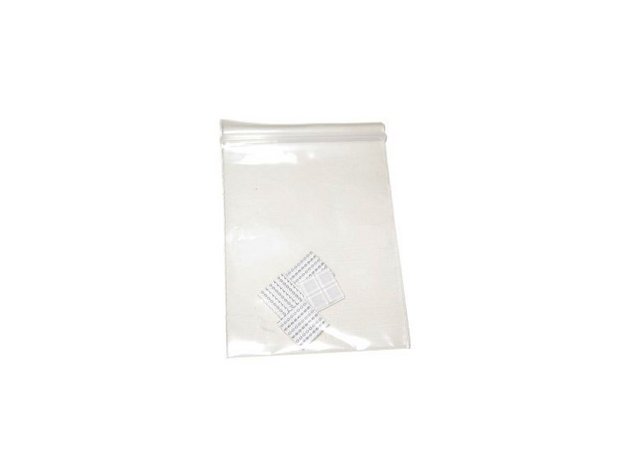
The adapter is only necessary if you want to connect the wireless receiver to the charging cable, but it is still a nice extra – especially since it can also be used for any other device. The wireless extender can be used to keep the distance between dongle and mouse as short as possible. A storage compartment for the wireless dongle is located beneath the removable back cover.

The T.G.A Alpha ships with 16 mouse backs and four front button covers. You can choose from a total of four different colors for the entire top of the mouse: black, white, pink and light blue. The ridges consist of two closed, one perforated and one slot cover. They differ in shape such that a higher, steeper back or a flatter surface can be obtained optionally.



The T.G.A. Alpha comes with two paracord-like, braided charging cables (Type-A to Type-C). Flexibility is average at best, thus limiting the ability of the T.G.A. to be used as a wired mouse. Its measured length is 1.80 m. The cable has a ferrite bead attached, which reduces signal noise. The charging cable also functions as an extension cable if used in conjunction with the wireless extender.


If the pre-applied feet should wear out, or for some reason, you feel there is a need to open the T.G.A. Alpha, Aqirys provides you with another spare set of white 100% PTFE feet. We also like when mice use wider feet rather than more, smaller ones. There is more surface area to deal with but fewer edges to potentially snag the mouse mat this way!

A Closer Look
First of all, the T.G.A. Alpha we have is white, a unicorn in the mouse game, for starters! Overall build quality is solid. Only half top is perforated. Αt 65g, the T.G.A. Alpha is one of those ultralight gaming mice that seem to be everywhere today. It's incredibly nimble, and it achieves that weight not with a traditional honeycomb shell. This supposedly provides strength without the need for a subframe, and the mouse does feel very robustly built with no noticeable flexing or creaking anywhere. But make no mistake. This may be a super light mouse, but it's a big one. Measuring a good 127mm long, it's made for medium-sized hands and is shaped for the palm grip. With ergonomic contours for your thumb and pinky, a tall hump that amply fills your palm, and a wide rump, it is extremely comfortable to use. It's well-suited for all grip types and almost universally suitable for all hand sizes.

A pair of Kailh GM 8.0 (80 M) switches are employed for the buttons and have been integrated into the mouse for a crisp experience. Two programmable thumb buttons are located on the left side.

The T.G.A. Alpha has a smooth matte surface all over. Grip is fine, and it doesn't attract fingerprints, dirt, or the likes too much. It is easy to clean, and there are no signs of wear left after doing so. All in all, excellent materials. The scroll wheel uses an F-Switch encoder, and it's tactile, quiet, and overall great to use. A DPI button (Huano switch) sits below it, in case you need to switch it up on-the-fly.

It uses a 1.8 meter paracord-style cable that is plenty soft and flexible. There is minimal cable drag, and it also exits the mouse at an angle so it doesn't rub against your mousepad as much.

The USB-C port is located right in front of the rubber coated clickable scroll wheel (also RGB illuminated). The port is deeply recessed inside the mouse, which is a good design as this makes the port more durable and longer lasing preventing premature failure.

The feet on the T.G.A. Alpha are white-dyed pure PTFE (Teflon) feet. Glide is perfectly fine. The ring around the sensor ensures CPI stays consistent upon applying vertical pressure. Small indentations next to the feet make them easy to remove. We can see also the on/off/lighting switch and PAW3370 optical lens. This may well please those that prefer their input devices to not draw attention to themselves, but it also serves the purpose of limiting battery drain. It has internal memory and has a 580mA battery. The connection to the PC is made through a 2.4 GHz receiver.

Disassembling the T.G.A. Alpha is easy. Remove the large rear skate and the two screws underneath. Inside is the USB wireless receiver.

The bundled modular parts are a nice touch obviously.




Software
The T.G.A. Alpha comes with its own lightweight software. All options are accessible through four different tabs. All settings changes are saved to the on-board memory, so the software does not need to be running (or be installed) all the time. The first page allows for button remapping to mouse, keyboard,and media functions.
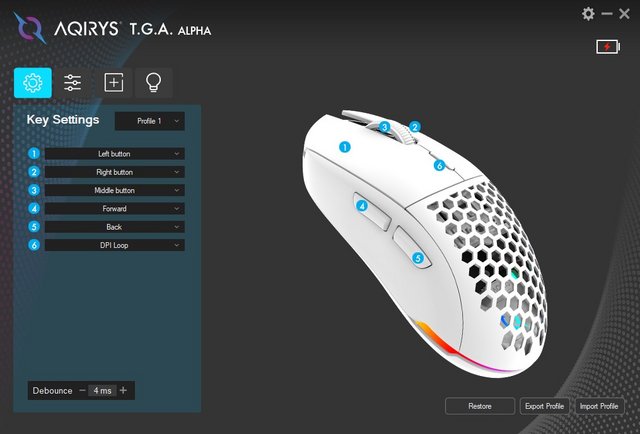
The second page houses CPI adjustment settings for up to six color-coded levels, ranging from 50 to 19,000 CPI. Values can be put in directly by double-clicking the value instead of using the slider. Any non-native values are truncated to native ones. Also included are the usual Windows pointer settings, along with polling rate (125/250/500/1000 Hz), LOD (1/2 mm), and angle snapping (on/off) adjustment options. "Ripple Control" is disabled by default, but can be enabled to apply smoothing, which lessens jitter at higher CPI steps at the cost of increased motion delay.
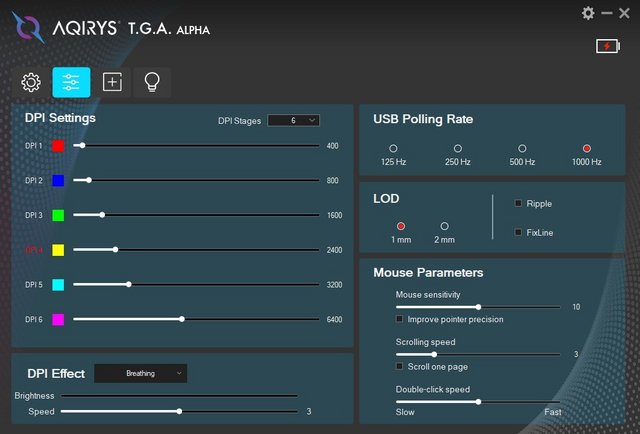
A macro editor can be found on the third page.
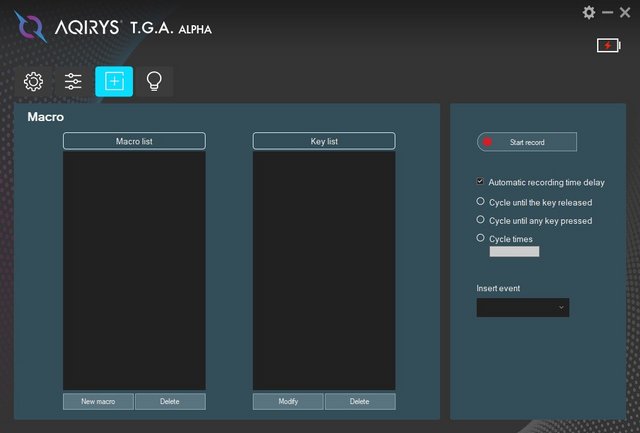
The lighting tab allows you to select one of the 6 RGB effects, set colors manually, adjust brightness and effect speed. The lighting page also includes power-saving options: One can define after how much idle time the lighting is turned off along with the option to disable illumination upon moving the mouse.
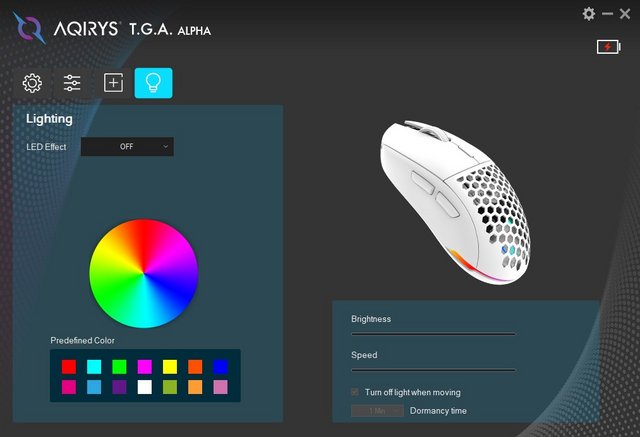
Performance
The T.G.A. Alpha use the latest PAW3370 sensor with DPI levels reaching up to 19,000. This offers very low lift-off distance of 1 to 2mm and 50% lower error rate compared to the PW3389. This is the most vital part of our Aqirys T.G.A. Alpha Mouse review since we’re sharing how it performed. Throughout our tests, the mouse’s sensor remained accurate. For arm aimers who experience some issues with their mice, they won’t have any of this with the T.G.A. Alpha. Why? Because no matter how quickly we swiped the mouse on our desk, we never experienced any tilt deviations or slams. And after playing a couple of FPS games, we didn’t have any complaints or issues with the mouse. We felt comfortable with the 4,000 DPI range, and the gameplay was smooth and seamless. We found the T.G.A. Alpha really useful and comfortable for gaming, editing images, and other tasks. As for the DPI range, it was easiest to use when set anywhere between 3,000 and 5,000. The overall performance of the mouse was enhanced by the large 100% PTFE feet. These felt completely smooth which allowed us to glide the mouse easily during general use and gaming. T.G.A. Alpha also includes RGB lighting system. Mouse settings can be adjusted from the dedicated Aqirys application. The profile used by the user can be set in the internal memory of the device.

The battery life is also on a good level with just over 24 hours in the worst case (all LEDs white and bright, 1000 Hz polling rate). If the illumination is dimmed or even turned off completely, the mouse should probably run problem-free for several days to weeks. The battery level is displayed in the software and via an illuminated battery symbol on the mouse’s back. This lights up red when the battery is low and when charging, and green when it reaches 100 percent.
Final Thoughts
With the T.G.A. Alpha, Aqirys brings a wireless mouse onto the market that can convince in many points. In wireless as well as in wired mode, the device works without noticeable latencies or dropouts, and although it has to integrate a battery, the mouse is quite light at only 65 grams. You barely notice it while playing, which is possibly down to this “ribcage” design. It's very lightweight, but it feels very sturdily made. It has a comfortable, right-handed shape well-suited for all grip types and most hand sizes. Aqirys includes 16 different modules for the back of the mouse with the input device – and not only that, other components are also interchangeable. The T.G.A Alpha comes with a total of 16 mouse backs, 4 front button covers, 2 USB A-to-C cables and 2 sets of pure PTFE glide feet. Included are black, white, light blue and pink, a total of four different colors for the entire top of the wireless mouse. On the one hand, users can choose between two closed, one perforated and one slotted cover. On the other hand, these differ in their shape, so that a higher, steeper rear or a flatter course is possible, depending on your preference. The feedback from the two Kailh primary buttons can also be adjusted: With spacers, users should be able to balance between more tactile and smooth adjustment. The T.G.A. Alpha can also convince in the rest of its implementation: The lighting and sensor should also cover all the usual wishes. Performance-wise, it has great click latency, a very low lift-off distance, and you can adjust the CPI precisely by increments of 50 within a very wide range. The same is largely true for the software. It also has a high-quality, decently flexible paracord-like cable and mouse feet that glide very smoothly on mousepads and desks.

Overall, the Aqirys T.G.A. Alpha is an amazing optical mouse with superior features, design, and performance. And when you consider the price, it’s an absolutely great deal. (The Great Annihilator) Alpha is available at a suggested retail price of 89.99 euros without shipping costs.

Last edited by testman78; 07-25-2022 at 12:31 AM.
 Posting Permissions
Posting Permissions
- You may not post new threads
- You may not post replies
- You may not post attachments
- You may not edit your posts
-
Forum Rules







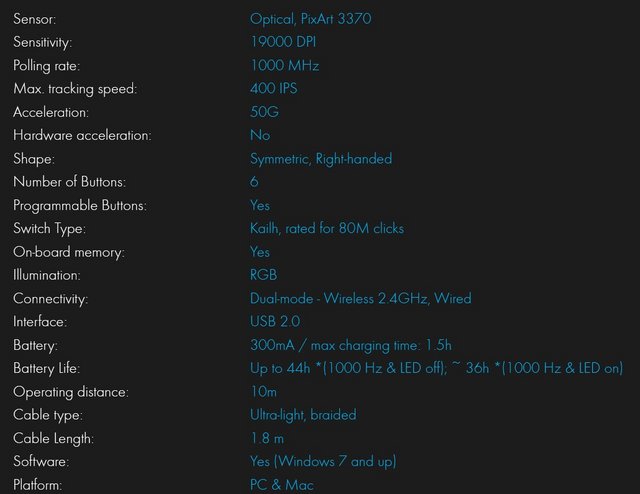
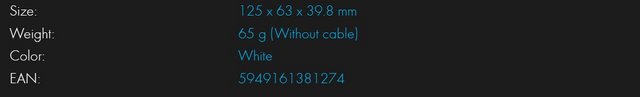








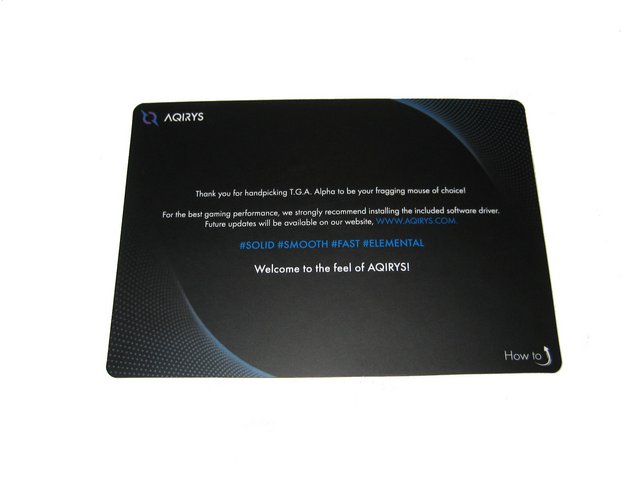




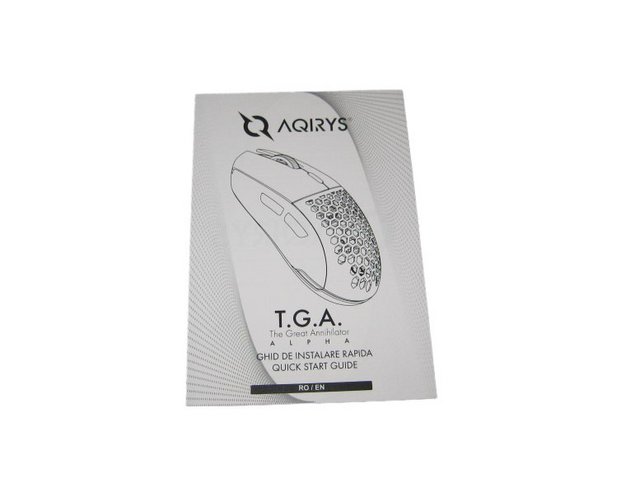
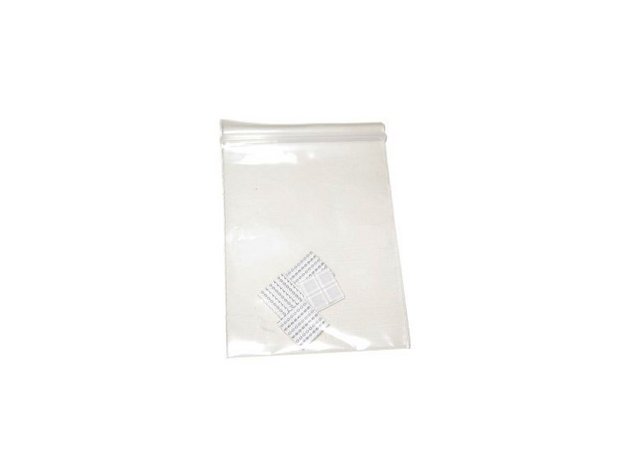
















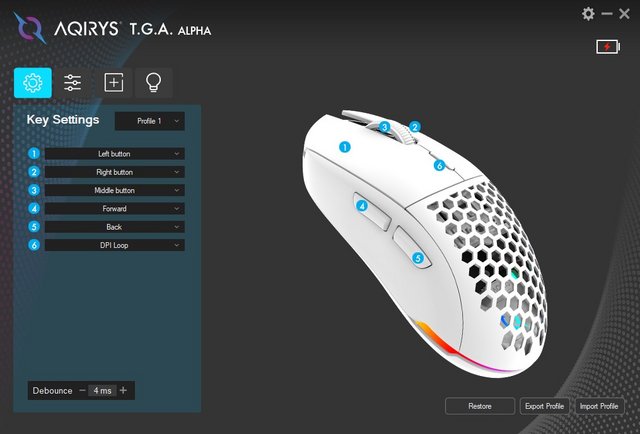
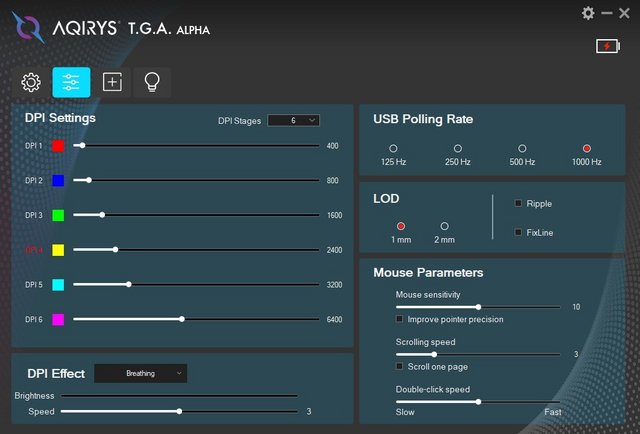
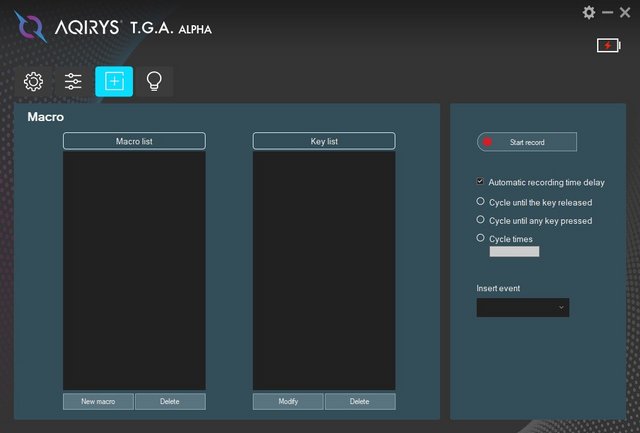
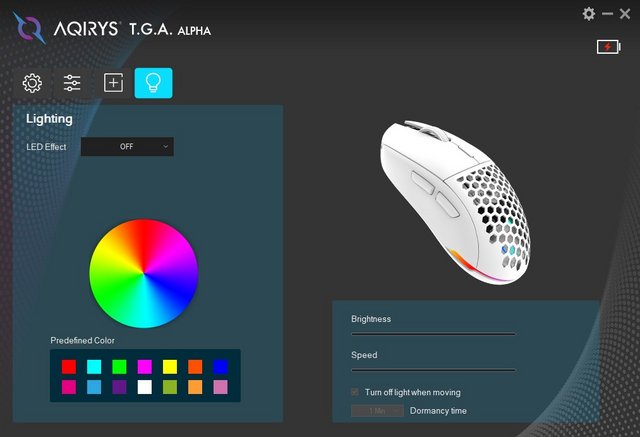



 Reply With Quote
Reply With Quote

Bookmarks