-
InWin N127 Nebula Cooling Edition
Introduction
At a time when toughened glass and RGB LED backlight has become an everyday reality in even the cheapest computer cases, it is more and more difficult for manufacturers to stand out from the competition. Especially since the ATX standard is a long time ago and most of the solutions were discovered a long time ago. However, this does not mean that companies have stopped and are not trying new things. One of the entities that is not afraid to experiment is InWin. Just two months ago, we reviewed the large, roomy N515 model with the “nebula” effect, and now it’s time for a smaller variant aimed at more civilian computer sets. However, we are still talking about high capacity and high breathability. The brand completes its series with a new model, the N127. This new reference has a chassis similar to the 101C with a power supply in the top. With this new case, InWin release a model with the same aesthetic as the Nebula series. Thus, at the top, there is a window with a dot-shaped illumination with an infinite depth effect. Just underneath, a mesh grid is present on the front to let the ventilation breathe. The case comes with a single Luna AL120 fan at the back. However, it can be supplemented with two mills on the front and three on the bottom. You will have understood, for watercooling, that leaves us a compatibility with 360 mm radiators at the bottom and 240 mm in front. Nevertheless, this model features a graphics card holder as well as a quick opening system for the panels.

Before we move on, here are the specifications as obtained from the manufacturer's website:
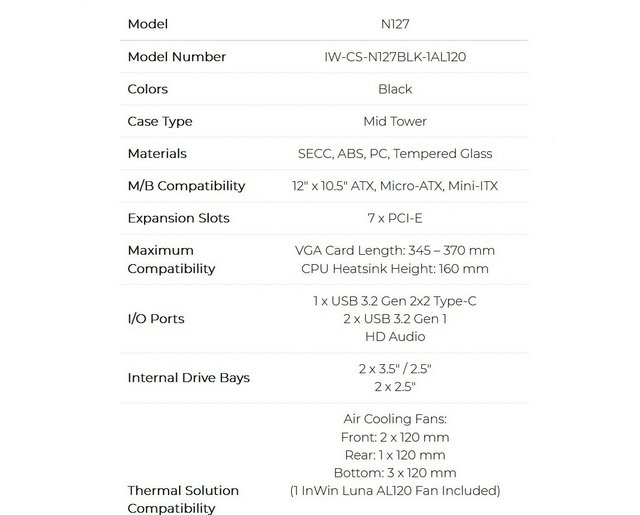
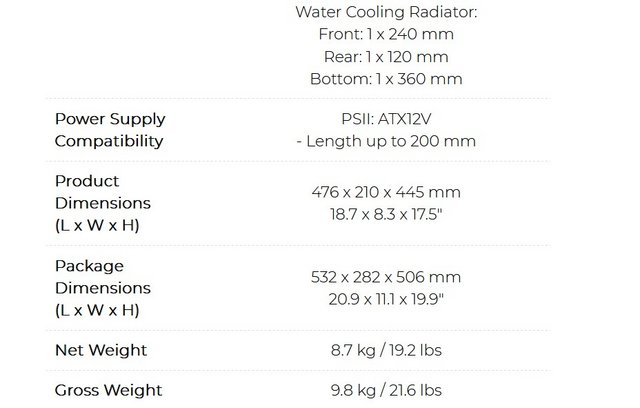
Packaging & Contents
As always, we begin with the packaging. Even though the plain cardboard box delivers a minimalist approach to packaging, we do see two important things here. First of all, we see the In Win logo to tell us who makes it, and we also see the N127 product name. The back of the box is identical in every way to what we found on the front of the box.

The left side have the chassis features.
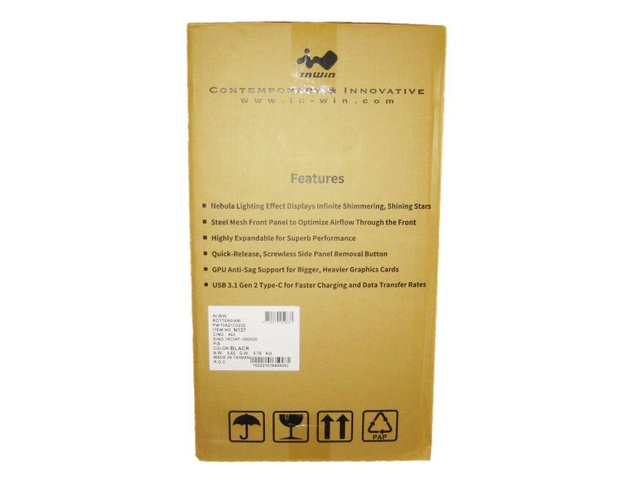
On the other side, InWin gives us the full specifications.
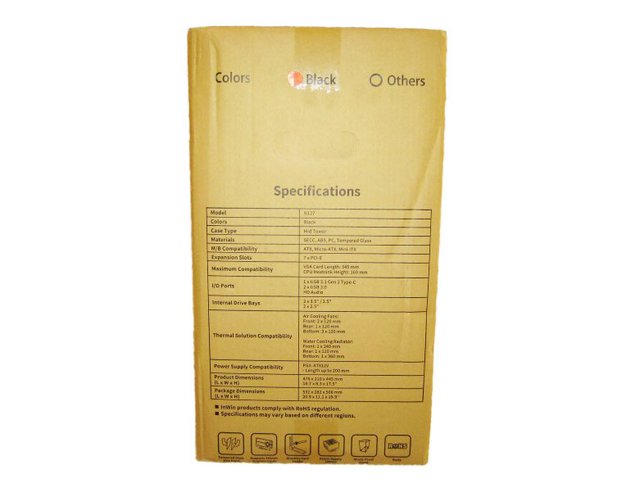
Inside the box, the case is safely stowed away with customized styrofoam shapes. After removing the styrofoam, the InWin Nebula N127 is still surrounded by a black protective cover. As is customary with an InWin chassis, there is a zip lock bag with all the accessories inside the box as well. It holds a good number of sturdy zip ties, a piece of cardboard with a QR code for the digital manual, and all the small parts and screws in sealed bags.

The user manual is nothing more than a QR code for the online document.

In Win ships all of the hardware in separate bags, which are labeled as to what their use is. At the top-left, we see twelve M3 screws for 2.5" drive mounting, and to the right of them are twelve standard fan screws to aid in mounting optional fans inside of the N127. The bottom row offers a bag with the motherboard and PSU screws, standoffs, and the socket to drive them, while the bag to the right offers eight thin washers noted for use with water cooling.





InWin has also included their ARGB One-Click Controller and a GPU support bracket. It is nice to see the former as the chassis does provide some ARGB elements, but considering the controller won't be accessible externally, it feels pretty dated by today's standards since the vast majority of motherboards offer far more convenient software support.


A Closer Look- Outside
At first glance, the tower appears simply in a deep black. The N127 makes a good first impression, with a clean exterior design that’s sure to look great anywhere you put it. This is an In Win style. It is made of SECC steel, tempered glass and plastics. Out of the box, considering its dimensions, the InWin N127 looks like a pretty classic, ATX chassis at first sight. That impression, however, quickly changes when you realize that the top of the front's side has its own fine mesh cover along with a fine mesh in the bottom of the front of the chassis, which means the internal layout is not quite so traditional after all.The InWin N127 is a Mid Tower case with dimensions of 476 x 210 x 445 (height x width x height) millimeters and a weight of 8.7 kg kilograms. The tempered glass on the left side and the "Nebula" lighting function on the front top are only mirror surfaces, so handle with care.

The material of the left side panel is tempered glass that allows the inside to be seen through.

The tempered glass left side panel, which is approximately 445 mm wide and 400 mm high, is relatively dark so that the interior cannot be seen well in a dark room. In addition, ABS resin protectors (15 mm wide each) are attached to the upper and lower parts to protect the tempered glass from impacts caused by unforeseen circumstances.

A button on the rear of the case unlatches the top of the glass side panel, allowing it to pivot outward and be lifted from tab slots on the bottom rail of its opening.

On the opposite side, the solid cover comes with a pretty unique hexagon design air vent, once again a testament to InWin's unusual approach to case design. It is held in place by two thumb screws, which is not something you see a lot these days as most brands have figured out ways to eradicate this simple method of securing panels.

In the front, the bottom sports a fine mesh and molded front panel interior that guides air straight into the openings for the two potential 120 mm intake fans. I would have loved to see two Luna AL120 fans here. The glass above that looks pretty ordinary with the InWin N127 turned off.

The switches and access ports are lined up at the right end of the front top. The hexagonal button in the foreground is the Power switch. The I/O of the InWin N515 consists of two OEM looking USB 3.0 ports with their blue internals and folded shell. Next to those are the two audio plugs which, unlike those USB-A variants, look quite premium with the shiny metal rings right next to the fully fledged USB-C port.

The top itself adopts a closed flat design with no ventilation holes, although it impresses with the clean appearance design.

Around the back, we see another break away from modern chassis design. The PSU is mounted in the top! Below that, you’ll find a 120mm exhaust fan. InWin equipped the N127 with a single Luna AL120 ARGB fan that is placed here and set to exhaust hot air out the back. What you can see from the back is that there is no bottom cover and the power supply unit is top mount. Instead of the current mainstream style, In Win uses the familiar style. In the very bottom are seven expansion slots with individually reusable pieces that cover a large, single opening. The expansion slot metal fittings painted in black and have ventilation holes.

A dust filter underneath the chassis may be pulled out the main side for easy cleaning without tipping over the whole system. It spans the whole underside. I want to point out this design choice. While not being a PSU dust filter, other case manufacturers can take a hint here. One design element of Dust filters that is inconvenient is when you are required to remove a dust filter from the rear, instead of the front or side like this. This is an excellent example of how easy it should be to remove a bottom mounted dust filter. Most people have their cases against a wall, so having easy access to the filter like this makes it easier to clean.

Once the dust filter is removed we can see how the hexagon-like shapes play a role in the design of the N127 chassis. Having big open space like this is really good for airflow. The bottom can support a 360mm radiator or 3x 120mm fans. In my opinion, the bottom mounted locations are best suited for intake. This is so you can create balanced airflow for internal components and as intake can bring cool air into the case. This is also good because the cool air coming up from the bottom will maximize airflow to the GPU. The chassis is mounted on two full-width feet, giving it a nice clean stand that’s very stable and sturdy.

A Closer Look Inside
Glancing into the N127 once the glass is removed gives us a view of a wide-open interior, separated only by the PSU cover and bays at the top of it. We also left the back panel on at this time, so that you can see how the ventilation in the right side of the chassis aligns with the optional cooling location. There are no rubber grommets.

N127 supports ATX, MicroATX, and Mini-ITX form factors. The mounting area under the top cover is shipped with four standoffs installed.

The wires from the front I/O panel have enough length to connect to any motherboard layout, and all of the wires are black to blend in with the chassis.

The PSU mounts in the top of the chassis, where you’ll find a huge PSU shroud. The fan of the PSU will point downwards though, taking its airflow from the main chassis compartment. I also want to point out though that even if warm air is going to go through the PSU this doesn't automatically mean your PSU will die sooner or perform worse. In my opinion, it's just not as efficient as bottom mounted PSUs. One advantage to a top mounted PSU is a cleaner system and it doesn't interfere with the motherboard or the GPU area. Through hole provided on the bottom of the power supply unit mounting space. This will be a key point for N127 where cables come and go.

Towards the front of that PSU shroud, you’ll find two 3.5″ HDD bays. The tool-free trays slide out, allowing you to fit 3.5″ or 2.5″ drives with ease. It is also possible to combine both and install one at a time.

The bottom third of the rear is taken up by the seven expansion slots. Interestingly enough, InWin has chosen to use classic instead of thumb screws to hold the covers in place.

Above that is the rear 120 mm Luna AL120 ARGB fan.

It is close to the heat source around the power supply of the CPU and motherboard, so it seems that constant exhaust is essential. The Luna AL120 ARGB model mounted on the rear panel as an exhaust. The fan sports sleeve bearings, rotates at 1,800rpm and includes passthrough connectors for both its PWM and ARGB leads, allowing users to daisy-chain additional fans. It also supports replacement with a 120mm size radiator. Nine milky white impellers are available. The connector is 4pin (PWM / 12V) for the power supply of the cooling fan, and 3pin (5V) for ARGB, both of which are directly connected.

On the floor of the N127, you may install three 120 mm fans or even go for a 360 mm radiator, which will block any ATX board connectors on this bottom edge, so you will have to connect everything first before installing any cooling.
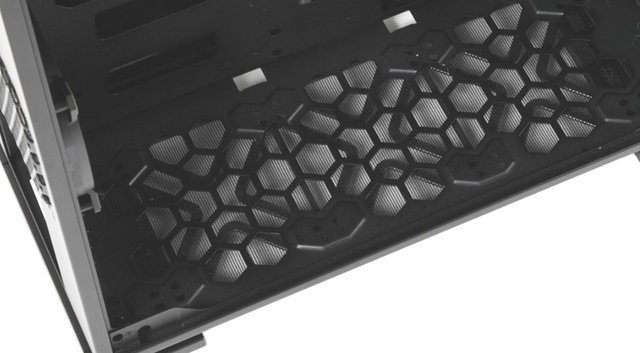
Along with this, the radiator can also be mounted up to 360mm in size. The N127's airflow layout is unique, with the front and bottom taking in outside air by intake and the rear exhaust creating airflow. Although the graphics card can obstruct the flow of bottom air intake, the different airflow layouts horizontally from the front and vertically from the bottom are the main points of the N127's design philosophy. The bottom is N127's largest air intake hole that constantly takes in outside air. Although the opening itself is wide, the GPU support stay is screwed to the bottom, so remove it until you install the graphics card.

The N127 comes with something that you don't see in most cases. This case can support long graphics cards, and some heavier cards can produce what's called "GPU sag", that can even produce strain on PCIe slots. It offers a GPU bracket called a "Graphics Card Holder". For larger cards that produce sag, this will come in handy. It essentially will help support a GPU that is heavier and longer in length. This extra bracket mounts into the same place as any fans on the floor, so you would have to get rid of it with fans there anyway. Nonetheless, it is nice for InWin to give users this level of flexibility. In the front, the cutout for the two 120 mm fans can clearly be seen.
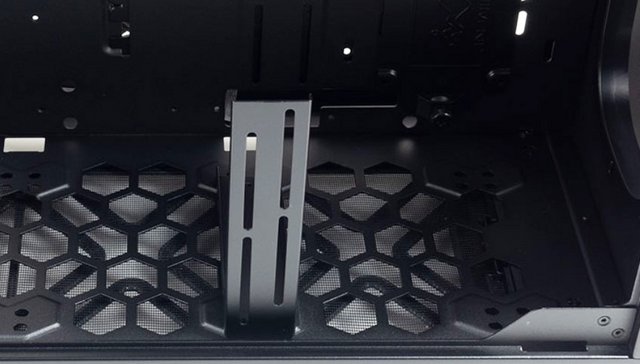
With the ABS lid panel removed. In N127, the surface is covered with a designed decorative panel.

By the way, since the metal mesh panel cannot be removed, the cooling fan should be added from inside the housing. The steel cooling fan bracket is fixed to the chassis side with two upper and lower screws, and it is necessary to remove it once for expansion. It's easy to put on and take off just by fixing two screws. Since the fan bracket and the receiving side are engaged with each other, it is a little difficult to remove. Also, the receiving panel that does not need to be removed was made of ABS resin and was screwed to the chassis side with three tapping screws.

To access the back, we removed the right side panel. It is held at the top by two thumbscrews and rests on the bottom of the frame with two large tabs placed in openings. You’ll find a cavernous amount of cable routing space behind the motherboard. Behind the motherboard tray are openings for the CPU cooler mounting plate and several smaller ones for cable routing. Measured the back wiring space near the back of the CPU socket is about 28mm.

There are two through holes that match the vertical line on the right side of the motherboard. No grommet etc. are equipped, and you can see hooks for fixing the binding band around it. Hooks for fixing cable ties are available in empty spaces at key points.

Tucked in the bottom section, there are two stealthy SSD mounts, giving us a total of four drive mounts. This is a continuing trend I enjoy from case manufacturers. It helps keep your system looking clean without the mess of wires, and makes cable management extremely easy. They are held in place by a single thumb screw each. These allow for two 2.5" driveS to be installed.

Nebula NR24
This exclusive eStore bundle contains also the new Nebula NR24 240mm AIO. The AIO shows us its luminous prowess on the first side of the packaging. It appears on a black background, resting on a river of blue stars. We see the cylindrical water block. In its center, it is surmounted by a dome with stellar lighting. On this packaging side, is notified the name of the AIO, the NR24 which, as its name suggests, is in 240mm.
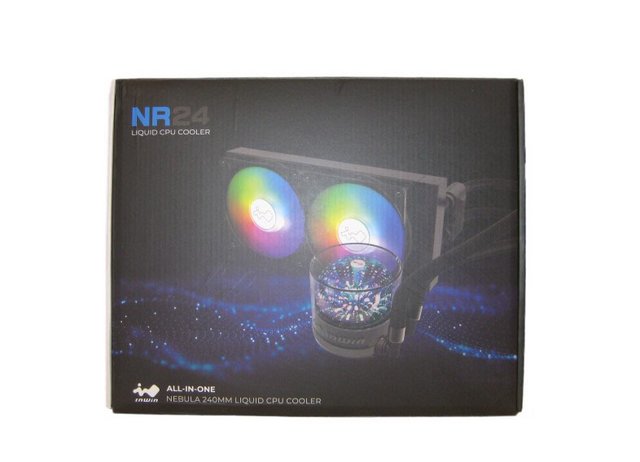
The first side uses the color codes of Nebulla products: sky blue for the letters of the product and an RGB logo.

The other long side has two QR Codes. They refer to the user manual and to the manufacturer's site. We have global characteristics. Also thre are some features.

The short sides use the same color codes.

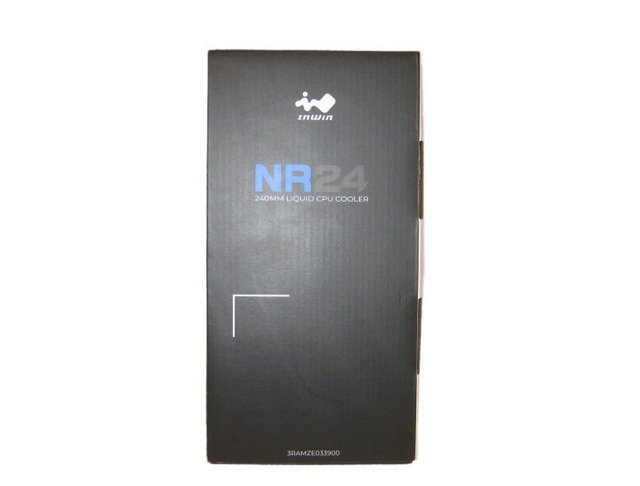
On the back of the packaging, InWIn lists all the characteristics of the AIO in a table. We learn that it is compatible with most current sockets (including LGA1700). We have details of the radiator, water block, pump and fans. The product is guaranteed for three years.

Supported platforms are Intel LGA1700 / 1200/2066 / 2011V3 / 2011/1366/1156/1155/1151/1150, AMD Socket AM4 / AM3 + / AM3 / AM2 + / AM2 / FM2 + / FM2 / FM1 / TR4, AMD to be released in the future Support for Socket AM5 is also routed.
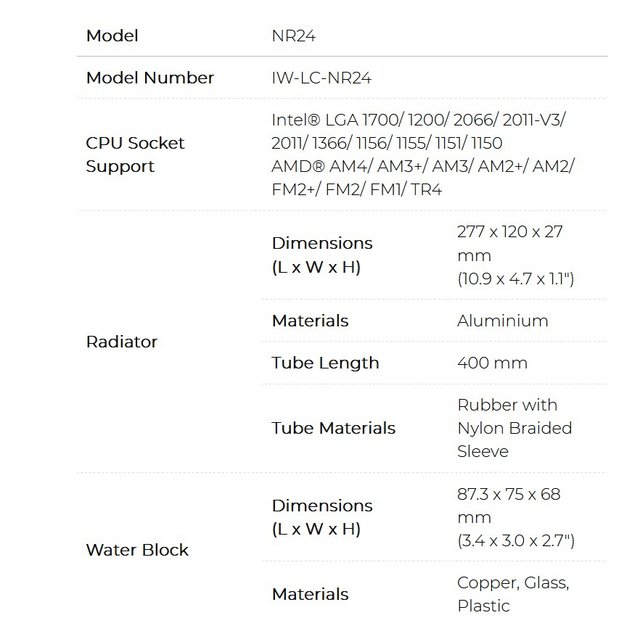
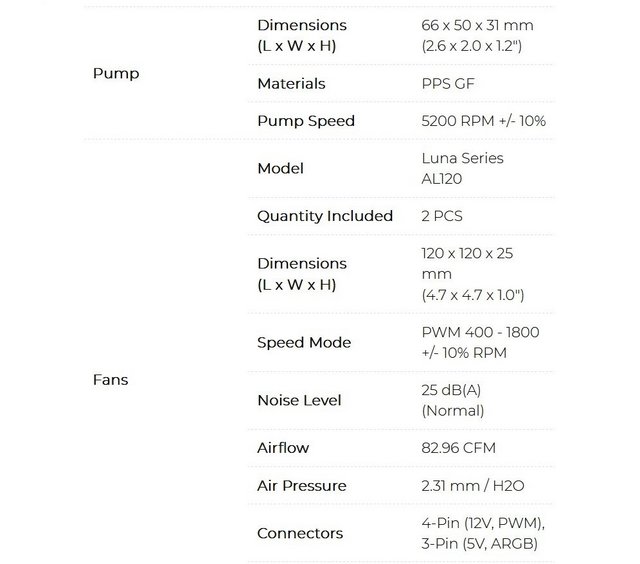
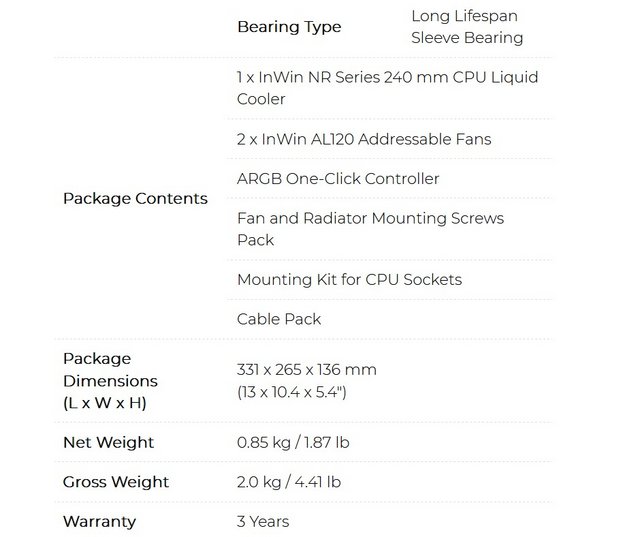
The NR24 is well protected in its box. It is covered with a foam plate and is well wedged in a thermoformed cardboard box to avoid any damage during transport.

It come's bundled with InWin's Luna AL120 ARGB fans, thermal paste, connecting wires, back panels, fasteners, QR code for the installation manual, ARGB One Click Controller and the modular, tool-free brackets for Intel and the AMD socket. All kinds of CPUs are installed with different screws, so InWin was very considerate to help users separate and pack them in plastic bags.



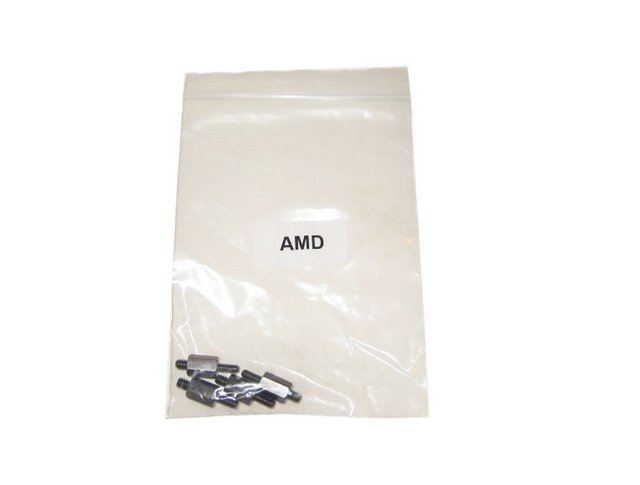










Entirely made of aluminium, the radiator size of Nebula NR24 is 120mm in width, 277mm in length, 27mm in thickness, and 450mm in tube length. It has a label on the side with a barcode. The special microchannel fins have a high density and therefore have the best cooling properties.


The tubes of the InWin NR24 are relatively flexible. They are rubber with a black nylon braided sheath. They end with two metal end caps at each end.

With the new InWin Nebula NR24, the processor unit does not contain an AIO pump, but is placed as a separate unit between the hoses, which, according to the manufacturer, reduces vibrations from the pump and thus also dampens sound pressures. The pump runs at 5200RPM. This pump measures 66 x 50 x31 mm and It connects to the motherboard on a 3-pin port.

The water block is connected to the pipes by two rotating plastic elbows. The pipes are embedded in these elbows by two metal fittings.

The water block measures 87.3 x 75 x 68 mm. The stardome tops a black stripe emblazoned with InWIn's logo and branding.

The block unit of the AIO cooler of the Nebula NR24 offers ARGB lighting that is supposed to simulate the glow of the stars, to which the manufacturer name Nebula also refers. The lighting effects of the InWin Nebula NR24 can be controlled via the ARGB motherboard software and synchronized with other ARGB elements in the PC build, of the Nebula N127 chassis. Effects can be adjusted and synchronized via motherboards with ASUS Aura Sync, Gigabyte RGB Fusion, ASRock PolyChrome Sync, and MSI Mystic Light Sync. Alternatively, InWin also bundles yours controller ARGB One-Click to ensure lighting effects are always accessible in all PC builds which may not support 3 pin and 5V ARGB lighting.




The 68mm tall processor block has a copper base. The plate in contact with the processor measures 55 mm. It is protected by a plastic sticker.

InWin associates the Nebula NR24 with its two Luna AL120 fans. The fans rotate at a speed of 400 to 1800 rpm and are controlled by a PWM method. An air flow is formed with a volume of up to 141 cubic meters per hour. The maximum static pressure is 2.31 mm H2O.


The Luna AL120 PWM fans feature nine crescent-shaped blades. With 16.8 million lighting combinations via ARGB LEDs, users can really color coordinate their PC builds to perfectly match other components around predetermined themes. The short cabling is expressly designed to mate with the AIO cooler, while the fans can also be daisy-chained to optimize cable routing convenience and simple fan control with a single adjustment parameter covering them all.

Installation Process & Finished Looks
Installing all of our hardware in this chassis could not have been easier. It looks somewhat constricted due to the large PSU shroud and lower motherboard mount, but it’s anything but compact in here. I was concerned about the rather limited looking cable routing holes, as well as their locations. However, as you can see, that really isn’t an issue, and everything looks pretty darn neat and tidy here. Installing an ATX board is done with the use of spacers and screws.

Use the opening on the right side to insert the power supply unit, and screw it in from the back with four inch screws. In Win claims a 200mm length limit for power supplies, but we found nothing short of the cable passage placement to prevent use from using power supplies up to at least 280mm. The CPU power cable has to come from the mid-way point. However, a little care and this will always be out of sight here anyway. The back offers plenty of space for decent cable routing. Behind the motherboard tray, since we used cable extensions, we did have to get creative with the tie points, but even so, we were able to manage. Wiring is kept to the right of the fan locations to the left, and we found lots of room by the PSU to tuck in excess wires.

We installed the all-in-one type water cooling unit NR24. There is nothing to interfere with the work on the left and right when assembling. There are no parts that physically interfere. The length of the water tube was also moderate, and as expected, the NR24 was excellently compatible with the N127. When the Luna AL120 is housed inside the fan bracket, only the radiator is exposed from the left side panel side. If you want to directly attract the light emission of Luna AL120, you can change the mounting method.

A look at water block. AIO water cooling with a strong dress-up element that stands out even when the power is off.

The lighting produced by this NR24 is original, the colors are vivid and the stellar effect is successful. The NR24 puts glitter in our eyes! The circular acrylic cover makes the illumination more beautiful and three-dimensional. You can also see the small In Win logo in the center.


An example of 2 x 3.5-inch HDDs mounts. No tools are required for the work up to this point. The trays are made of ABS plastic and can be pulled out by tilting the lever toward you.

The 3.5-inch HDD is tool-free with side pins, and the 2.5-inch SSD is screwed from the bottom.

The connector will be fixed toward the back side of the mother tray.

If you check the connector side just in case, it seems that it will not interfere with the SATA cable connection, although it is in a "coexistence state" with the cable extending from the access ports on the front top.

The SSD plates are extremely simple but sturdy and functional. Simply screw the 2.5" drive into place and pop the plates back into the right spot to secure it with the attached thumb screw.


The GPU clearance is excellent, and most GPUs are unlikely to take up much over half the length of the chassis. Furthermore, the width is great too, and very wide cards, with the addition of any water cooling hardware sticking out the side of them, shouldn’t have any issue. My only concern is that some dual GPU configurations would limit radiator support in the bottom.


If the NR24 surprises with this stellar dome, the N127 will also delight budding astronomers, because it is equipped with a panel that will exhibit a star rain-like lighting with a superb mirror effect. The mirror also has an InWin logo in top-left corner, and the various-sized dots look pretty nice while being sufficiently bright.

Only one fan is supplied with the N127, however the addition of two other Luna AL120s on the front enhances the whole thing. The InWin One-Click Controller allows you to manually cycle the lighting through several single and multi-colored animations.

The window is tinted slightly, but not enough to keep us from seeing inside of the chassis and looking at all of the main components.

With the tempered glass in place, the jet black interior fades to an inky abyss. Your systems LEDs and RGB lighting cutting through the fog nicely to light up the rest.

You can see some of the internal lighting elements shine through the fine mesh on the front, which is a good general sign for unobstructed airflow. This can be turned off (don’t attach the cable), or set to any colour from your motherboard or any compatible 12v RGB controller.

Performance
Testing
To put this case through its cooling paces we will be using a test system consisting of an Intel Core i5-11600K, Radeon RX 6800 XT and an SSD. This system allows us to produce a substantial amount of heat and effectively test the InWin N127‘s cooling capabilities. For stress testing we use 3DMark Time Spy to create a workload that replicates game play.
Test System:
Processor: Intel Core i5-11600K
CPU cooler: InWin Nebula NR24
Motherboard: MSI MAG B560M Mortar WiFi
Memory: 32GB Corsair Vengeance LPX DDR4-3600MHz
Graphics card: Sapphire Radeon RX 6800XT 16GB
Power supply: InWin 850W Gold
SSD: 500GB Sabrent Rocket 4.0 M.2 NVMe
OS: Windows 10
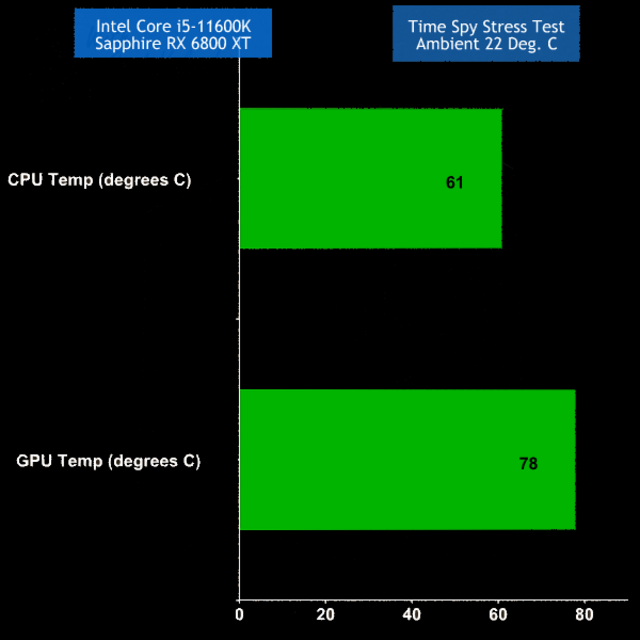
The InWin N127 did a fine job in our Time Spy Stress Test. The three 120mm fans in our test results were very acceptable in terms of noise level.
Final Thoughts
Another virtually turbulence-free journey for this encounter with InWin's latest case, the N127. InWin continues to impress with their unique and innovative designs. The N127 blends some clever design features that make it stand out from the crowd. Most RGB tempered glass chassis these days are pretty cookie cutter regarding layout and aesthetics. The N127 moves things about, literally, and it’s all the better for it. Certainly, an impressive aspect of this chassis is just how robust it is. The steel is thick and chunk, as are all the additional components. Everything feels like it could take a mighty thump and still come out free from dents. There’s not a lot of plastic either, with the exception of the feet and the RGB faceplate. It is worth noting that the front is mesh, and additional vents are on the steel side panel. The addition of a big lump of tempered glass gives it that modern style that we all love so much too- perspex just wouldn’t do it justice at all. The front panel looks great with those clean looks. For showing off your hardware, the window panel does a great job. With the PSU shroud hiding all the cable gore out of sight, you’ll have a great looking build in next to no time! Inside, there will be motherboards in the form of ATX, Micro ATX and Mini ITX, CPU coolers with a height of up to 160 millimeters, graphics cards up to 370 millimeters long and ATX power supplies up to 200 millimeters long. Two 3.5-inch bays or four 2.5-inch slots are provided for data warehouses. The InWin N127 will fit up to six 120mm fans – two on the front, three on the bottom, and one on the rear, or the corresponding LC / AiO heat sinks. We get one InWin Luna AL120 unit with ARGB LED backlight and a set of anti-dust filters. The holder for large graphics cards and a USB-C connection will be extremely relevant in the future. This also shows that the InWin team really put some thought into the design. This exclusive eStore bundle contains also the new Nebula NR24 240mm AIO. The union of this N127 and the latest AIO from InWIn, the NR24, is also a success. Visually, this NR24 is as quirky and surprising as the N127's panel, but it undeniably creates visual harmony with the case. The water block is equipped with "Nebula" lighting that shines beautifully like a nebula.The cooling is very efficient, it will tame the most demanding configurations that need powerful cooling. Finally, we regret that the N127 only comes with a single rear fan. Two additional mills would have been a plus.
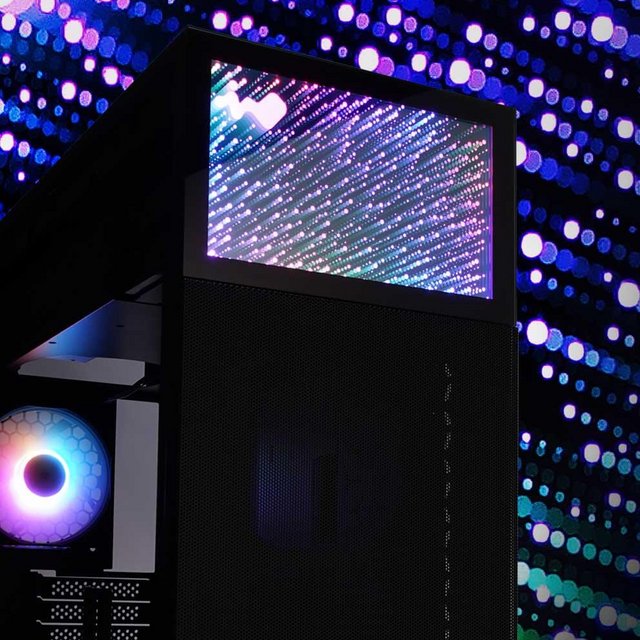
Well, it’s meant to be €249,90, and for that, I think it’s worth every damn penny. The InWin 127 model is also available for sale, with no “cosmic” effect and no fan attached, but will be slightly cheaper in changes. The N127 and the NR24 are very effective together and have undoubtedly succeeded in seducing us. We are again delighted with this trip and recommend both products to lovers of cosmic landscapes. Overall, a really unique chassis interior, blending some old and some new design ideas from the world of PC building. At this price, for this level of features, and a unique design compared to everything else in this price range, there’s nothing I don’t love about this chassis. It ticks all the right boxes for a sleek looking office system, to a custom loop filled gaming PC. If you can find better for less, go buy it, but good luck with that. Highly recommended.

Last edited by testman78; 07-20-2022 at 01:46 AM.
 Posting Permissions
Posting Permissions
- You may not post new threads
- You may not post replies
- You may not post attachments
- You may not edit your posts
-
Forum Rules





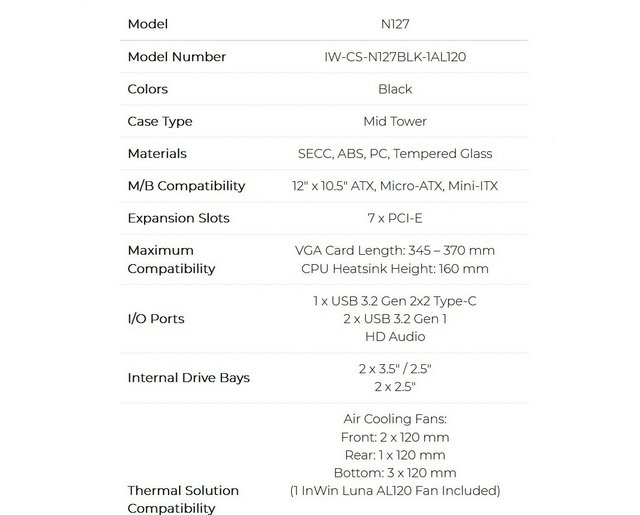
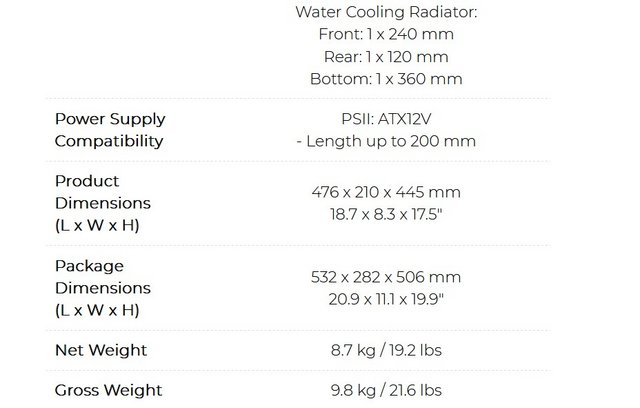

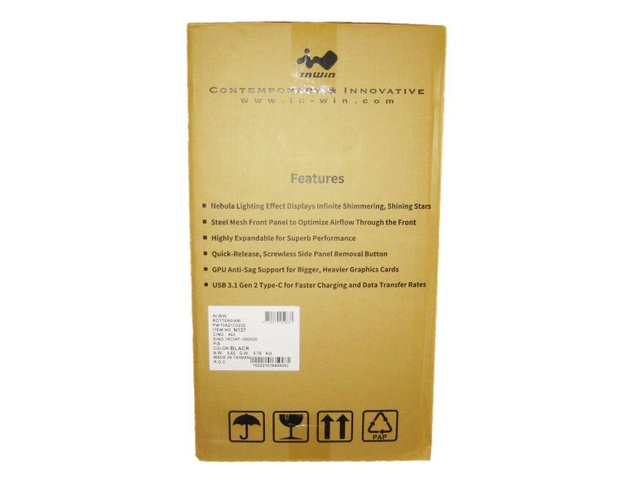
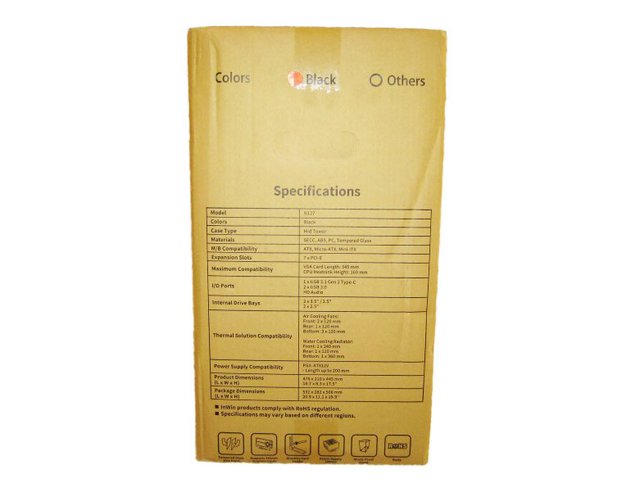




























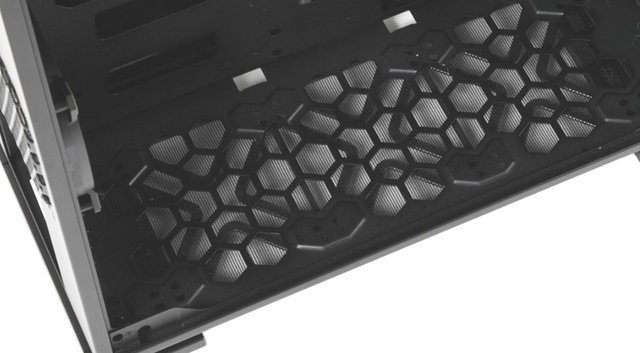

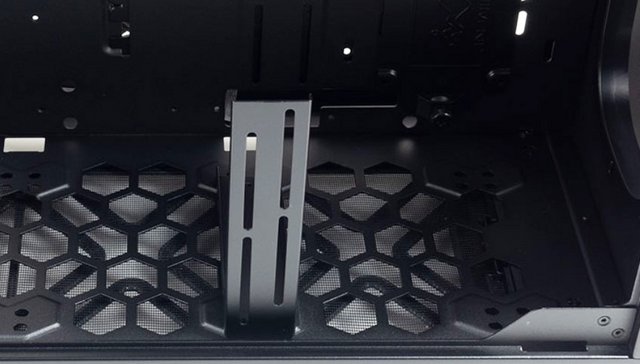





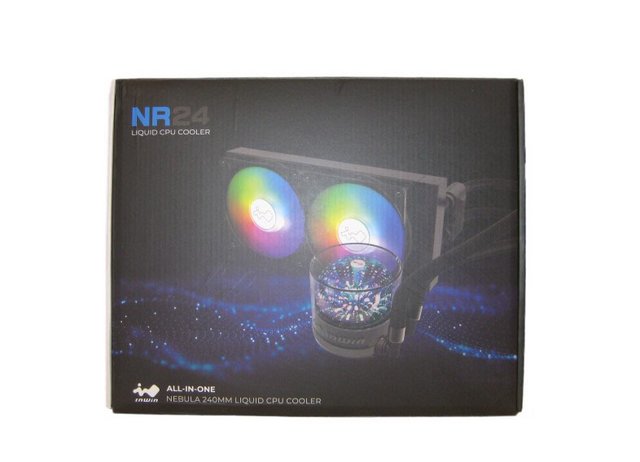



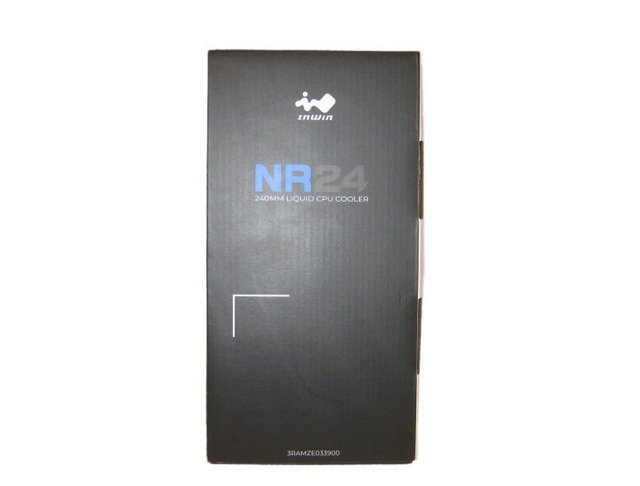

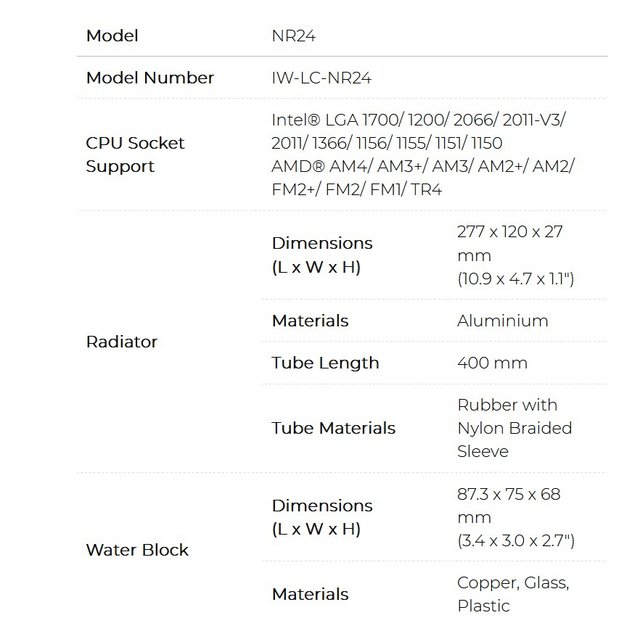
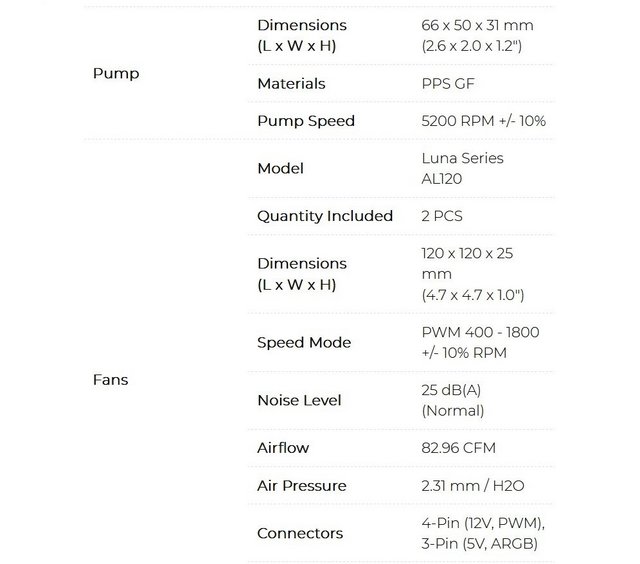
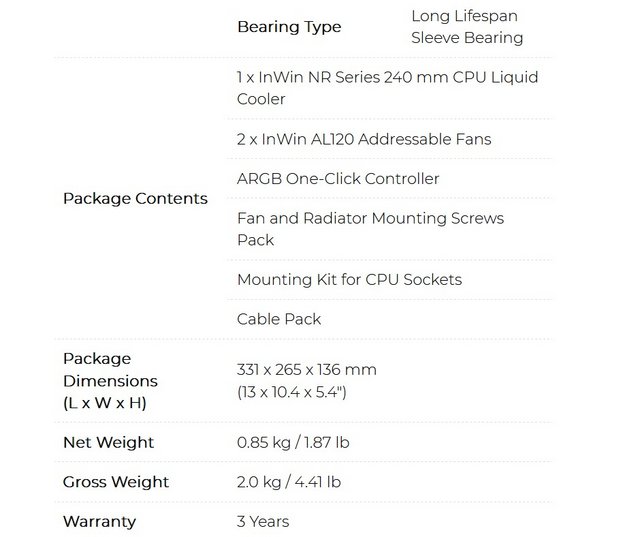




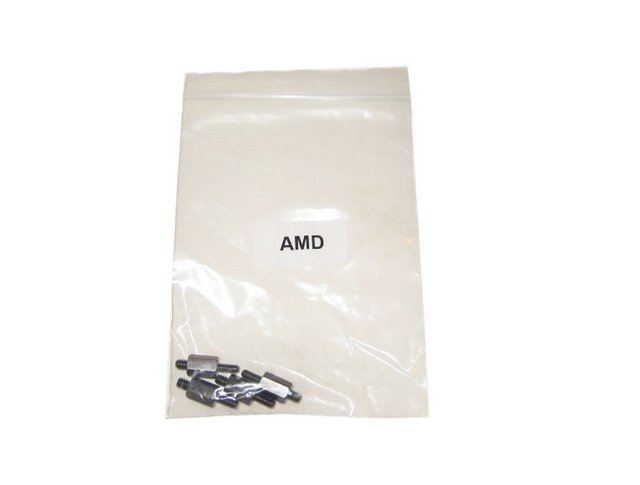











































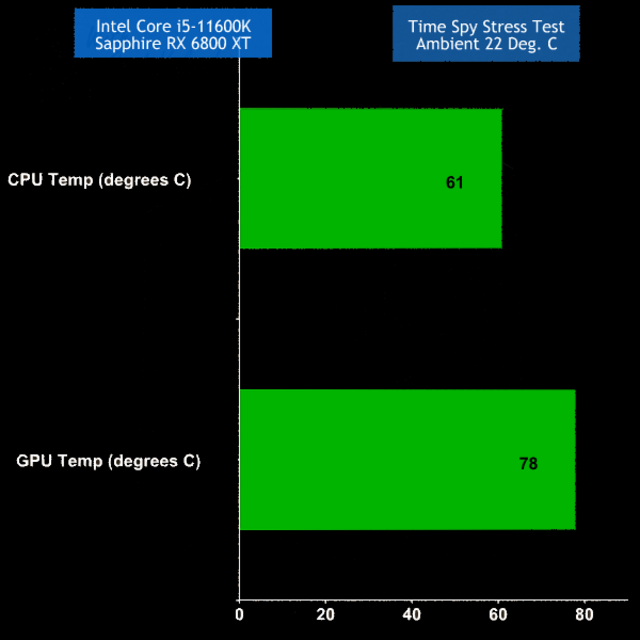
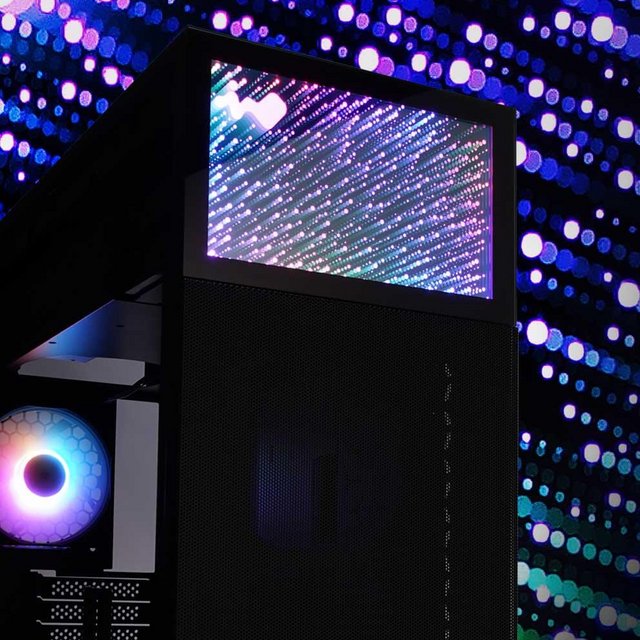

 Reply With Quote
Reply With Quote

Bookmarks