-
Blurams S21C
Introduction
These days, it’s only natural to be concerned about security at your home or business. If someone’s trying to steal your property, you want to know about it! A good security camera can help you keep tabs, even when you’re not on site yourself. Not only that, but security cameras have a couple of other advantages. For one thing, many insurance companies will give you a discount if you have security cameras. Obviously, this is a situational benefit that depends on your insurer. Another, more pertinent benefit is that a security camera can prevent theft altogether. If someone can see that they’re being filmed, they’re less likely to do anything illegal. Of course, if you’re going to invest in a security camera, you want one that’s going to work as expected. Ideally, this means choosing a manufacturer you can count on. Soliom specializes in security cameras of all different types. Blurams, one of the bestselling surveillance camera brands on Amazon, released a new outdoor camera called the S21C. Blurams has set a standard for delivering budget-friendly cameras with great video quality and high-performing AI detection (Blurams has a background in providing intelligent imaging technologies). The new camera will be perfect for anyone who wants to increase security around their homes thanks to more clarity and digital mobility features. The new S21C camera boasts two key features. First, the dual-lens capability allows a higher digital zoom than most cameras while maintaining high-quality resolution. The camera can zoom from 1x to 9x while maintaining a 3MP resolution so that you can see farther, with more transparency, than you can with most opposing cameras. While 3MP may not seem like much, it is a feat for standard security cameras. The other feature to note is the camera’s PTZ function, which stands for pan, tilt, and zoom. The camera can follow any motion around your home. It also has auto-tracking features that ensure the camera pinpoints any human motion on the premises. The Blurams S21C PTZ Dual-Lens Outdoor Cam attaches to the side of your home with two antennas and must be constantly plugged into power, as is the case with most DVR-style security cameras. But how well does it perform when it’s in use? How good is the video quality, and what can you do through the app? We’ll take a deep dive into all the features, benefits, and drawbacks. We’ll talk about build quality, installation, and what kind of video you can expect. Once that’s been done, we’ll know everything we need to know to render a final verdict.

Let’s start with the bare data of the Blurams S21C:
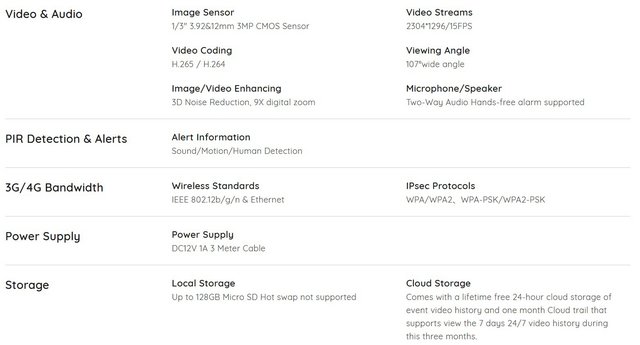
Packaging & Contents
This come packaged into a box with outer sleeve.

The front side of the box has has a image of Blurams S21C.

At the back, there is information about the specification. The white label on the side indicated the exact model inside.

Blurams also lists a few of the more prominent features of the Camera as small icons.


The Blurams S21C came nicely packaged with everything needed for a quick easy setup.

Inside the box, you will find a power adapter, a waterproof cover for the ethernet cable, user manual, installation precautions leaflet, screws, and dowels. To record footage without the use the paid Cloud subscription, you’ll need to purchase a micro SD card in addition to the package shown above.



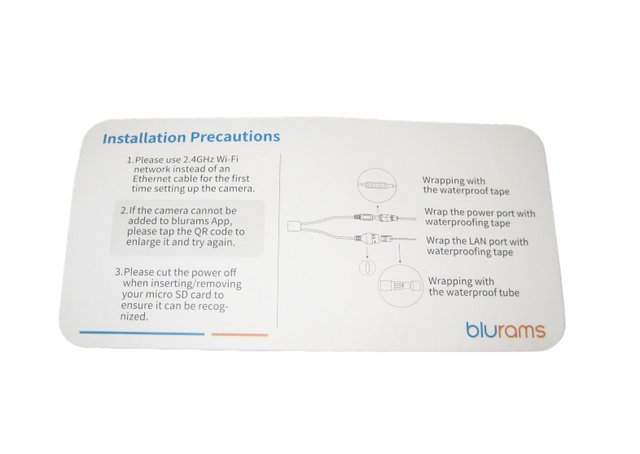

A Closer Look
The Blurams S21C has a futuristic appearance, which is the first thing we noticed about it. It looks like it could be a droid from one of the Star Wars movies. The housing is coated in white, which makes it easy to spot even from a distance. This high-visibility design is meant to deter potential burglars before they strike. It is a large camera in dimensions. On the front of the camera is a blurams logo. The Blurams PTZ Dual-Lens Outdoor Cam attaches to the side of your home with two antennas and must be constantly plugged into power, as is the case with most DVR-style security cameras. It sports an IP66 weather-resistant frame that helps it survive the elements.

You can also use the camera with Wi-Fi or Ethernet for an internet connection.

The lens housing itself is egg-shaped, and hangs down from the end of the wall bracket. It’s positioned within a motorized bracket that allows it to swivel and pivot. It moves its head horizontally (360º) and vertically (107º) to monitor everything around the premises.

It has a round camera module, with the lens surrounded by two white and six IR LEDs to work during the night. You can choose which one you want to use to illuminate dark areas. The White LEDs illuminate the area with visible light, which is very useful to scare people who approach your premises, while the IR LEDs work with a spectrum of light that is not visible to the naked eye, so only the camera can see in the dark.

The boards are assembled with high quality, there are almost no traces of flux.
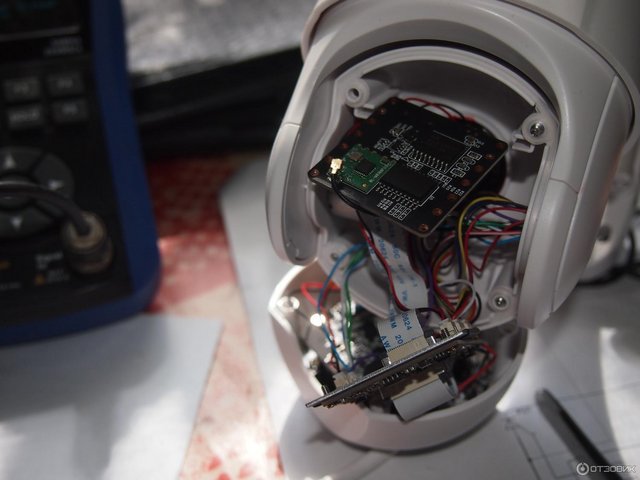

The camera has a microphone and a speaker to allow bi-directional audio communication, so it's possible to hear the sounds around the camera and speak to someone close to it.
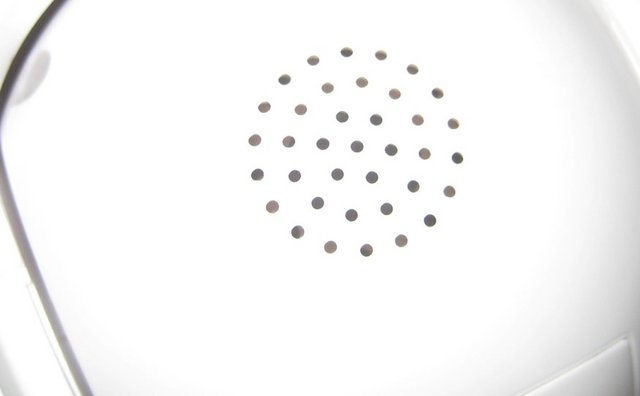
In the camera's back, there's a reset button and a cover for the micro SD card slot. With the SD card in place you can record and receive alerts when motion is detected, log in and retrieve the video. When you purchase the Blurams camera, it comes with 1-month of a free subscription to the Cloud. Using the Cloud, the camera can store a larger amount of data and footage to be reviewed from your phone or desktop. You can have it store video locally on a microSD card (up to 128GB), but you’ll have to supply your own media. Alternately, you can view 12-second clips that are stored in the cloud for free for 24 hours.

Blurams App
The setup is simple. The camera depends on a wire for power, so placement will be dictated by access to an electrical outlet. It comes with a six-foot cord, so you have some flexibility. The setup isn’t difficult: You register a new account or log in to an existing one, and then tap a plus-sign icon to add the camera.
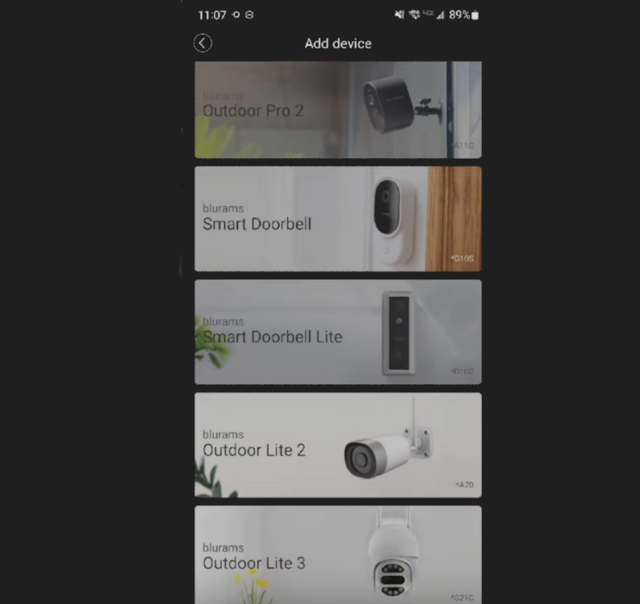
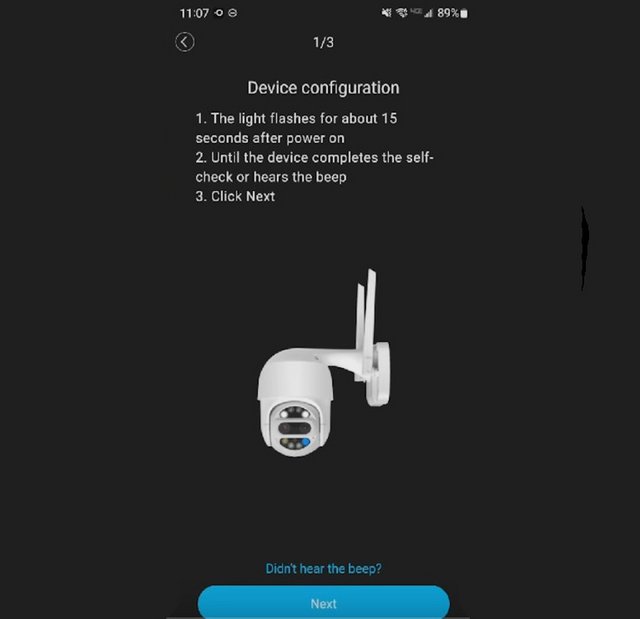
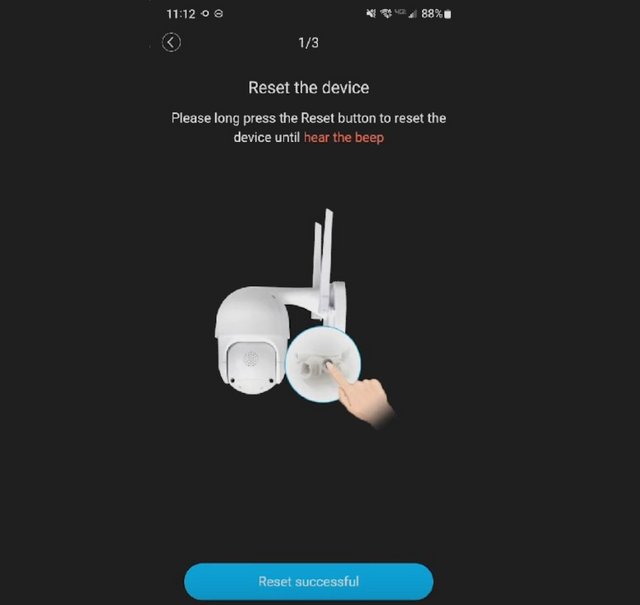
You’ll be prompted to login to your Wi-Fi, then point an onscreen QR code at the camera’s lens for scanning. Even with a required firmware update, I had the S21C connected in just a few minutes.

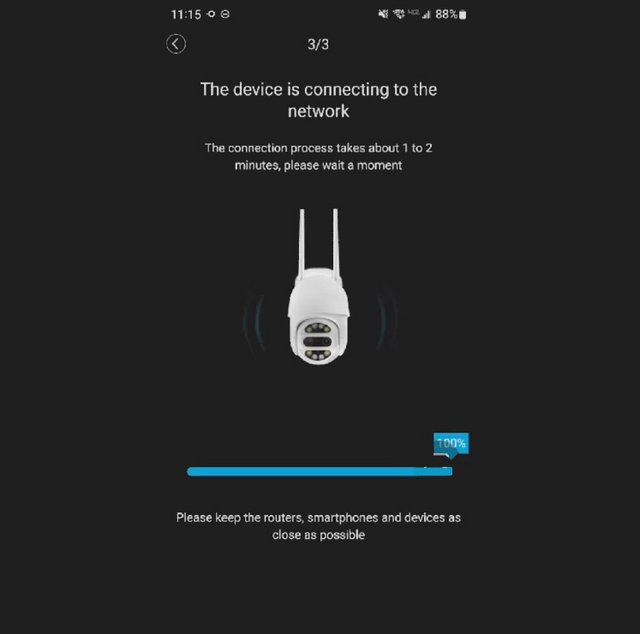
You can manage its preferences.
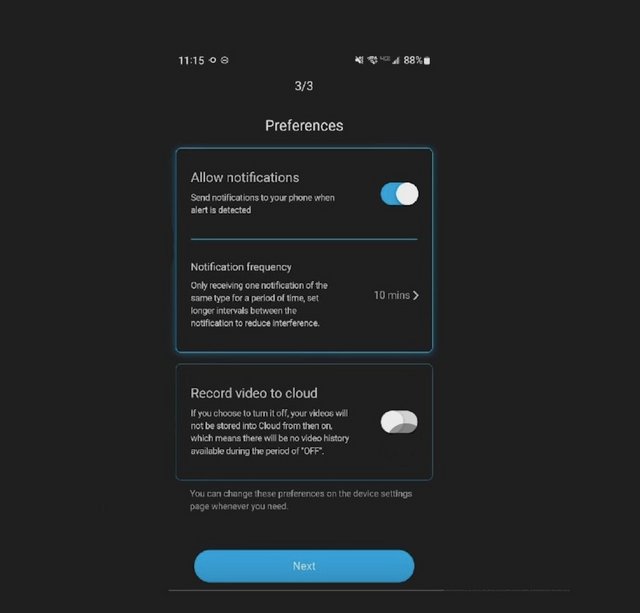
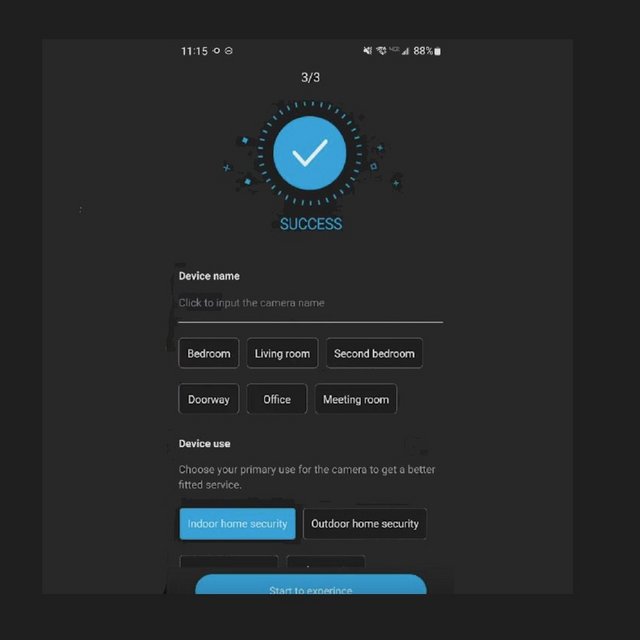
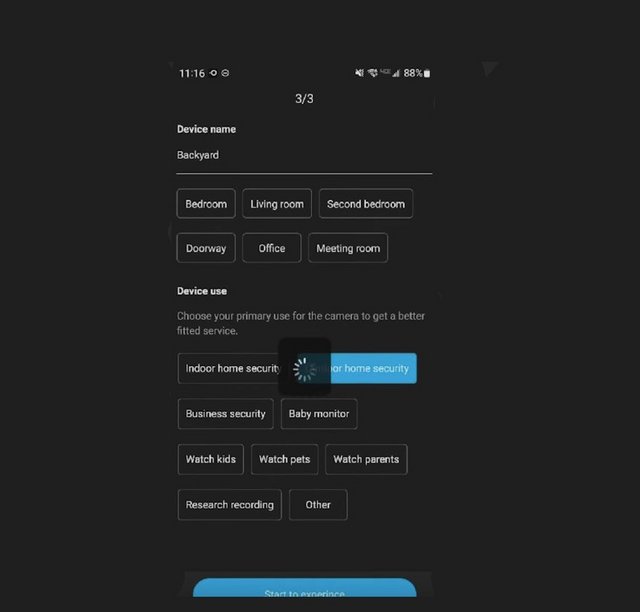
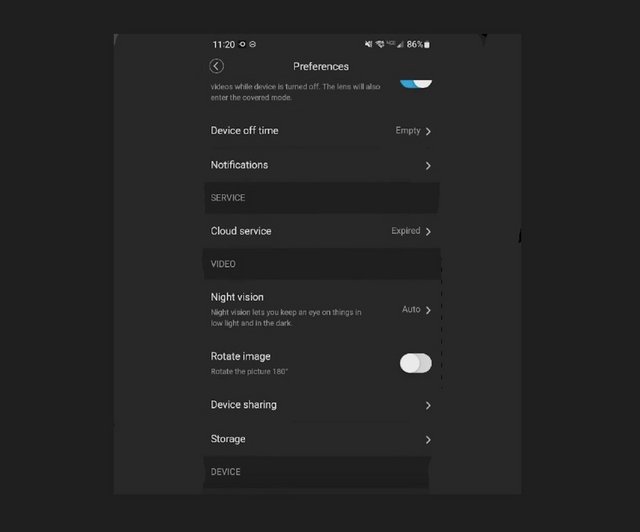
The app provides basic camera controls from the live feed screen. Here you can record video on demand, take screenshots, use two-way talk and trigger the siren-and-light alarm. It also lets you easily switch between videos stored locally and in the cloud.
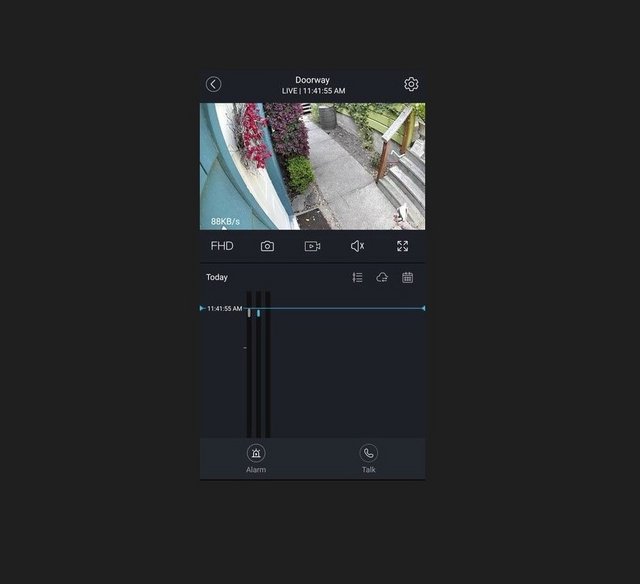
The 4 arrows for controlling the pan/tilt characteristic are self-explanatory, however you’ll want to determine what the remainder of the icons do by yourself.
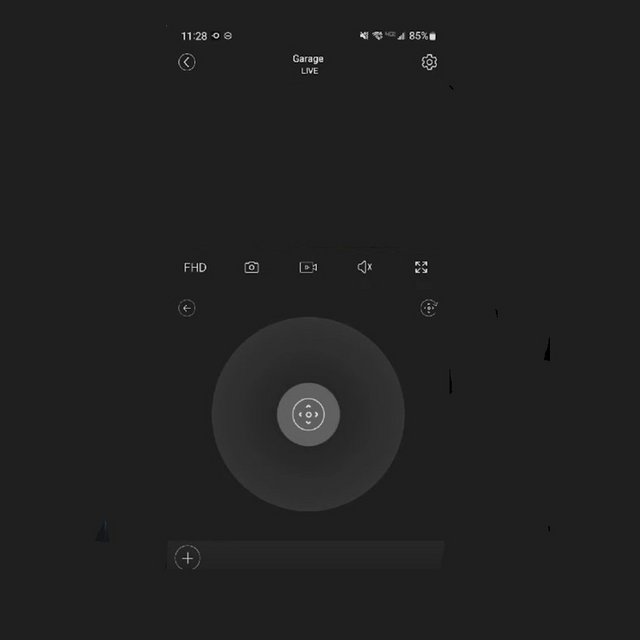
Below the live stream panel is a scrolling timeline of all recorded events with video thumbnails. Scroll down to find a video for a specific time period. You can also use the calendar function to find videos from specific days. At the very bottom of the screen are Alarm and Talk buttons. Tapping the Alarm button sets off the siren and the flashing strobe light, and tapping the Talk button initiates two-way audio.
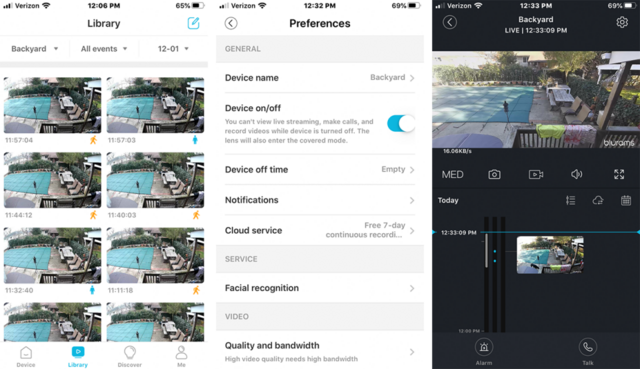
To access all of your recorded videos, tap the Library button at the bottom of the home screen. Here you’ll find thumbnails of all video clips by date. Tap a thumbnail to view the video, share it, save it, or download it. Motion detection can be further customized by masking in activity zones for the camera to monitor exclusively. Beyond these individual settings, you can reduce alert frequency universally by customizing the delivery intervals—you can receive notifications of a similar type anywhere from one minute to one hour apart—or schedule a time block during which the camera won’t send you any notifications at all.
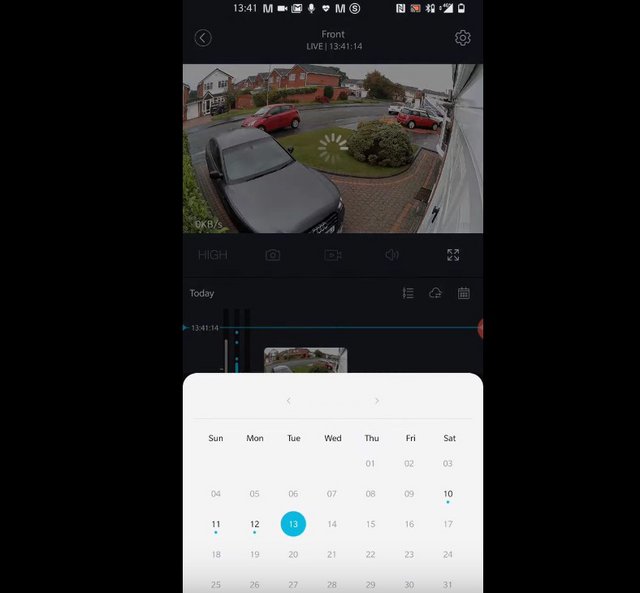
Performance
Installation of this camera was what I expected, 4 screws into a wall or other solid surface and a power (+ ethernet connection if not using WiFi) then you’re done.
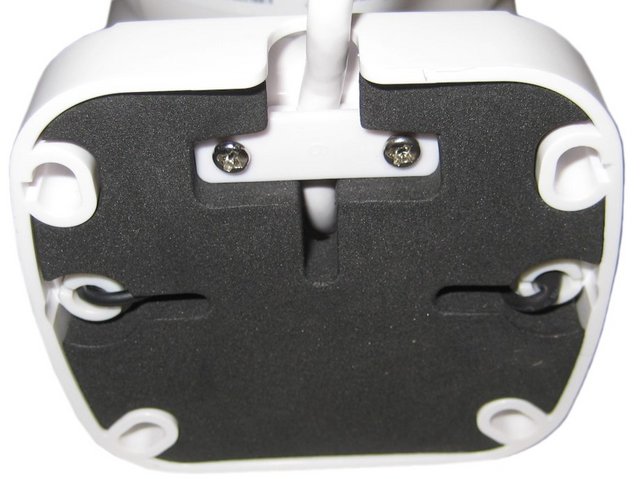


With any security camera, video quality is an overriding concern. At the end of the day, nothing else matters if you can’t actually see. As a result, this is a major factor in finding the best camera. The Blurams S21C does not disappoint in this regard. It records in 2K, both by day and by night. Admittedly, this isn’t quite as impressive as the 4K performance of some security cameras. But for most purposes, that isn’t necessary. 2K is far crisper than 1080p security footage, and makes it easy to identify people. Unless you need to read a license plate at very long range, 4K just doesn’t add much value.

The most attractive feature of the S21C is the ability to pivot and swivel the camera. The housing can rotate 360 degrees horizontally and 107 degrees vertically. Considering the fact that it’s presumably mounted on a wall, it will have total coverage of the area. This is a huge benefit, since you can use a single camera to monitor a larger area. Of course, you’ll only be able to look in one direction at a time, so the applications are somewhat limited.

PTZ works on third-party programs. In addition to being able to pan and swivel the camera, it also supports 9x digital zoom. This is not the same as a true optical zoom. The resolution will not improve as you zoom in. That said, it does make the video look bigger on your screen. Again, the applications are somewhat limited, but it’s better to have zoom than not.

At night, the infrared bulbs will illuminate up to 32 feet. The 2-color bulbs are invisible to the naked eye, but are highly effective for the camera’s purposes. Even in total darkness, you’ll get full color video that’s far superior to most night vision systems. The built-in motion sensor uses passive infrared technology to reduce false alarms. This technology will only pick up large objects in motion, within a 107-degree area. It will spot people just fine, but it won’t trigger because of pets or blowing debris. This is a huge benefit, since the S21C works based on motion detection. It saves batteries and storage space by only recording when the motion detector is tripped. The more accurate the motion detection, the better results you’ll get, and the motion detection is excellent.

Through the Blurams app, you can use the S21C camera for two-way audio. If you spot an intruder, you can potentially scare them away just by telling them they’re on camera. For more mundane purposes, you can communicate with friends, family, and delivery drivers.


Final Thoughts
So that’s a wrap. We’ve talked through specs, features, performance, quality, and usability. All aspects considered, do you have a good idea of whether or not you should buy the Blurams S21C? The Blurams PTZ Dual-Lens Outdoor Camera is a powerful piece of security equipment that will provide users with the ability to keep a closer eye on their property in a passive manner. The camera works by being set up for use anywhere on a property where 12V power access is found and will go to work capturing footage in 2K resolution with the ability to take a closer look thanks to up to nine-times digital zoom. The system makes use of motion detection to alert the user if someone is on their property, while a 360-degree rotating design means users can easily take a look around the environment. The Blurams PTZ Dual-Lens Outdoor Camera works over WiFI or Ethernet and will record footage to cloud-based storage or an onboard microSD card. The S21C includes two forms of night vision, accessible on demand: A black-and-white version lit up by infrared LEDs, or a “color night vision” feature which actually just fires up four white LED spotlights to illuminate the scene—at least to a range of 32 feet. You would think, at this price, night vision wouldn’t even be an option. However, you would be wrong. Blurams does night vision and the S21C does it quite well for a camera at this price point. The Blurams app is well-designed and provides intuitive camera control. When you launch the app, you’re presented with a recent still shot from the camera’s live view, along with controls for sharing camera access with family members, opening camera settings, and turning on/off the camera’s privacy shield. You tap the still shot to open the camera’s live view. Here you’ll find most of the camera’s controls including tools for capturing video and screenshots, a microphone trigger, and the pan-and-tilt controls. You can scrub through your video loop by scrolling through a timeline—events are noted as blue and orange lines—or access event-triggered video clips on a dedicated tab. Motion detection wes reliable and accurate in my testing. Like other cameras, the Blurams S21C features 2-way audio. That means that you can monitor what’s happening as well as talk to someone in the room you’re viewing. That’s very handy if you need to get someone’s attention. If you have an unwanted guest in your home or office, you can trigger a rather grating alarm to startle intruders. That, of course, can be done directly from the Blurams app. The caveat is that you need a cloud subscription to make the most of it. Also you must take on consideration the overwhelming dimension of S21C.

As you can see, the Blurams S21C offers plenty of options for excellent home security. You can pan, swivel, and zoom the camera as needed. This means that if you want a slightly different angle, you don’t need to reinstall the camera. Just pop into the app and change the angle. It doesn’t get much simpler than that. Moreover, the video quality itself is very good. With 3MP resolution, you won’t have any trouble recognizing faces or bodies. And with full color night vision, you don’t have to worry about hazy green video after dark. You can choose between cloud storage and SD card storage, so there are no issues there. The camera comes with a 2-year warranty. Extremely affordable to buy ($59.99) with moderate running costs if you wish to get the best features out of it.
https://www.amazon.com/Security-blur.../dp/B09N6SMKKC
https://www.blurams.com/products/out...era-1080p-s21c

Last edited by testman78; 07-06-2022 at 01:51 AM.
-
I really like it. It would compliment my outdoor sensor lights nicely. Thanks for the review.
 Posting Permissions
Posting Permissions
- You may not post new threads
- You may not post replies
- You may not post attachments
- You may not edit your posts
-
Forum Rules





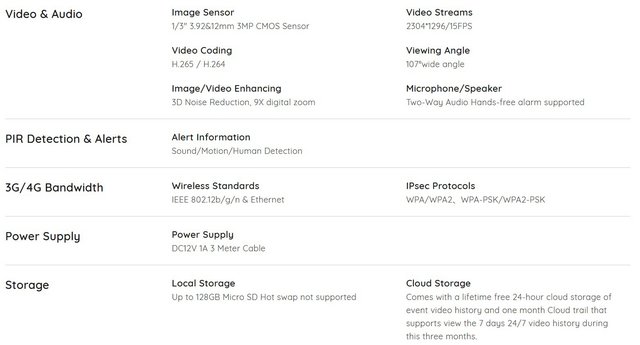









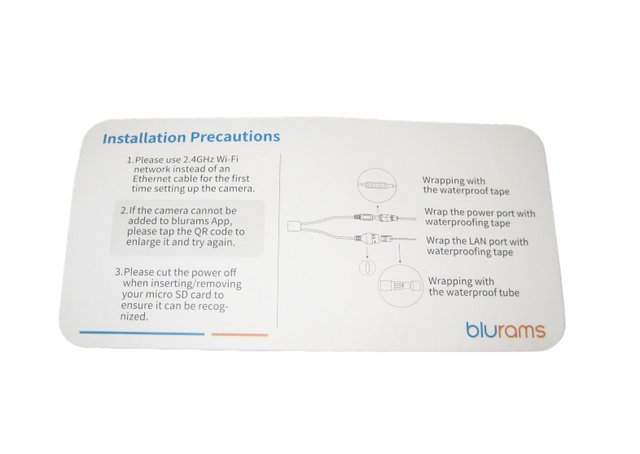





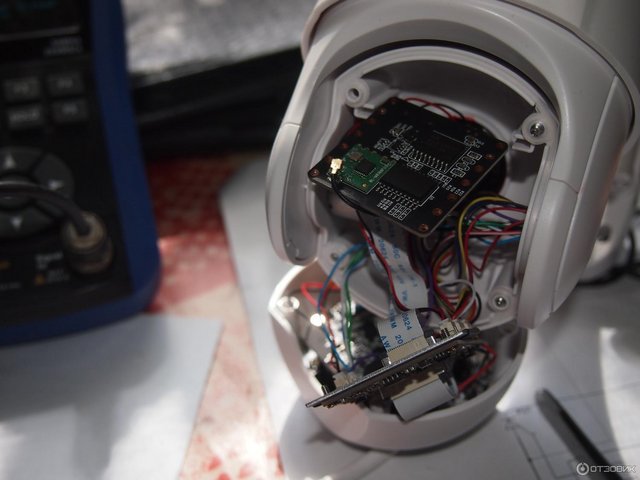

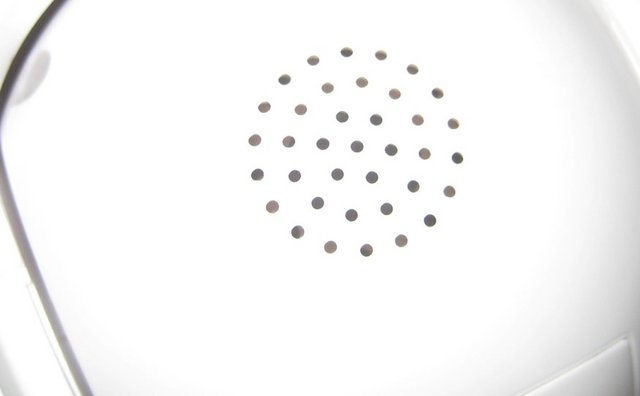

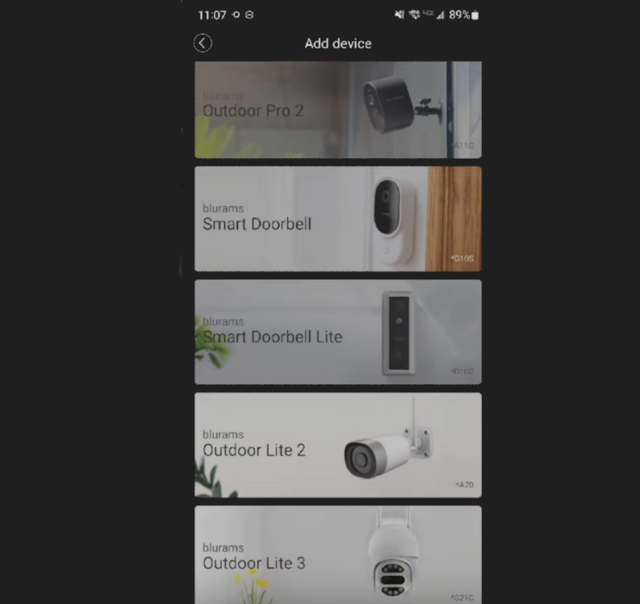
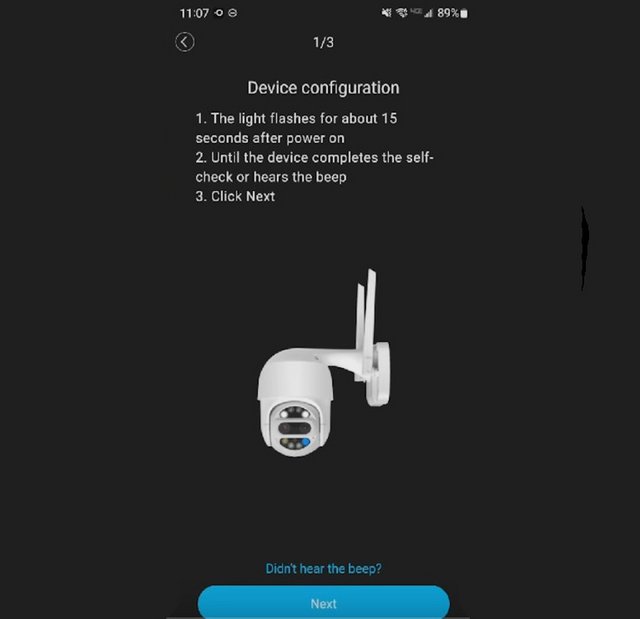
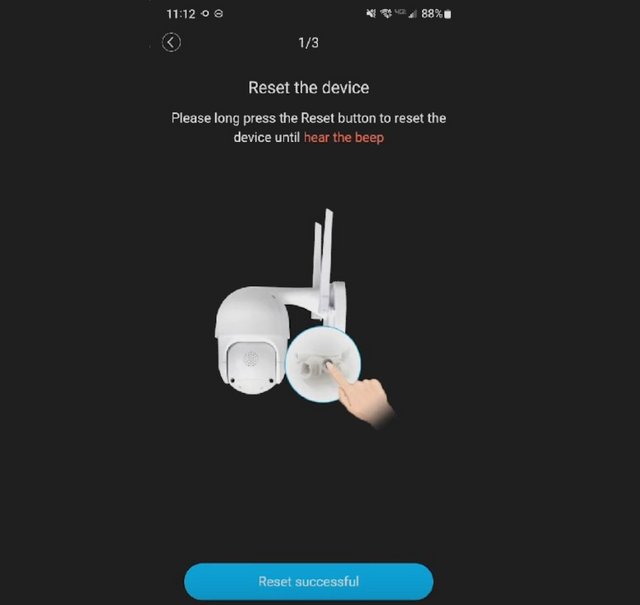

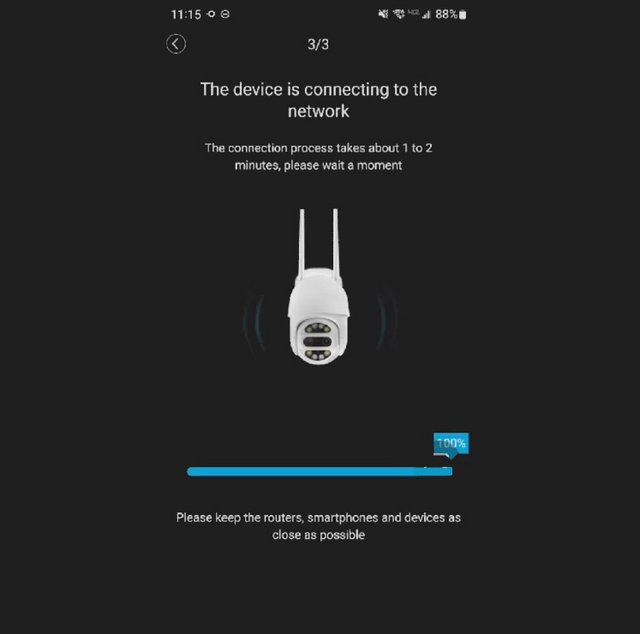
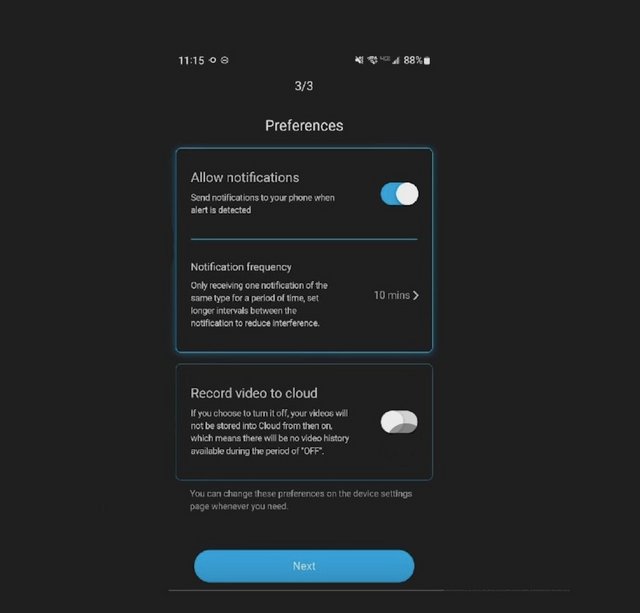
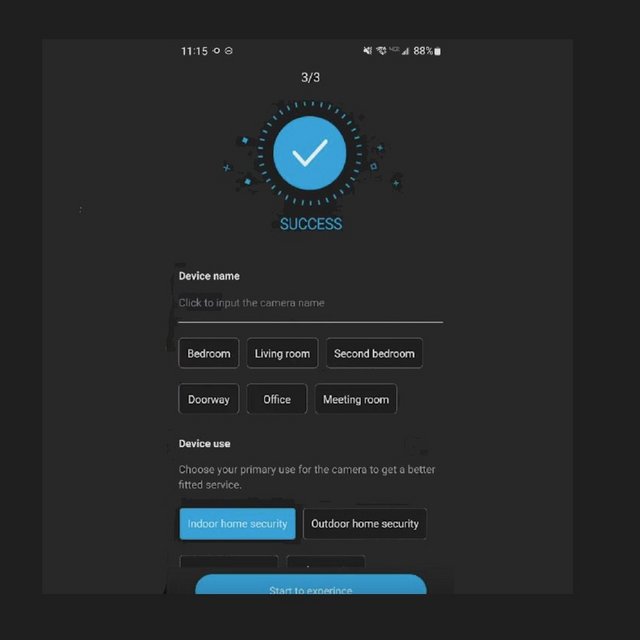
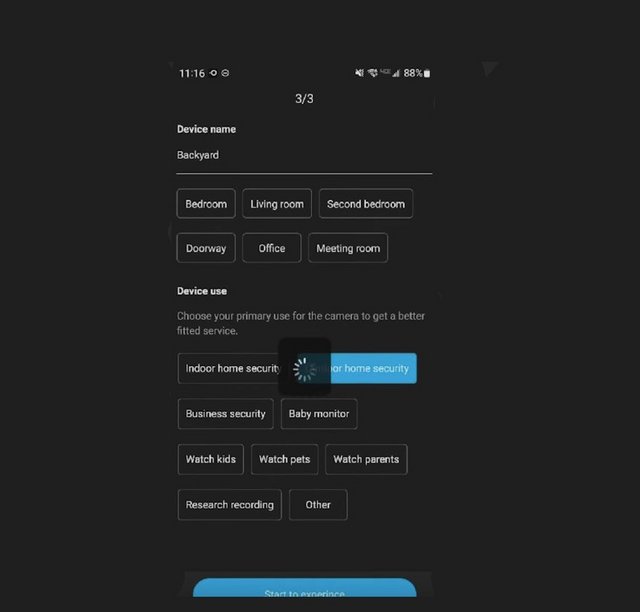
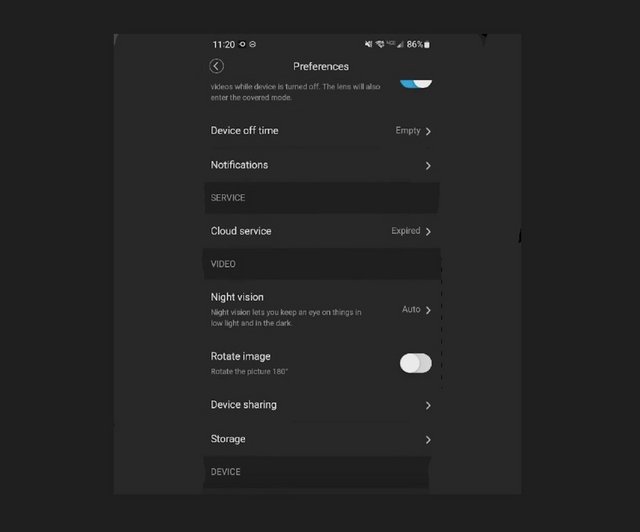
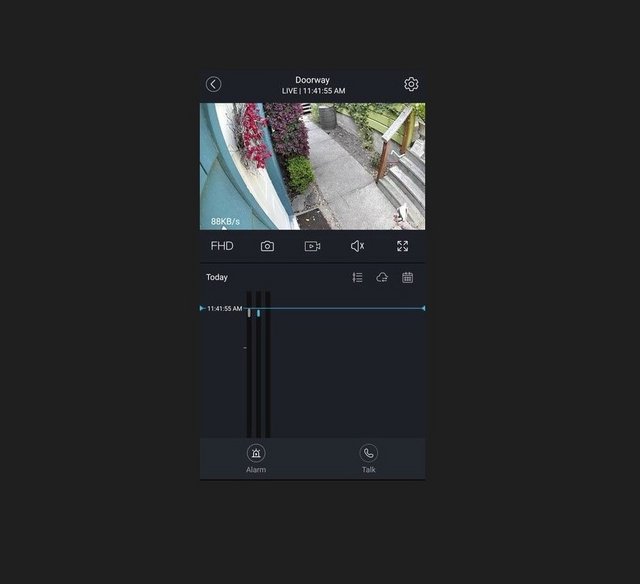
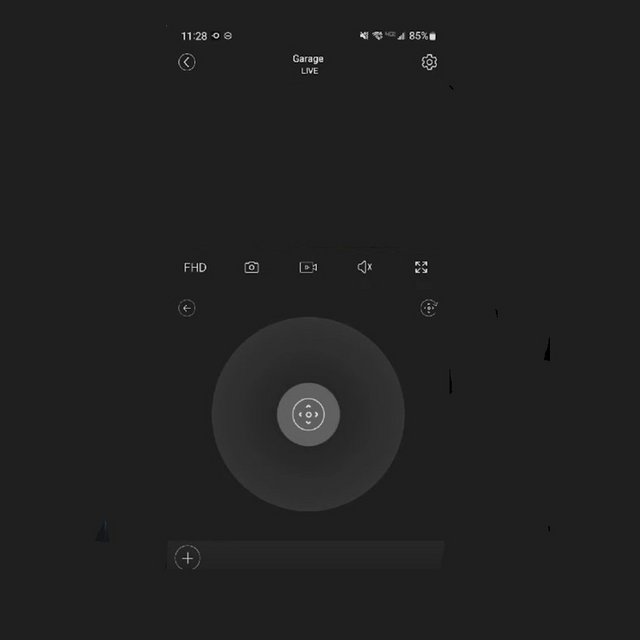
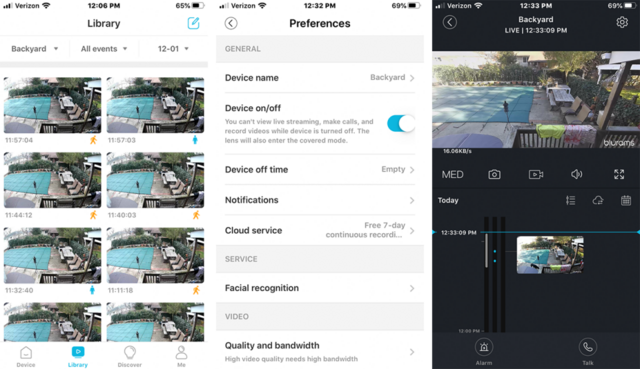
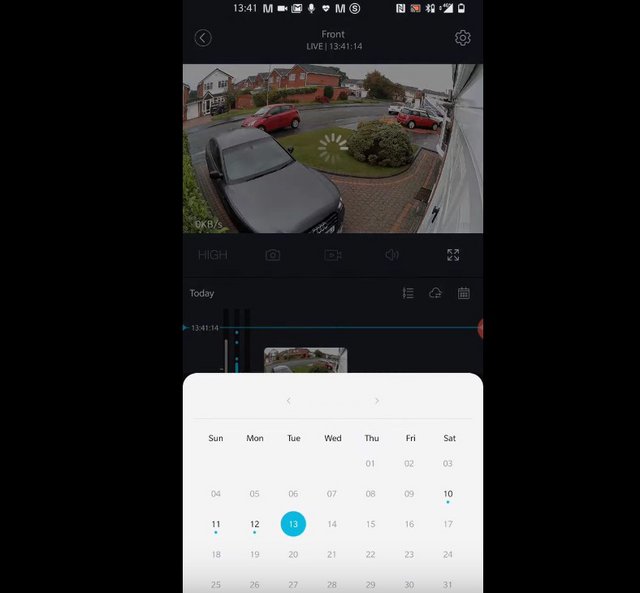
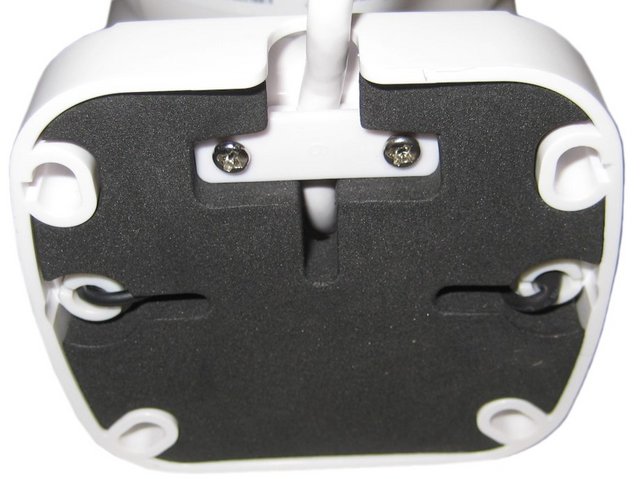










 Reply With Quote
Reply With Quote

Bookmarks