-
Asustor Drivestor 2 AS1102T
Introduction
While it is our firm opinion, that a families first Network Attached Storage device should be a four bay, the fact of the matter is most novice NAS buyers typically opt for a dual bay or even a single bay model. They do so because the price of them is a lot more palatable and a lot easier to justify. That is why this corner of the market is huge; yet, over the years more and more 2 bay NAS appliance designers have forgotten this ‘secret’. Thankfully, not every manufacture has forgotten it and companies like Asustor are still offering numerous value orientated NAS appliances that do not cost an arm and a leg. Today we will be focusing in on one such example, the Asustor Drivestor 2 AS1102T which retails for about $236 USD. Asustor is on a roll with the release of numerous excellent NAS enclosures, some of which are strong contenders for best NAS for home, and the Drivestor 2 AS1102T is in the budget-friendly segment. It's a two-bay NAS with a Realtek ARM processor and a fixed 1GB of DDR4 RAM, designed for heavier home use. It supports RAID 0 and 1, and JBOD or single-disk configs, and either Btrfs or EXT4 file systems.

While those specifications aren’t high-end or breathtaking as such, they do have their advantage. They allow Asustor to keep the asking price very low and offer the world of NAS to everyone. You don’t need to be rich to get a unit such as this and enjoy the benefits of a centralised storage setup.
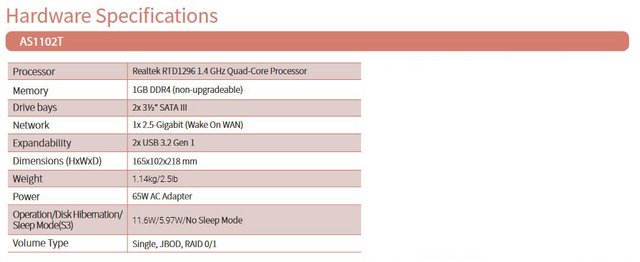
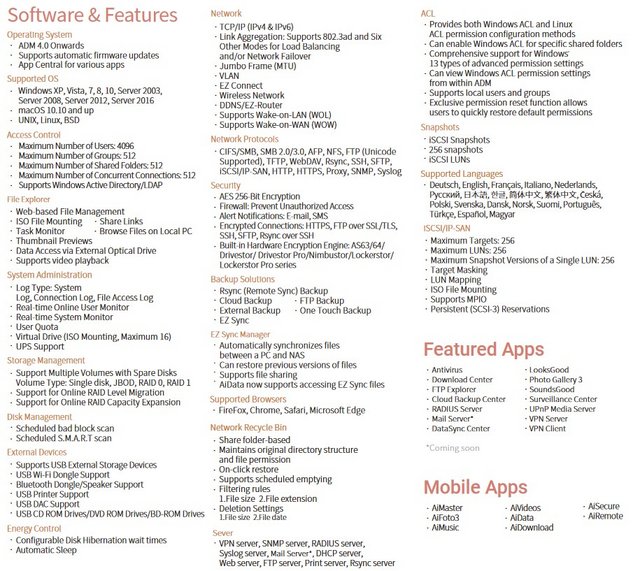
Packaging & Contents
Asustor Drivestor 2 AS1102T is delivered in white box packaging, label to the right, offering model identification alongside hardware features. Key features of the Asustor Drivestor 2 AS1102T include quad-core ARM Base processor, external USB 3.2 Gen 1 port, 2.5 Gbps wired connection, tool-less installation, Wake on WAN, silent design, and a three-year warranty.

It has a carrying handle, so you can easily move it around.

Company's logo is printed at the back.

The right side providing the main features, including the use of ADM operating system, functional design for enthusiasts, life-like applications, built-in monitoring center, etc. In addition, Asustor also provides cross-platform and mobile APP capabilities.

A label at left side of the box offers full hardware specifications along with package contents.

Zoom in to see the hardware specifications. You can see that this Asustor Drivestor 2 AS1102T uses Realtek RTD 1296 1.4GHz quad-core processor, and the memory is 1GB DDR4.

The AS1102T is packed very well. The unit is protected by a plastic bag and two polyfoam pads that provide sufficient protection.

In the Asustor Drivestor 2 AS1102T box we find everything you need to be able to use the NAS in its full functionality. In addition to the NAS we find a power supply with its cable, an Ethernet Cat 5e cable, 8 screws to fix the disks and a quick guide to the initial configuration. Next, let's look at the appearance configuration of Asustor Drivestor 2 AS1102T.

A Closer Look- Outside
The NAS is built with a good combination of plastic and metal and conveys a great sense of solidity and strength , also confirmed by the weight of 1.14 kg.

The dimensions are quite small, we are talking about 165x 102 x 218mm.

The front of the unit features an Asustor logo in rose gold and a faceted design finish. It is an entry-level model, so does not have the status display screen of the mid-to-high-end series, but it has a panel appearance with a rhombus design, and it will not be too ugly when placed at home.
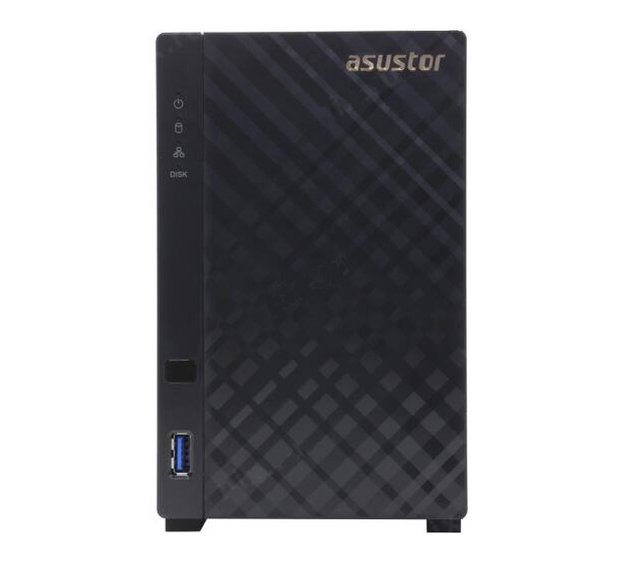
The facia additionally features a small assortment of indicator LEDs and what seems to be a sensor like these used with infrared remotes. The upper left corner of the front is the status indicator, from top to bottom are the power, system status, network and hard disk operation indicators. The lower left corner of the front is a USB 3.2 Gen1 port, which allows users to connect an external hard drive or SSD to expand the capacity, or copy the data in the NAS to an external hard drive for cold storage backup.

The rear configuration of the Asustor Drivestor 2 AS1102T uses a single fan to dissipate heat, and provides a USB 3.2 Gen 1 port and a 2.5 Gbps wired network port. In addition, the round button in the upper right corner is the power button of AS1102T, and there is a RESET reset pin jack below. Compared to the more advanced lines of Asustor, the Drivestor 2 AS1102T does not have an HDMI cable to directly transmit images to the screen, TV to reduce costs. There is a hand-turned screw at the top of the rear of the body, which can be opened to the outside after turning it open. There's also the DC input from the external power brick. One thing to note with NAS enclosures is the lack of any dust filters. You will need to remove the drive bays to give the inside a quick clean.

After flipping the unit upside down, you’ll find four rubber feet that help make it quieter. On the base of the device, we find some ventilation to keep the internals cool.

Installation
The internal state after removing the outer cover provides space for two 3.5-inch or two 2.5-inch hard drives. The position of the cooling fan at the rear of the case can provide cooling airflow from the opening of the hard disk bracket.
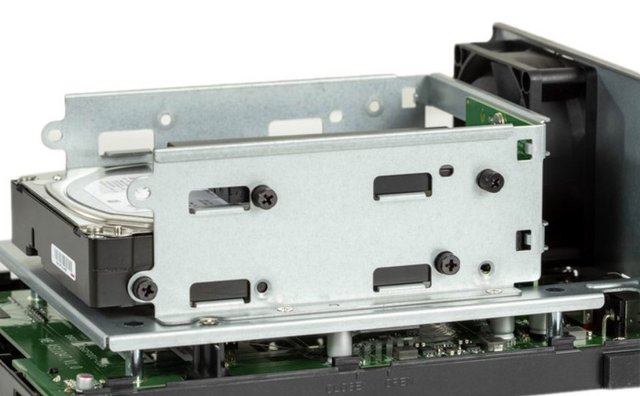
The two slots support standard 3.5-inch or 2.5-inch SATA hard drives but are notoriously absent the new M.2 standard. With the largest SATA drives presently obtainable, this NAS may maintain 40TB (2x 20TB), and by attaching exterior growth through the USB ports, even higher total capacities might be achieved. Mounting drives could be very simple. You must use the hand screws in the package to fix it. There aren’t any rubber grommets or different cushioning between the bodily drives and the steel body. With two drive bays, there are limited RAID modes available. These include RAID 0 (striping), RAID 1 (mirroring) or JBOD (Just a bunch of drives) where drives aren’t dependent. What isn’t available is RAID 5, as this requires a minimum of three drives. The only redundant drive mode here is mirroring. The system supports RAID 1 - that is, two hard drives store the same data in parallel, ensuring safety when one of the two drives is at risk of failure, there will still be another drive.

A Closer Look Inside
The metal shell with large heat sinks helps the system operate more stably. The position of the motherboard is set under the hard disk rack, and there is a configuration of heat sinks above the processor. The processor is a Realtek RTD1296 Quad Core 1.4GHz based on 64-bit ARM64 architecture. The advantage of this processor is that it allows us to transcode video in 4K@30 FPS in real time in 10-bit H.265, MPEG-4, MPEG-2 or VC-1 format. It also supports AES-type hardware encryption. It incorporates 8GB eMMC flash reminiscence that allows the unit to supply a primary interface even earlier than the drives have been initiated.

It is equipped with two 512 MB memory DIMM's (Samsung DDR4-2400 RAM). You cannot upgrade it. Tired of 1GB? You're tough out of luck.

Initialization
The whole point of a NAS device versus building your own is in its simplicity, and the AS1102T delivers. Simply plug in the power cable, connect an Ethernet cable, turn the box on, and you're done. The browser setup process is simple and intuitive and allows us to choose between automatic and more advanced manual configuration. The automatic option takes us with a few simple clicks to have the NAS correctly configured in a few minutes . The advanced mode, on the other hand, allows us more customization, allows us to choose the disk configuration mode between JBOD, RAID0 and RAID1 , but it remains quick and immediate. The process is simple. Start by downloading the ASUSTOR Control Center application onto your computer. It is simply a way to identify all of the Asustor devices on your network without having to manually find the IP address.
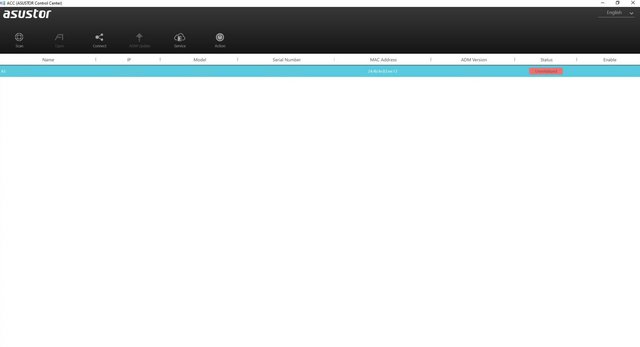
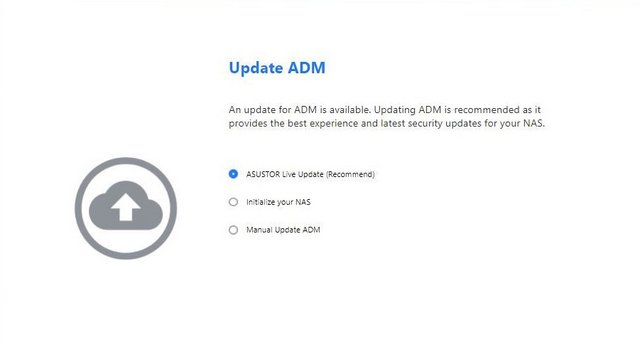
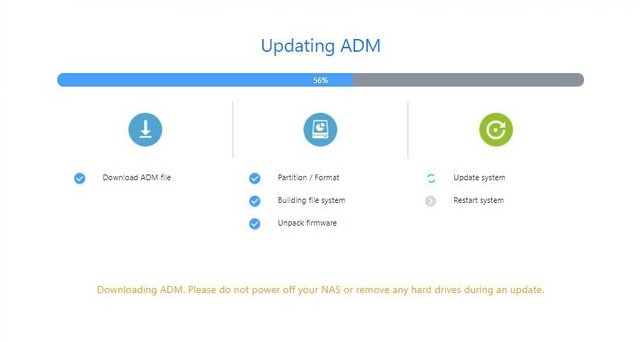
After about ten minutes, the first boot will be completed and we will arrive at the management page of the NAS based on the ADM (Asustor Data Master) system. The NAS operating system is to all intents and purposes a complete system with a pleasant graphical interface based on windows and icons, the ability to install applications through a dedicated store and various customization possibilities.
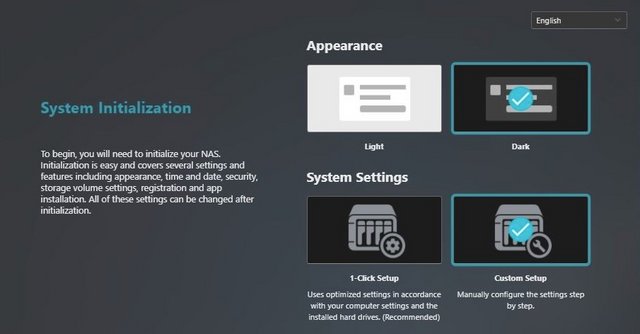
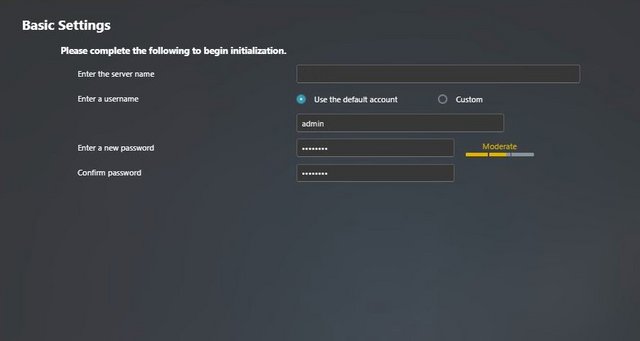
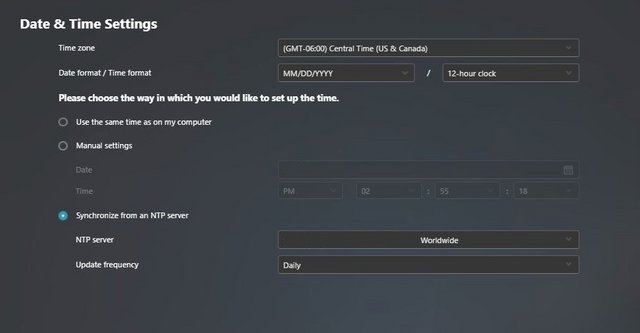



Interface & Applications
The ADM 4.0 system is easy to understand and very simple to use, it closely resembles the operating systems we are used to using on a daily basis and provides us with an interface made up of windows and icons that make every operation easy to manage.

Firing up your personal settings inside the web admin will allow you to switch window styles and change between light and dark modes. The best part is the ability to create, export, or import custom themes. It's a nice touch to help personalize your NAS experience, especially if you frequently visit the web UI. Once you have got the hang of user and account control versus your file shares, we move up in ADM to an activity monitor. In general: you can track operations within the NAS, ranging from CPU activity to all active processes. The General tab allows you to change default HTTP/HTTPS ports, set the language, and configure an automatic log-out timer. This tab also includes options to configure the login page's look.
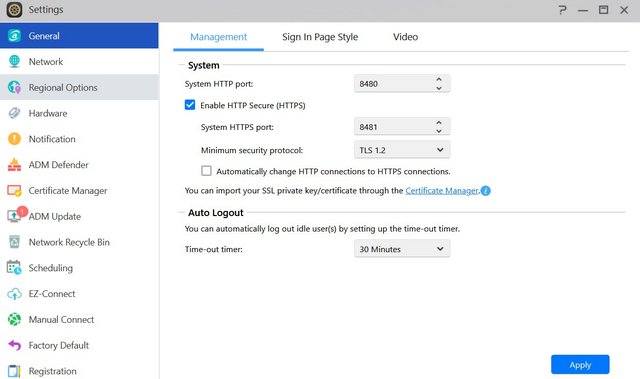
Network settings allow you to set the server name, which will identify the NAS to the network, default gateway, and IP LAN port ID. There are also some options available here to set the Wi-Fi dongle's properties if you have one attached to the NAS.
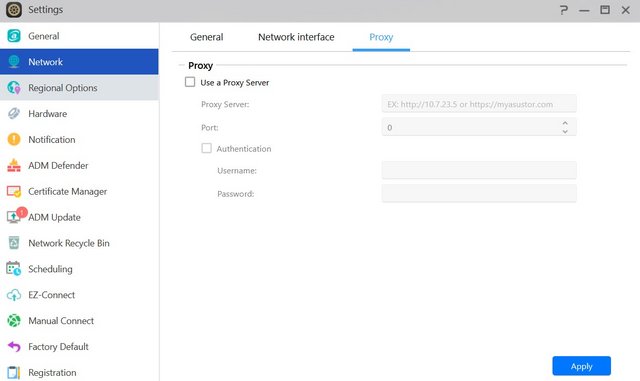
The Hardware tab is full of configurable options as it allows you to, for example, adjust the brightness of the NAS server's LED indicators. You can also enable or disable the buzzer for various events, disable the reset button on the back, set the disk-hibernation time, and enable or disable EuP Mode. Attention must be given to the fact that enabling EuP will disable Sleep Mode, Auto Power Resume, Wake-on-Lan, and Power Scheduling Services.
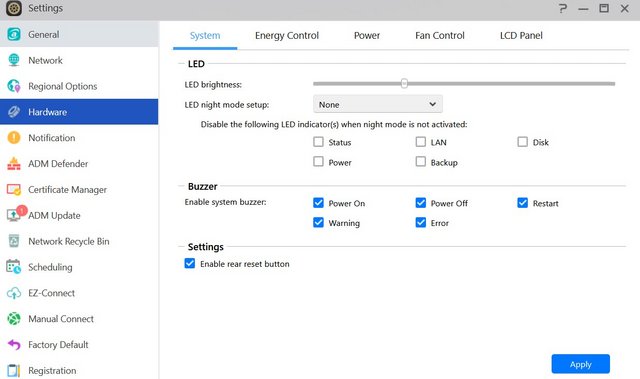
EZ Connect function automatically helps users to easily configure port forwarding services no matter if they are new to NAS or an IT professional.
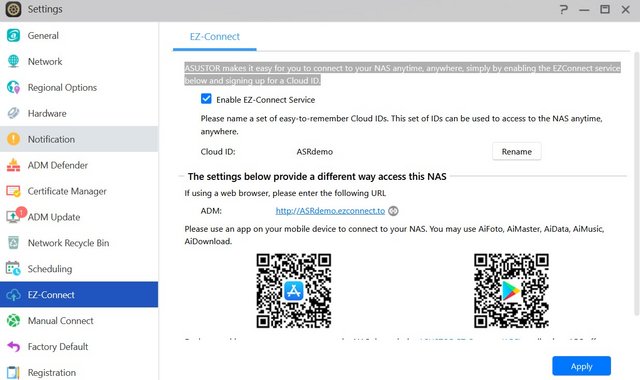
You can format an external storage device into all popular file systems. The External Devices menu allows you to control all currently connected devices.
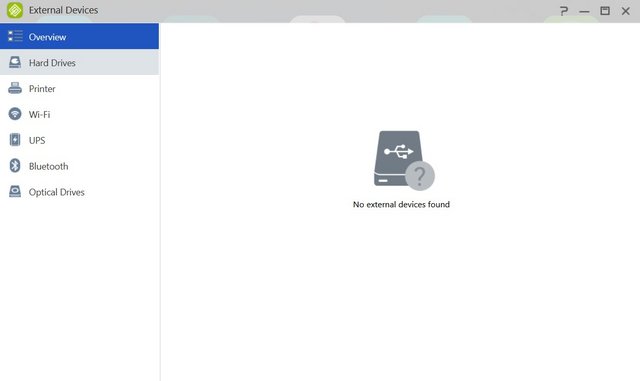
Configure user- and group accounts, set domain users and groups, manage shared folders, and set application privileges in ADM's Access Control panel. You can also set user access rights to various applications for individuals or groups here.
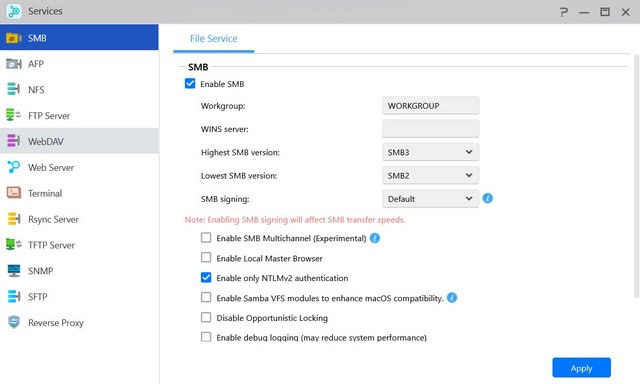
Storage Manager allows you to check on or configure the NAS server's volume(s). You can also check the disks and create an iSCSI target and LUN. Using iSCSI will make the disks inside the NAS appear as local disks on any client PC; however, all data will be transferred to and from them over the network. LUN stands for Logical Unit Number: numbered disk drives the client PC's operating system sees as volumes.
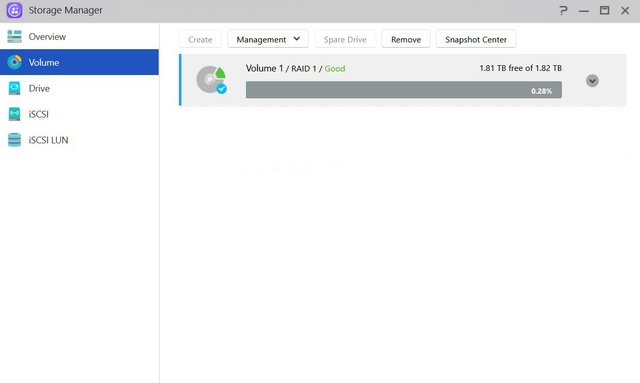
The Web Center is another feature. This lets you set up and host your own website right on the NAS enclosure. No longer will you need to fork out $5 per month for shared hosting (or more for a virtual private server). Asustor makes it really easy to get started too with but a few buttons to install PHP and Apache.
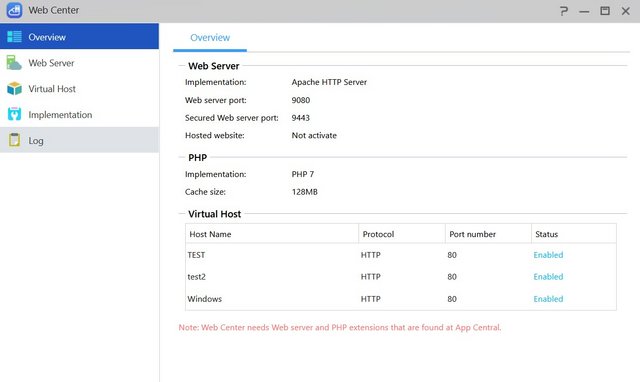
Activity Monitor shows how heavily the CPU's cores, memory, and network port are being utilized.
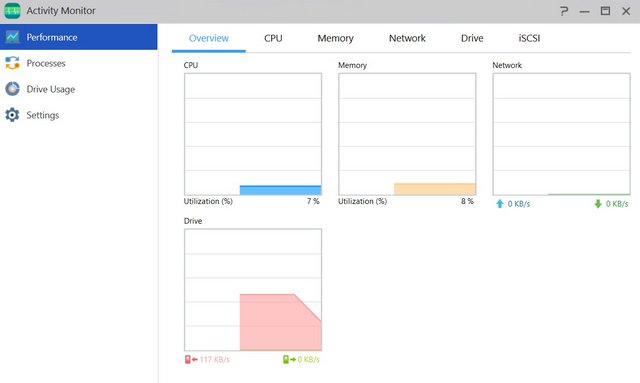
It also shows how heavily the disks are being taxed and lists all running processes and the resources these use.
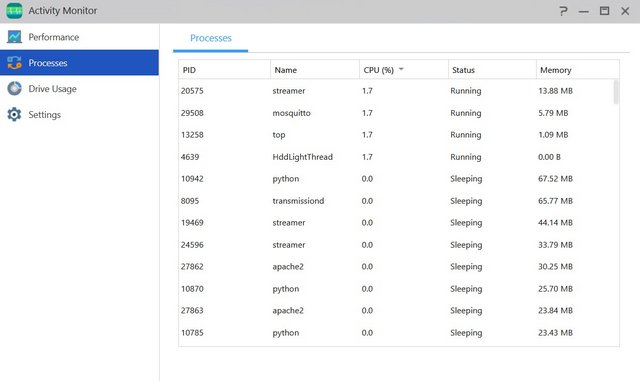
If we move up towards App Central then that's where all the extras start to show. The days that a NAS unit was merely a file-server are long gone, ever since a year or three, applications can be installed onto your NAS. At the time of writing, the list of available apps listed for the AS1102T is over 250 and counting.
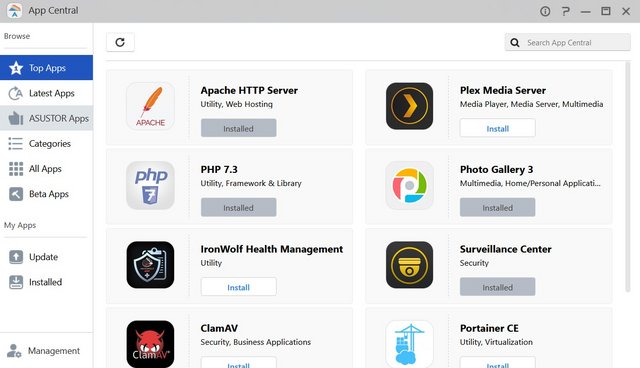
Asustor’s LooksGood is a response of its own to the PLEX-like media-center application. It will index the suitable multimedia content, display information and also allow immediate playback. LooksGood can also transcode the content in order to have it ready for different device types.
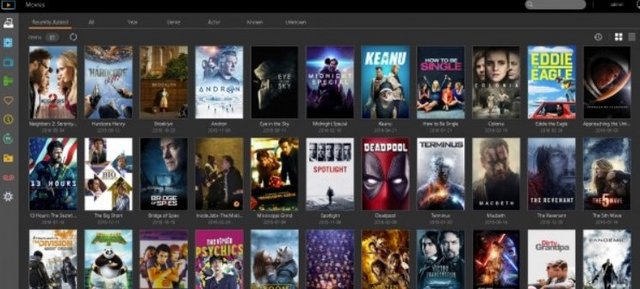
The Asustor Download Center is an easy to use download manager for torrents, which does also include a search function.
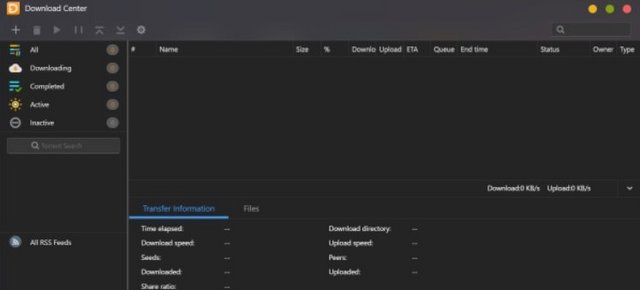
DataSync for Google Drive is allowing the user to synchronize a specific Google account to the server.
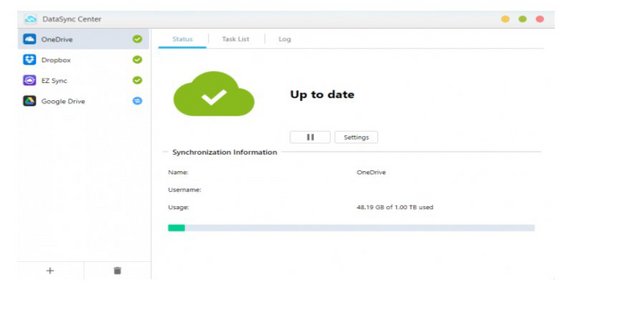
Photo Gallery 3 is an easy option for organizing our photo collection, generating slideshows and so on.

SoundsGood is the Asustor application module for audio content.
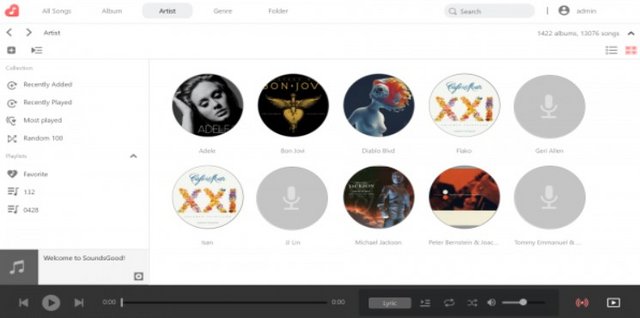
Hi-Res Player is another alternative to the SoundsGood application.
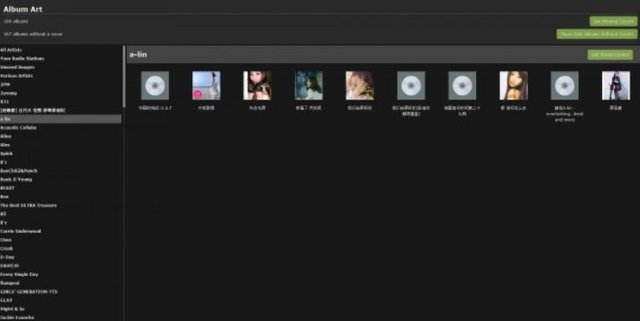
If we do have IP cameras available, we can always use Surveillance Center for monitoring and recording purposes.
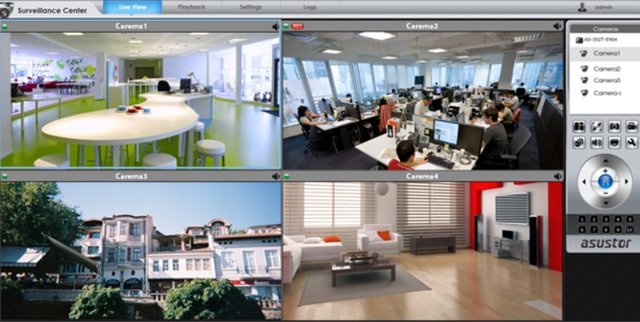
Content management systems such as Joomla 3 are also available for the administrator to install on the NAS.
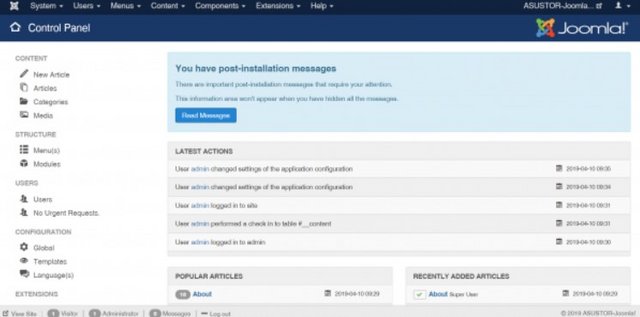
WordPress is also handy for us to install and configure.

Of course, the well-known PLEX application is not missing from the application list.
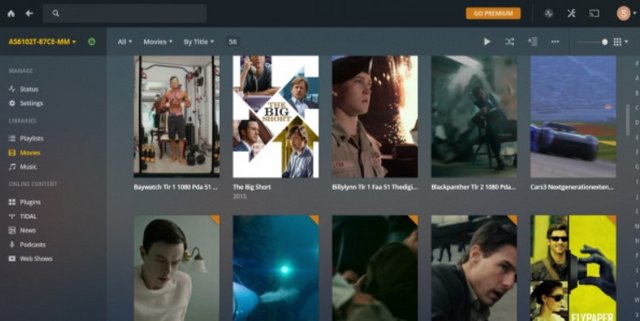
Transmission is another option for the user to download torrents.
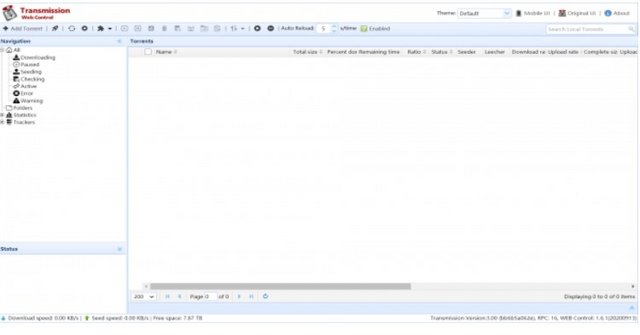
Asustor is also puts the user some mobile applications for easy management and for accessing the resources. One of it is AiMaster, which allows us to access the NAS configuration and more.
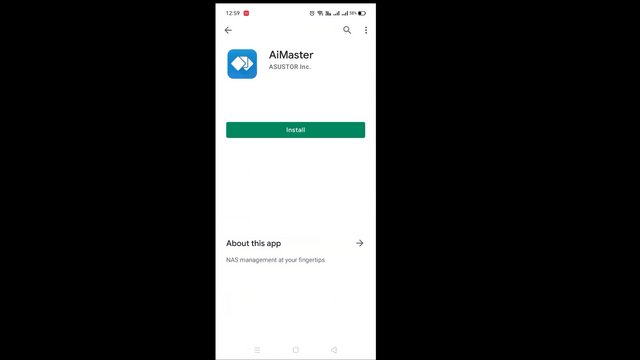
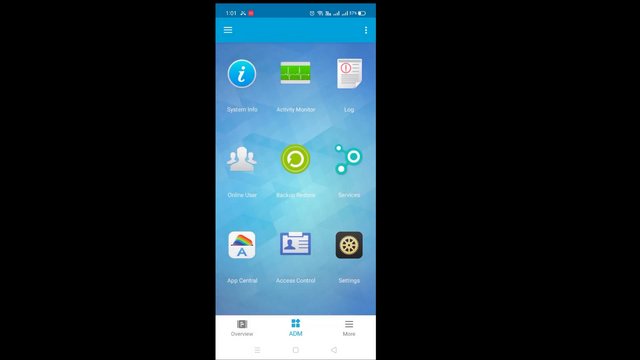
AiFoto 3 is the mobile version of the photo browsing application.
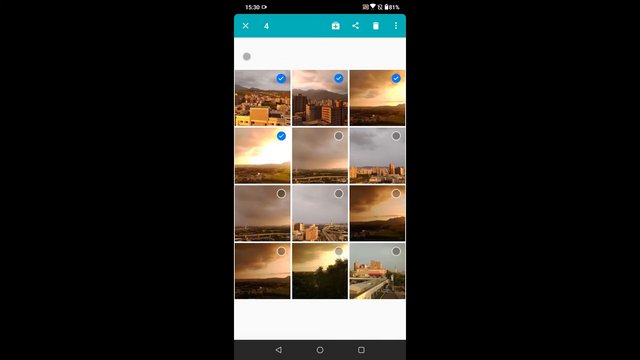
AiVideos for working with video content is also available as a separate application.

AiRemote turns your smartphone or tablet into a remote control, keyboard and mouse for Asustor Portal.
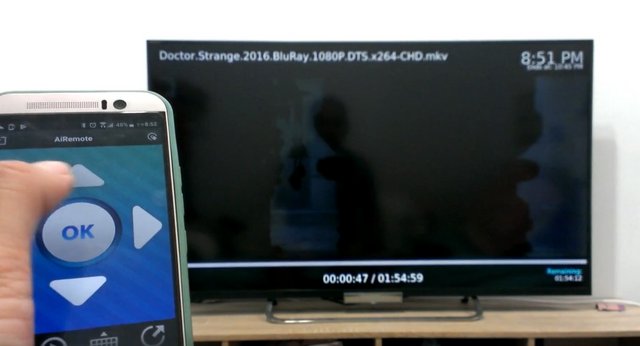
Get access to your data in the cloud and on your NAS from the convenience of your mobile device with Asustor's AiData mobile app.
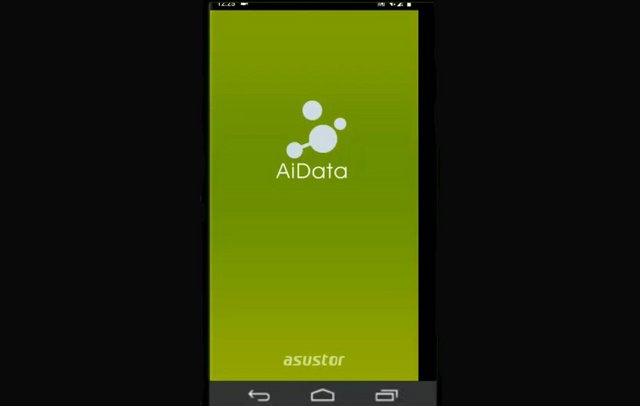
Performance
For the whole test, the NAS was configured in RAID 1 with 2 Seagate IronWolf disks of 6 TB each. Our Asustor Drivestor 2 AS1102T can be set up to run in seven different configurations, RAID 0, 1, and JBOD or as a single disk. For our testing, we built the AS1102T with each different RAID type available for a typical two drive NAS. Again, we suggest users utilize RAID 1 for redundancy. The Intel NAS Performance Toolkit (Intel NASPT) is a file system exerciser and analysis tool designed to enable performance comparisons between network-attached storage (NAS) devices.
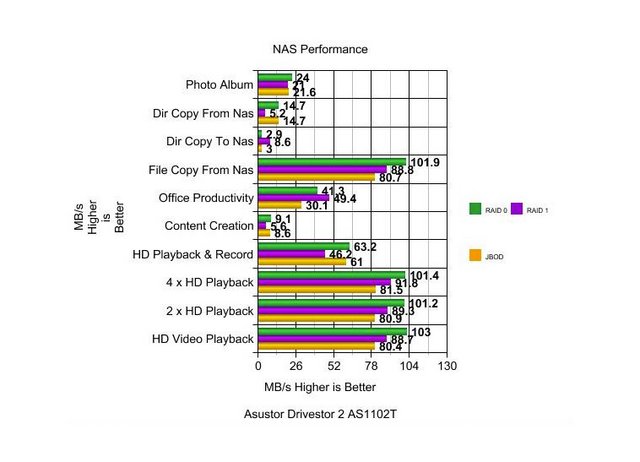
CrystalDiskMark:
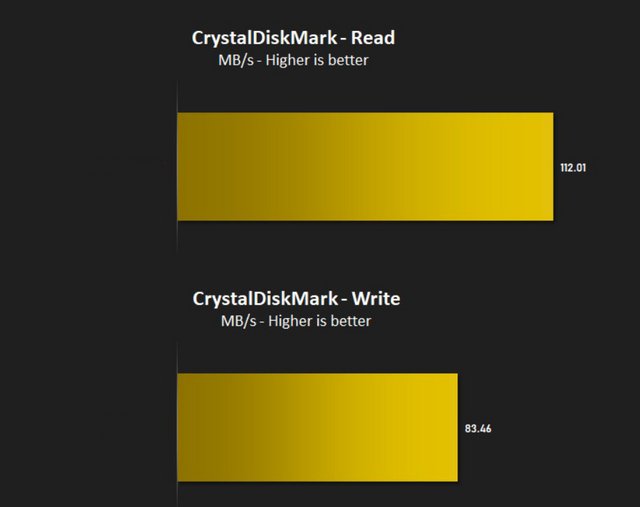
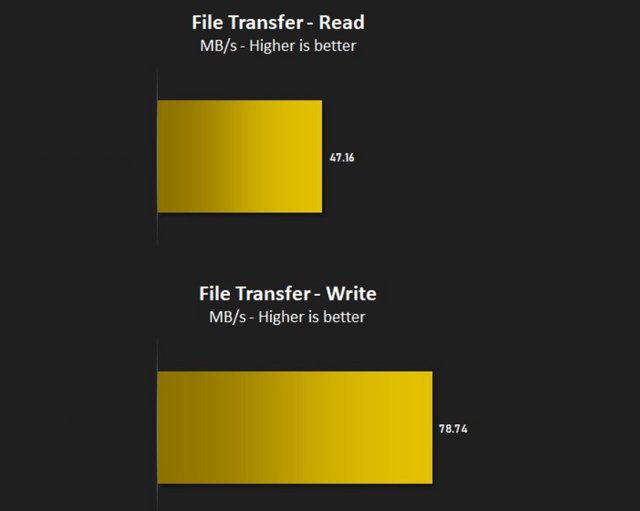
AJA System Test Lite is a great way to test a storage system with a real world speed test. Designed with digital video and post production needs in mind, it emulates the writing and reading of video files to and from a hard disk, SSD, RAID, or NAS. Do note that write speeds to the NAS were slower in RAID 1 configuration than in RAID 0.
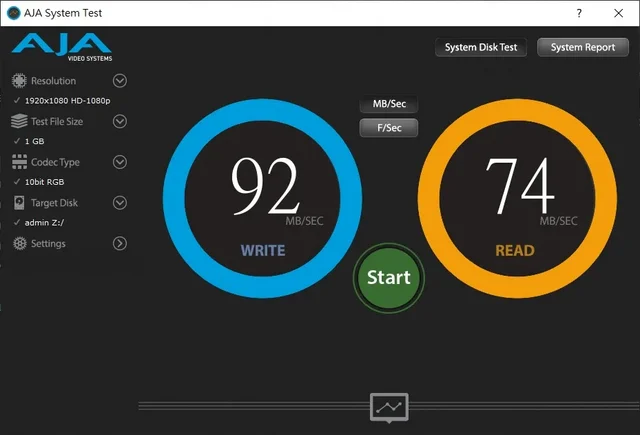
RAID 1:

JBOD:
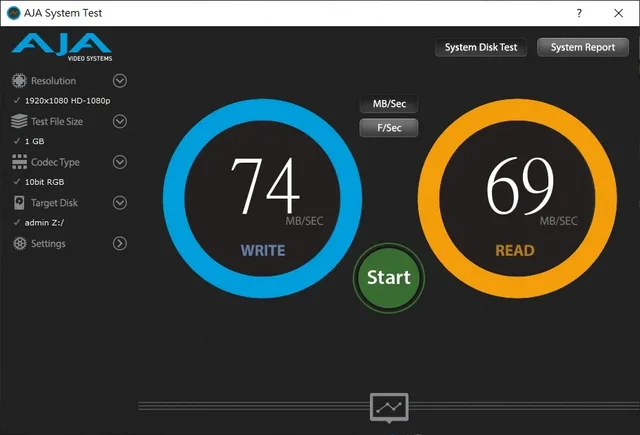
Single hard disk:
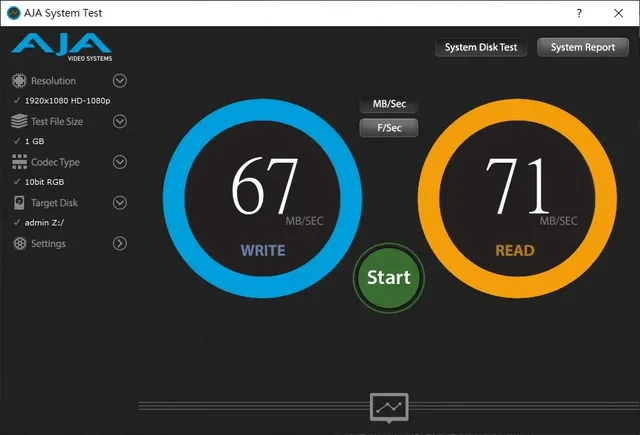
During my use, the memory and CPU never seemed to max out, or at least they didn’t often enough for me to notice. When installing images and setting up cloud the CPU stayed at around 40% and memory usage was about 50%.
Final Thoughts
In this way we come to the end of this review of the Asustor Drivestor 2 AS1102T. The product has a simple design but full of features and good configuration compared to the price range. Also useful is the presence of the two USB 3.2 ports that allow you to easily connect hard disks and external memories and then perform further backup or copy and share data operations. The heart of any NAS is its operating system, and ADM 4.0 is pretty good overall. The software feature set and extensive support for various Windows, Mac, and Linux protocols are great. The great advantage is that it supports 4K@30 FPS video transcoding and is compatible with DLNA and Plex. As for the used parts - the 1 GB of memory and Realtek RTD1296 Quad-Core 1.4 GHz CPU performed just enough, I didn't spot any major hiccups in the operation. The CPU has sufficient performance for almost all imaginable home requirements, and the RAM was not in short supply during our tests. From this point of view, it’s not a tragedy that there is no upgrade possibility. Not a single problem occurred during the test phase, not even the fan gives reason for complaint, because its automatic control also worked perfectly. Thanks to that, performance is decent, with speeds above 100MB/s in CrystalDiskMark. The biggest reservation we have with this unit is that it doesn't have dual Gigabit LAN ports and only has 2 drivebays, limiting upgrade options further down the line, as well as which RAID types can be deployed. Still, even with these two cost-cutting drawbacks, the AS1102T is a killer starter NAS with two drive bays.

The Asustor AS1102T is a solid NAS enclosure for the home or small office. It’s a good offer for the price, and that’s why we’re granting the “ Special Achievement” award here. Two bays and an energy-efficient solution with 1 GB of ram and a 4-cores CPU at 236.99 USD/£212.42 is attractive. Keep in mind that you can install up to 40 TB of drives in this NAS. While this may be one of the more affordable options from Asustor, it is a 2.5Gb local area network and everything you need to build a home file server. Asustor shows everyone how a budget NAS is made, and made well. If you want centralised storage on a budget, AS1102T is the way to go.

https://www.amazon.co.uk/Asustor-Dri.../dp/B094NLN4ZJ
https://www.amazon.com/Asustor-Drive.../dp/B094NLN4ZJ
Last edited by testman78; 07-05-2022 at 05:32 AM.
 Posting Permissions
Posting Permissions
- You may not post new threads
- You may not post replies
- You may not post attachments
- You may not edit your posts
-
Forum Rules




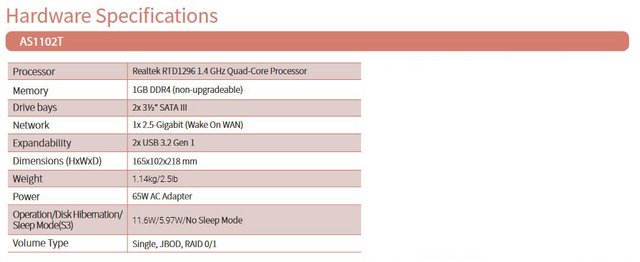
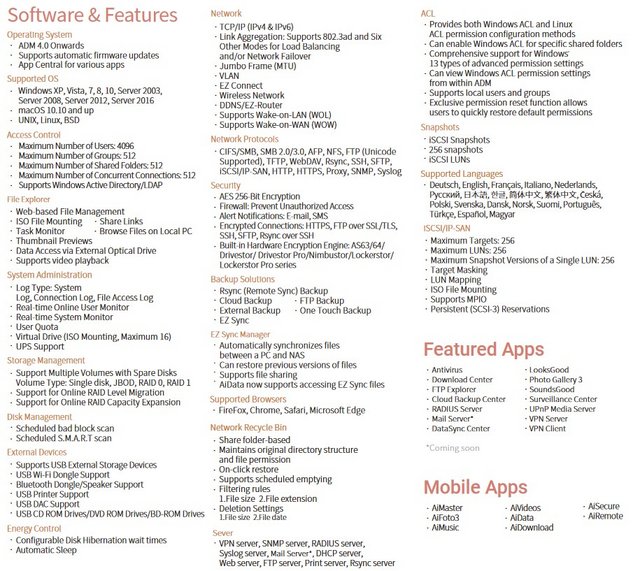










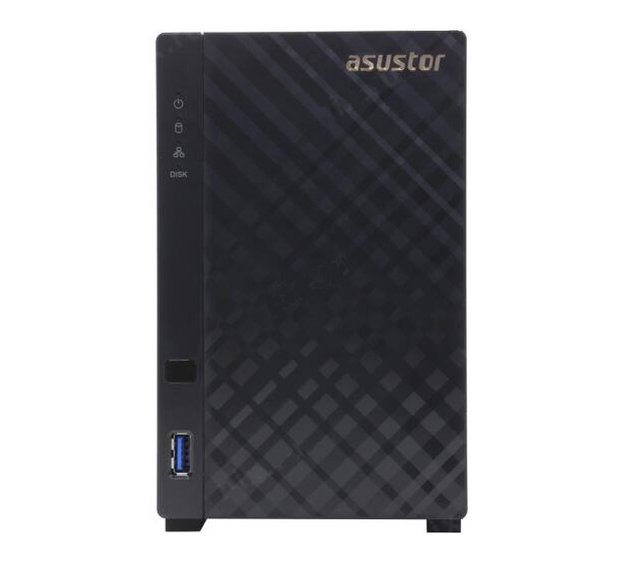



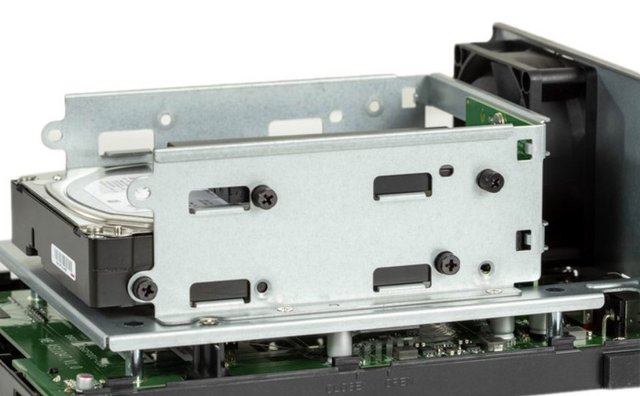



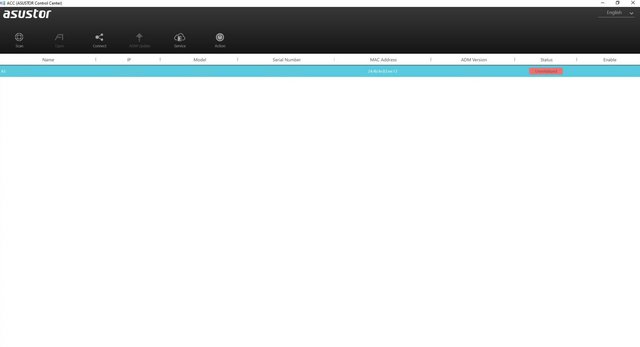
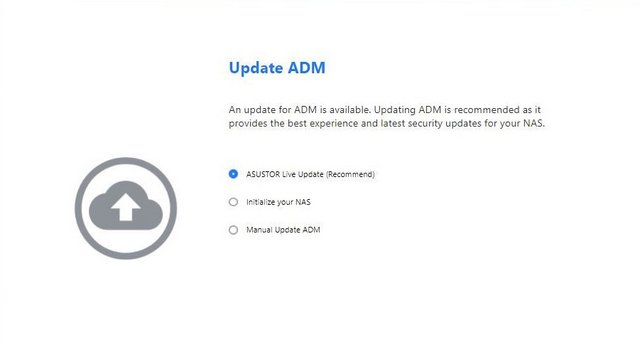
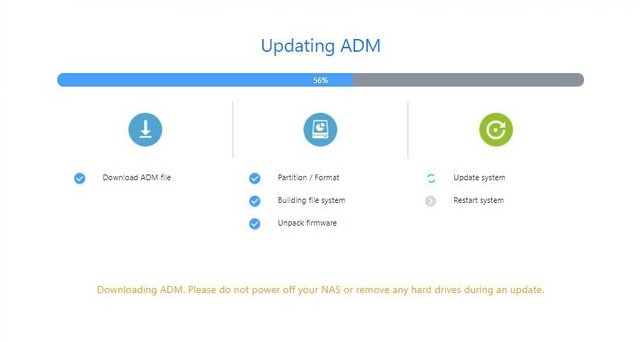
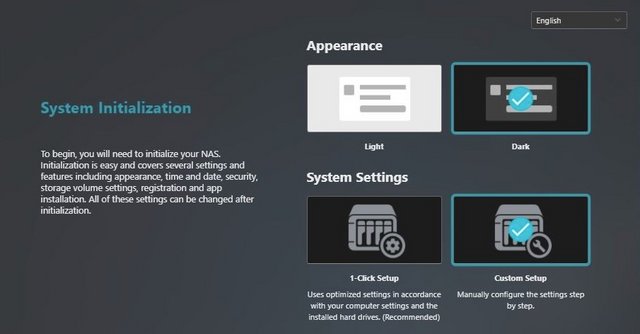
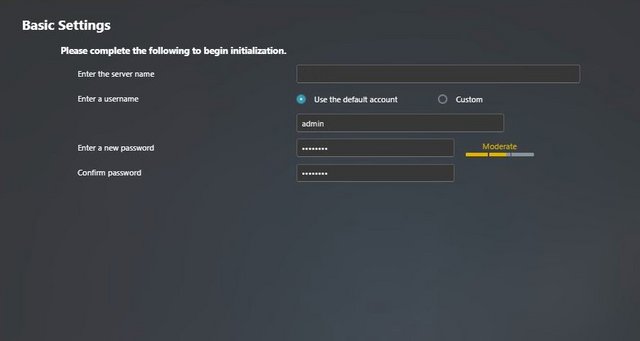
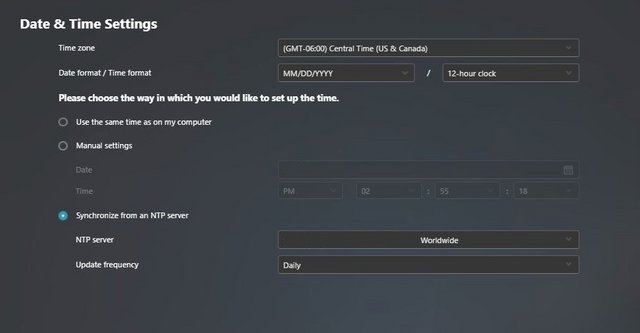




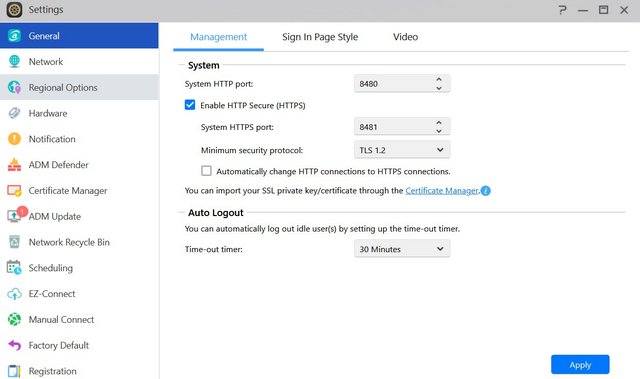
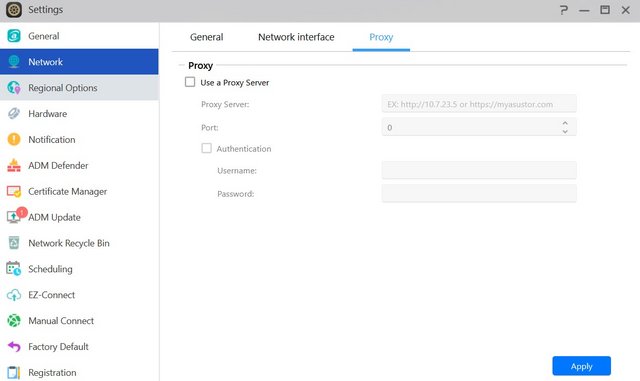
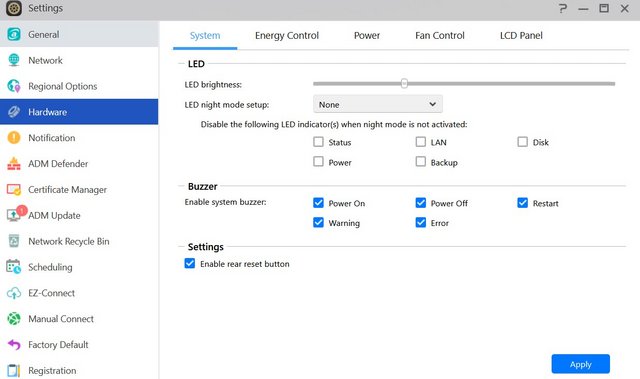
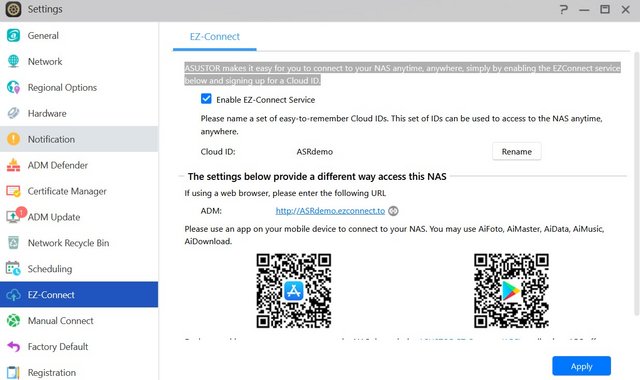
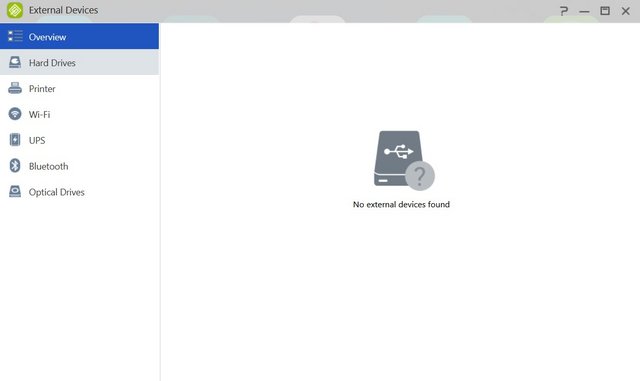
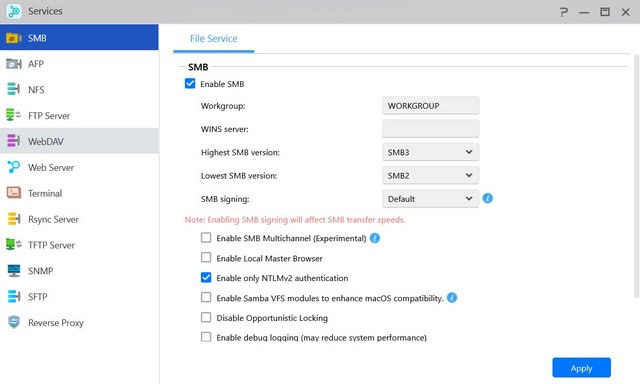
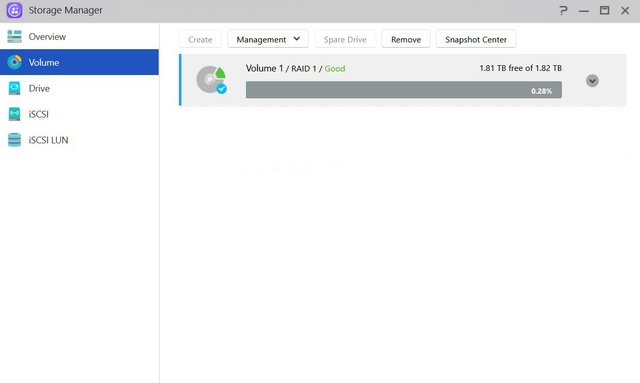
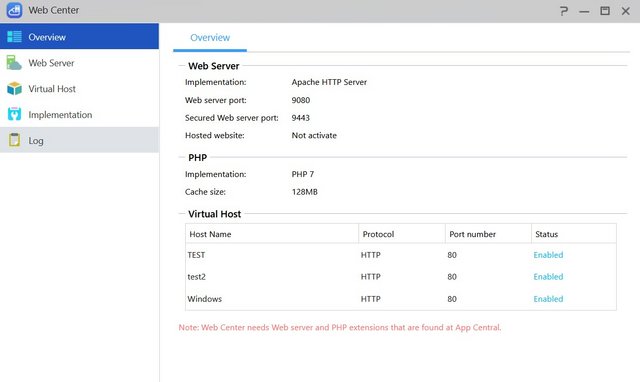
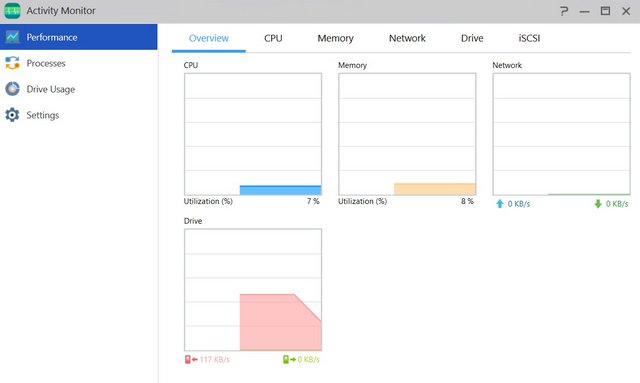
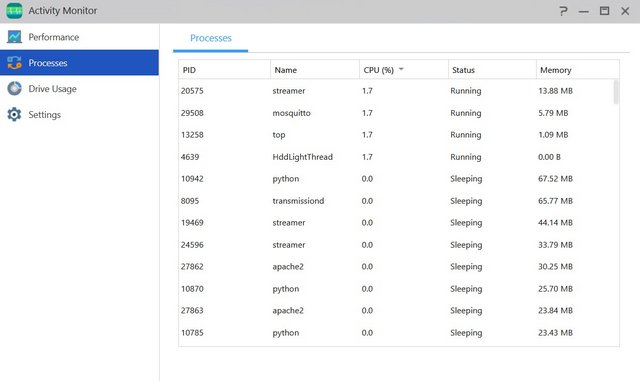
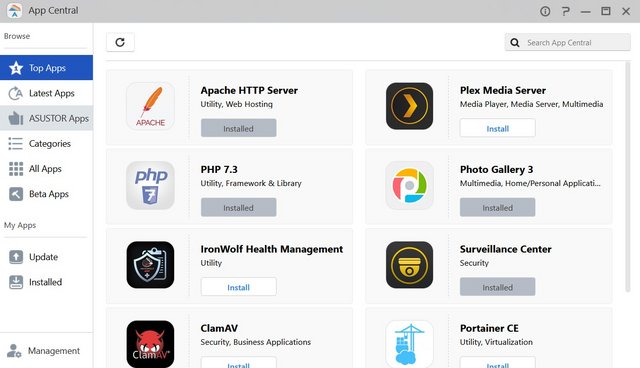
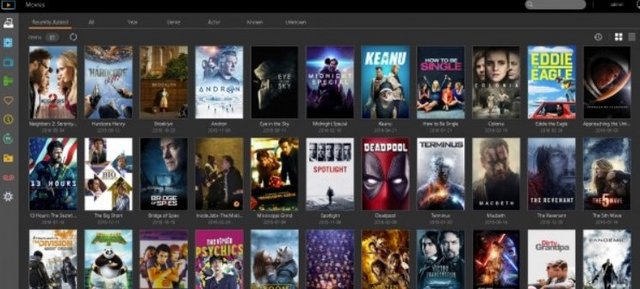
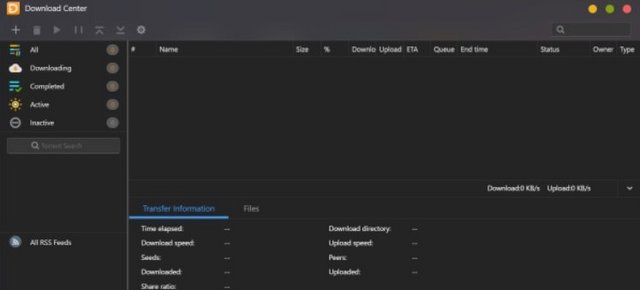
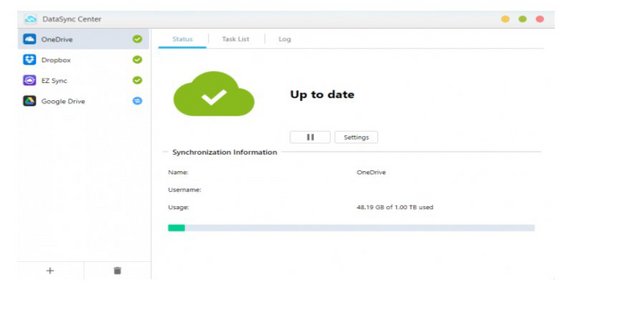

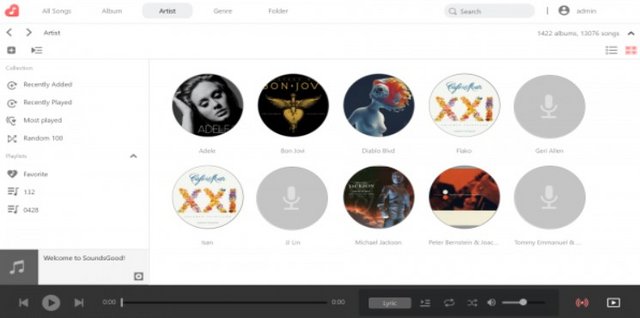
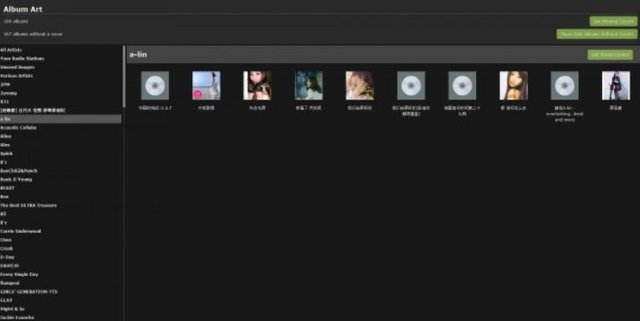
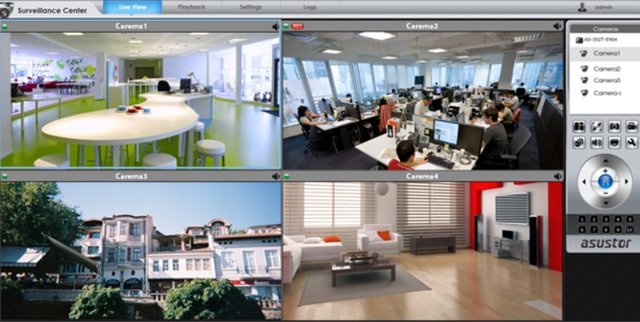
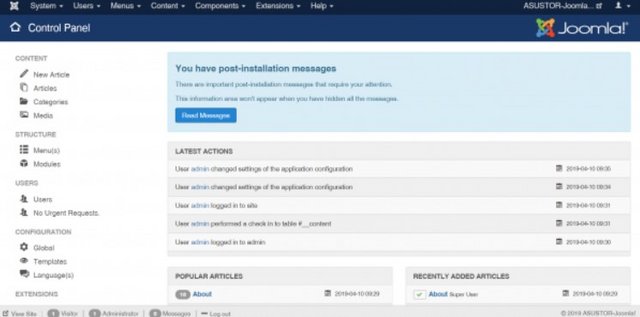

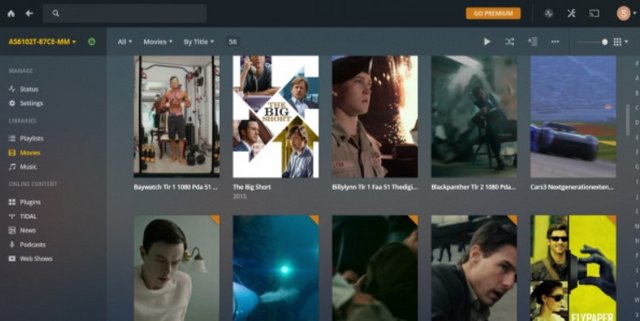
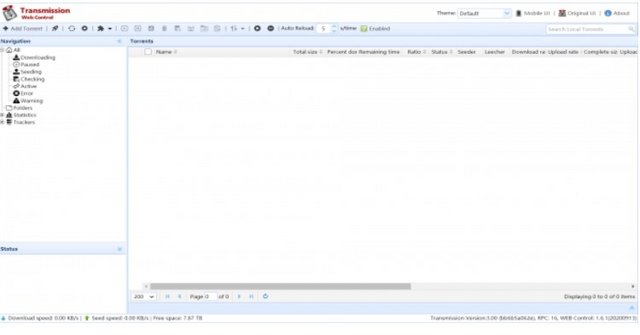
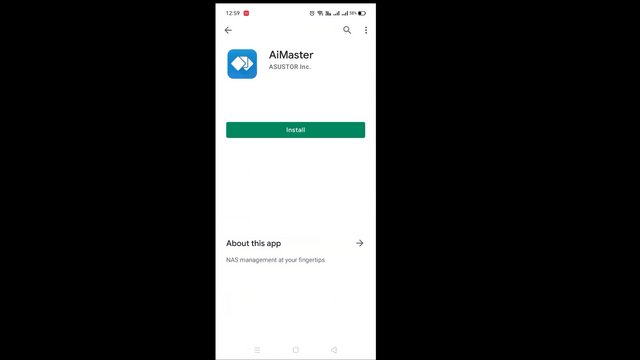
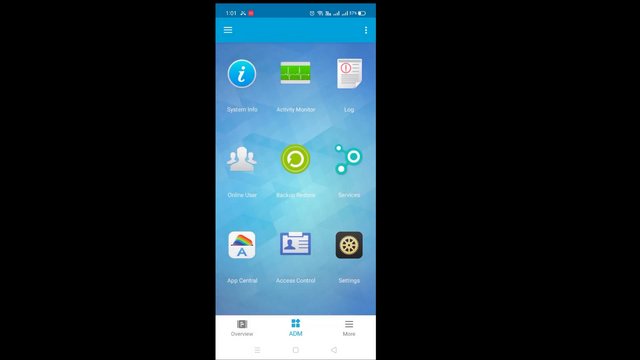
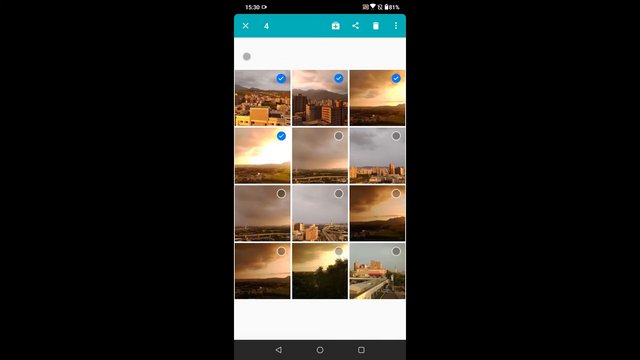

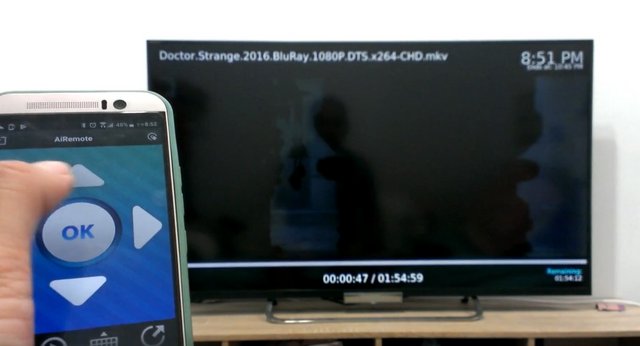
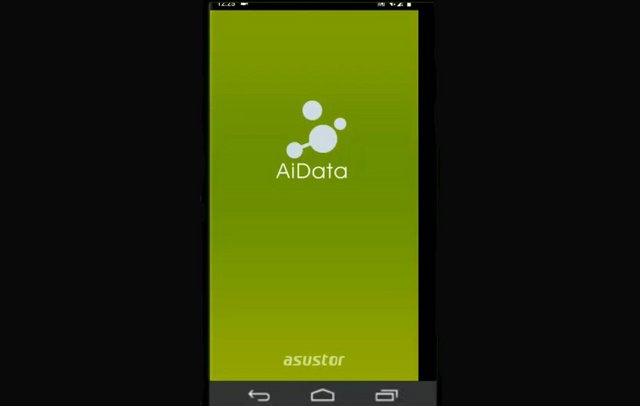
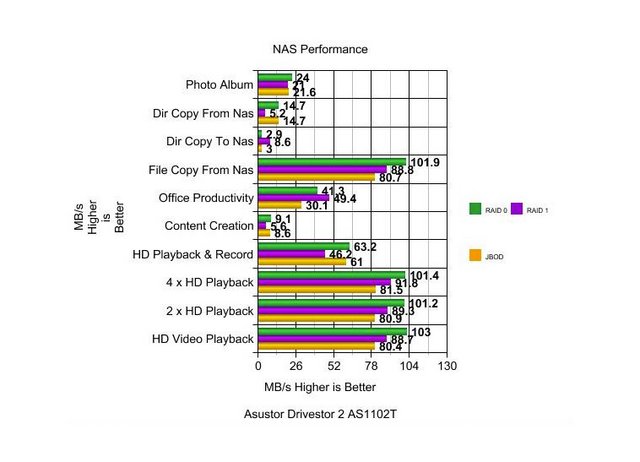
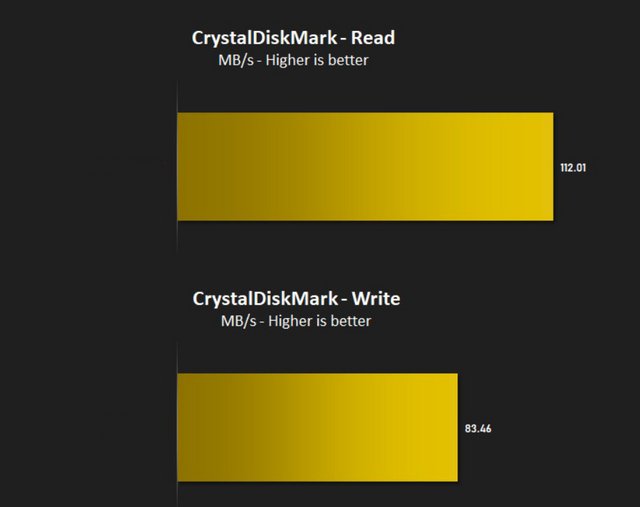
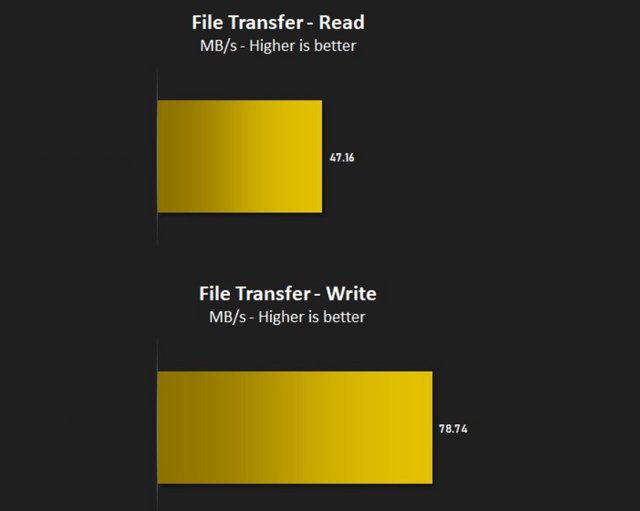
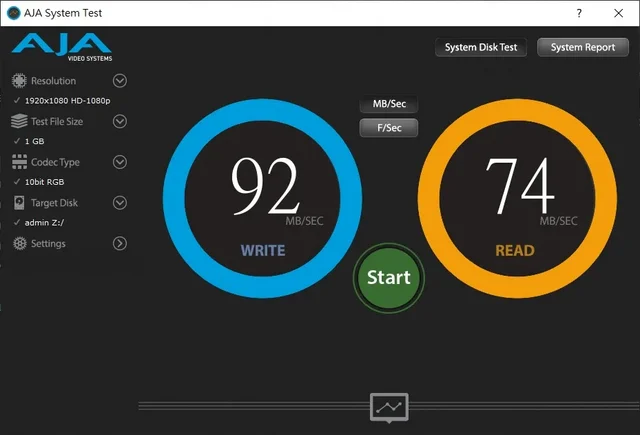

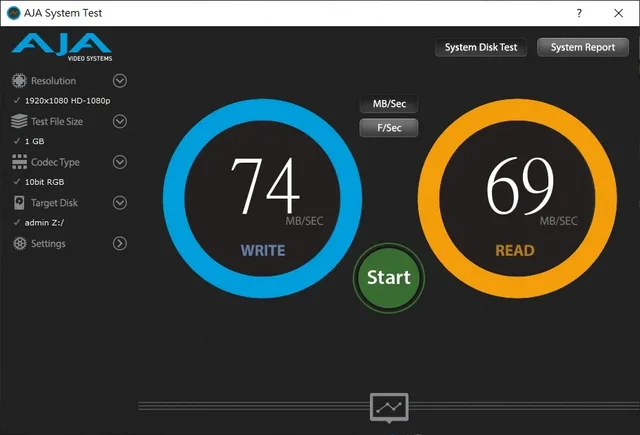
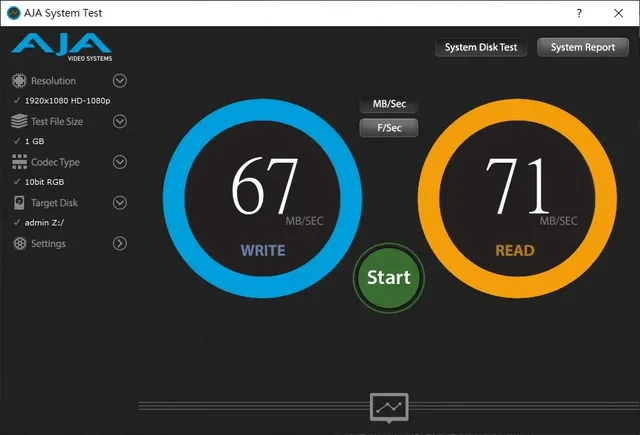



 Reply With Quote
Reply With Quote

Bookmarks