-
SaharaMic 2
Introduction
Recognize the scenario? You’ve spent a lot of money buying the headphones of your dreams, then after a while, you realize that a microphone might occasionally come in useful. Maybe for gaming, maybe for video chats, for YouTube or even for making presentations. Now, of course, you can buy a new set of headphones with a mic, which might mean spending a lot of money to match the quality of your existing pair. Or you can try adding a microphone attachment. SaharaGaming offers an alternative to buying a whole new pair of headphones, so here we are looking at the SaharaMic 2. SaharaMic 2 is simply microphone that can be attached to existing headphones. This model provides a single audio capture through a uni-directional cardioids capsule to handle noisy environments. It’s that straight forward.

Before we move on, here are the specifications as obtained from the manufacturer's website:
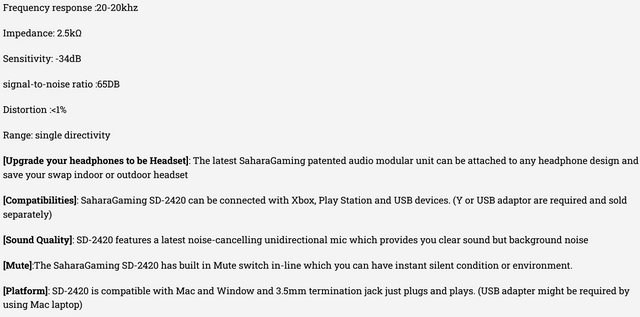
Packaging & Contents
SaharaGaming sticks to a simple design with a mostly black exterior with some light red accents. The SaharaMic 2 features front and center on the box with the name and branding found above it. Some features are listed along the bottom. The back of the box details the SaharaMic 2 in more detail, which we will dive into throughout the review.
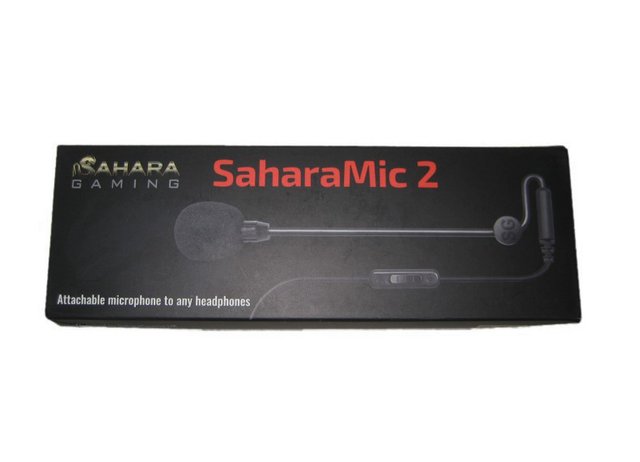
After opening the retail package, I was met with a hard-shell case, which houses the rest of the contents.


The SaharaMic 2 comes with a manual with tips to help you attach it correctly.

Also included is an alcohol wipe to clean the area to be glued, five clips/clamps to reduce the chaos of your cables, and ten spare adhesive strips in case you want to remove the holders and use the SaharaMic 2 with another set of headphones. All in all, the packaging is nice and simple with plenty of useful additions.



A Closer Look
The SaharaMic 2, has an all-black color, ensuring it can easily be applied to a variety of headphones without clashing with a color scheme. As well, the entire assembly is thin and sleek, meaning it does not interfere with anything else. The microphone itself is also fairly small. It’s made of quality plastics, metal boom, and rubbery wires. The two-metre-long cable of the SaharaMic 2 terminates in a 3.5mm plug. That should be perfect for any situation, and it has a velcro tie off portion included on that. The SaharaMic 2 is permanently attached to the cable, so you'll need to deal with it every time you connect or remove the mic to your headphones. You can let the cable dangle free, but that's just asking for a cord-tugging accident. You can clip it along your headphone cable, and a fastener loop at the end of the mic cable lets you tidy up any excess cable length, but you'll have to unclip it every time you remove the mic. If the cable were separate from the mic, and connected just below the mount as well as at the end of its two-metre length, this problem would be solved. It would even be more convenient if the cable had two connectors for both the mic and headphones, and terminated in a single four-pole connector, for easy use with a game console or mobile device.

The mute switch is long and easy to use. A simple swat will mute it.

The SaharaMic 2 connects to your preferred gaming or communications device through a three-pole 3.5mm connector. This is fine for many PCs, which have separate 3.5mm inputs for headphones and microphones. Mobile and gaming devices, however, use a single four-pole 3.5mm connector for both the headphones and microphone of a headset. If you're sitting down at a PC, the SaharaMic 2 should work out of the box. If you want to play on your PlayStation 4 through the DualShock 4, the Xbox One through the Xbox One Stereo Headset Adapter, the Nintendo Wii U or 3DS through the headset ports, or your smartphone or tablet, you'll need to get a 3.5mm Y-adapter. Close to the curve is a small circular button with a magnet on the inside. This little plastic circle can be loosened and adjusted to sit anywhere on the arm.

The boom can be shaped in every way to get the best position in front of your mouth. Though it’s quite flexible and it generally stays that way, some angles are harder to achieve. The metal boom (arm) is harder to adjust at certain angles. Nonetheless, it’s easy to get it to the right position to get a clear voice. The magnets are also strong enough to keep it on without issues. Due to the strong magnet clasp it’s hard to swap it off. The cable is slightly thicker and isn’t prone to tangle, though it isn’t completely tangle-free. Also, the in-line module is plastic but solid.

Performance
The SaharaMic 2 comes ready for use out of the box. The only thing you need to do is to glue in the magnetic clasp in the right position. You can set it up on either side, left, or right. The attachment module can be put on either side. Clean the surface with the alcohol wipe and position the clasp, so the end of the microphone ends up in front of your mouth. You have to angle it downwards a bit. Hold it for about 60 seconds for the glue to cure. Then plug in the AUX, select “microphone” from the settings, and you’re good to go. But make sure to glue at the right angle. A better position that puts the mic closer to mouth. However, you will have to manage 2 cables. You get 5 cable clips which should make it easier, but if you have a long wire, then 5 clips aren’t enough. Plus, sometimes they slip out and make a mess. With double the weight, the cable is heavier and feels more in the way. But, it’s manageable when you get used to it. If you have a high-quality pair of headphones, you can turn them into a headset in a matter of minutes. But taking the mic off also takes a bit of time. Removing the cable clips takes the most effort. You don't need any additional software to get the SaharaMic 2 up and running - it's the very definition of plug-and-play. If you're using one with a headset which already features a mic though, a little software tinkering's required to ensure you're coming through the right apparatus. Setting the SaharaMic 2 as your default input device in Windows will ensure your playcalls/requests for healing/unmissable banter doesn't fall on deaf ears.

I tested the SaharaMic 2 with my well-worn Sony MDR-1R headphones. The base mount connected very securely to the left earcup, and is tiny enough that I still don't notice it unless I actively feel for it on the cup. The unidirectional microphone sounds excellent, considering its size and price. My voice came through clearly, with no noticeable pop or excessive sibilance with the mic positioned a few inches from my mouth. The sound is easily clean enough to function very well for voice chat, and I'd even feel confident using the microphone for contributing to a podcast (if a much larger, dedicated recording microphone isn't available).
Final Thoughts
I am always astounded how much of a difference one small thing can make. Even in my situation, where gaming is not necessarily a top priority, the SaharaMic 2 is definitely a big upgrade from my computer’s built-in microphone. It makes video calls much easier and clearer, while the mute button is a convenient way to quickly switch out of a conversation if there is suddenly too much background noise. Installing the SaharaMic 2 is a quick and easy process and the magnets are powerful enough to ensure the microphone will not fall off during use. The long 2m cable is a bit of nuisance, but with some cable management using the included cable clips, it is more manageable. As for build quality, it has a mostly plastic construction with a rubber cable, but the arm of the microphone is strong. The mic itself sounds excellent, and the accessories are very helpful, despite the lack of adapters.

If you want to turn your old headphones into a quality headset without spending too much money, then the SaharaMic 2 is a great option. You can get cheaper microphones like the Zalman clip-on mic, but you have to know the audio quality won’t be the same. To have a mic right in front of your mouth makes for the best voice quality. Cheap microphones often aren’t worth it. For an average gamer with analog headphones, it’s a perfect choice. Most PCs and gaming consoles come with analog sound support for a microphone, so this SaharaMic 2 c will work with most platforms. It’s well made, works out of the box, and needs little setup. What more do you want from a basic mod mic?

https://www.amazon.co.uk/SaharaGamin.../dp/B09PRP2KG9
Last edited by testman78; 06-29-2022 at 09:56 PM.
 Posting Permissions
Posting Permissions
- You may not post new threads
- You may not post replies
- You may not post attachments
- You may not edit your posts
-
Forum Rules





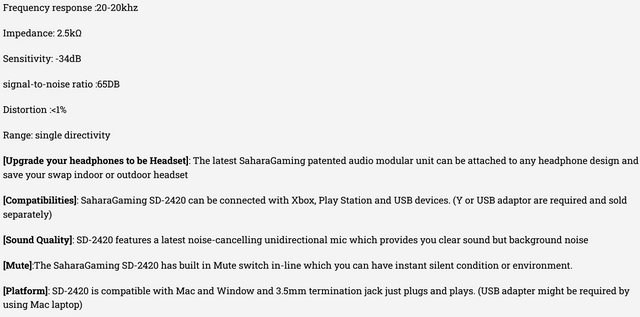
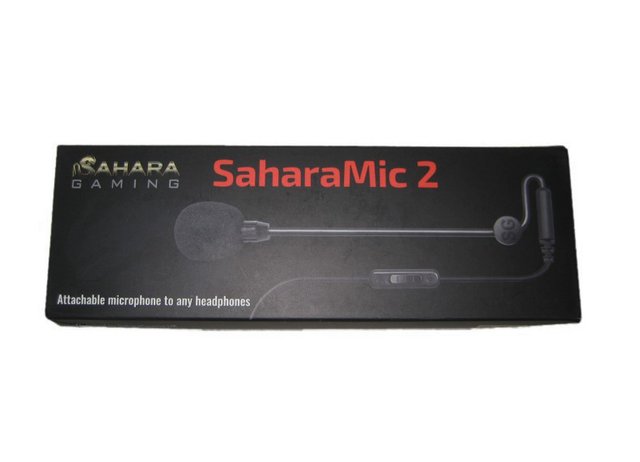













 Reply With Quote
Reply With Quote

Bookmarks