-
EZVIZ C8W Pro
Introduction
Home, as they say, is where the heart is. It’s where you go to sleep, and it’s where you feel safe from the rest of the world. Even if you don’t control anything else, you’re in charge of your own home. But you can’t always be there to make sure your home is safe. Especially when you’ve got to go out now and then. This leaves your home vulnerable to burglars, porch pirates, and other undesirable characters. If you’re not careful, you could come home from work to find that your house has been robbed. A good security camera can help prevent this unfortunate outcome. Is it a guarantee? Of course not, but there’s no such thing as a guarantee. A camera is designed to do two things. First, it serves as a deterrent. Any would-be thief who sees a camera is liable to go elsewhere. Believe it or not, even most career criminals are hesitant to commit a crime when they know they’re being filmed. Second, if someone is foolish enough to go ahead and rob your place, you’ll have evidence. This can help the police track down the thief. It can also prove useful when you file your homeowner’s insurance claim. But not all security cameras are equally well-designed. EZVIZ has launched 360° security cameras intended to scan and surveil the exterior of a user's home all by itself before. However, the latest version of these upgrades to a 2K resolution and a new feature intended to give better control over its range and field of view. The C8W Pro 2K also offers a decent gamut of up-to-date outdoor Wi-Fi cameras, Color Night Vision, AI person/animal/car distinction and detection, Strobe Light and Siren, 2-way Talk and an IP65 weather-resistant build included. Then again, it goes beyond those specs with One-Click Return to Pre-set, a new feature by which the user can select the point on which the camera should return to focus after it performs a tracking motion.

The C8W Pro 2K has the following specifications:

Packaging & Contents
The C8W Pro packaged in a nice retail box that shows off the camera quite nicely on the front cover. Box shows an EZVIZ branding on the top.

Helpful information can be found throughout the box, but most of what you need is on the back in 9 languages.

Ezviz also lists a few of the more prominent features of the Camera.
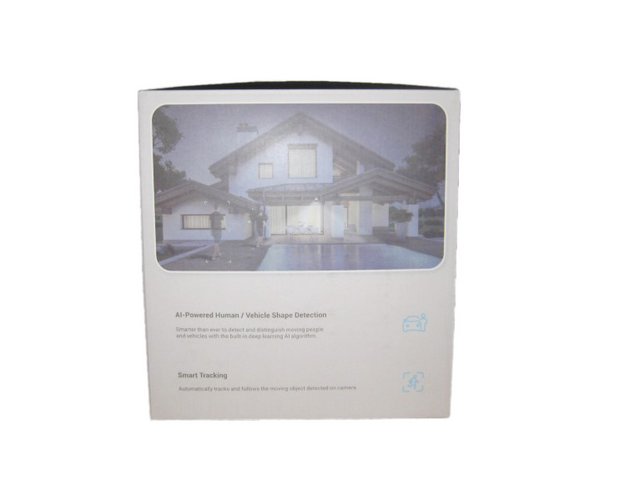

The Camera itself is packed very securely. Foam pad is made in the most vulnerable places.

The Camera is supplied with power adaptor, a CE declaration of conformity and short instructions - both in English. The quick start guide has a QR code to enable you to download the full user guide and the app. There is also a drilling template for the pre-assembled bracket, screws and dowels for wall mounting and a coupling to protect the LAN cable from water and dirt.

A Closer Look
The all-white ball-shaped body unit is largely crafted from plastic. I enjoy the look of many of the company’s stationary cameras, but models with pan-and-tilt controls tend to be a bit on the bulbous side. As such it's imposing, with that baseball-sized round form, but looks well designed with the white on black finish. The only decoration on the camera itself is a pale gray EZVIZ logo on the white side. Conveniently, the EZVIZ C8W Pro comes pre-attached to its mounting plate, making it easy to fix the bracket to an awning or exterior wall without having to snap the camera in place later. When you consider that C8W Pro 2K will offer a 340-degree horizontal view and 87-degree vertical view, even after mounting you'll have plenty of movement to play with. It might be nice to have a wider angle lens though as that would mean less need to move the camera to see more. Although if you're opting for a moveable unit you're likely not going to worry about this too much. The stand also has a built-in speaker and a microphone for two-way talk, allowing you to talk to family members, couriers and other guests. As for the camera's power supply, you'll need to use a power outlet. C8W Pro 2K requires 12V DC power. The adapter it plugs into (connects from the Camera body) is not weatherproof. You need to buy weatherproof tape to wrap everything around, but that's pretty trivial for an outdoor cam.

On the front of the camera we got the 4mm, f/1.6 lens(1/2.7” Progressive Scan CMOS Sensor). The camera is equipped with 2 infrared LEDs and 2 high-power LEDs for infrared vision (black-white) and full color vision with various intelligent operation modes such as Color night mode: At night the lights on the camera will light up, Infrared mode: Infrared light will turn on at night, lights will be off, Smart color mode: Infrared light will turn on at night, When it detects that people appear in the observation area, the lights will be on.

Designed for outdoor use, the C8W Pro 2K is IP65 rated, which means it can resist virtually any dirt, dust, and water. A flap on the back opens to reveal the microSD card slot. A reset button is present between cover Storage is also never a problem as it supports up to 256GB sd card. It comes with a one week free trial of the EZVIZ cloud storage but you can count on Ezviz CloudPlay. Per camera costs 4.99 euros per month, with annual payment 50 euros. There is then 7 days of video history. For 30 days, you pay 9.99 euros / 100 euros per year. You can cover up to four cameras with the big plan, and you can get it from 7.49 euros a month.

EZVIZ App
Device activation is a pretty straightforward process. Once you download the EZVIZ app (for iOS and Android hardware) and create an account, you’ll be prompted to add your first EZVIZ camera. Select the C8W Pro from the list of available options.


Then tapped Add Device in the app and used your phone’s camera to scan the QR code on the front cover of the quick install guide (there’s also a code on the base of the camera).
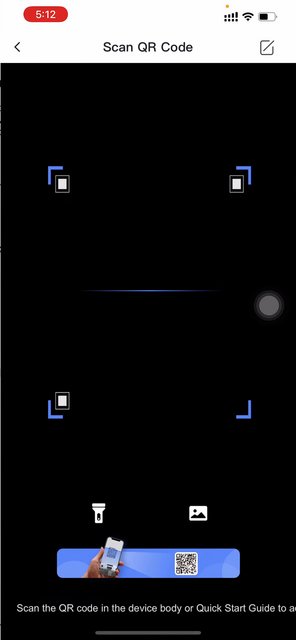
Next, you’ll choose the Wi-Fi network(only 2.4 GHz WLAN) to which you’ll be connecting the camera. Once online, the C8W Pro 2K will perform a software update. After the update, you’re ready to start using it.
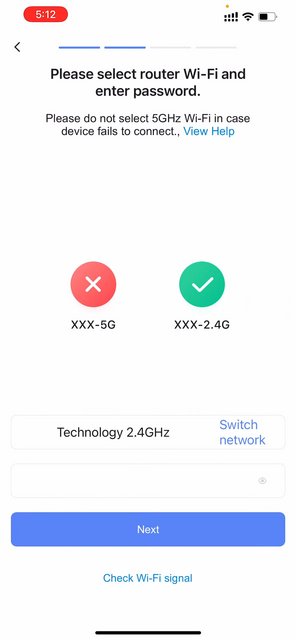
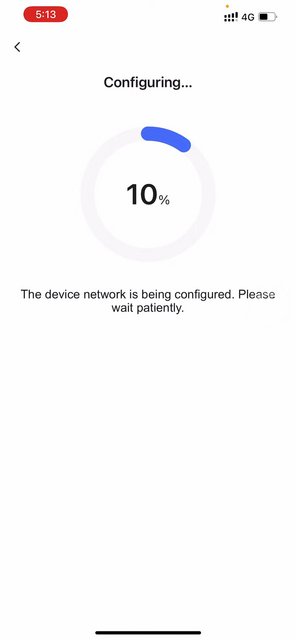
Available for iOS and Android devices, the EZVIZ app is your all-in-one hub for camera controls, profile and hardware customizations, general settings, motion controls, and more.
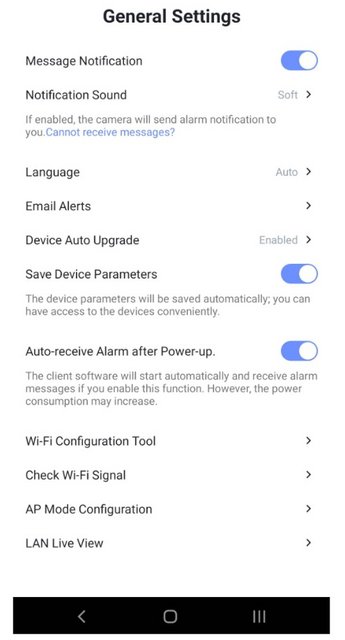
Sound and image are recorded automatically, and the APP will also remind you when someone appears, helping the owner to capture the scene right from opening the application on the phone. Using the Download option, you can save clips to what the software calls ‘My Ablum’. You can use the Pan & Tilt section to move the camera around, and control the zoom.
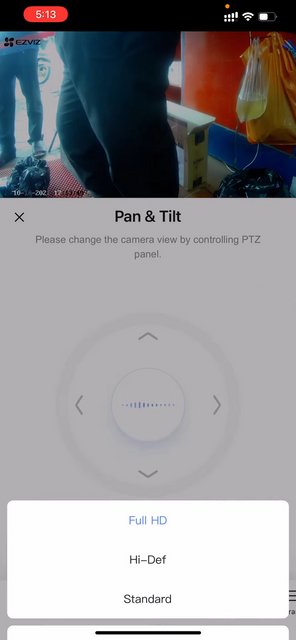
Backed by artificial intelligence on the device, the camera knows how to do the job on its own, even when no one is watching. It detects special people and vehicles so homeowners receive an immediate mobile alert when someone walks past their property or a parking space in front of their home without permission. Maximizing the use of the swivel and tilt design, EZVIZ also gives it the ability to automatically lock a moving subject when it detects and tracks motion in the event that something is out of view. This means, the Camera won't lose track of an active dog even if it is frantically chasing its toy from side to side in the backyard. Truly user-friendly, the C8W Pro 2K also offers a unique feature called "one-touch return to pre-set viewpoints." This feature allows users to touch their EZVIZ App to make it easy for their camera to restore the original viewing angle, even after a complicated tracking has taken place. Select a preset point to quickly scan the camera to a predetermined position with the Preset Location feature. You can schedule when your motion recording option activates based on specific times of day throughout the week. This is a great option for synchronizing recording with regular times when you leave the house for work or soccer practice. We love motion zones because you can set a camera to record only when there's motion within a certain part of the video frame, like a door, window, or sidewalk. This is great for ignoring passing cars or overactive pets patrolling the house.
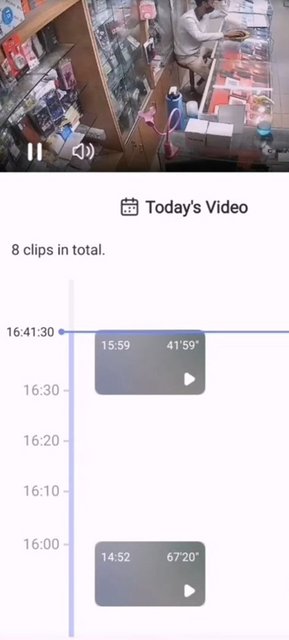
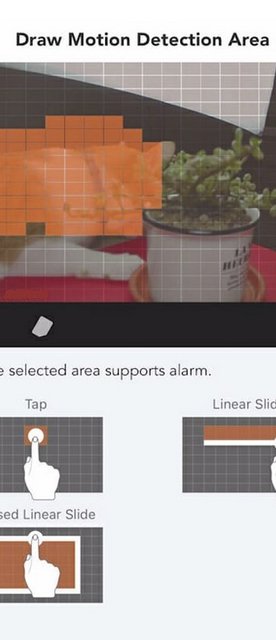
Performance
Before physically installing it, we recommend activating the camera inside your home and then mounting it in place outside after it’s been registered to the EZVIZ app. Getting set up and running is a surprisingly easy process. As mentioned above the physical install is simple. But then running the power cable is also easy – this can be done into a wall or to an outside socket. Everything is IP65 rated for waterproofing and you even get a special waterproofing box included to make sure you don't need to get any extras. The camera doesn’t have Power over Ethernet (PoE) to deliver data and power over one cable. I connected and tested on the 2.4GHz band.

When you’re so used to getting 1080p footage from security cameras, the move to something with higher resolution is quite a shock. That’s exactly how I felt checking out the C8W Pro’s 2K video footage, which, at a resolution of 2560 × 1440 pixels. I’m rarely ever moved by security camera specs, especially when it comes to resolution, but in checking out the footage, the difference was immediately visible.

With 2K resolution, you can make out finer details, and even read license plates at a distance. You’re better able to read name tags and find other identifying markers on an individual.

The C8W Pro 2K offers excellent video quality from its 3Mp sensor. Video is recorded at 2560 × 1440 at 30 frames per second.

We didn't notice any big distortions in recordings and live footage when we tested it in different lighting levels.

There was some lag when watching the live camera feed, but we're confident it was our Wi-Fi connection and not the camera's fault. It still retain good clarity when using a digital zoom to inspect something closer. I was honestly surprised by how good the footage looks, even with a digital zoom. The only complaint is that colors tend to be subdued, and highlights appear a bit blown out. The two-way audio works well enough to carry on a conversation, though I found there was sometimes a bit of audio distortion on recorded videos. The siren is loud enough to scare an intruder off and you can record your own verbal alerts.

The camera uses smart detection which means it can tell the difference between a human and a vehicle based on the shape of the moving object. The motion detection is solid, but I had to adjust the sensitivity to reduce false positives from my cat and swaying bushes. We do wish it came with face recognition and AI detection of animals.

At night, there are three night vision modes: full color night vision, smart night vision and black and white night vision, which can freely adjust and adapt flexibly to needs different scenes.

At night, the camera reliably picks up on movement from individuals in its field of view. The infrared LEDs shut off when the spotlight is enabled, allowing for ‘colour night vision’.

Infrared LEDs are used when there isn’t enough available light and the spotlight is off, because motion is detected. The range of motion detection, infrared, and the spotlight is around 30 feet.

Final Thoughts
With its air of a black and white color magic ball, the Ezviz C8W Pro 2K goes quite unnoticed and will not be spotted by an intruder. The plastic used seems resistant and the quality of the finishes is there. With “3MP” emblazoned on the box, we were prepared to see impressive video through our C8W Pro 2K. As always, we try not to approach any new camera with too many expectations- but here, we predicted we’d view video quality that’s at least a notch above what we’ve come to expect from security cameras these days. And we did. When it gets dark outside, two integrated spotlights combined with the optical lens provide a bright, high-contrast and colorful image even in difficult lighting conditions to reveal any potential threats or intruders. You can switch between color and black-and-white modes via app. Alternatively, an intelligent night vision takes over the selection. In this case, the C8W Pro 2K determines whether the switch to color is necessary, for example, when the artificial eye detects a human approaching the camera’s field of view. The 360-degree security camera is conveniently operated via app from anywhere in the world. AI functions ensure that the camera only sends a notification when it is really necessary. This is ensured by a learning algorithm. This distinguishes whether an object is a harmless leaf or a swarm of mosquitoes buzzing around in front of the lens, or a foreign vehicle parked on the property. Up to twelve different viewing angles can be predefined via app. The camera tracks the movements of people and other moving objects, and at the touch of a button, the camera jumps to another preset position. One’s home is also protected by the EZVIZ C8W Pro 2K with the help of AI functions. When a person enters the property, the camera automatically triggers a video alarm that is sent to the owner’s smartphone via app. If it is a case of trespassing, additional protection can be activated with a click. This includes, for example, a loud and widely audible sound signal with simultaneous illumination of the integrated headlights. The EZVIZ C8W Pro 2K security camera also boasts a microphone and speaker for two-way audio. Unfotunatelly it doesn't support AI detection for animals and face recognition. The only other major concern is: if you plan to use only local storage on the camera, the fact that the microSD card is physically in the camera could prove disastrous in the event an intruder steals the camera (or the card inside). If you sign up for the free cloud storage, you may at least have footage of the thief, but this is something to think about if you feel camera theft is likely in your area.

The EZVIZ C8W Pro 2K is priced at 129.99 euros. For a camera that goes the extra mile on features, we can say without a doubt that this is a reasonable price to pay for a security camera.

Last edited by testman78; 06-13-2022 at 08:51 PM.
 Posting Permissions
Posting Permissions
- You may not post new threads
- You may not post replies
- You may not post attachments
- You may not edit your posts
-
Forum Rules








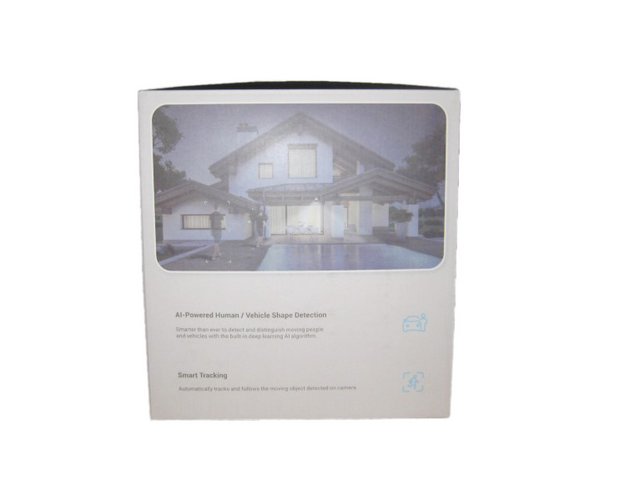








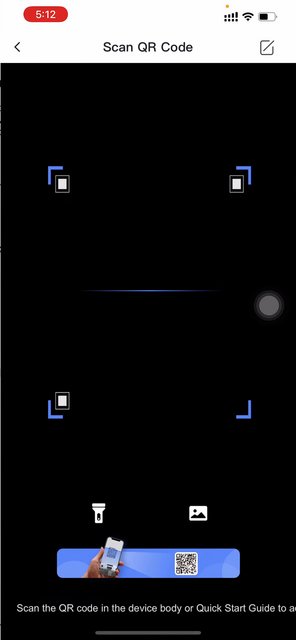
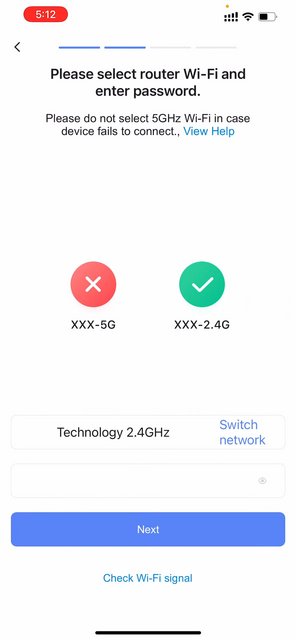
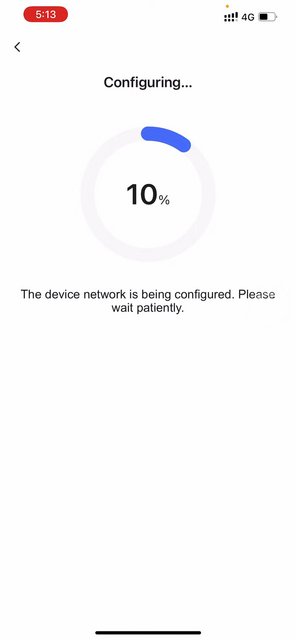
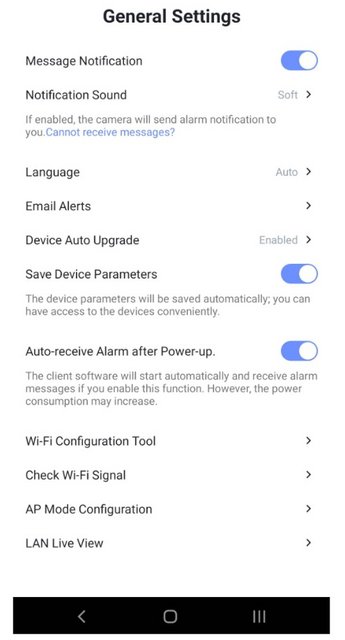
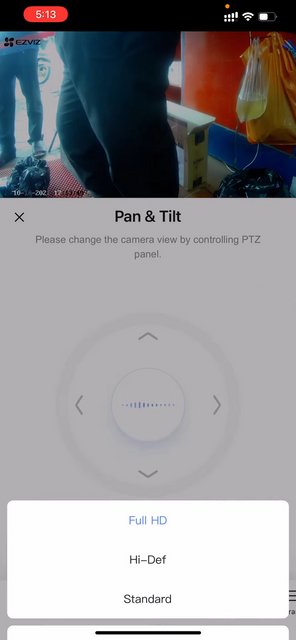
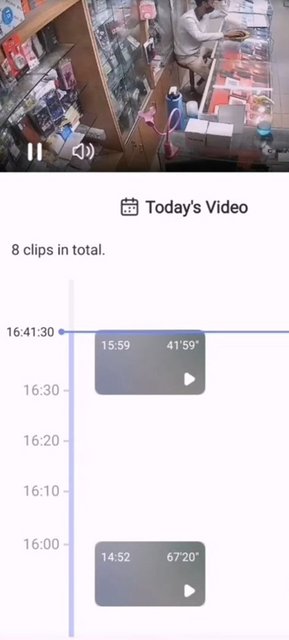
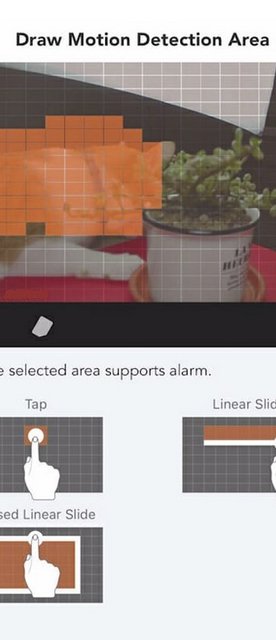












 Reply With Quote
Reply With Quote

Bookmarks