-
Raijintek Eleos 12 Evo RBW
Introduction
Raijintek is a Taiwanese manufacturer that has been present on the component market for almost 10 years and during this time has already managed to secure a solid position in the industry, but unfortunately not in many countries for various reasons. The latest effect of the work of Taiwanese engineers is a product that intends to ensure adequate cooling of our processor and a nice appearance of the PC interior, the ELEOS 12 EVO RBW model. With this new colorfully illuminated air cooler, Raijintek wants to offer suitable model for Intel's new 12th generation core processors. It is mainly characterized by the presence of A-RGB LEDs, not only in the fan, but also on the so-called drowns. For those who like single tower air coolers with a built-in light show, then take a look at what the Eleos 12 Evo RBW has to offer. Furthermore, the product is offered at a competitive price, in fact we are talking about 30 euros, a really good price considering the presence of a RGB fan and six heat pipes. But now is the time to see if, in addition to the price, the performance is also excellent.

The Raijintek Eleos 12 Evo RBW support the LGA1700 socket out of the box. In addition to LGA1700, older Intel sockets are also supported - LGA 115x, 1200, 1366x 201x and 2066 as well as AMD sockets - AM4 and AM3(+).
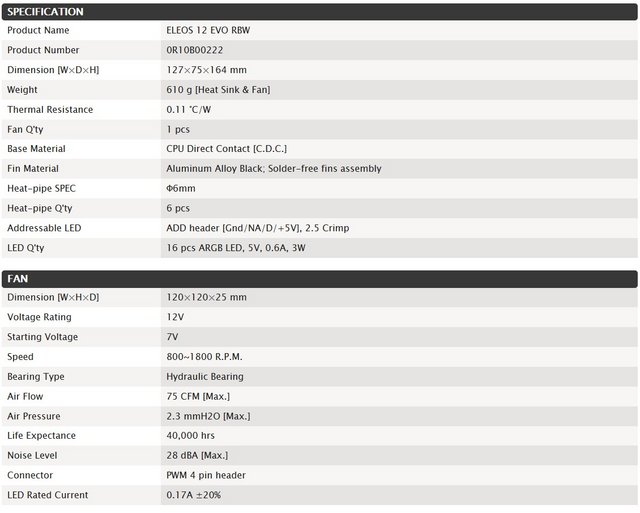

Packaging & Contents
Shipping in a relatively small cardboard box. With purple accents, the Raijintek Eleos 12 Evo RBW definitely creates a good first impression. The front of the box has a splashy but not bright effect on it with the Eleos 12 Evo RBW cooler showing a small reflection on the bottom. This photo shows a pretty good representation of what the cooler is and the features it comes with which is helpful on a product box.

It has an image of the respective cooler on front and back. The top just has the Eleos 12 Evo RBW name printed. Other than that, there's not much else to see here.
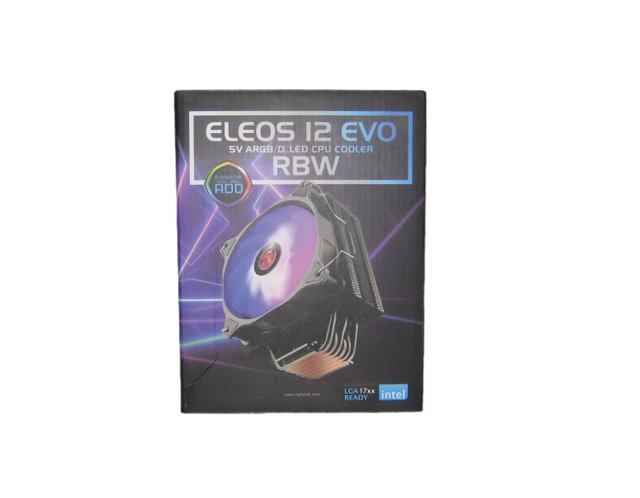
A quick look at the left side gives us all the necessary information on cooler via the detailed specifications table.

Two pictures of the cooler are printed at the right side of the box. Here you get a good view of the 6 direct contact heat pipes that will help dissipate the heat away from your CPU and spread it across the fins of the cooler. The other photo has a focus on the fins and fan.
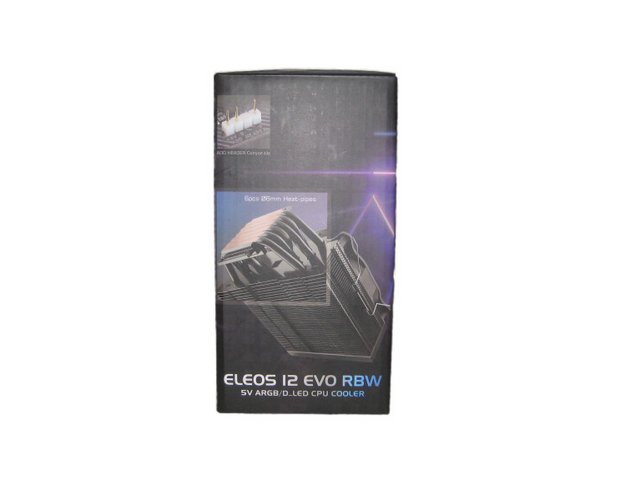
A piece of foam sits around the cooler inside to protect it.

The bundle has everything necessary for mounting on the various sockets, fan clips for second fan, manual and a tube of thermal compound.


A Closer Look
In terms of looks and design, the Eleos 12 Evo RBW heatsink is a textbook example of a traditional tower cooler. The dimensions of Eleos 12 EVO RBW are 127 x 75 x 164 mm. The weight is rather contained with 610 grams on the scale, not enough to fold a socket. The black anodized aluminum fins and heatpipes make the cooler look very chic.

The heatsink feels quite a solid build in hands. Concerning the ventilation, we have the right to a single EOS 120mm 12025 RBW ADD-1 fan with a lighting on its central part.

The left and the right sides are identical. Fins joint assembly is located on both of these sides which makes the overall look cleaner. There is an inset in a curved manner. These sides are where the metal clips of the fans are hooked into. Because the fin stack is not dense the fan can be made to rotate at low speeds to still drive your cooling needs in an effective manner. We can see the heat pipes going inside the heatsink from different points.

On the top, we note the presence of a cover sublimated by an aRGB lighting. The top side has a Raijintek brand logo in the middle.T This ADD RBG light bar that can be customized with a Rainbow ADD compatible motherboard/controller like the RJK RBW-ADD Control Set. The point is without a Rainbow ADD compatible motherboard you will need to spend a little extra on a way to turn on and control the RGB. There was nothing included in the box for this outside the Rainbow ADD 3pin 5v cable attached to the cooler itself.

Six 6mm heat pipes covered with copper is responsible for heat dissipation from the IHS of the processor. Also, take a note of how the heatpipes are going inside the heatsink. They are forming a U shape. The two plus one interior pipes are going towards the middle side of the heatsink whereas the exterior three pipes are going at a wider angle. This design is effective as the heatpipes are making contact with most of the surface area for effective heat dissipation.

The copper heat pipes in direct contact with the CPU are part of the game. This is an important design choice, because bringing the copper of the heat pipes into direct contact favors a more efficient heat exchange, allowing the heat to climb the whole tower and be dissipated by the fan. Also, make a note that these heatpipes are not following the continuous C.D.C design approach as there are spaces between the heat pipes on their points of contact. In continuous C.D.C there is no gap between the heatpipes. Remember to peel your protective stickers people! Seriously though do not install any cooler with this on there.

The fan mill has a rotation range between 800 RPM and 1800 RPM.There is a sticker pasted on the motor hub with the Raijintek bran logo printed in the middle. Raijintek Corporation is printed around it. The fan has 9 blades. The mounting sides have anti-vibration paddings.

The backside dont have any sticker pasted on the motor hub.The fan is using DC Brushless motor with 12V at 0.17A. At full speed, the airflow rises to 75 CFM when the static pressure reaches 2.3 mmH2O.

The fan itself works on the basis of automatic PWM speed control and uses a 3-pin connector for color handling. The backlight connects via a standard 5V A-RGB connector and can be controlled via a compatible motherboard or controller.

Installation Process
Here I will walk you through the installation process. It is worth noting we test the cpu cooler using an Intel motherboard. First of all, prepare the Mounting brackets. Those attach to the top of the base plate’s side tabs, and are secured from underneath with a pair of screws on each side.

With that done, prepare the backplate. Intel backplate's has LGA 115x and LGA 1700 mounting provisions.

Moving on, each bracket's corner requires just one screw, so line them up and tighten them down. The RAM and Graphics Card clearance is good. The fan don't reach the first two DIMM slots of the motherboard, so tall memory will fit.

I was able to get the effects with the additional cable I purchased to connect the Eleos 12 Evo RBW to my ASUS Aura Sync build. To be clear this is the 3 pin out connection with one pin missing in the 4 pin layout.

The RGB lighting is really beautiful to look at, creating a truly noteworthy effect in a closed case. I also want to note that if you do not have this specific RGB pinout on your motherboard you will need an adapter cable like I used or Raijintek’s controller box that will allow both motherboard and remote control. Outside of that there is no way to connect the RGB out of the box minus having a “Rainbow ADD” RGB header. A small SATA powered RGB controller like I picked up would be a nice addition for Raijintek to consider here to make their cooler work with more systems.

Test System & Methology
Test System:
Cpu:Intel Core i7-6700K@4.6 GHz.
Motherboard:Gigabyte G1.Sniper Z170
Memory:16Gb Corsair Vengeance LPX DDR4 2666Mhz
Graphics Card: EVGA GeForce GTX 1080 Ti 11GB SC2
Power Supply: EVGA SuperNova 1200 P2
Storage Drive: 3TB Seagate Barracuda
Boot Drive: SSD 850 PRO 2.5" SATA III 2TB
Chassis: Dimastech Bench Table Easy V2.5
Windows 10 64-bit

Software:
Speedfan
CPUID HW Monitor 1.23
CPUID CPU-Z 1.65
Prime 95
I am testing the performance as follows:
Ambient temperatures are kept at 23C throughout my tests.
The CPU Fan is set to 100% to eliminate inconsistencies as a result of PWM control.
Idle temperatures are obtained after booting the PC and idling on the desktop for 30 minutes.
Load temperatures are obtained after running Prime 95′s for 30 minutes.
Performance
The Raijintek Eleos 12 Evo RBW did fine during the idle tests.

When overclock settings were loaded, the cooler fell towards the middle of the pack. However, that is not a bad showing as the difference between the best cooler and the single fan Eleos 12 Evo RBW was just 4°C. I am happy to say that the Eleos 12 Evo RBW is more than capable of performing under pressure!

The Eleos 12 Evo RBW once again shows Raijintek's commitment to low noise levels. It is nice and quiet, as its fan does not spin up past 1800 rpm. This means you will quickly forget it is running, even with your system under load.
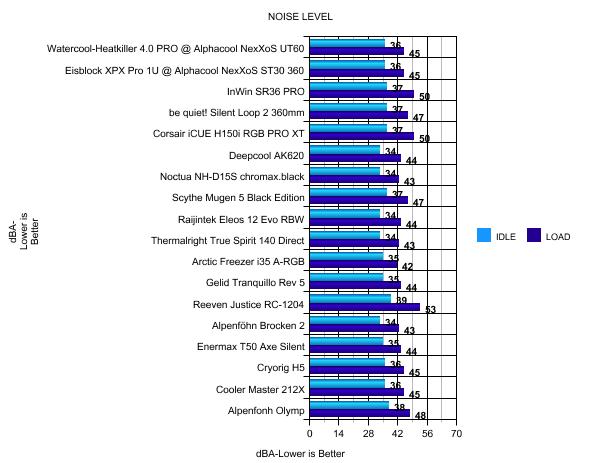
Final Thoughts
The Raijintek Eleos 12 Evo RBW is the heatsink featured in this review, and it did surprisingly well. One would expect that it would not be able to keep up. Instead, this little one tower heatsink surpassed all our expectations and beat out most 120 mm/140 mm coolers in the market. You could improve the cooling by little more than a degree by buying an second fan and putting it on the front side of the heatsink as a pull fan. But the Raijintek engineers think gains to be had over the single fan is not worth the cost. However we are all about limit pushing here, so Raijintek includes a second set of fan clips with the Eleos 12 Evo RBW kit. In the Raijintek Eleos 12 Evo RBW there are no great innovations in terms of heatsink design, in fact, it uses the same structure that we see in any other tower heatsink on the market, but it is true that Raijintek has taken care of the quality of the finishes, it has maximized the performance and has added some interesting aesthetic and functional details. The overall design of the cooler is elegant, featuring an all-black construction and a RBW LED fan. The base has a different approach for making contact with the CPU surface. Instead of having a copper-based making a point of contact with heatpipes soldered inside the base this cooler is C.D.C design. C.D.C stands for CPU Direct Contact. Idea is to let the heatpipes make direct contact with the heat source and dissipate the heat more effectively and quickly. However, this cooler is not using a continuous C.D.C design as there are gaps between the heatpipes on the base. Under the continuous C.D.C, there is no such gap and advocates of later points to higher thermal performance owing to the design mechanism. It has 6 copper based heat pipes each of 6mm thickness making a linear contact with the fin stacks. In addition to these positive features, there is the high RAM compatibility due to the asymmetrical design, the quiet fan and the good workmanship of the heat sink. Its height of 164 mm also makes it compatible with most chassis on the market. The mounting system and compatibility are fantastic, available for all current sockets, with a fairly easy to mount system. Raijintek has also included some rubber anti-vibration pads with their EOS 120mm PWM fan. While not a deal maker, this simple inclusion does cut down on noise and is one of those extras that shows they care about giving the end user a great experience with their products. The one downfall that I mentioned already is the lack of any way to control or even turn on the RGB of the cooler outside a very small ecosystem of motherboards. It would be nice even if it tacked a few bucks onto the coolers price to have an included SATA RGB controller and or at the bare minimum a Molex one included in the package. This way the Eleos 12 Evo RBW would not be secluded to such a small ecosystem of motherboards. Outside that one concern the RGB spreads out smooth and has the ability to get some crazy effects going through it clean.

We have reached the end of our review, the Raijintek Eleos 12 Evo RBW is a noteworthy product that will surely enter the hearts of our readers given the low price / quality ratio. Difficult to find products that are able to keep costs low but provide excellent performance and RGB lighting. For the price of $33 you are getting quite a lot in the performance department and a very nice looking cooler as well. So if you need no controller or additional hardware to control the RGB then at $33 this is a steal.

Last edited by testman78; 05-26-2022 at 02:12 AM.
 Posting Permissions
Posting Permissions
- You may not post new threads
- You may not post replies
- You may not post attachments
- You may not edit your posts
-
Forum Rules





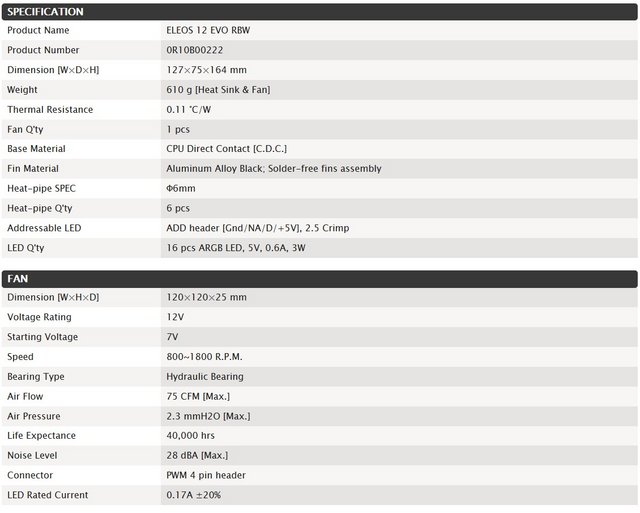


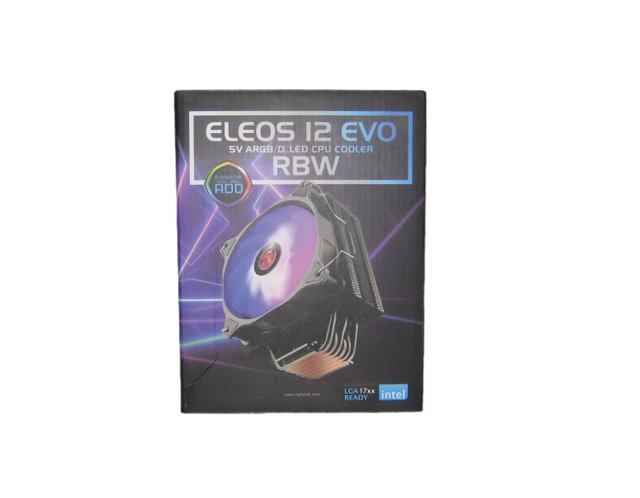

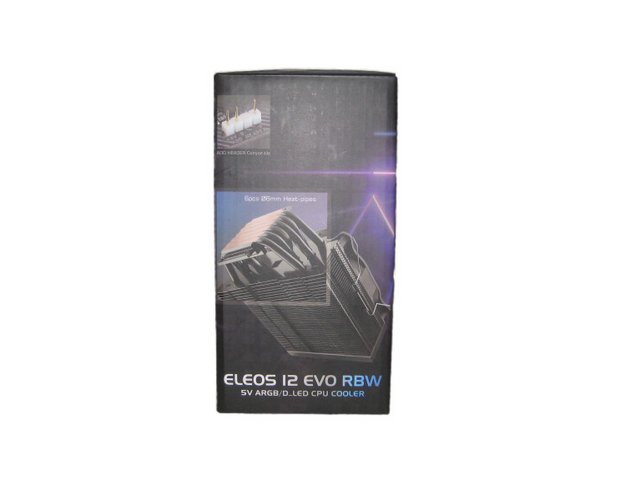




















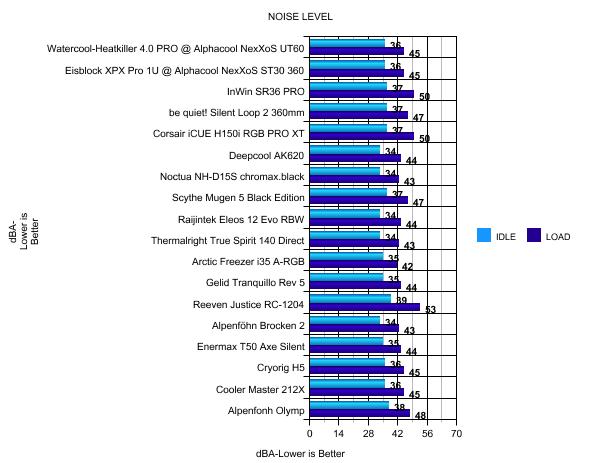


 Reply With Quote
Reply With Quote

Bookmarks