-
Qnap TS-364
Introduction
The first aspect that characterizes this NAS is the availability of three 3.5 "/ 2.5" bays- not two and not four bay . Compared to the 2 Bay NAS devices that only allow you to build RAID 1 sets, the TS-364 from QNAP gives you the choice to build a RAID 5 setup. They say that about 30% of NAS users prefer utilizing the RAID 5 arrays since they can benefit from improved storage capacity, data protection, and better performance. If you’re one of these people, then QNAP’s 3 Bay NAS will let you build your preferred RAID 5 array on a private and more cost-efficient storage solution. The first thing you should know is that this NAS has the QTS 5.0 operating system with all the security, optimization and speed improvements, so you will have the latest news from the manufacturer. The TS-364 also gives you feature-rich video transcoding capabilities and feature-rich multimedia applications, making it the best solution for you to centrally backup, manage, and store data or files. It has an Intel processor and an HDMI port on board, which significantly expands the scope of its application. Fast NVMe SSDs can be used to speed up data transfers. The SSDs can be used to accelerate the built-in memory by acting as a cache.

The company considers the TS-364 to be suitable for both home and office use, and based on the specifications in the table at the bottom of the page, we can say that it is a future-proof solution with strong hardware.
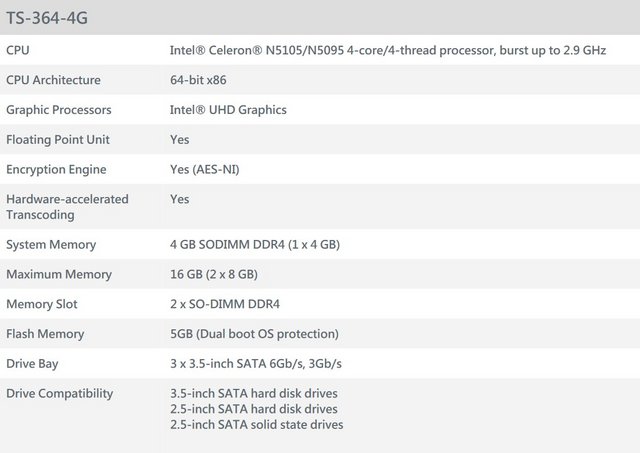

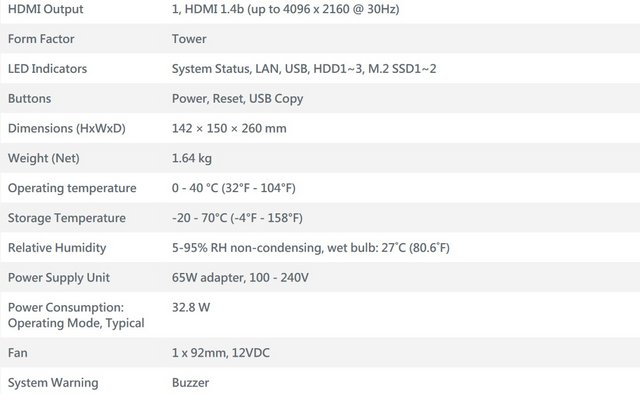
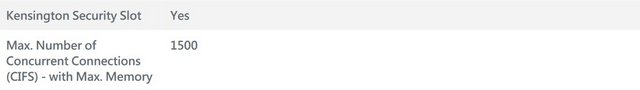
Packaging & Contents
The QNAP TS-364 is set in an eco-friendly box that doesn’t really have much fanfare. We’re actually used to QNAP delighting us with a minimalistic and very clean design that serves its purpose: to deliver the TS-364 NAS device in perfect condition and right at your doorstep. The TS-364 comes with an image of the drive on the front label. Under the image is a couple of lines of text about what the NAS can do and under this is a row of icons listing some of the TS-364’s features. They include crucial data like the CPU model Intel Celeron, the M.2, HDMI and RJ45 ports and the format of RAM what do you use. On the upper portion of the box, you’ll find the references on the serial number, MAC, and the type of NAS device that you have.

One side of the box has carriage icons on the top right and an HDD compatibility panel on the bottom. The other side just has a double row of carriage and storage icons and marks of the various standards the NAS passes.
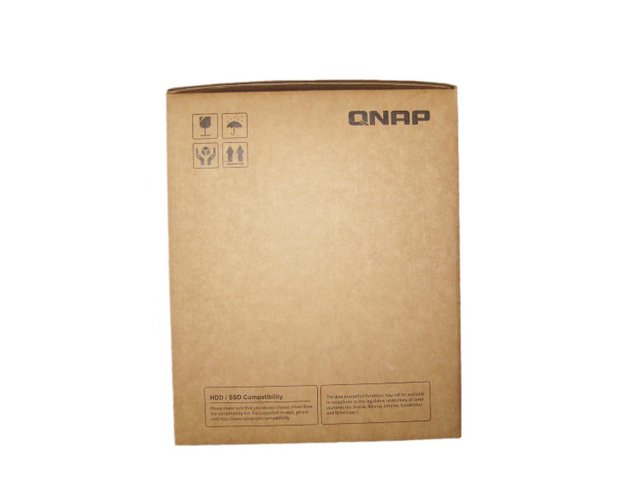

Other than that, there’s nothing more on the box so you can go on and check out what’s inside.

A welcome message will greet you once you open the top flap of the box. QNAP always tries to be as friendly and appreciative as possible towards its customers. There are multiple resources available to get you up and running in no time. Most of the helpful resources are listed on the internal flap of the shipping box.
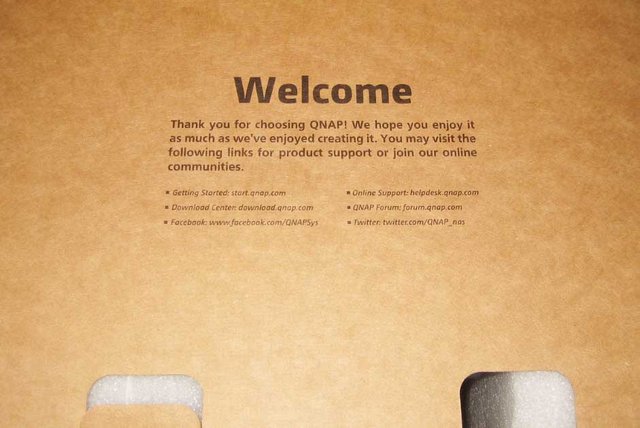
Inside, the appliance itself is protected by huge foam spacers, and is also wrapped in a thick plastic bag.

Included with the QNAP TS-364 are the usual accessories that arrived with a featured NAS. We find an instruction manual, warranty information, hard drive and SSD screws (despite the fact that hard drives can be installed without a screwdriver in individual bays), a LAN cable in Cat6, and finally an external power supply unit which means that in the unlikely event of power failure it is easy to buy a replacement PSU, free of getting your hands dirty with an internal swap. QNAP also provides two heat sinks that are stuck on any NVMe SSDs to cool them and three more pins for mounting hard drives.

The TS-364 is backed by a 2-year warranty at no additional cost. You can also purchase a warranty extension that extends your warranty coverage up to 5 years.

A Closer Look- Outside
QNAP’s TS-364 is a quite attractive looking NAS with its white front bezel and side panels with silver grey power and USB copy buttons. Entire outer shell is made from white ABS plastic. This plastic material is very light and durable and ideal for a small type of NAS devices. We notice that the case although smaller in height than most NAS server chassis, is definitely longer than most NAS devices. In fact, the front has a size of 142mm x 150mm and a depth of 260mm. This isn’t necessarily a bad thing but definitely something that caught me attach unawares as you will need to install this device at least two inches further forward than other NAS devices. The reason for these dimensions are to be found in the ventilation system that QNAP has developed.

The QNAP TS-364 can be considered as the most LED featured NAS device that you will encounter. First off, it has a set of multicolored indicators specific for the system’s health, system status, network access, and LED for each of the hard drive bays. Plus, there are also 3 lights for each of the internal SSD bays. It’s also good that these lights can be fine-tuned via the QTS software that is included within the NAS device. It’s also pleasing to know that there are dedicated LED indicators on the device, but if you don’t really want to use them, you can simply switch them off anytime. The QNAP device also has a dedicated power button which can be seen on the front part of the NAS. Aside from this, the TS-364 also sports the popular inclusion of a single-touch USB 3.2 Gen 1 (5Gb / s) copy button that is necessary for backing up an external drive into the NAS device, or vice versa. What always comes in handy is the ventilation on this TS-364 from QNAP which is better and more discreet compared to other similar devices. For its front panel, it displays ventilated and angled slots to aid the flow of air from the rear fan. Hot swapping has not been enabled as the hard drives are internally installed without trays or external access.

Every QNAP NAS comes with a myQNAPcloud key. myQNAPcloud is a handy way to get access to your QNAP when you are not at home or at the office. Registering your Cloud Key with the cloud will grant you access to all of your files on TS-364.
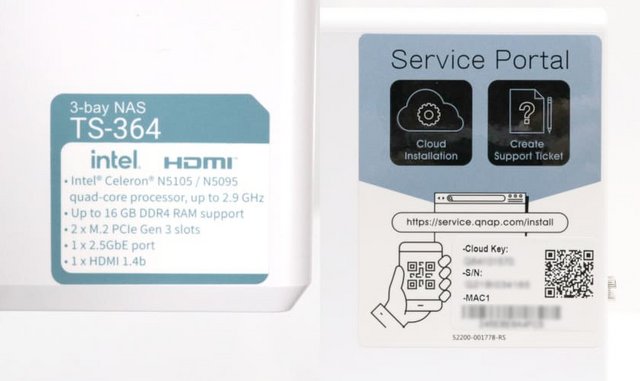
The real panel is dominated by the grill for the 90mm cooling fan. It can be set to automatically adjust its rotations per minute based on system temperature or you can control it manually if you so choose. On the back of the NAS we find all the connectivity parts. As we already know, everything refers to the available PCIe lines of the processor that you are going to use. In this case, as in many other products, QNAP has decided to stick to a 4-thread (up to 2.9 GHz) Intel Celeron N5095 with Intel AES-NI encryption engine and 4GB of DDR4 memory. This leads us to still have a fairly limited number of PCIe lanes available that run out quickly when two nVME slots are made available (as in this case). In fact, on the connectivity side we will have only two USB 3.2 Gen 2 ports (10Gbps) and a 2.5GbE port. The rear end includes an HDMI port, the power plug, the switch for resetting the device and the connection for the Kensington lock. Note, however, that QNAP settled here for HDMI 1.4b (1080p @ 60 fps / 4K @ 30 fps).

On the base of the device, we find more ventilation to keep the internals cool, as well as a little more ventilation on the sides. To keep the device stable on the flat surface QNAP uses thick adhesive rubber feet. There are also two stickers in addition to the four rubber feet, from which you can read the model number, serial number, and MAC1 ID in addition to the country of manufacture.

Installation
In order to install hard drives inside this device, we need to remove the external plastic chassis. This is done by removing 3 screws from the rear of the device and sliding half the chassis away. I’m not personally a big fan of devices that require hard drives installed internally, however, this is largely because I am a chap who likes to hot-swap and has many hard drives on the go at any given time. So I can appreciate them my opinion is pretty narrow on this score.

Once we remove the screws and half of the chassis of the QNAP TS-364, we find our 3 hard drive trays ready to populate. A simple yet reliable pin lock design to hold hard drives in their place is a nice touch and hard drive trays are removed by pushing on the springed clips on the front of each tray and sliding each tray out.

Trays are made from ABS plastic as well. They are made to support 3,5″ drive models, while if we want to use 2,5″, we will have to buy and a separate adapter.

To mount your supported drives you would need to use the rubber inserts to secure the drives in the sleds.

Once hard drives are installed, reassembly is a quick and easy affair and your NAS is ready to go whether you install one hard drive or three.T he QNAP TS-364 can be used with as little as a single HDD inside, but with all three bays populated it is possible to take advantage of RAID configurations such as RAID 5 for a better balance of storage, performance and redundancy. The latest 18TB and 20TB drives fit neatly into the chassis, meaning you can get a potential 60TB of raw HDD storage in the TS-364 - for such a small physical size and only three storage bays - it's impressive !

A Closer Look Inside
The internal frame of the QNAP TS-364 3 Bay NAS is metal in design, so do not worry too much about the plastic chassis.

The TS-328's motherboard is green and very neat. I have not seen any over fluxed areas or bad soldering. The motherboard has CMOS battery and a small onboard speaker. Majority of the chips are open-faced and are placed on the top of the motherboard. The QNAP TS-364 come with the Intel N5105 or the N5095(in our case N5105). Both have 2.0 Ghz architecture with 2.9 Ghz boost frequency, as well as support on-broad graphics (hence support for transcoding and handling of graphics data such as 4K media and 3D images) to the same extent. , AES - NI online encryption and a great floating point. Aside from much minor differences on encode / decode and a slightly higher TDP on the N5095, they are virtually identical. This desktop component boasts a quad-core architecture with turbo frequency up to 2.9 GHz and a 4 MByte L3 cache. The NAS arrives equipped with 4GB of DDR4 memory from ADATA at 2666MHz (with the possibility of extending it to a maximum of 16GB), the amount of 4GB we consider the minimum for a 2022 configuration and the fact that QNAP has included a memory at 2666Mhz (when older generation units always had 2400Mhz) is also a good sign for future versions of the brand.

This NAS also incorporates two M.2 2280 PCIe Gen 3 x2 slots , useful for installing flash storage. This means that each slot can provide a potential 2,000 MB / s of performance. However, most modern PCIe Gen 3 SSDs are actually Gen 3 × 4, with the capacity to reach 3,000-3,400 MB / s performance. This is certainly an interesting aspect and usually absent in storage products designed for the low-mid-range market. The availability of these slots opens up various possibilities in data management. In conjunction with the QTS 5.0 operating environment, an SSD pool can be an advantage and can be slaved to the main array where the working data is stored. Selecting SSD cache accelerated mode can increase IOPS performance and reduce latency for storage volumes. This is a very interesting option if you are using large data stores for databases or VM repositories. With Qtier for auto-tiering, on the other hand, the automatic system proceeds to develop efficient schemes of continuous data storage on high-performance SSDs and high-capacity HDDs, based on the frequency of access. Not only that, to increase long-term reliability, QNAP Over-provisioning allows you to improve random write speed and SSD lifespan.

Daughter board has three SATA connectors on it. The back of the daughter board is the ASMedia controller which is responsible for SATA I/O.

Initialization & Interface
As is usual with a QNAP NAS there are two ways of setting up the TS-364, either online by entering the Cloud key which is written on a sticker on the side of the unit, or by using QNAP’s Qfinder Pro utility which can be downloaded from the QNAP website. Qfinder Pro searches for QNAP devices on the network. Whichever way you choose to start, it’s just a simple matter of following the installation wizard. During the setup you can enable which OS cross-platform file management service you require; Windows (SMB/CIFS, File Station, FTP), Mac (SMB/CIFS, File Station, FTP) and Linux (NFS, SMB/CIFS, File Station, FTP).


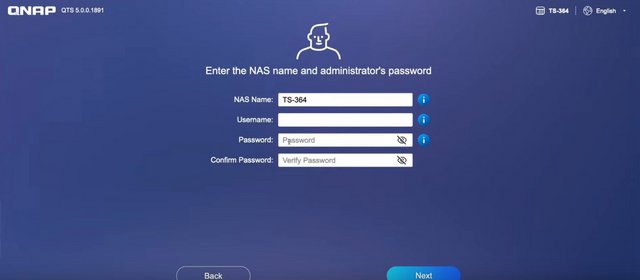


The new QNAP QTS 5.0 operating environment adopts the Linux 5.10 Kernel and has been available for a few months. Alongside an updated and smoother GUI, QNAP combines a more feature-rich board than ever before and guided setup processes for users with limited experience. The system offers extensive hardware support compared to the past and has been carefully designed on the cybersecurity front. To meet the ever-growing storage needs, QTS 5.0 offers, among other enhancements, exFAT support for x86-based NAS. It is a file system optimized for flash arrays and architectures, capable of handling single files up to the maximum size of 16 Exabytes. On the security and monitoring front, QNAP QTS 5.0 supports TLS 1.3 and provides SSH keys for authentication in order to increase the degree of security of the NAS. Remote connections have been strengthened: QNAP NAS can be used as FTP server with encrypted SSL / TLS connection and FTP client support via QuFTP. Similarly, by adopting QVPN 3.0 (which integrates the WireGuard VPN) you can benefit from secure connectivity and a user-friendly interface.

In addition to an improved and enhanced ability to manage files and folders, the system has been optimized for superior performance when adopting a hybrid architecture with NVMe SSD cache. The code is now designed natively for this kind of device and the kernel allows you to take advantage of cache acceleration on SSDs, significantly reducing CPU and RAM resources required. QNAP also offers “ Drive Analyzer ”, a package developed to integrate the cloud-based AI ULINK and adopt forecasting schemes useful for predicting the useful life of disk drives. Thanks to this system, the NAS is able to track drive health data and log events periodically. After an initial period of artificial intelligence training (at least 14 days), the platform will be fully operational and capable of offering useful advice to the admin, in order to avoid blocks or possible data losses.
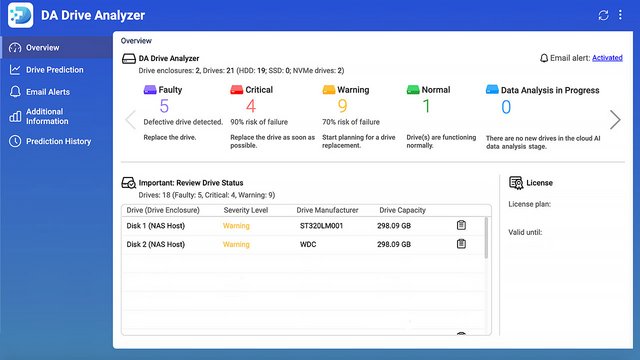
With its intuitive graphical interface, Storage & Snapshots Manager makes it easy to manage disks, volumes, storage pools, iSCSI storage, and SSD caches.
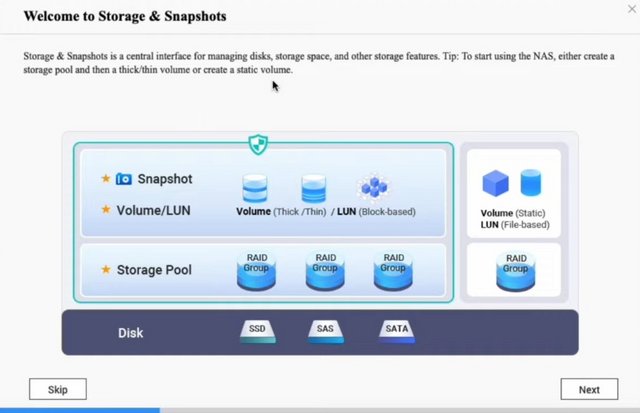

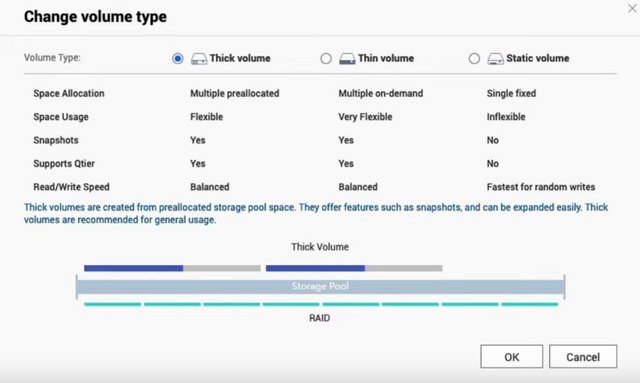
You can save and manage snapshots taken from one QNAP NAS to another using Snapshot Replica and Snapshot Vault.
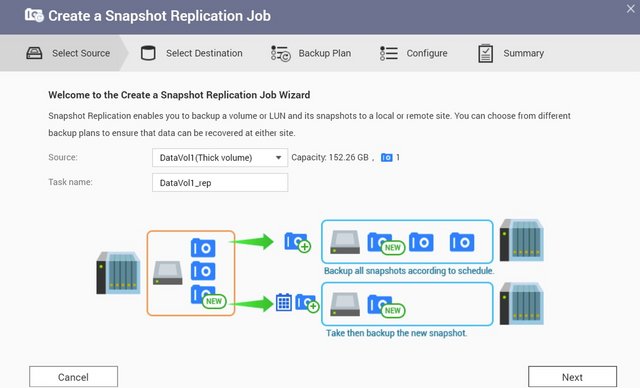
SSD cache is a way of obtaining faster storage, reduced latency, and improved all-round NAS performance and access speeds by storing frequently-accessed data on SSDs. It is greatly beneficial for IOPS-demanding applications such as databases (online transaction processing, email servers), virtual machines, and virtual desktop infrastructure (VDI).
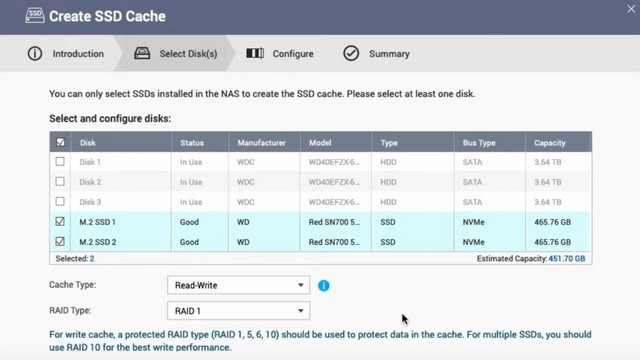
QNAP has an extensive set of software solutions. This includes a large selection of apps in the App Center. For admins who just need a simple click-to-install experience, this is a great option. The images below speak for themselves, showing all downloadable applications, and in our previous QNAP tests we’ve covered multimedia capabilities several times.
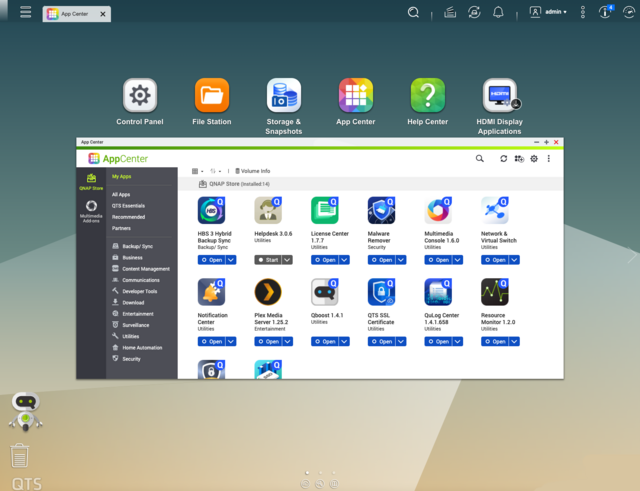
Applications
We would like to highlight two areas now. QNAP has always focused on data analysis using AI, or artificial intelligence, and the TS-364 can perform even faster-than-average operations with this type of M.2 socket for caching. This can be of great use to home users in areas such as analyzing images from security camera systems or automatically categorizing our own photos within the QuMagie photo management application. The QuMagie injects a little bit of artificial intelligence (AI) to help you organize your multimedia contents. The Photo Station is more like the File Explore style management for your digital media contents, the QuMagie tries to assist you organize the photos by using facial and object recognition algorithm to identify and group similar contents such as faces, objects, and events, locations, etc. While the QuMagie feels lacks some of the function that the Photo Station, it makes up with the object and facial recognition AI and the simpler and cleaner UI, which would make it easier to use and manage your digital contents. One drawback with the QuMagie is the amount of space it requires to run. Compare to the older Photo Station that is only takes up 18.93MB of space, the QuMagie requires installation of multiple dependent applications: Container (1.64GB) and the QuMagie Core (1.62GB).
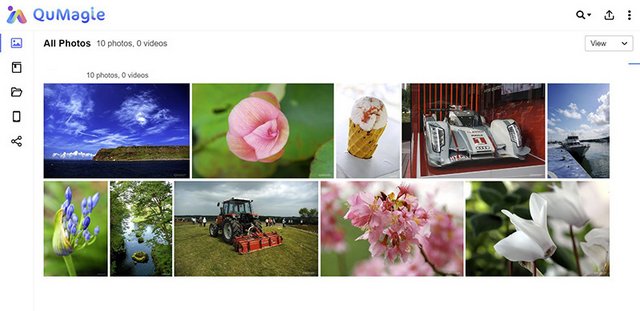
The app lists photos and videos in the timeline or the thumbnail view. We found the software UI has a little bit of learning curve to get used to it. This is due to lack of simple feature such as drag and drop and right click support, so editing photos requires multiple clicks. Once you familiarize with the UI, it is a handy tool to use in conjunction with the Photo Station to help sorting and organizing photos. The idea with QuMagie is that photos placed in the designated folder on the NAS gets automatically sorted by the software algorithm and placed in one of the three categories: “People”, “Things” and “Places”. Users are able to further organize photos using tags, create album, or a smart album that automatically sort photos met the given criteria in the appropriate album. Photos can be tagged with keyword, rating, and color. Smart album let us organize images with the metadata such as date, file size, location, as well as the tags created. The date taken option is a neat one where we can set a period and any pictures/video that are taken within the given dates would be put in the same album. This is a handy tool for quickly putting all of your vacation memories into one album. The option to sort by the camera brand could also be useful to organize contents taken from multiple devices though it would be more useful if we are able to further sort by the specific camera model.
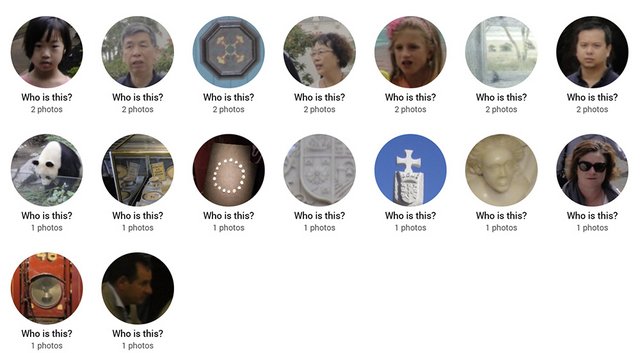
The QuMagie’s facial recognition worked well. QuMagie provides us an option to group same person’s face. Furthermore, we also have the ability to create a list of people excluded from showing under People” page.
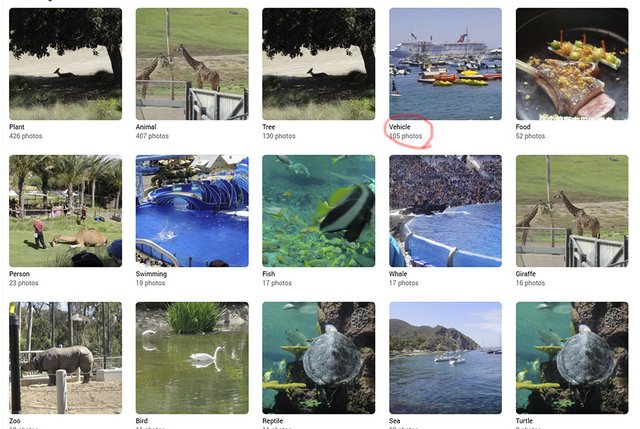
The “Things” album is where the software places objects it recognizes. Typical animals such as horse, elephant, and bear, etc get identified. There are also sports, plants, waterfall, and others. We really do not know what kind of object that the software is capable of identify but looking at the list, it seems to be a wide range of object, events, and scenary. Again, it is not perfect there are plenty of false positive as it identifies an ostrich egg as drink or a well lit statue as candle. While it is not perfect, you can use the app as a rough sorting that quickly places your photo collections into piles in order to organize your digital contents. We are able to creating albumin QuMagie. Though, the process is not the most intuitive where we have to first click the object, then the pictures you want to put in an album as the app will not let us just edit or rename the object’s name as an album. We do have the option to back up the albums (which includes smart albums) as a CSV file that can be restored later or on a difference NAS. We also have permissions control to whom to share the album with or set it as Public for anyone with the link to view the album. Further access control can be limited to just browsing or full access. There is a search option in the QuMagie. The options available mirrors to what we get in the Photo Station. It is not an universal search where we just enter a tag, keyword, face name in the search field and the app automatically find any related images; instead, we pre-define the criteria we want to search for before click on the search. Sadly, it does not appear that we could also use the object recognized as a keyword if we haven’t yet tag it.
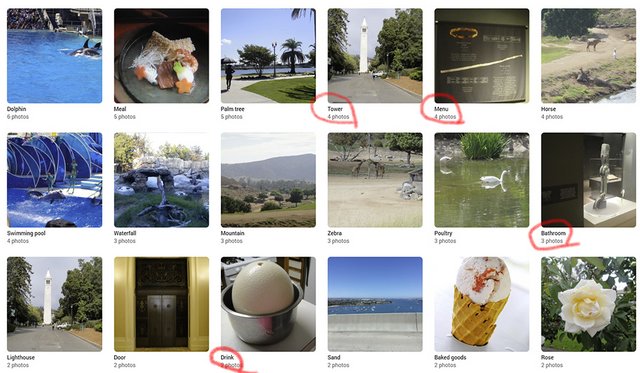
Security Counselor is a centralized security management suite for your QNAP NAS. Security Counselor integrates features such as a checkup of your device security, automatic adjustment of suggested settings, and a unified interface for QNAP’s powerful anti-virus and anti-malware tools.

If you have Plex in mind for the TS-364, it can handle up to 4K transcoding reasonably well, so long as you're not hammering the NAS with multiple simultaneous connections. As an added bonus, you could even run Plex Media Server o the TS-364. It's not as good as Intel Core series processor-rocking NAS enclosures, but you will be able to transcode some 4K media. When it came time to access my files, I never felt like I was waiting (short of attempting to stream high-end 4K Plex files).
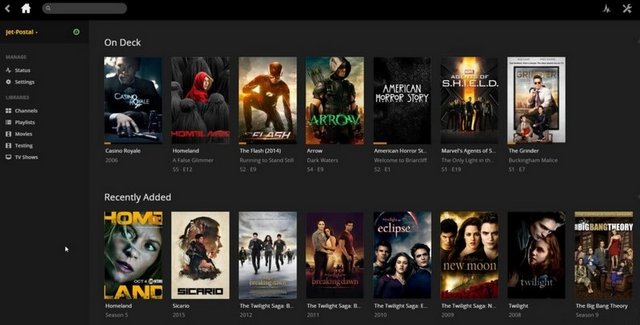
Cinema28 is a multi-zone streaming application designed to help you manage multiple media devices and improve your digital life. With Cinema28, not only can you play multimedia files, but you are also able to view detailed device information, including the current content, current users, now-playing lists, and the applications and devices being used. You can also monitor playback progress without having to switch between various media applications.
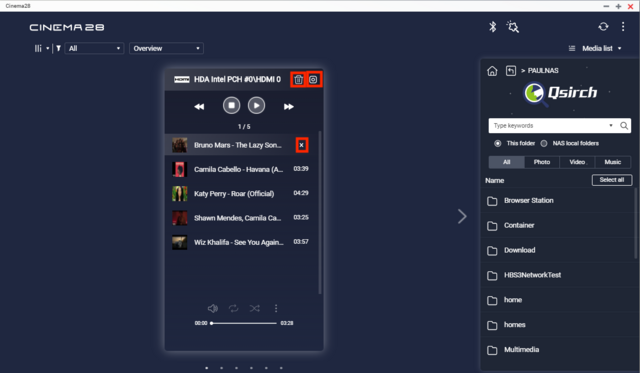
HybridDesk Station is a platform that connects a NAS to an HDMI-compatible TV or monitor enabling direct access to multimedia content and other applications. By installing HD Station and then connecting a USB keyboard and mouse together with an HDMI equipped display, the TS-463 can be used as a 4K output HTPC with the bonus of not needing a PC to use it.

While more current is the HybridMount, a new APP that is capable of creating a gateway between the cloud spaces and the local disks, we will obviously have to dedicate some disk space for cache use but in this way the NAS will allow us to access the files and upload them to the cloud as if we had them locally. This APP does nothing but do what the various native applications of the various cloud spaces do, but it allows us to share access to multiple PCs on the network and back them up. For example, here is a good way to avoid having to switch to Dropbox Business which for some time now hasn't allowed us to have your application installed on more than two devices.
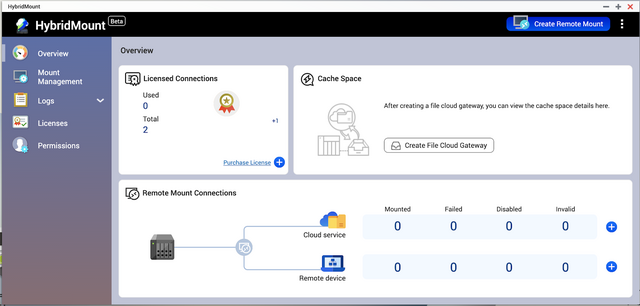
QNAP has also recently released Boxafe, another application that allows us to make backups of Google G Suite and Microsoft 365. Obviously, we are all certain of the safety of our data uploaded to these services of the two internet giants, but… have a copy locally it never hurts.
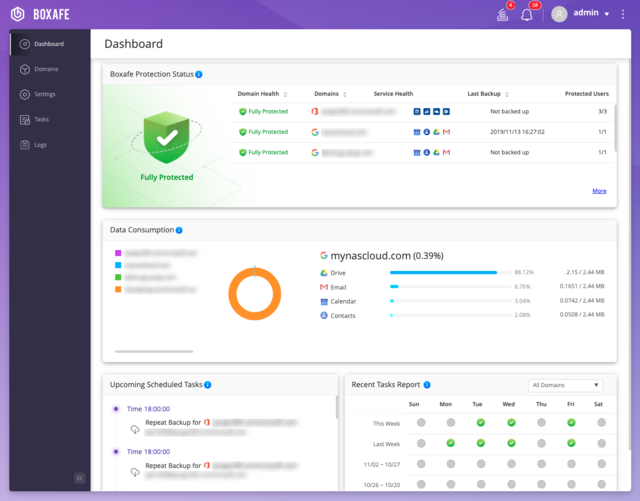
We also have the Hybrid Backup Sync 3, in short HBS 3. This APP is capable of managing scheduled backup copies on remote Cloud spaces, optimizing the bandwidth and space occupied through the use of deduplication algorithms. data in this way blocks of similar data are not transferred several times but rather will be correlated making the backup process more effective and faster and allowing us to save space and therefore money.
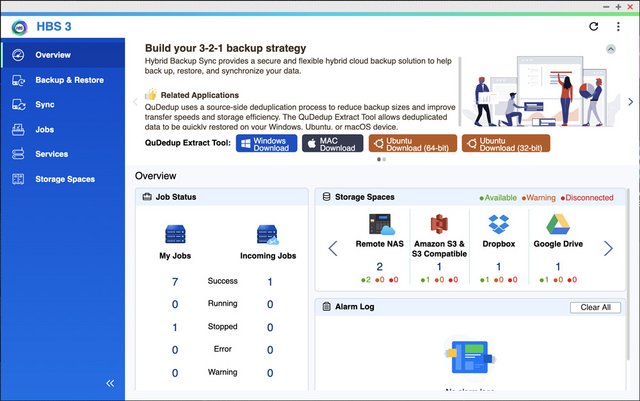
Video Station application is also revamped with the new revision and can playback most video content after it has been indexed.You can use the Video Station application to playback multimedia content, create a personal video website, or share videos on social networking sites. Video Station's performance was pretty good.
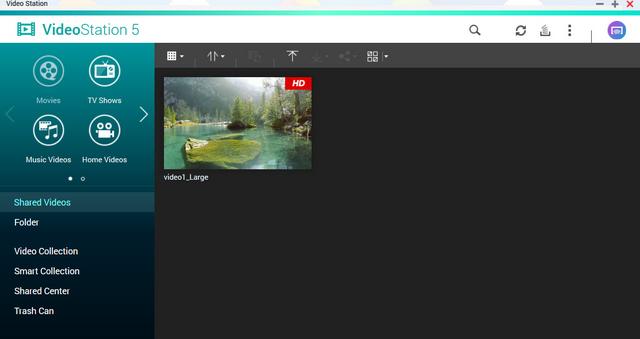
QNAP NAS supports streaming media players such as Amazon Fire TV, Roku and Apple TV (4th generation) which allow you to transforming your HDTV into a SmartTV. These particular media players grant you to access your multimedia files from your NAS as well.
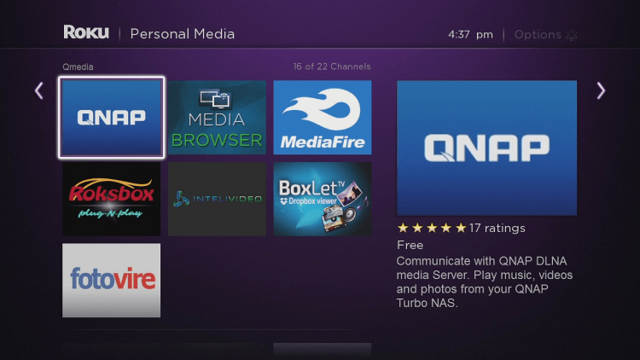
QNAP also has its own streaming app called QMedia which you can use via Roku or Apple TV.
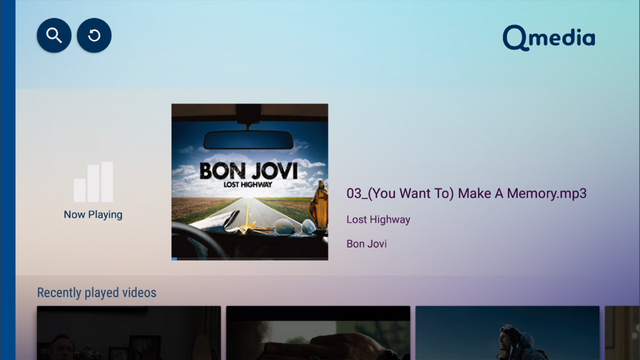
QNAP Video HD is a free KODI add-on that fully supports Video Station's features, including current play time, video type, online subtitle lookup and more. Coupled with KODI's streaming and video decoding capabilities, Video HD provides a high-quality viewing experience and greater choice for users.
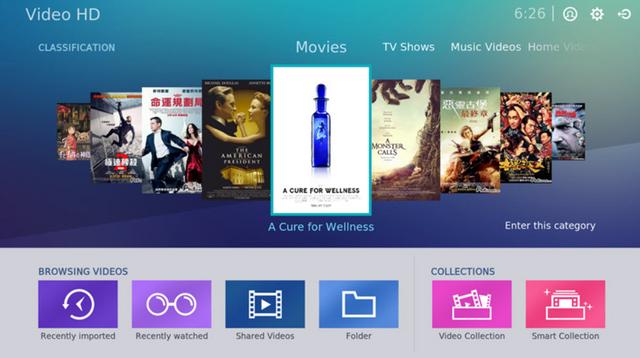
QVHelper allows users to stream media files or music playlists from a QNAP NAS to VLC player.
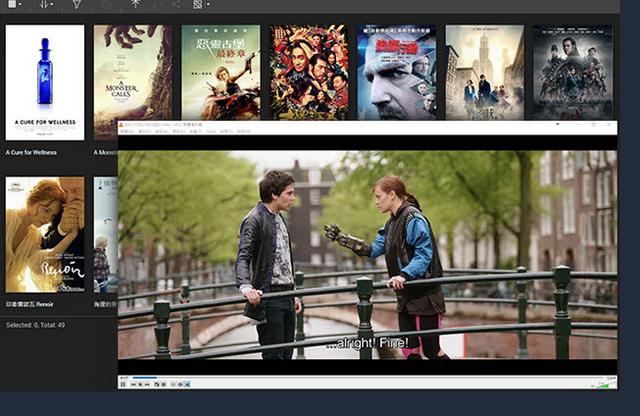
QVR Pro is a surveillance app that runs alongside the NAS OS as an independent operating environment. QVR Pro turns a QNAP NAS into a professional NVR solution with the advantages of NAS storage expandability and integration with a wide range of IoT devices for an enhanced surveillance experience.

QVR Center offers a central management platform for multiple QVR Pros, while QVR Guard provides dependable redundancy for QVR Pro, ensuring uninterrupted surveillance recordings.
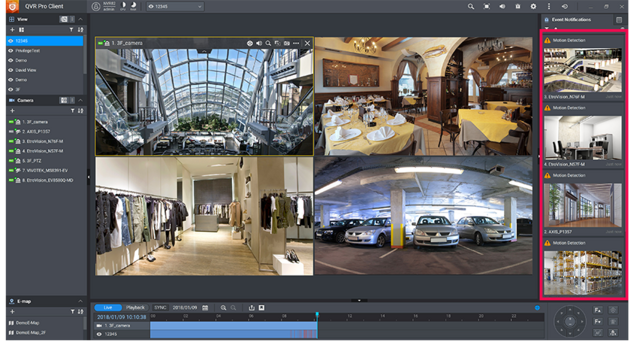
If you get stuck somewhere, Help Center will provide you with the necessary information to proceed.
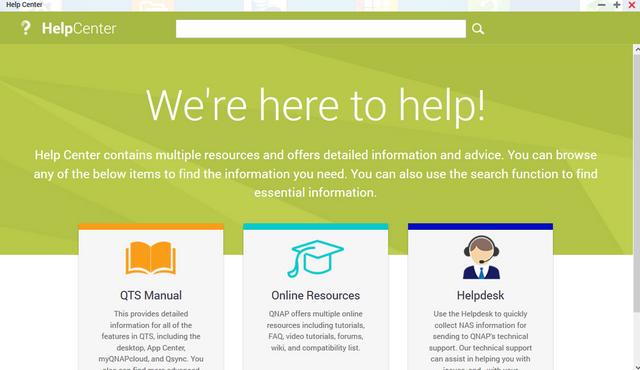
The Download Station is a web-based tool for users to subscribe to RSS feeds and download files from the Internet using BT, PT, Magnet Link, HTTP/HTTPS, FTP/FTPS, FlashGet, Thunder and QQDL. With the BT Search function, users can easily find BT files to download and make their QNAP NAS a 24/7 download center.
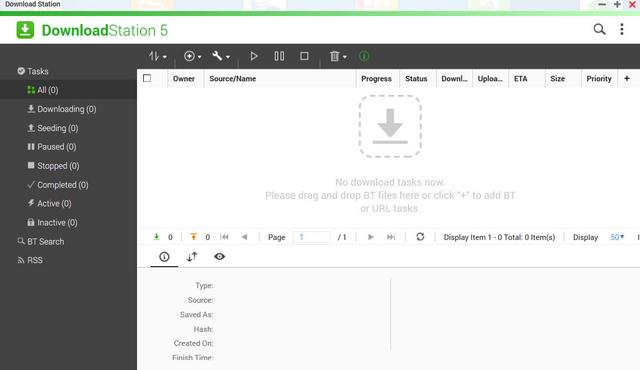
Qcontactz is the perfect way to centrally manage a growing number of contacts from different services.
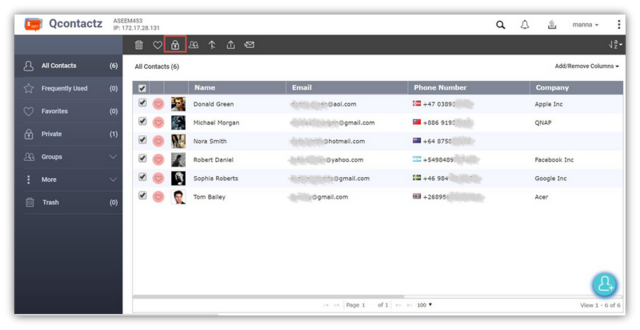
QmailAgent is an app for QNAP NAS that allows you to centralize all of your email accounts and to send/receive emails directly on your NAS.
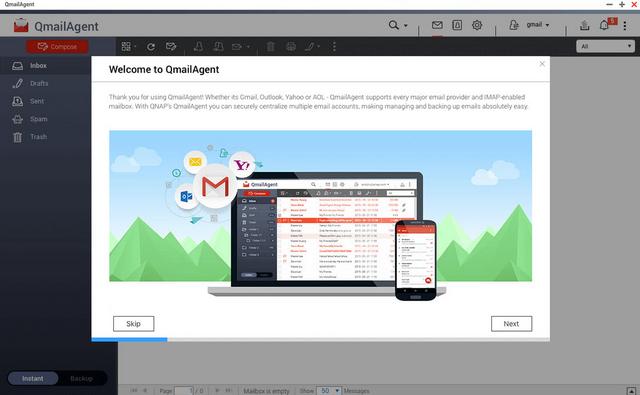
Qsirch is one of the best search algorithms available for NAS and it will find what you're looking for with speed and precision. It doesn't just search file names, it can also search meta tags and file content for you.
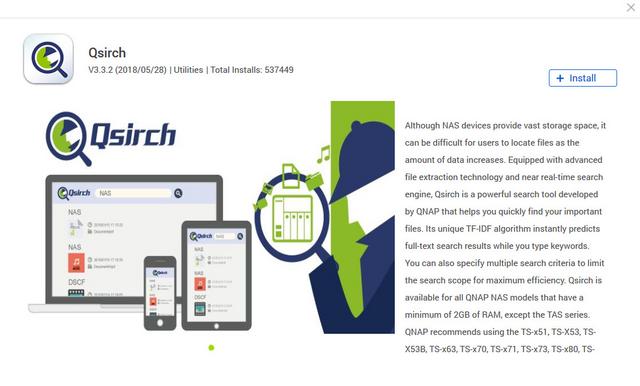
The default Qsirch home page displays files grouped into categories.
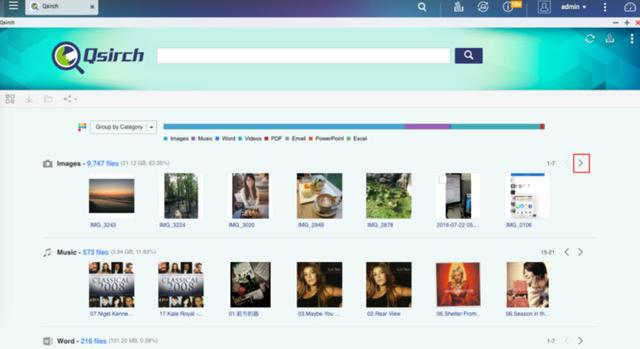
You can click on a file to display a "preview* and find out more information for that file. In the preview window, you can choose to open the file in your web browser, open the folder containing the file in File Station, or download the file to your PC.
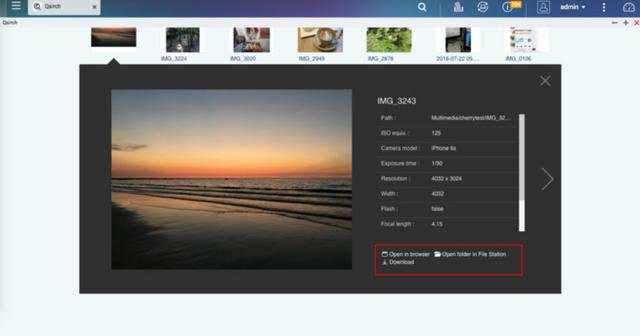
It's very useful because of the search filters, so if you forgot where you placed something, you can use this. But the way i'm using it is to filter by file sizes. then i select the biggest file sizes on my QNAP. These are the prime candidates for "should i keep" or "delete". The first ones to go for me are the biggest sized files. The next thing to check is oldest files. these are usually the likely candidates for being outdated and probably better of deleting or replacing. You can Go to "More" > "History" to find your search history. Search records can be deleted here also.
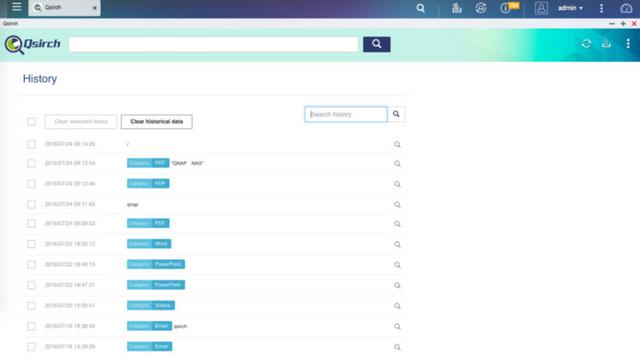
You can install the Qsirch Helper add-on from Chrome Web Store to enable Qsirch from your Chrome Browser.
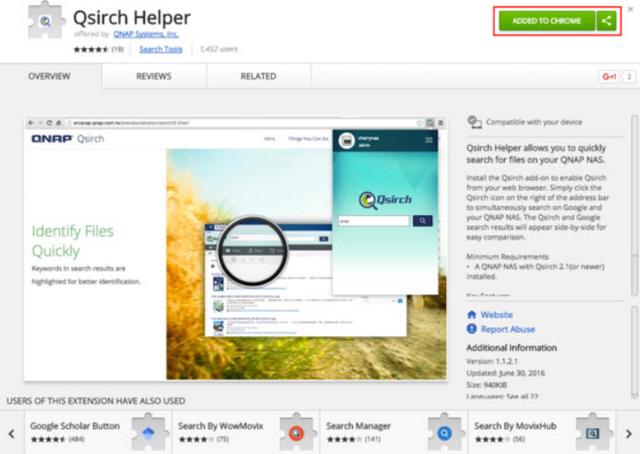
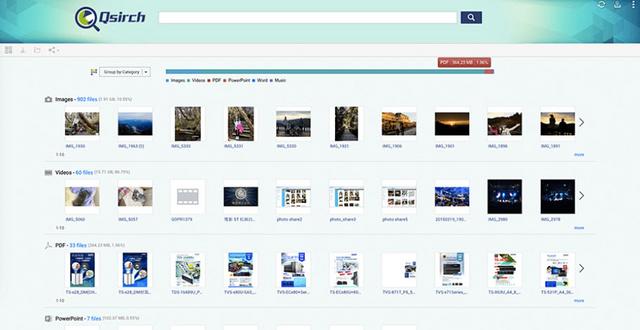
For an easier categorization and filing of different files inside your organization, you can make use of Qfiling.
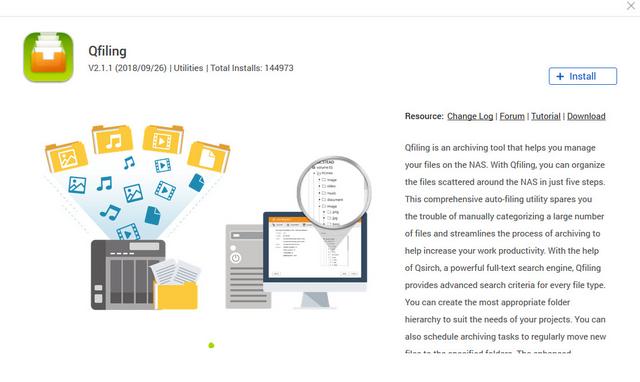
Qfiling makes the job of archiving and organising large numbers of files less of a pain by allowing the setting of various filing conditions and schedules to enable the automation large filing jobs.
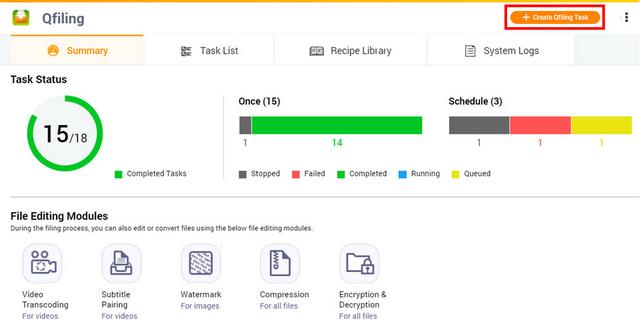
Qfiling provides various filters to determine the files you want to organize, including file name, file size, modified date and more.
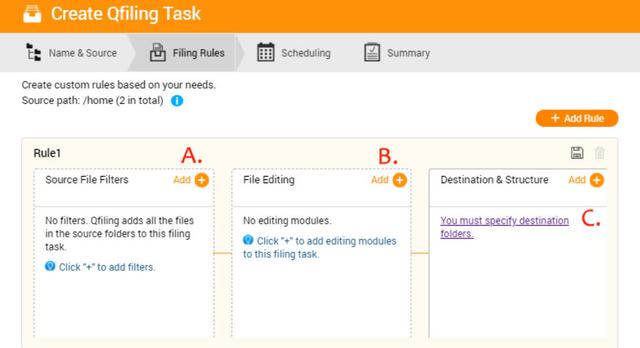
Several editing modules are available for you automate the editing task throughout the file organization process, including video transcoding, encryption & decryption, compression and more.
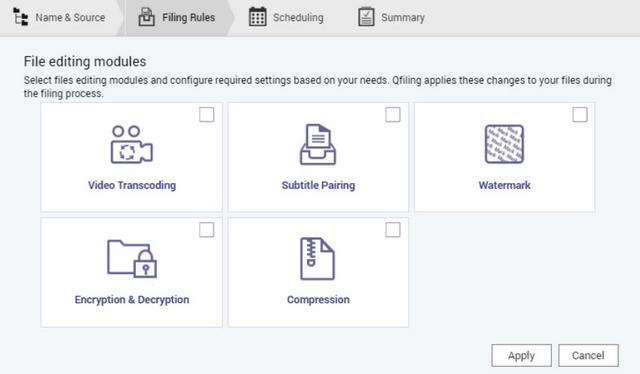
Set the destination path, folder structure, and add more options (such as renaming all the files) and your files will automatically be organized to the right folder.
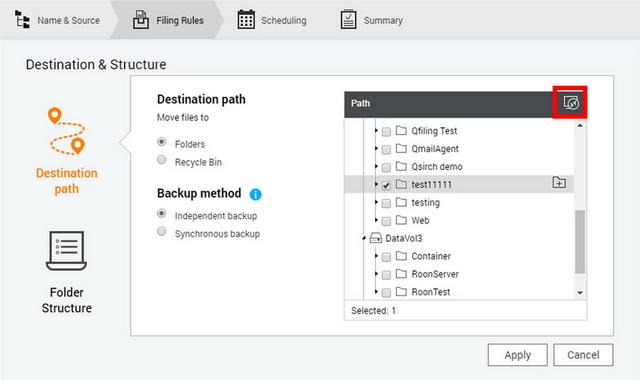
Qfiling offers categories like images, videos, music, documents, and emails. After setting up Qfiling, the files in selected folders will be automatically archived into folders for these categories. You can set hourly, daily, weekly or monthly filing schedules. The system will automatically process filing tasks in the background.
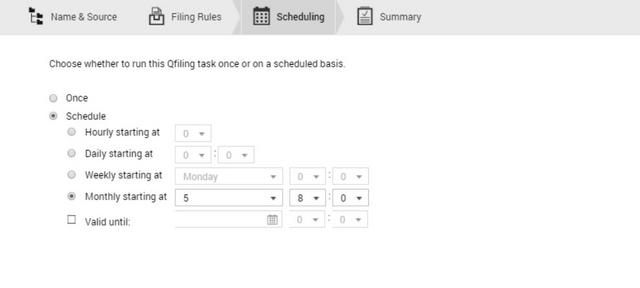
Notes Station allows you to create digital notes that are stored on your private cloud provided by the NAS. You are able to add files, photos, videos, and music to your notes. PDF files are also supported (for import/export) and your notes can be added to Google Calendar as calendar tasks. Your sensitive notes can be encrypted with AES 256-bit encryption, and another interesting feature of Notes Station is that it supports the backing up of notes created with Evernote.
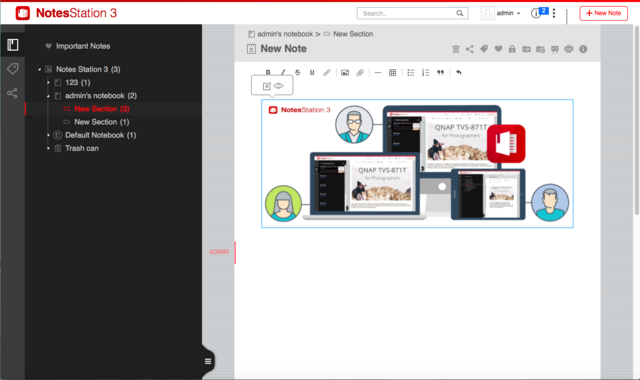
Mattermost is a secure and collaborative instant messaging platform that is now available for QNAP NAS. Mattermost is an agile collaboration tool that provides team members with both public and private chat, file transfer, and more productivity features. Integrated with QNAP NAS, you will enjoy 24/7 availability, utmost reliability and vast potential storage. With Mattermost, your QNAP NAS is the portal for your communication and collaboration needs.
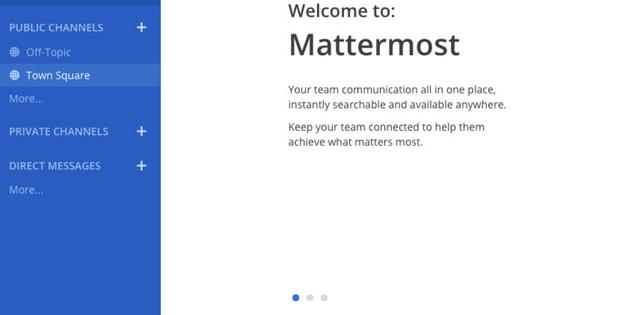
Text Editor is a word processing application that enables you to directly edit text files on your QNAP NAS.
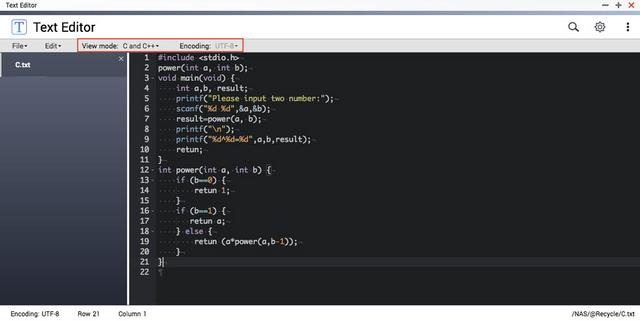
The Surveillance Station is a very important feature of this NAS because it offers live video monitoring and recording of IP cameras over the local network or the Internet. There are various options for the setup, the configuration, and the control of all connected IP cameras.
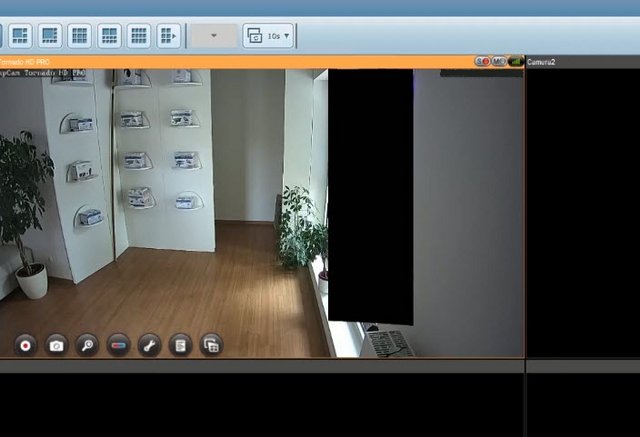
Mobile Apps
There are a number of mobile applications available to help you administer and even use the TS-451D2 on the go from any Android or iOS mobile device. You can find them in the Google Play store and Apple App Store, or you can download them directly from Qnap's app center. I have used a number of them to show friends content and images right on my smartphone while out and about. The speed of the apps is limited to your outbound bandwidth for quality of playback. You can browse and manage files stored on your QNAP NAS with Qfile.
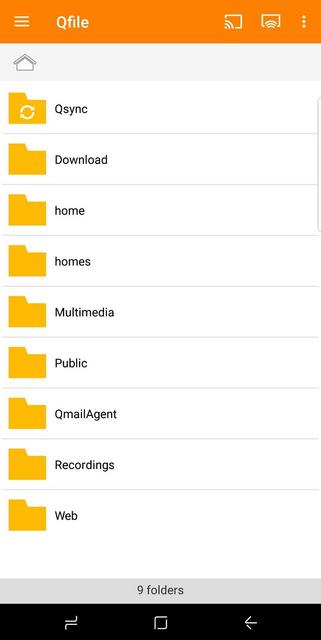
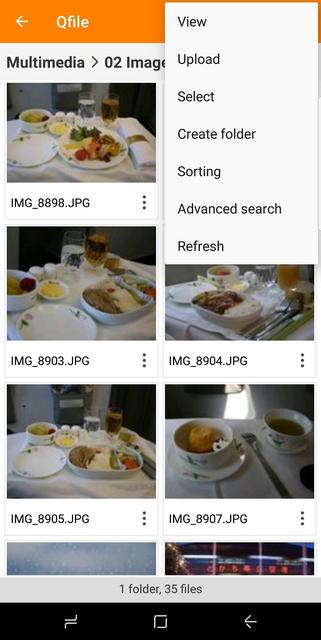
Qmiix connects different apps, allowing you to create custom scenarios called “miixes”. Every miix has at least one trigger and one action.
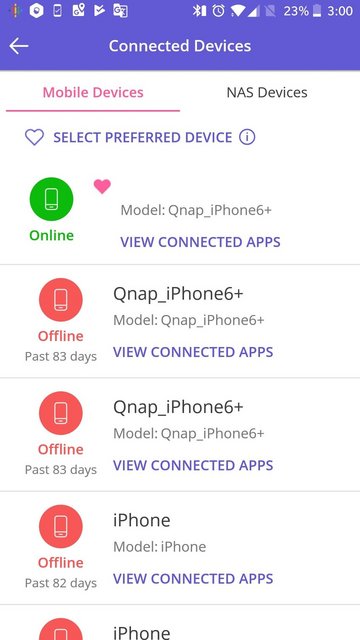
Qmanager allows you to monitor and manage your QNAP NAS. It is provided for free and is available on both iOS and Android devices.
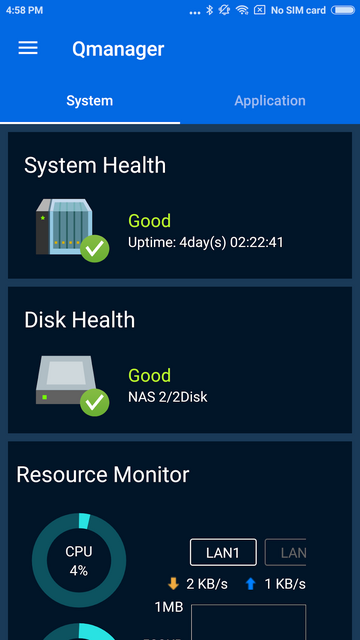
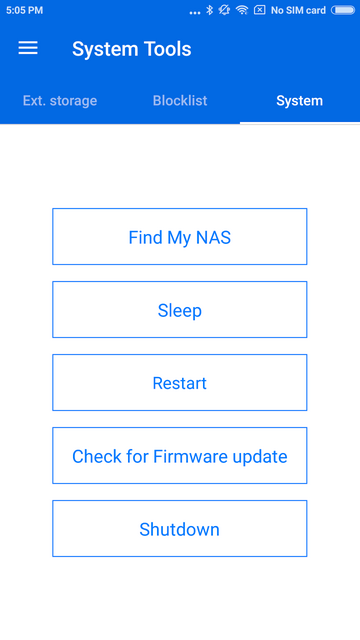
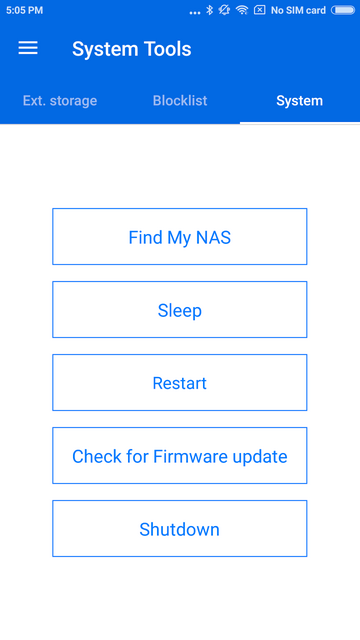
Qsync allows you to browse files on your NAS and connect to Qsync Central for convenient cross-device management.
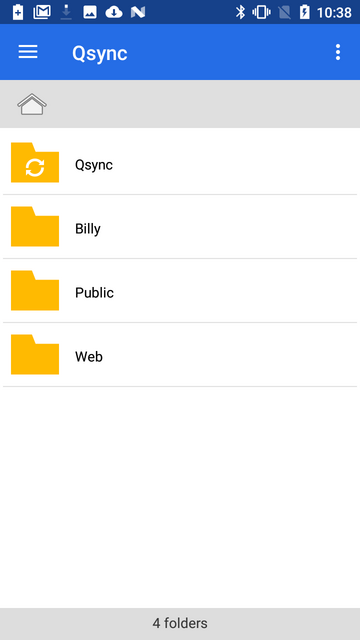
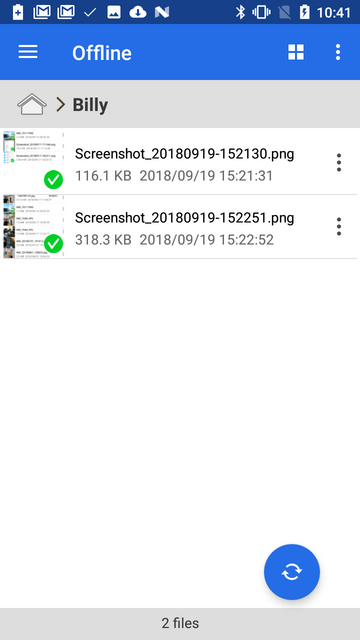
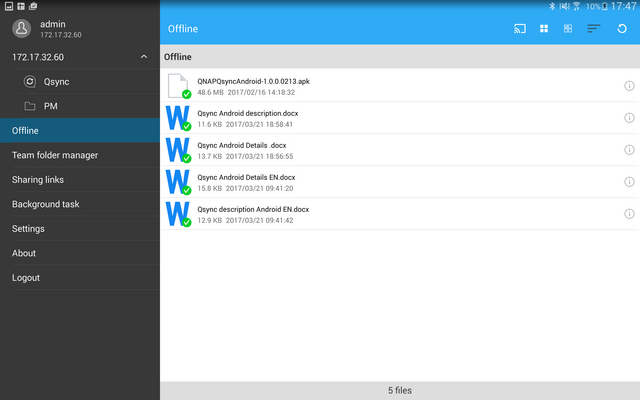
Qsirch simplifies and quickens file searching on a QNAP NAS and helps users to find out specific files from a massive data pool by using content keywords.
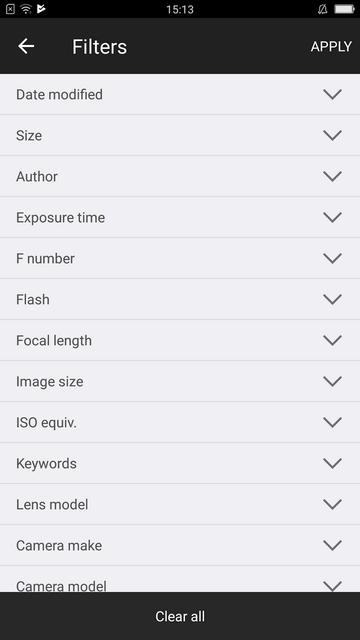
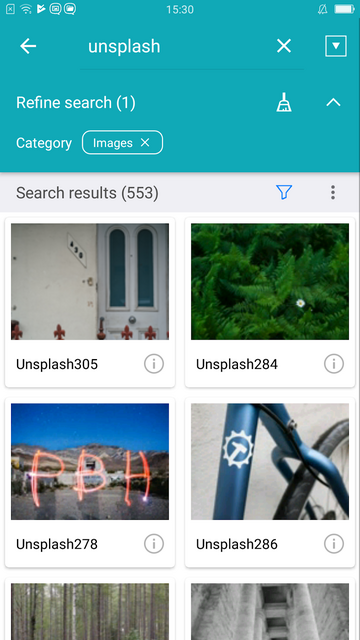
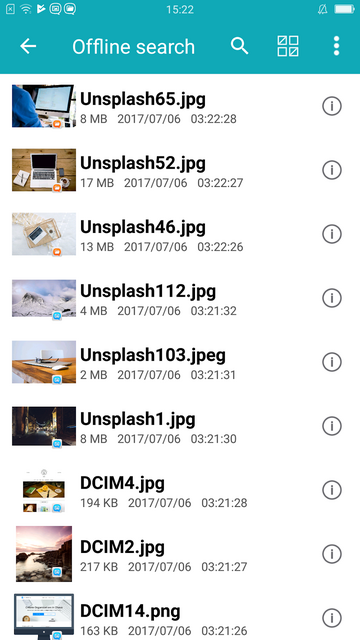
Qnotes is designed to work with Notes Station in a QNAP NAS. It is a convenient note-taking tool for collecting ideas and real-time collaboration with your friends on your android device. Add a note by writing, recording audio, taking photos, and attaching files.
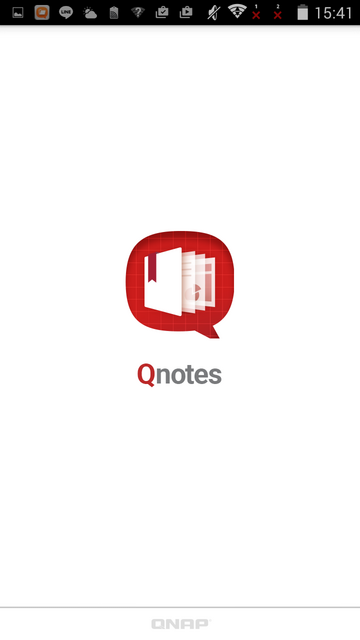
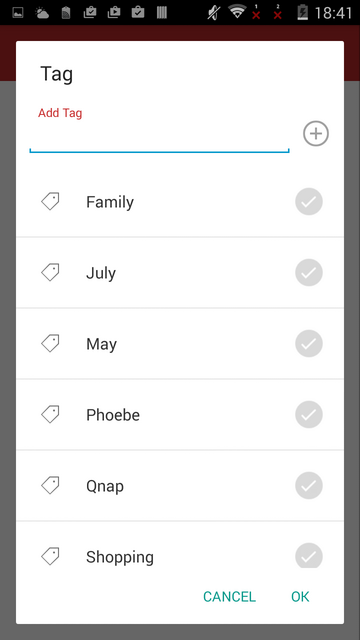
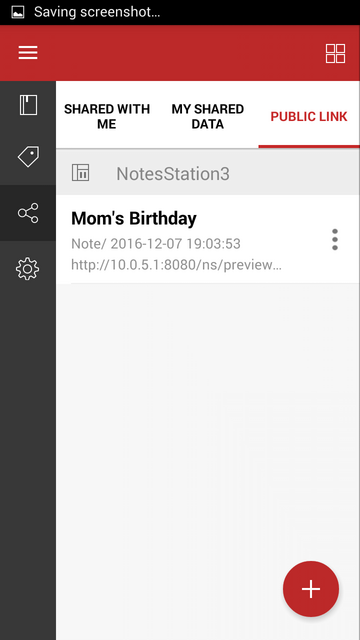
QVPN is a secure connect application that allows you to create the encrypted tunnel to your QNAP NAS.
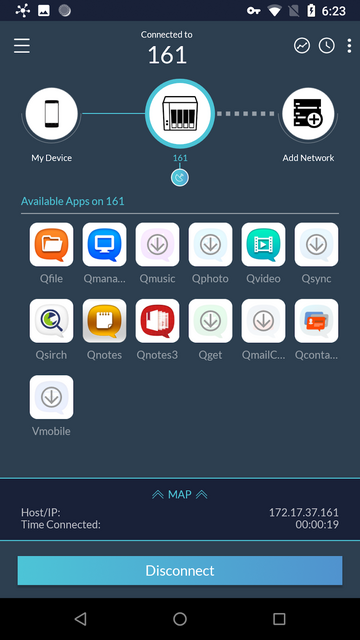
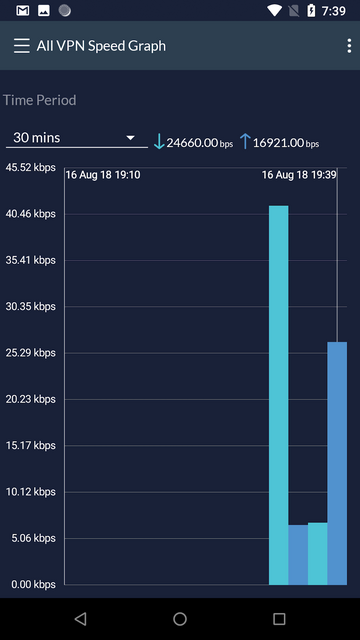
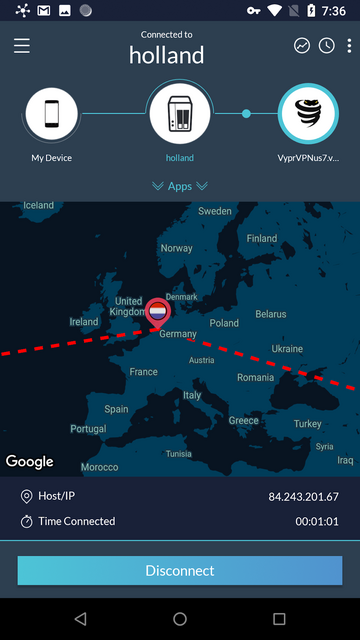
Switch between multiple email accounts in QmailClient to check your latest emails, and quickly find desired emails using search criteria (such as sender, receiver or subject).
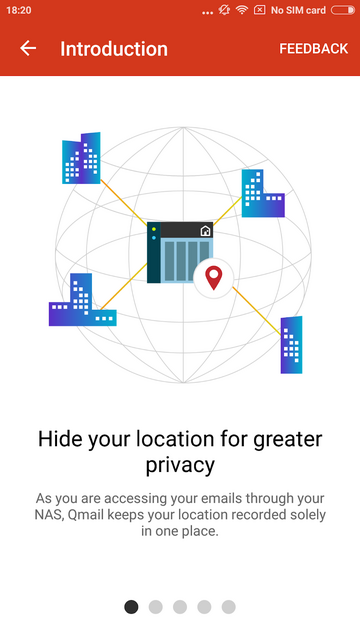
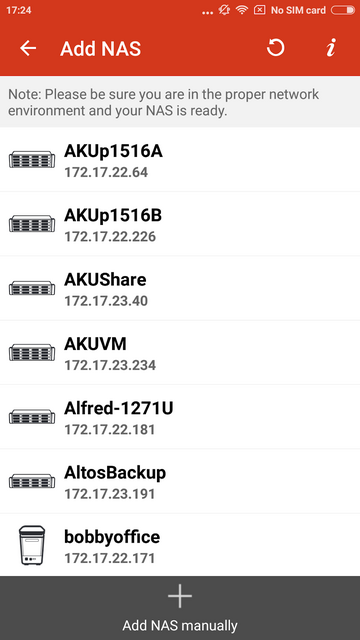
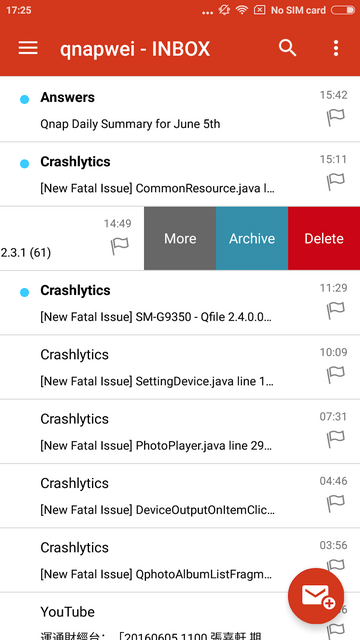
QRM+ provides IT staff with an intuitive single-interface solution for device management and monitoring. For IT staff facing challenging multi-device environments, QRM+ can greatly reduce the manpower and cost requirements of everyday tasks, routine maintenance, and performance analysis of networked devices.

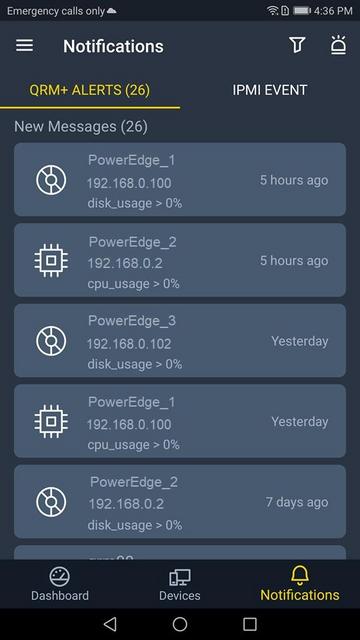
QVR Pro Client provides an intuitive interface for your QVR Pro server, helping you manage IP cameras, monitor live views, and play back previous recordings using your mobile devices.
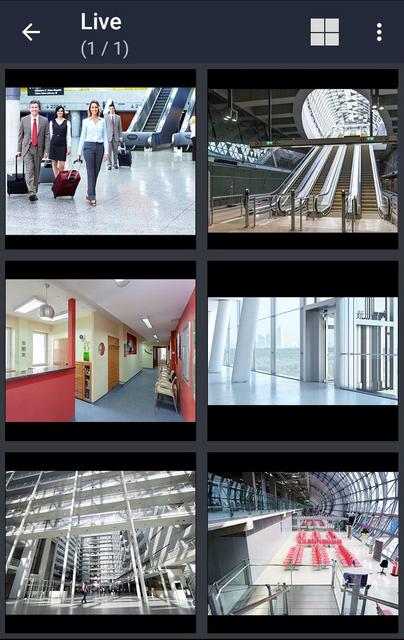
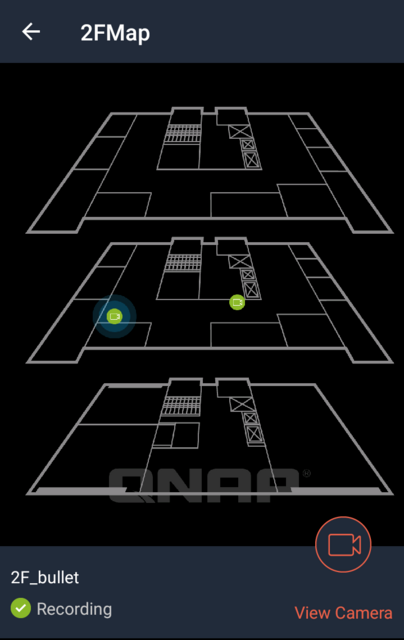
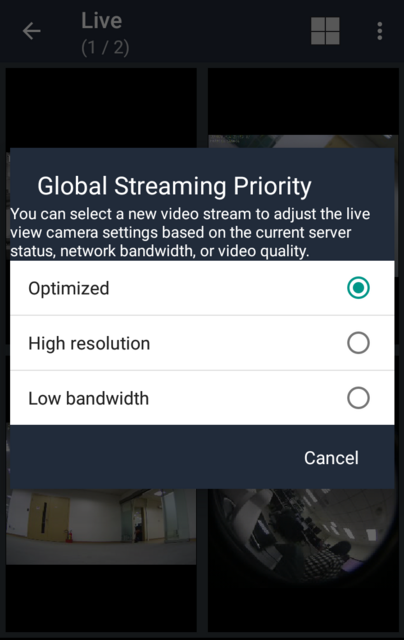
VMobile is, according to QNAP, this application's creator, a, by connecting it to VioStor NVR, mobile video surveillance application for remotely and wirelessly monitoring IP cameras and their video playback on your Android or Apple phone or iPad. As long as you have network access, you can connect to and manage your video surveillance system at anytime and from anywhere.
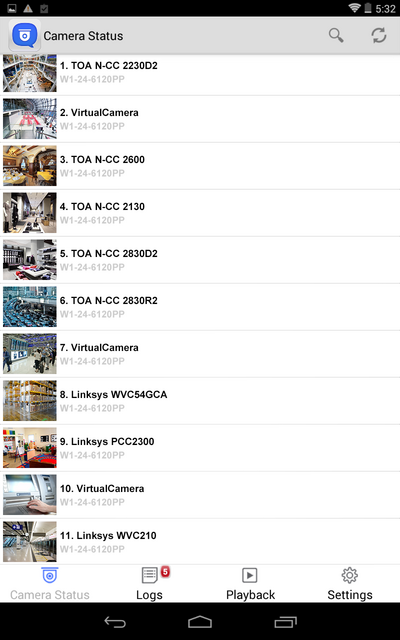

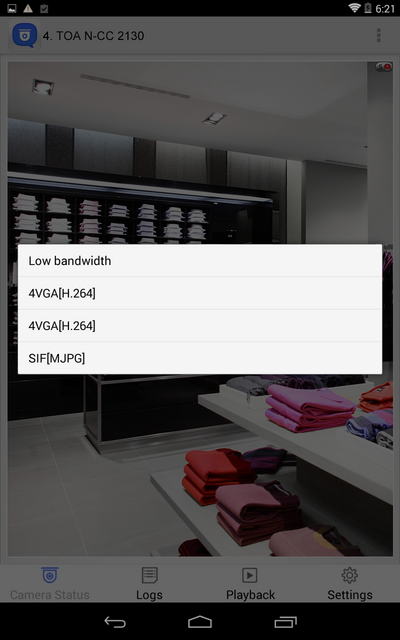
You can use Qmusic to enjoy your music collection on a Turbo NAS at anytime and from anywhere.
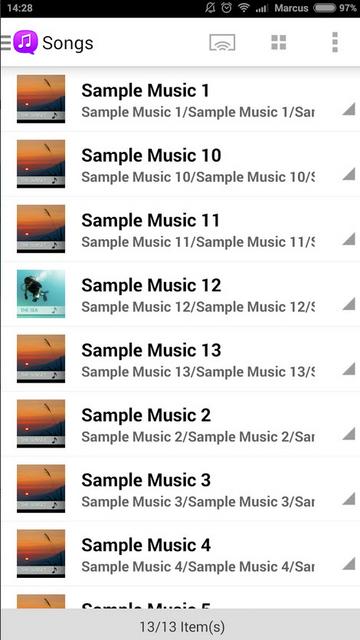
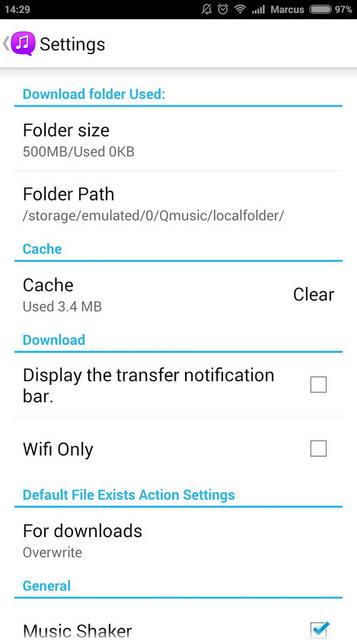
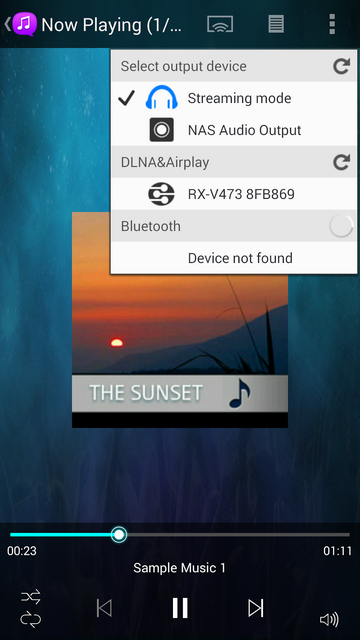
With Qphoto, you can now call upon your special moments on-the-go: photos are displayed in an orderly manner with a timeline and you can directly save photos to your device, upload them to a Turbo NAS from your camera and gallery, and share photos by email or social media.
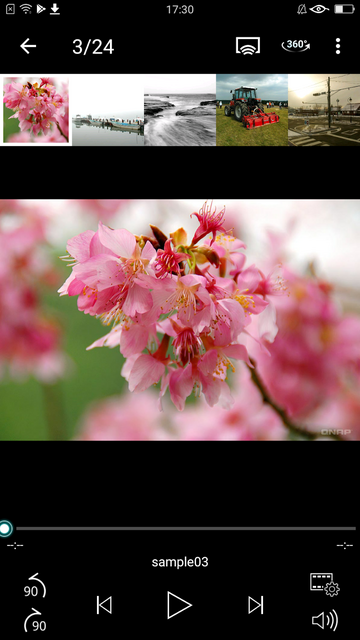
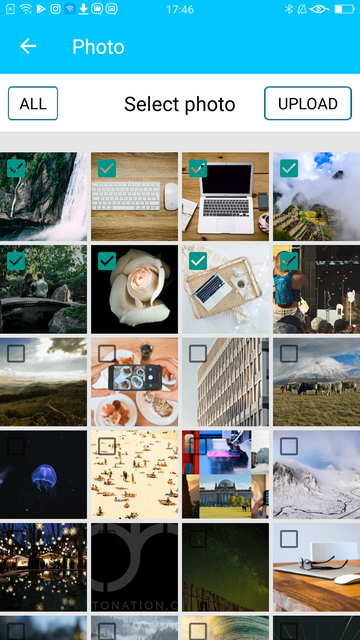
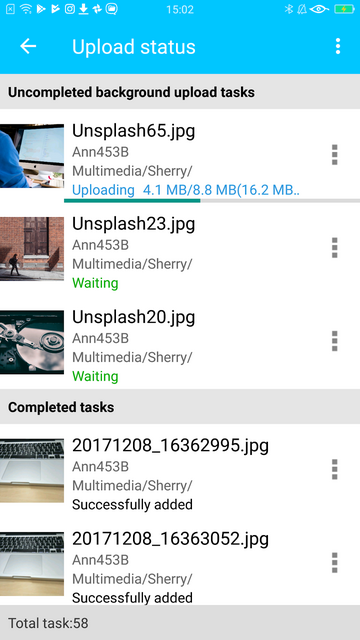
Photo Tagger provides a new solution for photo management. You can use tags to easily categorize, browse, and find your photos. With QNAP NAS, you can also back up photos from your iPhone to the NAS and keep all the tags and metadata.
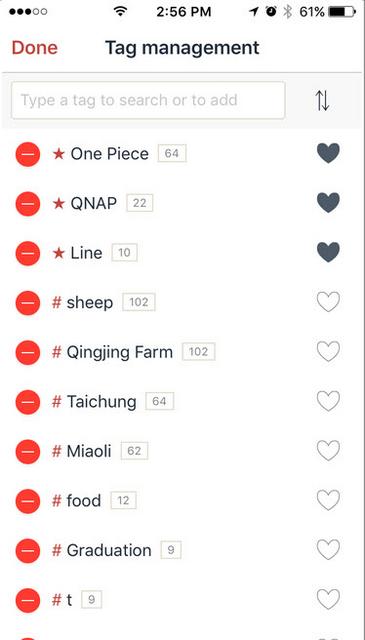
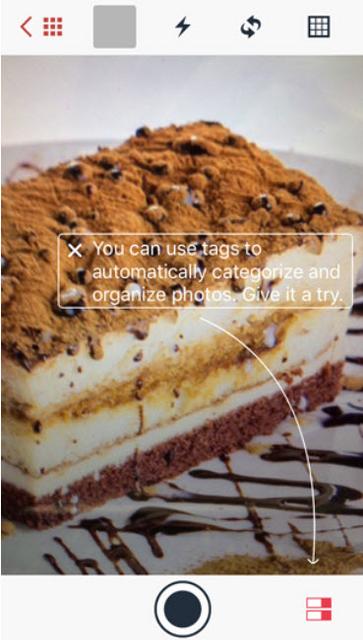
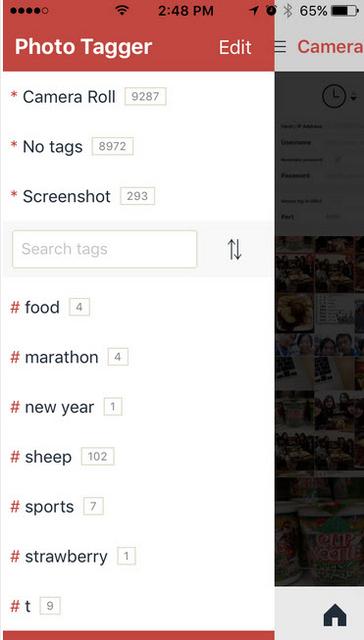
You can use Qvideo to watch videos stored on your Turbo NAS on your mobile device, at anytime and from anywhere. You can also share your movies by sending them to friends and family.

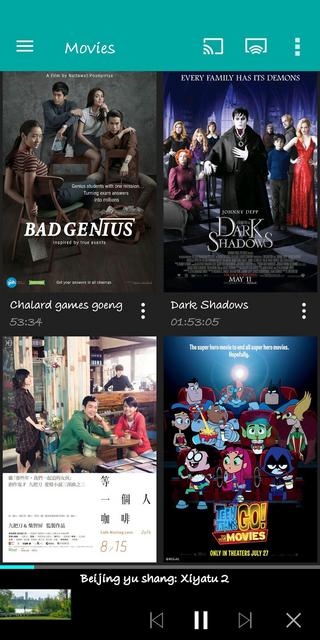
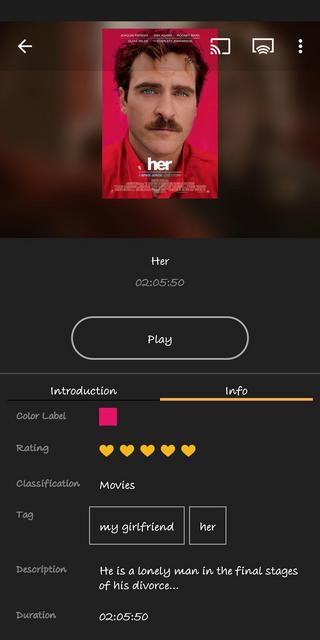
You can add download tasks to Download Station with Qget or back your personal videos up with HappyGet.
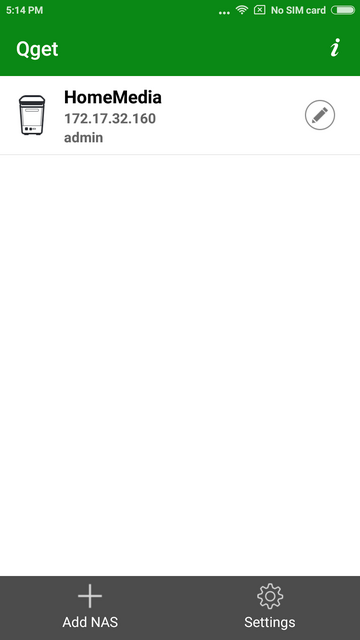
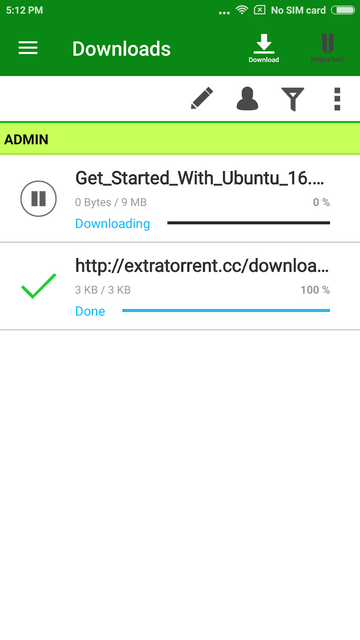
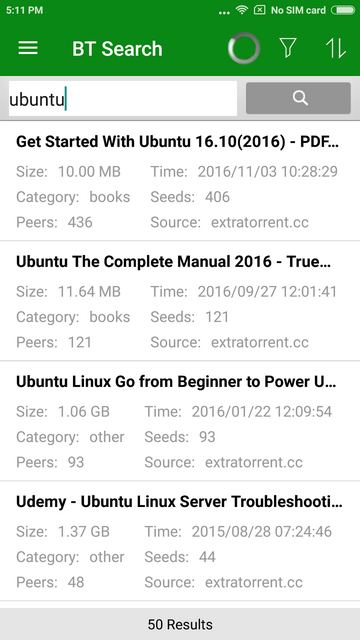
Your mobile app devices can be used to remotely control the Turbo NAS to play music, picture and Videos with Qremote. One mobile app to replace remote controller, keyboard and mouse.
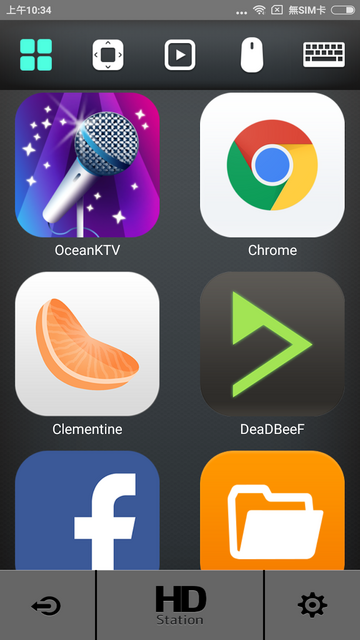

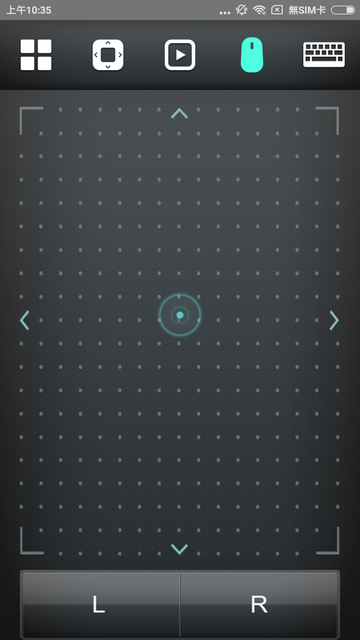
DJ2 Client Android app is the mobile app of QNAP private live video solution DJ2 Live. You can create live programs, view live programs, and playback the broadcast history video.
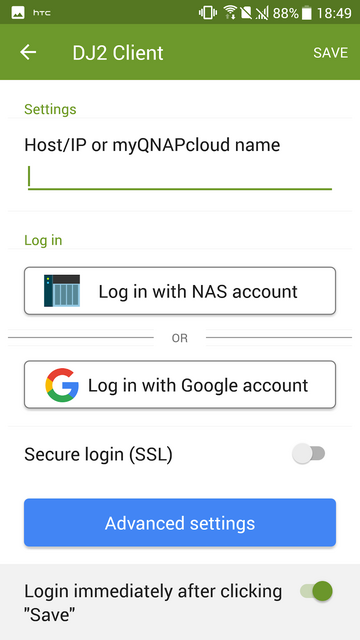
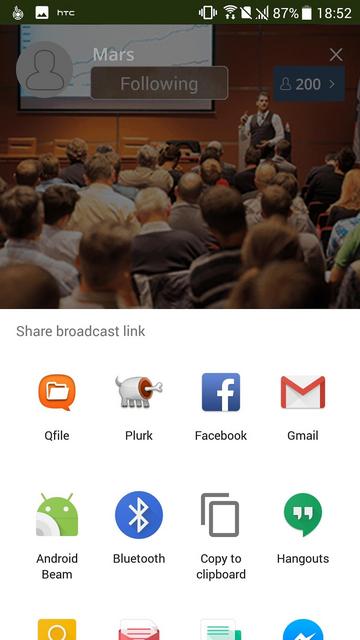
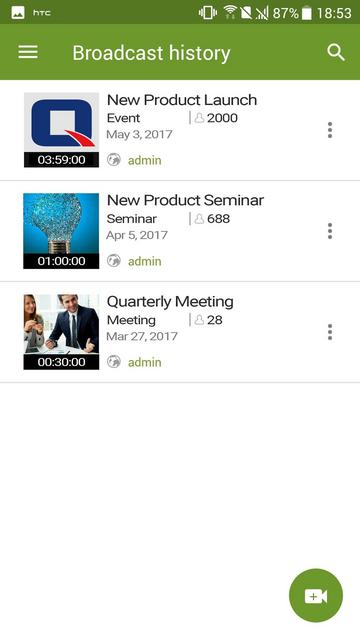
OceanKTV Client Android app allows you to control OceanKTV on a QNAP NAS. You can list songs, adjust the volume, add special effects and more.
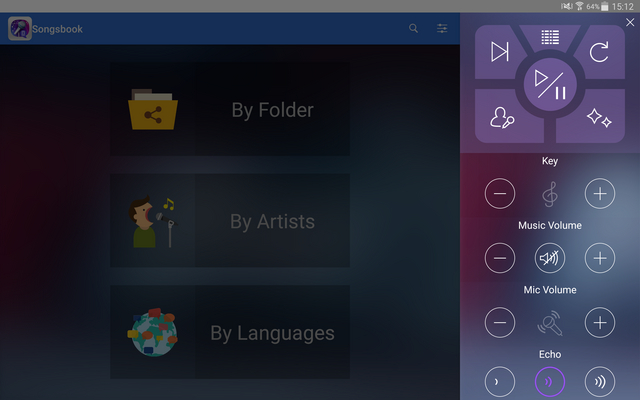

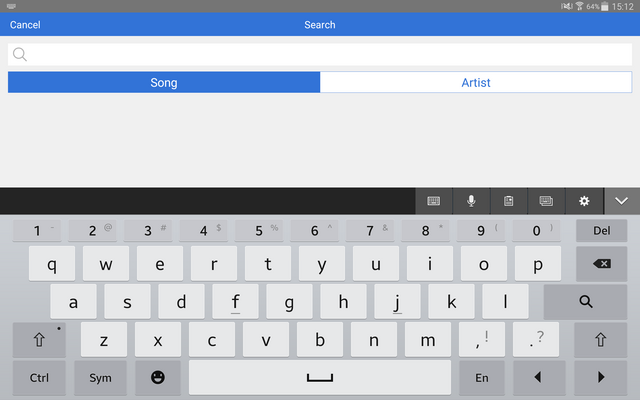
Performance
Our performance testing validated QNAP’s claimed throughput. Those are the best numbers you can hope for, as the TBS-364 is bottlenecked by its 2.5GbE port. Having 10GbE port would have given it much more headroom, though with increased heat and cost. We would at least like the option.
RAID1 (without SSD).
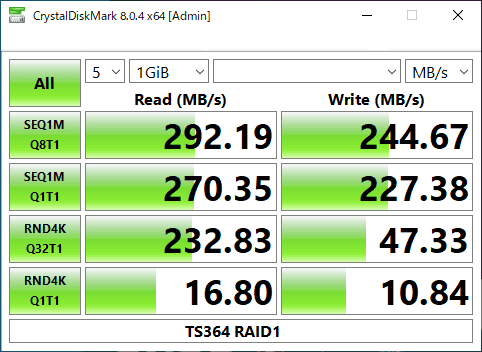
RAID5 (3 units).
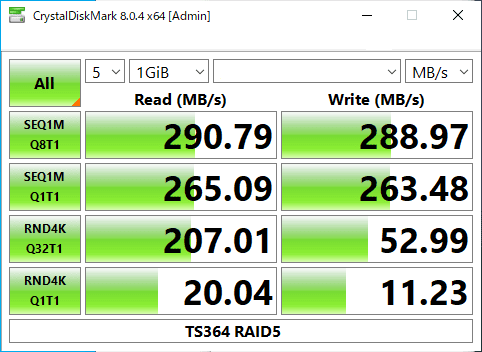
RAID5 + QTier. You can see that the write speed of 32 parallels (third from the top) of 4K has jumped up, and the SSD cache is working.
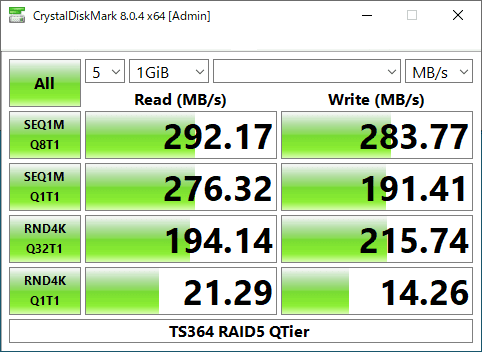
The consumption of the NAS is low, with an absorption of about 23 W when the system is idle and almost 33 W when it is subjected to read / write cycles.
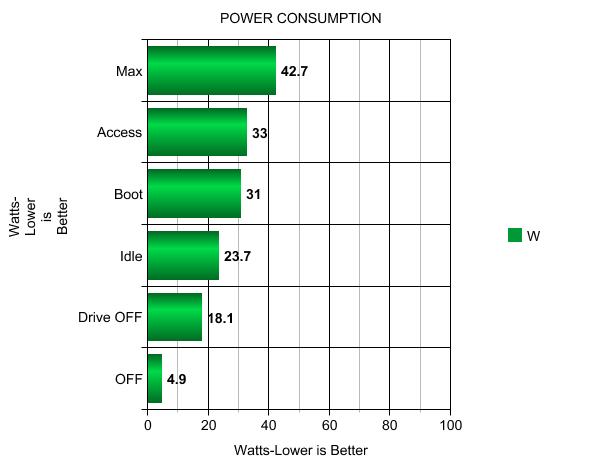
The unit's fan is not noisy, especially in quiet mode, which can be set in QTS.

Final Thoughts
Upon getting our hands on the TS-364, we wondered if this is another great QNAP device. Our tests have proven that it does not only have the excellent hardware, but it also offers excellent performance. QNAP proves once again to be an innovator in the sector, always trying to explore the limits and almost always making available new solutions for private domestic / corporate use. It is certainly an excellent alternative for those who are stuck in the tough choice between a 2 and a 4 bay. The latest processor from Intel for network storage and mobile devices gives you a huge opportunity. With the built-in M.2 SSD slots, using SSD Cache technology, it allows anyone to boost system I/O and application performance. It would have been appreciated if the ports were PCIe 3.0 x4 to take better advantage of high-performance SSDs, but the limitations of the format and hardware of the NAS itself must also be taken into account. The system is quiet and easy to manage, ideal for Soho and for environments that do not have a structured IT department and want the benefits of RAID5 protection but without having to pay extra for a 4-bay appliance. QTS, one of the most mature operating systems on the NAS market, with its extensive configuration capabilities and support. It's packed to the gills with data backup, file sharing, cloud services plus multimedia features. Overall, this is a unit that worked well and that many users will be happy with it. There is the minor complaint that it is a single ethernet port. I would like to see a second ethernet port which would allow Bonding or virtualization to be more flexible. But, again, it's more likely that everything rested on the PCIe lines. Adapters have to be purchased to fit the 2,5″ drives into the bays. Also the TS-364 features HDMI 1.4b, so 1080p at 60FPS and 4K at 30FPS, which is a slight downgrade on the HDMI 2.0.

Despite the fact that the processor is almost twice as powerful and efficient as the previous generation, QNAP somehow managed to keep the price ($449) at about the same level and on a par with competitors that do not have many features. The optional bundle for extending the provided warranty to five years is definitely welcome, especially as a NAS operates around the clock. The cost of extending the warranty comes to around $100. While you most likely won't run into any issues within those five years as the TS-364 uses quality parts, it makes sense for businesses, or if you simply want some peace of mind. If you are looking for a dependable NAS, the TS-364 is one of the better options out there. The QNAP TS-364 thus walks away with the our Great Job's award.

Last edited by testman78; 04-06-2023 at 07:37 AM.
 Posting Permissions
Posting Permissions
- You may not post new threads
- You may not post replies
- You may not post attachments
- You may not edit your posts
-
Forum Rules





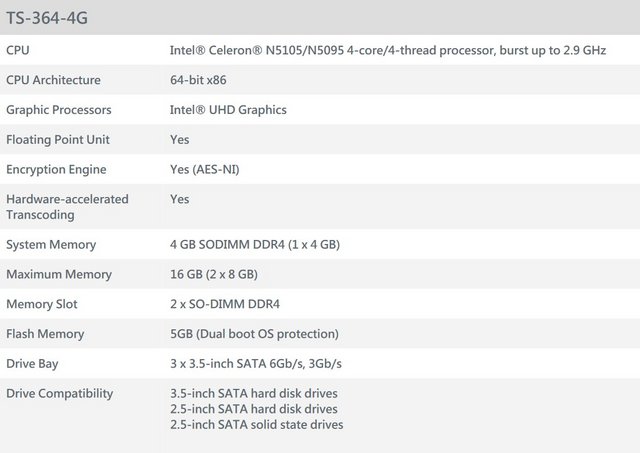

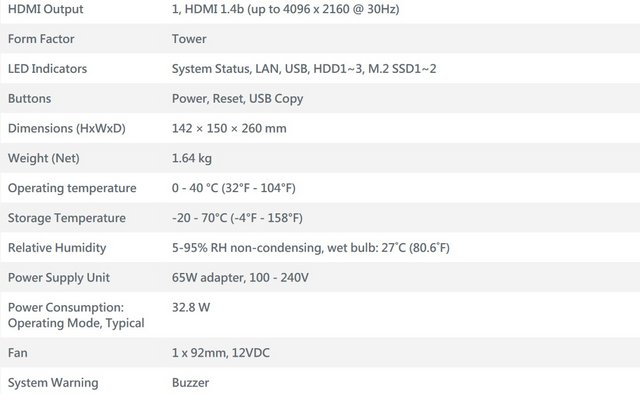
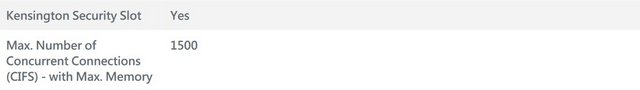

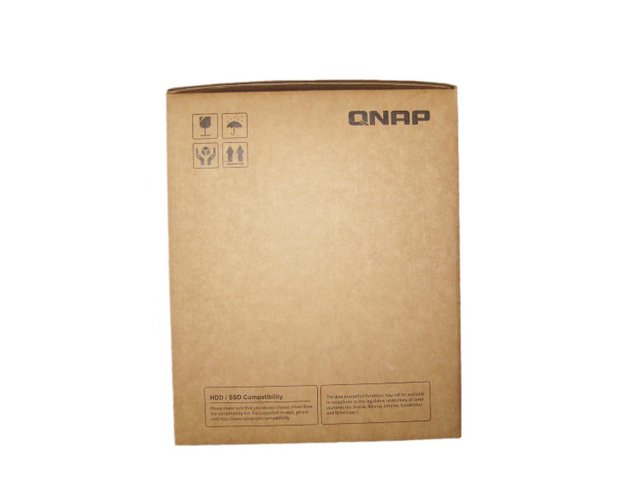


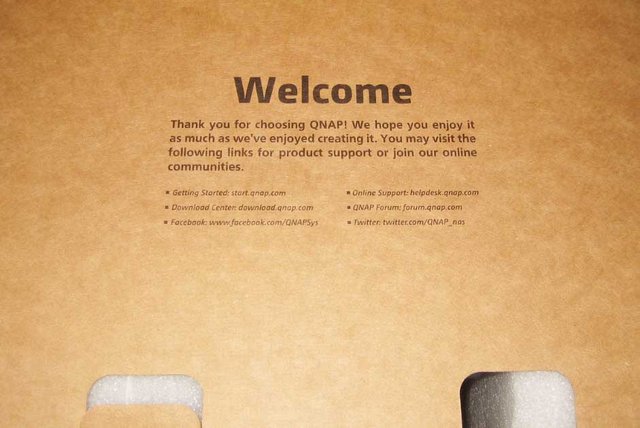





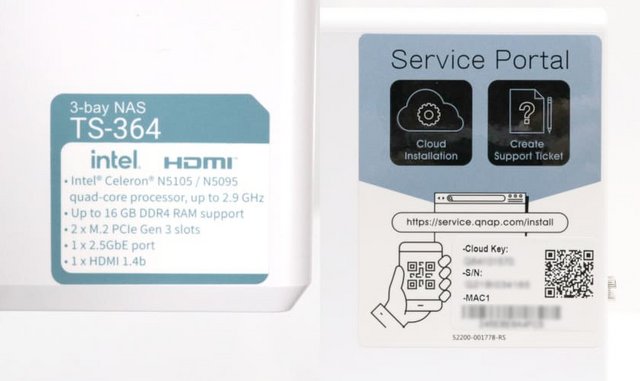













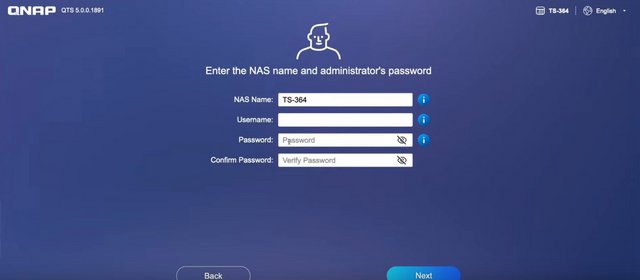



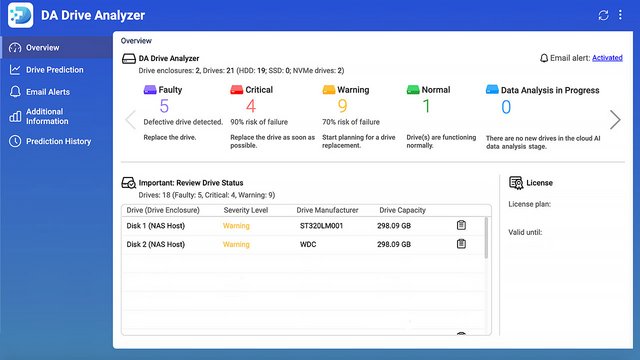
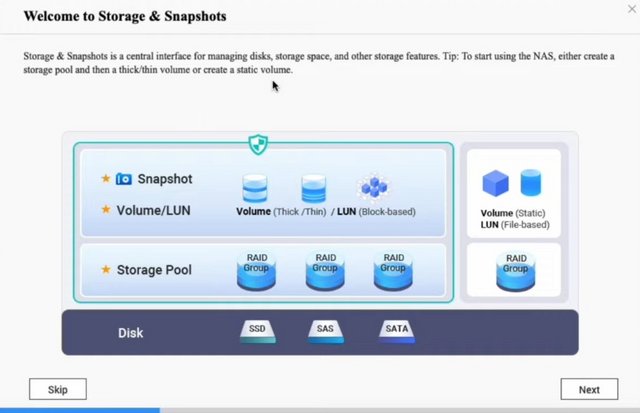

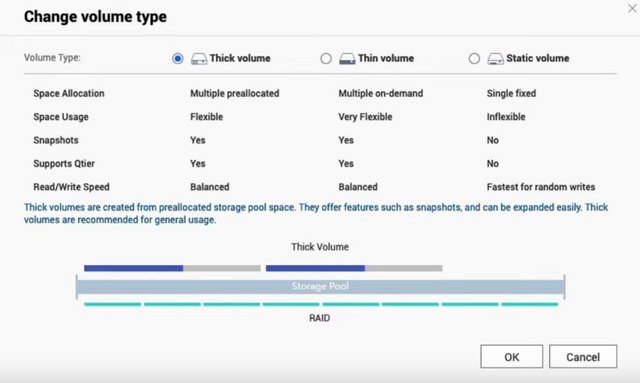
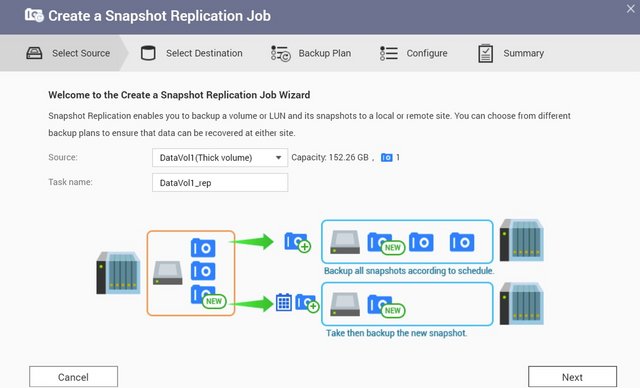
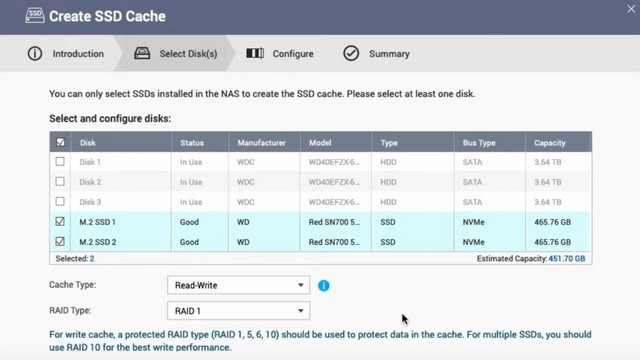
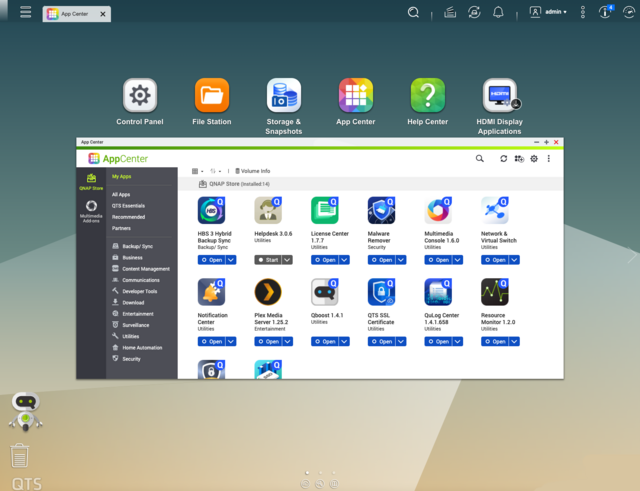
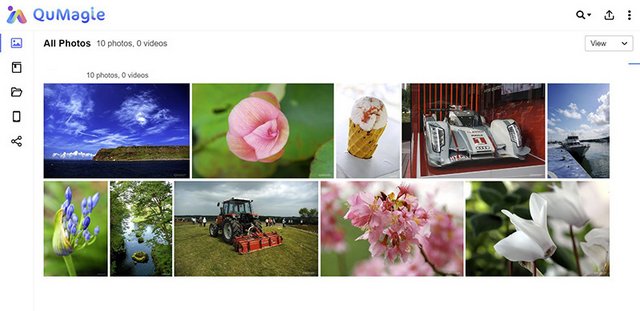
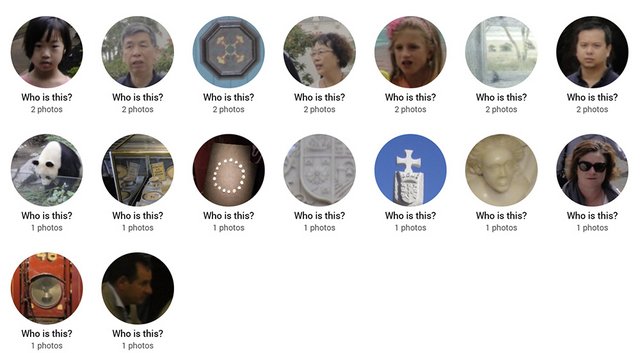
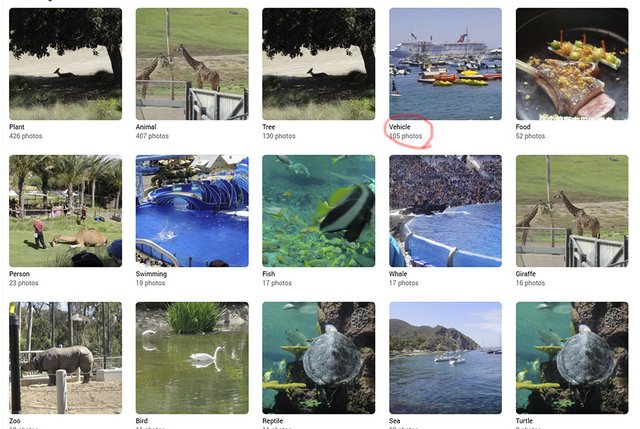
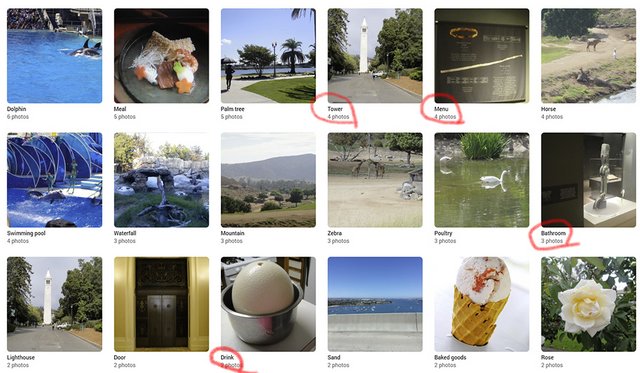

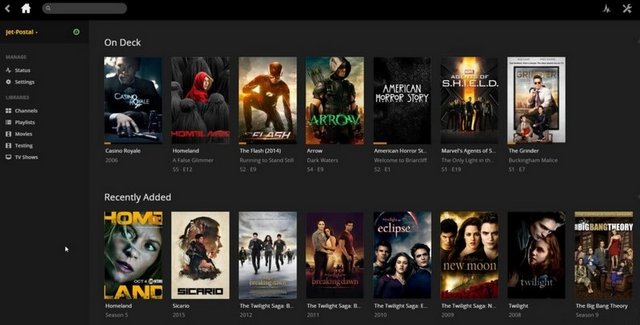
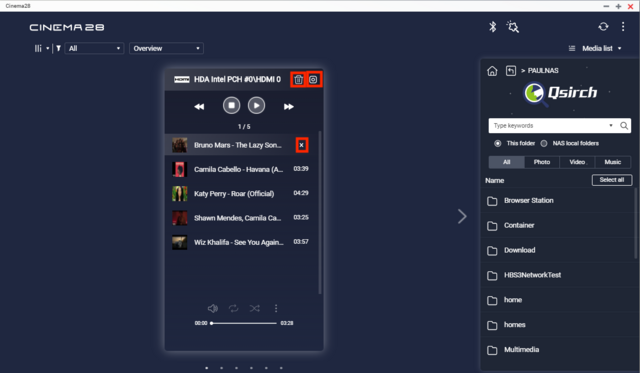

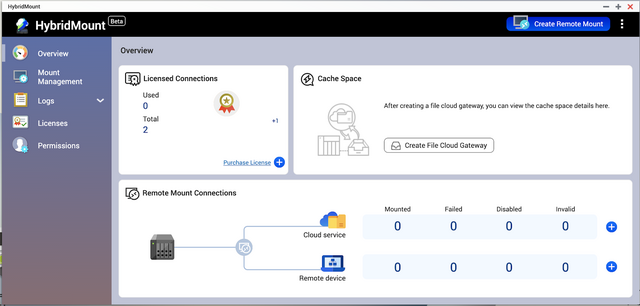
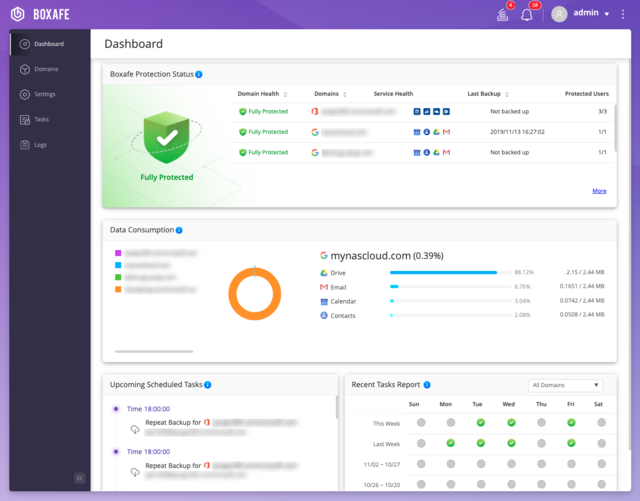
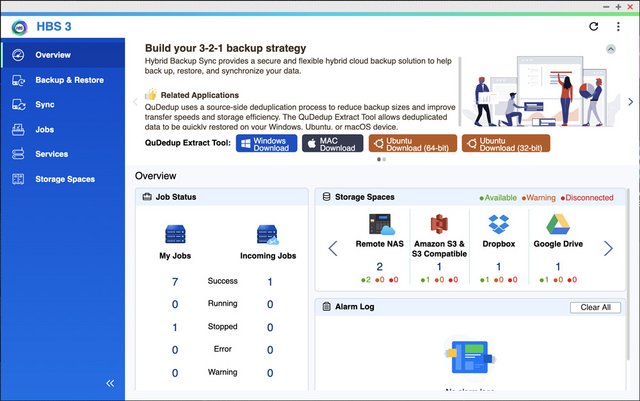
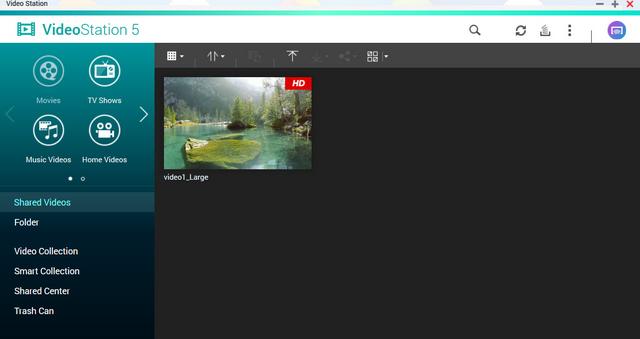
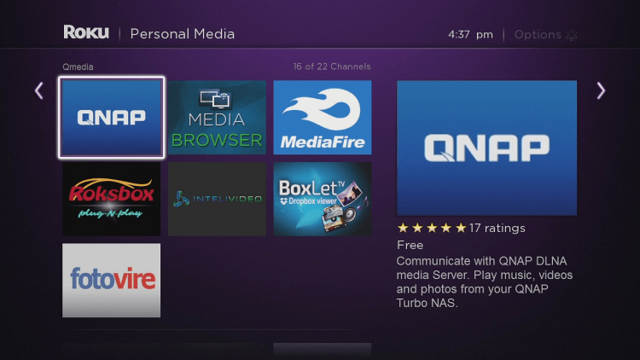
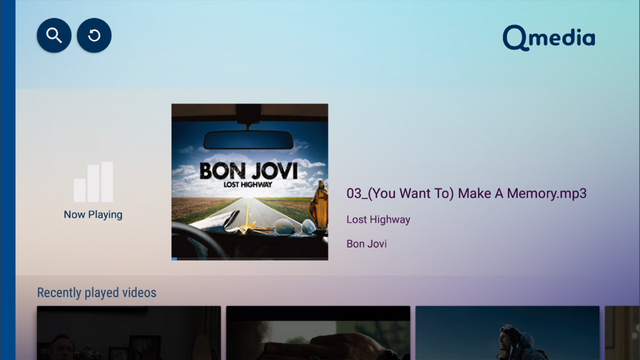
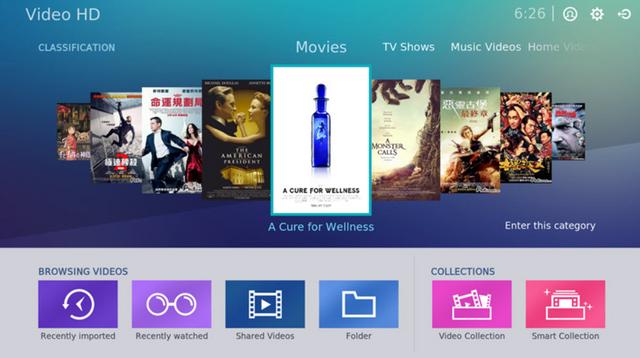
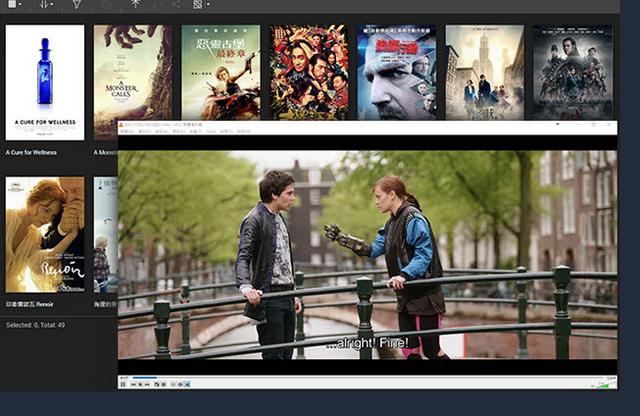

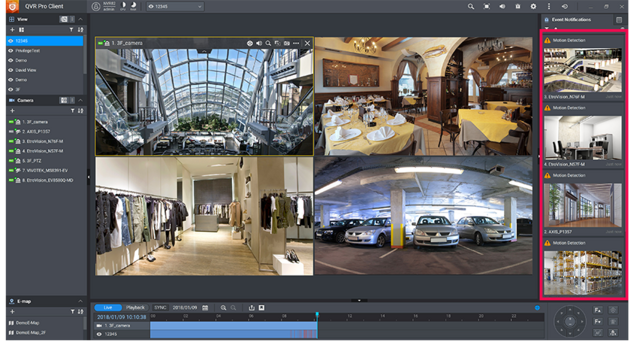
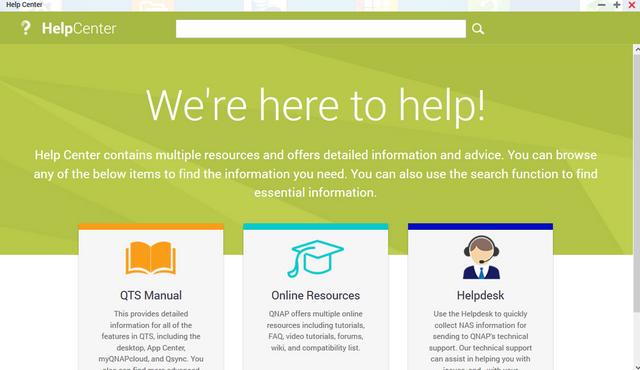
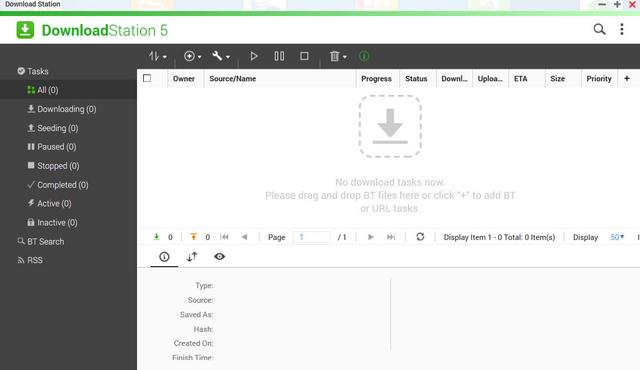
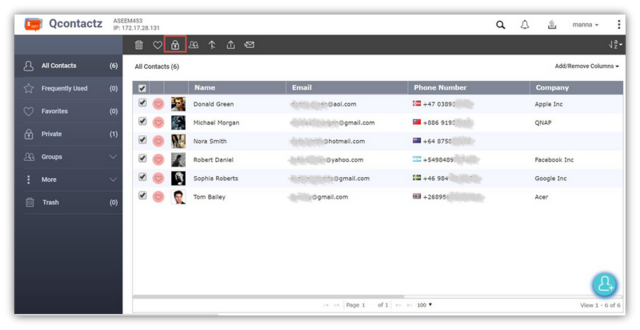
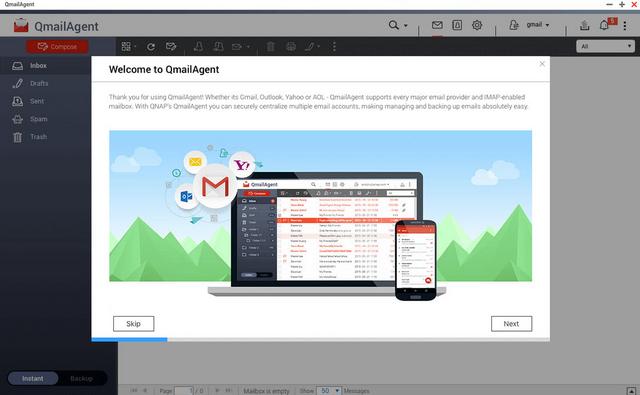
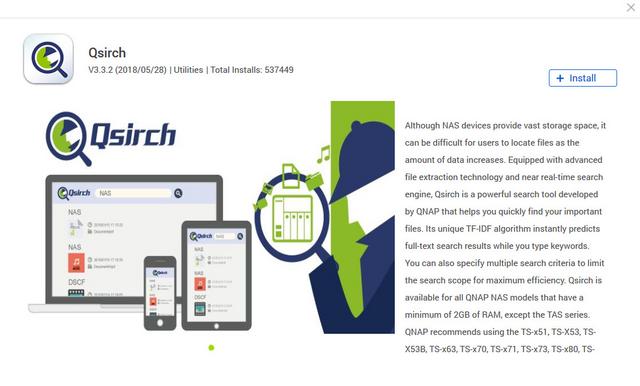
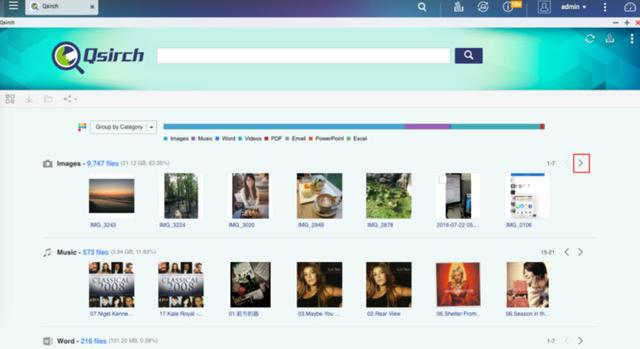
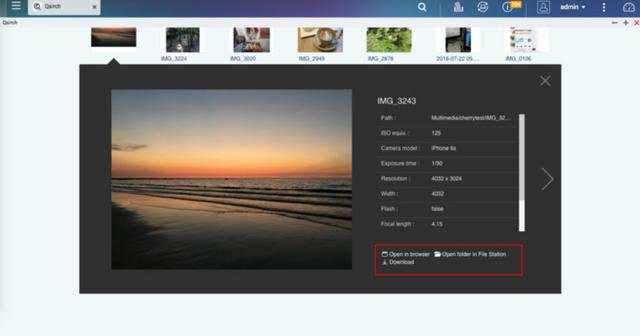
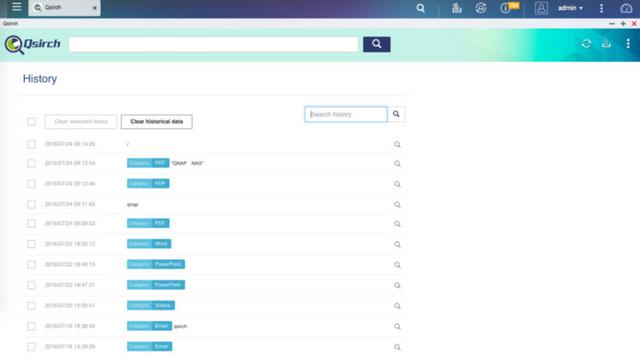
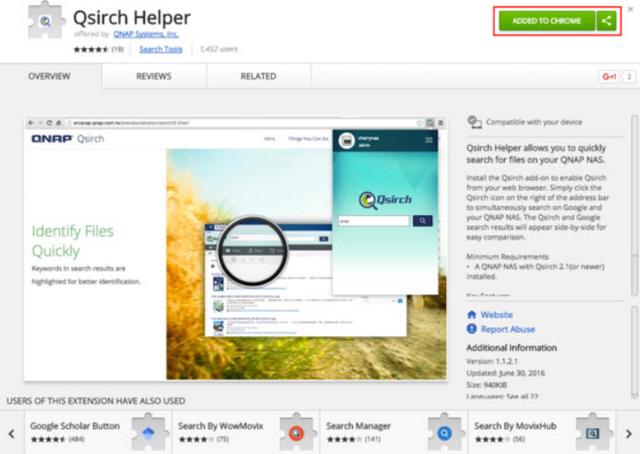
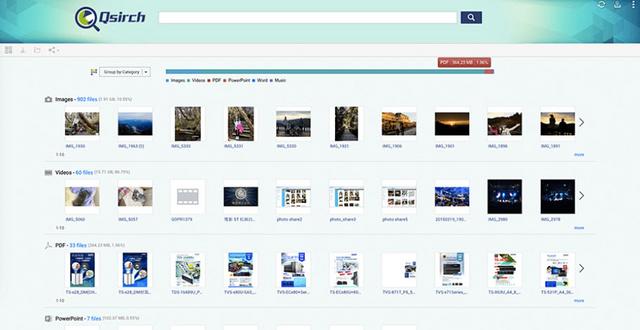
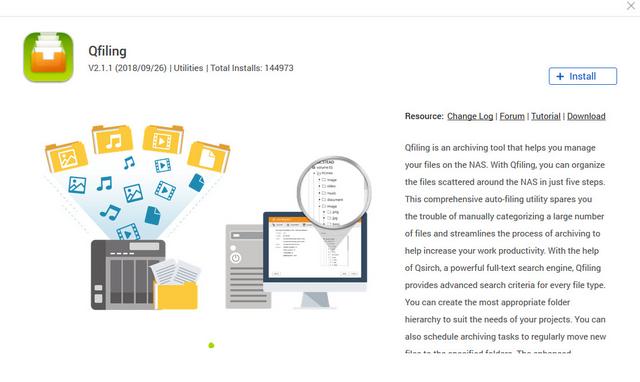
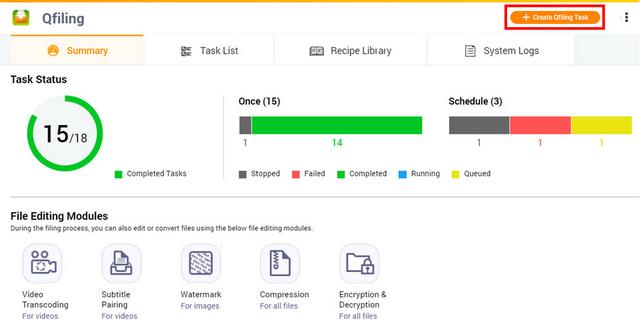
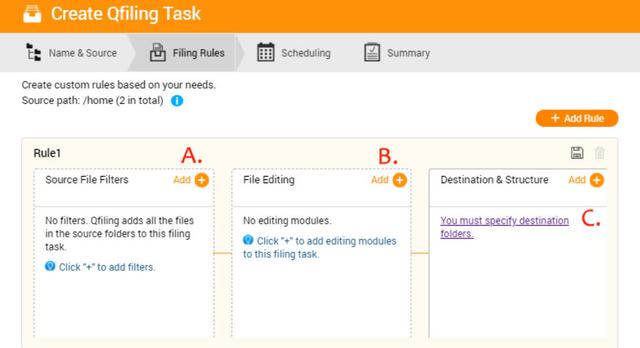
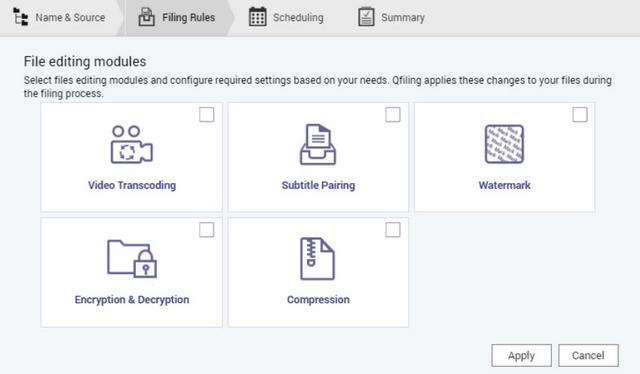
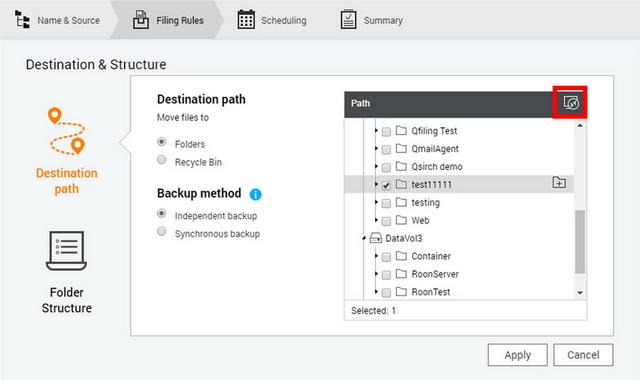
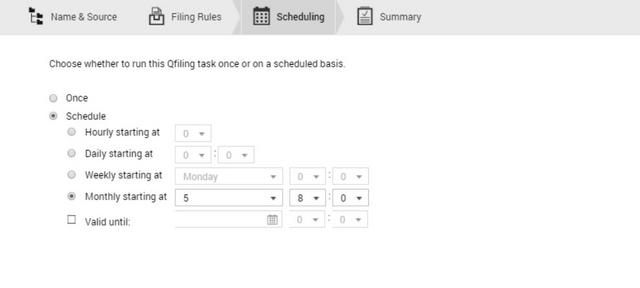
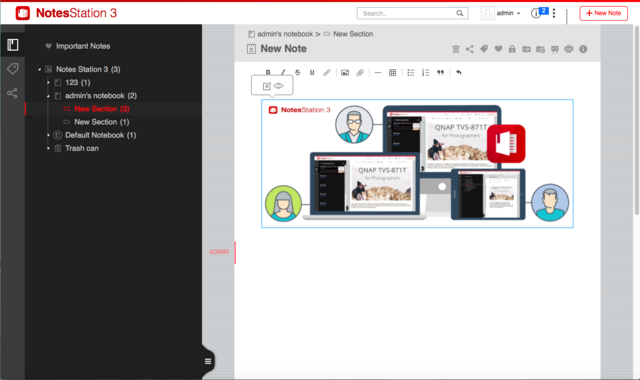
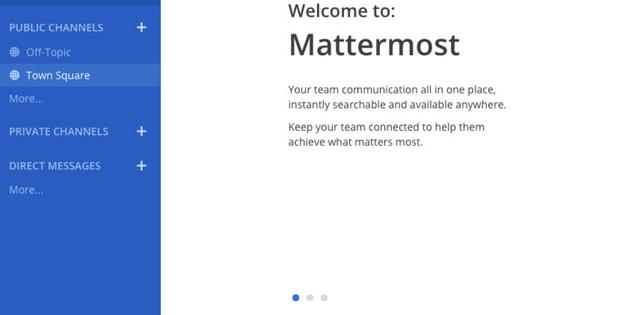
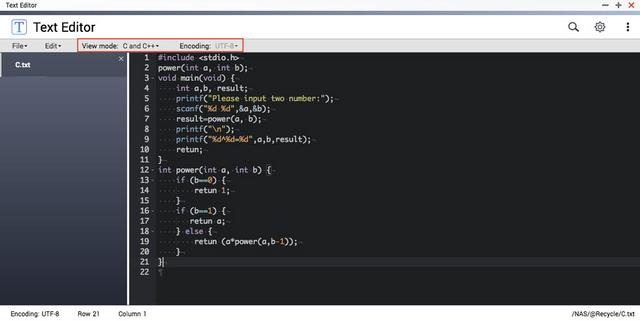
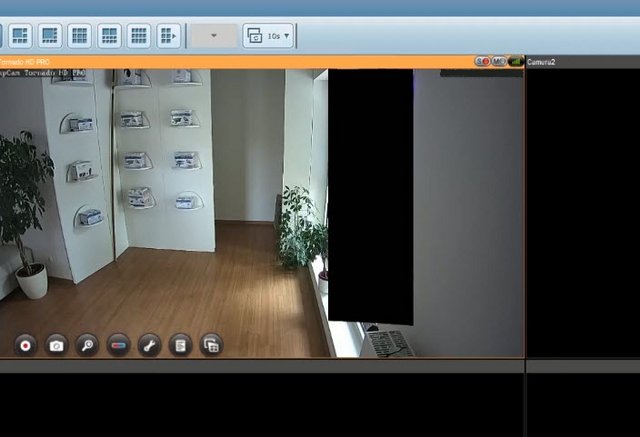
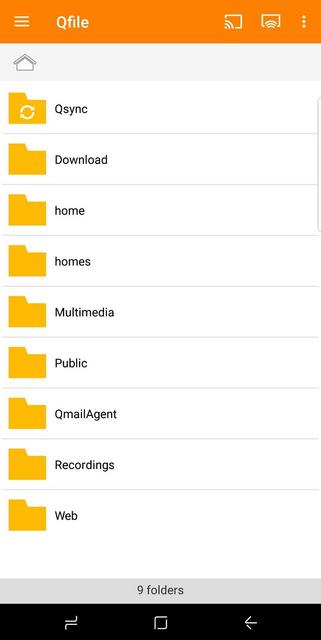
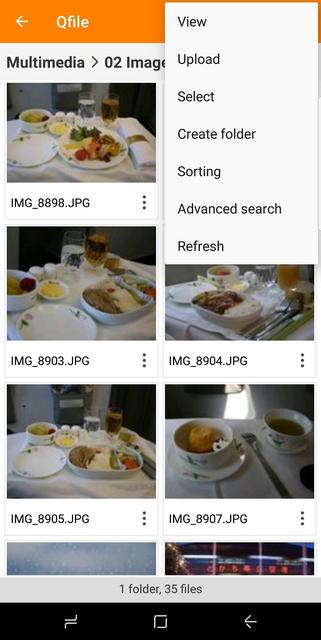
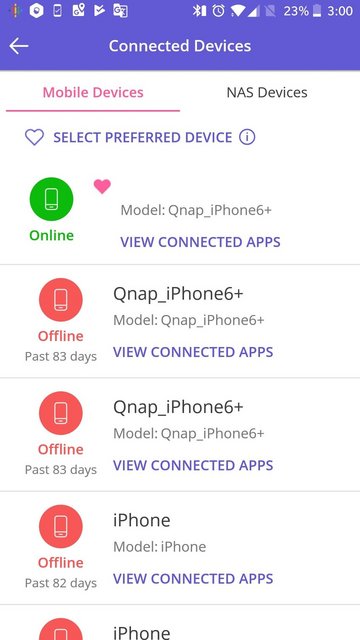
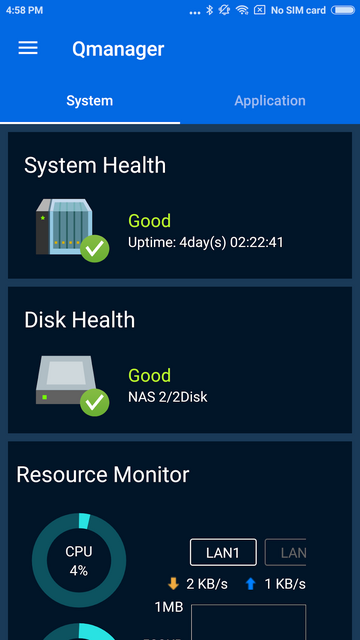
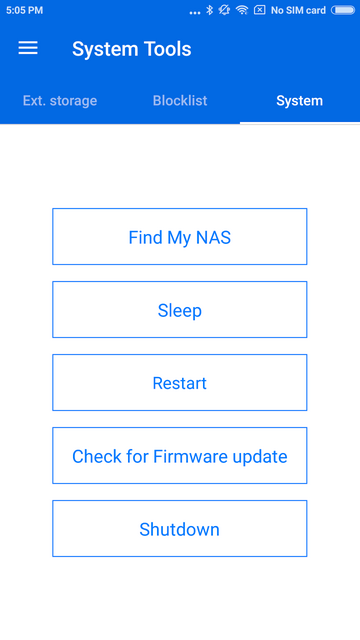
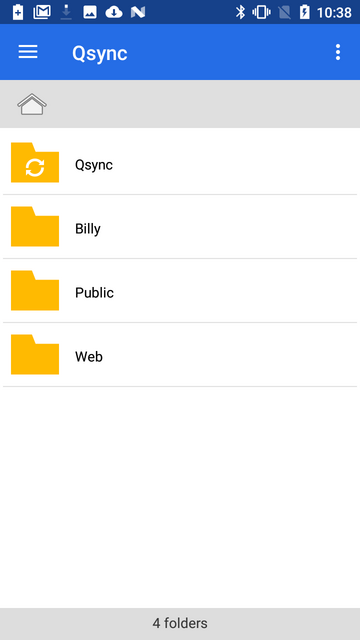
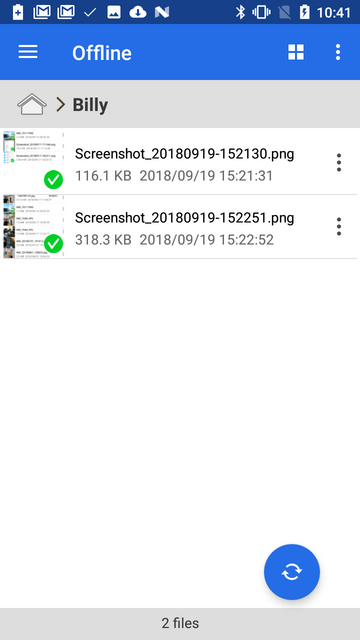
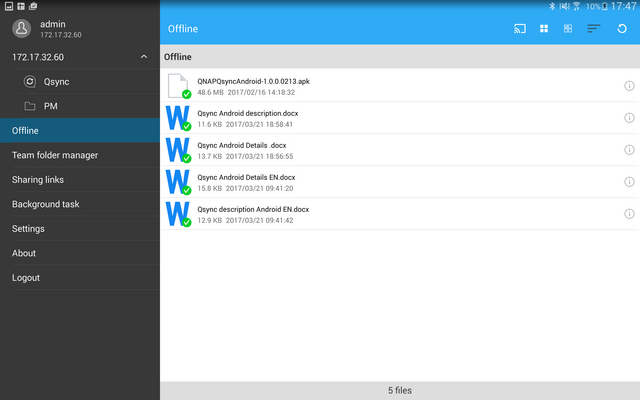
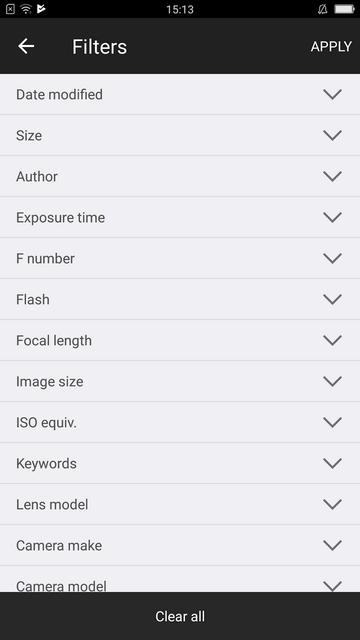
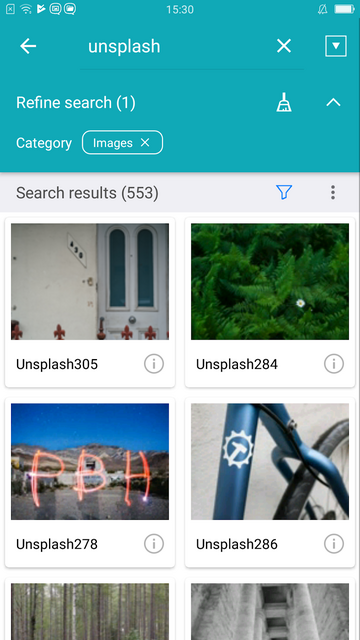
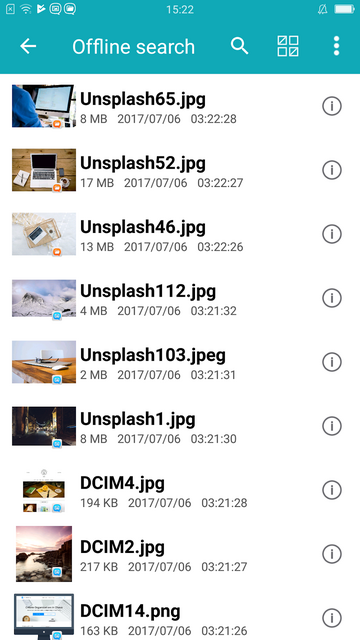
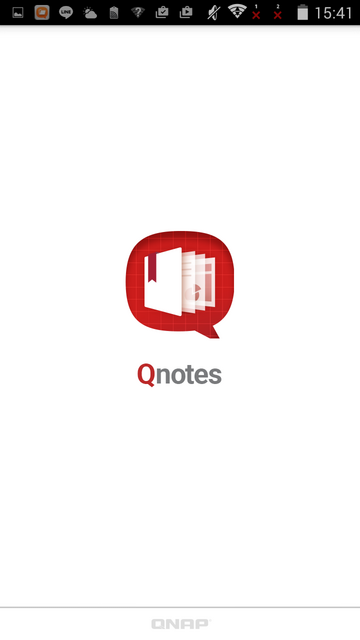
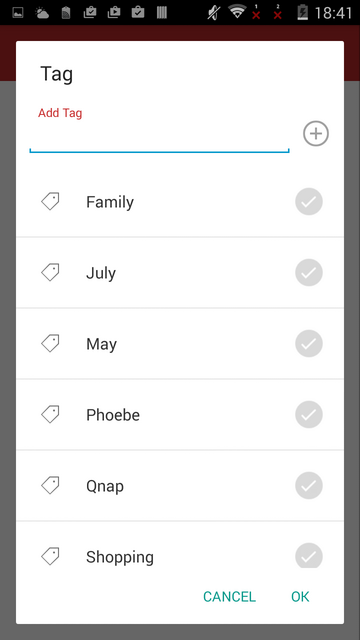
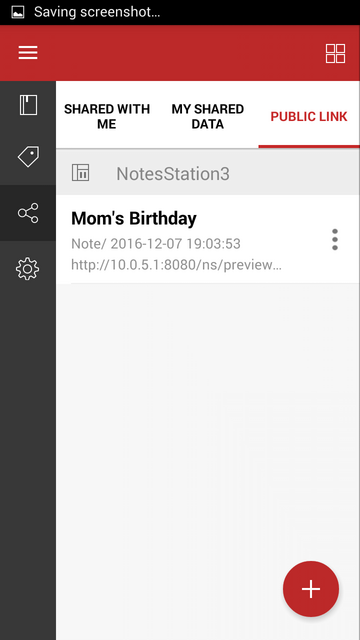
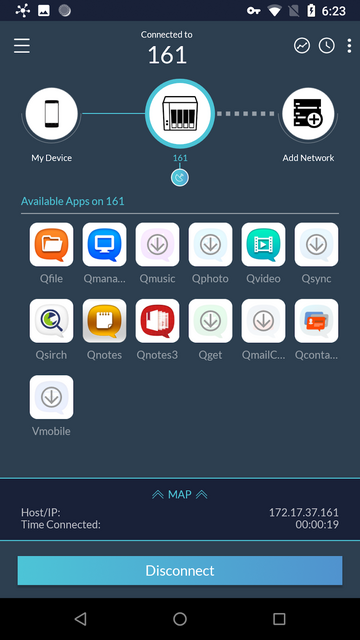
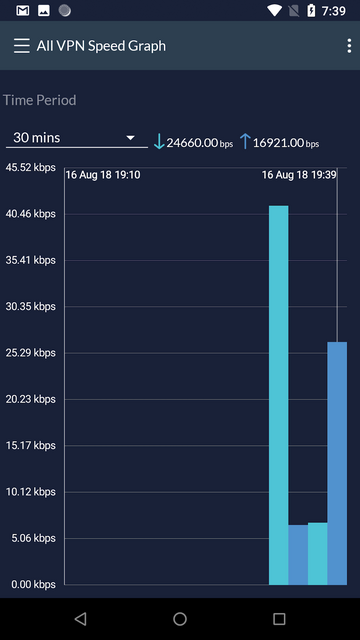
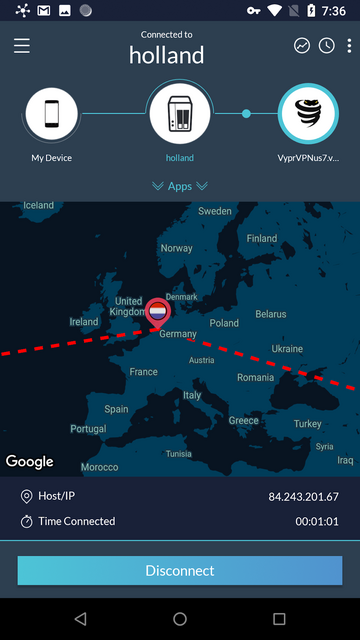
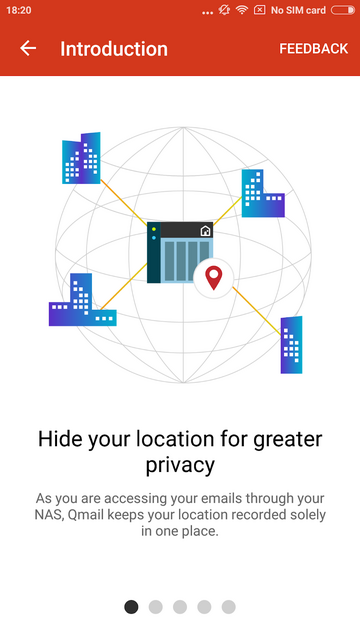
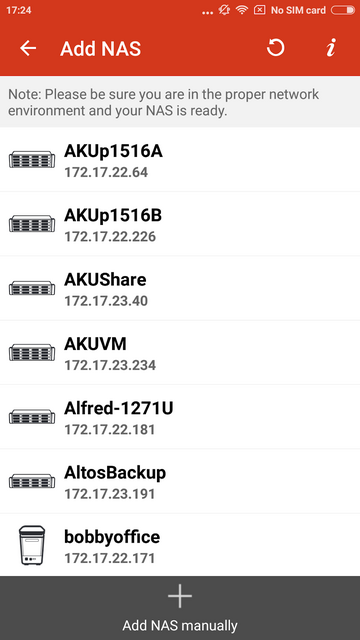
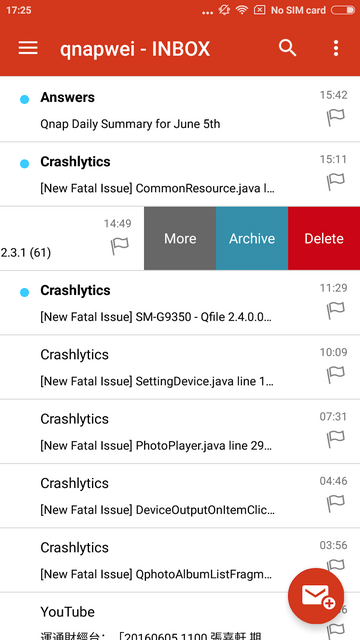

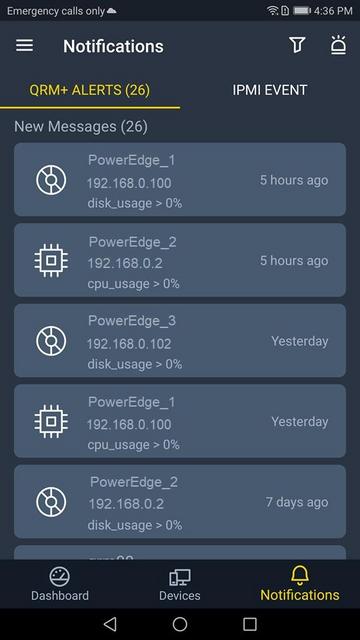
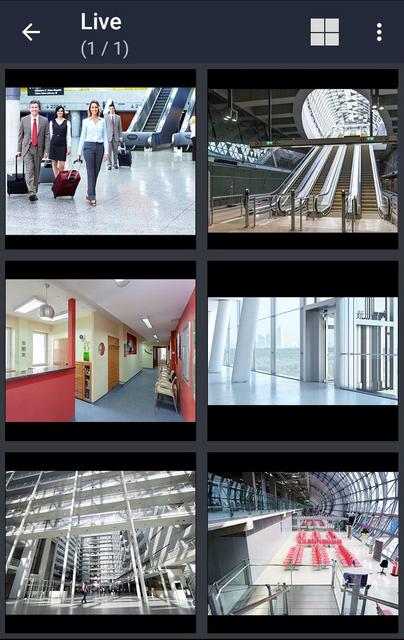
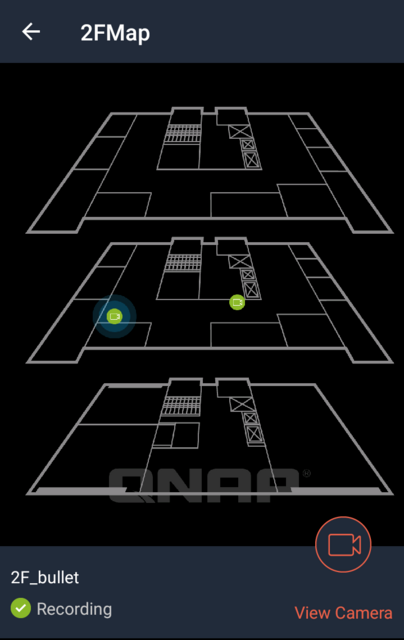
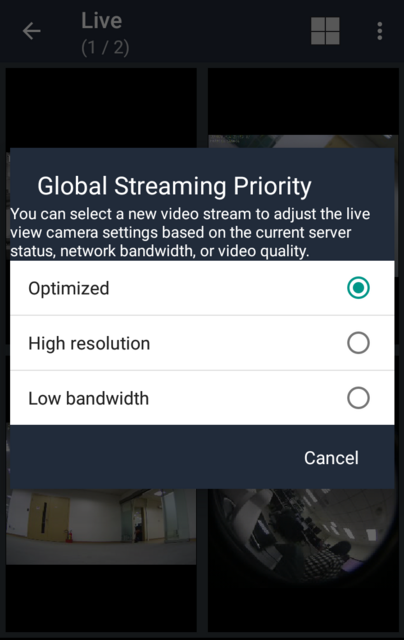
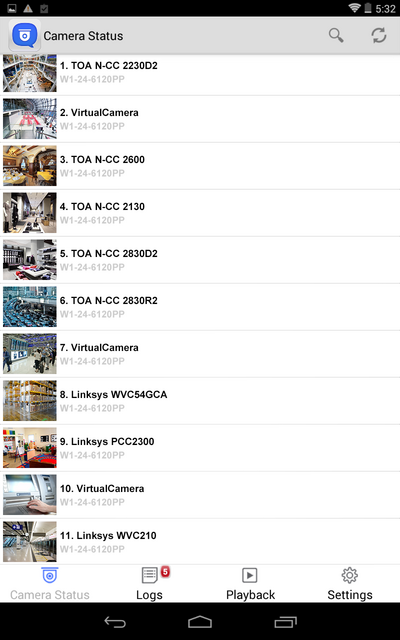

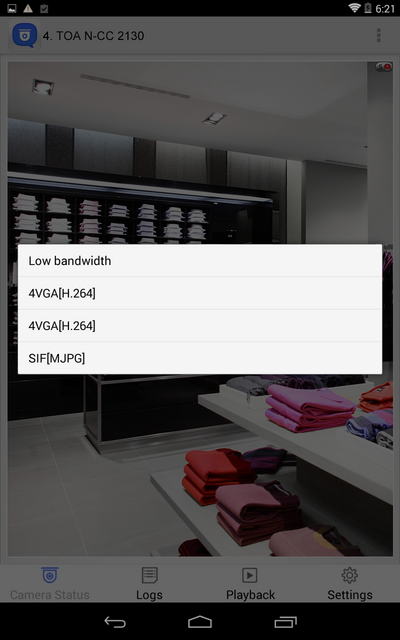
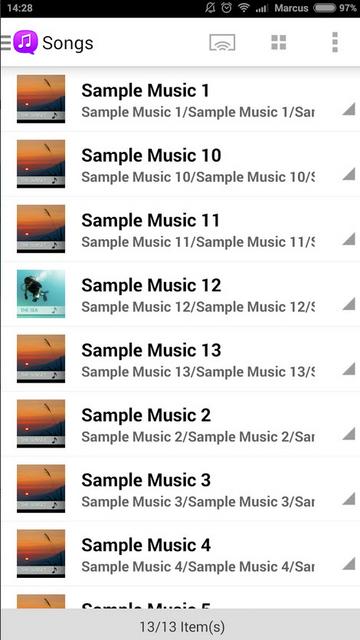
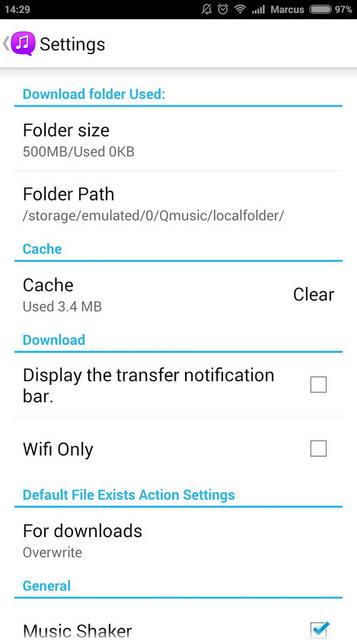
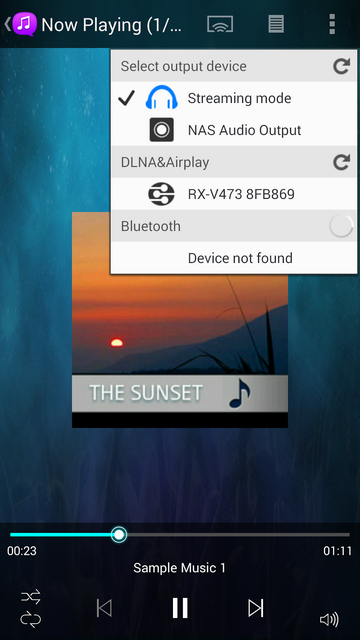
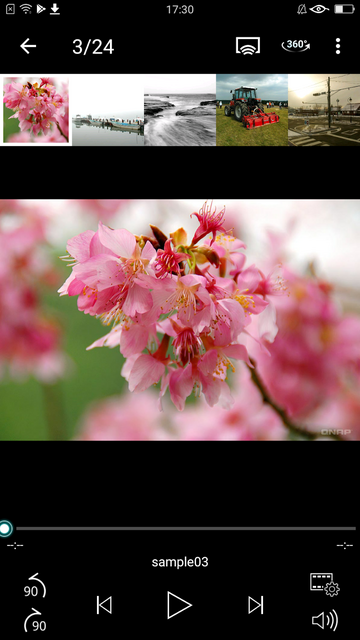
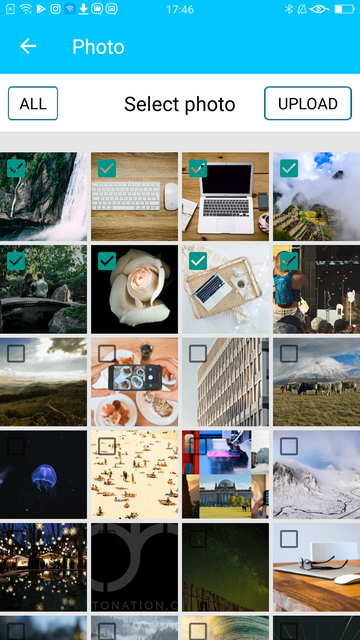
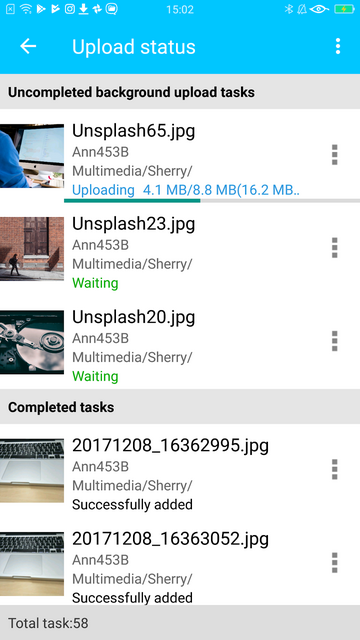
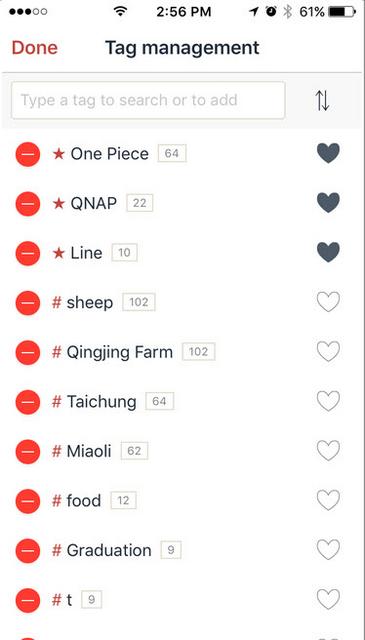
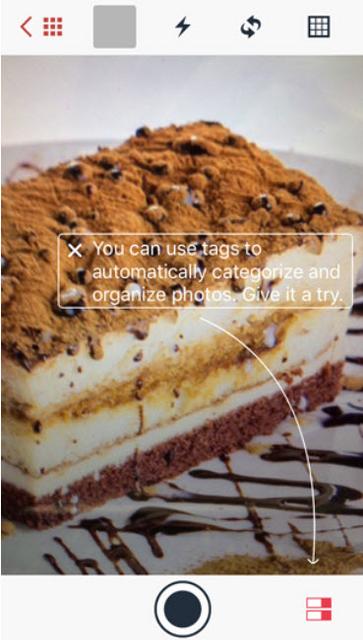
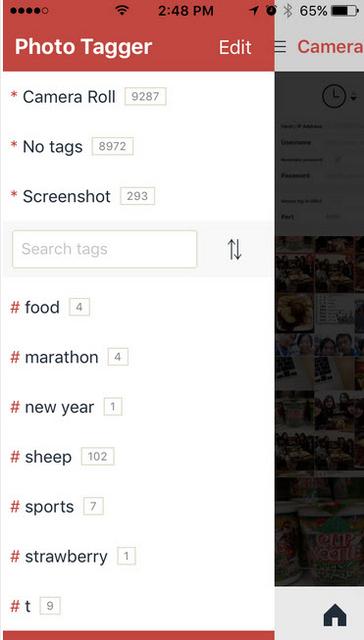

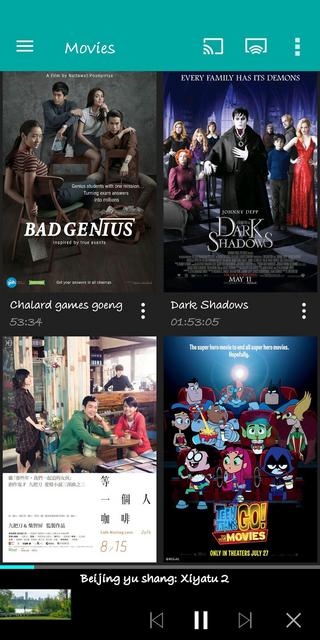
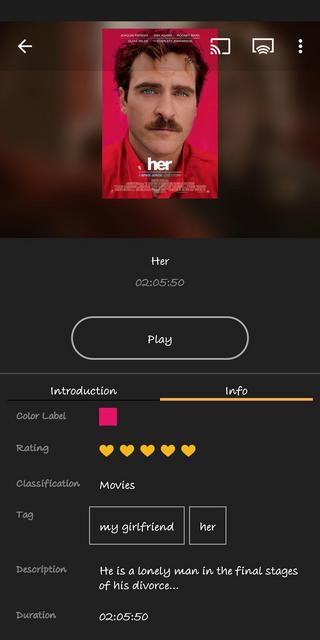
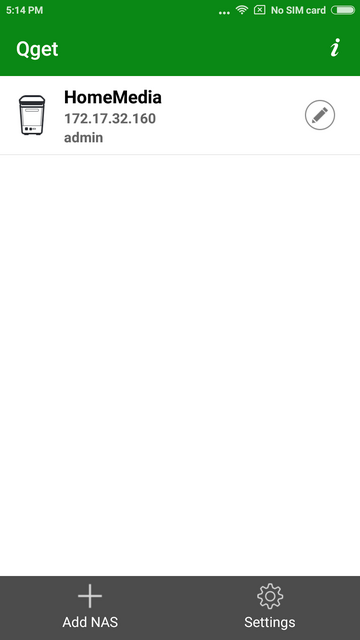
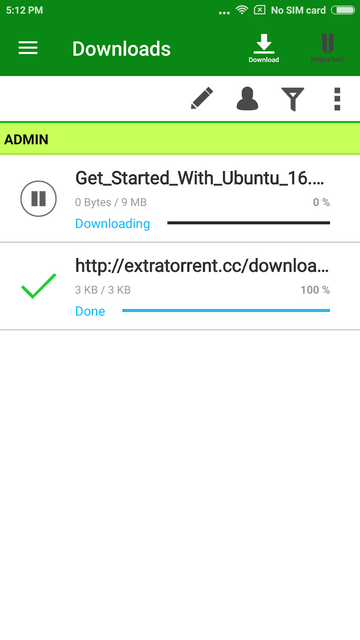
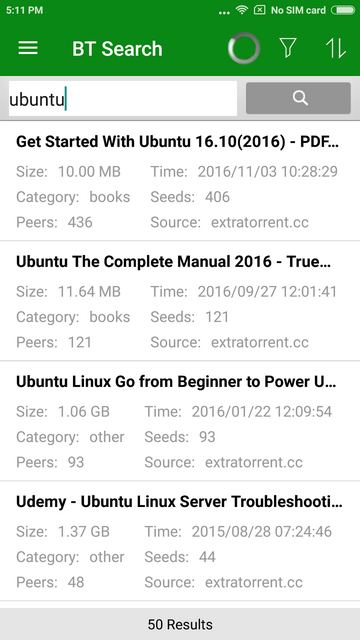
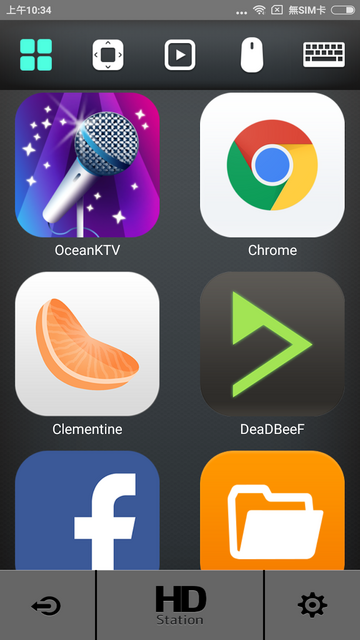

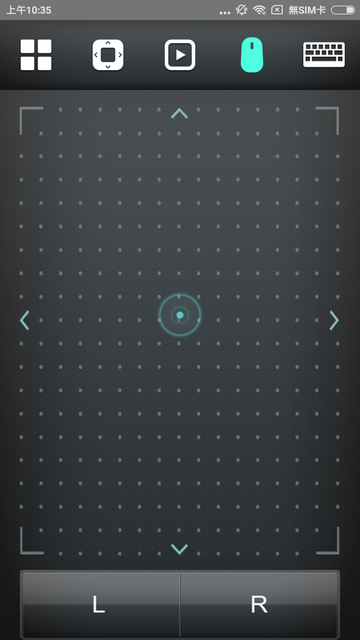
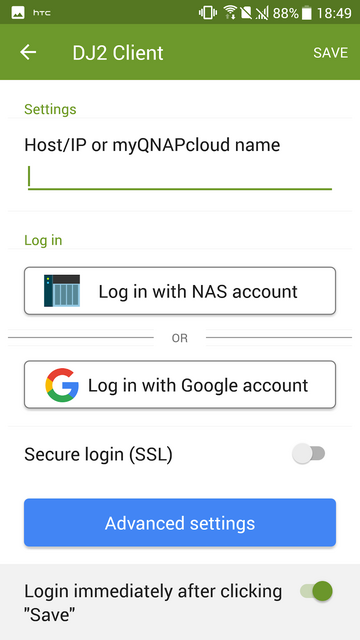
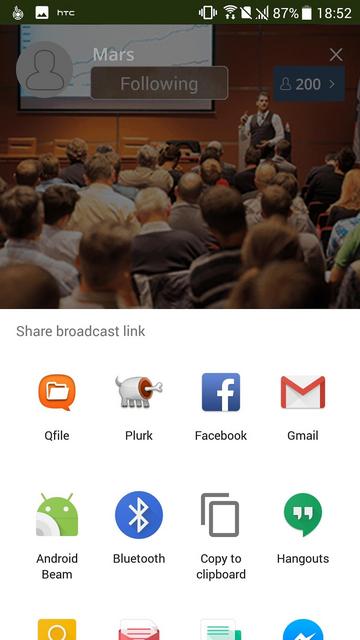
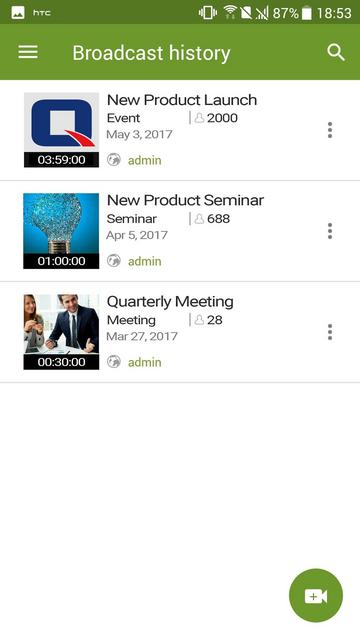
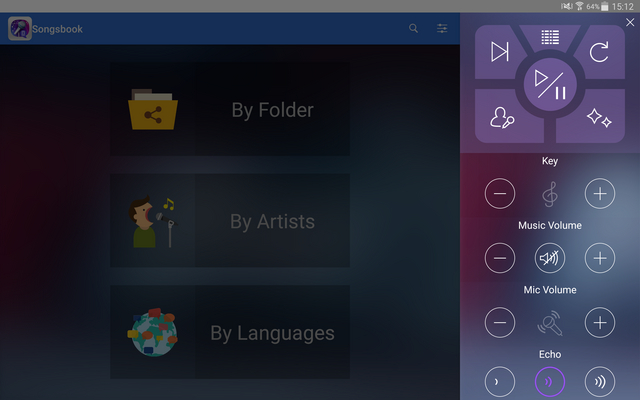

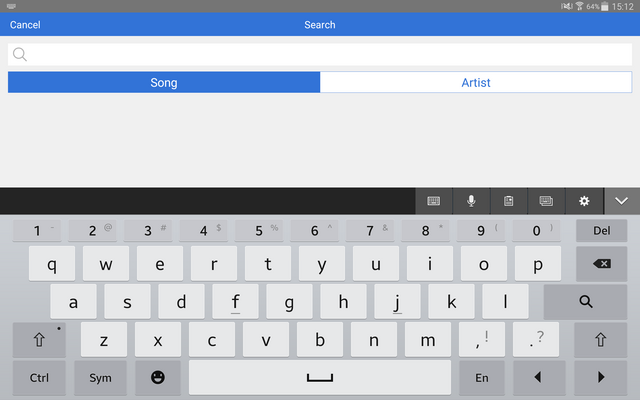
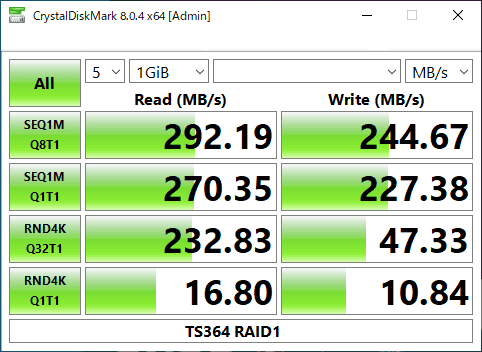
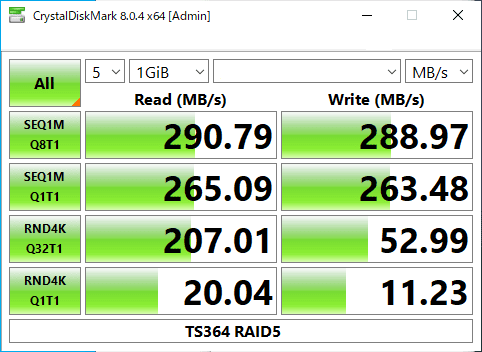
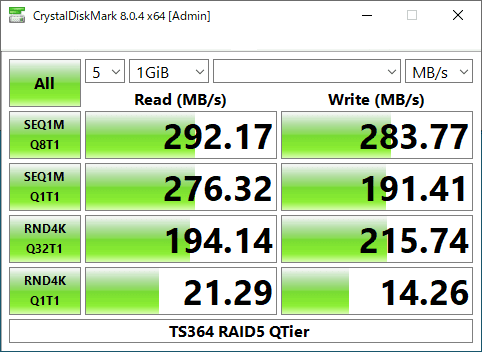
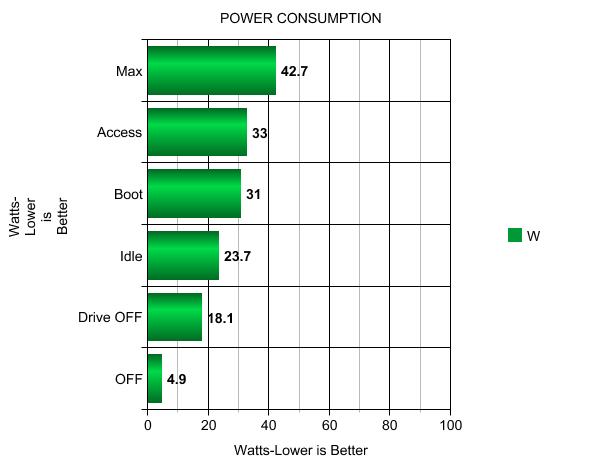



 Reply With Quote
Reply With Quote

Bookmarks