-
Annke NVR N48PAW
Introduction
While they’re less than a decade old, ANNKE has turned a favorite brand for many in both the home and commercial areas. The company focuses on the production and sales of smart security systems, both for consumer and professional use. The Annke NVR N48PAW was launched around three years ago, so this new isn't anything particularly new, but with the growing number of POE Annke cameras I have covered it made sense to see what the NVR was like. Even though this has been out for a few years, it still has access to the advanced motion detection features. While it’s a wired DVR system, ANNKE NVR N48PAW supports remote viewing via your internet-enabled smartphone, tablet, or PC. This helps keep you updated on everything happening around your compound even when you’re away. In case you might need the past recordings, the Annke Annke NVR N48PAW comes with a preinstalled ITB HDD.

Specifications:
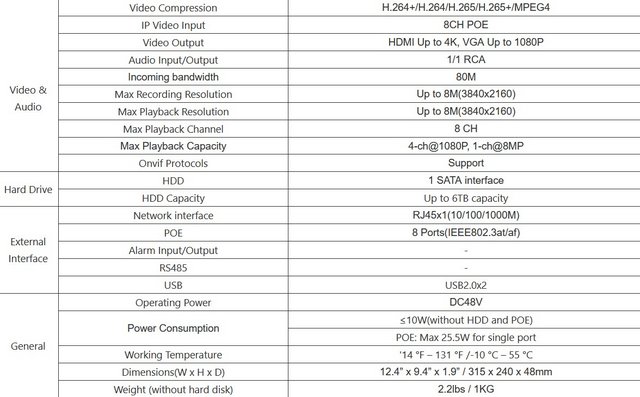
Packaging & Contents
This section of our Annke NVR N48PAW review will focus on the packaging and its contents. The N48PAW ships in a simple cardboard box. It’s a sturdy blue box that does a great job to protect the NVR. This cardboard face features the brand's name and logo.
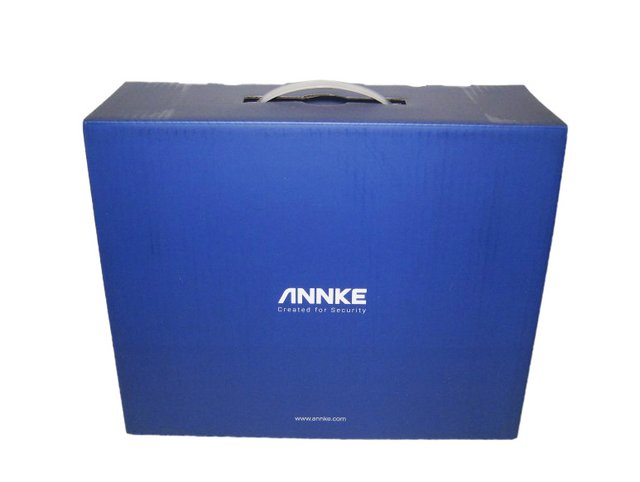

A sticker appears at the right side. It shows the model number and serial number.

Inside, the appliance itself is protected by foam spacers, and is also wrapped in a thick plastic bag.

A small box contains all of the accessories that come with the product.

It is, as you can guess, a really bulky sales package. Inside, in fact, they find space:
HDMI cable.
USB optical mouse.
Ethernet cable Cat.5e.
AC power cord and Power brick.
Manual for the installation and use of the product.
Remote Control.
Surveillance sign sticker that lets you notify visitors your home is protected.
Thank you leaflet.







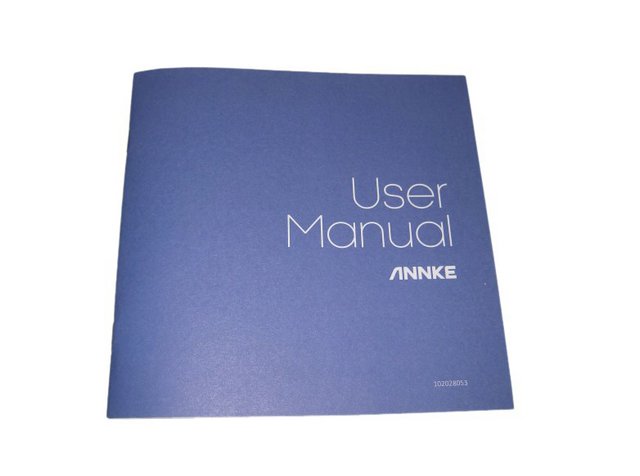
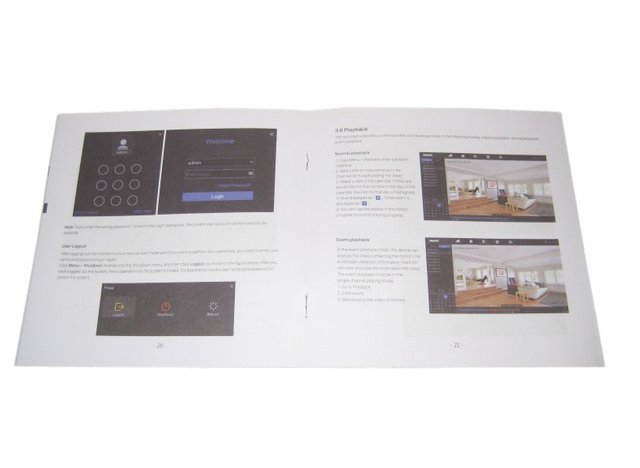

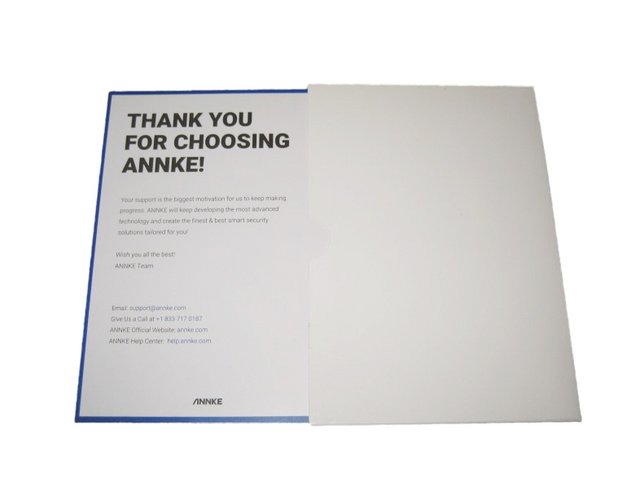
A Closer Look- Outside
The NVR looks a bit like a cable set-top box without an LCD display. I can’t imagine any NVR system being completely inconspicuous, however, this system does a fine job blending into the background. The NVR would blend in with any entertainment center containing your everyday media devices. The top of the NVR is plain. At only 12.4" x 9.4" x 1.9" inches, it’s not going to occupy that much space, but be aware that it does need to be in a well served place because you will have to add lots of Ethernet cables on its rear panel. The device is covered by a Gunpowder metal finish and, overall, it does have a slight industrial design, save for the black plastic front panel which helps distance the NVR from the looks of a regular Ethernet switch.

The front of the NVR has LED indicators for power status, hard drive activity, and network activity. On the front panel, Annke has added all the controls and a USB port – it seems that the manufacturer was generous enough to add a secondary USB port on the rear panel as well (the front is useful for adding the provided mouse, while the secondary USB can be used to add external storage). Next to the IR receiver, there’s the Menu and the Esc button, followed by four directional buttons to help you navigate the menu.
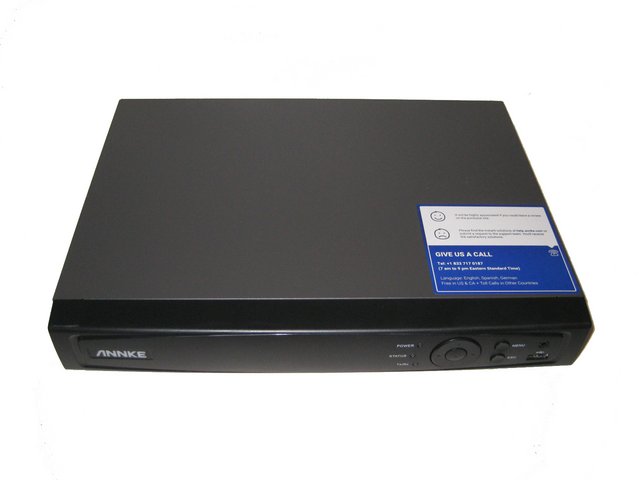
The manufacturer did take seriously the heat management (considering that we’re dealing with a PoE device), so all around the case, there are various ventilation cut-outs. There is also a cut-out for a fan, but there isn’t one installed, the NVR relying solely on passive cooling. So it’s going to run silently and the good news is that the NVR N48PAW maintains a proper temperature (sure, it does get warm when you connect more than a couple of PoE cameras, but the NVR does not overheat).

I saw some ventilation holes as well on the right side and on the bottom.

Switch the NVR on the other side and here is where you can see all the remaining ports and connectors. First, there’s the DC (48V) power port and the On/Off switch which are followed by there’s the aforementioned USB port and the Ethernet LAN port. Next to it, there’s the mandatory HDMI port (there is indeed an HDMI cable inside the box). Further to the left, there is the good old VGA port and Audio In/Out ports. Lastly, there’s the the block of eight PoE ports which, just like the LAN port, are limited only to 100Mbps. But, considering the nature of the Annke NVR N48PAW, Gigabit ports would have been overkill, so Fast Ethernet should work just as well (and keep the price tag a bit lower).

The bottom contains the model number, serial number, and external access code.

A Closer Look- Inside
I decided to open up my unit in order to see what components can be found in the Annke NVR N48PAW. There are two screws on the rear and two on each side that I had to remove and then I just slid the top panel towards the rear side. This way, I got the full view of the internal components and the PCB.

I could identify two 81FB-22NL transformers from YCL, two TPS23861 IEEE 802.3at Quad Port Power-over-Ethernet PSE Controllers, a RTL8309N Realtek 10/100/1000Mbps Ethernet switch controller and two 512MB DDR3L RAM chips from Nanya (NT5CC512M8EQ-EK).


The ANNKE surveillance system comes with a preinstalled 1TB hard drive as well from Toshiba (DT01ABA100V 1TB 32MB Cache 5900RPM SATA 6.0Gb/s 3.5") and it does support remote access. Following its 265 plus video compression, the streaming videos are much smoother and also they don’t take up much space. So, in the end, you get to save those bucks you would have used in buying an extra HDD.

Software & Performance
Once you’ve installed the cameras you can plug the DVR into a HDTV or computer monitor. You then attach the system to your router, plug in the remaining power adapter, and plug the mouse into the USB port. Using the mouse, present in the package, we will be able to manage each parameter of these cameras by simply clicking on the right button of the main screen. Once all the hardware is set up, you can begin the on-screen setup this is a pretty simple process. The first time you turn on the system you will be asked to activate it. This requires nothing more than choosing an administrative password for the system. You next choose an unlock pattern in order to avoid having to reenter a password repeatedly. Finally, you go through the setup wizard.
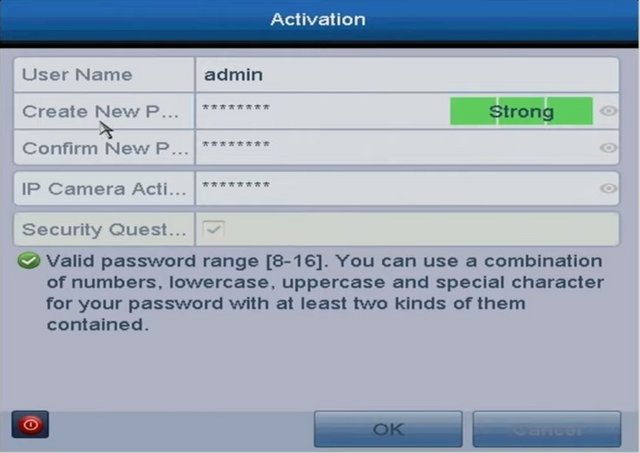
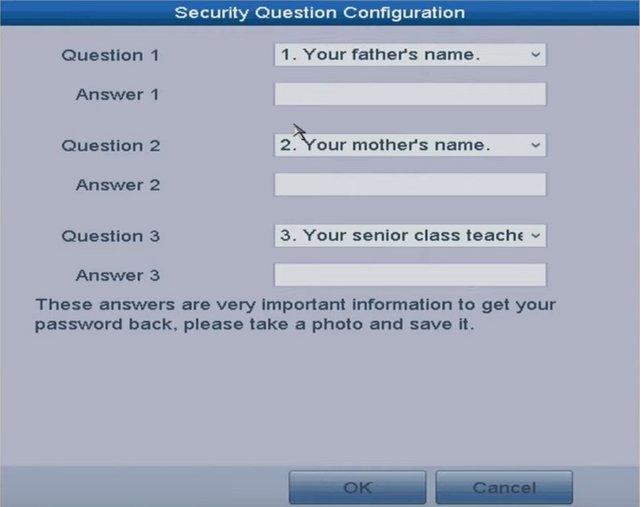

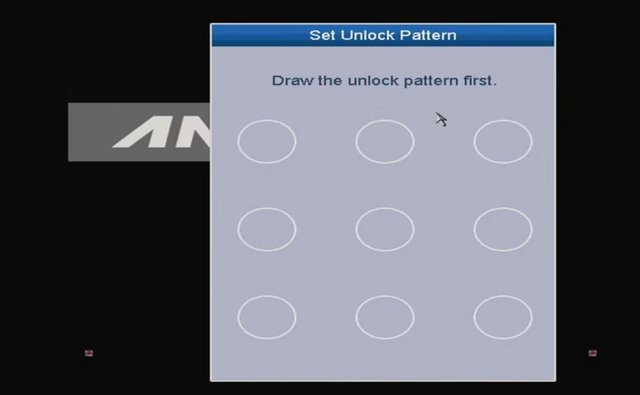

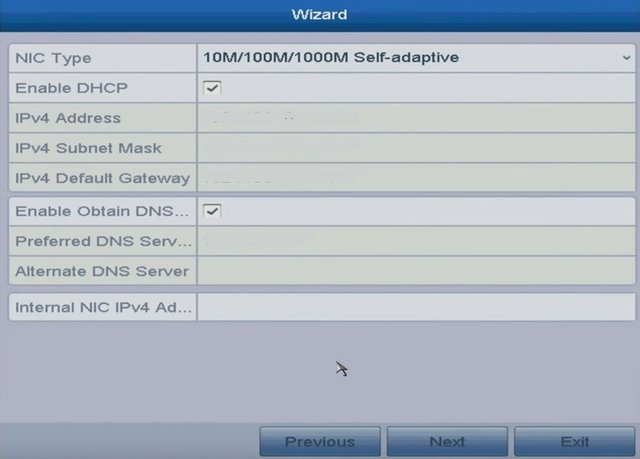
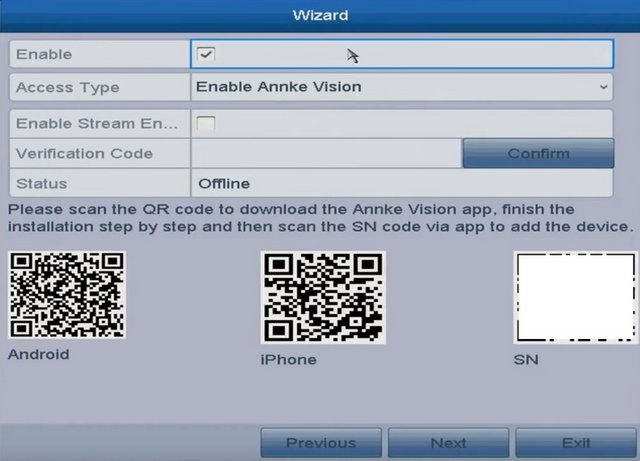
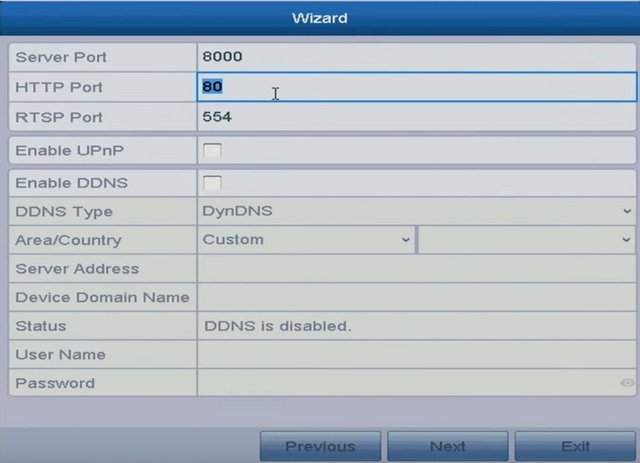
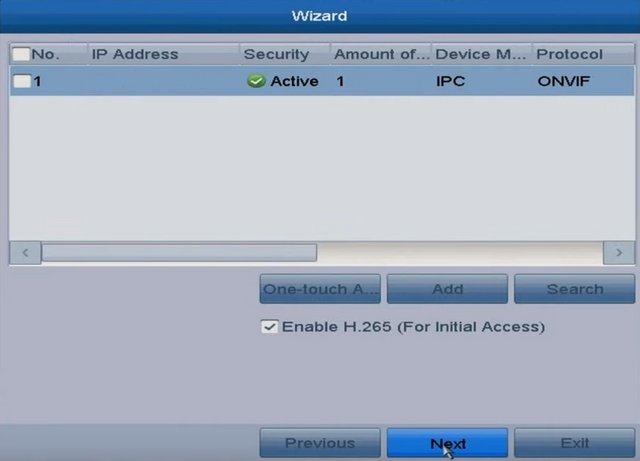
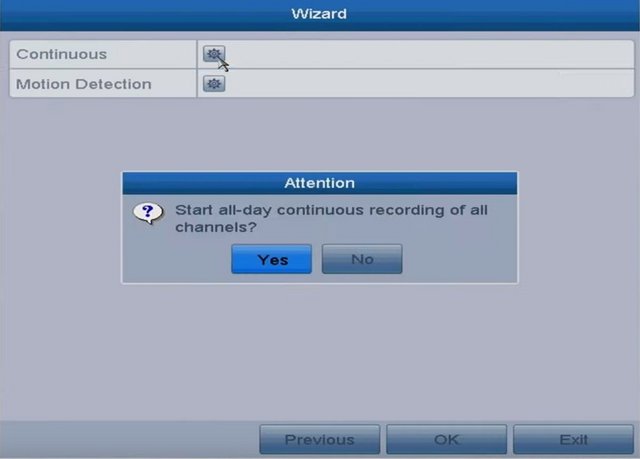

Live view is the default display mode, and once you finish the setup process you’ll see all of your connected cameras in a nine-panel display (the ninth window is empty). You can toggle to a full-screen single-camera view, a 2×2 four-camera view, or an eight-camera view via the menu bar across the bottom of the screen. Clicking on any individual camera view brings up the menu bar for that camera. Options here include the ability to play back recorded video, activate live audio, and operate zoom on that particular channel. Image and camera settings, including motion detection, are also accessed here. Still on the motion detection, the system sends instant push notifications with snapshots to your email and the ANNKE app. With the customizable motion detection zones, the number of false alerts will be minimal and more accurate.
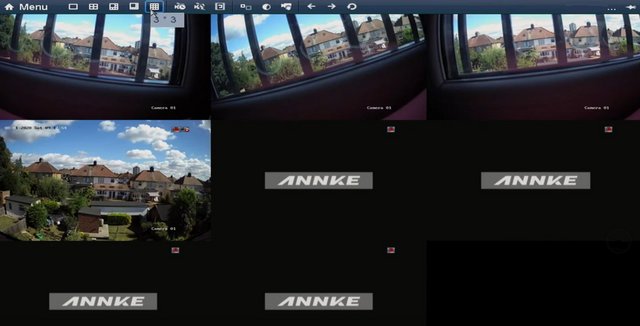
The NVR itself just records things, the motion settings are on handled on the camera itself. You can manage this from the NVR interface, or from within the camera interface. The motion settings can be used for motion only recording allowing you to maximise the storage, but the main reason for an NVR is 24/7 recording.
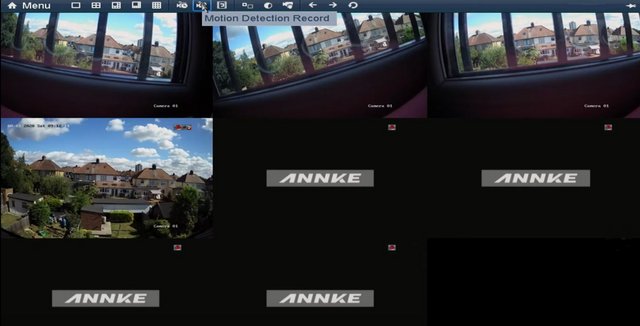
Just check the channel or channels if you want to switch playback to another channel or execute simultaneous playback of multiple channels.
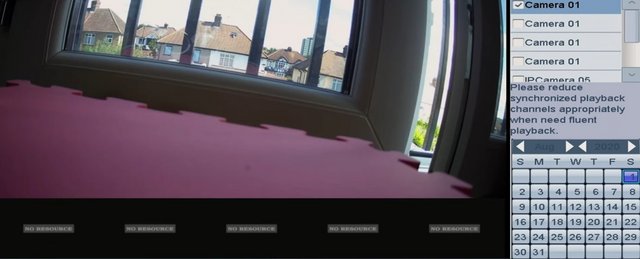

Before you can get a live view or record of the video, you should add the network cameras to the connection list of the device.

Playback the record files of a specific channel in the live view menu. Channel switch is supported. Recorded files can be backed up to various devices, such as USB flash drives, USB
HDDs or a DVD writer.


Record files will be shown by chart or list in the export interface ,choose the files you want and click Export button to start exporting.

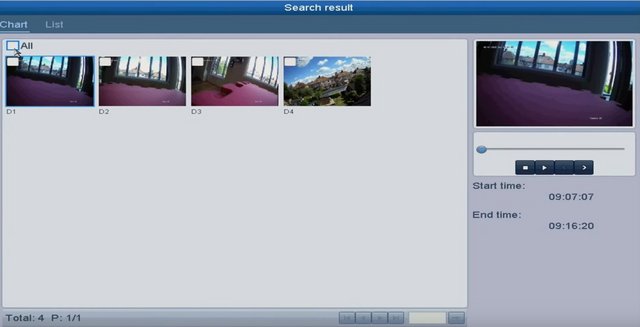
Two kinds of record types are introduced in the following section, including Instant Record and Alarm.

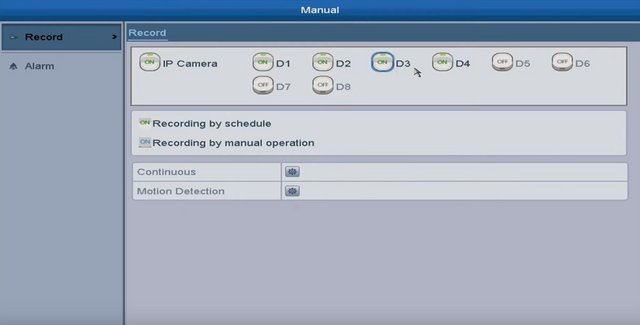
You can group the HDDs and save the record files in certain HDD groups.

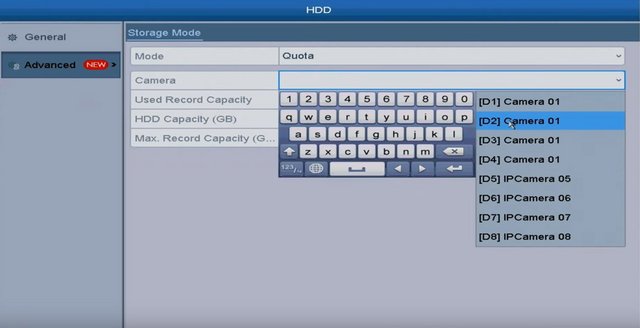
Set the scheduled recording, and then the camera will automatically start/stop recording according to the configuration of the schedule.

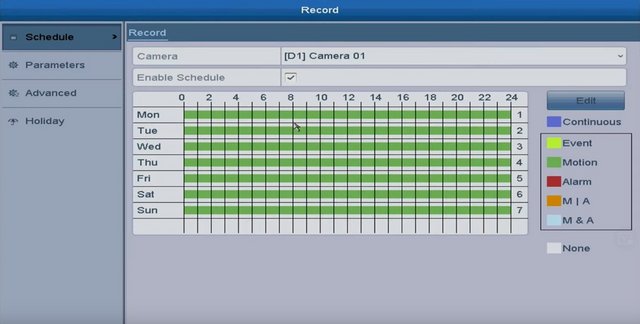
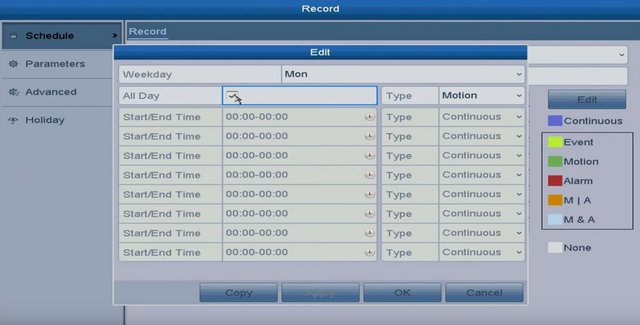
You can set up record encode parameters on Annke DVR.

You can choose a higher resolution of your cameras to have a more clear view, enable orH.264+/H.265+ to have a longer recording time, and choose automatically overwritten HDD to continue long recording.
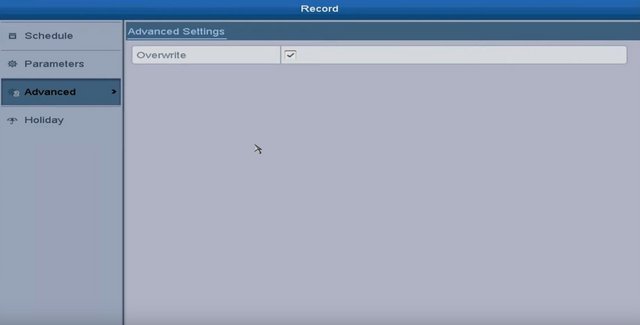
The basic information of the camera lists on this Tab. You can configure the basic setting of the IP cameras.

The live view screen on the Web interface allows us to monitor cameras lively on the computer.

You can configure the OSD (On-screen Display) settings for the camera, including date /time, camera name, etc.

PTZ control allows monitoring a large area in both 180 and 360-degrees fields of view. Moreover, it eliminates blind-spot complexities faced due to its wide coverage. The PTZ control system allows ultra-zooming as it's covered with optical zooms, which means that even after maximizing to the greatest capacity, the overall sharpness, definition, and clarity won't be compromised.

It can also detect and notify if there's any suspicious activity by tracking people and object movement. You can remotely use the camera functions for tracking targets. Moreover, auto-tracking can also be used by setting time limits through software.
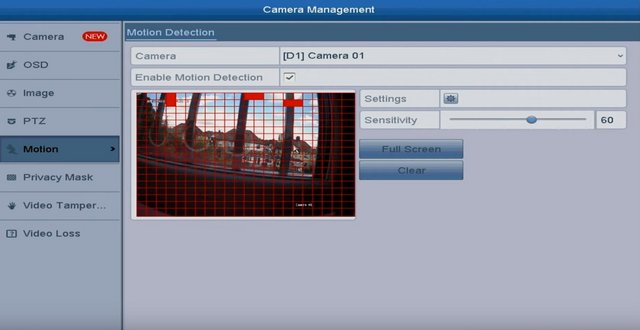
If the camera is installed in a public place, some of the areas can not be monitored without permission due to the privacy law in some countries.
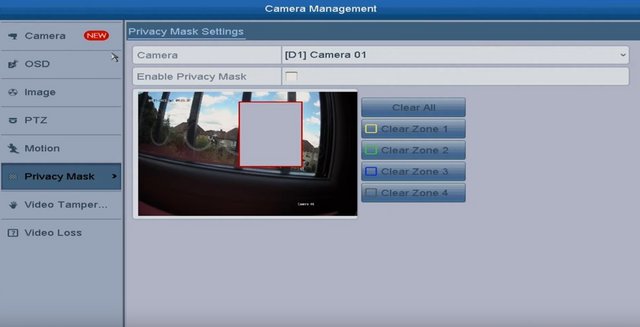
You can set up more settings such as User name, exceptions, etc.

You can enable the Cloud P2P, and check the network status and find the verification code on this page.
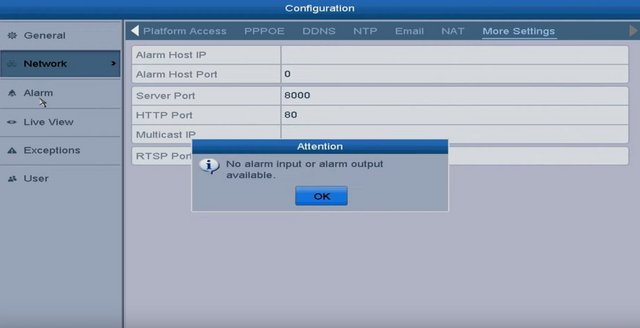
You can view the system information about Annke NVR N48PAW.

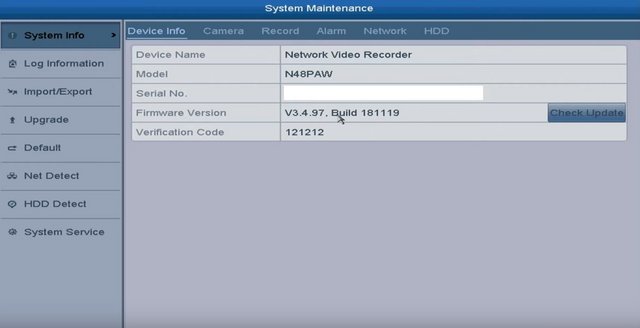
You can view the statistics about the bandwidth of IP Camera, Remote Live View, Remote Playback, and Net Total Idle.
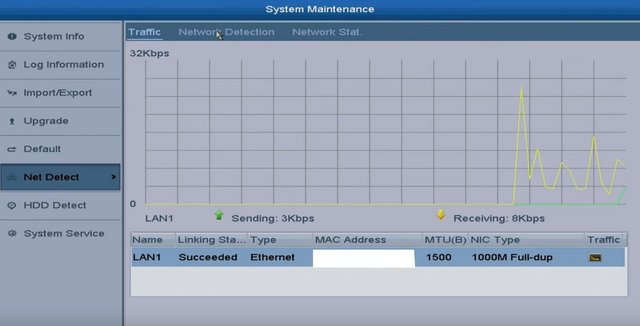
You may check the status of the installed HDD so as to take immediate check and maintenance in case of HDD failure. You can rely on the storage of all your movies hard drive present within the NVR, which matters 1TB of space (981GB real). We point out, however, that after two weeks of use, of all 4 cameras, 10% of the total space has already been occupied. We therefore recommend setting theauto deletion of old movies, which can be managed manually.
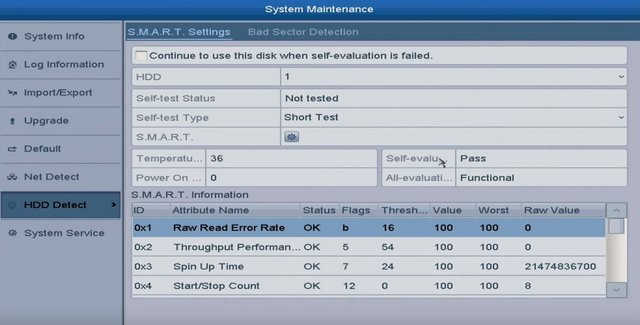
Contact info Tab.

Finally a Shutdown-Reboot Tab.

I was very pleased with how well the Annke system worked compared to others I’ve seen. The system was easy to use and the picture quality was generally very good, although, in low light situations the image was a bit darker than I would like. Truthfully, the basic use of the DVR system is so simple there isn’t a lot to write about. You install it, go through the setup wizard, and it immediately starts streaming a live view of things. It works wonderfully, and that’s really all there is to say. In our test using the Annke NC800 camera, the NVR performed very well. It had a short learning curve thanks to its simple interface and easily identifiable icons. Navigating with the mouse can be a little clunky when you must enter data, and the UI won’t win any beauty contests, but those are minor quibbles. The NVR offers a wealth of custom options for each camera you use that could never be fully covered in a review, so make sure you download the user manual and keep it handy when setting up your security system. Not only can the system be viewed through your TV or computer monitor, but you can also access it through Annke’s app. The app is available for Android and iOS.
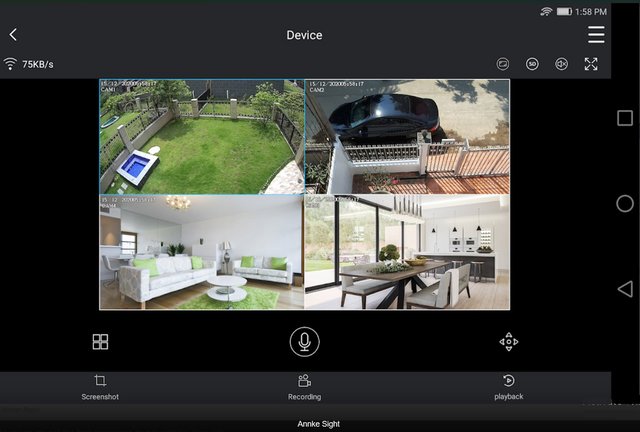
Final Thoughts
So here’s the thing, this NVR would be great for a basic home surveillance system, but it also has a ton of features that would make it great for protecting a business or any other institution. In fact, it has so many features that I couldn’t have possibly gotten around to trying them all. The Annke NVR N48PAW lives up to its plug-and-play promise. Just connect it to the monitor of your choice—an HDMI cable ships with the unit, but it you’ll need to scare up your own VGA cable if you choose to go that route—plug it into your router using the supplied ethernet cable, and power it on. Hook the mouse up to one of the USB ports, and, if you’re using a camera with a built-in mic, connect a speaker to the audio out. Next, you’ll connect your cameras. Because the NVR supports PoE, electrical power is supplied over the network cable, you don’t need to use your cameras’ separate power source. This significantly reduces cable clutter as you set up multiple cameras around your home or business: You’ll only have to thread a single network cable from each camera back to the NVR. The security unit can be connected with up to 8 cameras, which means you’ll be able to cover more grounds. The first time you start up the NVR, a setup wizard prompts you through the process of creating a password, setting an access level, and configuring various camera and network settings. This device can produce high definition videos and good video quality. With Remote Access you can still manage to watch over your home even when miles away from home or workplace. Hence, getting a better understanding of what really happens in your home or store when you are not around. You get alerted by emails or app pushes. In terms of protection from hackers, enough measures have been taken. The H.265+ coding technology considered in design. This provides great assistance in compression and transfer. The data size for videos is large enough to occupy space in the 1TB hard drive provided in the equipment. Main point is that while compression the video quality does not get compromised. So using 1TB hard discs you can record videos throughout the day. You can set the NVR to record continuously or only record during specific hours on specific days. You can choose to have it record when motion is detected or when specific types of motion, AKA “events”, occur. As with recording, there are a handful of different ways to playback events. The amount of features available is borderline overwhelming, but in a good way. The most important criterion for the design of these security cameras is security. ANNKE has its safety security protocols to safeguard customer’s data. Along with that, few others from hack-proof encryptions prevent hackers from accessing databases. To ease customer’s access to the device simply entering the verification code will be sufficient.

The Annke NVR N48PAW is a wonderful NVR and a wise buy should you personal Annke cameras. It’s a far superior answer to utilizing microSD or cloud recording as you get 24/7 recording. The 8-channel version with a 1TB drive is $111.99. When looking on Amazon, it is a minefield, most of the cheap solutions you find when typing in NVR are actually a DVR for the older style cameras with a coaxial cable. I do not recommend buying these, they are old fashioned and out of date. Overall, Annke seem to offer the best balance of price and performance in their products. Another option is a Synology-QNAP NAS with their Surveillance Station – this is a superior solution to a cheap NVR, but the NAS and surveillance station licences can add up to a lot of money. You get 2 free licences per NAS though. With NVR N48PAW not only will you get a comprehensive security solution at a fraction of what you’d pay for a CCTV surveillance system, you’ll also save money and headache on the installation. That’s a bargain at any price.

Last edited by testman78; 04-23-2022 at 10:44 AM.
 Posting Permissions
Posting Permissions
- You may not post new threads
- You may not post replies
- You may not post attachments
- You may not edit your posts
-
Forum Rules






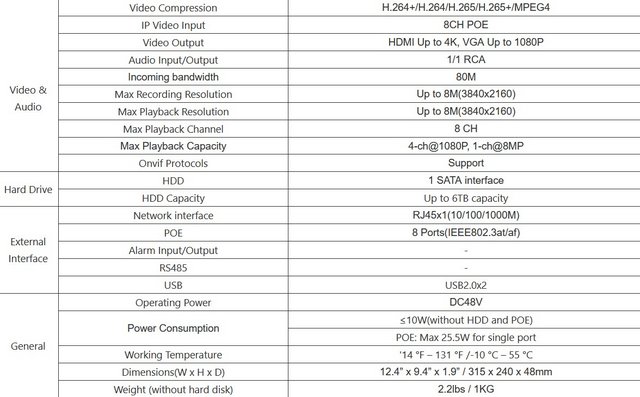
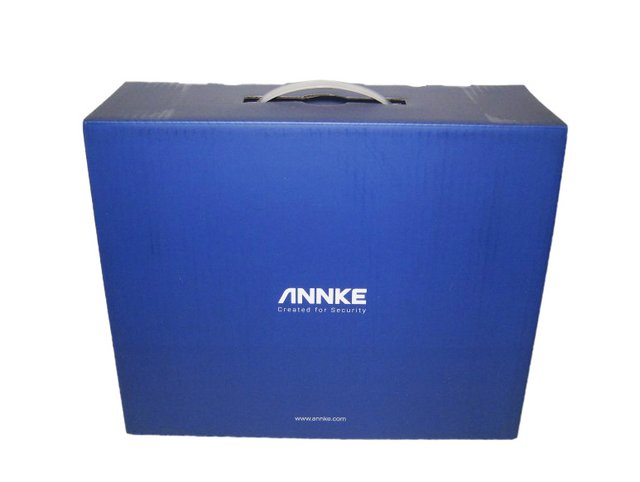











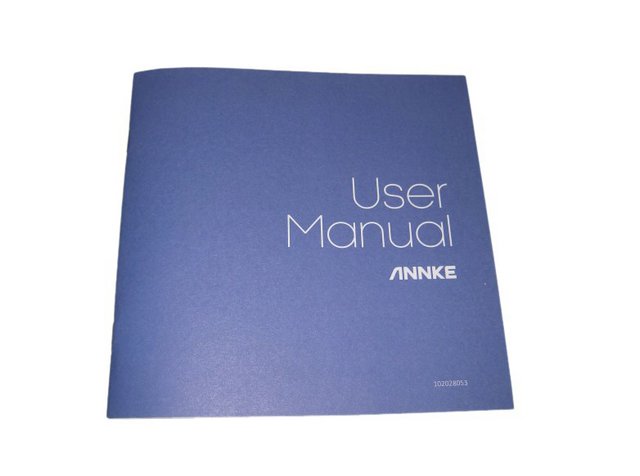
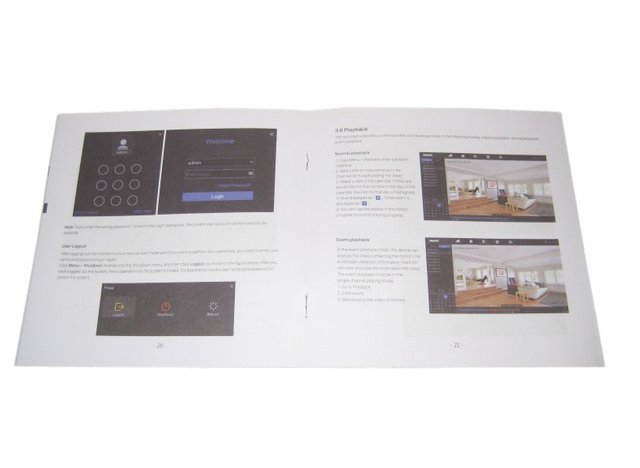

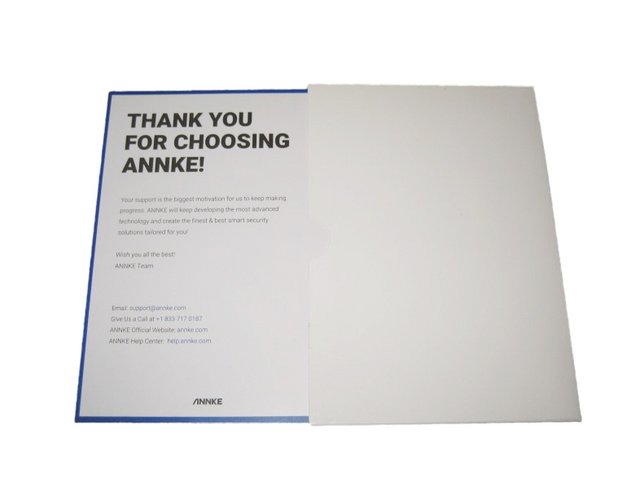

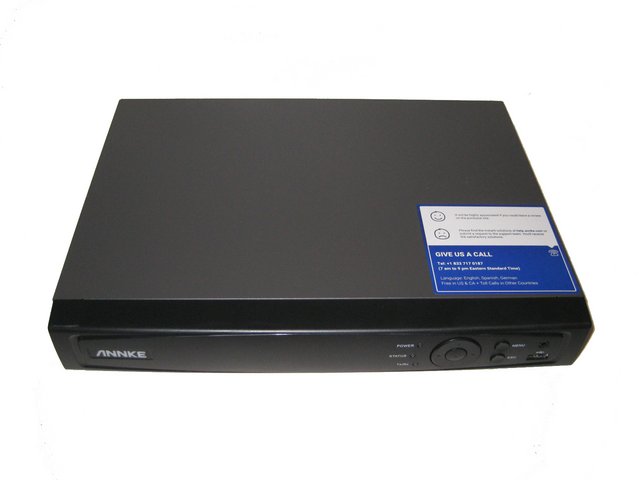







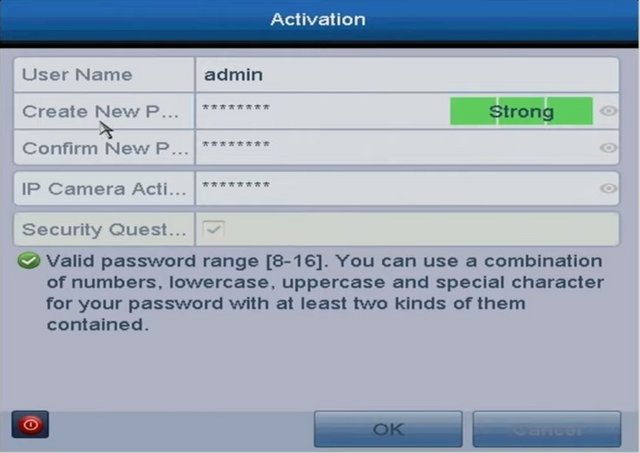
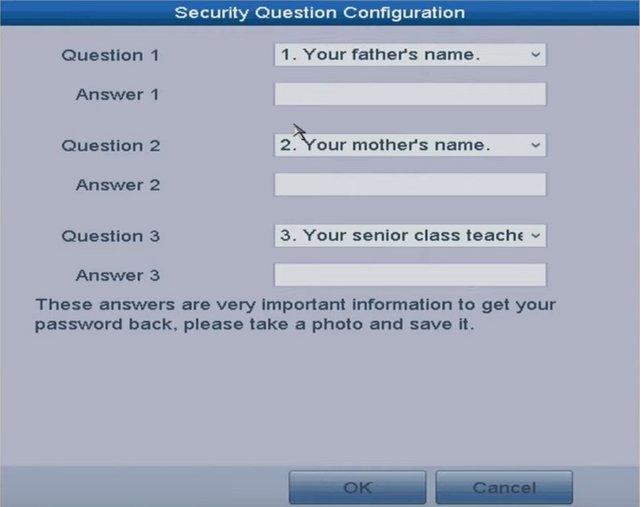

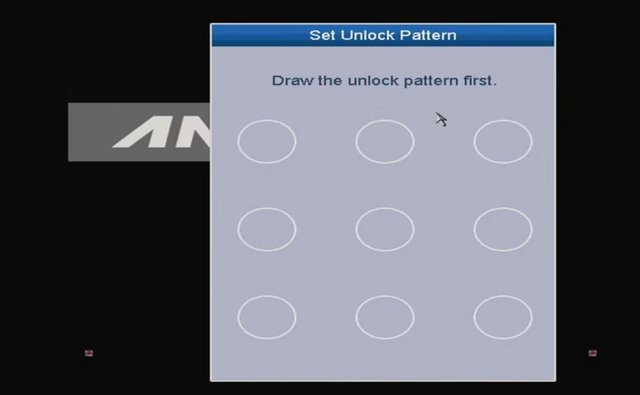

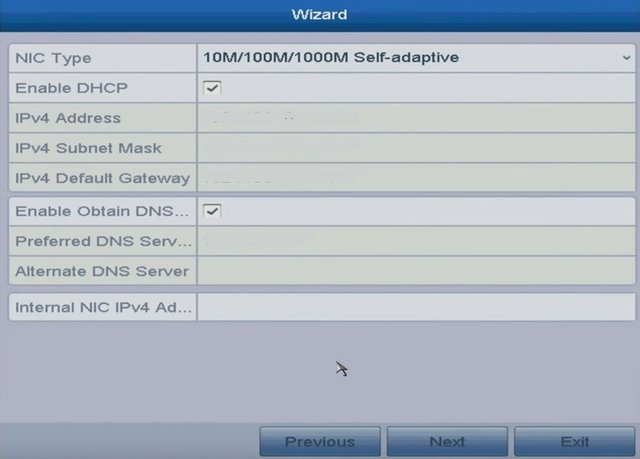
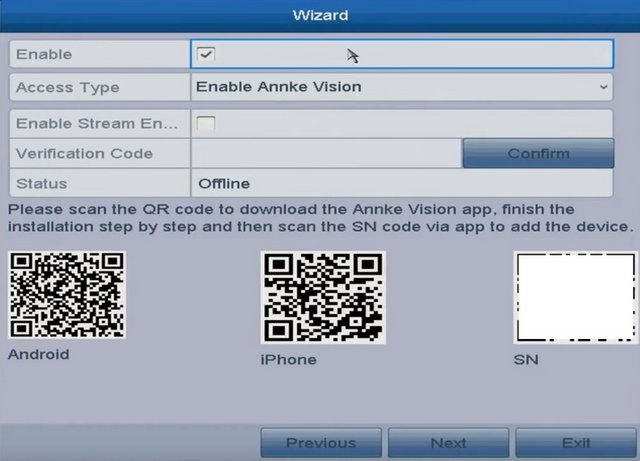
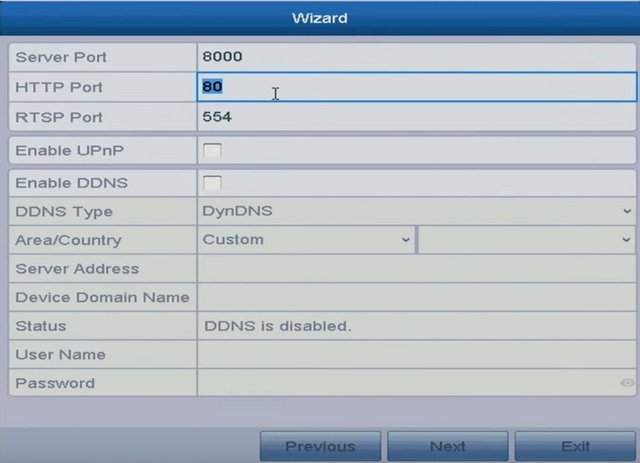
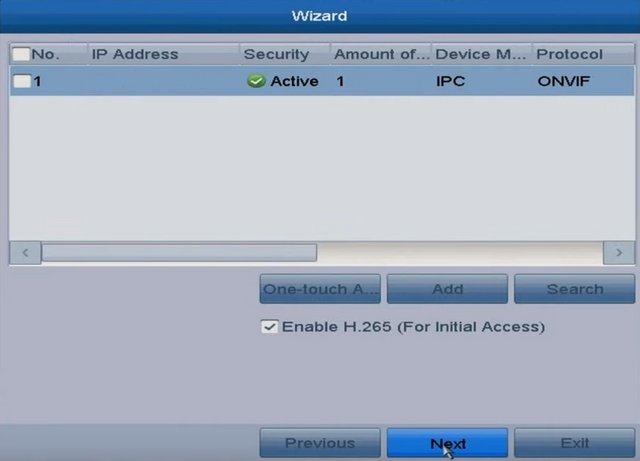
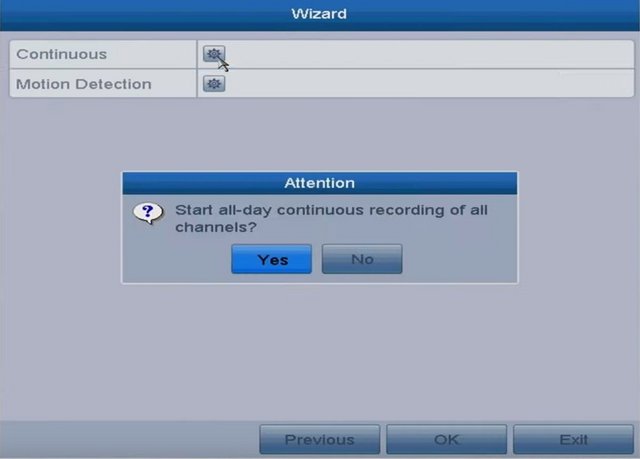

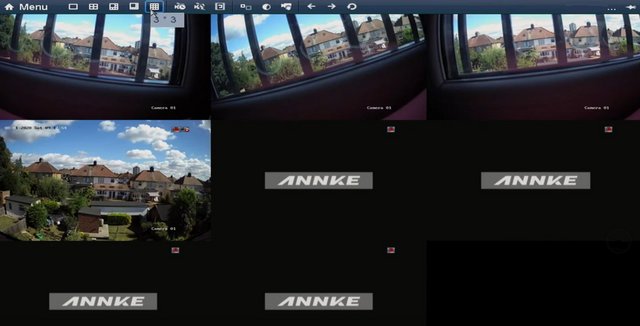
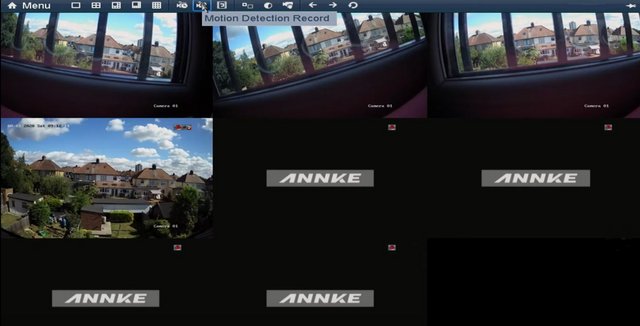
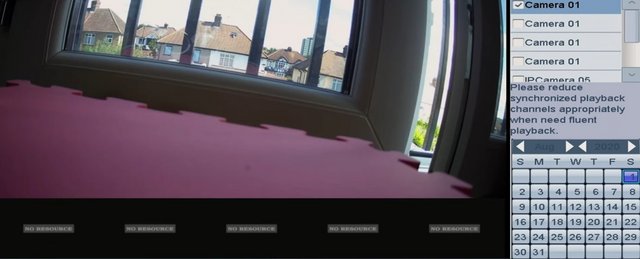





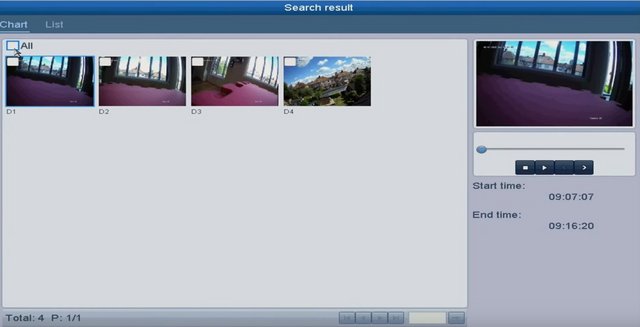

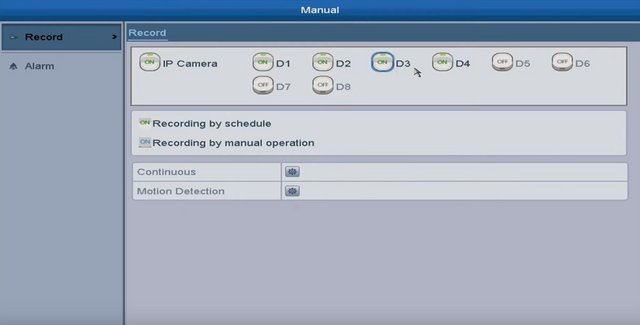

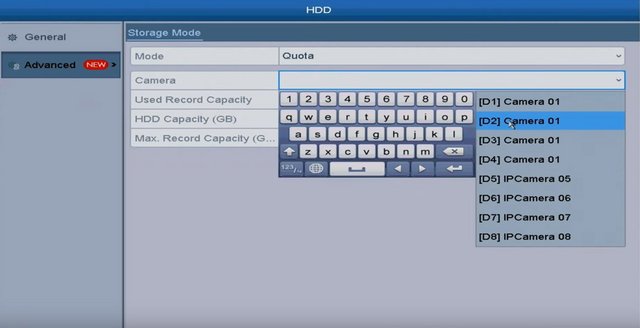

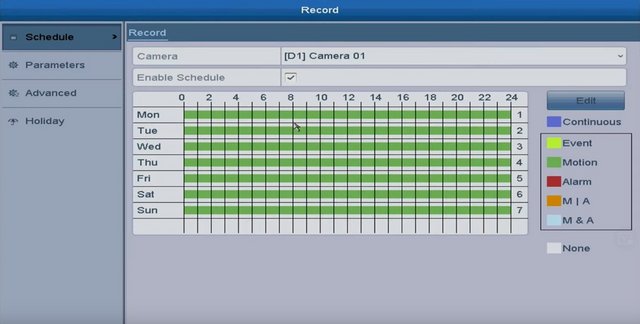
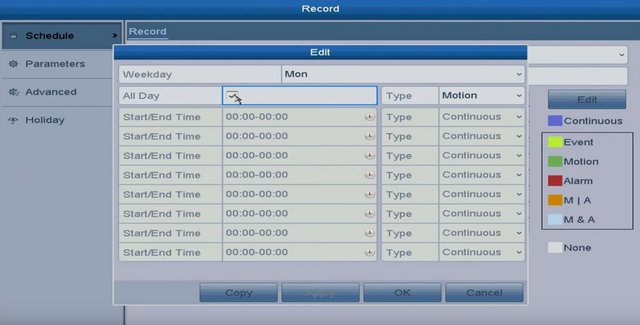

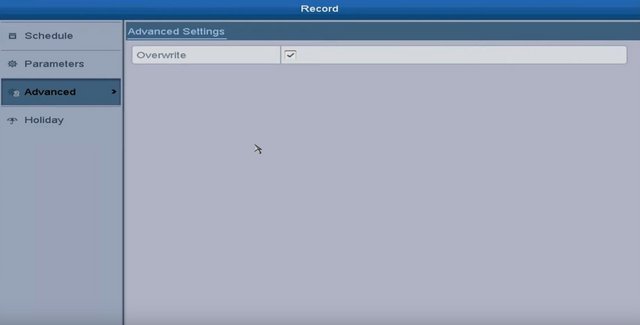




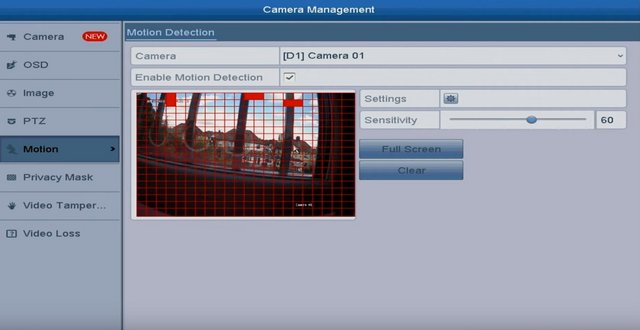
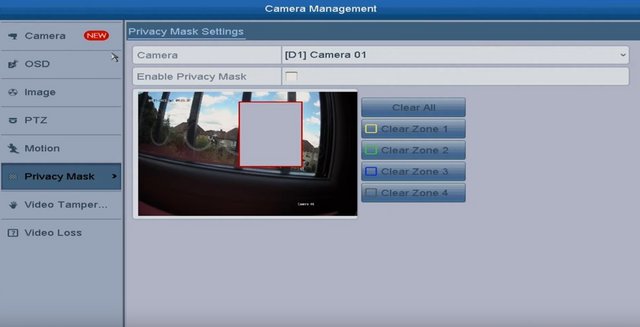

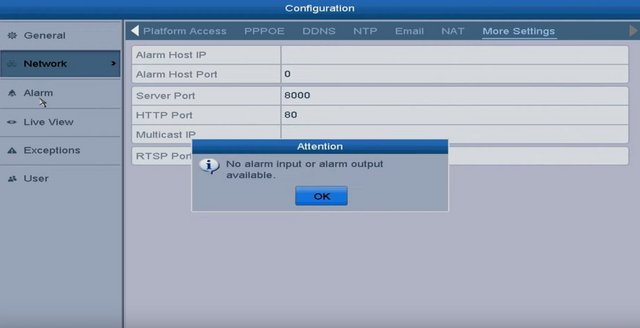

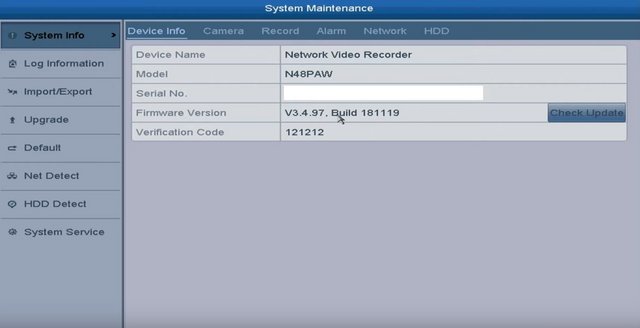
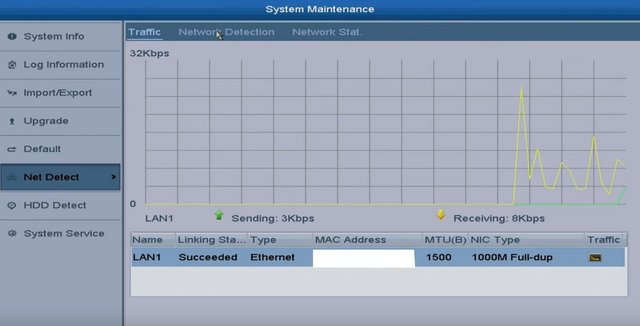
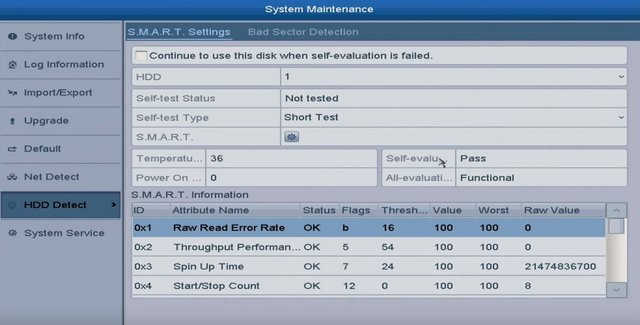


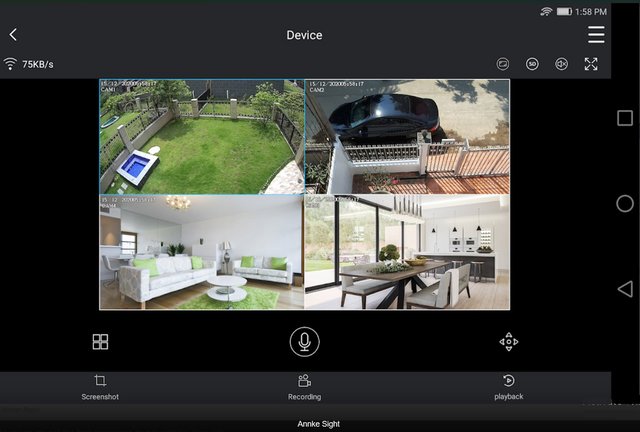


 Reply With Quote
Reply With Quote

Bookmarks