-
Annke C800
Introduction
Today, we’re going to review the Annke C800 PoE Bullet Security Camera. This is a single camera, designed to be used by itself or incorporated with an existing setup. Annke's C800 series consists of several versions (Bullet, Turret, Dome) of almost the same hardware, with small differences between them, such as whether or not a built-in microphone, whether or not there is an SD card slot, etc. The latest additions to the C800 series are the I91BM Turret and this I91BL Bullet and both have a built-in microphone, and the SD card max capacity has gone from 128GB to 256GB and H.265+ support. In all cases of the C800 it is a 2.8mm lens version, so the viewing angle is fish-eye style extremely wide. The 4K 8 megapixel resolution is therefore not a luxury.

Specifications:

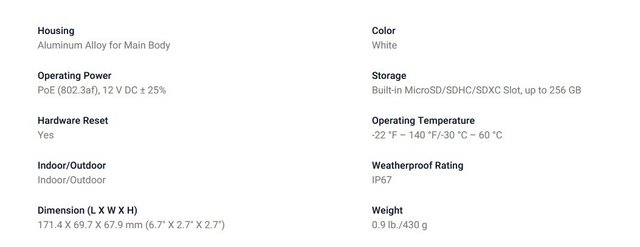
Packaging & Contents
The packing box is made of a cardboard box and it comes in a blue design. The front side of the box has Annke's logo printed on the middle.
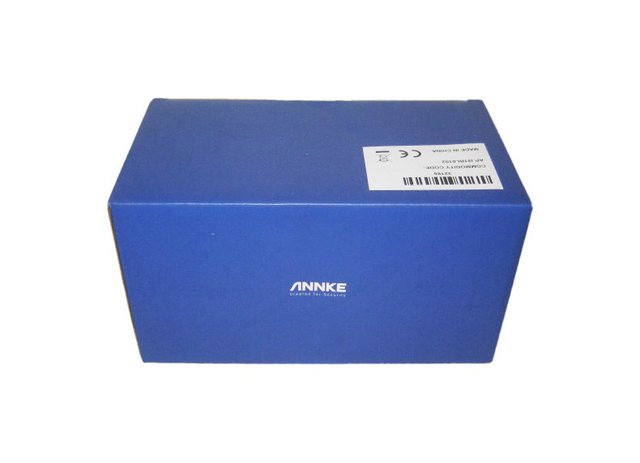
The white label on the side indicated the exact model inside.


The Camera itself is packed very securely. Foam pad is made in the most vulnerable places.

It come with drill template.

Annke provides a weatherproof Ethernet cover in the box, but you’ll need to provide your own PoE injector or switch.

The kit includes a also screws, and dowels.

Allen key.

User manual.
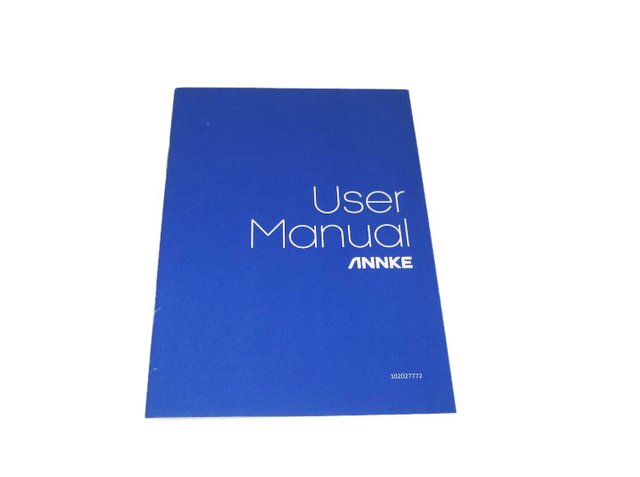
Like other security-focused products, Annke includes a surveillance sign sticker with the C800 that lets you notify visitors your home is protected.

A Closer Look
When we actually get the camera out we finally get to see the it is a white aluminum cylindrical shape camera with dimensions 298 x 93 x 93mm. It weighs around 1.34pounds. The entire unit is IP67-rated for weather resistance. The 6 is a measurement of dust-resistance, and is very good. You won’t have to worry about even the driest, dustiest environments inhabited by ordinary human beings. By the same token, the 7 refers to a submersion-proof water-resistance rating. You can drop this camera in your swimming pool, fish it out, and put it back in service. Needless to say, a thunderstorm or even a hurricane isn’t going to get the camera wet enough to damage it. This bullet-style camera can also operate in extreme temperatures: from -22 degrees Fahrenheit to 140 degrees F. The C800 comes with a wall-mount fitted, with a ball joint at one end, so you can easily line up the camera with the area you want to cover. Just three screws are all that you need to get the camera attached into place and ready to monitor your outside.

The camera uses a 1/2.5″ Sony IMX274 which is an 8MP sensor capable of 4K (3840×2160) recording at 30 frames per second in 12-bit mode in theory according to the Sony website. With this camera, you have options of 4k at 12.5 FPS if you drop the resolution down to 2560×1440 you can bump up the FPS to 25 and this is the maximum FPS regardless of resolution. You can then encode this stream in H.264 or H.265, and there are settings for variable bitrate or constat, plus different quality levels. You can set up the sub-stream with a max resolution of 640×480 at 25fps. There’s a 124-degree lens (diagonal), which it’s just wide enough to capture most of your outside space but there are cameras with a wider field of view. The two IR LEDs will shine under it. There's the EXIR 2.0 technology – used for rapid heat dissipation, which helps maintain the camera's longevity and night vision. The EXIR 2.0 light can be quickly processed by the camera so the feed records nighttime landscapes efficiently. The heat dissipation also prevents the accumulation of bugs and other insects on the camera, preventing any distortion in the feed. It also takes care of infrared reflection, allowing the camera to cover distances up to 100ft in the dark. After removing the metal cover,I could see what appears to be a quad-core Cortex A17 CPU (HK-2019-A17 T4TX6900 2010-BS), Winbond's 128MB flash memory (25N01GVZEIG) and Nanya's 256MB RAM (2052 NT5CC128M16JR-EK).

There are two power options for this camera. First, there’s a 12V input that lets you power the camera directly. There is no wireless option. This can be both helpful and frustrating. On the one hand, you don’t have to worry about potential security vulnerabilities from a WiFi camera. You also won’t have to pay for a data plan for a 4G or 5G camera. On the other hand, you’ll have to run a wire, which can be inconvenient depending on your setup. It makes more sense to use the Power over Ethernet (PoE) connection, especially as the camera is wired only, so you have to have an Ethernet cable running to it anyway. The Annke C800 can work with ANNKE NVR and third-party NVRs for 24/7 recording. Like most POE security cameras this uses ONVIF allowing it to be compatible with most network video recorders, and self-built servers using software such as Blue Iris or Zone Minder.

Another definite plus point of the C800 is its noise-canceling audio. A noise cancellation microphone in the camera cancels out background noises, to transmit important sounds like the human voice. The microphone can pick up undisturbed sound from up to 20ft away, which makes the microphone incredibly useful in determining threats and security issues. You can also disable the microphone or mute it to avoid picking up or recording any voices from the feed.

You’ll find the microSD card slot beneath a screwed-in hatch on the camera’s belly. The factory-reset button, which you’ll probably need at some point, can also be found there.

As the cover uses star head screws (there’s a compatible Allen key in the box), it’s hard to get at by the casual thief.

Vision App & Configuration
By default, the Annke C800 works with Annke’s smartphone app. However, it’s also designed to be compatible with popular third-party software. If you already use Blue Iris, Milestone, Synology, or other similar software, you won’t have to change over. This camera will integrate into your existing system. Annke has it’s own free mobile application that allows you to remotely connect to the system. It’s called Annke Vision. After powering up the system you’re presented with the wizard that walks you through the set up – you set a password, security questions, time zone, set up network connectivity, enable access through mobile application etc.
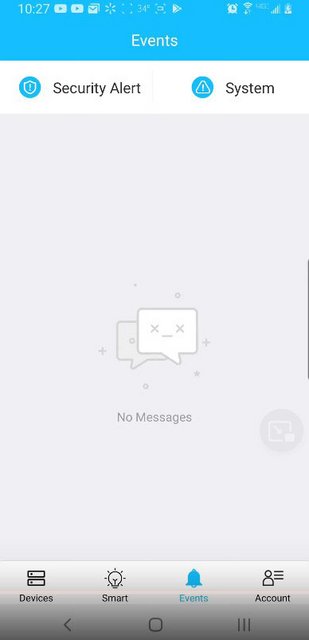
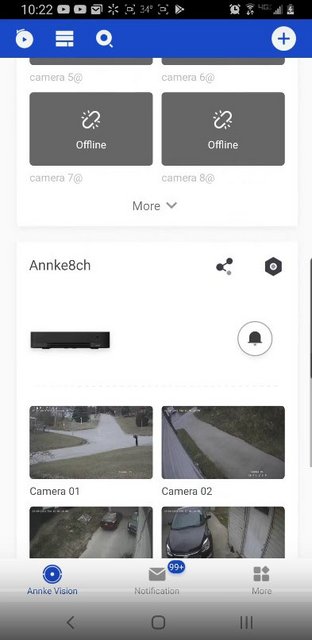
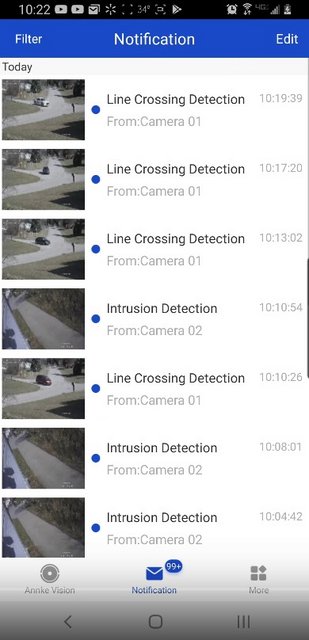
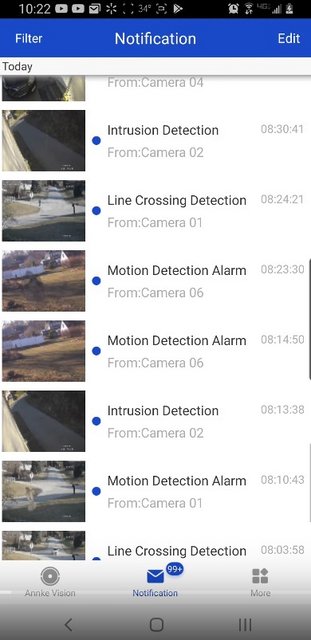
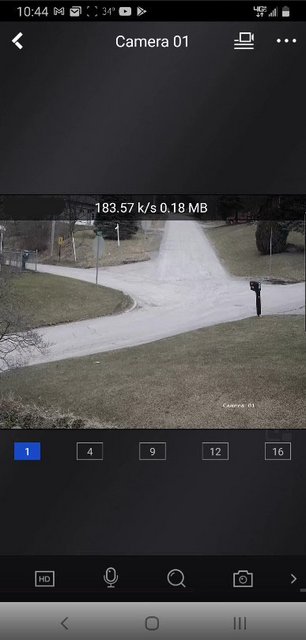
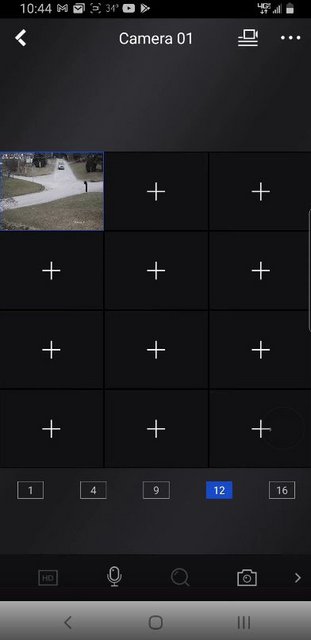
In addition to access via the free app for Android and iOS, ANNKE also supports the supplied SADP software and use via a web browser. The latter in particular has become almost a rarity these days and allows the camera to be configured in many details easily and conveniently. Accessing NVR can be done directly through NVR itself (hooked up through HDMI to TV), through Annke Vision application or simply by browsing to the NVR’s IP address while connected to the same local network. If you want to access NVR through the browser from outside your home network you can set up DDNS. I have a poor cell phone reception at work and my employer blocks a lot of ports over wifi so it’s difficult for me to use the application, hence I connect to NVR through the browser. Browser plug-in only works with IE, it doesn’t work for Chrome. The camera immediately interfaced with my router and I could easily access the configuration and monitoring menu: to access it, I did as before what access to the configuration menu of my router, in order to understand which IP was assigned to the camera within my home network. At that point, by typing the aforementioned IP in the browser search bar, I reached the camera configuration interface: the first step required is to enter a password and security questions, which will then be mandatory to access to the product settings. Once this is done, it is possible to access the configuration settings. We can change the resolution , which in this camera reaches a maximum of 3840 x 2160 , or 4K , even if with a big limit regarding the framerate, which does not exceed 12.5 frames per second. Although in fact, at this resolution, the camera really offers excellent detail even at important distances , my advice is to use the 2K resolution , or 2560 x 1440 , which still guarantees a very defined image, but at 25 fps, framerate which will make shooting extremely smoother. In the aforementioned configuration menu it is also possible to activate a motion detection system , which allows you to receive an email or a warning on your smartphone - via the ANNKE Vision application , available for both iOS and Android -, in the event that the camera spots of suspicious movements , it is also possible to change the type of encoding : it should be emphasized the presence of h.265 + encoding , which produces videos with much smaller dimensions than the h.264 counterpart , while maintaining comparable video quality. What is very surprising is the multitude of options in the web interface. Not only can individual services and ports be switched on and off or configured. Areas that the camera software should use for motion detection can also be defined with ease - which, by the way, works very well. Image areas can also be blackened, for example because they show public footpaths. The exposure time from 1/3 to 1/100000 can also be set and, in addition to the main video stream, an area of the image can be marked and transmitted as a substream. In addition to the relatively simple motion detection, the ANNKE C800 can also detect faces, break-ins and crossing lines. With face recognition, an alarm and recording storage is only triggeredwhen there is a human face on the video. This facial recognition searches for the typical features - pair of eyes, nose and mouth. This means that she sometimes recognizes printed faces in the appropriate size as faces and sounds the alarm, which is tolerable. It doesn't need a cloud for this. All of the events can be enabled and scheduled independently. Then finally under the storage options, you can have it as continuous recording, motion recording, motion/alarm or event recording.
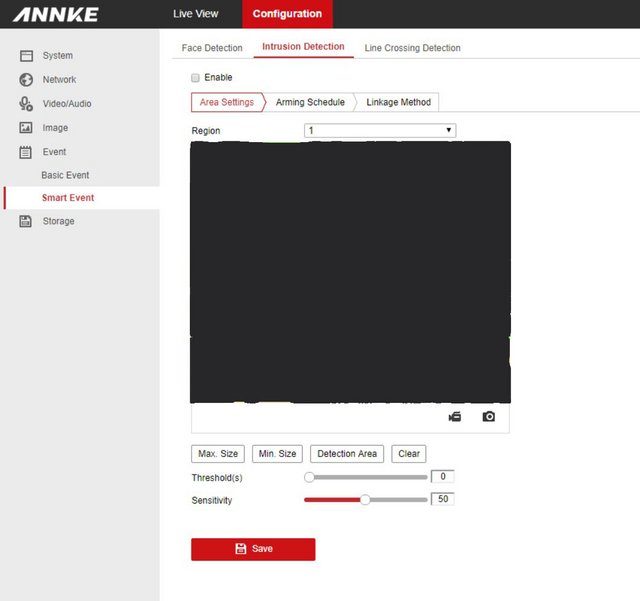
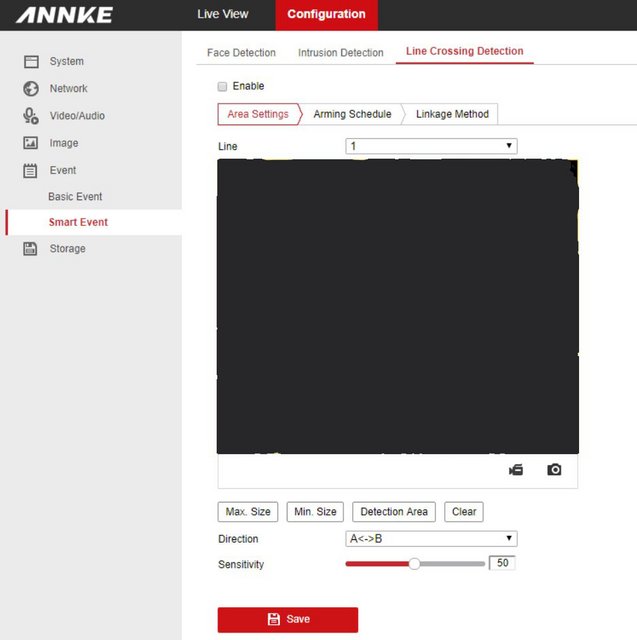
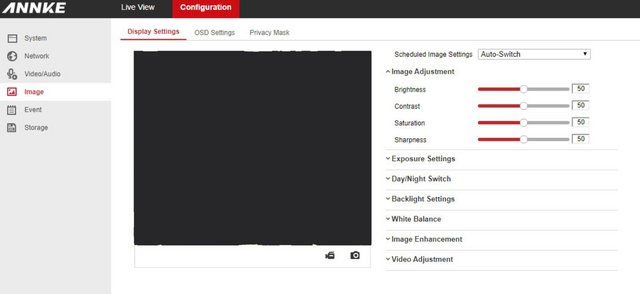
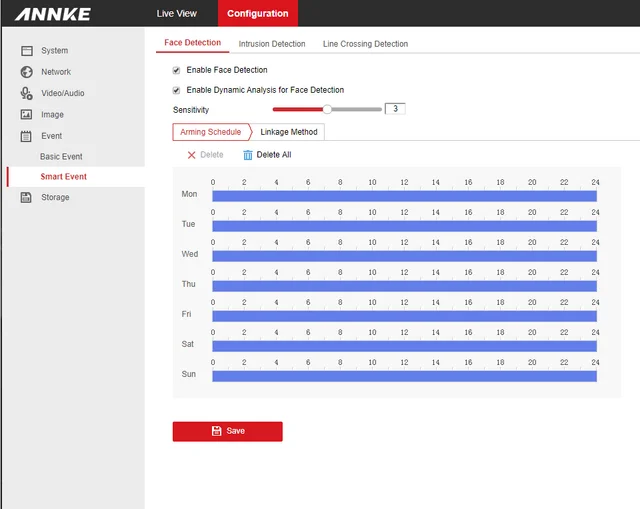
Performance
The physical installation of the C800 is, like all Annke cameras, made really easy by having all the accessories you’ll need for installing come with the camera, everything except the screwdriver. The process for installing the camera from box to wall takes no time at all and is just as easy to install whether you’re a security installer or just an everyday end user. The camera is easy to aim—at least until you mount it to the wall—so make absolutely sure your aim is on target before you commit to screwing it into the wall.

Now we come the main part of the review, the camera’s performance, we had the camera up for a few days to capture scenes in a variety of lighting conditions and from both day and night. This time we had the chance to test it on a motorship under tough conditions. So, first of all, we tested the cameras day time performance and as we expected from an 8MP 4K camera the pictures looked amazing, they were sharp and full detail with incredibly accurate colour rendition. The camera’s auto settings also do a really good job of balancing out the brightness of scene so that the majority of the scene is not too bright or too dark, the only issue we came across in our initial tests was the low frame rate, but this issue is easily avoided on cameras include the latest H.265+ CODEC that allows for huge compression and lets you record at 20fps and still get days of recording. It has a range of 100 feet, and can even show some objects beyond that depending on how dark it is.



Next we tested the cameras IR night time performance and one of the first things we noticed was how much better the SMART IR coverage is when compared to models not using the 2-window, square LED layout, this layout bounces IR light in all directions to offer much more even IR than cameras using the older style ring of LEDs that always generated a lot of bright spotting as each LED in the ring was focused to a central point. The night performance as a whole is much more detailed and much sharper allowing you tell the difference between materials and how dark or light coloured something in the scene is, which is a very useful feature when it comes to identifying the type of clothes a potential criminal might be wearing. Thanks to EXIR (I honestly didn’t know what it was until I got this camera) the image at night is uniformly lit – with my old cameras the image was bright at center and darker on the edges.

Final Thoughts
The Annke C800 is one of the better security cameras we’ve reviewed. In the end the C800 is what we expected and more. It's 8MP sensor allows for impressive day time performance with sharp details and bright natural colours. As for the cameras night performance, its square IR LED configuration produces one of the best IR coverage we’ve seen and that increased coverage makes for a much clearer image with better detail rendition over longer distances. One final point about the performance is to do with the H.265+ CODEC which before this test we hadn’t seen in action ourselves and had only heard the buzz coming from the manufacturer, which we usually take with a pinch of salt, but in the case of H.265+ everything they claimed was correct including the fact that even when using H.265+ with this 8MP model the compression has minimal to no effect on the quality of the cameras recording, which makes H.265+ a real game changer. It hugely reduces the storage requirements for recording 8MP footage, making 8MP cameras like the C800 a much more affordable option than they had been previously. Installation is also simple, with an easy-to-use mount and all the hardware you need. Unfortunately, no cable is included in the package , neither power nor ethernet: in fact, if you do not have a support with PoE connectivity, you can still connect the camera to your router via a simple ethernet cable, but you will have to hunt for a power supply. 12V compatible to power it. The Annke C800 can work with ANNKE NVR and third-party NVRs for 24/7 recording. With all the options for SNMP, FTP, Email, HTTPS, QoS, ONVIF, and more, the C800 has many ways to connect and control the camera. It has a few minor flaws like no Cloud storage, no AI for people/vehicle detection, night image in color is not possible and maximum protection with IK10 Vandal-Proofcan be found only on Annke's dome cameras.

Annke's C800 has nothing to do with the cheap cameras we are used to, thanks to excellent video quality, both in favorable and unfavorable lighting conditions. All in all, the Annke model will give you amazing coverage of your area and it start at under $70. This includes a 24-month warranty.

Last edited by testman78; 11-09-2021 at 04:08 AM.
 Posting Permissions
Posting Permissions
- You may not post new threads
- You may not post replies
- You may not post attachments
- You may not edit your posts
-
Forum Rules






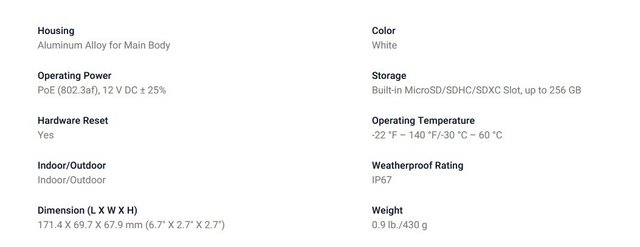
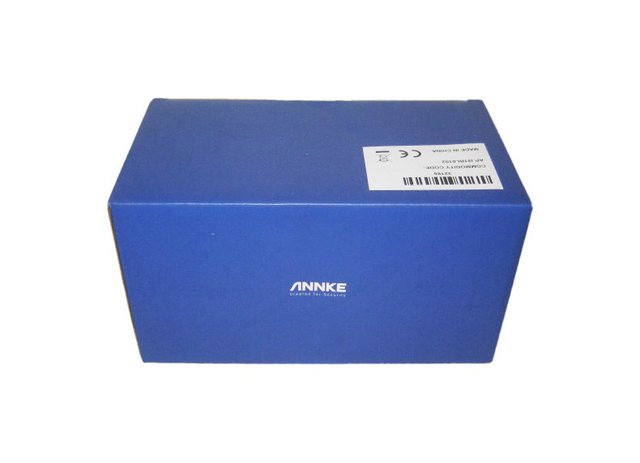







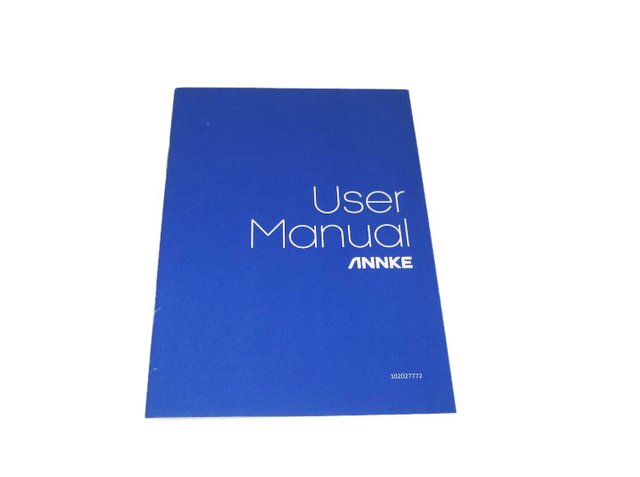







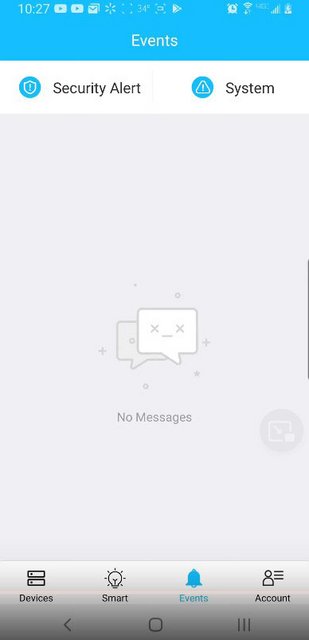
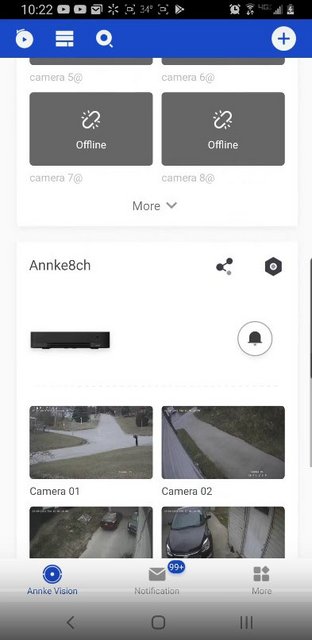
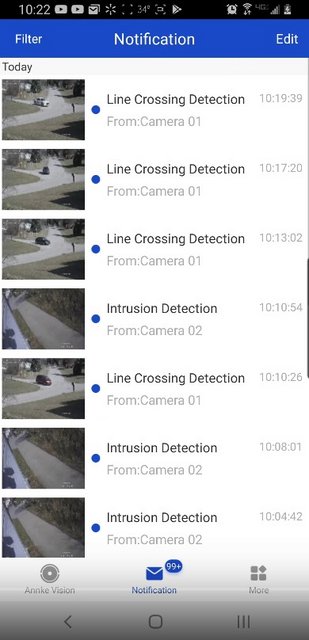
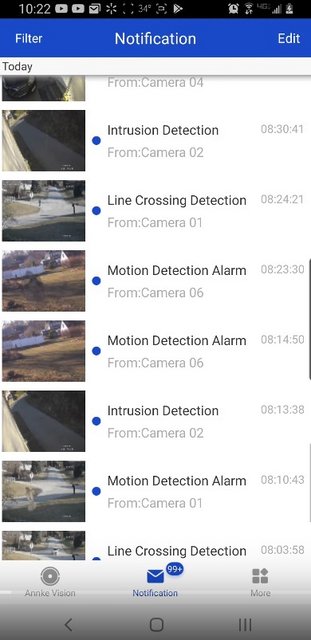
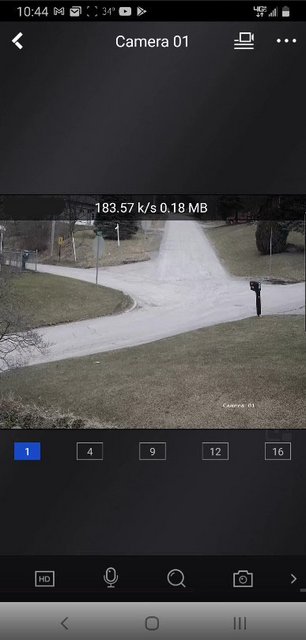
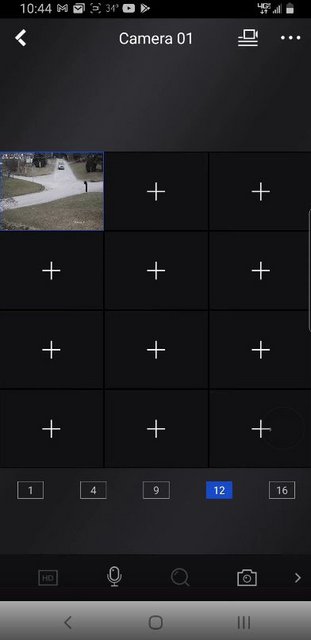
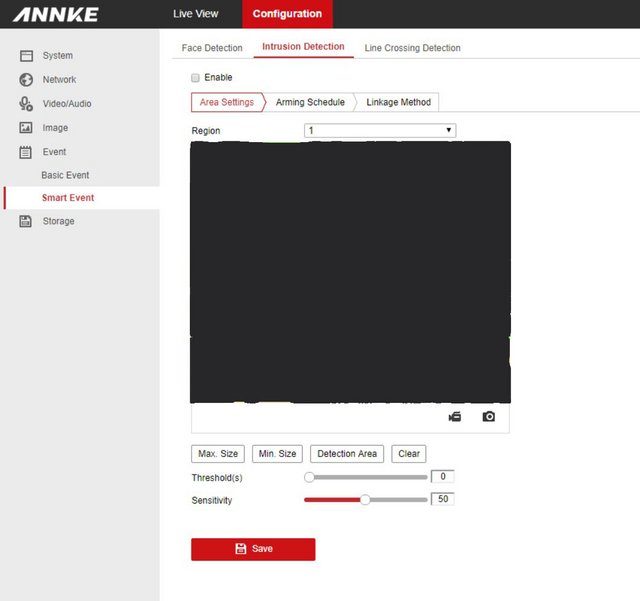
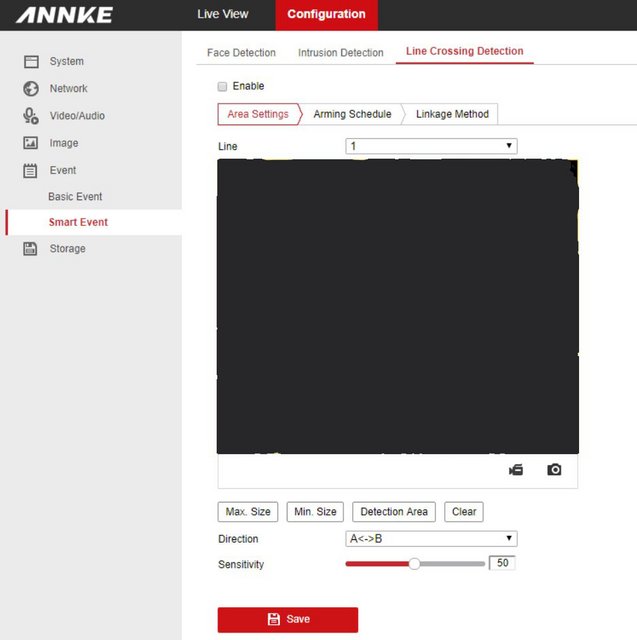
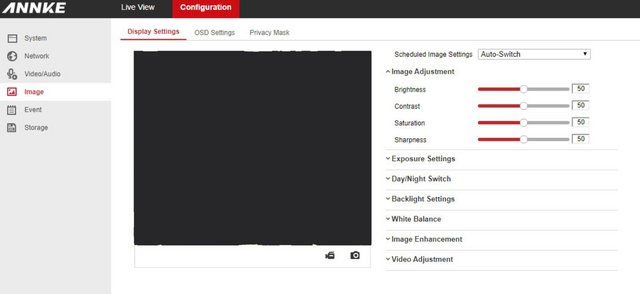
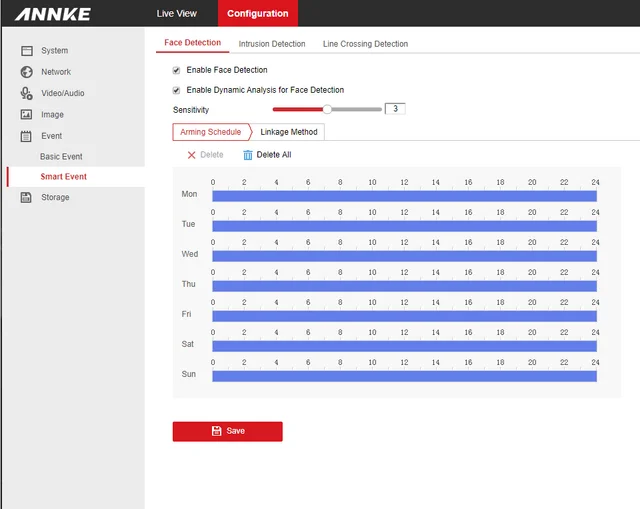







 Reply With Quote
Reply With Quote

Bookmarks