-
Arctic X1-3D
Introduction
Ergonomic functions of a stand are an important decision-making feature for many monitor buyers. Users who do not want to be restricted in this area can, for example, retrofit them with a flexible monitor arm. This solution is also usually more flexible than a stand and takes up less space on the desk. Today we will be taking a look at one of these monitor arms, and that is in the form of the X1-3D monitor arm from Arctic. Arctic as a company are well known for their cooling solutions for PC. It may not be as widely-known, that they also manufacture monitor arms as well as other accessories. The X1-3D takes the standard recipe for monitor arms and adds a few more complementary features. Thanks to the gas-lift technology, your monitor can be easily and smoothly rotated, swivelled or tilted in any direction. In no time at all, the pre-assembled monitor arm can be attached in the desired position with the table clamp. The X1-3D is compatible with VESA 75×75 and 100×100, making it suitable for most screens up to 43” or 49” ultrawide monitors. So the feature set looks quite strong, but can the X1-3D get it right where it counts the most?

Specifications.
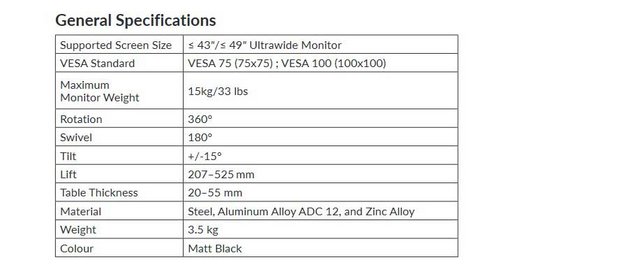
Packaging & Contents
The monitor arm is packaged in a sturdy white box with black accents. Taking a look at the outside of the box, you have a name, picture of the monitor arm and the Arctic Logo.

The back side show us a QR code and X1-3D feautures. On the left side, there are listed the specifications of the arm.
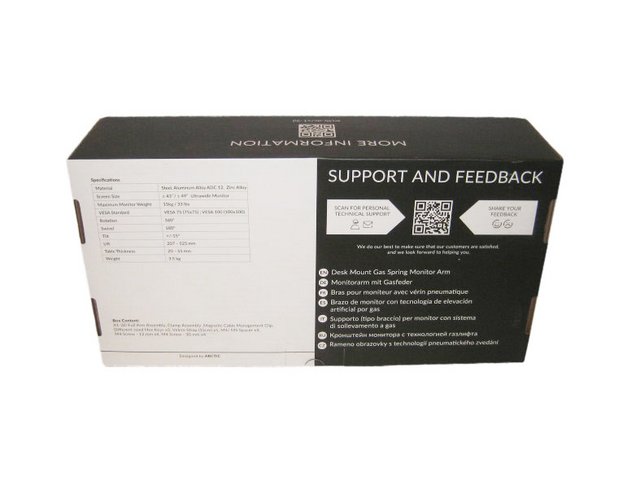
The sides of the box provide warranty information and Arctic's logo.
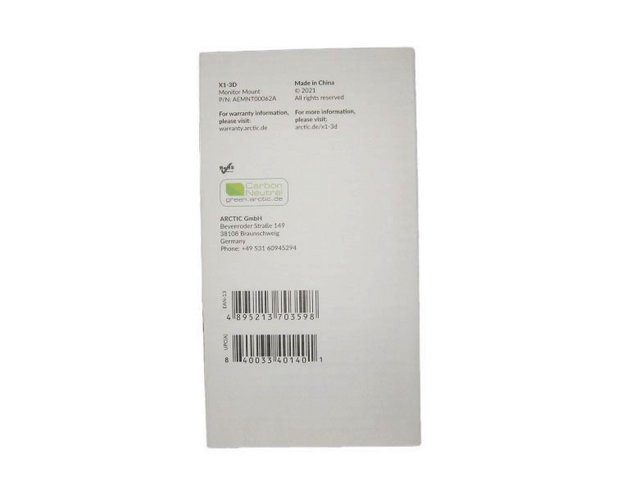
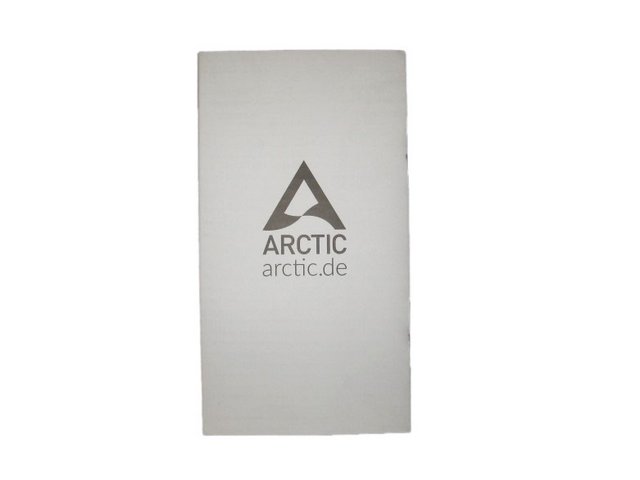
Online manual via QR code.
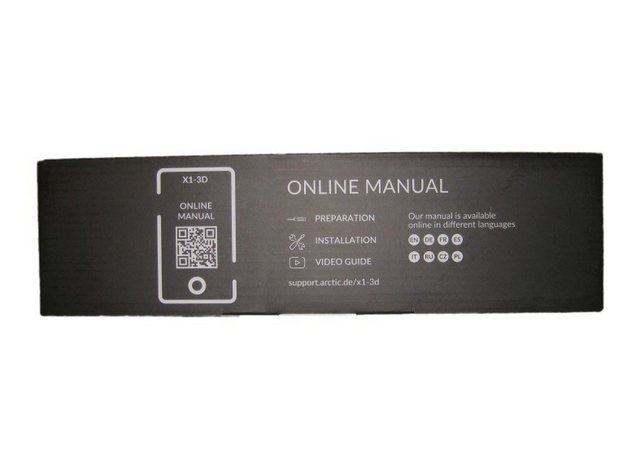
Opening up the box, you can see many bags with parts individually wrapped but section. In addition, there are lots of cardboard being used to separate parts for protection.

The product comes with a Velcro strap, Mounting Screws and Extensions, three Allen Laves, and table clamp.




The included instructions are black and white but very thorough.
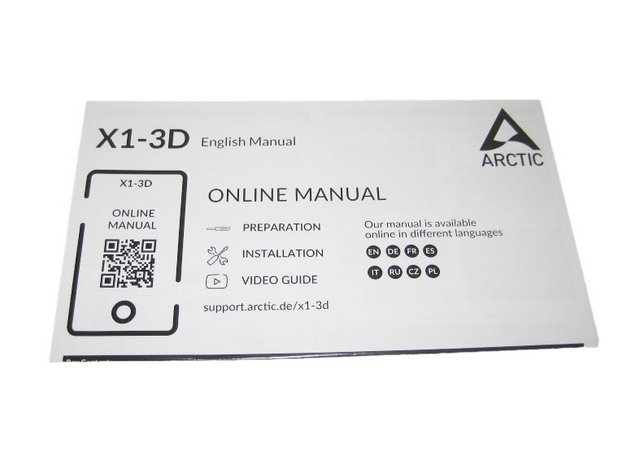
Cable management is included in the form of clips to keep wires from dangling when you move panels up and down.

A Closer Look
The Arctic X1-3D is composed of a black articulated arm made of steel and ADC 12 aluminum alloy that make it really robust. The build quality is above all the rest that I have tried to date. Not only is the overall structure of the X1-3D is very sturdy but it is also minimal and sleek in design. Allowing for easy adjustments without fear of it collapsing on you or changing directions or angles.

The clamp and grommet plate are made from steel metal and are very strong. The steel clamp supports a maximum width of 55 mm. It is based on a threaded system with rubber coated pliers to avoid damaging the surfaces.

Τhe arm Arctic X1-3D has a first section at angle of approximately 65-degree or to the table desk. This ensures a fixed elevation of 31 cm to the next section. In it, it will only allow the pivoting rotation in 360-degree for positioning the monitor to any part.

Another important feature of this section is that it has a lower channel that allows cables to be routed.

Α second portion of about 27 cm placed on the previous by a mechanism capable of rotating a further 360-degree. This is a gas piston to allow height adjustment of the monitor practically 180-degree, ideal for extended screen sizes or configurations vertical screen. A very important element will be the Allen screw that allows adjusting the hardness of the piston, for heavier and lighter screens, ensuring that they remain in a static position after movement.

At the end of the arm, the X1-3D uses a ball and hinge joint that has a 15-degree tilt and 180-degree swivel.
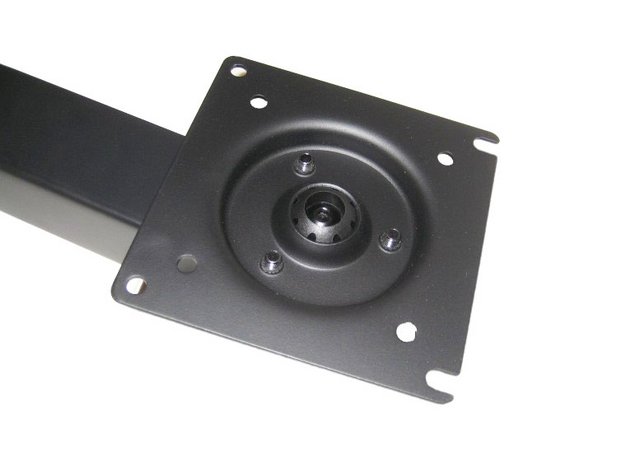
Assembly & Finished Look
There only a method of mounting the X1-3D to your desk. It makes use of the clamp. There are a few things to note before attempting any installation with the first being the maximum thickness of the desk. This is 55mm, so be sure to measure your desk beforehand. It is also worth noting that this type of monitor arm should not be used with a glass desk as the pressure from the clamp system would break it. The next step is to then mount the clamp, to your desk. I specifically placed my mount closer to the corner of the desk where the legs mount, as I believe this area is the most substantial portion of the desk. First, you’ll need to loosen the clamp to make sure it fits around your desk. Once you place the clamp around your desk, you would then tighten the mechanism. We’d advise not to do this too tight at first, just to make sure that you are happy with the placement. Once you are, you can then tighten it, again making sure not to over-tighten it. Once locked down, I had little doubt I could pick up my entire desk by this clamp. It felt like it could support a small car.

The next step is to mount the pole to the hub. There is a threaded mount at the top of the hub, and all you have to do is thread the pole into the threaded mount. Once tightened you can use the 3mm hex key to lock the pole into place.

This step you attach the VESA mount to the gas-lift arm. For this, you’ll need the 5mm hex key, the nut and 30mm Allen screw. First, you have to align the VESA mount with the bracket on the arm, then insert the Allen screw through the centre. Next, you have to hold the nut in place on the underside of the arm and use your free hand to tighten the Allen screw into place.

For this step, there are two ways to do it. One method would be to first attach the monitor to the VESA mount and then lift the entire thing and align it with the pole. The other would be the mount the arm onto the pole first and then mount the monitor to the VESA mount. We opted for the first method as we found that easier to manage. For this step, you will need either the M5 screw or the M4 screw depending on the thread type of the VESA mount on the back of your monitor. Also, you may require the spacer if your monitor isn’t perfectly flat. You will also need a Philips head screwdriver as one isn’t supplied. To install the VESA mounting head to the VESA mount on the monitor, you want to lay your monitor flat, while making sure to protect the screen to prevent any damage to it, then use the correct screws to attach the mounting head to the VESA mount on the monitor. You can then lift the whole thing and align the hole in the arm with the pole. Once in place, the next step is to find the correct position that suits you best.

The cable management is quite easy thanks to the built-in cable management clips and included cable clip. Remove the plastic panel and place the cables into the body of the lower extension arm. Slide the plastic panel back on.



The 3D’s spring-loaded arm was a pleasure to move up and down. You’ll want to tweak the spring tension to balance the weight of your particular panel. I bolted up a Dell 27 ”. Once adjusted, it stayed put without the slightest play or wobble. The monitor can be moved completely freely in all directions.




After assembling the kit and clamping them to the table I use as a desk, my first impression was that Arctic’s arm go way beyond any factory monitor stand. The word solid is a gross understatement.

The finished look you can achieve is very nice and clean, especially when taking a bit of care with the cable management. The design of the hub does help to as all the cables outlets are located around the back.

In the outer area we have two holes that will serve to install the velcro clip that will allow us to hold the cables that go to the monitor.

Final Thoughts
All in all the ARCTIC X1-3D is a top-quality mounting solution for anyone. The X1-3D from Arctic takes the standard monitor arm and enhances almost every aspect of it. The design is not overdone and will not make a fuss on your desk or draw a lot of attention outside. Performance wise the X1-3D offers so much. In terms of flexibility, the gas-lift combined with the 3D design allows you to move and position your monitor in a multitude of ways, you can place the monitor vertically as well as adjust the height and distance away from your sitting position. This usually requires some minor dis-assembly or other adjustments to be made. Tools are provided to help you with the assembly of the monitor arm. Overall, the installation was a breeze with very detailed instructions. I had no issues putting the mount together. Once mounted, I tested my monitor in both horizontal and vertical orientation. The gas-lift arm lifted and tilted the monitor with ease. There are stops on the VESA mount to lock in your tilt and a halt on the pole to prevent rotation. I was able to move the large 27” monitor all around without any issues and position the monitor to my liking and have it secured in place with no difficulty. The 3D design allows the monitor to be rotated or swivelled a full 360 degree as well as up to a 45 degree tilt. With all this flexibility, you can position the arm in a way to improve the ergonomics and make it perfect for you. This is something that a lot of monitor stands cannot do. The cable management works great and allows you to achieve a really clean finish, the only minor issue with this, it is a bit of a squeeze to fit both the power and display cable in.

Overall, the Arctic X1-3D is a great choice for someone who wants to be able to have the freedom to place their monitor where they need it. The price (63.99 Euros) is very comparable for the quality materials used. The quality of the X1-3D far outweighs that of the cheaper solutions you may find on eBay, and when using a large 49″ widescreen monitor which this mount supports, it’s an investment in quality. The last thing you want is your cheap monitor arm to fall and send your expensive screen crashing down which will almost certainly cause damage.

Last edited by testman78; 09-20-2021 at 12:20 AM.
 Posting Permissions
Posting Permissions
- You may not post new threads
- You may not post replies
- You may not post attachments
- You may not edit your posts
-
Forum Rules





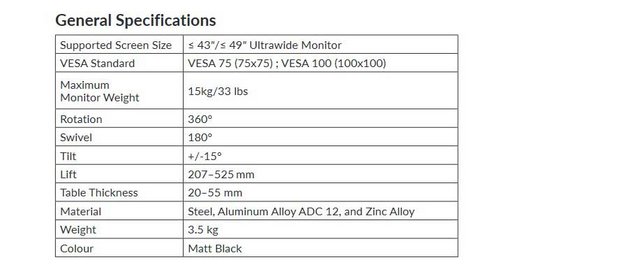

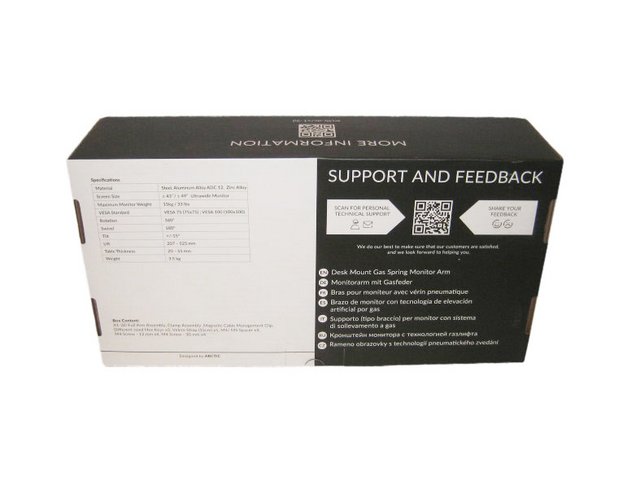
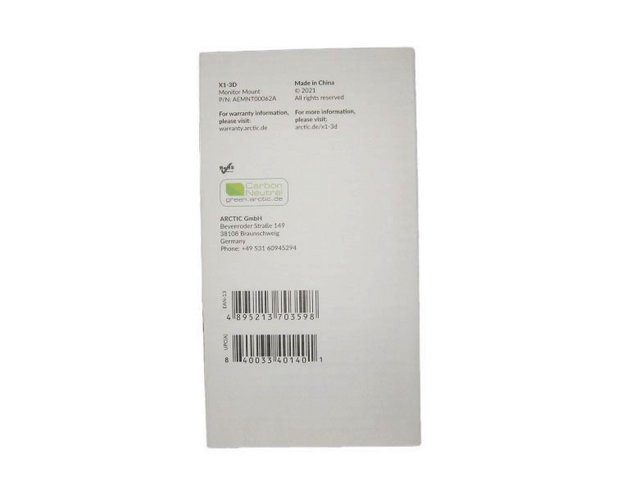
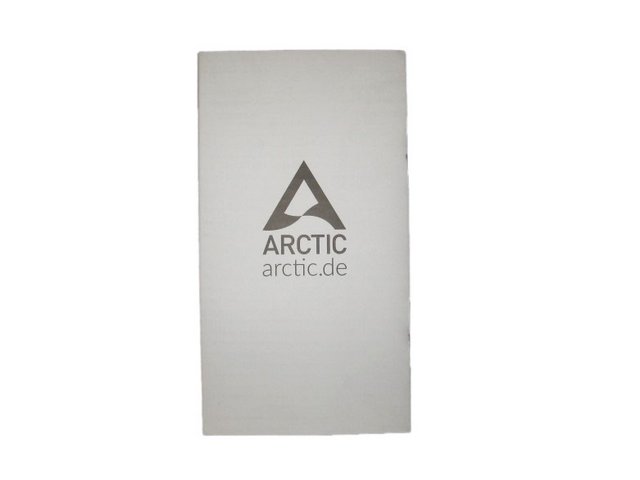
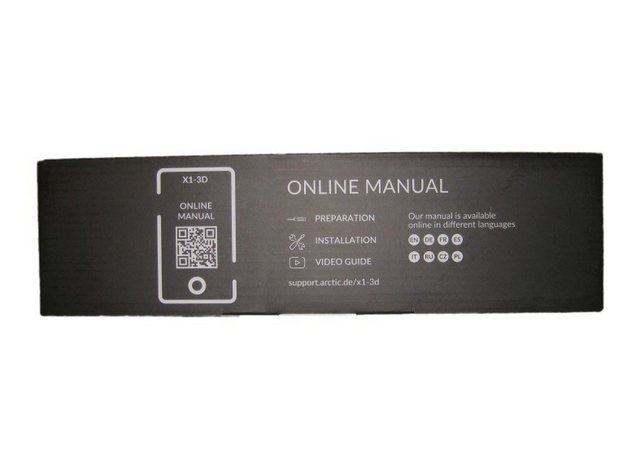





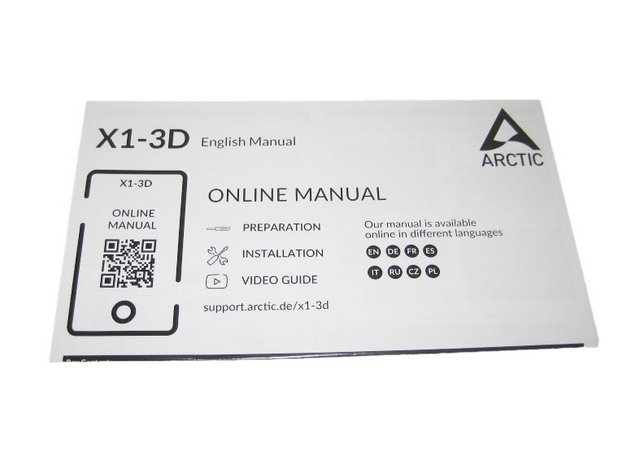






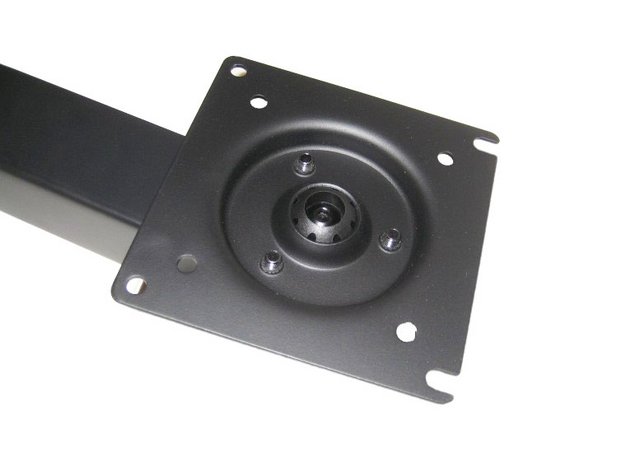
















 Reply With Quote
Reply With Quote

Bookmarks