-
TerraMaster TD2 Thunderbolt 3 Plus
Introduction
With the rapid development of the self-media industry, more and more people are doing media editing work at home. Since non-linear editing of film and television requires not only computer configuration, but also a huge resource library as material, the capacity of it can be increased at every turn, making ordinary computers overwhelmed. However, choosing a mobile hard disk is not only limited in capacity, but also the theoretical maximum rate of the current universal USB3.0 interface is only 5G, and the transmission speed cannot meet the demand during media editing. TerraMaster has stepped up to bat with its TD2 Thunderbolt 3 Plus. It applies the Thunderbolt 3 protocol with a 40G rate to this product, and adds the function of a disk array, which greatly accelerates the reading-writing speeds. Our review unit has a “Plus” suffix since there are additional features that its predecessor, the non-Plus, doesn’t have. The TD2 Thunderbolt 3 Plus has DisplayPort 1.4 instead of DP 1.2. It has ethernet (LAN) and USB3.1 ports which the non-Plus variant doesn’t have. The Plus variant comes with a 90W power supply, while the non-Plus only comes with a 40W power. And it can supply 60W of power for charging a MacBook, or Windows laptop.

The TerraMaster TD2 Thunderbolt 3 Plus has the following specifications:

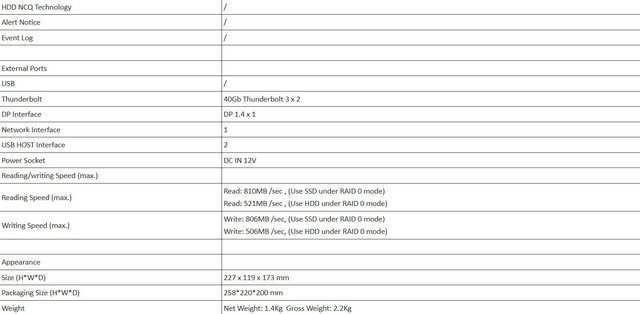
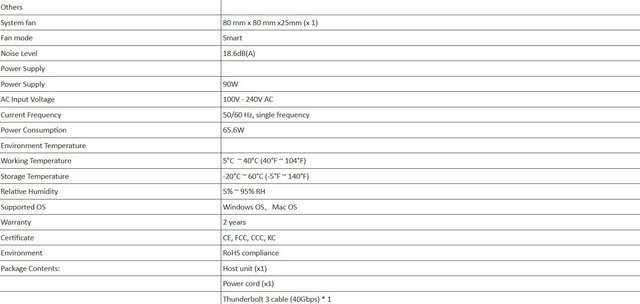
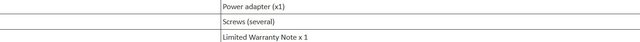
Packaging & Contents
The product comes in a neutral cardboard box, without any pictures of the unit on the front, rear, or sides. There are not even any specifications anywhere on the box. It’s all a very minimalistic design, and not everyone will like it (but that's not the most important factor, correct?)
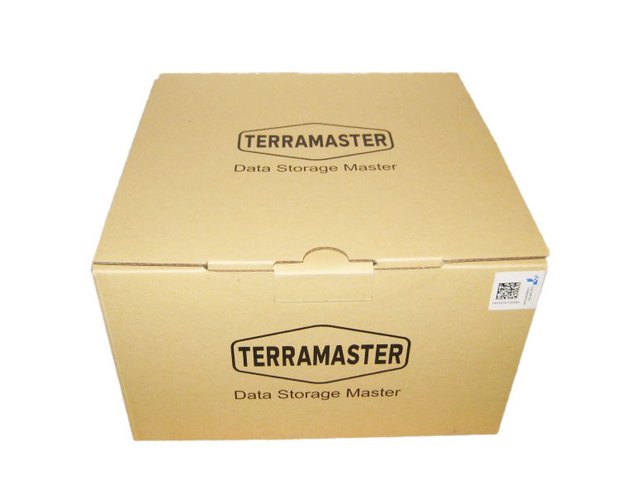
A sticker depicts the model and serial numbers.

Inside the box is a thin cardboard box containing all of the extras and the enclosure itself is tucked away between some thick foam inserts, ensuring it arrives in perfect condition.

Emptying the contents of the cardboard insert, there are two screwdrivers and screws for the discs and a Thunderbolt 3 cable rated at 40Gbs. You also get the obligatory Quick Installation Guide and warranty leaflets. A reset pin is also bundled- you will need it to set the desired RAID level. The 90W power supply are sufficient to handle a pair of mechanical drives and power delivery at the same time. 60W of that are available for the Thunderbolt 3 devices.

A Closer Look
You will find that TD2 Thunderbolt 3 Plus continues the family style. The main body has a rectangular design, and the shell is made of aluminum. There is a fixed handle on the top, so it can be carried when needed. In general, the shell is sturdy and reliable. The TD2 Thunderbolt 3 Plus weighs only 3 pounds (1.4 kg) or more without a drive. Of course, it is very light and can be carried around, although I am not sure about the universality of the handle.

The two sides have "TerraMaster" Logo on them. To set any of the RAID modes, we have to turn the arrow with a screwdriver to the correct position, pointing at the desired mode. Everything is well described on the sticker, which we find directly on the device.

The front end selects an indicator, power LED and power button for each drive, as well as a pair of drive slots. Three LEDs are the charging indicators: 20 V is lit when a MAC or a PC is charging through the Thunderbolt 3 port, 15 V when a PC is charging, and 9 V with a mobile phone charging.

On the back are a 80mm cooling fan,a Gigabit port, two USB 3.1 host ports, as well as a pair of Thunderbolt 3 ports, display port connection and power port. For many people this set of ports will be plenty when you consider that there are two drives inside the DAS, negating the potential need for the connection of two drives via USB. If you need additional USB ports or other ports, you can connect any USB-C hub to the second Thunderbolt 3 port. The Thunderbolt 3 connection theoretically allows the package to use up to 40GBps of bandwidth. With two Thunderbolt 3 ports, it can also form part of a Daisy-Chain setup of up to six devices, sharing bandwidth with other hardware. TD2 has DisplayPort 1.4, so it can display 4K images on the monitor, and DisplayPort 1.4 can accommodate 8K in some cases. Both functions are very good, we have no problem connecting to the LG 32-inch 4K monitor. Also there is a physical RAID control knob.

In addition to the cooling fan at the rear, the TD2 Thunderbolt 3 Plus also has some cooling holes at the bottom. The four corners of the bottom are equipped with four non-slip foot pads.

Installation
There are two hard disk slots on the front of the TD2 Thunderbolt 3 Plus, each of which adopts a snap-in method, which can be plugged and unplugged without tools.

The trays are entirely constructed of rigid plastic not very different from other DAS or NAS.

While I like tool-less tray designs, TerraMaster provides a good selection of screws and a particularly good quality screwdriver in the box to complete a task you’ll most likely only do once. You insert the HDD/SSD into the tray, flip it over, and then secure the drive in the tray using the provided screws. It would be good to have the toolless solution here, but that’s not the case. We don't have anti-vibration rubber temples for them either, and we think that would be an interesting thing on a 2-bay DAS like this one. The drive bay brackets support both 3.5in and 2.5in drives, SSD or HDD.

It does have the ability to accept two 16TB drives, giving it an unformatted capacity of 32TB.

After securing the drive, you need to slide it back into the case until it hits the endpoint. Then you can push the latch down, and that’s it. Then turn on the power and press and hold the reset switch. When reformatting, the drive LED will be orange. In case you forget, TerraMaster will put an explanatory sticker on the side. TerraMaster Thunderbolt 3 Plus is a hardware RAID, which means you don't need any other software or host system driver to use it. This is a huge benefit, especially on Mac OS, because third-party drivers are often the source of problems. All configurations can be completed using the mini-dial and embedded reset switch on the back of the device. You can choose RAID0, RAID1, JBOD or single volume. Depending on the setup, there are some benefits available, including speed striping, data redundancy mirroring, and even simple raw storage capacity-but if you are reading, it is likely that you already know the benefits of each option. The rotary switch on the back allows the RAID level to be selected on the TD2 Thunderbolt 3 Plus. You can always use Apple's Disk Utility to set up RAID 0 or RAID 1. The company provides downloadable RAID management software. The RAID software works very well on Windows and supports automatic RAID reconstruction and automatic energy-saving sleep. It is more convenient to adjust the parameters in the system.

Performance
After the connection is completed, the computer system will automatically recognize the device. When tested in the Windows 10 system, the TD2 Thunderbolt 3 Plus can be recognized by the computer without installing drivers. And it will be defaulted to a local disk instead of a removable disk. TD2 Thunderbolt 3 Plus is also compatible with solid state hard drives, which can better take advantage of high speed. I tested the TerraMaster TD2 Thunderbolt 3 Plus in RAID 0/1 configurations on an HP ZBook Studio G4 with a Thunderbolt 3 interface. I tested the devices speed with Thunderbolt 3 because this way is what you are going to want to use to get the max transfer rates out of this guy. Given the presence of two bays, it is clear that the system needs to be fitted with SSDs in order to deliver maximum performance. We chose two Intel DC S3510 240GB SSDs as the members of a RAID-0 array for benchmarking purposes. Prior to taking a look at the real-life benchmarks, we first check what ATTO and CrystalDiskMark have to report. ATTO shows performance numbers close to 800 MBps for large-sized reads, and it is backed up somewhat by CrystalDiskMark also.
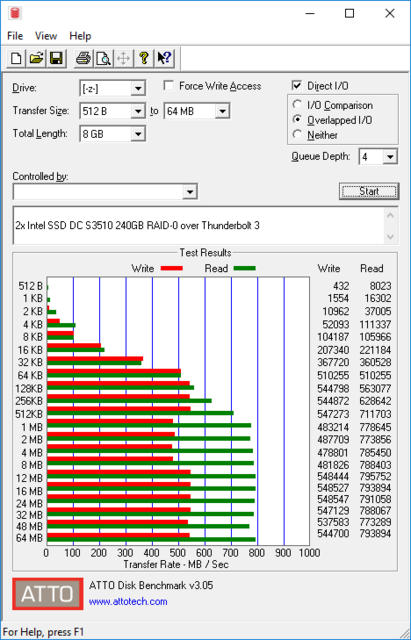
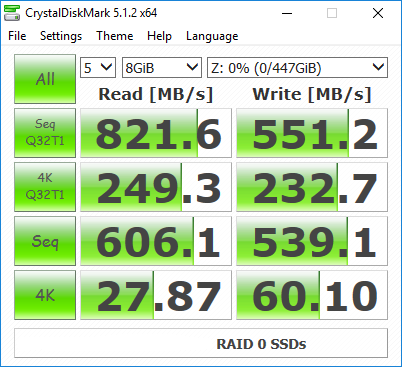
In order to tackle the first real-life use-case, we created three test folders with the following characteristics:
Photos: 15.6 GB collection of 4320 photos (RAW as well as JPEGs) in 61 sub-folders
Videos: 16.1 GB collection of 244 videos (MP4 as well as MOVs) in 6 sub-folders
BR: 10.7 GB Blu-ray folder structure of the IDT Benchmark Blu-ray
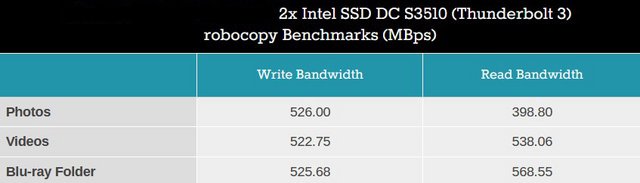
The below benchmark run was also instrumented to record the temperature of one of the SSDs as well as the instantaneous transfer rate to the DAS unit during the process. The internal disk temperature never exceeded 38 C even after more than 127 GB of writes and 127 GB of reads continuously.

Next, i put two Seagate IronWolf Pro hard drives. These are 7 platter (disc) designs with a 7,200rpm spin speed and 256MB of cache. These drives are rated for reliability in a NAS environment, not high performance. The primary purpose of having a desktop RAID configuration is usually video editing, so I used the BlackMagic Speed Test app to evaluate RAID performance. Of course, results are going to depend upon the drives you put in.
Transfer speeds on Thunderbolt 3, RAID 0:
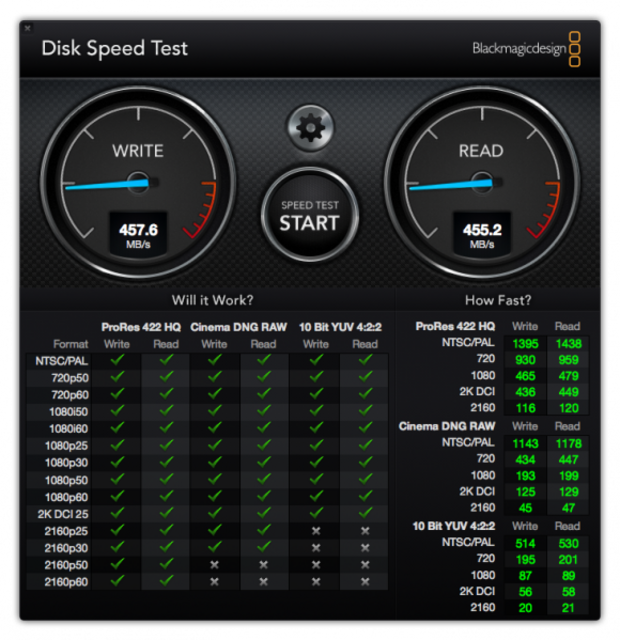
Transfer speeds Thunderbolt 3, RAID 1:
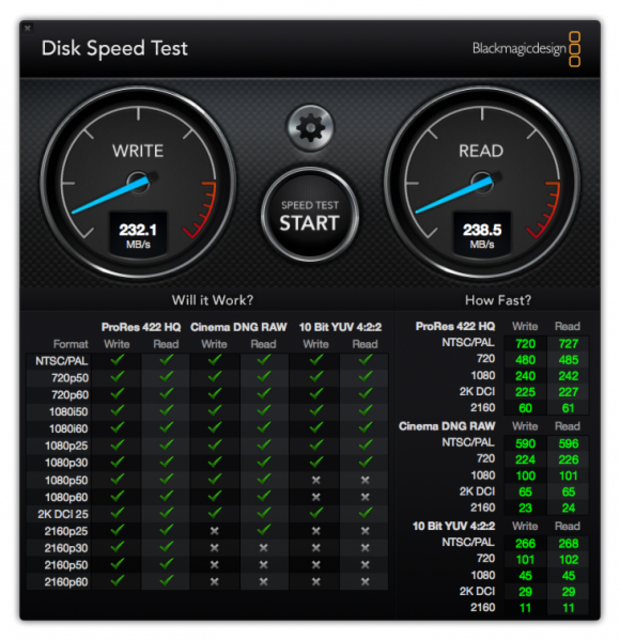
IOMeter is another open source synthetic benchmarking tool which is able to simulate the various loads placed on hard drive and solid state drive technology. We set IOmeter up to test both backup and restore performance on a 100GB file. The TD2 Thunderbolt 3 Plus had no problems dealing with backing and restoring the 100GB file test file, writing to the drive at 464MB/s and reading the data back at 459MB/s using the Thunderbolt 3 interface with the disks in a RAID 0 array.
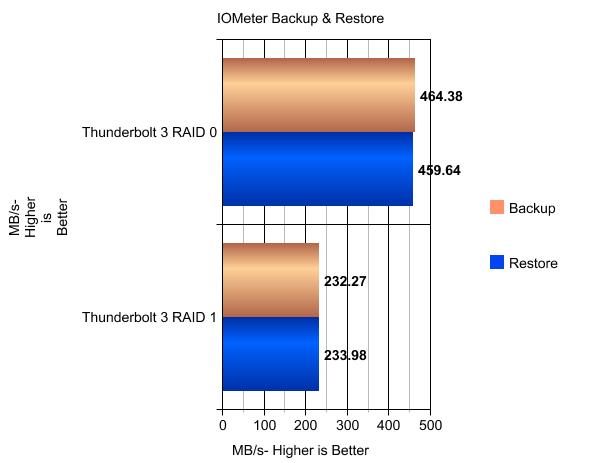
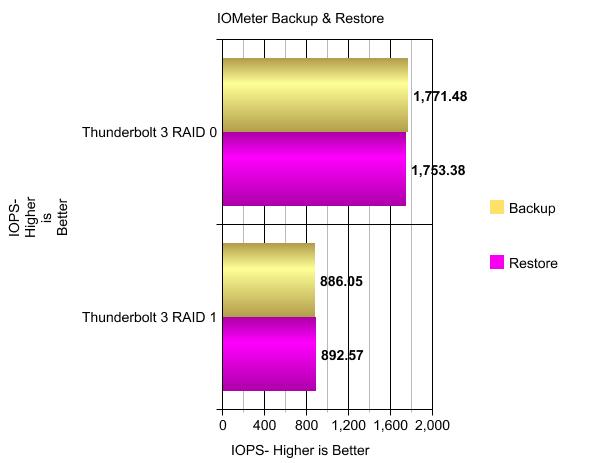
Power consumption of the TerraMaster TD2 Thunderbolt 3 Plus unit was recorded under various conditions. The unit idled at around 5.4W and had a peak power consumption of around 12.1W. This was with two of the Intel SSDs in RAID-0 in the course of our benchmarking routine. Benchmarks were also processed with the typical usage scenario of high-capacity hard drives. Two 8TB Seagate IronWolf Pro HDDs (7200 RPM) were configured in RAID-0 for this purpose. Peak power consumption was around 40W, but the unit stayed between 24W and 28W throughout the course of our benchmarking.
Final Thoughts
Coming to the business end of the review, the 2-bay TerraMaster TD2 Thunderbolt 3 Plus performed flawlessly in our testing, and gave expected results in various benchmarks. With SATA SSD, our test confirmed the company's statement for these two drives. More importantly, thanks to the presence of a two-port controller, it could easily bring out the various advantage provided by Thunderbolt (daisy chaining etc.). The availability of two USB 3.1 ports ensures that the unit can also be used with systems that don't have Thunderbolt 3. Actually just calling the TerraMaster TD2 Thunderbolt 3 Plus just an DAS does it a disservice as it also has a DisplayPort to connect to hi-res displays. The unit has a solid feel and a pleasing industrial design. The enclosure is made of silver aluminum, and it would look great in an office with post-industrial decor, the sort of place where many freelance videographers and photographers work (or at least dream of working). The aluminum finish is also dark enough to complement a Space Gray Apple iMac Pro or MacBook Pro. The device didn’t heat up too much but did remain lukewarm. Not only that, TD2 Thunderbolt 3 Plus is also a very smart product, with an automatic thermostat fan, an automatic sleep system, and TerraMaster uses the most advanced storage technology to ensure data security. TD2 Thunderbolt 3 Plus supports hot swapping, automatic RAID reconstruction, and automatic energy-saving hibernation, so you can get rid of your worries about data loss. It can charge at up to 90W so is perfect for Apple MacBooks, and creating an easy dock that you can connect your laptop to and from in seconds, and have a fully functioning desktop-like setup ready for action as soon as you arrive back at base. There are always a few things you don’t like about a product. First is the Thunderbolt 3 cable is very short. Less than a meter (~3 feet) meaning the unit needs to be near your machine. Yes, there are longer TB3 cables out there. However, when the cables get longer, bandwidth is lost. I want maximum Thunderbolt 3 speeds (that’s why I’m buying a TB3 enclosure), so I have to deal with short cables. It only supports one client PC. The only real flaw in the design is the lack of front panel connection options. There are enough ports on the back for permanently connected devices, but one or two USB3.0 ports on the front would be greatly appreciated.

In the end, the TerraMaster TD2 Thunderbolt 3 Plus is a Great Choice for a RAID Enclosure. The TerraMaster TD2 Thunderbolt 3 Plus is available and comes with a manufacturer’s suggested retail price of $329.99. It’s very fast and competitively priced. TerraMaster also offers a limited 2-year warranty for the said product.

Last edited by testman78; 08-01-2021 at 07:09 AM.
 Posting Permissions
Posting Permissions
- You may not post new threads
- You may not post replies
- You may not post attachments
- You may not edit your posts
-
Forum Rules






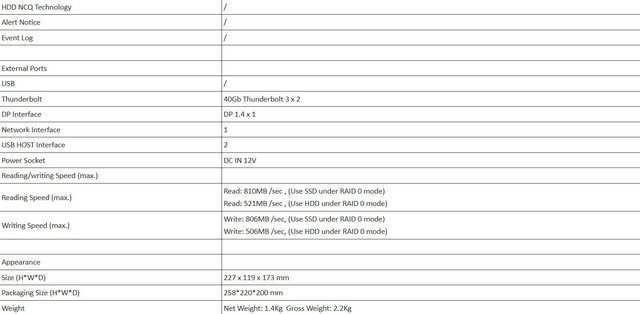
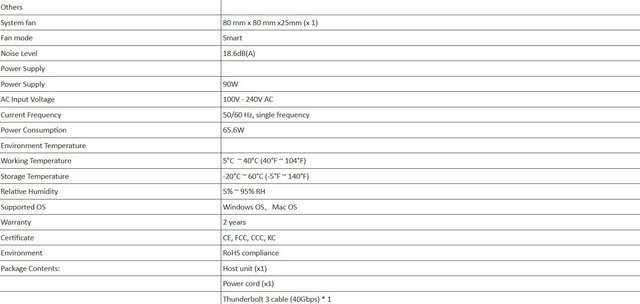
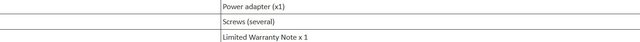
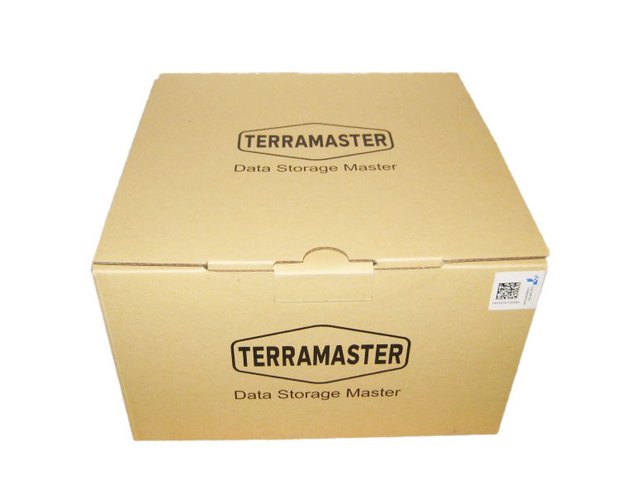













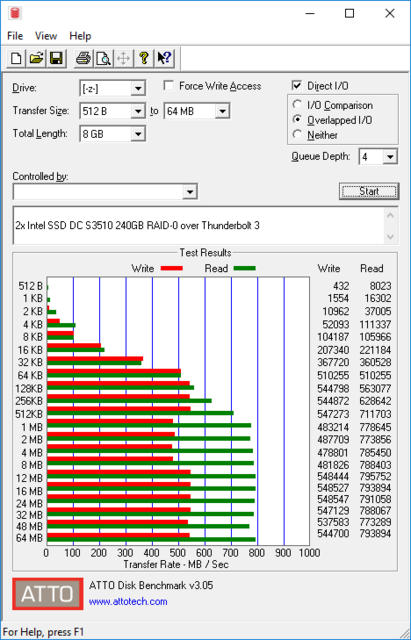
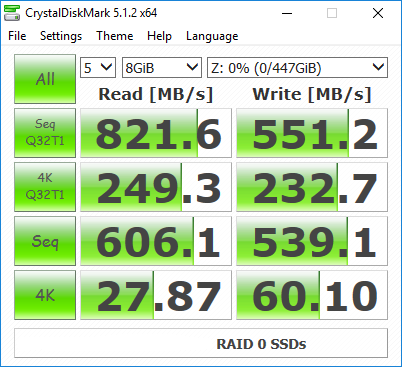
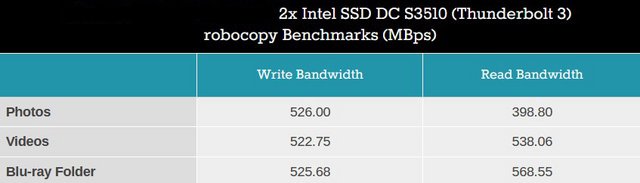

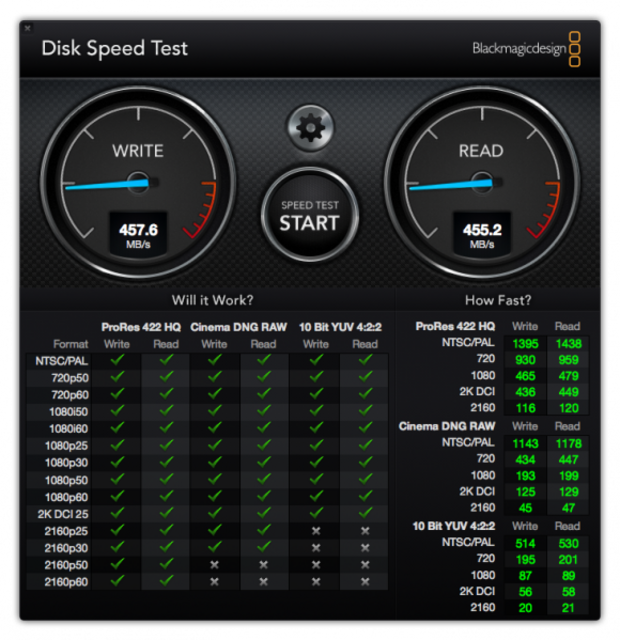
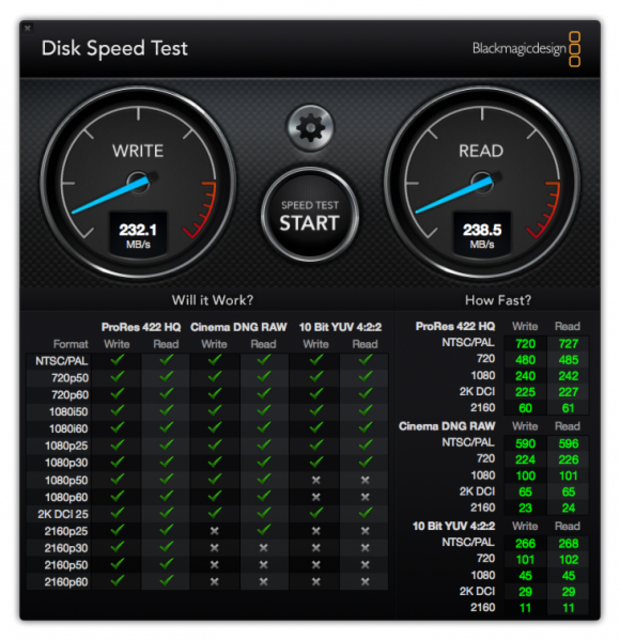
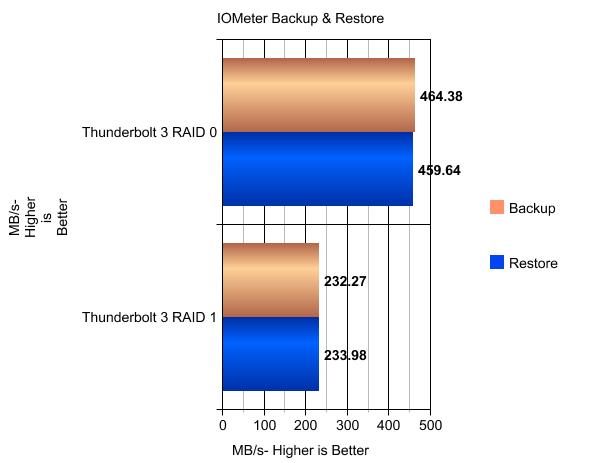
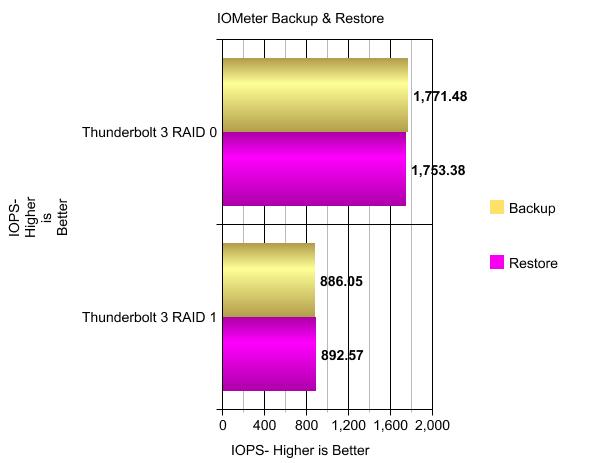


 Reply With Quote
Reply With Quote

Bookmarks