-
InWin BR36
Introduction
All-in-one CPU coolers come in many different designs and sizes, the most common being between 120mm and 360mm. Some use 120mm fans while others employ larger 140mm fans, they have varying cable lengths, and some use RGB lighting while others don't. What they almost all have in common, however, is a singular goal: to cool your CPU. InWin's newest BR series AIO coolers are primarily focused on that objective as well, but are also cleverly designed to actively cool your motherboard, RAM, and even your M.2 SSD in one fell swoop. It aims to achieve this with an extra fan on the water block. At first glance, I thought this was to keep the built-in pump cool, or to bring an added chill to the block and, by extension, the CPU that sits underneath it. I was wrong. InWin claims its own internal testing showed a greater than 20 Celsius reduction in VRM. The point of a VRM is to convert 12-volt power from your PC's power supply unit into the appropriate voltage for your CPU, and to deliver it cleanly. A robust VRM setup can help with overclocking. We have tested BR36 AIO cooler to see if our own results match or come within striking distance of InWin's testing.

The cooler work with all modern sockets from AMD and Intel, and are backed by a three-year warranty.
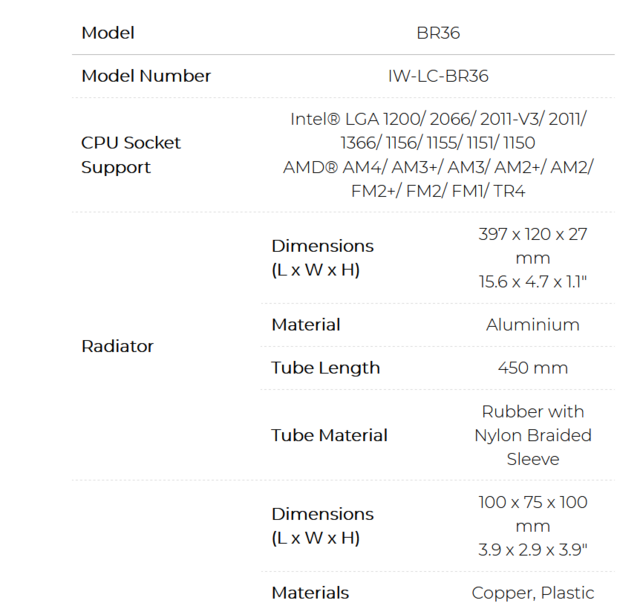
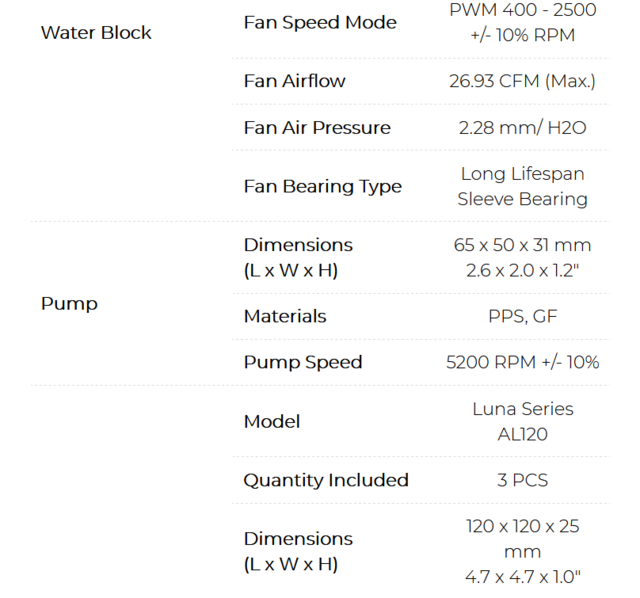
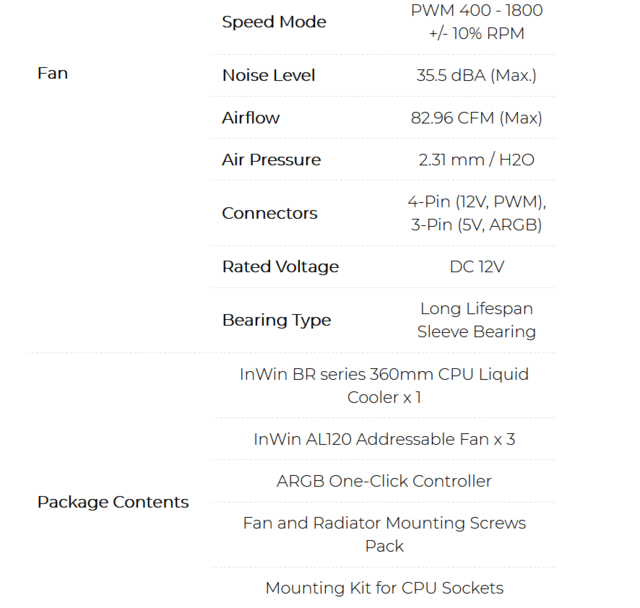
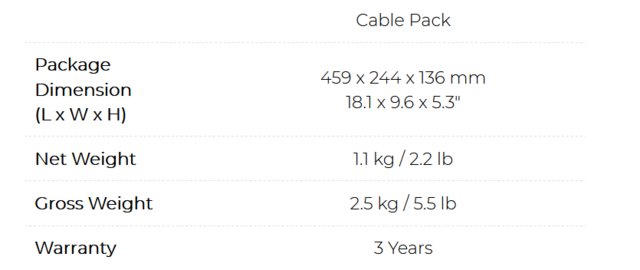
Packaging & Contents
The box is black with a huge splash of color to grab your attention and let you know that the cooler is ARGB equipped. The top has the model name.

The back of the InWin BR36 box has a detailed table of dimensions and specifications. The icons at the bottom represents the ARGB synchronization with motherboards of major brands.
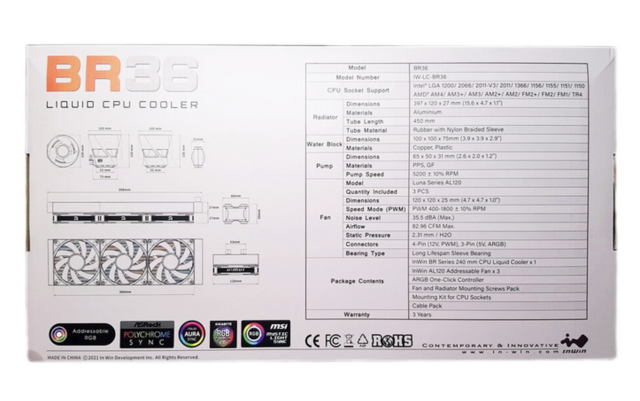
The left side has the name InWin BR36.

The right side shows us an QR Code leading to the online manual and features.

The AIO, fans and accessories in the package are all protected by a foam layer. The BR36 is safely packed in a plastic bag in the cardboard inlay.

It come's bundled with InWin's Luna AL120 ARGB fans, thermal paste, connecting wires, back panels, fasteners, manuals, QR Codes, ARGB One Click Controller and the modular, tool-free brackets for Intel and the AMD socket. All kinds of CPUs are installed with different screws, so InWin was very considerate to help users separate and pack them in plastic bags.

A Closer Look
BR36 has an integrated water cooling design, which is similar to most AIO's. The special feature is that the pump is designed at the water pipe position. Short and long screws are included for installing the fans, and the radiator as well.

Although the water block is particularly large with 397mm length, the overall weight is only about 1509 grams. It's not the heaviest of the water cooling tested this time. We see the neatly arranged high-density water-cooled row of fins.

It has thickness of just 27 mm.

InWin BR36 uses a separate water pump design, which is connected to the rubber pipeline, which can indeed effectively reduce vibration and noise. The pump speed inside can reach up to 5200rpm. A close-up of the separated water pump.

The water cooler housing itself is made of plastic. It impresses with its unique cone shape. A fan is directly made on the bowl-shaped water-cooling head. The fan above the water block is 10 cm in length. The fan blades are quite large. They are also long-acting oil-sealed bearings, with a speed of 400~2500 RPM, an air volume of 26.93 CFM, and a wind pressure of 2.28 mm.

There is a connection hole on the side of the water pipe for serial connection of RGB light effects and fan power. Need to connect a 3pin power supply. From the bottom, you can see the cable socket and the control circuit board.

The connections on the water cooling housing are rotatable and flexible. The 45 cm long hoses have a nylon coating. Adhesive film is attached to the bottom to avoid oxidation of copper material.

The contact with the CPU is made of copper, and there is a micro-channel design inside to improve the heat dissipation effect.

The frames of the LUNA AL120 fans are black. The fan uses sleeve bearings. The Luna AL120 fan features 82.96 CFM air volume, 2.31 mm / H2O air pressure, 400~1800 RPM speed, and PWM intelligent control.

InWin is printed on the side of the fan. The four corners of the Luna AL120 fan have anti-vibration rubber pads, which can effectively reduce vibration and noise. The direction of fan output is marked on the side. The nine-blade fans are adorned with ARGB lighting. The backlight is compatible with common control systems promoted by ASUS, Gigabyte, MSI and ASRock. Possibly controlled with the included InWin ARGB One-Click controller. The fan has two wires. A power cable and a light effect control cable.

Installation Process & Finished Looks
The cooler itself also needs some preparation. There are two sets of brackets, one for Intel and one for AMD which need to be installed directly on the CPU block with the included small screws.
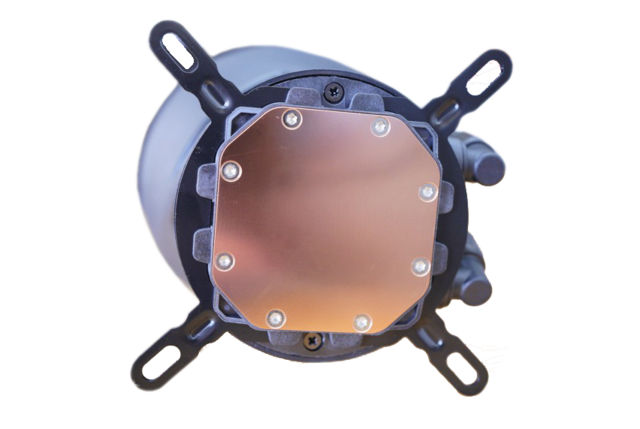
Next up is the backplate. Switch the Intel backplate pins according to the CPU socket of your motherboard. Most of the chassis available nowadays have a bit cut-out for CPU cooling, so there was no need to pull the motherboard out to install the backplate.

The nuts need to be aligned with the holes in the board. You can place the CPU and apply some thermal compound.

Next up is the CPU block mounting bracket that needs to be secured by a total of four thumb screws.
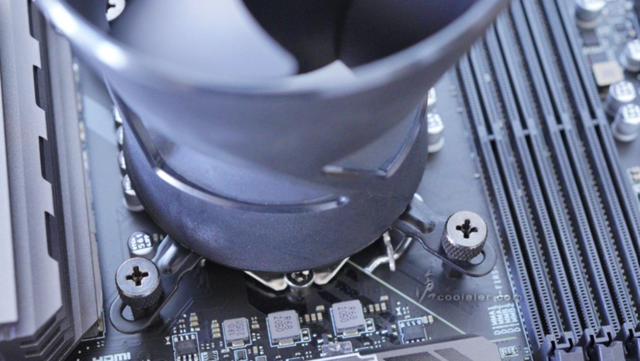
In actual operation, due to the extremely fast speed, the fan blades are almost invisible, and the rear light can be seen.

Connecting up all the cables is also nice and easy. You connect all the fans to the included hub, then the hub to your motherboard CPU fan header, while the 3-pin pump power cable connects to the CPU Opt header. All the fans and CPU block's 3-pin LED connections can all be plugged into the included adapter, and then to your motherboards 4-pin RGB header. The separate water pump is actually quite large, so pay attention to the wiring. The controller itself draws its power from the SATA connection.

Firstly I have to say, wow the LEDs are very bright.

With a lot of coolers I've tested previously, you really only get a sense of the lighting in a dim or completely dark room, but the InWin BR36 lights still shone through very clearly, even in brighter conditions.

Running through some effects, raibow look really good. It is simply an excellent ARGB implementation.

Test System & Methology
Test System:
Cpu:Intel Core i7-6700K@4.8 GHz.
Motherboard:Gigabyte G1.Sniper Z170
Memory:16Gb Corsair Vengeance LPX DDR4 2666Mhz
Graphics Card: EVGA GeForce GTX 1080 Ti 11GB SC2
Power Supply: EVGA SuperNova 1200 P2
Storage Drive: 3TB Seagate Barracuda
Boot Drive: SSD 850 PRO 2.5" SATA III 2TB
Chassis: Dimastech Bench Table Easy V2.5
Windows 10 64-bit
We used 3-4 x NB-eLoop 1800rpm 120mm fans for
Watercool Heatkiller 4.0 PRO @ AlphaCool NexXoS UT60 Full Copper 480mm
Eisblock XPX Pro 1U @ AlphaCool NexXoS ST30 Full Copper 360mm

Software:
Speedfan
CPUID HW Monitor 1.23
CPUID CPU-Z 1.65
Prime 95
Gooseberry Simulation Scene
I am testing the performance as follows:
Ambient temperatures are kept at 23C throughout my tests.
The CPU Fan/s is set to 100% to eliminate inconsistencies as a result of PWM control.
Idle temperatures are obtained after booting the PC and idling on the desktop for 30 minutes.
Load temperatures are obtained after running Prime 95′s for 30 minutes.
Performance
True to my expectations and experience we don't see a whole lot of variance at idle. When nothing is going on most coolers will be able to get the CPU to around the same temperature.
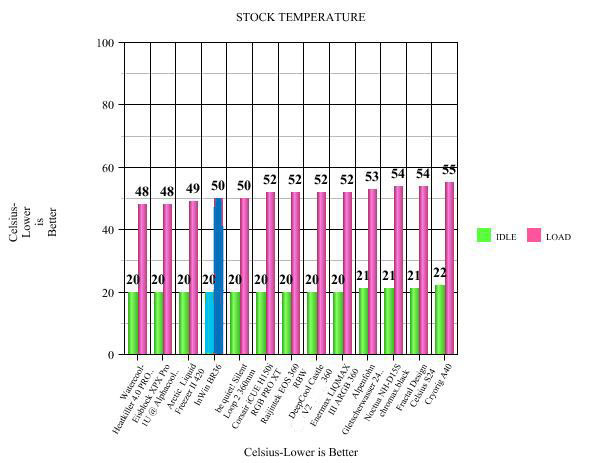
The differences start to take a different shape when OC is applied, however. At load levels of the 6700K, the InWin BR36 pushes the other 360mm AIO's aside(except of course Custom ones) as it takes top honors with the LUNA AL120 fans.
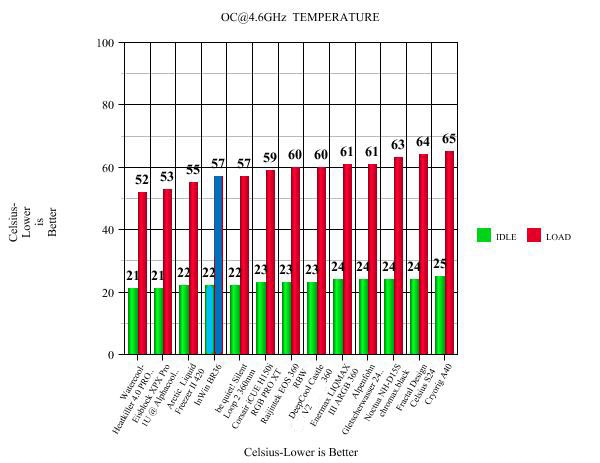
This is where the efficiency and performance is really put up against the wall, and where weaker solutions will give up. InWin BR36 obviously has what it takes to shift a good amount of heat away from a overclocked CPU.
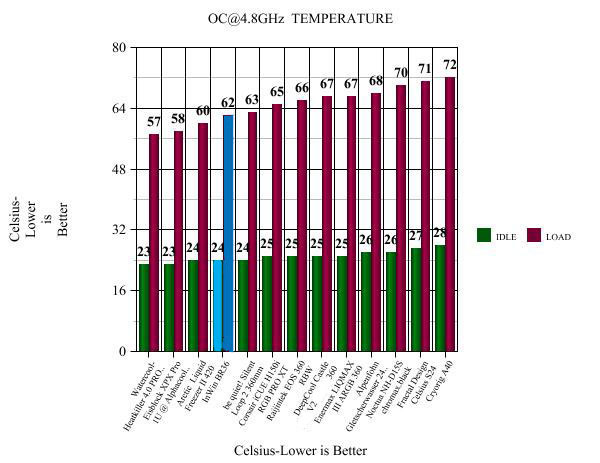
InWin claims a 20 Celsius reduction in VRM with the extra fan on the water block. We have tested BR36 AIO cooler to see if our own results match or come within striking distance of InWin's testing. To make the Gigabyte G1 Sniper motherboard as unfavorable as possible, we disconnected all case fans and launched the Gooseberry simulation scene. Within a good half hour, the Sniper's circuit warmed up to 50C. This result was obtained with the 100mm diameter fan operating at a maximum of 2500 RPM. After manually disconnecting the VRM fan and repeating the test, the VRM circuit reached a maximum of 60C. The difference is 10C. We see here that BR36 bringing the VRM thermals down more than Arctic's Liquid Freezer II 420mm is delivering which uses an integrated 40mm fan at the pump unit. Given that 100mm fan was quieter than the main LUNA AL120 fans, that?s a pretty bonus.
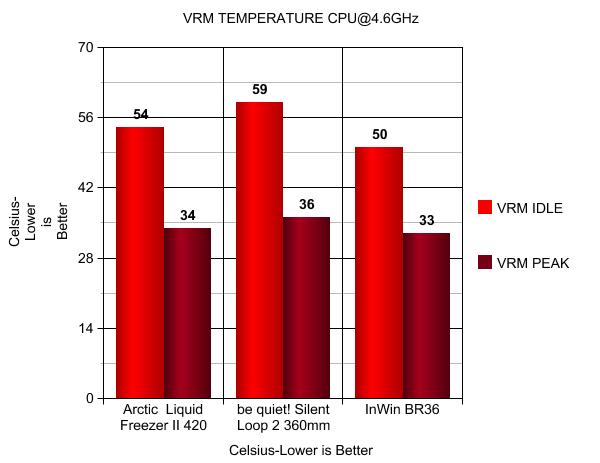
When we looked over the specs, there was an inclination that the fans may be a bit loud. With twelve volts now surging through the fans, the sound levels jump way up to very audible, almost to a too loud for comfort levels. The LUNA AL120 will spin at almost 1800 RPM while delivering an easily audible 50 dB of noise.
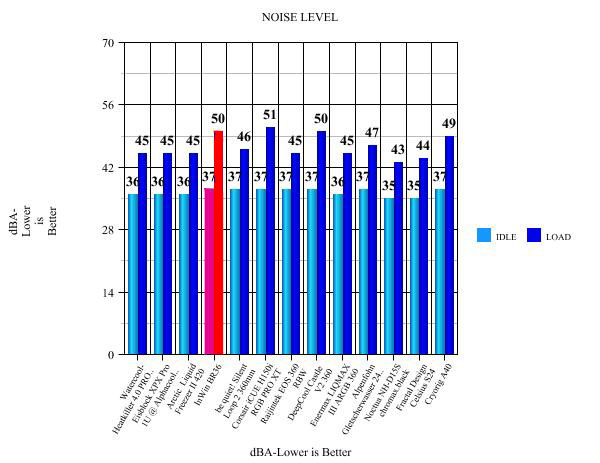
Final Thoughts
InWin's brand-new BR36 AIO CPU cooler have a lot to offer consumers. Not only do they pack the regular cooling bells and whistles along with the nice bonus of ARGB lighting that can work with ARGB motherboard software from any of the big guys (MSI, ASUS, Gigabyte, or ASRock) as well as via InWin's own bundled LED controller, but best of all, their design is built to keep more than just your CPU cool. The cooler pack a block fan blower that will push cool air onto components below it, such as the GPU and your SSDs. The thing that a lot of people miss when they move from a stock, or even a tower-style cooler, is that they leave the area around the socket of a motherboard pretty much void of active airflow. While you might see a drop in temperature of your CPU, you can pretty much put money on it that your VRMs are running much warmer and that can impact your performance. This is especially true in cases with weak airflow or open-air cases. This extra distribution of cooling will enable more of your case's components to maintain optimal temps, thereby extending the life of not only your CPU but also the other parts in your rig. Everything from RAM sticks to the motherboard gets a taste of the benefits, ensuring the rig as a whole sees a decrease in temps. The BR36 took on the competition and made them all eat dust (except custom loops) as it hit the NOS to boost into first place in our thermal results. That level of performance is definitely at the expense of your ears though. These fans are some of the highest rated in airflow and static pressure that we have tested with in quite some time. To get the cooling efficiency that we saw, speed of the fans has to be fast, and with that comes chopping the air coming into the fans. The nice thing about this is that you always have the option to allow the PWM controls on your motherboard keep the fans at a more enjoyable level, but at the expense of some of the performance. For normal gaming and workloads this is fine, but for those of you looking to gain every last drop of overclock from your chip, you are going to be dealing with quite the roar coming from that system with the InWin BR36 attached. As for the pump, it was more silent than the fans in any aspect of testing. For all of our testing the pump was set to run at maximum potential. In this sample, that was 5200 RPM's. The lighting effect of InWin BR36 is surprisingly bright and would do a really good job of lighting up your whole system by itself. The kit is all inclusive with everything you will need. The hardware is very secure, rigid, and easy to work with. Mounting both the head unit to the motherboard as well as getting the radiator into the case is also made easy.

When you get down to it, and are ready to buy this AIO, we have to consider the pricing. Considering that this kit retails at 124.99 Euros, and comes at the same price or cheaper as most of the 360mm solutions out there currently, it is easy to justify this purchase. Especially when you consider that this is an all new AIO unit with all the bells and whistles, designed to actively cool your motherboard, RAM, and even your M.2 SSD in one fell swoop, and the fact that they packaged fans that may feel like they want to levitate on their own, but will handle just about anything you can throw at it. My whining about noise level aside, the performance is there, the price is there, and the RGB aesthetics are there too. But with that single issue I have with the InWin BR36 there's no way I can let this one leave without the 'Awesome' award. If you're in the market for an AIO I suggest having the biggest one of these you can fit in your case on your list.
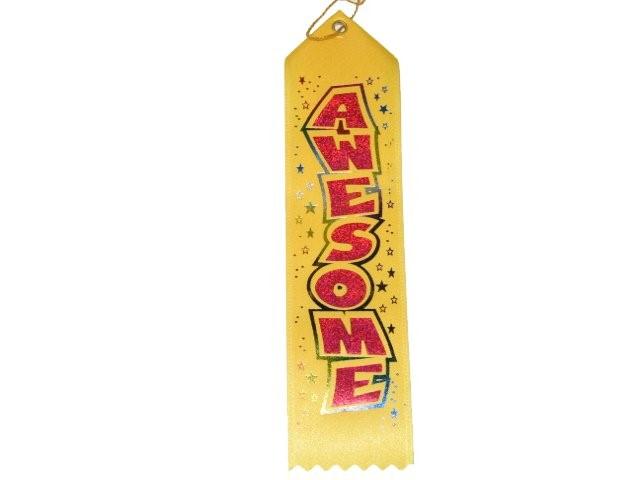
Last edited by testman78; 07-16-2021 at 01:55 AM.
 Posting Permissions
Posting Permissions
- You may not post new threads
- You may not post replies
- You may not post attachments
- You may not edit your posts
-
Forum Rules
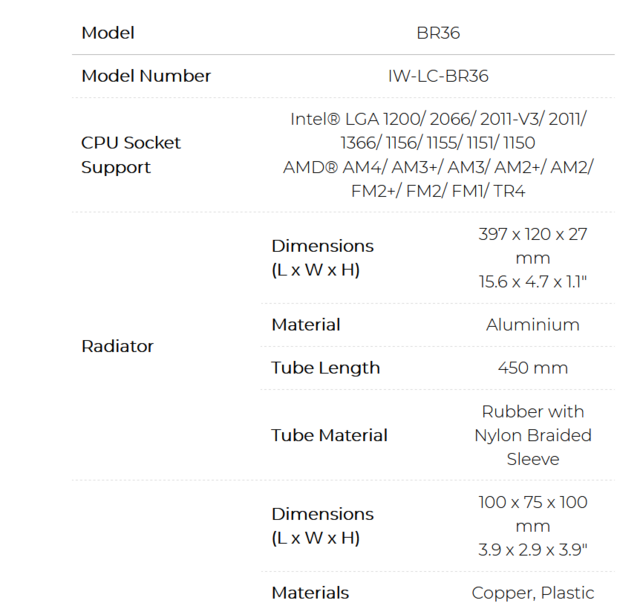
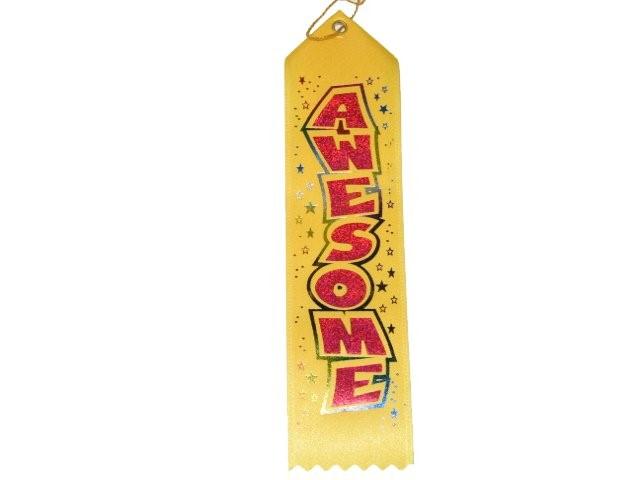




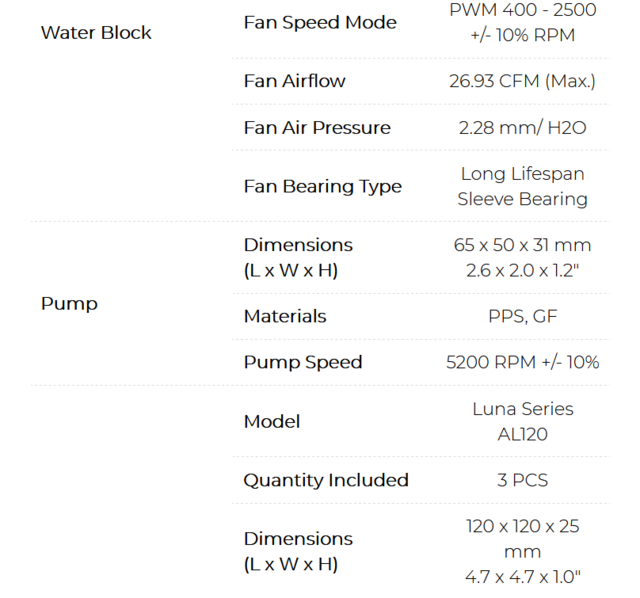
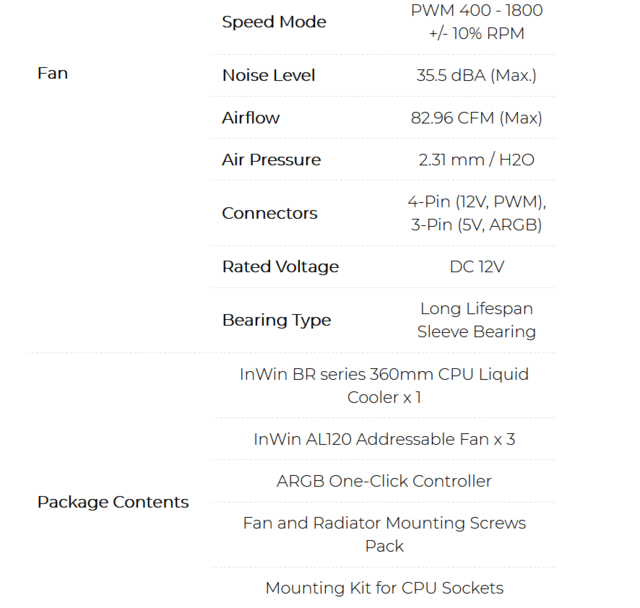
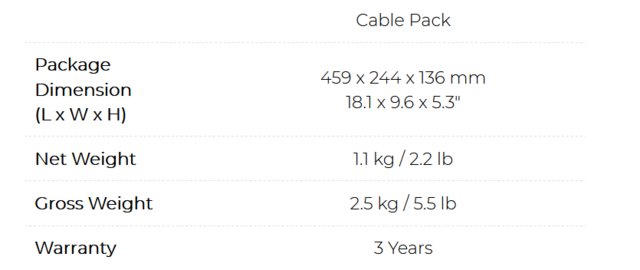

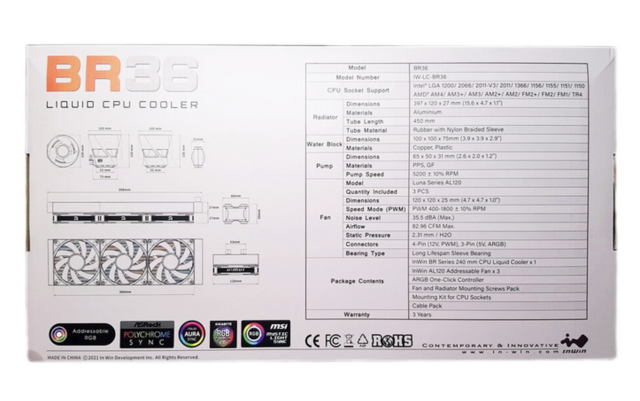














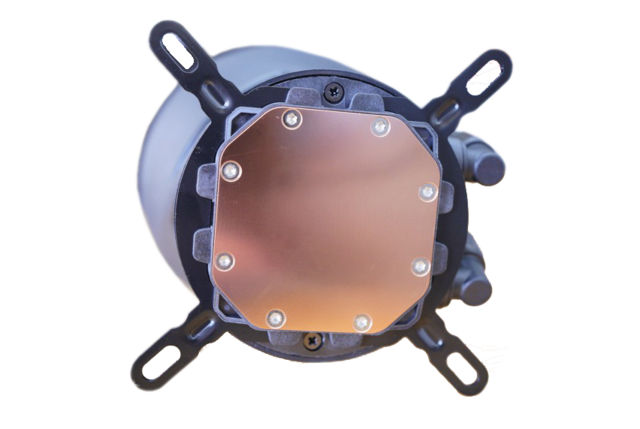


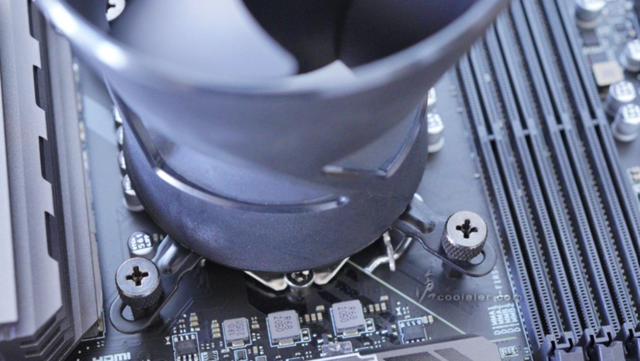






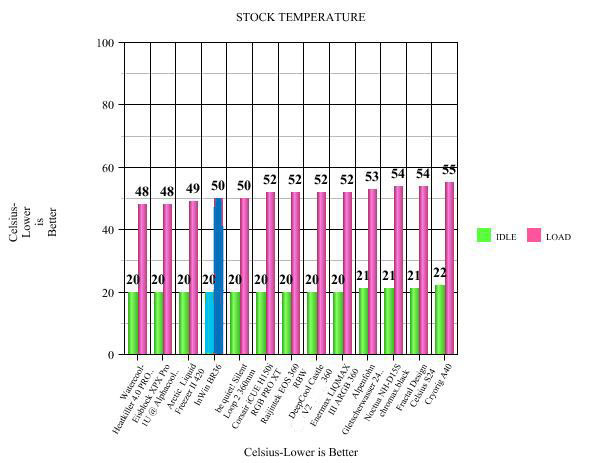
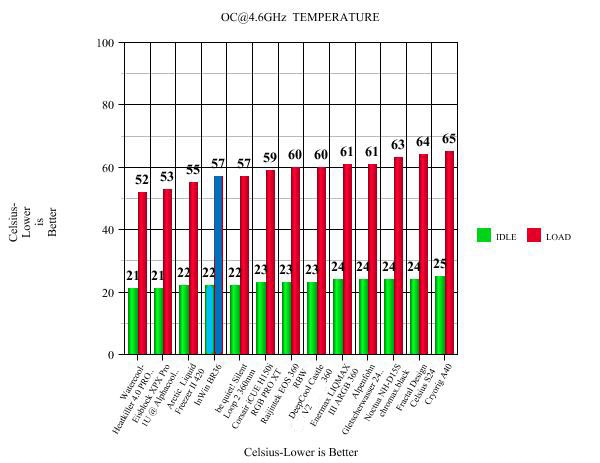
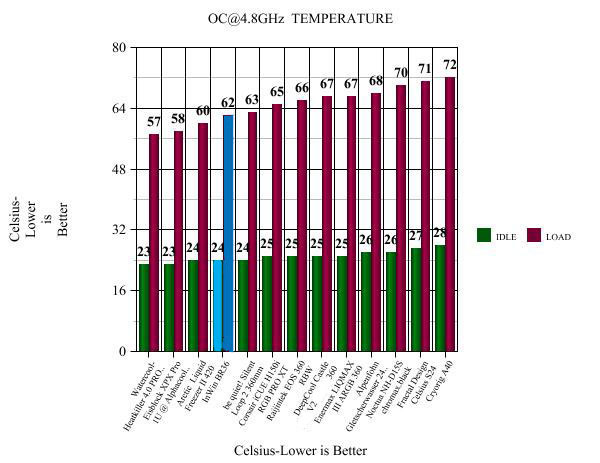
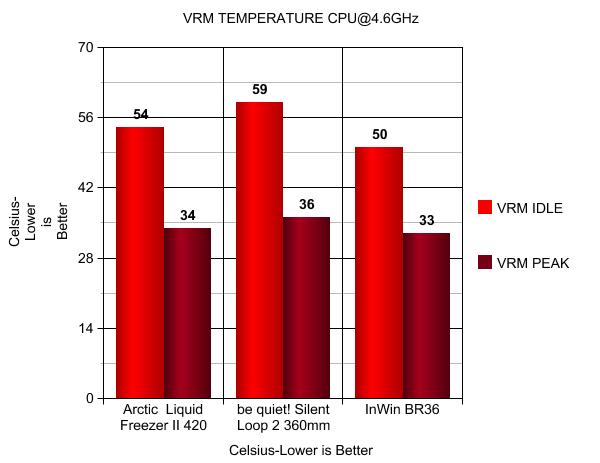
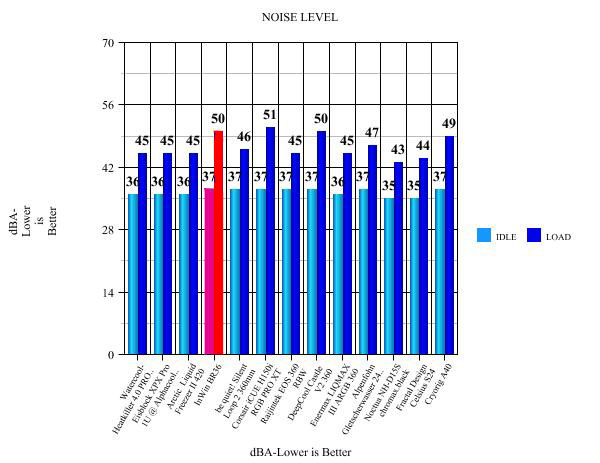


 Reply With Quote
Reply With Quote

Bookmarks