-
be quiet! Pure Base 500DX
Introduction
be quiet! has been playing around with PC cases for a good few years now, and it looks like they've not out of ideas yet! Enter their new Pure Base 500DX, which they say is a more sophisticated version of the compact Pure Base 500 featuring a stylish design, but still keeping a competitive price point. As you can see, it comes with three premium Pure Wings 2 140mm fans as standard. That means big airflow right out of the box. They've also boost the lighting kit in the front panel and on the interior of the case, which is now fully addressable. Add to that, extensive radiator support, improved storage mounts, USB Type C Gen2 support, and a big tempered glass side panel to show it all off! Pure Base 500DX is available in black and white versions.

Take a look at the Specifications of the chassis.


Packaging & Contents
As always, we begin with the packaging. It's a simple yet informative thing to show when you purchase a chassis. The Pure Base 500DX comes in a typical base box that shows the case on the front.

On the back there is an exploded view of the case showing off the various parts.

The sides have the chassis Specifications and features. Stickers on the end will allow you to identify which variant you get - White or Black. The sidewalls have recesses-handles, in order to carry almost 9 kg of weight.

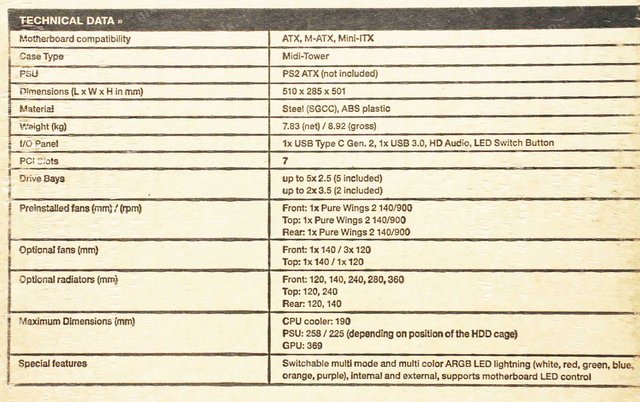
Once you take the unit out of the cardboard box, you'll notice two layers of polystyrene protecting the unit, which on its end, is covered in a plastic bag.

The accessories are in a small box and have been placed in the HDD cage. It be found a set of screws, zip ties and a user manual.


A Closer Look Outside
The be quiet! Pure Base 500DX has a different design than the regular Pure Base 500. The 232mm width makes the case appear large, but the other dimensions are quite typical: 463mm (Height) x 450mm (Depth). The weight of the case is 8 kg. The overall color is white. The materials used are steel, tempered glass and ABS plastic. On the left the 500DX is a transparent 4mm tempered glass window that reveals the entire interior, it is fixed to the tower by four thumb screws.

The right side has a solid steel panel with insulated foam to absorb the noise.

One of the 500DX's most striking changes is the front panel which has a dual LED strip in the center and small micro-openings on the sides to form a metal mesh design that allows better air flow.

In terms of connectivity, the top panel has a 1x USB Type C Gen2, 1x USB 3.0, a large, a 3.5 mm headphone and mic jack and a small button to switch between the different RGB lighting effects.

The top part of the case comes with a dust filter that is magnetically attached. The dust filter has a black plastic frame.


At the back, there is a total of seven PCI bays with a manual screw anchoring system and a plate fixed by two other screws that locks it. There are also enough Velcro, rails and ties for excellent cable management.

At the bottom is a removable frame for easy installation of the PSU.

The base has 4 plastic legs with rubber strips.

A removable dust filter covers the entire lower area and can be removed from the front.

A Closer Look Inside
The interior of the Be Quiet! Pure Base 500DX has a modern, dual-chamber design with most of the areas following a mesh design for better airflow. One 140 mm be quiet! Fan is already preinstalled on the back, top and front. Pure Wings 2 with a rated speed of 900 rpm.


The bottom compartment has openings to assist heat dissipation, and there are three wiring holes next to it.

It supports ATX, M-ATX and Mini-ITX motherboards. There is no opening in the middle of the frame, but a bit higher, which is convenient for installing the motherboard when the chassis is upright.

There is a cable routing hole on the upper left part. The chassis at the top allows for two 120/140mm fans or one 120/240 mm liquid cooling radiator.

There is a cable management clip on the upper part of the rear fan.

There is space for mounting two SSDs on the right next to the front fan.

The chassis cabling includes a pair of USB headers, a header for audio, SATA connector to power the lighting and power/reset cables, as well as an ARGB connector to control the lighting using the motherboard software.

Once the front panel is opened, we can find an RGB controller and a large magnetic filter that covers the entire air inlet. The LED lighting system on the front panel does not use any cables, instead it uses a contact system to connect with the circuit when the panel is fixed back. There are two 5V ARGB light strips.

The front panel is easily removable, providing access to the anti-dust filter and the possible installation of 3x120 / 140 mm fans or 240/280/360/420 mm radiators.

The right side panel is dressed with noise-dampening material on the inside.

Let's now turn to the back of the motherboard tray. There is a total of 20 millimeters of space for cables and numerous eyelets for attaching cable ties. The second chamber offers better cable management, and helps with hiding the PSU, cables, and drives for a cleaner look. There is enough space to organize the cables and in the lower area. There is also space for mounting two SSDs behind the motherboard.

There is a cage for mounting 2x 3.5-inch drives and an additional 2.5-inch drive at the base of it.


The space for installing the power supply unit is quite enough (225 mm), but if required, the length of the power supply unit can be up to 258 mm with the HDD cage removal.


Installation Process
The first step is the motherboard. Note that the distance from the board to the top wall is small, so it will be unrealistic to install a 280 mm radiator.

The main chamber supports heatsinks of up to 190 mm in height and graphics of up to 369 mm in length. In order to install an 360mm AIO on the front panel, you must move the hard disk cage to the right.

Thanks to the cable channels and included Velcro straps the build also looks extremely clean at the back and even behind the motherboard tray.

Overall, the BeQuiet! Pure Base 500DX has a solid build quality and comes all the benefits of its predecessor. It's very easy for anyone to built a extremely clean PC with this case, with well hidden-cables and hardware thanks to the double chamber design, and the excellent use of space. ARGB LEDs offer multiple colors and modes to individualize the look of the case from the inside as well as from the outside. You can optionally synchronize lighting with your motherboard or ARGB controller.

Performance
Our test platform is based around an all-AMD combination of Ryzen 7 1800X and Radeon RX 580. AMD's eight-core, 16-thread processor is stock clocked and installed beneath a be quiet! Silent Loop 2 240mm liquid cooler. The CPU is joined by 16GB of G.Skill Flare X DDR4, while the Radeon RX 580 GPU is provided by Sapphire in Nitro+ Limited Edition guise. Power for the entire system comes courtesy of a 750W be quiet! Pure Power 11 FM supply. To find out how well the chassis can cool the AMD-flavoured build, we log CPU temperature while encoding a large 4K video clip using the popular HandBrake software utility. This task puts heavy load on all available CPU cores and we extend the stress test by queueing multiple passes. In order to provide a stabilised reading we then calculate an average temperature from the last few minutes of encoding. To get an idea of graphics-card cooling performance, we log GPU temperature while looping the F1 2017 benchmark at a 4K resolution with ultra quality settings. Last but not least, we also measure chassis noise by using a PCE-318 noise meter to take readings both when idle and while gaming. The meter is positioned 35cm from the front of the chassis in a direct line of sight 30cm from the ground.

be quiet! Pure Base 500DX keeps our eight-core AMD Ryzen processor cool enough.We see similar results in GPU cooling performance.

Like any high airflow case the downside is noise. While the noise levels we measured were not really all that loud, this case is going to be louder than say a case with a front tempered glass panel. Of course this case is going to perform far better thermally.

Final Thoughts
Now let's come to the conclusion of this review. Let's wrap it up. From the moment I got it out of the box, the be quiet! Pure Base 500DX just screamed quality with its all-steel construction, well thought out case design, and features. I enjoyed its overall aesthetic and striking ARGB lighting system with LEDs on the front and inside. The new 500DX also is controlled by integrated RGB controller. It is also compatible with most motherboards that allows control of RGB lighting of your PC. The full mesh design is a good choice, because it allows good airflow, with the noise still well under control. The I/O panel has a very standard set of power button, one USB 3.0 port, audio jacks, a button to switch between the different RGB lighting effects. You can also find a USB Type C Gen2 connector there - it's a very nice addition. The front mesh is actually a door that can easily be opened and removed from the case to access the nylon filter cartridge. There are three filters on this case that are easily accessible. Three Pure Wings 2 140 mm fans should be enough for the typical air-cooled system. The front area supports a total of 2x 140 mm or 3x 120 mm fans, the upper area supports a total of 2x 140 mm or 2x 120 mm fans and at the rear, there is room for only 1x 120 or 140 mm. In terms of support for liquid cooling systems, the Be Quiet Pure Base 500DX supports 120 mm or 240 mm radiators in the upper area, 120 or 140 mm radiators in the rear area and 120 mm, 140 mm, 240 mm, 280mm or 360mm radiators in the front. The build quality is really good, and the insulated foam side panel works great. There is a tempered glass panel which will show off your gear if you want to. Inside, you encounter a popular and now proven layout with two chambers. Thus, the division is made into a large main chamber and a smaller power supply chamber in the lower area. The installation process is rather straightforward, and you shouldn't have any major issues here. There's plenty of cable management space and a full-size PSU shroud to help keep things looking neat and tidy. The maximum motherboard form factor that you can use is standard ATX, and you can install a 190 mm in height cpu cooler and graphics of up to 369 mm in length. Moving on to storage, the case fits up to seven drives (five 2.5" + two 3.5"). Thanks to the mesh design, the temperatures are very good. The noise levels are also quite surprisingly good for a full mesh design. With this kind of airflow, the fans don't need to spin as much as in chassis with a closed design. Well, if there is anything to add at all, I'd say that a fan controller would have come in handy. It's a nice thing to have, especially for systems with a small number of fan headers on the motherboard. Additionally, the fans are not the PWM ones (it's not a big issue), there are not rubber grommets on the mainboard tray, and another USB Type-A port up front would be ideal.

be quiet! really has put a lot into this PC case, and they ask for so little in return. I must admit, I'm amazed at just how much you can get on a smaller budget these days. Considering what you get, 85 EURO's is really a bargain given you can spend twice that and still have the same features! be quiet! has really set a standard here, showing that you don't have to spend the big bucks to get premium features. ARGB lighting, tempered glass, a properly ventilated case with filtering, cable management, a PSU shroud, room for radiators or more fans, and more. It really is ticking all the right boxes, and any cost-saving measures that they've used don't impact the finished build. You don't have to be on a tight budget to appreciate this case!

Last edited by testman78; 07-05-2021 at 10:00 PM.
 Posting Permissions
Posting Permissions
- You may not post new threads
- You may not post replies
- You may not post attachments
- You may not edit your posts
-
Forum Rules












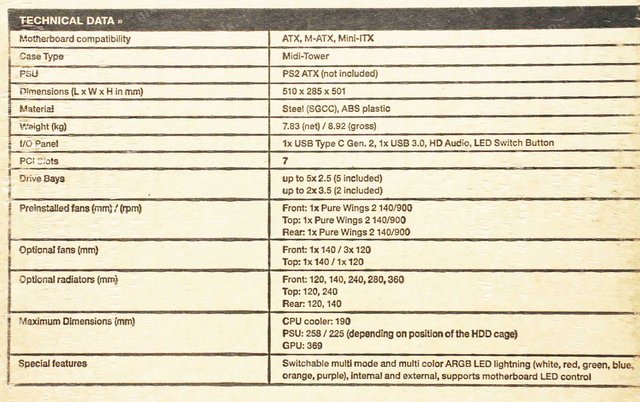




































 Reply With Quote
Reply With Quote

Bookmarks