-
TerraMaster D5-300
Introduction
NAS or Network Attached Storage is quite common these days. They are primarily used to store and backup data. However, a NAS requires that it is attached to the network's router- thus the name network-attached storage. What if you just need a storage solution that can be connected directly to a PC? Enter DAS or Direct Attached Storage. Today, let's check out one of TerraMaster's DAS, specifically the D5-300, a 5 bay RAID External Hard Drive Enclosure. The D5-300 supports up to 64TB capacity and is capable of RAID 0, RAID 1, RAID 5, RAID 10, CLONE, JBOD, and Single Disk. It uses a USB3.1 Gen 1 Type-C interface. It is compatible with Windows, Mac, and Linux machines. If you are in the market for such a storage solution, stick around, and please continue reading our TerraMaster D5-300 review below.

The specifications, or at least its most important aspects, is provided below:



Packaging & Contents
The product comes in a neutral cardboard box, without any pictures of the unit on the front, rear, or sides. There are not even any specifications anywhere on the box. It?s all a very minimalistic design, and not everyone will like it (but that's not the most important factor, correct?)

The white label on the side indicated the exact model inside.

Inside the box is a thin cardboard box containing all of the extras and the NAS enclosure itself is tucked away between some thick foam inserts, ensuring it arrives in perfect condition.

Emptying the contents of the cardboard insert, there's a screwdriver and screws for the discs. You even get a couple of spare rubber feet, in case you break one of the installed ones off. A nice bonus for down the road.

The included USB cable is 1 metre long and comes with has a Type-A connector on one end and a Type-C connector on the other end.

You also get the obligatory Quick Installation Guide and warranty leaflets.



The system is powered by an external transformer system that goes from 240V to 12V DC, which will be enough to power the entire system. The power supply has 84W, which should be just enough for five hard drives. To prevent damage to the device and hard drive caused by the use of an incorrect power supply, the device incorporates a power protection feature. If the user attempts to connect an incompatible power source, automatic protection will be enabled.

A Closer Look
Taking the unit out of the packaging, we can see that it has a very simple and no-fuss interface. We begin by analyzing the design of the Terra Master D5-300, which is not going to be very different from the rest of the manufacturer's models. The two sides and top of the DAS enclosure are completely bare, meaning this unit will be drawing all of its air from the front through the installed hard drives. The sides of the aluminium chassis have the TerraMaster logo printed on.In this type of device, the most normal thing is to use a tower-type format like the one we see here, with measurements of 227 mm deep, 225 mm wide and 136 mm high, with an empty weight of 2.16 kg. The D5-300 has a shiny texture that makes capturing it difficult. The device is bright silver, with rounded edges. The main case is aluminum while most of the front panel is plastic, and the drive holders are plastic as well.

The front is obviously characterized by the 5 quick extraction compartments, which allow the whole product to be developed horizontally. There is a series of 6 LEDs on the front left-hand side of the D5-300. One of them indicate power, with the remaining 5 corresponding to the 5 hard drives you can install. When the unit is powered on, any installed HDDs/SSDs will initially show up as solid red, then (as they are initialized) flash green, and finally turn solid green, which indicates the drives are ready for use. Powering up the unit took about 30 s from me pressing the button to the 'HDD 1-5' lights becoming solid green.

Turning the unit around, we see the dual 80 mm fan vents. The speed of these is thermostatically controlled, and at full speed, they can move plenty of air through this enclosure. The only way that this can feasibly go wrong is if the fans fail, the temperature sensor reads incorrectly or the ambient air around the DAS gets too warm, as the cooling for five drives and a passively cooled controller is more than adequate. There aren't many ports here since this is a DAS and not a NAS. So aside from a 12V / 8A DC IN power input socket, there is only a Type-C USB 3.0 port Gen 1.

The bottom of the DAS has four rubber feet to add clearance. If you (manage) to lose any of these, two extra feet are included in the bundle. This region has a perforated grill that will allow fresh air to be drawn into the units PCB. A sticker describes the model information, with a serial barcode nearby.

Installation
As for drive installation, each tray pulls out of the DAS via a catch. The drive bays don't feature any locks, which is a shame.

The trays are entirely constructed of rigid plastic not very different from other DAS or NAS.

While I like tool-less tray designs, TerraMaster provides a good selection of screws and a particularly good quality screwdriver in the box to complete a task you'll most likely only do once. You insert the HDD/SSD into the tray, flip it over, and then secure the drive in the tray using the provided screws. It would be good to have the toolless solution here, but that?s not the case. We don't have anti-vibration rubber temples for them either, and we think that would be an interesting thing on a 5-bay DAS like this one. The drive bay brackets support both 3.5in and 2.5in drives, SSD or HDD. The five drive bays allow for the installation of up to five 18TB HDDs that total 90TB of capacity. This will be reduced depending on which RAID configuration you choose. Running the DAS with all bays populated should see it hover in the mid-50s for power draw in watts. That's not too bad, especially given two 80mm fans are included to keep everything running cool. After securing the drive, you need to slide it back into the case until it hits the endpoint. Then you can push the latch down, and that's it

Software & Performance
You can download the hardware manager application (TerraMaster HW RAID Manager) in order to change raid type, but it should work as-is with plug-and -plan in Raid 5. The software is also available for Mac and Windows. If you're not familiar with a RAID system, it was developed in the 80s and designed to pool disk drives together for increased capacity and reliability for data storage. This method prevents the loss of data in the event of a failed drive. While reliable, the complexity of RAID is a challenge for small business owners and consumers. RAID has a high learning curve with unfamiliar terminology like striping, mirroring, and parity. Once the software is started we will find ourselves in front of a manager with an interface as simple as it is clear and explanatory. The second section allows us to create / delete the RAID volume in a slightly customized way. In fact we can initially choose, through a drop-down menu, which type of RAID to use and then select the disks with which to create this volume.

The third icon relates to the system log. Here we can monitor all changes and warning or error messages relating to installed volumes or disks. The last icon allows us to update the system firmware. With exclusive energy-saving technology, the D5-300 automatically enters sleep mode, along with your computer, to save energy and extend the life of your drives.

Performance
Since the TerraMaster D5-300 has a USB 3.0 Gen 1 interface and is limited to 5Gbps of theoretical speed, I have more or less a rough idea of how this external enclosure will perform. I tested the D5-300 with four Western Digital Se 4TB HDD. CrystalDiskMark again gives some very strong and more importantly consistent performance figures showing the unit can give a great set of speeds when connected via Type-C USB 3.0 Gen 1.


In RAID5 there is a notable drop in performance as the unit handles in incompressible data, typically a drop we would see with SSDs, however the sequential read speeds are consistently good.


Within ATTO we can see that the D5-300 is able to give a good level of performance in RAID5, only slightly slower than that seen in RAID0.
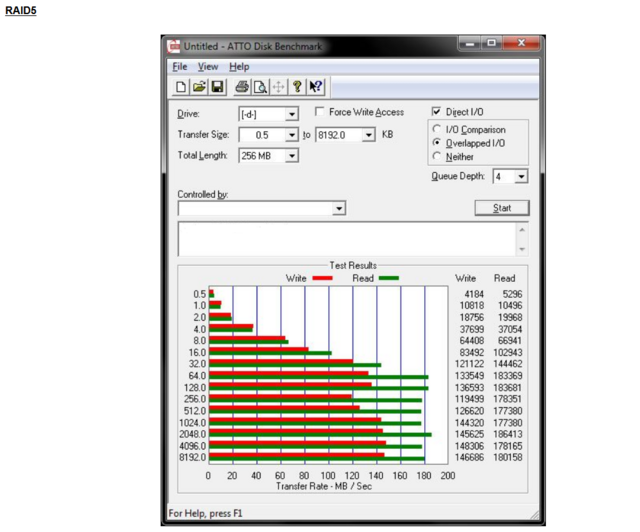

The fans helps move a lot of cool air across the internal components and as such the thermals are very good, even when tasked with a high load.

The TerraMaster D5-300 also scores in terms of smoothness and volume. The built-in fans are hardly audible during operation.

Final Thoughts
The TerraMaster D5-300 is an ideal product for those who require plenty of external capacity attached to their own system and want to carrying things without dabbing into complex configurations or diving into highly technical aspects. The design of TerraMaster's range of DAS enclosures is refreshing to the eye. In a sea of black slabs of plastic and metal, it's pleasing to see manufacturers looking to differentiate their products with unique designs, and the D5-300 is certainly unique. TerraMaster's five-bay D5-300 direct attached storage box is nothing if not handsome.Actually, I should say handsome and solid. What the D5-300 gets right it that the drive bays are easy to remove and mount the drives on, either 3.5- or 2.5in drives, but there is no locking mechanism on the trays, regrettably. While I like tool-less tray designs, TerraMaster provides a good selection of screws and a particularly good quality screwdriver in the box to complete a task you'll most likely only do once. At the time of writing this review, the D5-300 can support up to 90TB of storage capacity. That's 18TB each drive bay. Any drives you install inside might be there for years, running 24/7, so the most important consideration is cooling and this NAS has an excellent design to achieve that. Air is drawn from slots in the underside up over the drives and the side-mounted mainboard and then pumped out the back with two 80mm fans. That means no need to worry of any drives overheating, even when used extensively. The two fans operates quietly in the background. Hard drive vibration noise is kept at bay. I haven't experienced or heard any buzzing, whirring, or vibrating sound coming from the drive bays. The built-in power protection is a very useful feature and certainly gives peace of mind about what happens to your data should the power fail. While the unit comes with a Type-C USB port, it's only USB 3.0 generation and not the faster USB 3.1 Gen.2. Still, it's plenty for the given performance and throughput and the connector won't bottleneck in any way. As for the management from a PC, it is really simple , with the TerraMaster RAID Manager software and the Windows disk manager we can use it as if it were a disk.

For me, I would prefer to use a DAS, rather than a NAS. It's easier to use, just like any other external (portable) storage drive. And it's plug and play, no need to do some network configuration or anything like that. But your mileage may vary and it primarily depends on your situation or use case. I'm looking forward to check TerraMaster's D5 Thunderbolt 3 which is a faster version of this. Games nowadays are getting more and more demanding, with larger file sizes, and require a much faster read/write speed. If you're looking for an easy to use, inexpensive back-up RAID solution, you should definitely give the TerraMaster DAS line, and particularly the D5-300 a look. At the time of writing, the D5-300 can be yours for as little as $200 on Amazon. Warranty wise, the D5-300 is covered by up to 2-years. An ideal answer if you need huge amounts of external capacity and don't want to go down the NAS route.

Last edited by testman78; 06-06-2021 at 12:34 PM.
 Posting Permissions
Posting Permissions
- You may not post new threads
- You may not post replies
- You may not post attachments
- You may not edit your posts
-
Forum Rules






























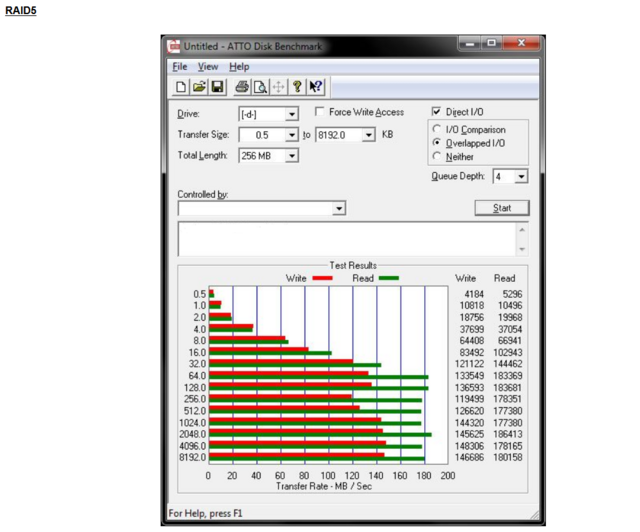





 Reply With Quote
Reply With Quote

Bookmarks