-
HyperX QuadCast S
Introduction
HyperX is known for high-quality products in several component categories. Making everything from mice to keyboards and computer hardware, the company has worked with everyone. This is to say that a HyperX product comes with a certain expectation of quality. There are many impressive dedicated microphones on the market. However, which one is right can be very subjective and specific to each person. The new QuadCast S is a USB microphone featuring stunning RGB lighting effects1 customizable with HyperX NGENUITY software. Equipped with a built-in anti-vibration shock mount, built-in pop filter, and a tap-to-mute sensor with an LED status indicator. The HyperX QuadCast S looks set to offer a solution for pretty much any gamer, streamer, podcaster and many other content creators. It seems like the HyperX QuadCast S is well worth checking out.

In terms of specifications, the HyperX QuadCast S is an electret condenser microphone with three 14mm condenser capsules. The frequency response is also between the standard 20Hz-20kHz, and the radio sensitivity is -36dB. It is based on FLAC's 44.1kHz sampling rate. As a standard, the sampling rate of HyperX QuadCast S is 48kHz, and the bit depth is 16 bits. This means that the sound quality presented by players with HyperX QuadCast S will be very pure and free of impurities.

Packaging & Contents
The QuadCast S comes packaged in a nice retail box that shows off the microphone quite nicely on the front cover. HyperX also lists a few of the more prominent features of the microphone, as well as the compatibility with not just PCs, but PS4 and Mac devices.

Helpful information can be found throughout the box, but most of what you need is on the back in 9 languages.

The microphone itself is packed very securely. On both sides it is closed with plastic molds and foam pads are made in the most vulnerable places.

In addition to the manual, promotional card, and introduction card, we get a USB-C to USB-A cable, and a bracket adapter suitable for 3/8 inch and 5/8 inch thread size. It can be installed in most microphone stands Or on the suspension arm.

A Closer Look
At first glance, the HyperX QuadCast S is a rather attractive microphone.The appearance of HyperX Quadcast S adopts all black design. The microphone body has a built-in blowout guard. The blowout guard is black and gray, which can filter out some air noises and cracking noises to avoid spurts and make the sound clearer. It is worth noting that the microphone is firmly fixed to the stand in a ring, which will also protect it if dropped. The microphone can be adjusted from vertical to 45 degrees on the stand. The adjustment operation is very convenient. Loosen the knob on the stand, adjust it to an appropriate angle and then tighten it.At the top and bottom of the device there are 4 rubber bands that hold the microphone tightly in place. The bottom knob is the microphone gain control, it is very easy to adjust the microphone volume.

With the cooperation of the microphone body and the brilliant RGB lights, it looks like an energy bar. When the microphone is turned on, there will be RGB lighting. The default wave effect has a gradual feeling.

The elastic rope of shock mount, HyperX LOGO and volume adjustment indicator are decorated with silver. The shock absorber adopts an elastic rope suspension design to block the friction between the microphone and the periphery of the shock absorber. The purpose of the shock absorber is to buffer the sound of vibration and collision.

The microphone's pickup hole is honeycomb hollow, and the built-in blowout net can effectively avoid the noise generated by the airflow impacting the diaphragm when picking up the sound at close range, providing a clearer and more stable pickup effect.

Above the microphone is a touch-sensitive mute control, the light will go off when you press mute, and it will light up when you turn it on. If the players are broadcasting live or communicating with their teammates violently, a mother or girlfriend can chat immediately. Sound, wow, one tap, no one will hear that you are being broken.

The bottom non-slip pad is installed very firmly to avoid sliding.

The USB braided wire is attached with a degaussing ring, the connector is not gold-plated, and the length is 3 m. The connector for connecting the microphone is a Type-C interface.

The bracket adapter supports 3/8 inch and 5/8 inch thread sizes, which is suitable for most brackets. The bracket has the design of the whole line hole.

There is a small groove on the back of the microphone. A 3.5mm headphone jack is provided in the groove. The impedance is 32 Omega. The frequency response is also between the standard 20Hz-20kHz. Players can not only monitor their recording status at any time. , It can also ensure the real audio quality received. The other port in the groove is USB Type-C, which is used to match the included USB-C to USB-A cable, and it has been certified by Discord and TeamSpeak. Ensure the absolute purity of sound output, and is suitable for all operating systems, including PC, Mac, and even PS4, and there are quite a few audio-visual platforms supported, such as Streamlabs OBS, OBS Studio and XSplit.

In addition, above the small groove, there is a four-pointing knob that can switch between stereo, omnidirectional, cardioid, and two-pointing modes, which is convenient for players to deal with a variety of vocal instruments, podcast recording , Face-to-face interviews, etc., and at the bottom of the microphone body, there is a gain control dial, which can quickly adjust the input GAIN value of HyperX QuadCast S. It can be seen that HyperX will improve the convenience and output quality of the sound output. Achieve an excellent balance.

Software
Connect the HyperX Quadcast S microphone to the PC with the cable, and the driver will automatically recognize the microphone. HyperX NGENUITY software first page audio, you can adjust the microphone volume, microphone monitoring, headset volume, you can also directly adjust the directivity type from here.

The second page lighting, you can adjust the lighting effect, target, opacity, color, and speed. The effects are solid colors, flashes, loops, lightning, waves. For the selection in the target, the microphone light is divided into the upper and lower halves, and only the upper or lower half is illuminated.
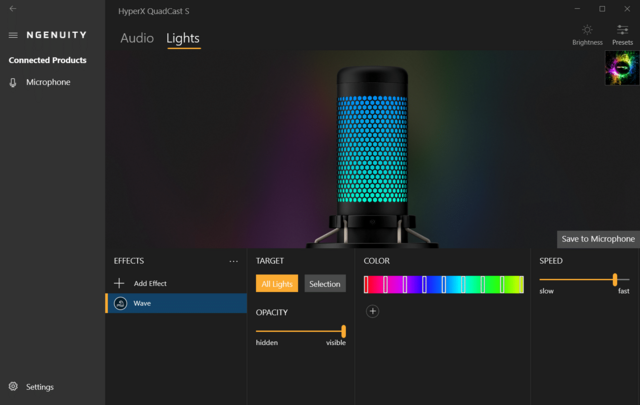
Performance
As with any mic, you need to find your sweet spot but most of all, make it fit on your desk. The HyperX QuadCast S is a stand mic, meaning that you will want to have it in front of you to get the richest and rounder recorded sound. Let say you want to put your keyboard in front of you to type while you record. You will have to crank up the gain in order to have a loud enough recording, and the keystrokes will also come as a bonus sound as will some echo you really don't want in there. The only real position this mic requires is straight in front of your face, a few inches from your lips. Be it on its desk stand or hanged from a boom arm attached to your desk or on the floor.

In the official four-directional mode, the recommended usage scenarios are: stereo mode is suitable for vocals and musical instruments, and omnidirectional mode is suitable for multiple people. Podcast, conference call, cardioid mode is suitable for Podcast, narration, live, musical instruments, and bidirectional mode is suitable for face-to-face interviews. In each mode, the editor is divided into four directions for radio testing. In stereo mode, When receiving the HyperX QuadCast S from the left, the sound coming out will come from the left channel, and the sound coming out from the right channel.But in the omnidirectional mode, there is no such function, the volume and frequency received in the four directions are the same; in the cardioid mode, the radio mode is only for the front end, so if the player speaks toward the back of the microphone, You will find that the sound comes from a distance, and in the two-point mode, the front and rear ends are strengthened, but the editor found that the sound at the back end still feels like someone is speaking to him from a distance.

This microphone is so crisp and clear- it also didn't blow out the sound or rattle even with upclose and loud sounds. I haven't had any issues with feedback and the setup was also remarkably easy!

The HyperX Quadcast S sound wave enhanced microphone has passed the Discord and TeamSpeak certifications, and is compatible with multiple devices such as PC, Mac and PS4, and is widely compatible with a variety of voice software. As a game player, I used the HyperX Quadcast S sound wave enhanced microphone on my PC and set it to a directional pickup mode. In the voice communication with my teammates, they heard my voice very clearly. Noise and popping. And I recorded and played the sound through the PC's own tape recorder, and I could also feel that the sound reproduction was extremely high, without noise or noise.

The RGB lighting of the HyperX Quadcast S Microphone is very beautiful, which is very suitable for grouping RGB desktop with other RGB peripherals.

Final Thoughts
The HyperX QuadCast X is a stellar microphone. I like the RGB lighting a lot more than I expected to, but the real power of the microphone comes from the sound quality and how easy it is to use and adjust. The quality of the mic is fantastic - it's one of the best mic's I have used for recording audio, it comes with a built-in internal pop filter so you don't need to add that on afterwards. The QuadCast S comes ready to use out of the box - you just need to connect the USB cable to your device and you are ready to start using it. The top of the mic has a really useful feature called Tap to Mute. Basically a single tap mutes, or un-mutes the mic and you can easily see if your mic is live or not from the light. Its sturdy, show-stopping lightweight design makes it great for recording on the go or in the workplace. Add to that the ability to use the standard base for a desk top installation, or the dual-threaded microphone arm adapter, and the use cases for this microphone expand into areas that other solutions don't. In both installation methods, you still get to take advantage of the anti-vibration shock mount, which can be lost with some other microphone designs, so we applaud HyperX for sticking with that design choice. HyperX QuadCast S multifunctional condenser USB microphone, in the four-directional mode, allows players to record live, popular Podcasts, or even self-play and sing to upload to Youtube and other recording environments. You can find the most suitable mode for the use situation, not only to maintain the purity of the sound quality, but also to accurately convey the details of the sound. The shock absorber and the built-in blowout cover can also avoid some accidental impact or slippage. The sound, and more importantly, the mute button of Mute, can avoid some embarrassing live broadcast accidents. The HyperX Quadcast S leaves so little to complain about and so much to praise that it's impossible to find anything worthwhile to subtract points. It's important to point out that the HyperX QuadCast S is not, and nor does it profess to be, a high-end studio microphone. It would be unreasonable to criticise the QuadCast S for things it has never claimed it can do. That's not to say it should be discounted for home studio use though. On the contrary, as a tool for recording podcasts, streaming or vlogging, it makes a lot of sense.

This is a fantastic quality microphone which, while a little pricey ( $ 179.99), won't break the bank and will look all kinds of awesome sat on your desk along with your other HyperX gear. It is compatible with PC, Mac and PS4.

Last edited by testman78; 02-10-2021 at 12:03 AM.
 Posting Permissions
Posting Permissions
- You may not post new threads
- You may not post replies
- You may not post attachments
- You may not edit your posts
-
Forum Rules





















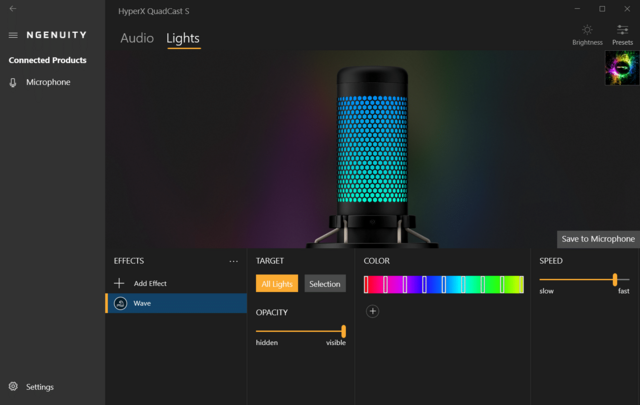







 Reply With Quote
Reply With Quote

Bookmarks