Introduction
For the most part, all-in-one liquid coolers come in three general sizes: 120mm (single fan), 240mm (two fans), and 360mm (three fans). That includes Arctic's Liquid Freezer II line of AIO coolers, but apparently 360mm was not big enough for some customers, who have been urging the company to go even bigger. And it did, with its new Liquid Freezer II 420. The ARCTIC Liquid Freezer II 420 comes with a 420mm AIO cooling design which is quickly getting traction from various cooler manufacturers. AlphaCool who is regarded as one of the prominent liquid coolers was one of the first to offer a 420mm AIO liquid cooling solution in its Eisbaer lineup almost two years ago and released an Aurora variant with RGB support last year. Now ARCTIC has brought forward its own cooling solution. Just like the other Liquid Freezer II coolers, the Liquid Freezer II 420 features Arctic's own pump design. Designed to reduce noise and increase efficiency, the pump is PWM controlled and has a power consumption of up to 5.3W at full load for the whole cooler. This is still a three-fan cooling unit, but with larger 140mm fans attached to the radiator instead of 120mm fans, as found on the Liquid Freer II 360 model.
From end-to-end, the radiator is actually 458mm long, but 420 sounds cooler (and coincides with the combined size of the three 140mm Arctic-P fans). The Liquid Freezer II 420 features support for all modern sockets including Intel's LGA 1200, LGA 1151, LGA 2011-3, LGA 2066, and AMD's AM4 & AM3+. Surprisingly, a cooler of this size should be great for the AMD Ryzen Threadripper CPUs too but TR4 or TRX40 support has not been listed yet.
Packaging & Contents
The Arctic Liquid Freezer ll 420 arrived in a huge white-blue box, with a large image of the cooler on the front.
On the rear are images detailing the key features.
The specifications of the cooler are printed in tabular format. The contents of the box are printed on the bottom. The dimensions of the cooler are also printed.
In seven languages, ARCTIC provides features in list form. Covering things like compatibility, high-efficiency pump use, its high performance, VRM cooling, pressure optimized fans, sleeved tubes, integrated cable management, lack of need for maintenance, the secure hold of the hardware, and MX-4 thermal paste are all things to keep an eye out for.
After opening the box, we are greeted by the hose and CPU block wrapped in plastic, and just about smothered in cardboard. Everything arrived safe and sound.
The scope of delivery includes backplate, two metal plates, screws for mounting on an Intel/AMD and some MX4 thermal paste.
Along with the installation hardware, Arctic has included a compliment card with support information inside, and a QR code to scan, which takes you to their support site for installation instructions.
A Closer Look
The Liquid Freezer II 420 cooler come with an almost all-black design and a radiator with a clean "square" design. The cooler weighs in at 1977g and features dimensions of 148 mm (L) x 149.5 mm (W) x 166 mm (H). The overall design of the pump/block/fan combo looks like batmobile. The fans arrive pre-installed to the radiator in a push configuration so will save the end-user time during installation if this is their desired configuration. It comes filled with coolant from the factory so even those with the most basic skills needn't fuss with initial setup. Essentially all one needs to do to install is mount the radiator and cooler and plug in. The system, with this configuration, does not require maintenance by the user and is guaranteed for a total of 2 years.
The radiator is 38 mm thick. This additional thickness does improve the cooling potential of the AIO. The 420mm radiator is all aluminum and features three 140mm fans (P14 PWM-Fan).
An Arctic A logo is applied the top and bottom edges of the radiator. The Arctic P14 140mm fans on the unit come with PWM control, which allows it to run at speeds down to just 200 RPM, and all the way up to 1700 RPM when required.
The PWM-cable of the fan is integrated into the sleeveless tubing. Here is the single 4-pin cable from the pump which must be connected to the motherboard fan header. It also features Y-splitter for radiator fans.
The radiator's tubing is approximately 458 mm long. The outer diameter of the tubes is 12.4mm, the inner diameter is 6mm. The braided coolant hoses to the CPU block come with silver striping. On either ends of the tubing are high-quality metal fittings with a black chrome look.
The Liquid Freezer II Series features an all-new, in-house developed PWM-controlled pump for improved efficiency, low power usage, and quiet operation. Unlike most pumps, which run at full load even when idle, ARCTIC's pump is able to slow down and reduce noise even further when not under heavy loads. The CPU block is made of plastic, and there's the manufacturer's logo on it. The pump has a working frequency between 800 and 2000rpm. Most notably, however, the CPU block comes with a small 40mm fan, which will provide some airflow to the components surrounding the CPU socket. This fan can spin at speeds between 1000 and 3000 RPM through PWM control. This area typically sees very little airflow on other liquid cooling systems. Cooling to this area isn't strictly necessary, as case airflow and passive convection for heat dissipation is often just enough. Any motherboard that generates too much heat in the VRM areas will often come with some small heatsinks to aid this process. Nevertheless, some added cooling here certainly can't hurt anything aside from noise levels.
The water block has a copper base, with dimensions of 98 mm (L) x 78 mm (W) x 53 mm (H). The base of the block does not have a mirror finish.
Installation Process
When installing the Liquid Freezer II, users will need to first prepare the backplate. Slide the screws into the right slot on the backplate to then use the washers to secure them. At this point, you can position the backplate on the motherboard.
Next, use the washers and standoffs to secure the backplate to the motherboard.
Then secure the mounting arms to the standoffs.
Threaded holes are provided for thumb nuts on the cooler mounting bridge. With this, the heatsink itself is now properly secured.
The final and easy bit is to plug it into the fan header. That's it, all done.
Thanks to its flat design and compact pump, the Liquid Freezer II 420 fits into many cases and offers optimal RAM compatibility, even for modules with larger heatsinks.
Test System & Methology
Test System:
Cpu:Intel Core i7-6700K@4.6 GHz.
Motherboard:Gigabyte G1.Sniper Z170
Memory:16Gb Corsair Vengeance LPX DDR4 2666Mhz
Graphics Card: EVGA GeForce GTX 1080 Ti 11GB SC2
Power Supply: EVGA SuperNova 1200 P2
Storage Drive: 3TB Seagate Barracuda
Boot Drive: SSD 850 PRO 2.5" SATA III 2TB
Chassis: Dimastech Bench Table Easy V2.5
Windows 10 64-bit
Software:
Speedfan
CPUID HW Monitor 1.23
CPUID CPU-Z 1.65
Prime 95
I am testing the performance as follows:
Ambient temperatures are kept at 23C throughout my tests.
The CPU Fan is set to 100% to eliminate inconsistencies as a result of PWM control.
Idle temperatures are obtained after booting the PC and idling on the desktop for 30 minutes.
Load temperatures are obtained after running Prime 95′s for 30 minutes.
Temperature
The Arctic Liquid Freezer ll 420 is the most extreme cooler we've ever tested. So it makes no excuses when it comes to cooling our 6700K, at just 51c under full load.
Overclocking the CPU barely made an impact on the heat either, with incredible idle temperatures, and just 57C under full load.
Noise Level
Of course, the acoustics are exceptional too. It hovered at 35 dBa idle.
Maximum speed of the Liquid Freezer ll 420 fans is relatively high at 1700RPM. However, noise levels are more than tolerable, we recorded a maximum 45dbA noise with the fans running at full speed, which is considerably lower than some other all-in-one coolers we have had on our test bench in the past.
Final Thoughts
We now come to the end of our test of the Liquid Freezer ll 420, the biggest AIO water-cooling system currently on the market. What to think? Physically, we knew what to expect. Indeed, Arctic takes up the recipe for success by offering a kit identical to the other models in the series. As a reminder, we had tested the Liquid Freezer ll 120, so we were advancing in familiar territory. Arctic has impressed us with the Liquid Freezer ll 420. It will not only cool the CPU but also offers additional cooling to the VRM, GPU, and surrounding area in a confined space. It slaughters almost every other closed-loop liquid cooler I have reviewed when faced with heavy workloads. In the OC test, it even manages to convincingly beat out 360mm copper liquid coolers , like the Corsair ICUE H150i, Alphacool Eisbaer 360 and more. It fell behind the NZXT Z73 unit by 2C which is also Euros 100 more. Thus, price to performance is this latest cooler's strong suit. It is the best-possible performance you can get with the least amount of effort ever been affordable. The cooler will be a perfect fit for higher TDP CPUs, especially Intel's existing 10th Gen lineup and if you plan on building yourself an AMD Ryzen 5000 PC, the extra cooling performance that a cooler like this has to offer definitely won't hurt if you plan to run at overclocked speeds. The build quality is immediately impressive, with a thick and nicely finish radiator, thee very good quality fans, and a batmobile look pump/block combo design. The fans performance is excellent. The interest of 14cm fans at lower speed offers a great gain in terms of noise pollution, since 3 14cm fans make the same noise here as 2 12cm fans! Of course, if you plan to use system memory with massive heatsinks, the Liquid Freezer II - 420 offers exceptional clearance. Even though there is no software, we do not feel it is needed.
The cooler is available for a price of Euros 119.99. Here, Arctic continues to surprise us with aggressive pricing. Ii is cheaper than some Corsair or Enermax references while offering much better in terms of performance and noise. Finally, where the Liquid Freezer ll 420 will have a lot to do is find its audience. With a radiator measuring 458mm in length, it clearly won't be easy to house. A handful of enclosures are capable of accommodating it. Let us quote the Suppressor F51, the Core P5 from Thermaltake, the Dark Base 900 from be quiet !, Enthoo Primo and Pro from Phanteks, etc. Overall, the Arctic Liquid Freezer ll 420 is a phenomenal performer that shows what a good design is capable of. If you can fit one in your case and you don't care much about RGB illumination, then the Liquid Freezer ll 420 Cooler by Arctic is the way to go!
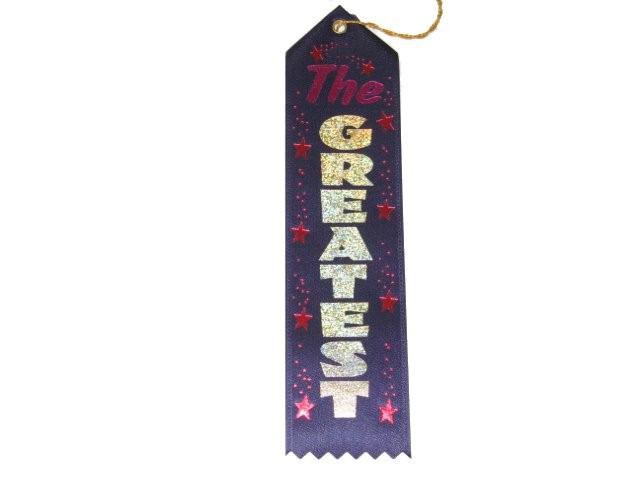




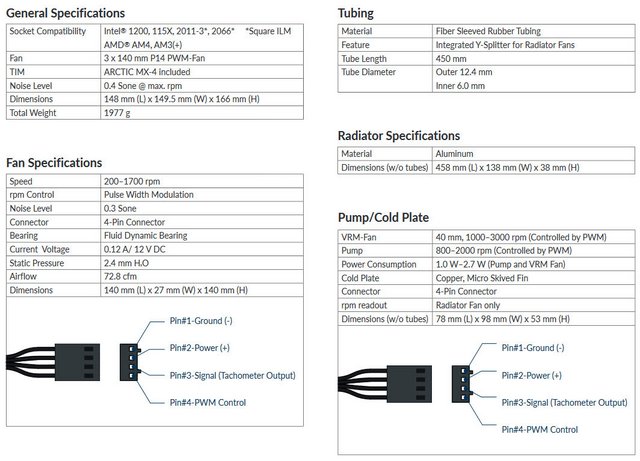



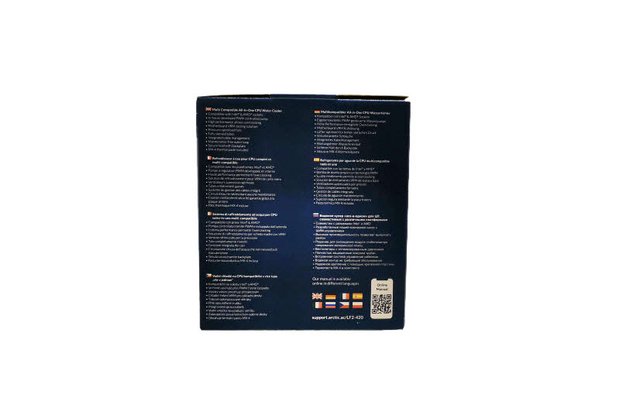

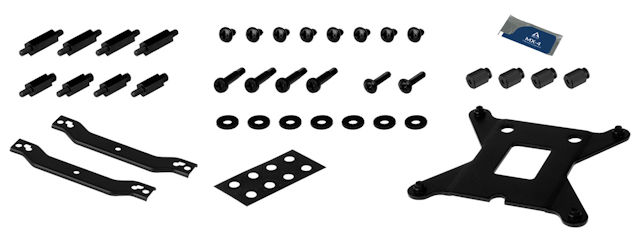








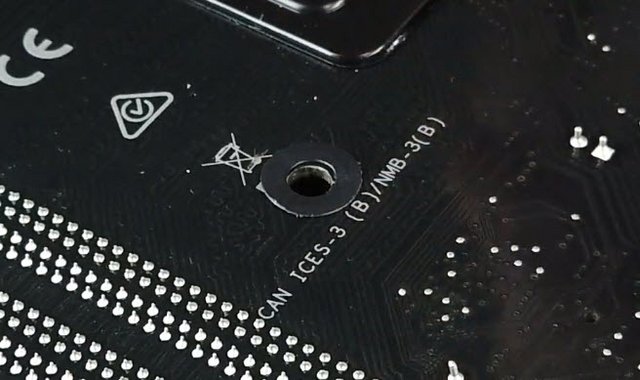
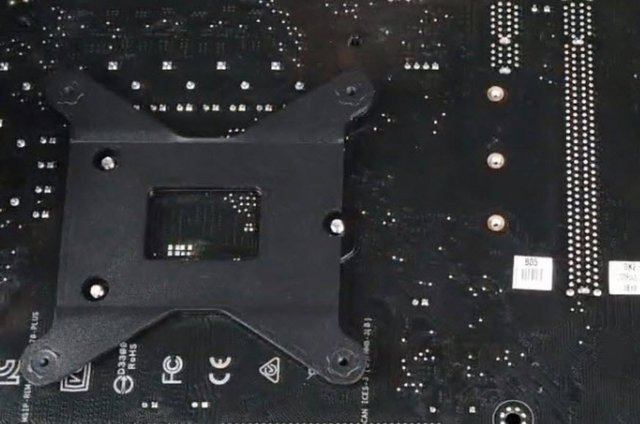


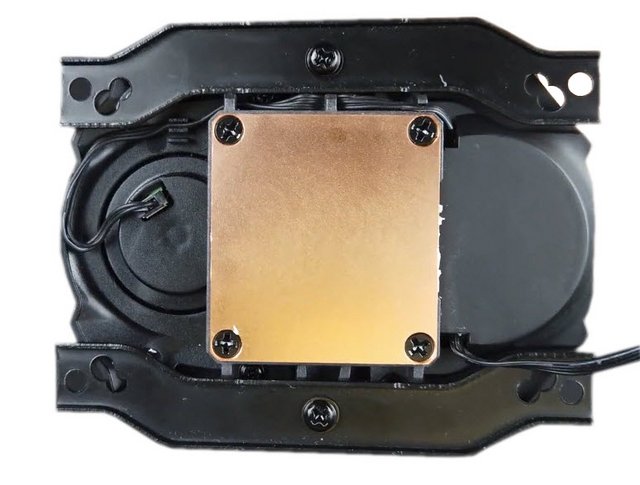

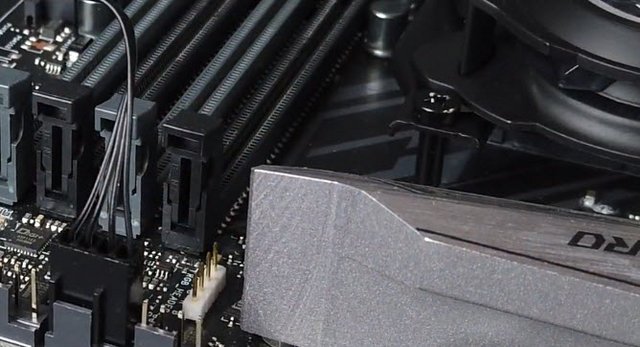



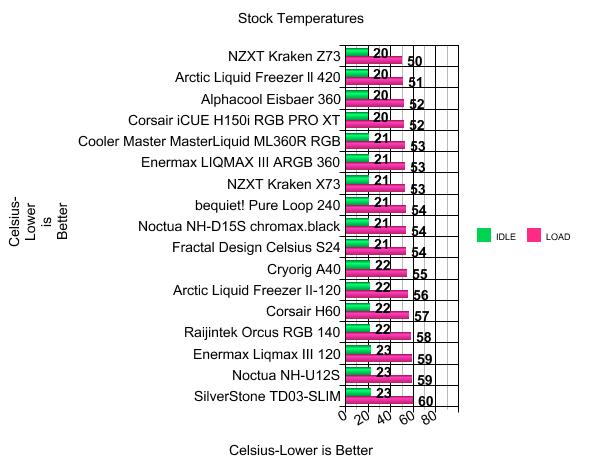
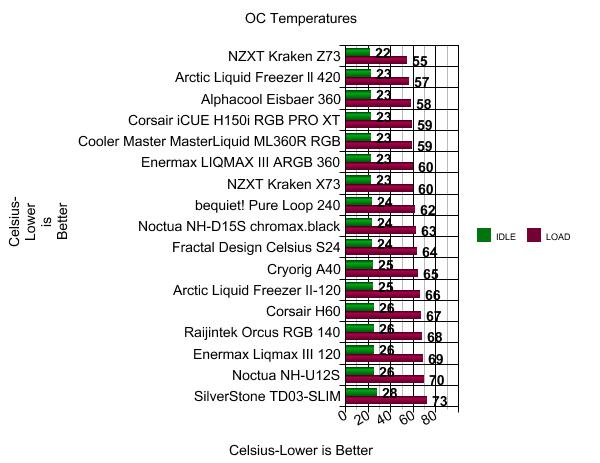
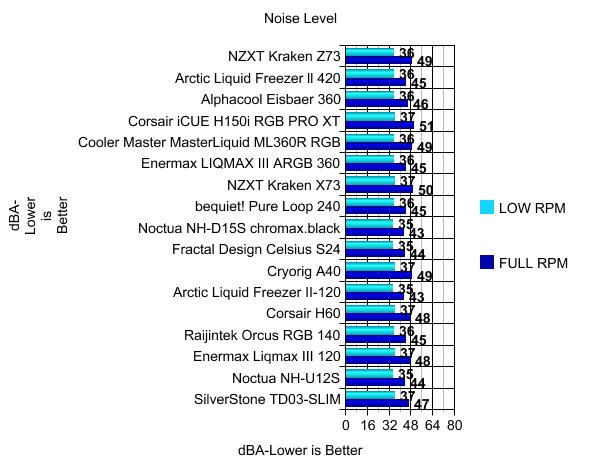


 Reply With Quote
Reply With Quote


Bookmarks