-
Qnap TS-451D2
Introduction
As work-from-home becomes a normality in many industries, the need to hold considerable amounts of data that is accessible to the user grows. In cases where a hard drive upgrade cannot be offered, or an Internet connection and cloud storage isn't sufficient enough for work purposes, other solutions have to be used. Qnap's NAS lineup is a good example of a solution to the problem, with its TS-451D2 also representative of what the company can offer, to those in need of enhanced storage. Qnap TS-451D2 is a NAS with four drive bays, two USB ports, and two Ethernet ports. It's a mid-tier NAS, rocking quite the capable Intel processor, four bays for plenty of storage, and an attractive price. Qnap's 4-bay NAS, the TS-451D2 is specifically meant for home users, but can also be used by small to medium businesses. The TS-451D2 is powerful enough to be a 24x7 backup personal cloud right on your local network, or via the internet. It's powered by an Intel Gemini Lake Celeron J4025 processor clocked at 2.0GHz and can boost up to 2.9GHz when data-hungry clients are in need. Based on 2GB RAM and 4GB out of the box, and upgradable to 8GB dual-channel in total. The TS-451D2 also features Intel AES-NI encryption, 4K media streaming, real-time transcoding, and 4K HDMI 2.0 output, delivering a seamless multimedia experience while emphasizing data security.

As always, let's take a look at the technical specs of the TS-451D2 before we get to review.




Packaging & Contents
With the TS-451D2, we have the typical brown box with a sticker to the left, offering an image of the NAS and features across the bottom. Aside from the external retail labelling, the way in which the device is packaged for transit (for the sake of protection in transit from physical harm) is pretty similar to other QNAP NAS - and this is not a bad thing!

The box have some stickers attached with the serial numbers and MAC addresses for each LAN interface.

With Extended Warranty you can boost your coverage up to five years. Under QNAP "Advanced Replacement" service, you can request a replacement NAS before sending the original in, and have it shipped within 48 hours, keeping your downtime to a minimum. With "Advanced Replacement + On-site Support", in addition to having access to "Advanced Replacement Service" expert tech support professionals will be at your disposal, coming to you within one business day of your request, to ensure that your NAS is functioning optimally.

We don't mind the plain box as long as it is sturdy enough to protect its contents well.

A welcome sign will greet after you flip open the top flap. It provides some useful links with the "getting started" one being the most important of all, since it will help you initiate the set-up procedure.

Inside of the box, the NAS comes enclosed in a thick plastic bag then inside of inch to an inch and a half thick foam all around it I doubt they are having any issues with these being damaged in shipping.The accessories are held in a separate plain cardboard bag, the exception being the power lead.

These is one Ethernet cable, two sets of screws and key set to lock the racks.
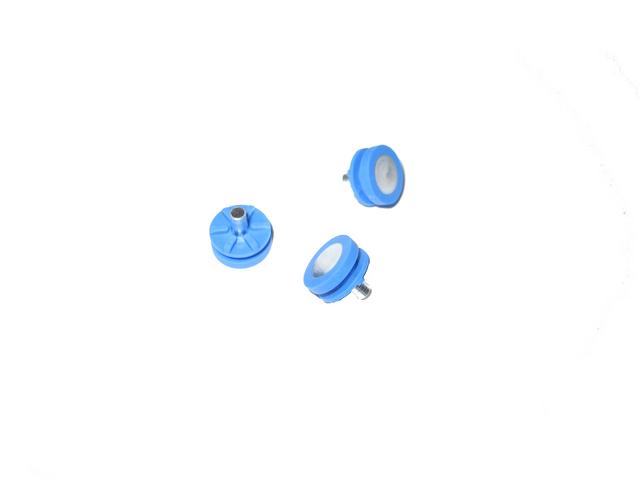


For documentation, they include a quick installation guide. It isn't large at all but you don't really need much. They avoid having to print 10 different languages by just not including any text in the instructions, Ikea style.

Scope of delivery includes also a warranty extension leaflet.

Made by Delta Electronics, currently the largest PSU manufacturer of the world, the power brick is of high quality. Its model number is DPS-90FBA, and it can deliver up to 90 W, which is enough for this NAS.

A Closer Look Outside
The NAS itself is about the size of a conventional domestic toaster, occupies pretty less space in the corner or on your desktop, makes absolutely no noise, but does the hard work, 24x7. The dimensions are 165.3 mm x 160 mm x 219.4 mm (H x W x D) with a net weight of 2.09 kg. Made primarily of plastic, the outer casing of this NAS plays well enough with the texture that the TS-451D2 looks like it's made of metal. A small sticker on top mentions the dual-core CPU, how much RAM this server supports, the 4K HDMI 2.0 and 2 GbE ports. At the front are several LED indicators, the power and copy buttons, and a USB 3.0 port. QNAP doesn't include an LCD screen with their more affordable NAS servers to reduce cost, which most users won't mind. The fact that the 4 SATA III ports support hot-swap technology it is not necessary to open half of the NAS to operate: the drawers are positioned at the front, at hand. Locking drive trays is a good idea both at home (to prevent accidental opening) and in the office (for safety).

Τhe right side includes the cloud key. You will need if you choose to set this NAS up online.

On the left side of the unit we will be able to spot a ventilation grill.

Most of the space in the rear is taken up by the protective grill of the 120 mm fan. Right below it and near the bottom-left corner is a Kensington lock. At the right side are an HDMI 2.0 port, two Ethernet Gigabit ports, and three USB 3.2 Gen1 ports. HDMI 2.0 output allows for the direct playback of 4K (4096 x 2160) 60Hz videos, and 4K videos can be transcoded into universal file formats for playing on mobile devices. The DC input is in the bottom-right corner. The RJ45 ports (2 x 1Gb/s) on the rear can be used individually or can be used as link aggregators to double the speed up to 2Gb/s. Use one port for LAN, the other to hook directly to the internet (WAN), or use both on the LAN or WAN for higher speeds, or even have fail-safe redundancy if one link goes down. Improved in many ways over the HDMI 1.4b the HDMI on the TS-451D2D supports BOTH 4K and 1080p, with BOTH at up to 60FPS. Again, that is some great news for those that to watch their 4K media locally without having to worry about the picture quality and near-zero latency/no-buffering that HDMI access with a remote control features.

The base of the chassis provides a lot of ventilation (passive cooling) for the HDD/SSD media bays on the TS-451D2, that is assisted by the rubberized feet lifting the NAS a few millimetres from the desktop. When turning on the NAS, we noticed airflow from the side of the NAS so that the TS-451D2 effectively combined the tray design and cooling function well. At its bottom is a small label with its model number and power input.

Installation Process
The QNAP TS-451D2 supports up to four 3.5-inch SATA hard drives as well as 2.5-inch SSDs. The four HDD bays are connected on a single PCB board that sits over the rear active cooling fan of the TS-451D2. There is plenty of ventilation around the chassis of this 24x7 device. Opening the tray is done in a fairly classic way, namely tilting it from the bottom to the top and pulling it out.

A nice feature that we see here is the inclusion of drive locks to prevented unauthorised removal of individual drive trays. The TS-451D2 Tray Drive supports hot swap technology and has a simple locking feature to protect against accidental pulls.
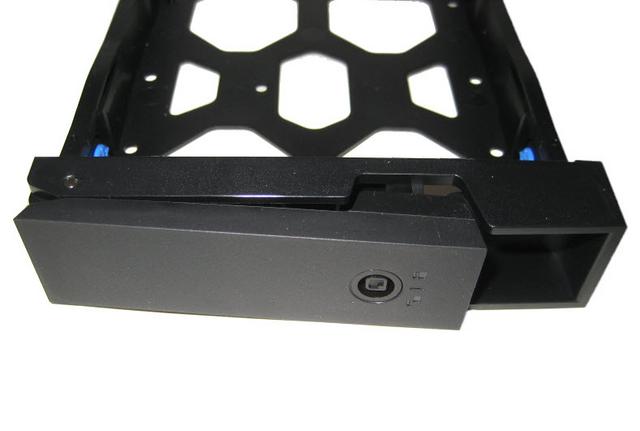
The drive bays are hot-swapable, completely made from plastic and have a tool-less design to quickly change drives without the need for screws.

The TS-451D2 supports RAID 0, 1, 5, 6, 10, JBOD, Single storage setups. This four-bay NAS device supports the SATA 6 Gbps drives that backs-up to 64 Terabytes through the utilization of 16 terabyte drives. For now, their support list does display only Seagate 16 terabyte drives, but we believe that other brands will be added at some point since the rest of the system can readily handle this. The storage capacity of the TS-451D2 can also be expanded by using QNAP's TR and TL series USB expansion enclosures. Simply pop in the required number of drives, configure them according to your needs and create shared folders to start using it as a centralized data storage system.


A Closer Look Inside
It's time now to strip the NAS down to discover what components it hides inside its casing. The whole procedure was easy, although we had to remove a lot of screws in order to take the mainboard out of the chassis.

Here's the mainboard's primary side.

Celeron processors have come a long way for Intel, and the J4025 is a cracking CPU. Released in 2019, this CPU comes equipped with two physical cores and threads (no hyperthreading), with base and boost clock speeds of 2.0GHz and 2.9GHz, respectively. It ticks a lot of boxes in terms of what a standard class network attached storage device should provide, including a transcoding engine that can handle 1080p and 4K files, AES-NI 256bit encryption, an excellent floating point for multitasking different operations at once and even allows you to utilise faster DDR4 memory in your device. This CPU's TDP is only 10 W, so there is no need for active cooling. The small heatsink will do just fine without a fan.

The other way in which you can improve your system's performance within it lifespan is by increasing the available internal memory. Located on the inside of the hard drive storage area this single available day allows you to upgrade the internal memory of the device by installing an DDR4 SODIMM module. An upgrade in your available memory is probably one of the most relatable and understood ways in which most users would improve the multitasking abilities of a computer system and its effects on the NAS system are equally beneficial to running numerous larger tasks or facilitating numerous simultaneous users at once. The 2/4 GB RAM in the TS-451D2 can be upgraded by inserting a second SO-DIMM module up to 4 GB into the NAS. The TS-451D2 that we have occupied by one 4GB DDR4 2400 MHz single DIMM by Adata. The maximum RAM configuration is 8 GB. The TS-451D2 uses DDR4 memory (a good 10-20% higher in frequency than the DDR3L and this improvement in access is shared with all the applications and services that are running a NAS. A small % of it is needed at all times to run the QNAP QTS software, but the rest is allocated and flushed as needed as more applications are ran internally or in conjunction with 3rd party services. More memory = more tasks/applications/users running at once at full speed. This can be applied more directly when memory is allocated directly to tasks like VM deployment in Virtualization station, Container station and Linux station, or gradually in chunks with QuMagie index scanning, Multimedia System-wide indexing, cameras in QVR Pro and more.

The rear fan is still a single 12cm (120mm) fan that can be adjusted automatically by the QNAP WTS system, or manually by a user in the control panel to increase/decrease it?s RPM as needed (heat/noise). As per usual for QNAP, the primary fan is by YS. Tech, and its model number is FD121225LB (120 mm, 12 V, 0.18 A, 1800 RPM, 73 CFM, 34 dBA, 80,000 h MTBF). It uses ball bearings and will, as such, last fairly long.

The filtering caps are provided by Chemi-Con polymer. Near them we can see the buzzer. The mainboard uses polymer caps for filtering purposes, which is great since polymer caps last much longer than electrolytic caps and are more resilient to heat.

An ITE IT8528 controller is used on the mainboard.

This is the board's flash memory. Its model number is THGBMNG5D1LBAIL. It has a capacity of 4 GB and is provided by Toshiba.

BIOS battery.

Initialization
There are two ways of setting up the TS-451D2, either online by entering the Cloud key which is on the side of the unit or by using Qnap's Qfinder Pro utility which can be downloaded from the QNAP website. Whichever way you choose to start, it's just a simple matter of following the install wizard. During the setup you can enable which OS cross-platform file management service you require: Windows (SMB/CIFS, File Station, FTP), Mac (SMB/CIFS, File Station, FTP) and Linux (NFS, SMB/CIFS, File Station, FTP). At this stage you can also load a few basic apps: Photo Station, Music Station, iTunes Server, DLNA Media Server and Download Station. The first is to type "start.qnap.com" into any browser on a client PC that is on the same network as the NAS once the hardware is ready and the NAS has been turned on. You will be asked to enter your cloud key after you have done so. Do and you will get to register the NAS by creating a myQNAPcloud account.

This section of the review describes QNAP Qfinder and its use in configuring your NAS. Qfinder Pro tool will scan your network and find all QNAP devices as soon as you open it, but it does more than that. It also has configuration tool, network mapping, and more directly built in.
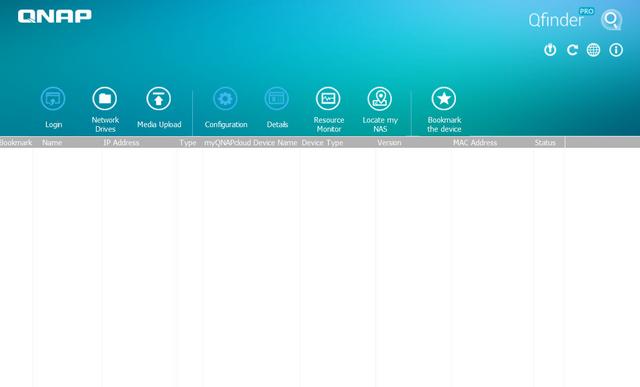
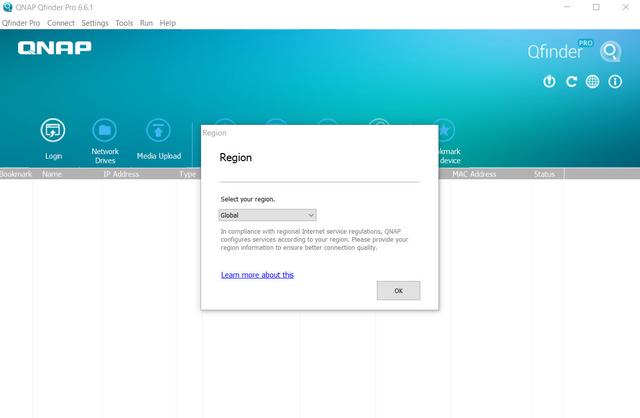
When a uninitialised NAS is found, the tool automatically opens a browser connection to the new NAS. From here, you can get it all set up in just a few steps. The first one is to download the most recent firmware and install it.
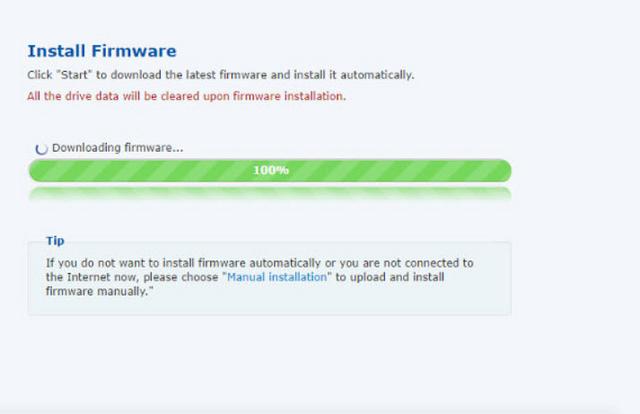
The firmware upgrade will take a few minutes and then the actual Smart Installation Guide is launched. You?re guided through all the steps, so there's nothing to worry about.

You'll need to give the NAS a name and set a new administrator password.
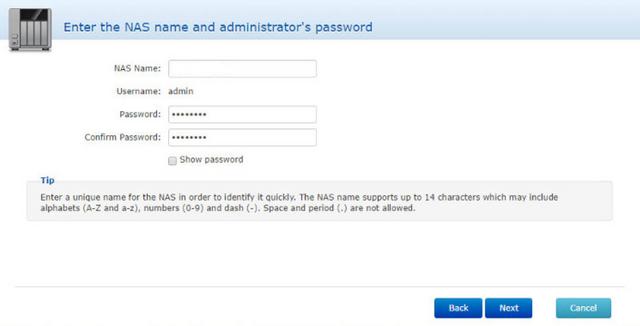
We also get a full set of time options with automatic and manual settings.
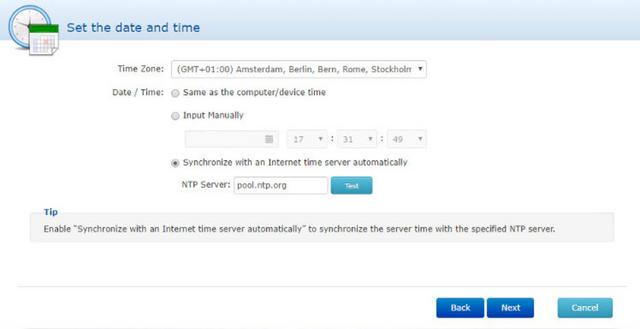
The network page is only relevant if you don't run a DHCP server on your network and chances are that you do.
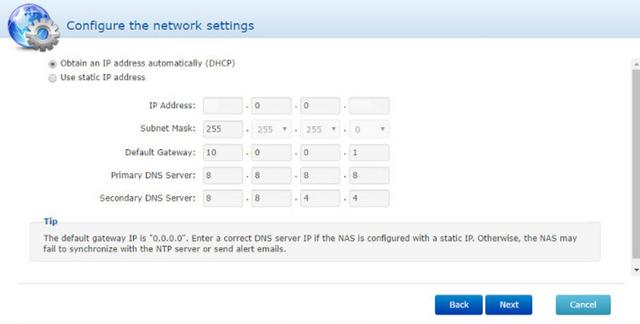
Which features are needed is down to everyone's personal taste and needs, and that's why i like this page. It allows me to pick just the features I want and install or enable them right away. One less thing to do once I get into the GUI itself.
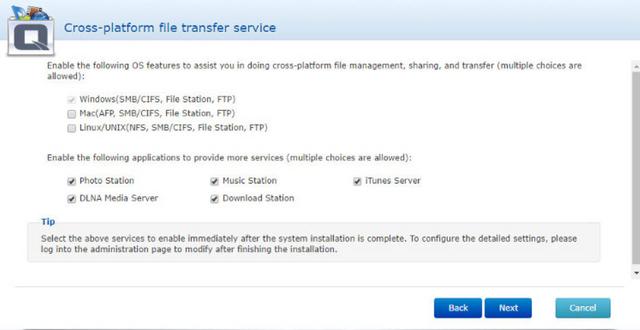
After a summary page and you confirm that all the settings are correct, the NAS will begin the setup. This should take 5-10 minutes.

The QTS Interface
Once the TS-451D2 has finished setting up, you can then access the login screen. The login page can be customized to add your own photographs or corporate logo to the photo wall and messages can be added to the page as well. When you access the NAS for the first time you are met by the HelpCenter app. This comprehensive help utility provides access to the QTS manual, Online Resources including tutorials, video tutorials, FAQs and forums or if all else fails you can connect to the Qnap Helpdesk for technical support. If you don't want to see this page every time you access the NAS, don't forget to uncheck the "show on startup" option.
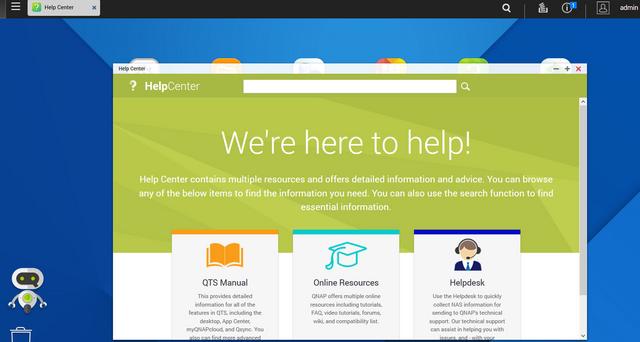
Clicking the icon in the top right of the screen activates the Dashboard page which gives a snapshot of what's happening with the NAS. The desktop's design is nice and intuitive, which will help even inexperienced users use QTS more efficiently.

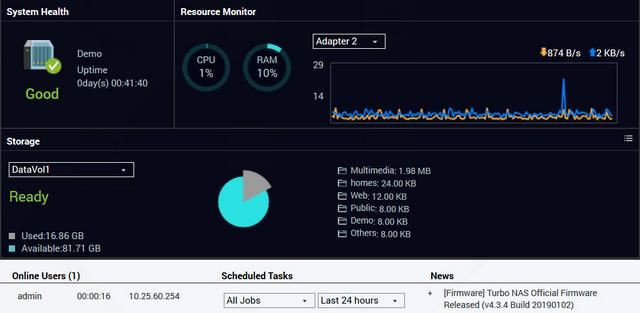
Clicking on the menu icon in the top left-hand corner of the screen drops down a very useful side menu with the most commonly used control panel items. Any of these can be dragged and dropped onto the main page for easy access. The top bar gives you access to many important functions and settings. QTS gives you the ability to set everything to your needs. You can, for starters, move and rearrange icons on the desktop and immediately access basic administrative functions, logs, and external devices. This interface even allows inexperienced users to easily control such fully featured NAS servers. It also supports many languages, and you can easily switch to a language of your choice.

Clicking on the control panel icon on the main menu screen brings the complete control panel window.
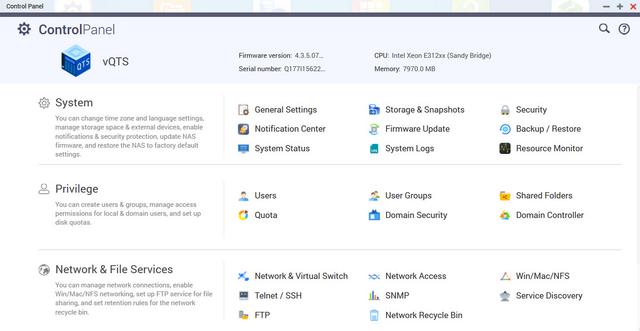
The Resource Monitor is a very useful tool, monitoring elements and offering detailed information on how the storage of the NAS is being used. It is divided into four sections: Overview, System (with separate tabs for the CPU, Memory and Network), Storage (with separate pages for pool, RAID and disk activities and how the storage space is being used) and Processes.
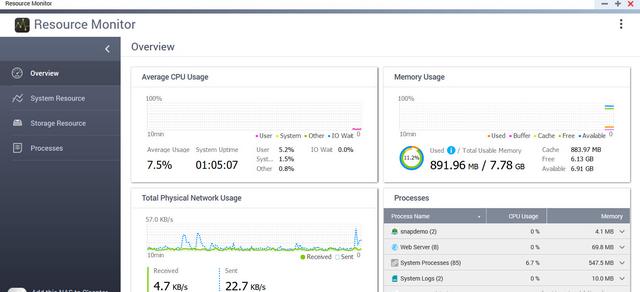
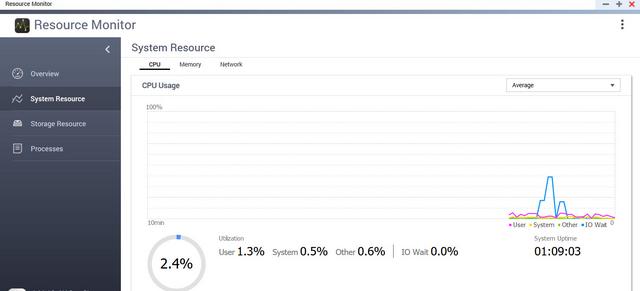
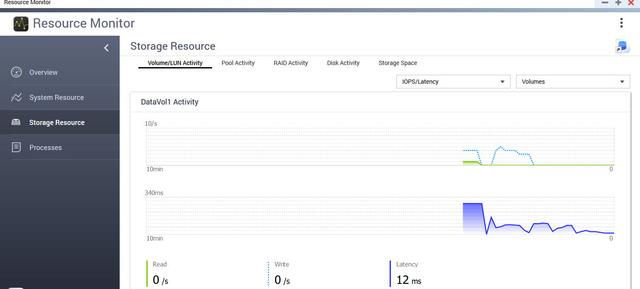

The new Storage & Snapshots app delivers a wealth of management tools all neatly integrated in a single interface. All storage tasks are easily accessed from its side pane and the overview screen reveals everything you need to know about hard disks, SSDs, pools, volumes and capacity usage. QTS supports static, thick and thin volumes so you can choose the type that best suits your anticipated workload and performance requirements. Enterprises using Qnap's larger appliances to store mission-critical data now have more protection options with support added for RAID50 and 60 arrays. Qnap's snapshot technology scores over the competition as it supports standard EXT4 file systems and doesn't require BTRFS. Vendors such as Synology and Thecus must have volumes formatted using BTRFS to support snapshots. This is an important differentiator as Qnap's 32-bit and 64-bit appliances can provide snapshots. Home users will approve as these are available on many of its entry-level home user appliances.
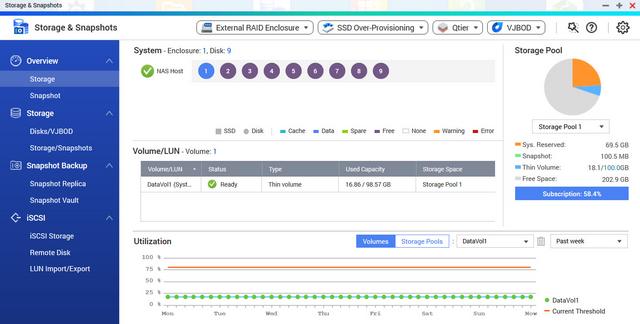
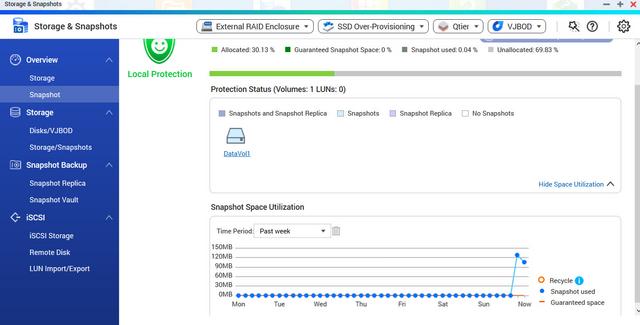
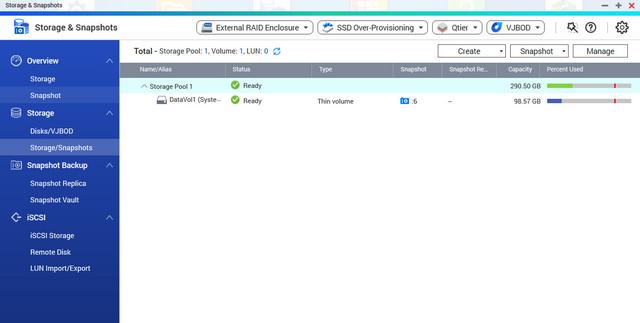
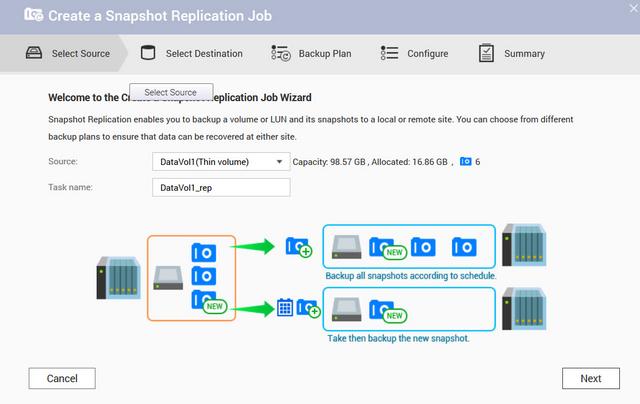
There are numerous options in QTS that can improve performance further. Supported on Qnap's x86 appliances, the Qtier 2.0 feature in the Storage & Snapshots app introduces tiering on demand. Previously, Qtier could only be configured during storage pool creation but this can now be added to existing pools as and when required. It's a simple wizard-driven process which identifies newly installed SSDs, offers to create a new high-performance tier and upgrades the storage pool on the fly. Data migration between tiers can be controlled on demand or by applying a schedule and you can choose which tier new data should be first placed in but note that once Qtier has been applied to a storage pool, it cannot be reverted. Qtier 2.0 is well suited to Qnap's enterprise SAS3 appliances as it supports up to three tiers. These allow you to create an ultra-high speed tier of SSDs, a high-speed tier of SAS drives and a capacity tier using low-cost SATA drives. A simpler performance boost for smaller appliances is to use SATA SSDs as a standard cache which can be assigned to selected NAS volumes and iSCSI LUNs. QTS supports global SSD caches which can be assigned to all volumes and LUNs without incurring any service downtime.
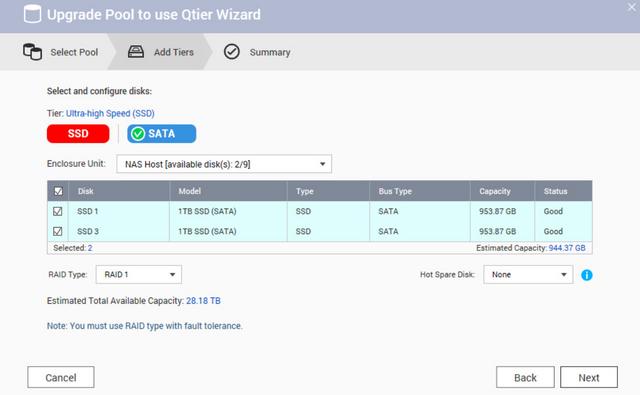
Snapshots are a valuable feature as they take near-instant backups of selected volumes or IP SAN targets and require very little storage space. They're easy to use as QTS allows them to be taken on demand and scheduled to run at intervals as often as every five minutes with no further user intervention required. To create NAS snapshots, just select a volume or iSCSI LUN and from the Snapshot menu at the top, take one immediately or use the Manager to schedule them. Smart snapshots reduce wasted space as if enabled, the app won't take a snapshot if the volume data hasn't changed since the last one. Data recovery is a simple process as we chose a NAS snapshot, viewed its folders and could restore any of them to their original location. They can be restored to a new shared folder or a remote mount point such as another network system or a cloud provider and the app can also clone NAS and iSCSI LUN snapshots for creating perfect copies. The new File Station 5 can also recover NAS snapshot data and we used it to browse share snapshots, choose folders or files and restore them with a few clicks. There's more as the app's Snapshot Replica feature can secure share and LUN snapshots to remote Qnap appliances.
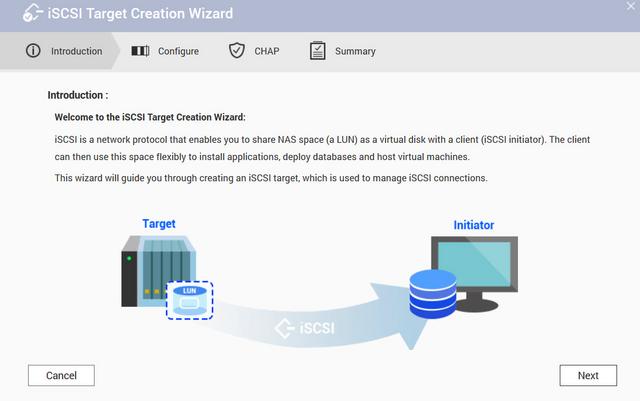
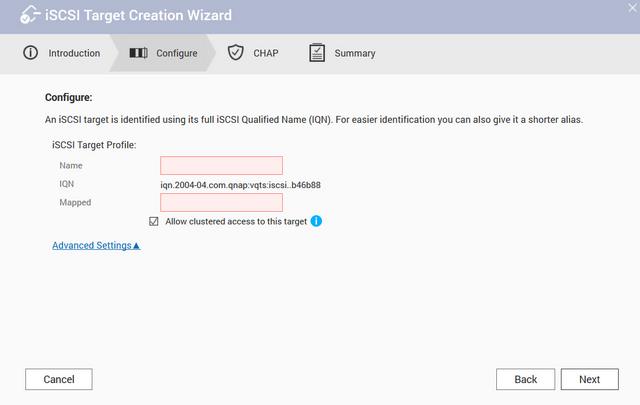
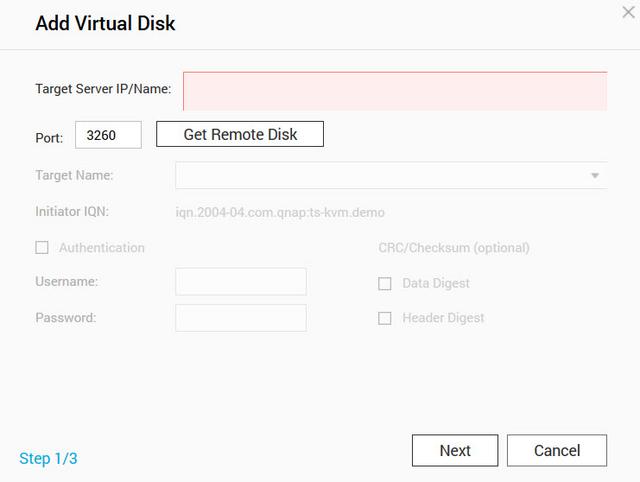
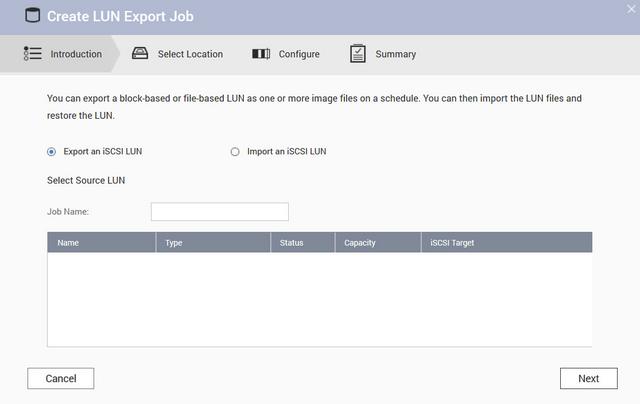
This is the Network Access menu.
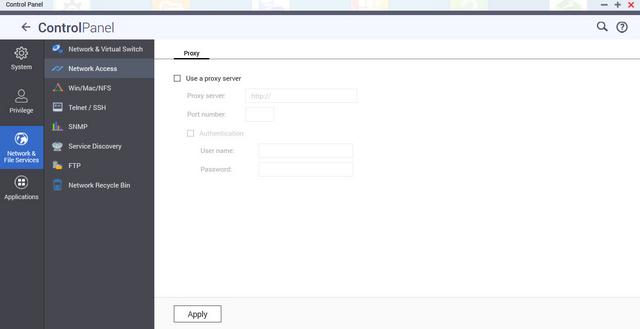
You should enable the file service for Microsoft networking if you want the NAS to be a part of a Microsoft-compatible network. You can also set the NAS up as a domain controller.
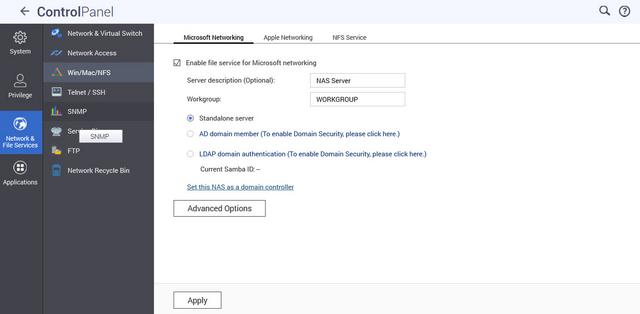
There is an FTP service option in QTS. The Telnet / SSH menu will be of use to advanced users who need to access the NAS server's OS through the command prompt.
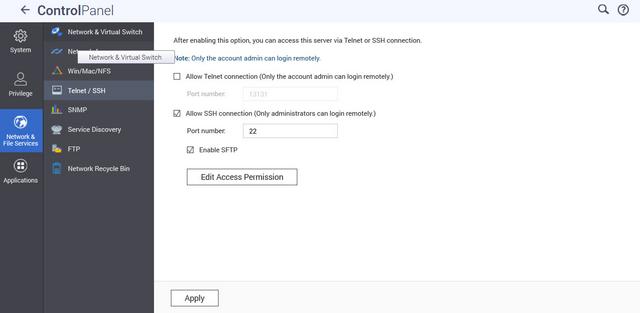
The network recycle bin works like the regular recycle bin in another OS. After enabling it, every deleted file or folder will be moved to the network recycle bin of the shared folder it belongs to, which would allow you to recover a file after accidentally deleting it. While a very useful option, you should be careful with it if you delete large files regularly as they may take up a significant amount of storage space. You can avoid such mishaps by carefully specifying for how many days (1-180) deleted files will be kept in your network recycle bin.

Disk quotas can be enabled from the Privilege menu.
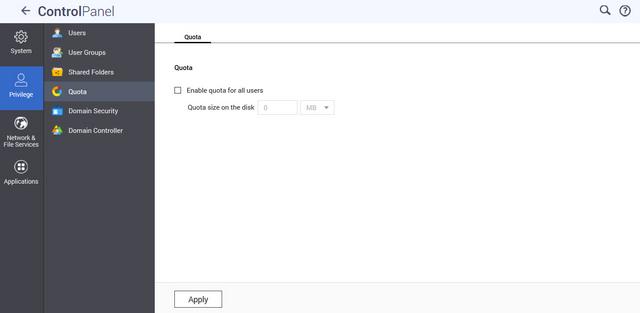
Domain security menu allows logging to an AD service as a domain member, LDAP authentication, but the server can also function as a domain controller.
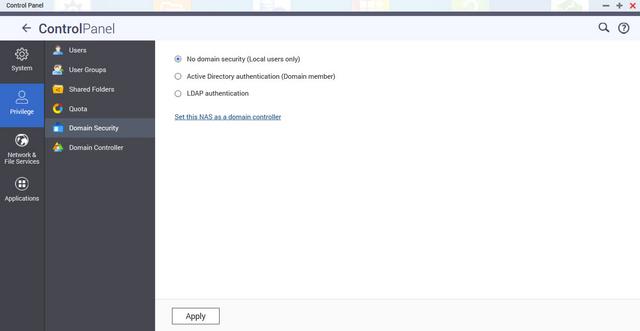
iTunes and DLNA servers can be configured from the next menus.
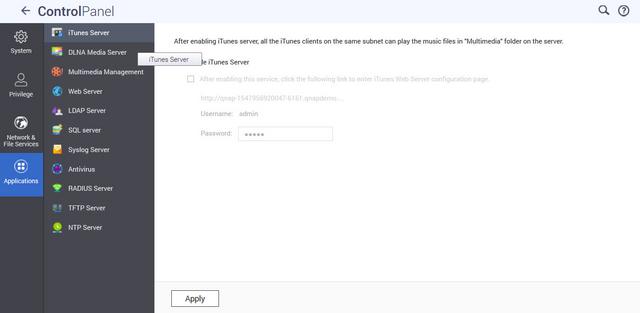
Multimedia Management menu will "instruct" the default multimedia applications where to look for indexing media files. We also have here many tabs regarding transcoding tasks. myQNAPclould allows for easy and safe access to a remote device. It allows multiple devices to connect to one central location to share and manage files. For even more secure connections, SSL certication is available.

Applications
App Center has over 160 apps to choose from covering everything from backups to home automation and pretty much everything in between. Applications are separated into categories. There are also lists of QNAP's selected applications and the recommendations QNAP makes.
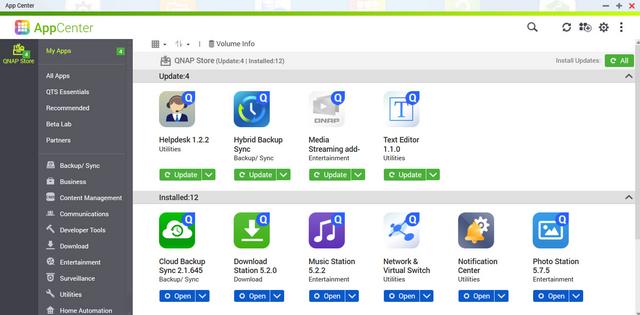
Security Counselor is a centralized security management suite for your QNAP NAS. Security Counselor integrates features such as a checkup of your device security, automatic adjustment of suggested settings, and a unified interface for QNAP’s powerful anti-virus and anti-malware tools.

If you have Plex in mind for the TS-451D2, it can handle up to 4K transcoding reasonably well, so long as you're not hammering the NAS with multiple simultaneous connections.

As an added bonus, you could even run Plex Media Server o the TS-451D2. It's not as good as Intel Core series processor-rocking NAS enclosures, but you will be able to transcode some 4K media. When it came time to access my files, I never felt like I was waiting (short of attempting to stream high-end 4K Plex files).

Cinema28 is a multi-zone streaming application designed to help you manage multiple media devices and improve your digital life. With Cinema28, not only can you play multimedia files, but you are also able to view detailed device information, including the current content, current users, now-playing lists, and the applications and devices being used. You can also monitor playback progress without having to switch between various media applications.
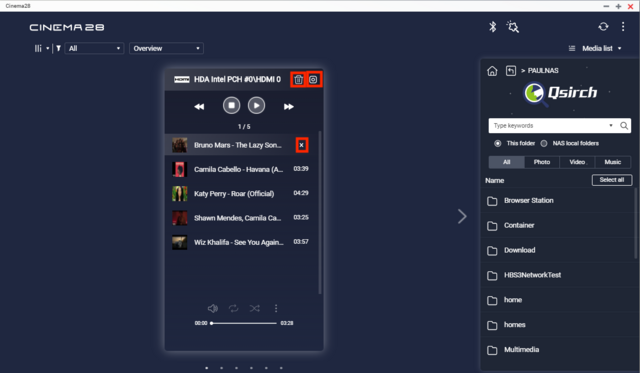
QuMagie integrates AI image recognition and intelligent classification for your photo. Featuring a streamlined user interface, a built-in timeline scroll, customizable folder covers, iOS Live Photo display and a powerful search tool, QuMagie provides you with the ultimate photo management and sharing solution.

HybridDesk Station is a platform that connects a NAS to an HDMI-compatible TV or monitor enabling direct access to multimedia content and other applications. By installing HD Station and then connecting a USB keyboard and mouse together with an HDMI equipped display, the TS-451D2 can be used as a 4K output HTPC with the bonus of not needing a PC to use it.

While more current is the HybridMount, a new APP that is capable of creating a gateway between the cloud spaces and the local disks, we will obviously have to dedicate some disk space for cache use but in this way the NAS will allow us to access the files and upload them to the cloud as if we had them locally. This APP does nothing but do what the various native applications of the various cloud spaces do, but it allows us to share access to multiple PCs on the network and back them up. For example, here is a good way to avoid having to switch to Dropbox Business which for some time now hasn't allowed us to have your application installed on more than two devices.
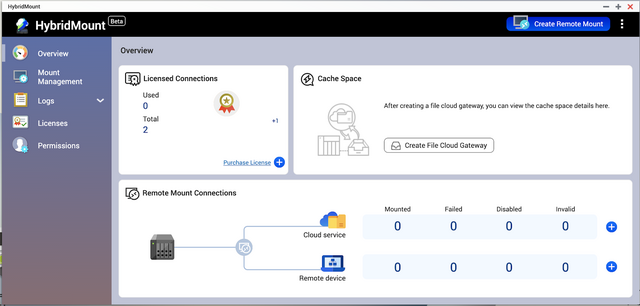
QNAP has also recently released Boxafe, another application that allows us to make backups of Google G Suite and Microsoft 365. Obviously, we are all certain of the safety of our data uploaded to these services of the two internet giants, but… have a copy locally it never hurts.
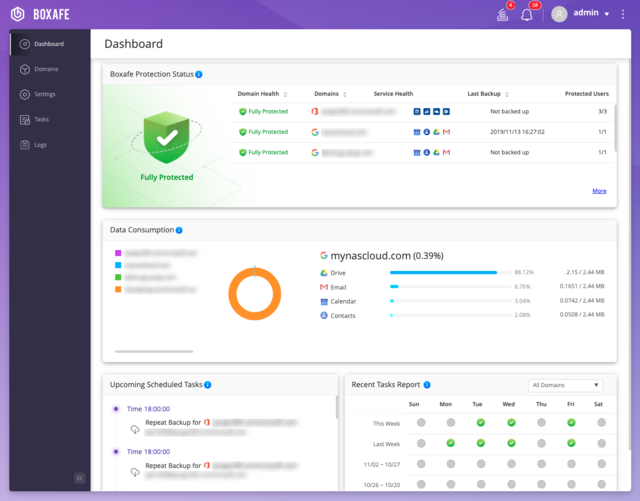
We also have the Hybrid Backup Sync 3, in short HBS 3. This APP is capable of managing scheduled backup copies on remote Cloud spaces, optimizing the bandwidth and space occupied through the use of deduplication algorithms. data in this way blocks of similar data are not transferred several times but rather will be correlated making the backup process more effective and faster and allowing us to save space and therefore money.
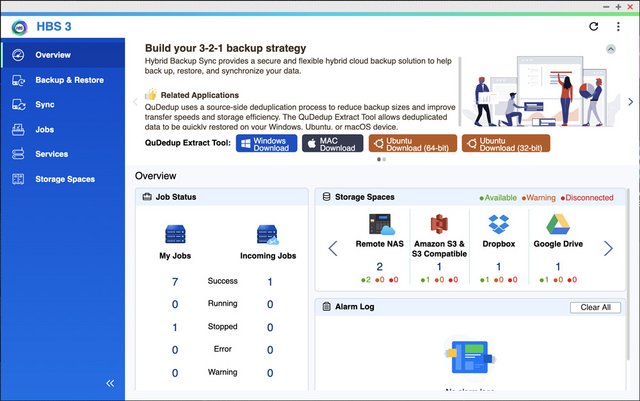
Video Station application is also revamped with the new revision and can playback most video content after it has been indexed.You can use the Video Station application to playback multimedia content, create a personal video website, or share videos on social networking sites. Video Station's performance was pretty good.
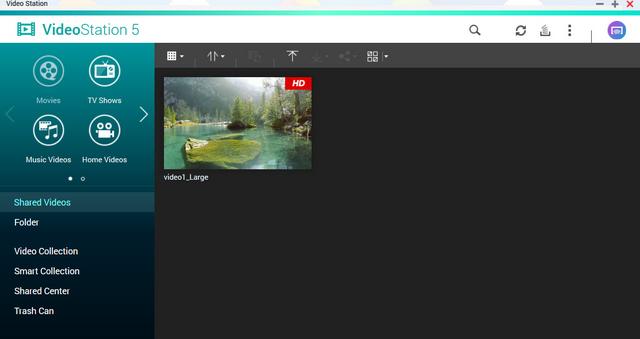
QNAP NAS supports streaming media players such as Amazon Fire TV, Roku and Apple TV (4th generation) which allow you to transforming your HDTV into a SmartTV. These particular media players grant you to access your multimedia files from your NAS as well.
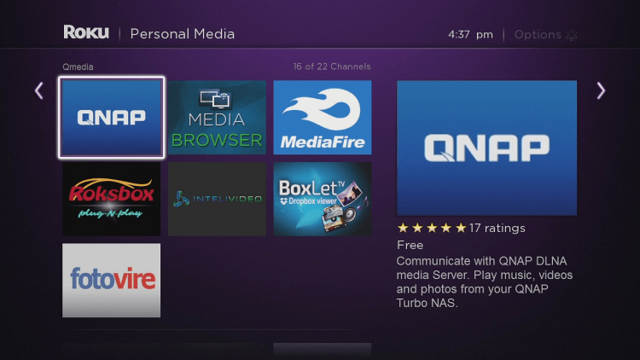
QNAP also has its own streaming app called QMedia which you can use via Roku or Apple TV.
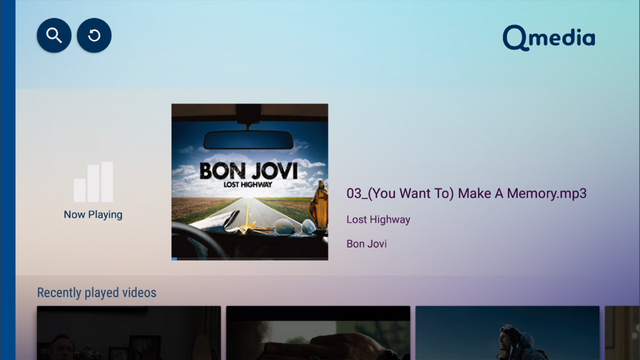
QNAP Video HD is a free KODI add-on that fully supports Video Station's features, including current play time, video type, online subtitle lookup and more. Coupled with KODI's streaming and video decoding capabilities, Video HD provides a high-quality viewing experience and greater choice for users.
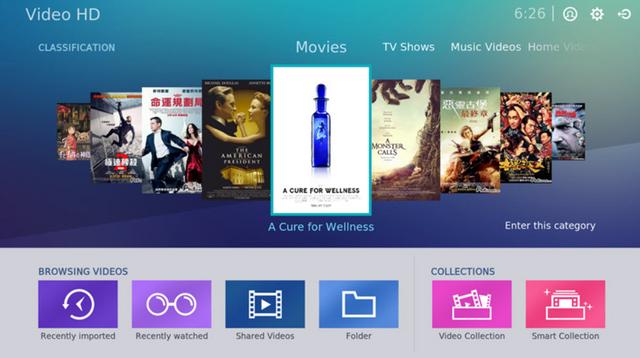
QVHelper allows users to stream media files or music playlists from a QNAP NAS to VLC player.
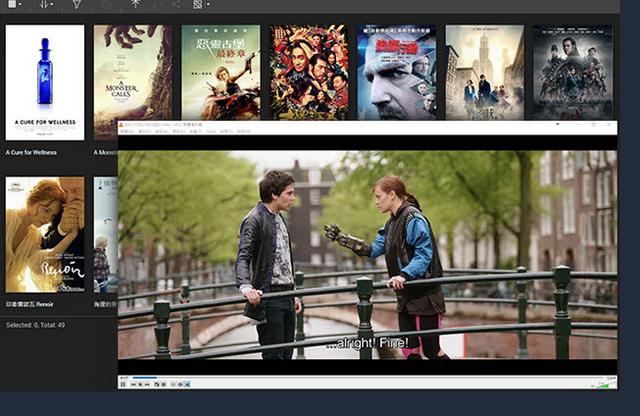
QVR Pro is a surveillance app that runs alongside the NAS OS as an independent operating environment. QVR Pro turns a QNAP NAS into a professional NVR solution with the advantages of NAS storage expandability and integration with a wide range of IoT devices for an enhanced surveillance experience.

QVR Center offers a central management platform for multiple QVR Pros, while QVR Guard provides dependable redundancy for QVR Pro, ensuring uninterrupted surveillance recordings.
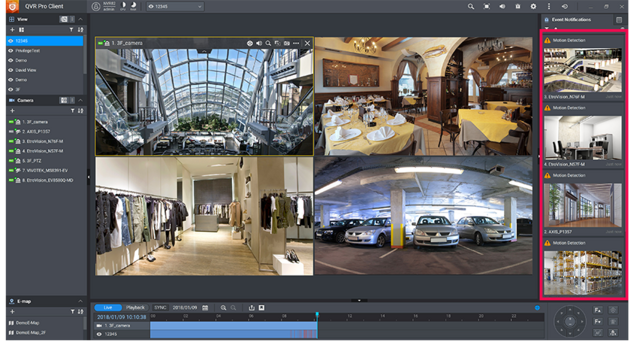

If you get stuck somewhere, Help Center will provide you with the necessary information to proceed.
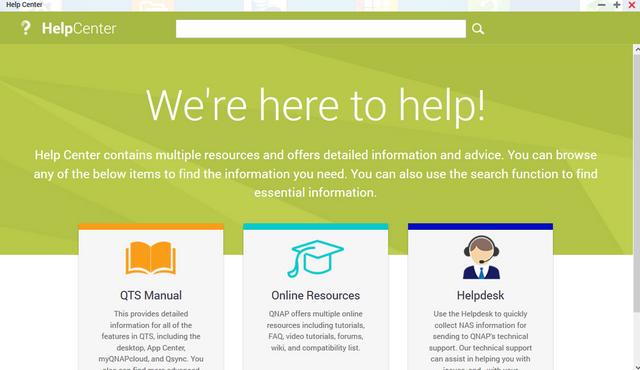
The Download Station is a web-based tool for users to subscribe to RSS feeds and download files from the Internet using BT, PT, Magnet Link, HTTP/HTTPS, FTP/FTPS, FlashGet, Thunder and QQDL. With the BT Search function, users can easily find BT files to download and make their QNAP NAS a 24/7 download center.
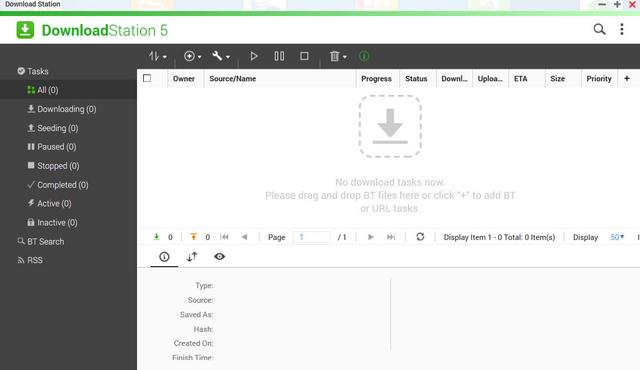
Qcontactz is the perfect way to centrally manage a growing number of contacts from different services.
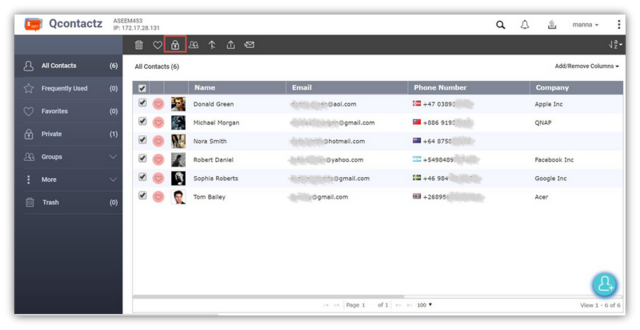
QmailAgent is an app for QNAP NAS that allows you to centralize all of your email accounts and to send/receive emails directly on your NAS.
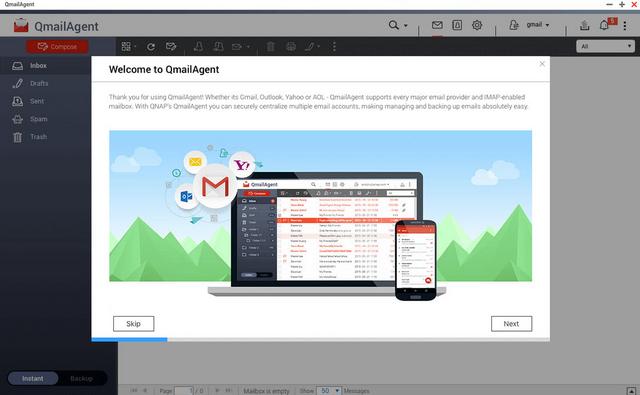
Qsirch is one of the best search algorithms available for NAS and it will find what you're looking for with speed and precision. It doesn't just search file names, it can also search meta tags and file content for you.
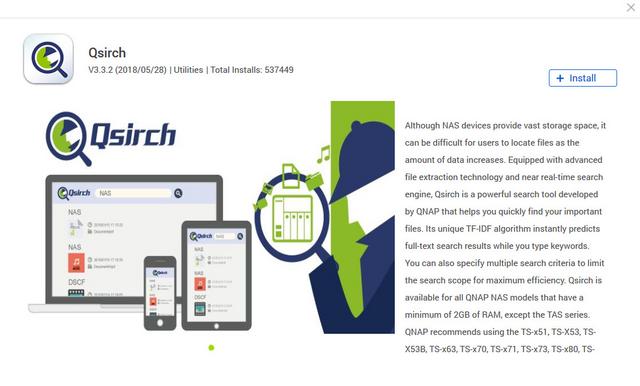
The default Qsirch home page displays files grouped into categories.
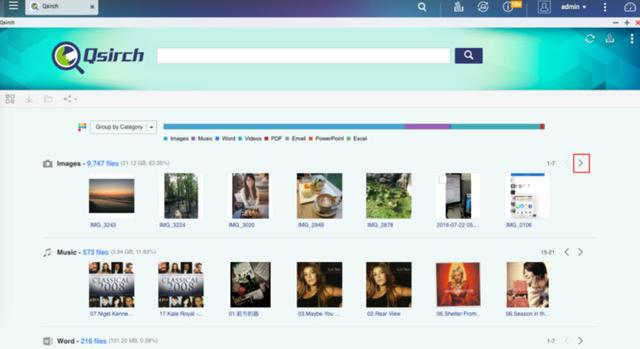
You can click on a file to display a "preview* and find out more information for that file. In the preview window, you can choose to open the file in your web browser, open the folder containing the file in File Station, or download the file to your PC.
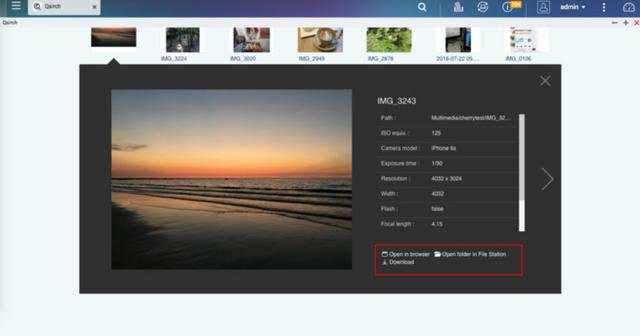
It's very useful because of the search filters, so if you forgot where you placed something, you can use this. But the way i'm using it is to filter by file sizes. then i select the biggest file sizes on my QNAP. These are the prime candidates for "should i keep" or "delete". The first ones to go for me are the biggest sized files. The next thing to check is oldest files. these are usually the likely candidates for being outdated and probably better of deleting or replacing. You can Go to "More" > "History" to find your search history. Search records can be deleted here also.
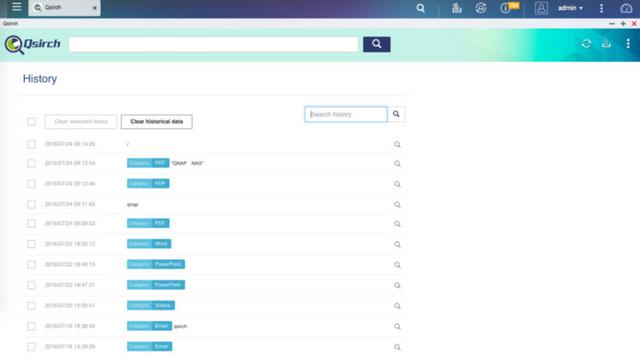
You can install the Qsirch Helper add-on from Chrome Web Store to enable Qsirch from your Chrome Browser.
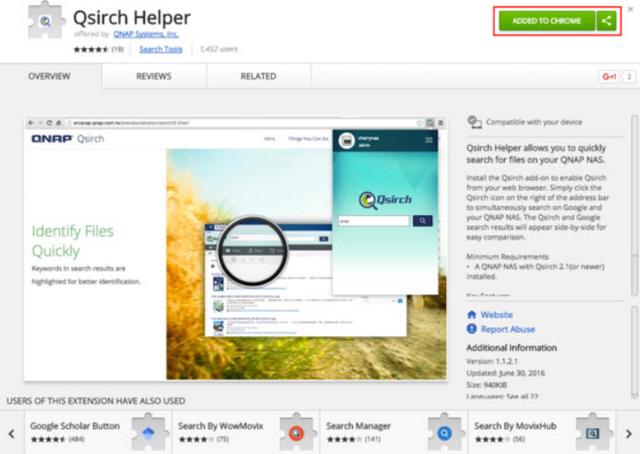
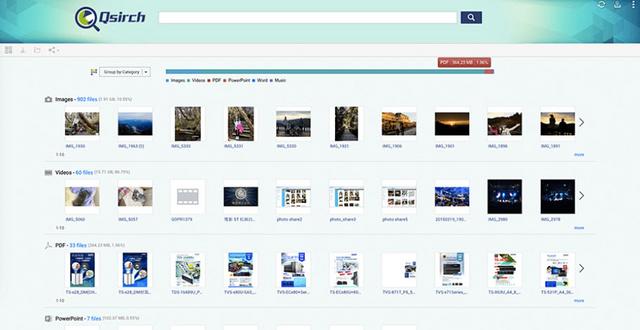
For an easier categorization and filing of different files inside your organization, you can make use of Qfiling.
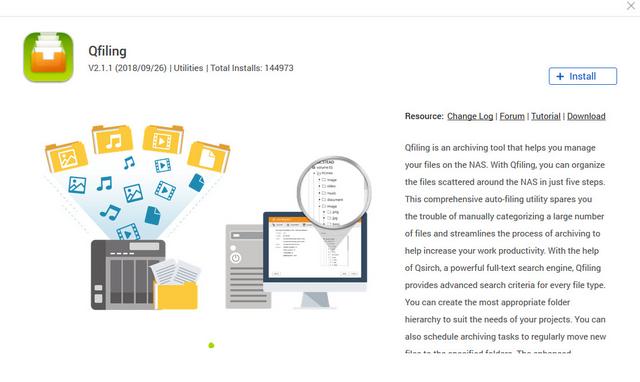
Qfiling makes the job of archiving and organising large numbers of files less of a pain by allowing the setting of various filing conditions and schedules to enable the automation large filing jobs.
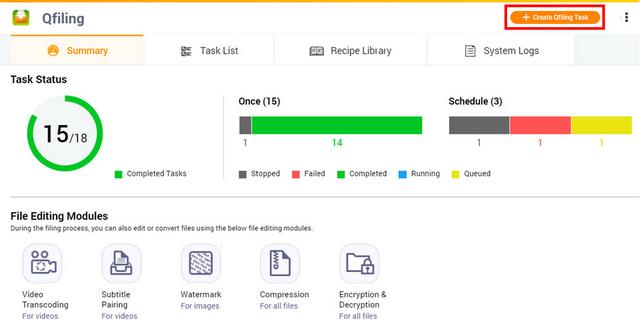
Qfiling provides various filters to determine the files you want to organize, including file name, file size, modified date and more.
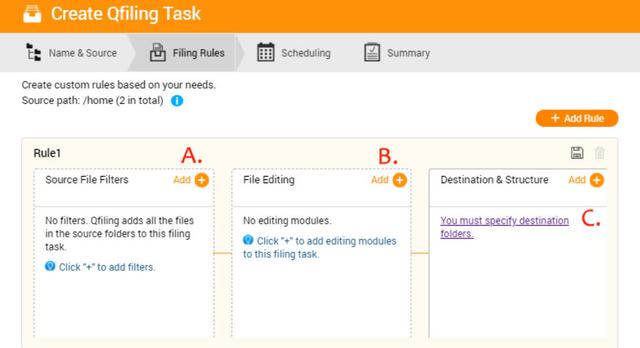
Several editing modules are available for you automate the editing task throughout the file organization process, including video transcoding, encryption & decryption, compression and more.
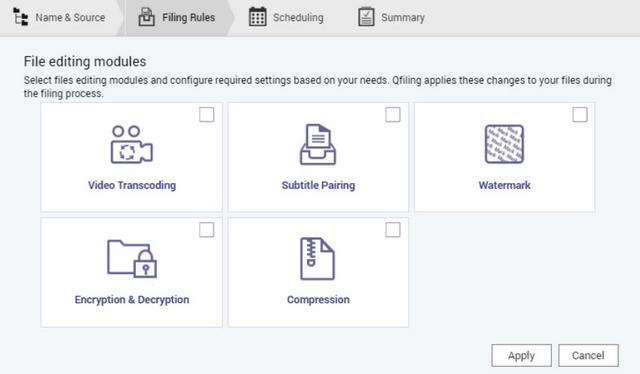
Set the destination path, folder structure, and add more options (such as renaming all the files) and your files will automatically be organized to the right folder.
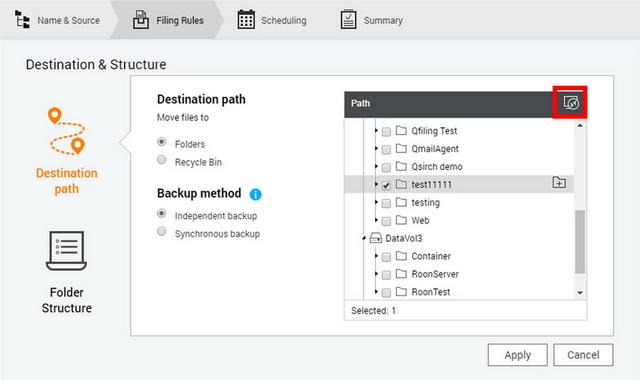
Qfiling offers categories like images, videos, music, documents, and emails. After setting up Qfiling, the files in selected folders will be automatically archived into folders for these categories. You can set hourly, daily, weekly or monthly filing schedules. The system will automatically process filing tasks in the background.
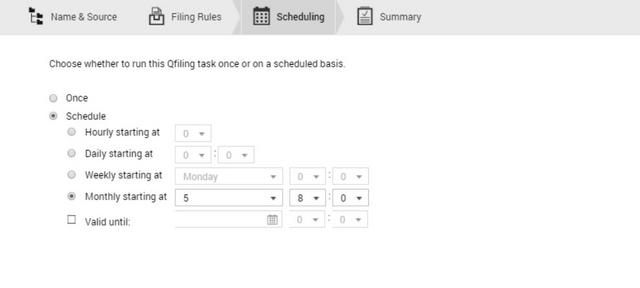
Notes Station allows you to create digital notes that are stored on your private cloud provided by the NAS. You are able to add files, photos, videos, and music to your notes. PDF files are also supported (for import/export) and your notes can be added to Google Calendar as calendar tasks. Your sensitive notes can be encrypted with AES 256-bit encryption, and another interesting feature of Notes Station is that it supports the backing up of notes created with Evernote.
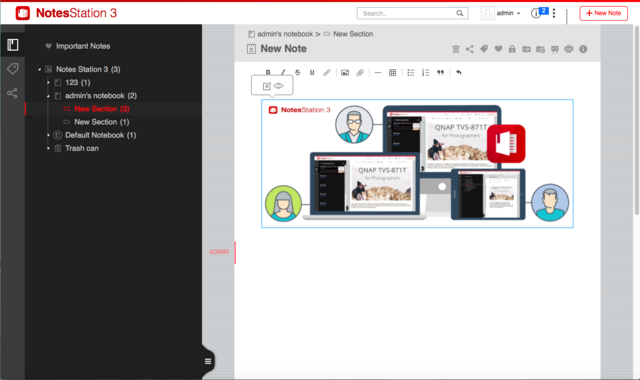
Mattermost is a secure and collaborative instant messaging platform that is now available for QNAP NAS. Mattermost is an agile collaboration tool that provides team members with both public and private chat, file transfer, and more productivity features. Integrated with QNAP NAS, you will enjoy 24/7 availability, utmost reliability and vast potential storage. With Mattermost, your QNAP NAS is the portal for your communication and collaboration needs.
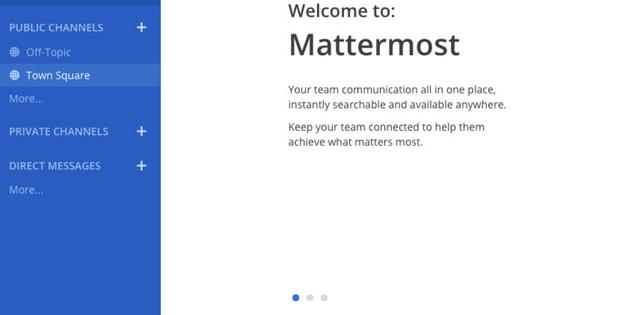
Text Editor is a word processing application that enables you to directly edit text files on your QNAP NAS.
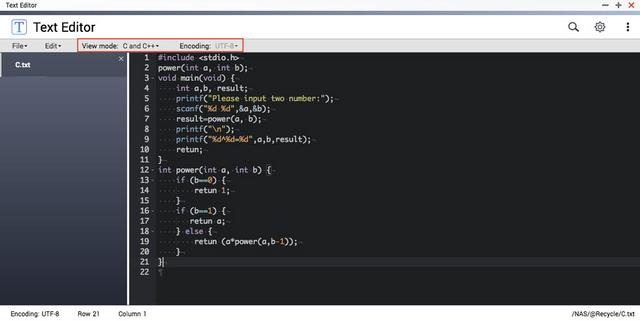
The Surveillance Station is a very important feature of this NAS because it offers live video monitoring and recording of IP cameras over the local network or the Internet. There are various options for the setup, the configuration, and the control of all connected IP cameras.
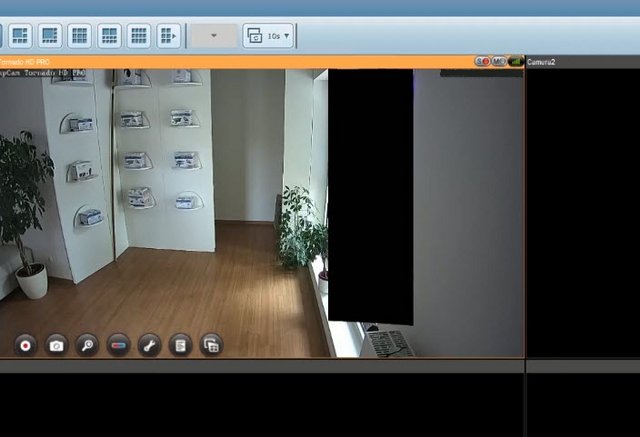
Mobile Apps
There are a number of mobile applications available to help you administer and even use the TS-451D2 on the go from any Android or iOS mobile device. You can find them in the Google Play store and Apple App Store, or you can download them directly from Qnap's app center. I have used a number of them to show friends content and images right on my smartphone while out and about. The speed of the apps is limited to your outbound bandwidth for quality of playback. You can browse and manage files stored on your QNAP NAS with Qfile.
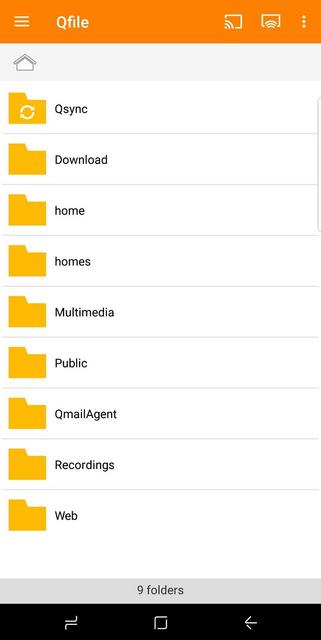
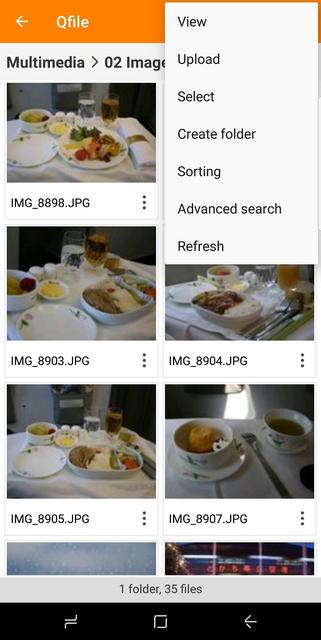
Qmiix connects different apps, allowing you to create custom scenarios called “miixes”. Every miix has at least one trigger and one action.
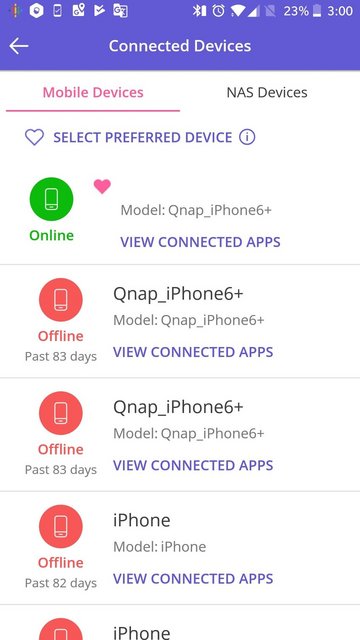
Qmanager allows you to monitor and manage your QNAP NAS. It is provided for free and is available on both iOS and Android devices.
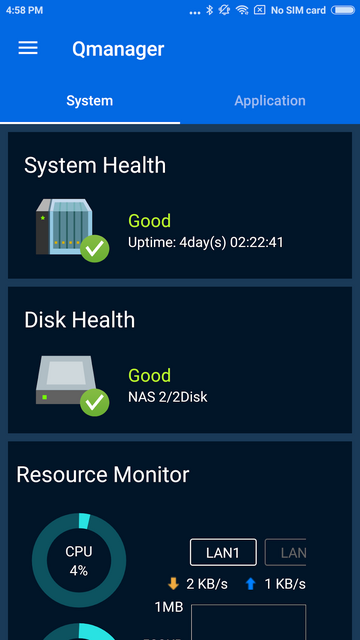
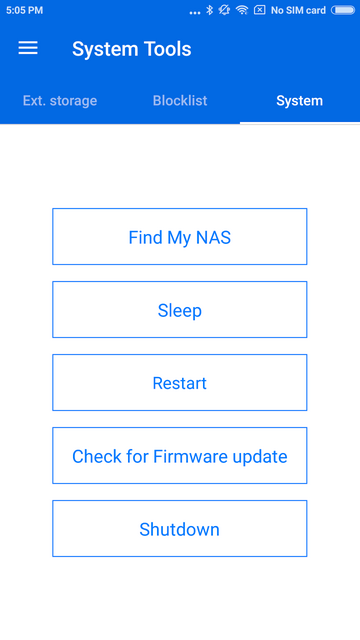
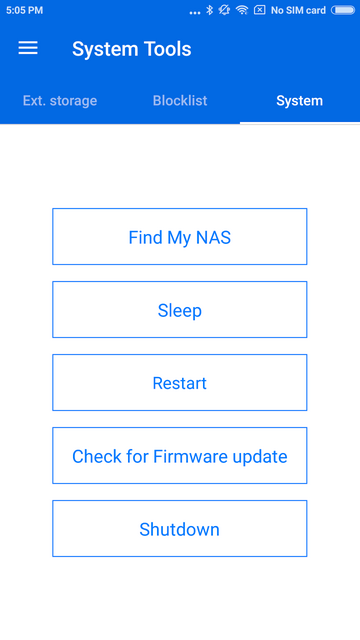
Qsync allows you to browse files on your NAS and connect to Qsync Central for convenient cross-device management.
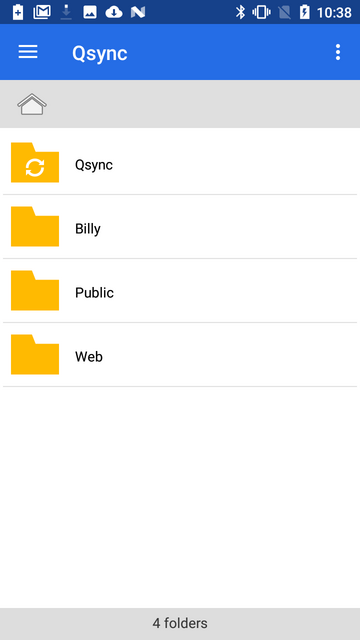
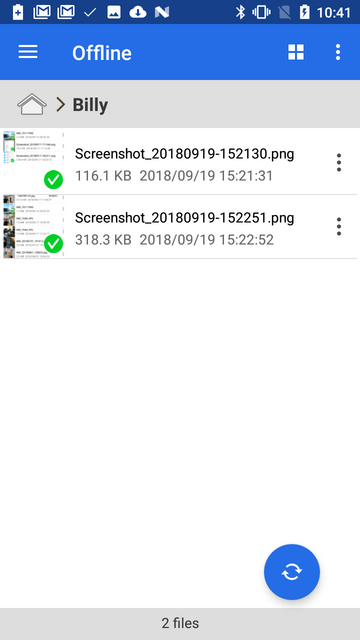
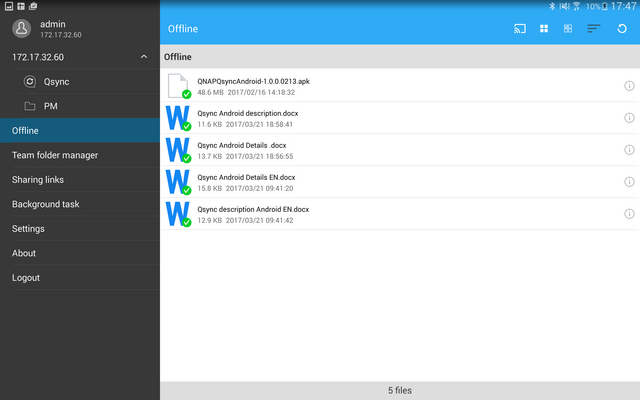
Qsirch simplifies and quickens file searching on a QNAP NAS and helps users to find out specific files from a massive data pool by using content keywords.
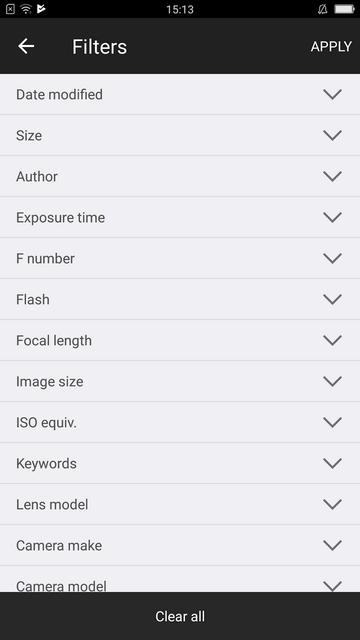
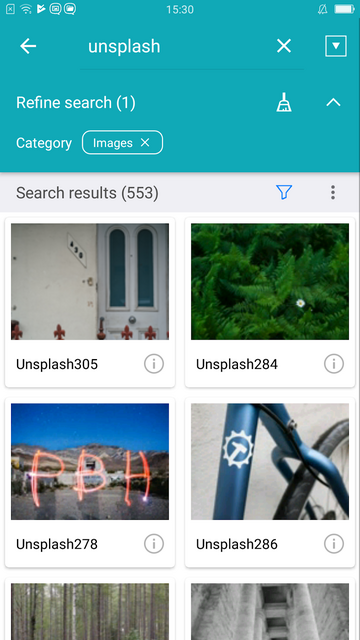
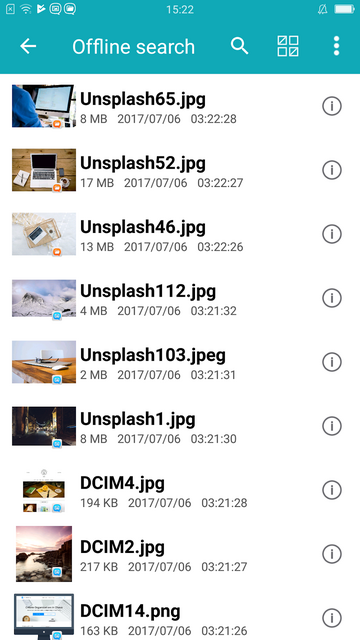
Qnotes is designed to work with Notes Station in a QNAP NAS. It is a convenient note-taking tool for collecting ideas and real-time collaboration with your friends on your android device. Add a note by writing, recording audio, taking photos, and attaching files.
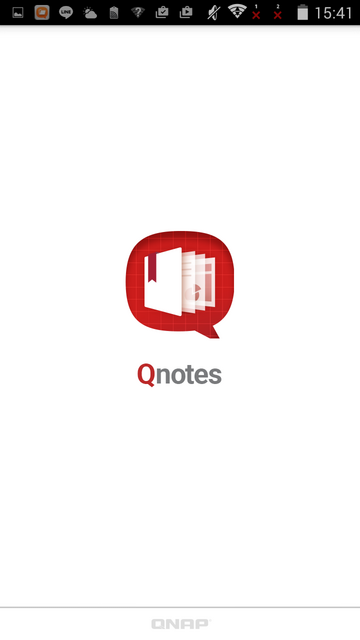
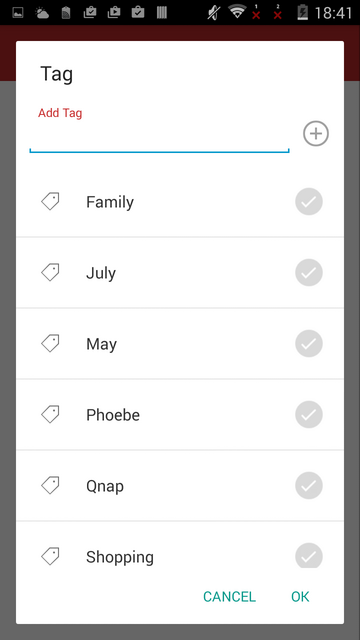
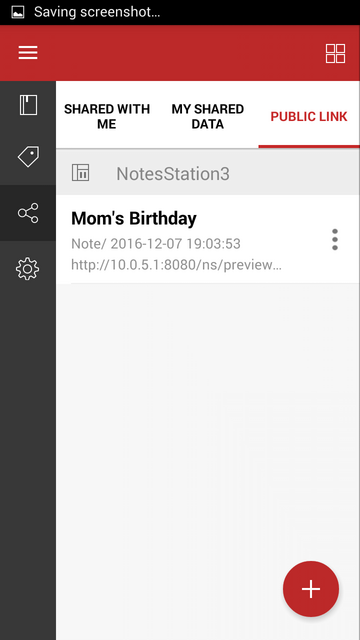
QVPN is a secure connect application that allows you to create the encrypted tunnel to your QNAP NAS.
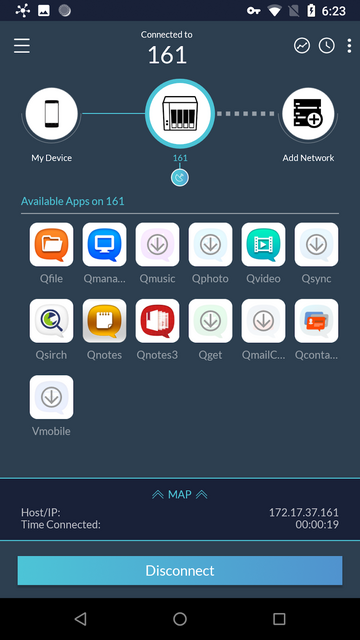
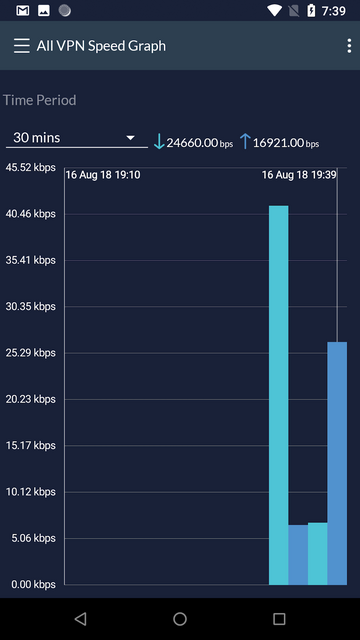
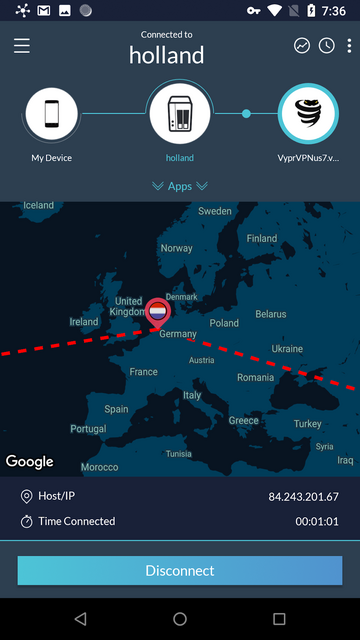
Switch between multiple email accounts in QmailClient to check your latest emails, and quickly find desired emails using search criteria (such as sender, receiver or subject).
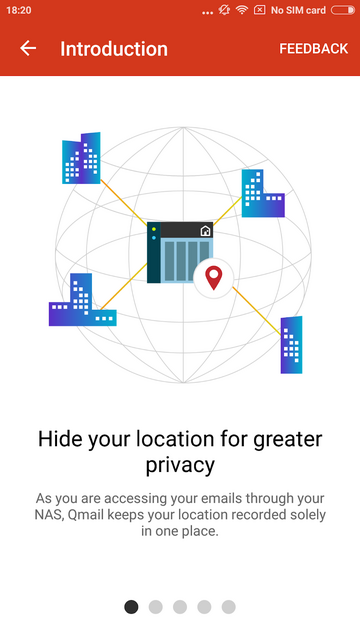
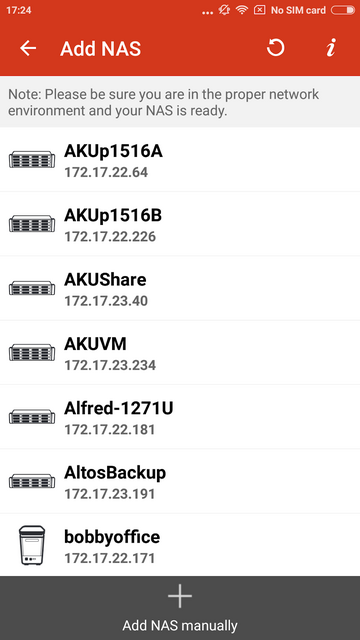
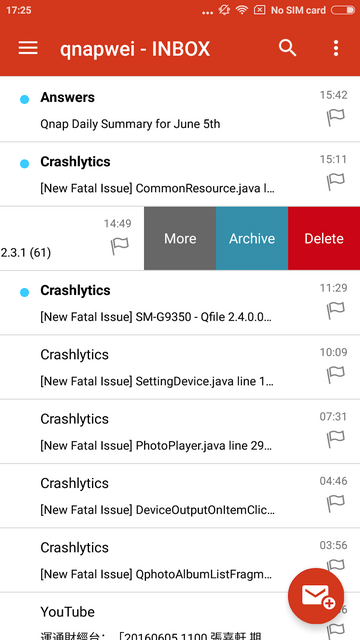
QRM+ provides IT staff with an intuitive single-interface solution for device management and monitoring. For IT staff facing challenging multi-device environments, QRM+ can greatly reduce the manpower and cost requirements of everyday tasks, routine maintenance, and performance analysis of networked devices.
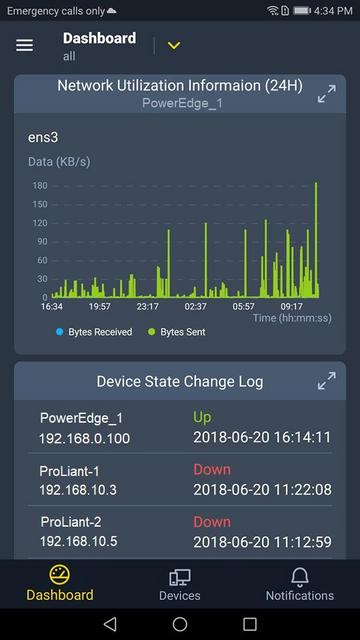

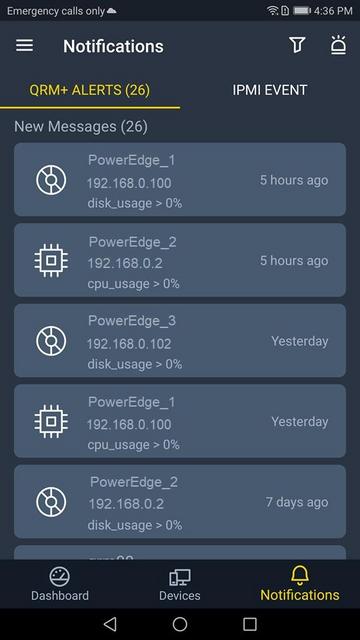
QVR Pro Client provides an intuitive interface for your QVR Pro server, helping you manage IP cameras, monitor live views, and play back previous recordings using your mobile devices.
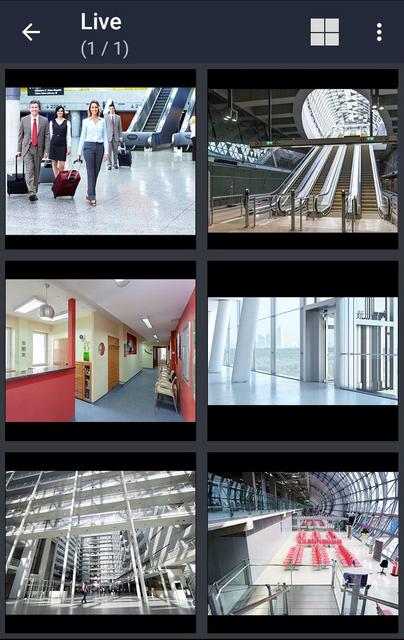
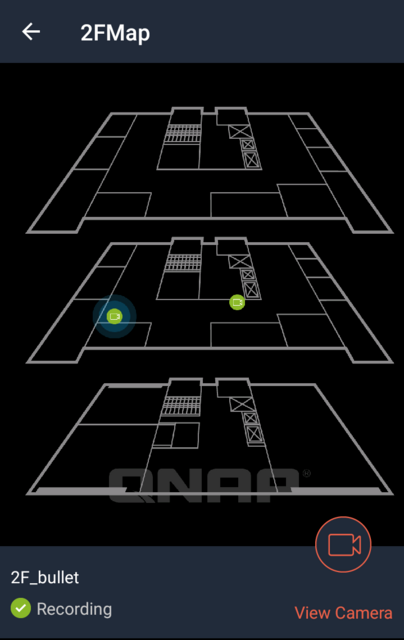
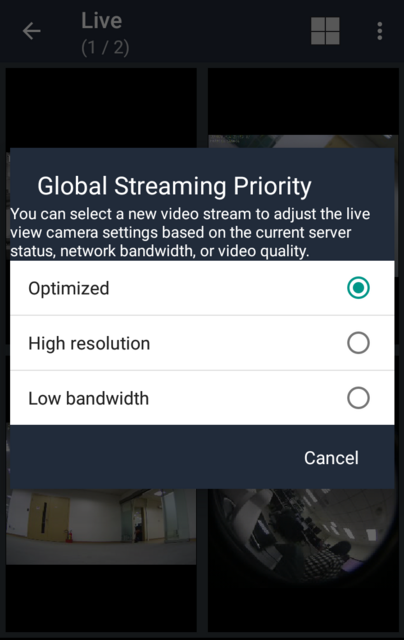
VMobile is, according to QNAP, this application's creator, a, by connecting it to VioStor NVR, mobile video surveillance application for remotely and wirelessly monitoring IP cameras and their video playback on your Android or Apple phone or iPad. As long as you have network access, you can connect to and manage your video surveillance system at anytime and from anywhere.
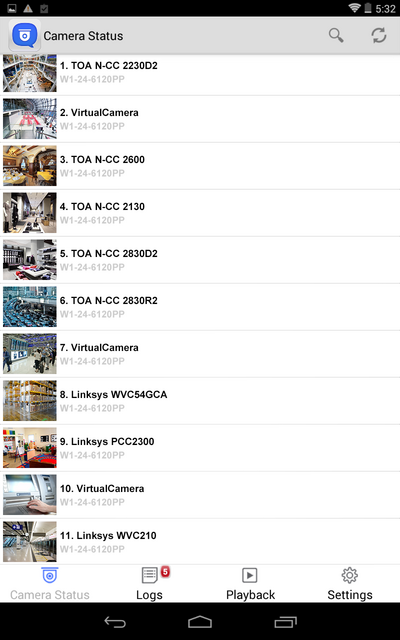

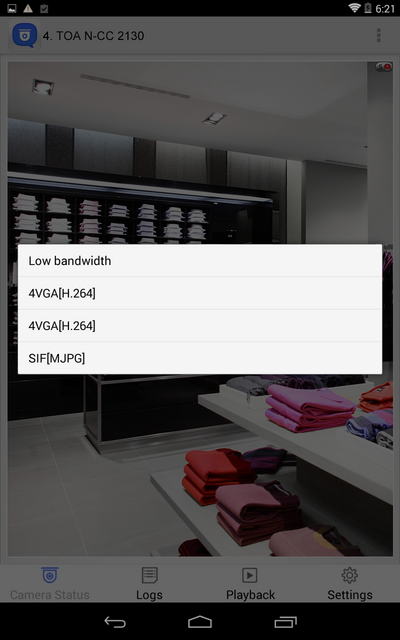
You can use Qmusic to enjoy your music collection on a Turbo NAS at anytime and from anywhere.
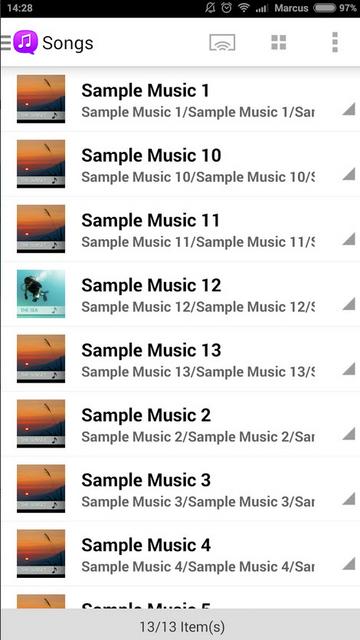
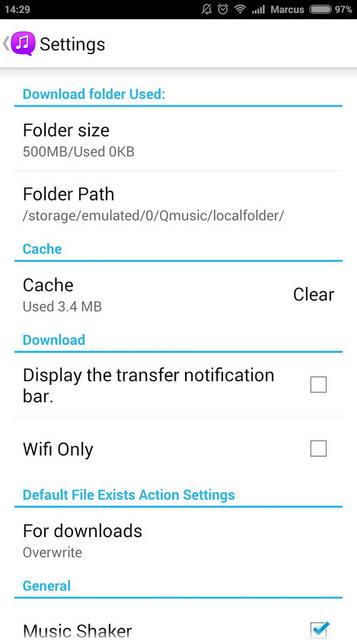
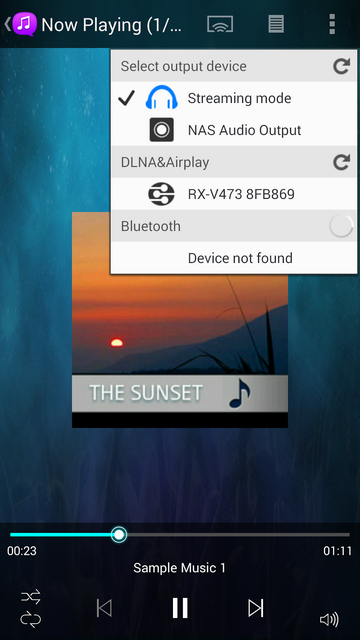
With Qphoto, you can now call upon your special moments on-the-go: photos are displayed in an orderly manner with a timeline and you can directly save photos to your device, upload them to a Turbo NAS from your camera and gallery, and share photos by email or social media.
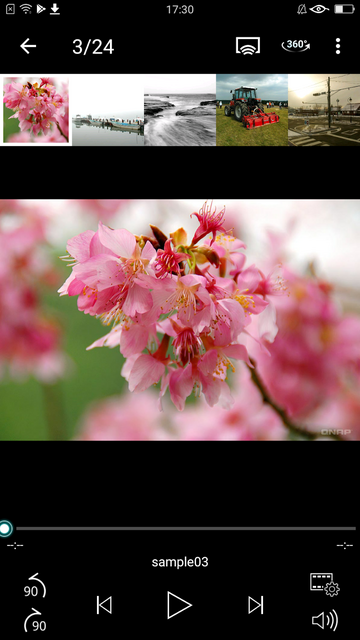
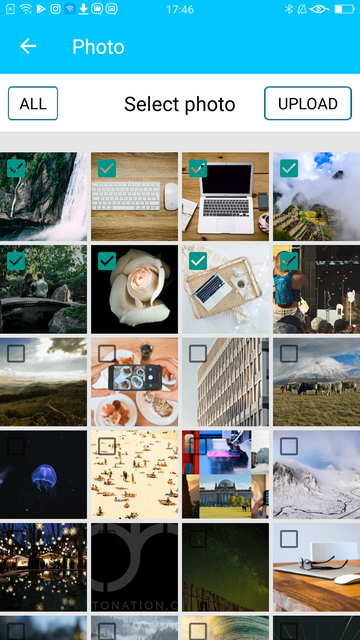
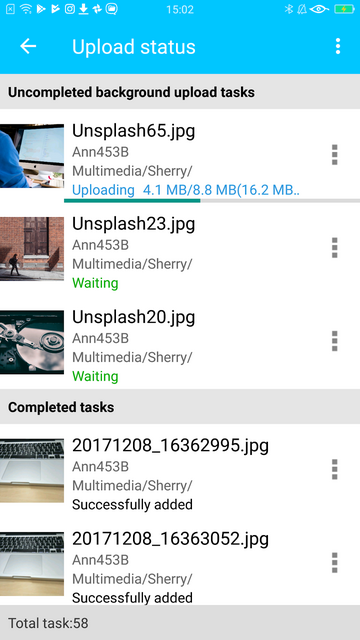
Photo Tagger provides a new solution for photo management. You can use tags to easily categorize, browse, and find your photos. With QNAP NAS, you can also back up photos from your iPhone to the NAS and keep all the tags and metadata.
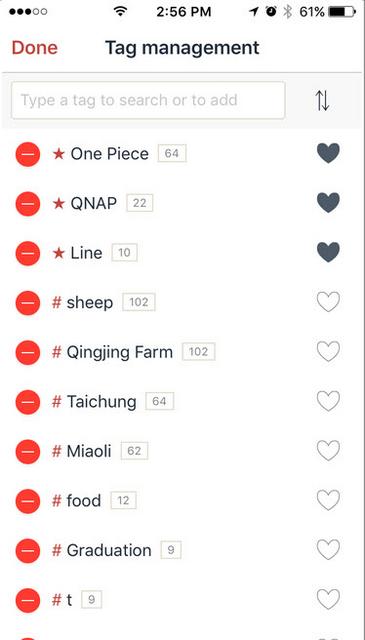
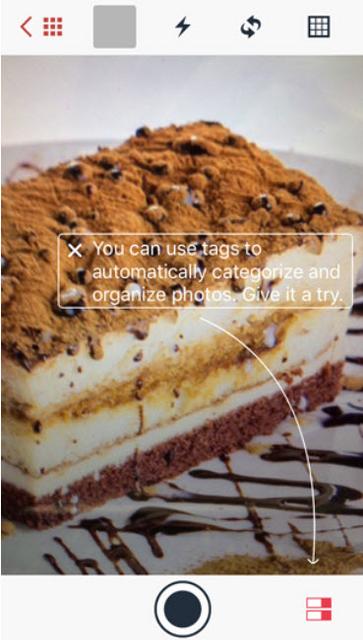
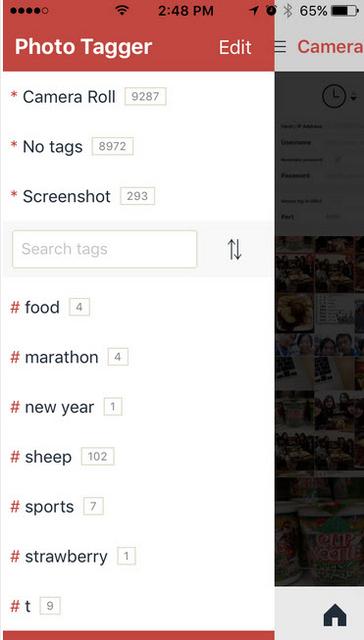
You can use Qvideo to watch videos stored on your Turbo NAS on your mobile device, at anytime and from anywhere. You can also share your movies by sending them to friends and family.

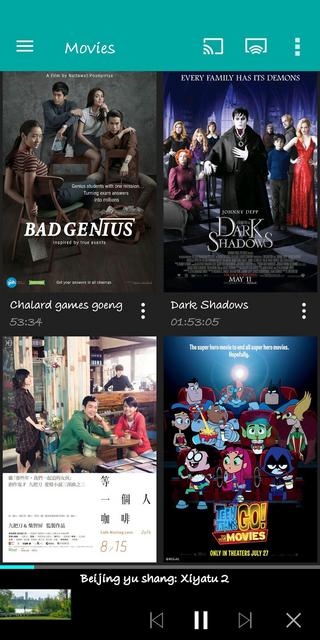
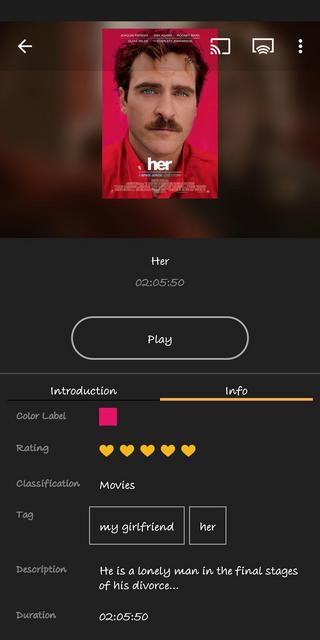
You can add download tasks to Download Station with Qget or back your personal videos up with HappyGet.
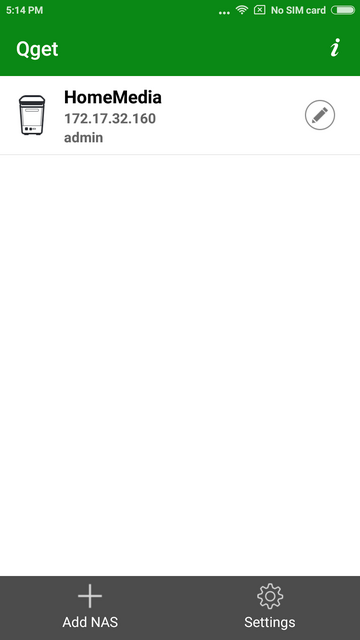
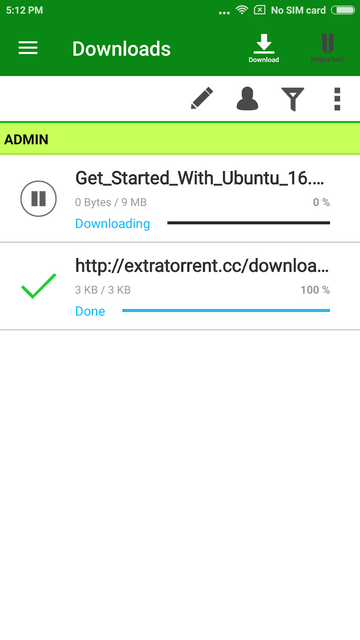
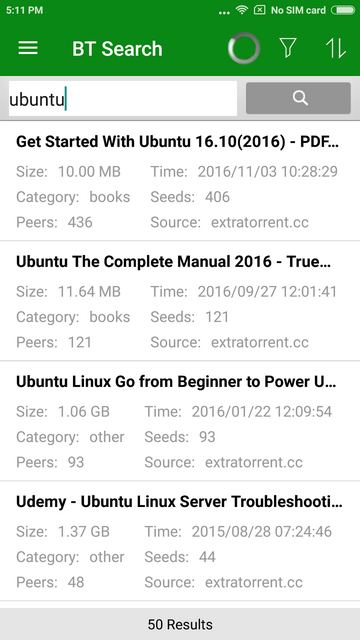
Your mobile app devices can be used to remotely control the Turbo NAS to play music, picture and Videos with Qremote. One mobile app to replace remote controller, keyboard and mouse.
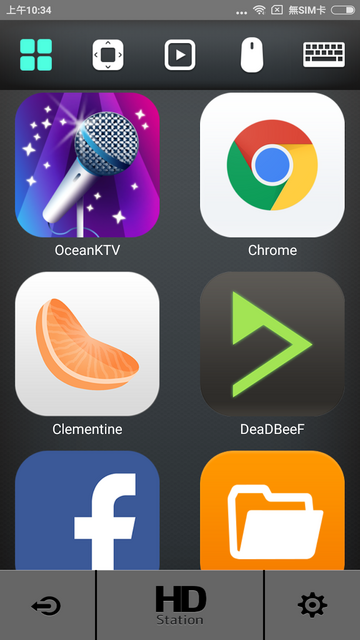

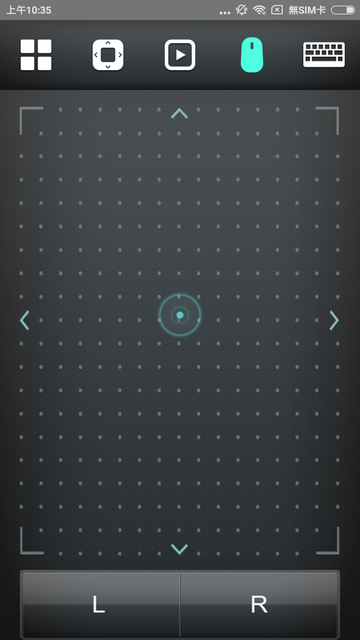
DJ2 Client Android app is the mobile app of QNAP private live video solution DJ2 Live. You can create live programs, view live programs, and playback the broadcast history video.
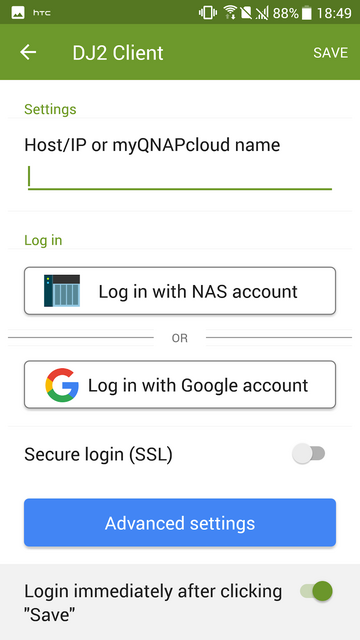
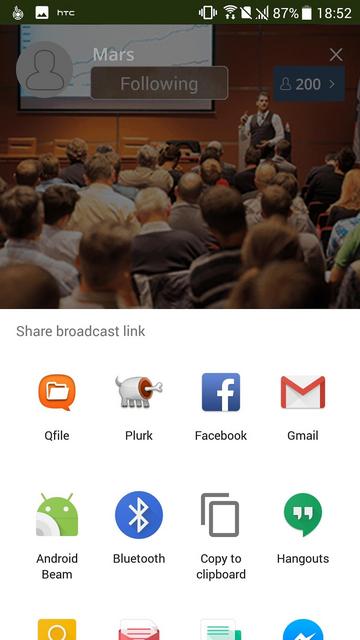
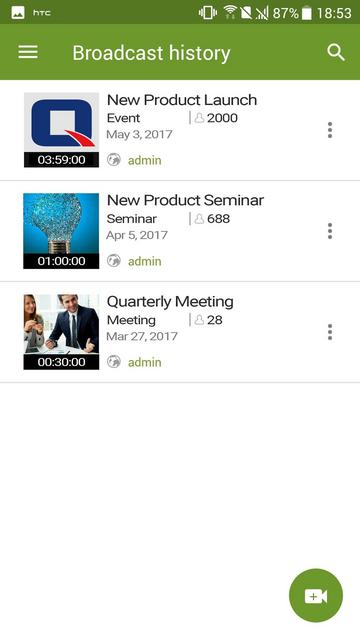
OceanKTV Client Android app allows you to control OceanKTV on a QNAP NAS. You can list songs, adjust the volume, add special effects and more.
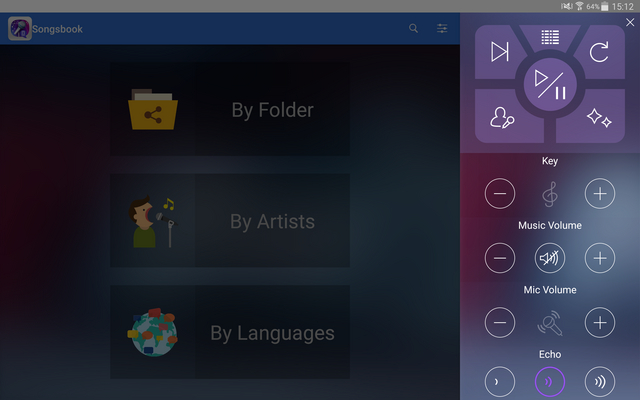

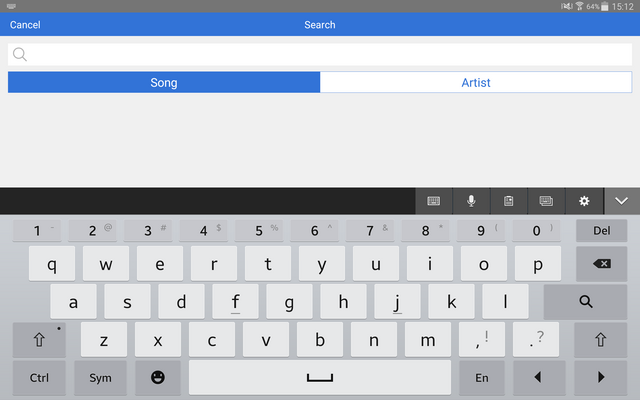
Test System & Methology
Test System:
Cpu:AMD Ryzen 5 3600
Motherboard:Asrock X570 Phantom Gaming X
Memory:16Gb Corsair Vengeance LPX DDR4 3600Mhz
Graphics Card: EVGA GeForce GTX 1080 Ti 11GB SC2
Power Supply: EVGA SuperNova 1200 P2
OS Storage: Western Digital SN750 2TB
Chassis: Dimastech Bench Table Easy V2.5
OS:Windows 10 64-bit

We have started using Seagate Ironwolf 4TB HDD’s in our NAS testing for about a year now. These are solid performing HDD’s with the Ironwolf brand used for NAS units. Notably, Seagate confirmed that these are still conventional magnetic recording or CMR drives.

Qnap and Synology have always been in the forefront to offer the most comprehensive range of desktop 4-Bay appliances. In this review, we pitch Synology's DS-420+ model against TS-451D2. Both with 2x2 GB SO-DIMM DDR4 2400 MHz configuration by Adata. Qnap’s TS-451D2 is powered with the same processor as the DS-420+ so we are excited to see the results.
Performance
Performance with a single client is fairly good. We ran our tests with a RAID 5 configuration, and most users would use this with a 4x HDD configuration. Good overall performance for a 4-bay NAS, and the encrypted file transfers don't have a notable impact on performance. What is likely is that if the Qnap TS-451D2 had a 2.5GbE port it would have been significantly faster on several of these results.



Workload testing proved Web Server and File Server to be the top workloads for the TS-451D2 reaching 3230 IOPS in RAID 0 and 2260 IOPS in RAID5.



Let us move on to our Sequential Tests. In performance testing we found both units too close to call. We see that the performance of the TS-451D2 slightly edges out the DS420+ to be the better choice of the two. When you need a little more you should opt for QTS, which can take full advantage of the hardware or the first DDR4 2GB of memory that the DS420+ has soldered it directly to the controller board isn't very efficient. I conducted these tests again, but the results remained the same.


Let us move on to our PassMark Test and finish with our final thoughts.The PassMark score is a little less than 2000 in multithreading, which is almost the same as the 4 cores (N3450 and J3455) of the Apollo Lake generation. On the other hand, compared to the Celeron J4125, which is the same generation and has 4 cores and 4 threads, which is installed in the higher-end model "TS-453D", it is only about 60%, and the difference in the number of cores is clearly visible.

Temperature
The temperatures are all round 24C to 33C. The disks in between other disks are hotter, which is what I'd expect. That temp range is fine for most NAS rated drives.

Noise Level
The fan spins at low speed while the NAS operates normally. Noise output is hence minimal. You still can't call the fan annoyingly noisy, with the fan working at full throttle.

Final Thoughts
The need for multi-functionality has now become increasingly demanding for mid-board NAS thanks to the modularity supported by all NAS devices these days. With high processor and memory support, a mid-board NAS is similar to entry-level computers and can even be used as a standalone server. Well, speaking about a NAS is exhaustive since there are a lot of areas that need to be covered. Since the Qnap TS-451D2 is meant for home and small business users, high-speed is not a priority, and hence speaking about the data backup speed here does not make sense. The speed of data transfer will all depend upon various factors at your home. This includes the router speeds, the type of cables used, the hard drives in use, the configuration of the storage volumes, the number of users accessing it, the number of active services, and a lot more. As far as a small family is concerned, the importance is data backup and its safety. I would recommend the Qnap TS-451D2 for every home-small business today. With the COVID-19 effect changing the way we work today, data at home needs to be safe and secure, and what’s better than using a NAS that’s always ready to serve you your data, and back it up when you need to keep it safe. Another very important feature is that this processor incorporates hardware accelerated transcoding , so we can make the most of Plex Media Server with Plex Pass and turn this NAS into a true multimedia center. It's not as good as Intel Core series processor-rocking NAS enclosures, but you will be able to transcode some 4K media. The TS-451D2 represents QNAP as the mid-board NAS champ. The 4-Bay TS series from QNAP has shown to be reliable workhorses and perform very well over the years. You've got a few USB 3 ports to boot, and four bays that can hold up to 64TB, depending on the RAID configuration. Build quality is per usual with high-quality plastics, tool-free drives trays. The TS-451D2 did quite well in performance tests, reaching the limits of the 1Gbe interface in single client testing in both video playback and file transfers when using RAID 0. Sequential performance across all arrays hit the limit of the interface in read testing. Good overall performance for a 4-bay NAS, and the encrypted file transfers don't have a notable impact on performance. With the TS-451D2, QNAP offers a powerful NAS solution for those who are starting to want to play in the realm of a truly multi-functional NAS. With the potential of QTS as an operating system and its modular functions can be realized. I want to see 2.5Gb or 10Gb ports on NAS models that aren't part of a value series. The new TS-451D2 only comes with two 1Gb ports, which can be used as a single connection through link aggregation, but it's still leagues behind the faster LAN ports. I can understand why this unit doesn't have them since the more pricey is due a refresh, which would come with higher-end features, but it would have been nice to see the advancement in network capabilities. Still, this shouldn't affect most people who purchase the TS-451D2 with 4Gb worth of throughput, providing ample bandwidth. The user-friendliness of QNAP QTS and the tools that surround it are first rate. While we may have wanted a few hardware tweaks, QNAP’s main strength is in providing class-leading software. As for the software of this NAS server, we have the same QTS operating system as always, with which we can configure storage pools in different RAID levels, possibility of creating one or more volumes, encrypting the data volume to have the best security , configure SSD cache acceleration, snapshots to protect data correctly in case of disaster and many other options available. Of course, we can install additional software from the App Center, such as HBS3 for backups and even Virtualization Station to virtualize operating systems on the NAS itself. App Center has over 160 apps to choose from covering everything from backups to home automation and pretty much everything in between.

Overall, this is a unit that worked well and that many users will be happy with it if they simply want a 4-bay 1GbE NAS. We may have pointed out a few changes, but realistically, QNAP is iterating on a successful formula in this space where it is extremely popular. If we take a step back, it is easy to see why the QNAP TS-451D2 will be a winner in this segment. A big part of that is simply due to the software that QNAP has invested in and that its customers rely upon. The price is also relatively affordable for home-small business users. The price of the TS-451D2 is officially sold at $400 (NAS only).

Last edited by testman78; 05-08-2022 at 08:12 AM.
 Posting Permissions
Posting Permissions
- You may not post new threads
- You may not post replies
- You may not post attachments
- You may not edit your posts
-
Forum Rules

















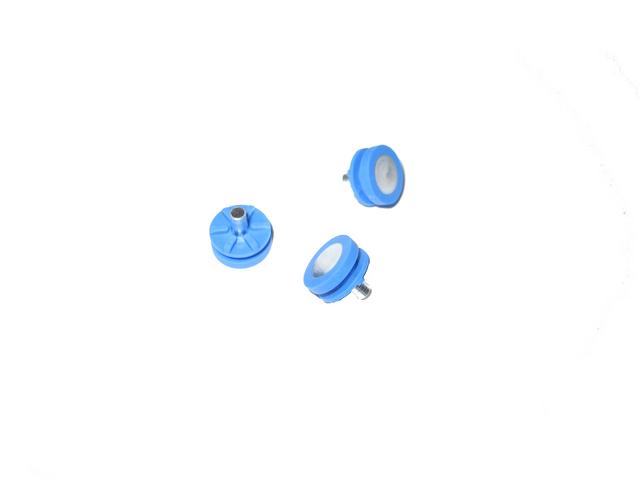










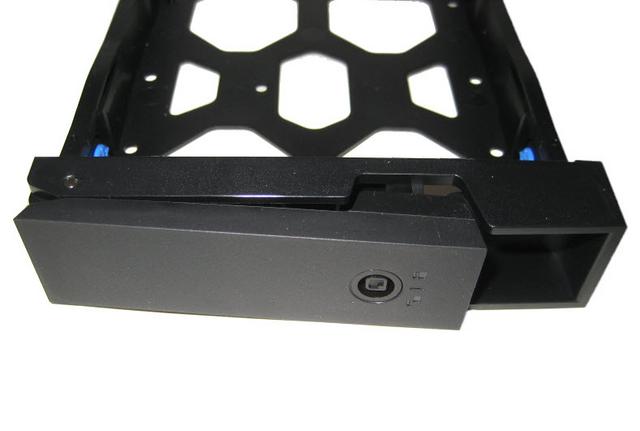













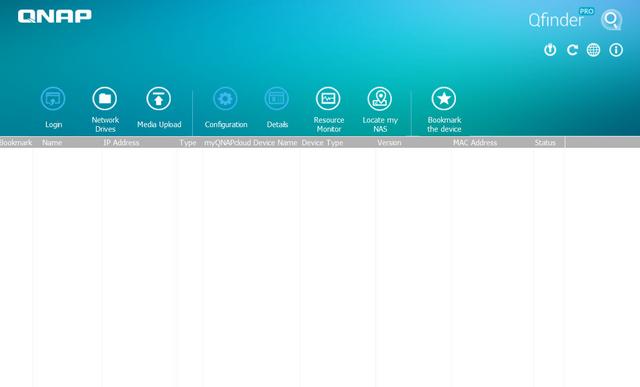
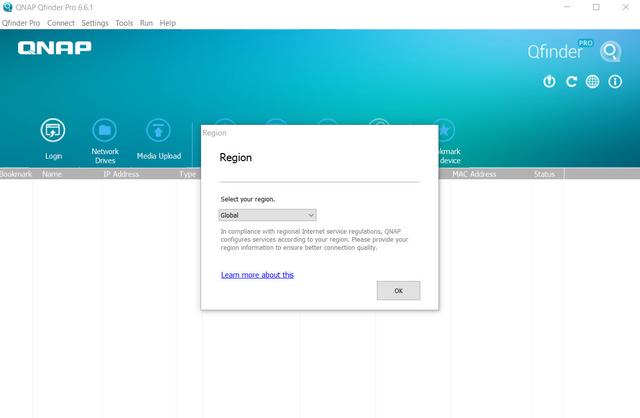
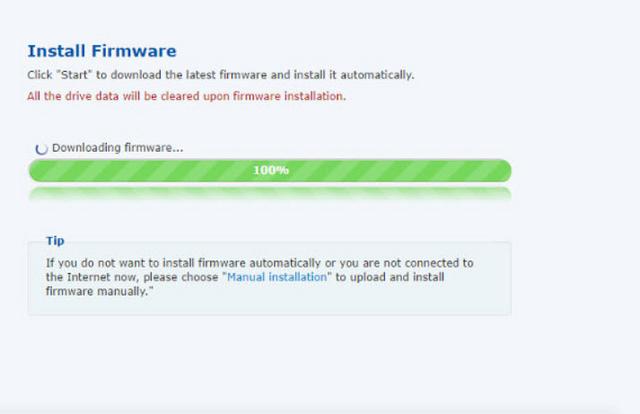

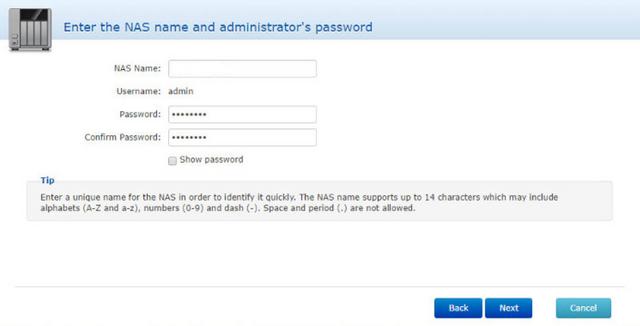
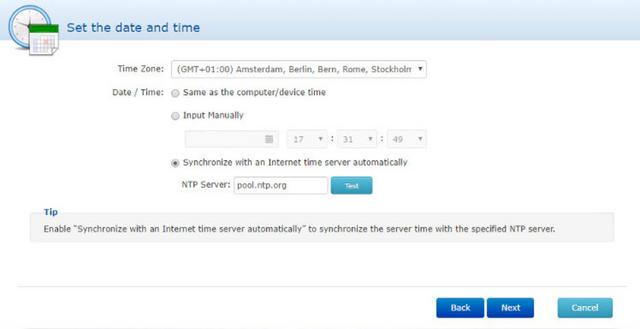
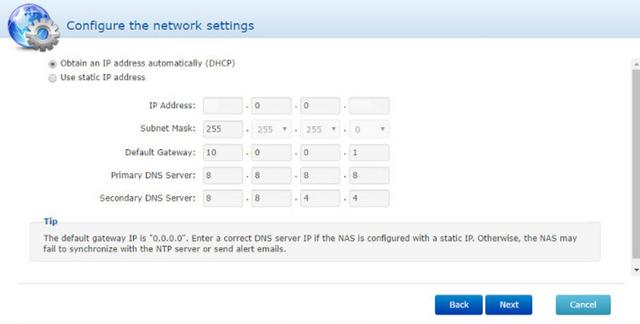
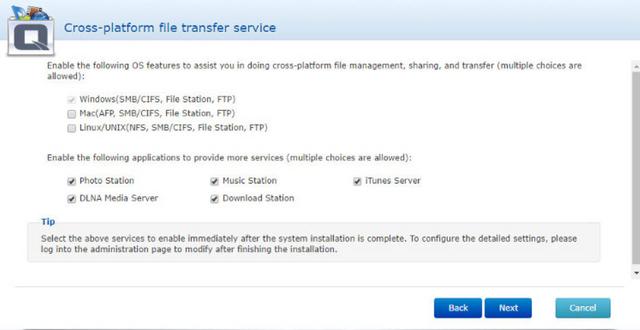

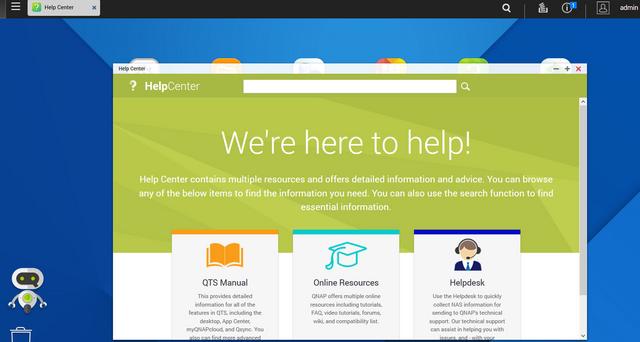

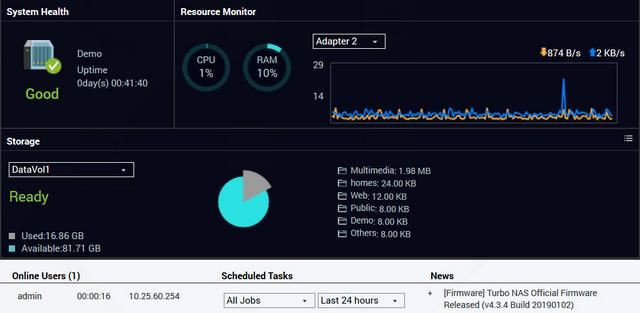

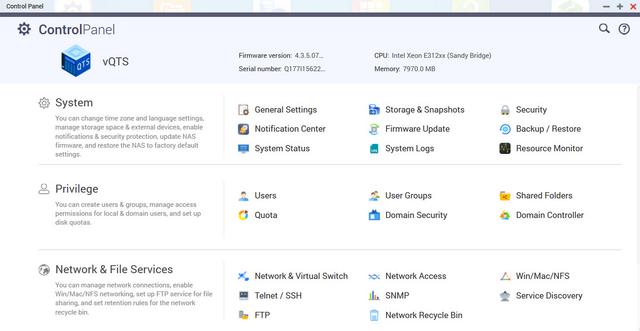
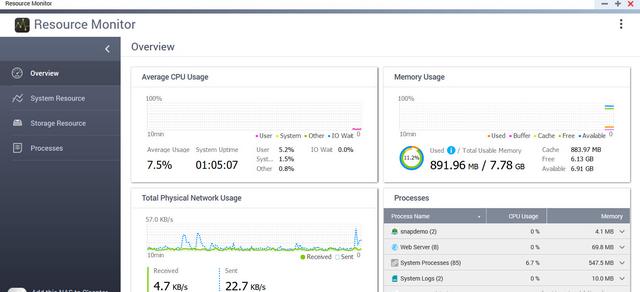
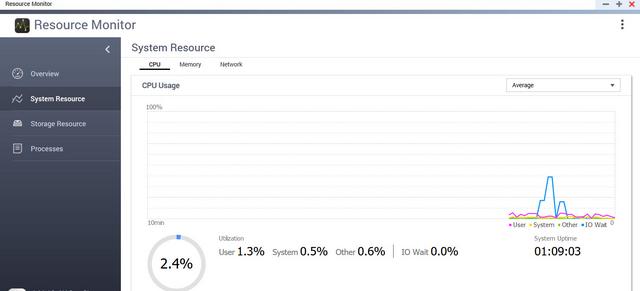
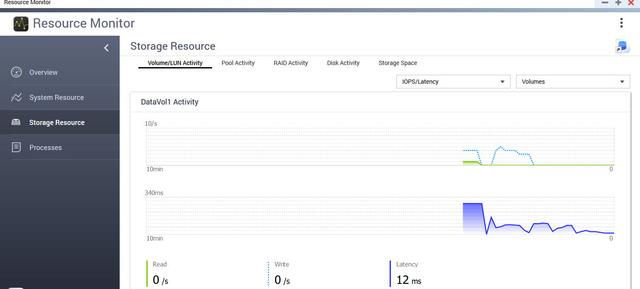

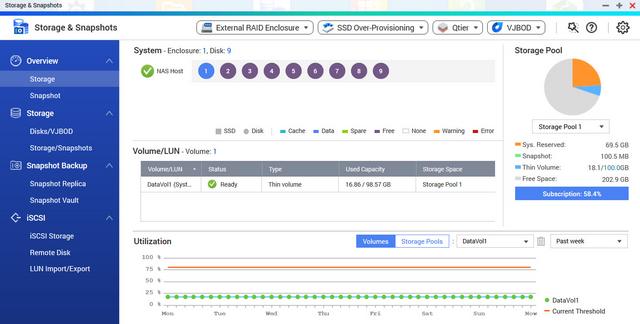
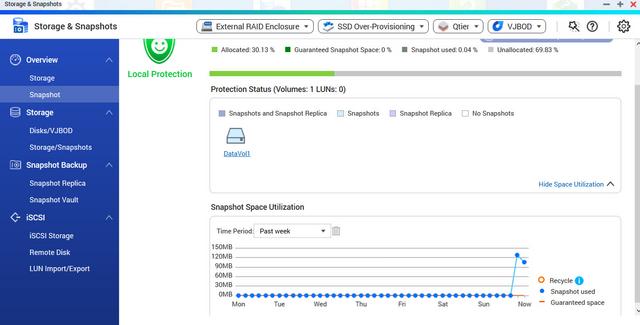
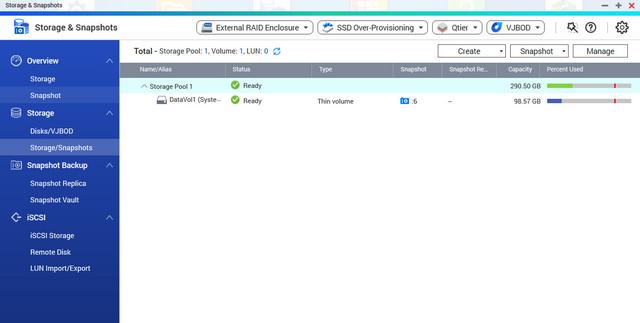
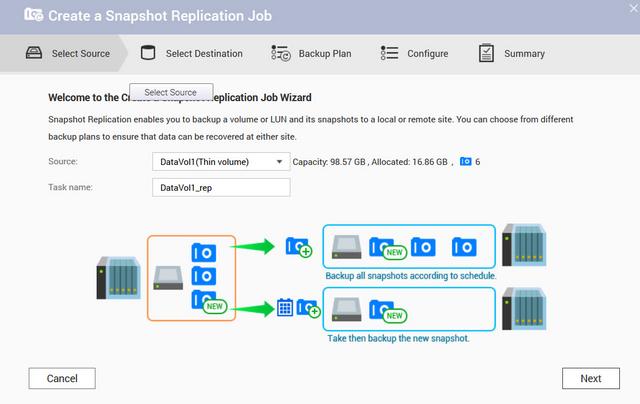
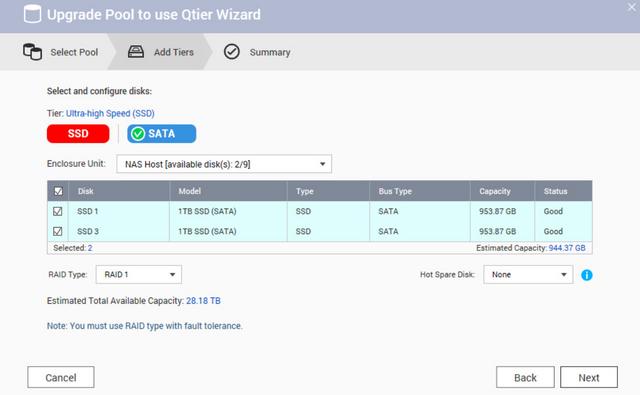
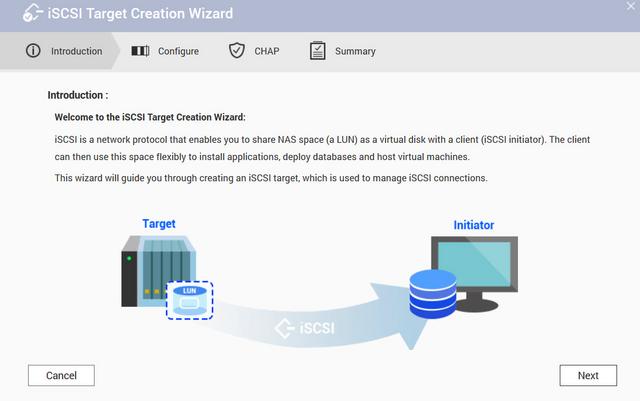
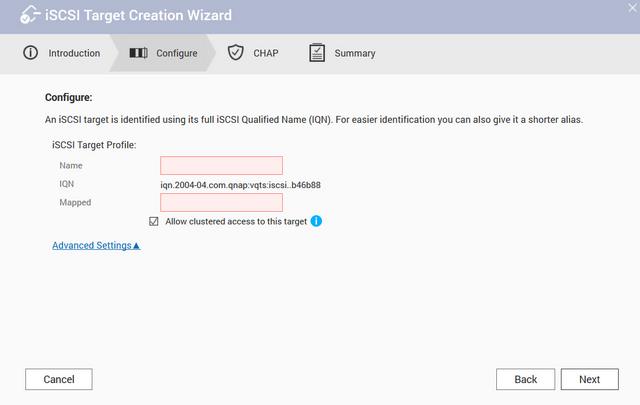
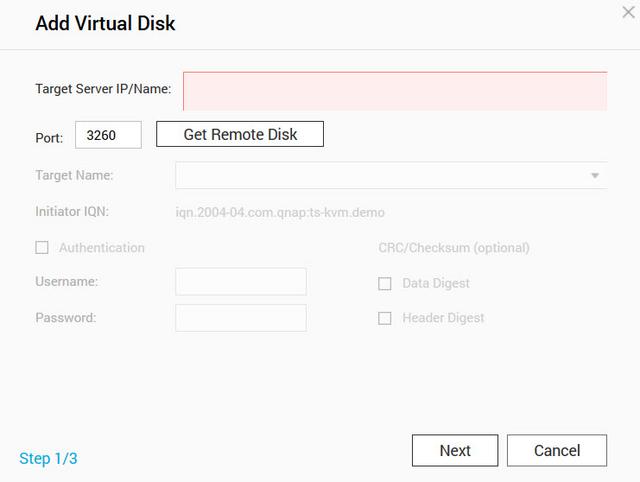
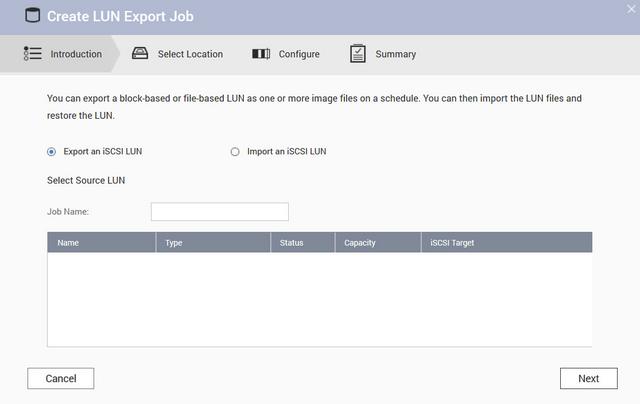
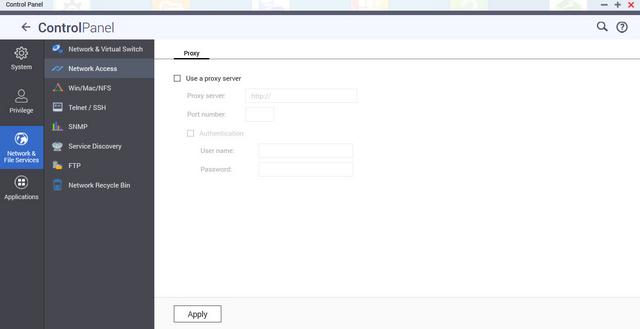
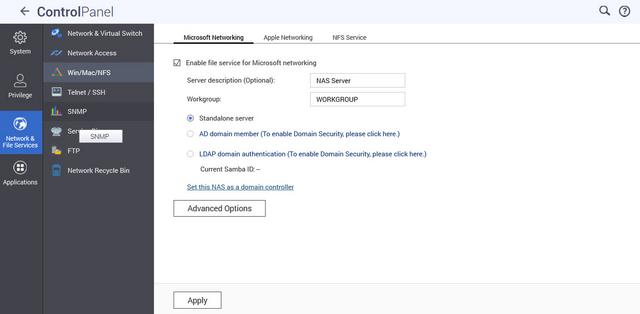
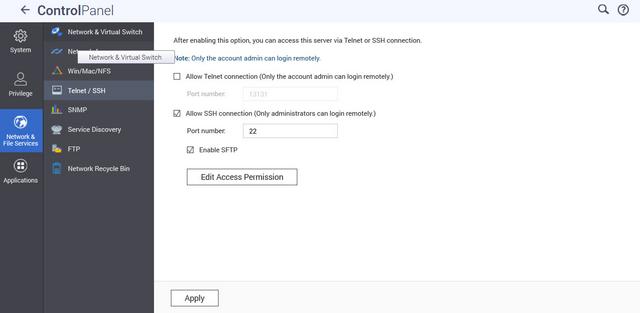

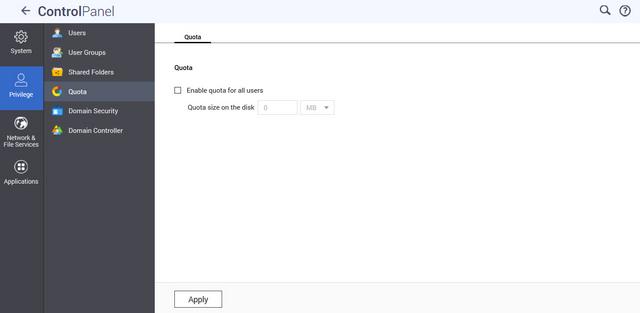
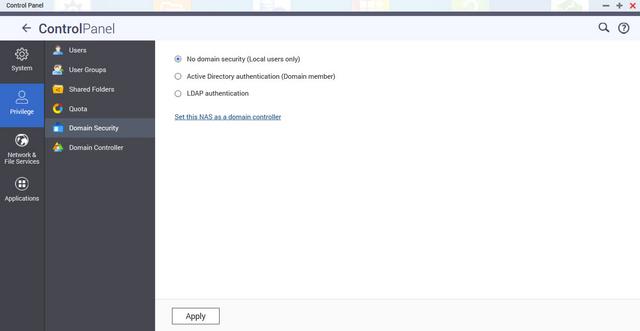
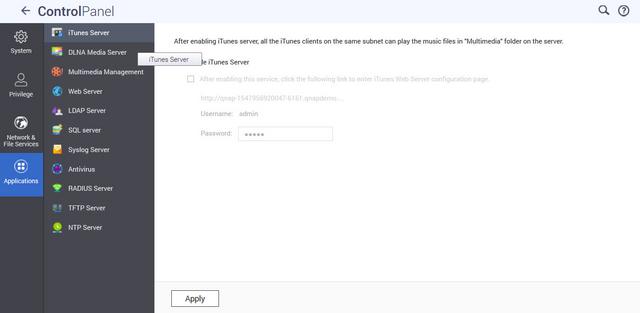

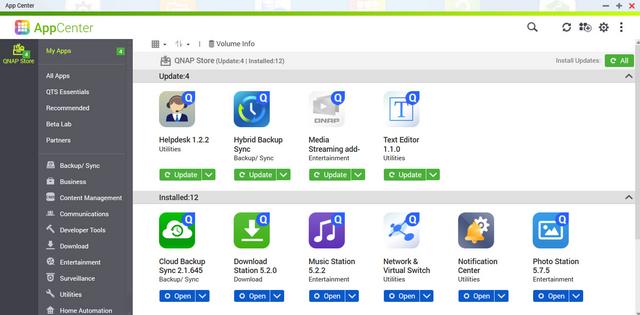



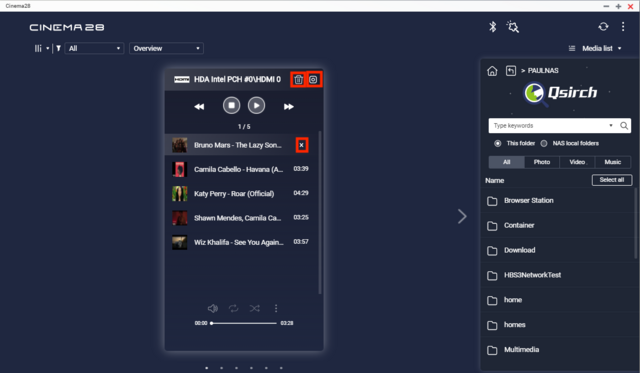


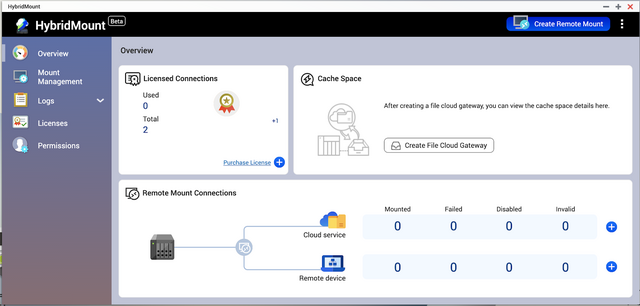
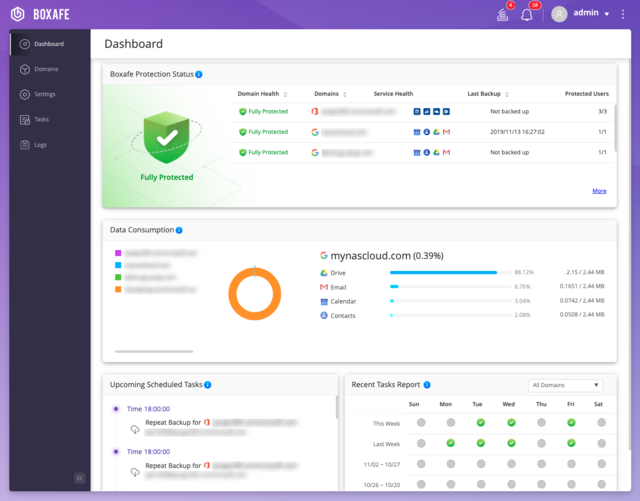
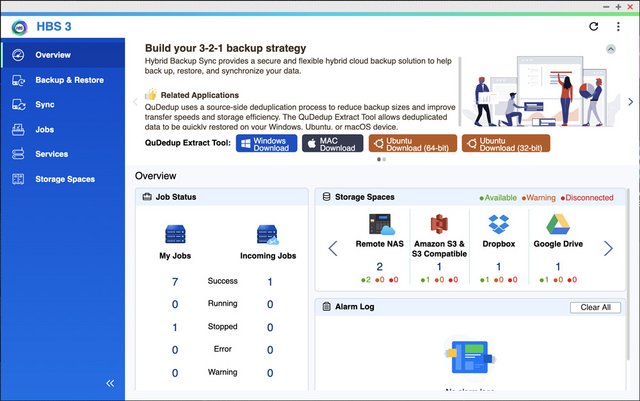
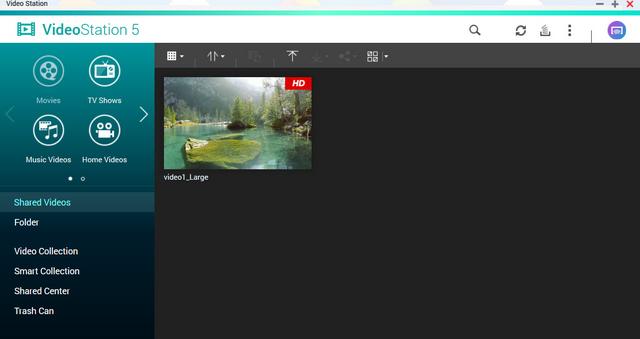
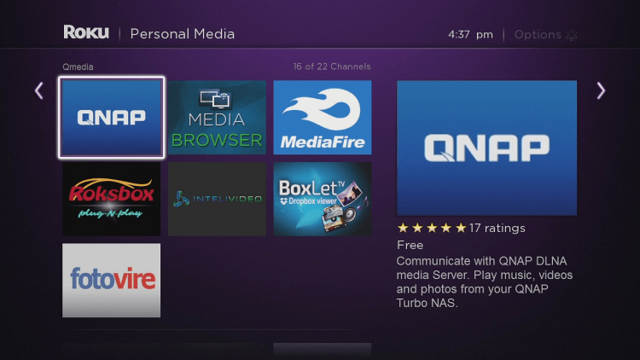
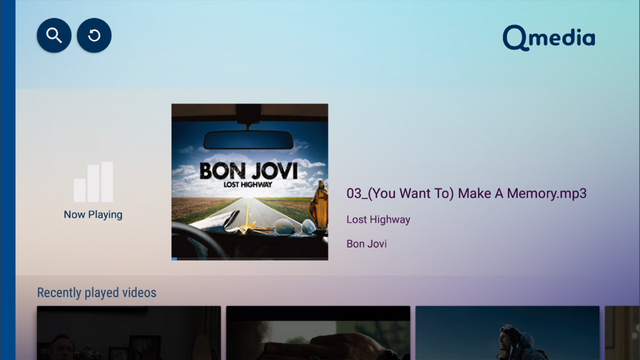
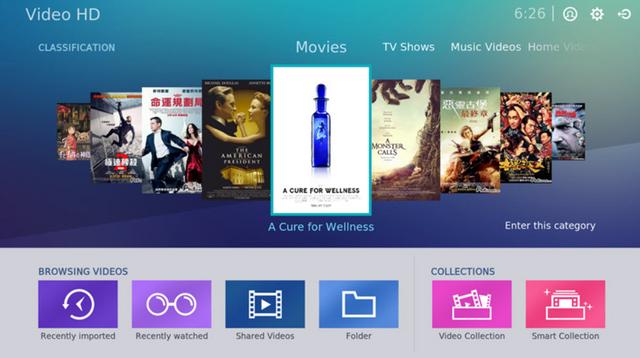
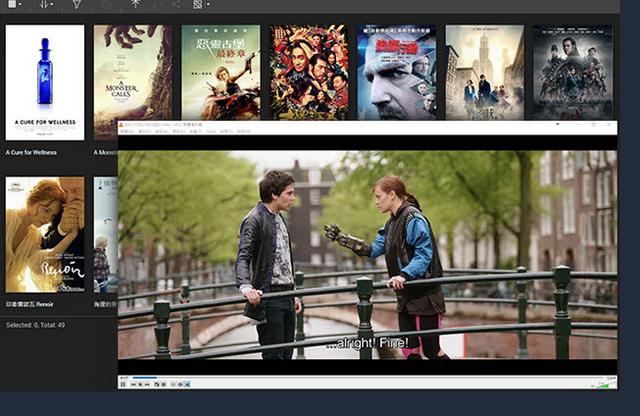

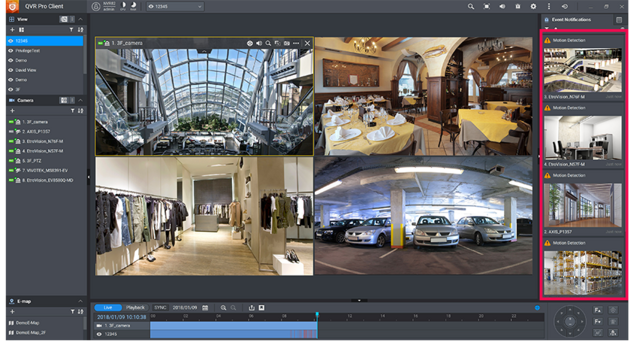
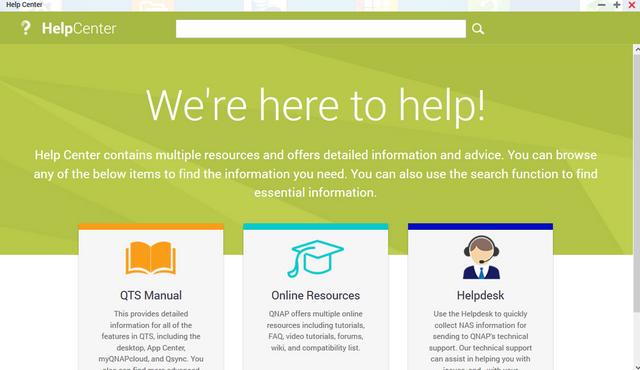
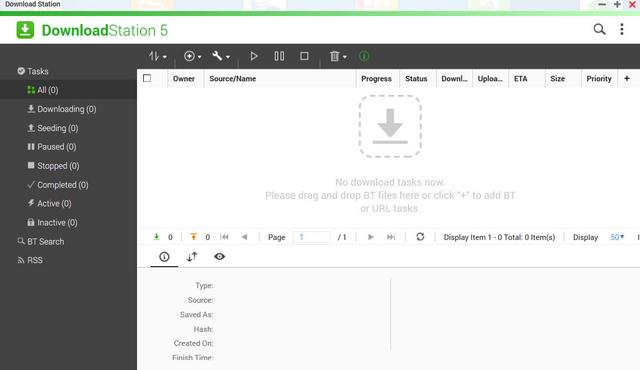
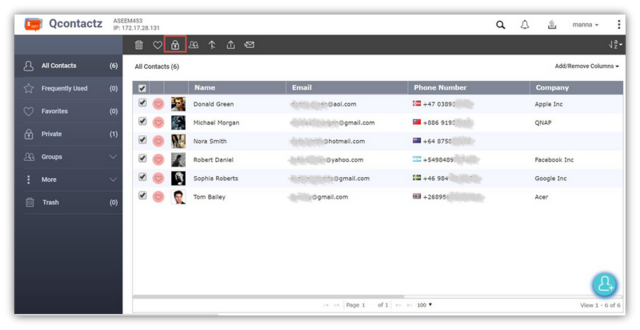
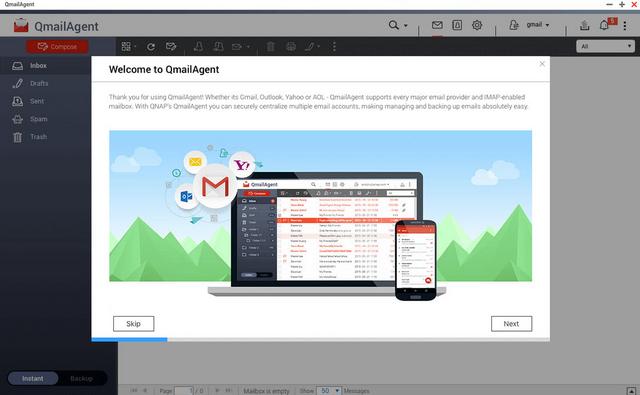
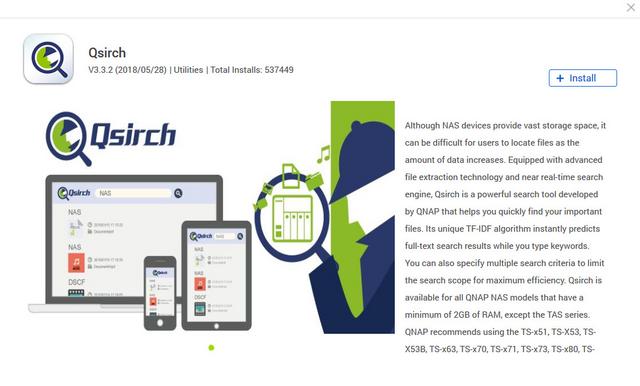
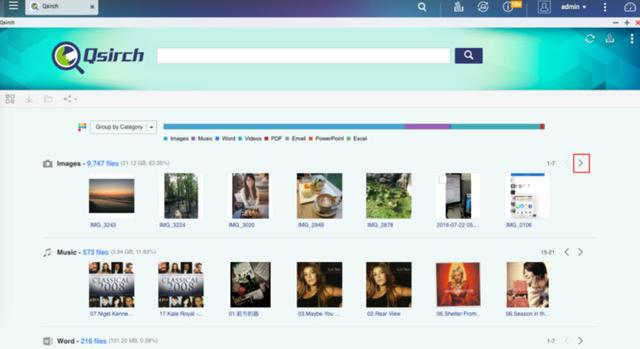
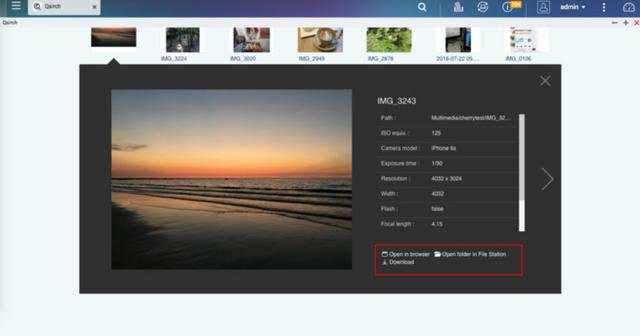
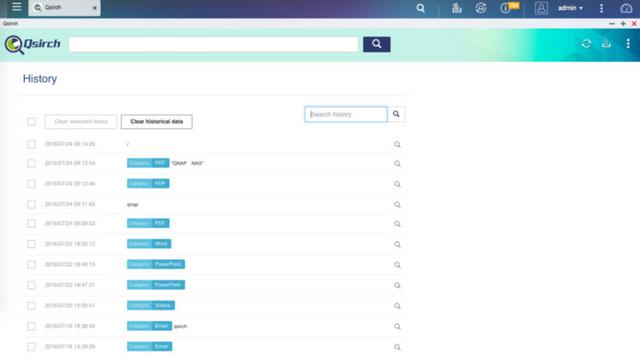
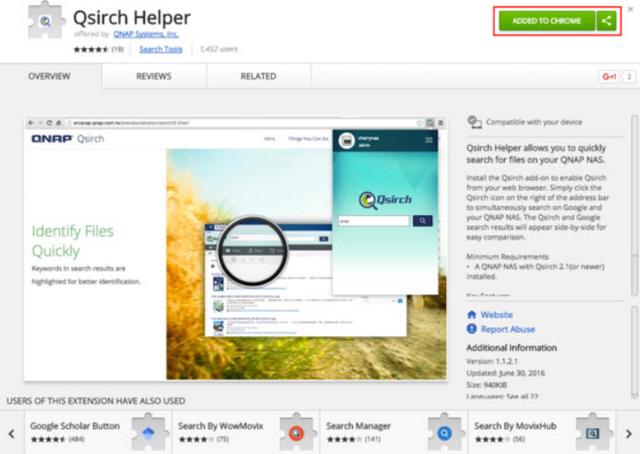
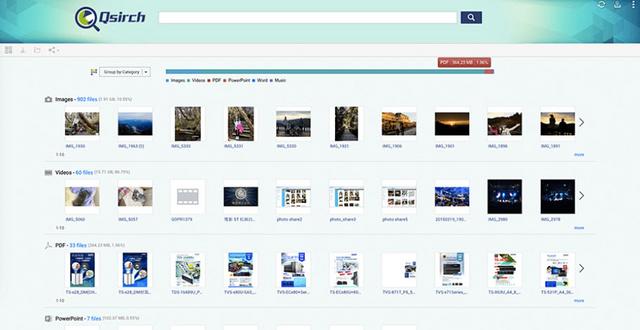
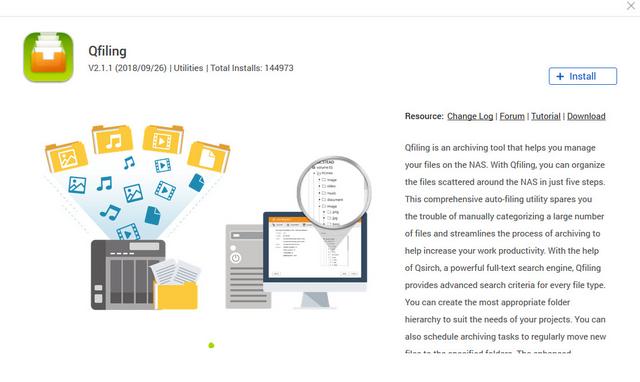
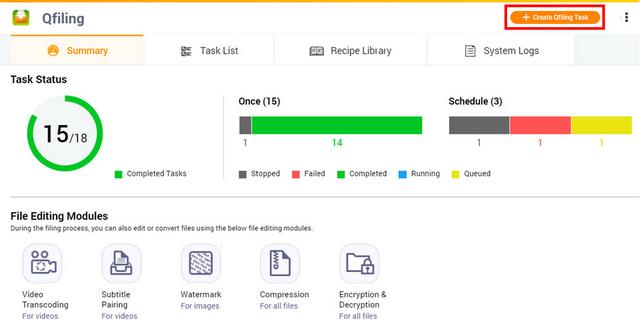
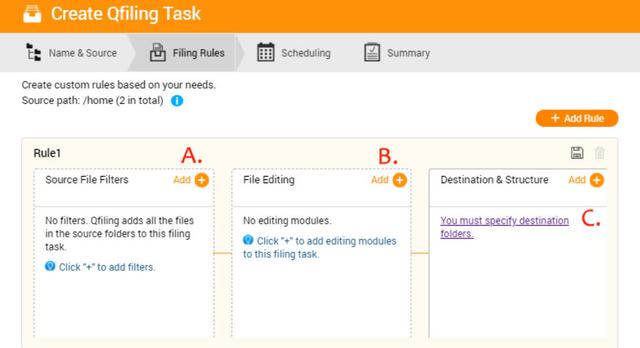
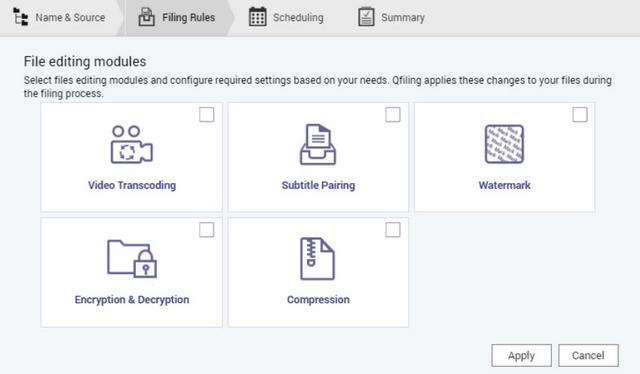
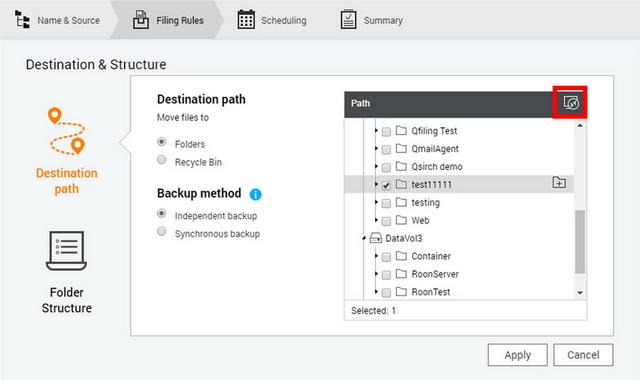
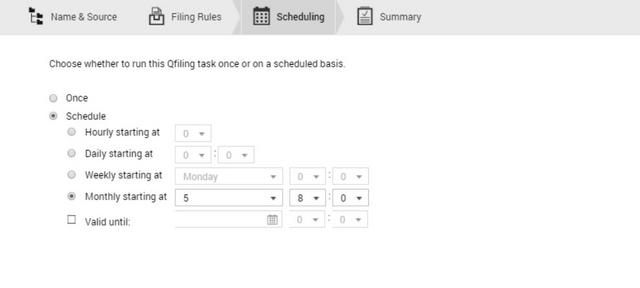
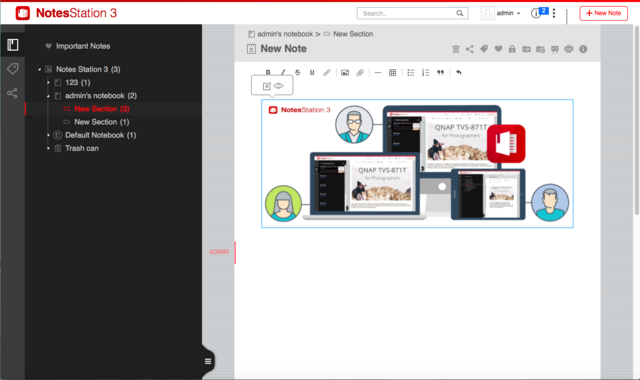
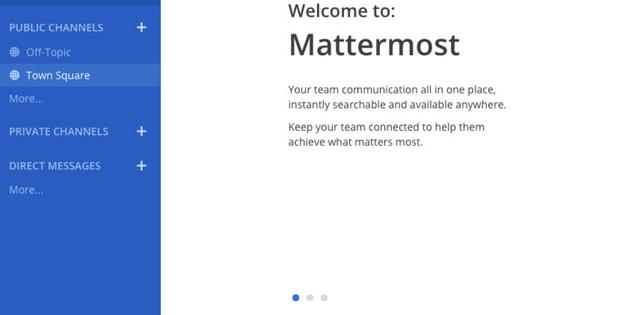
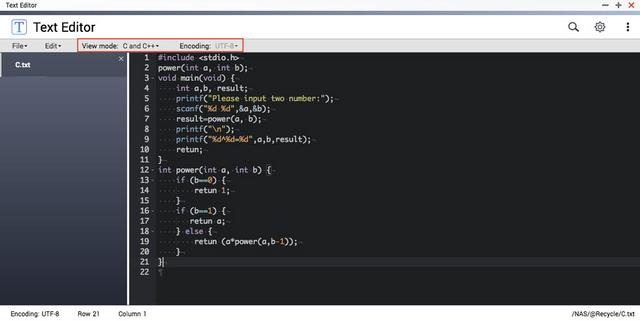
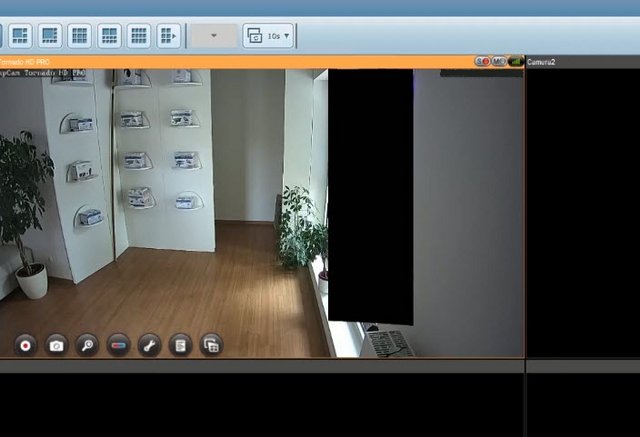
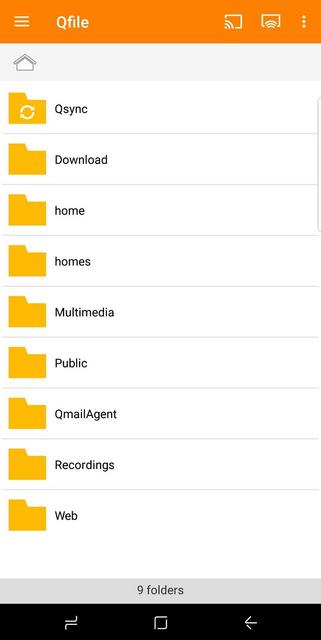
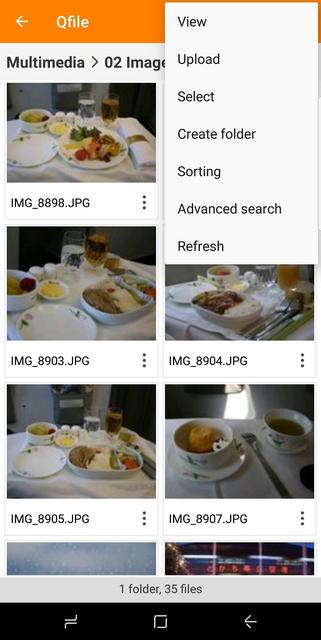
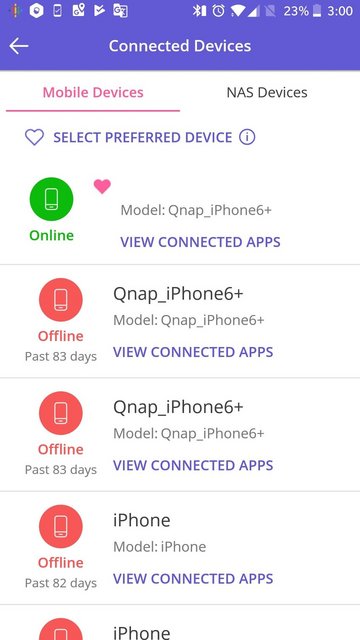
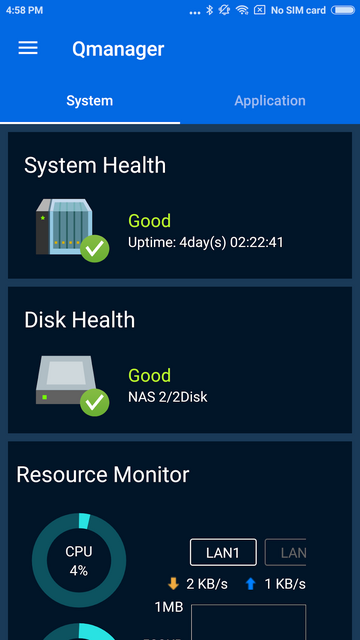
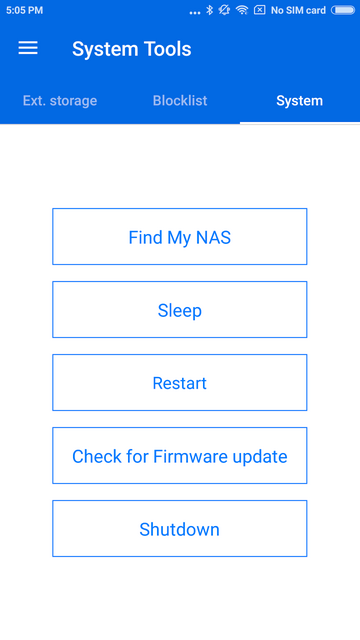
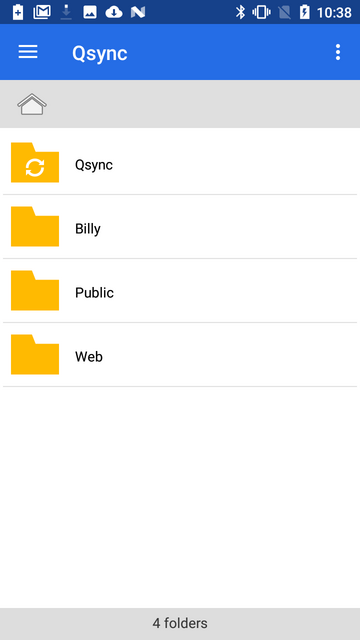
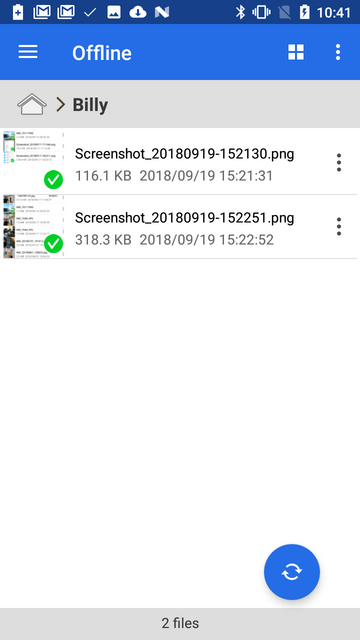
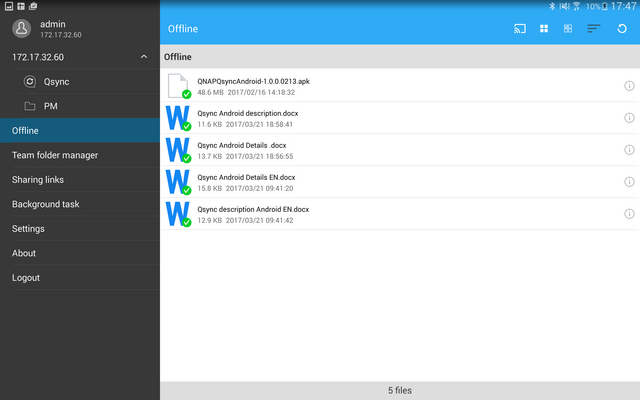
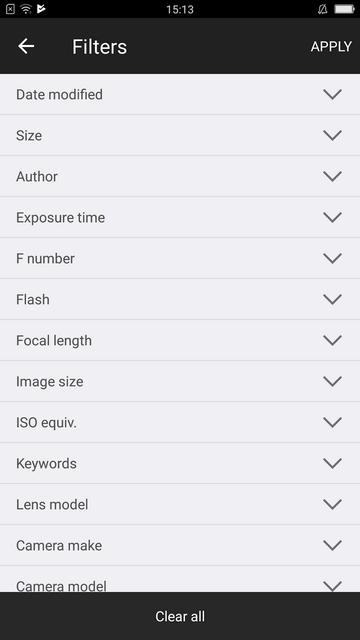
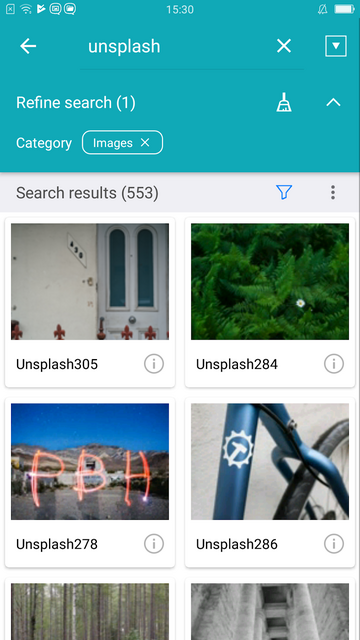
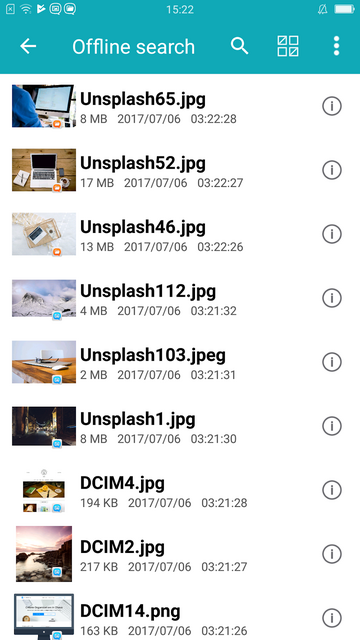
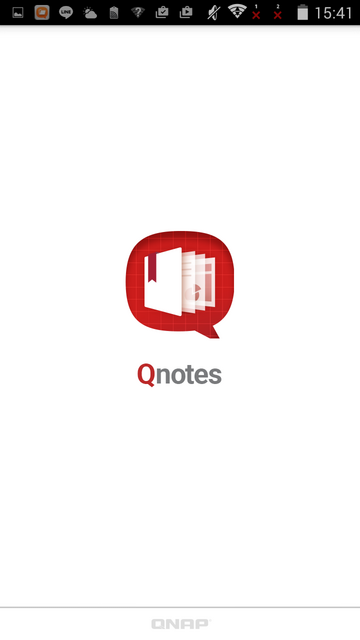
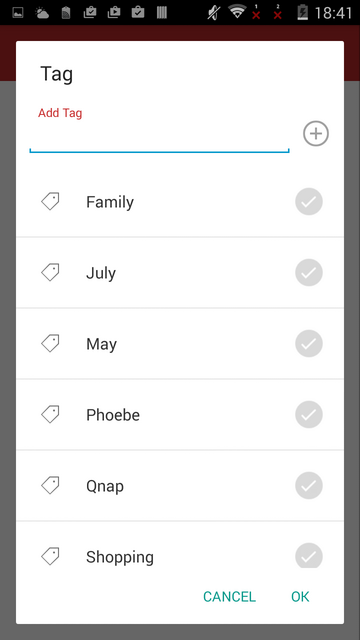
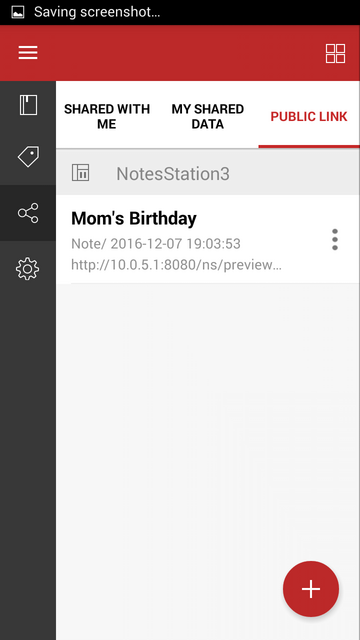
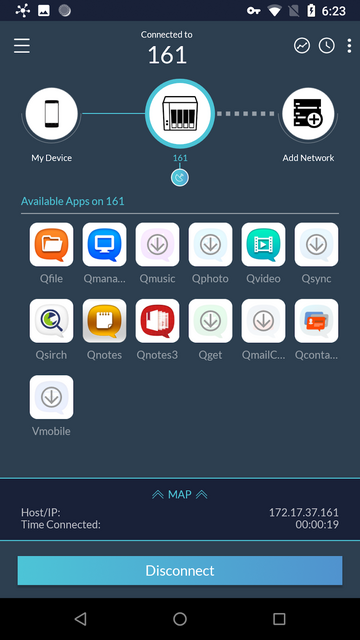
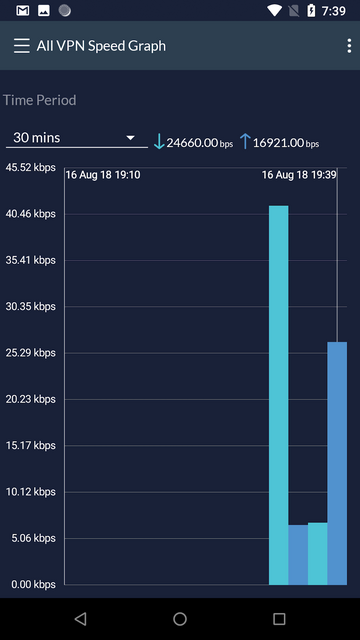
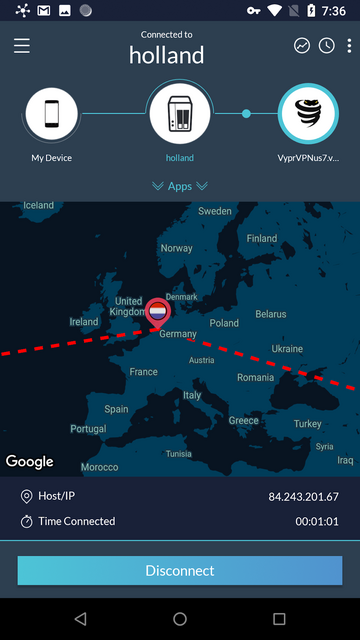
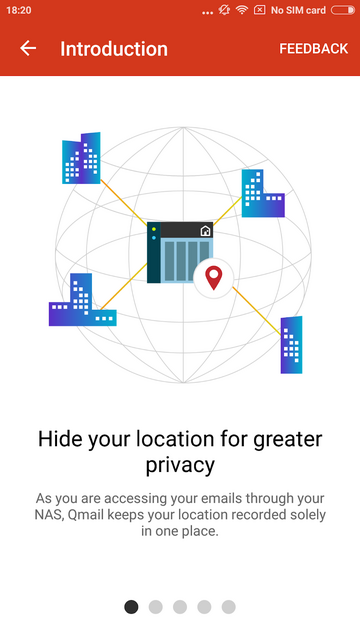
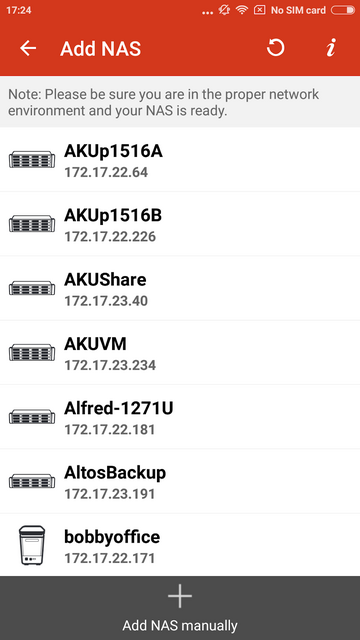
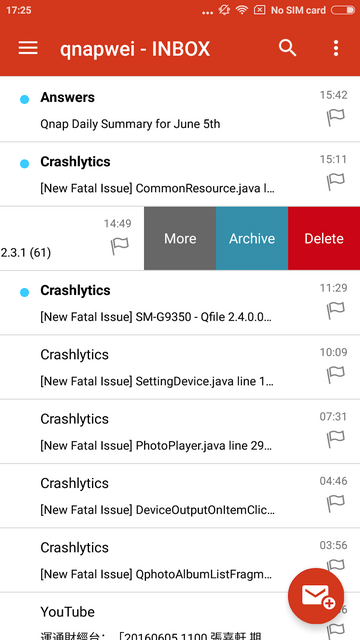
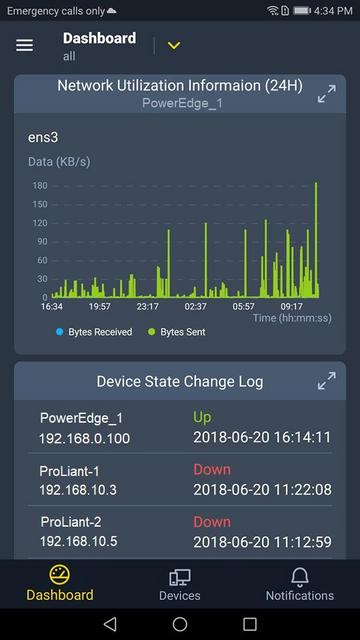

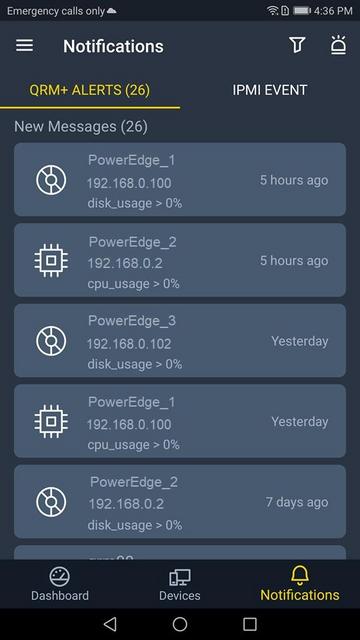
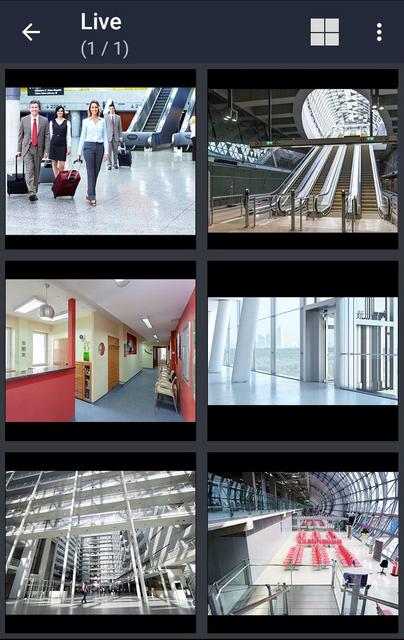
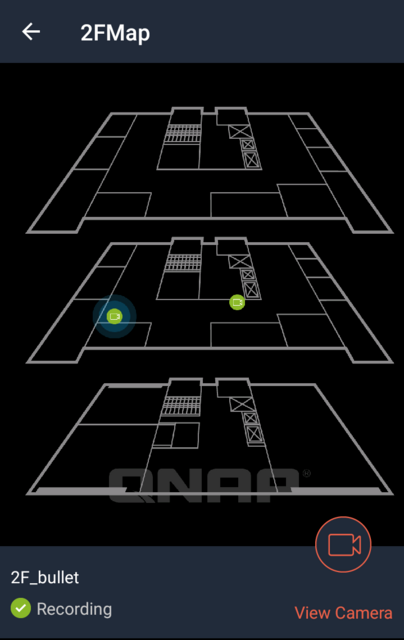
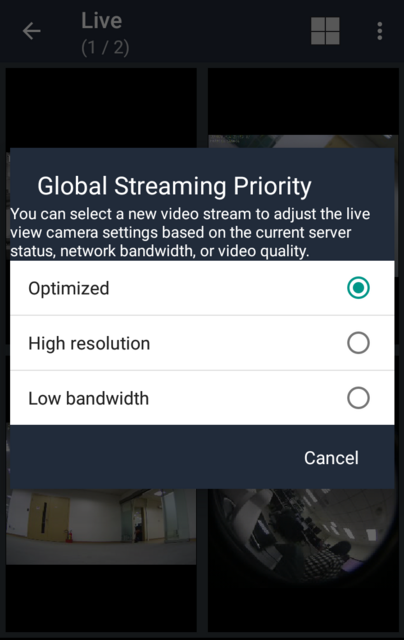
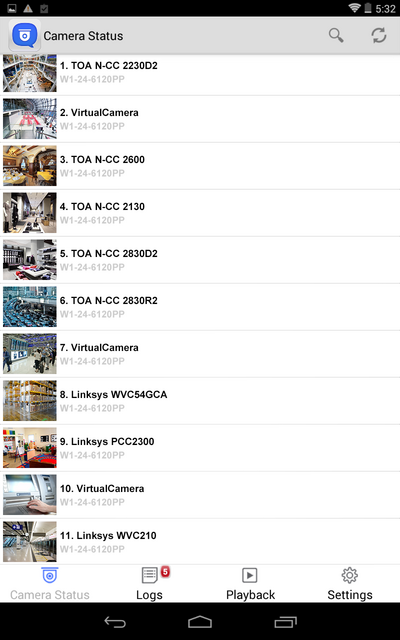

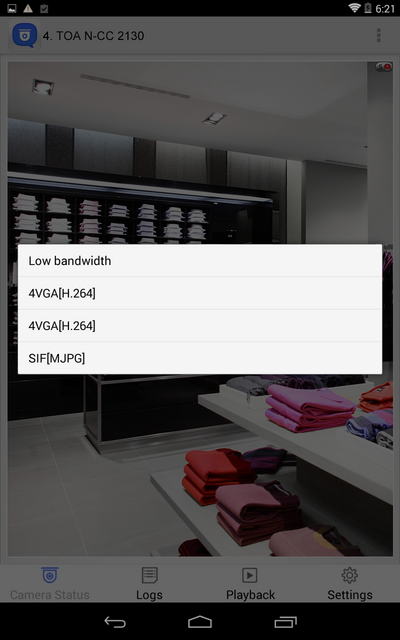
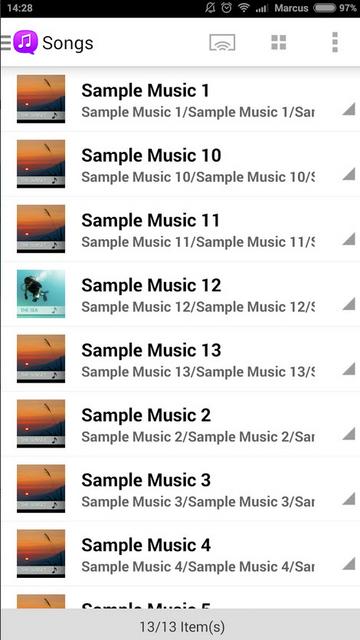
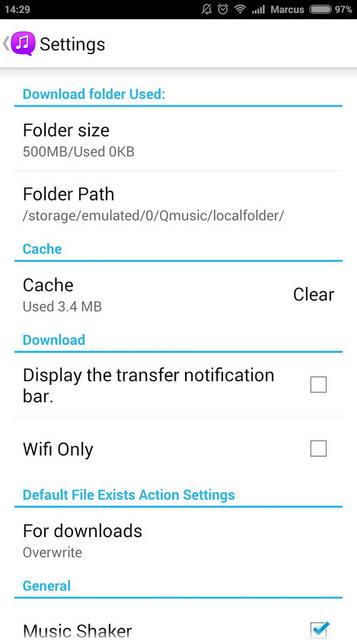
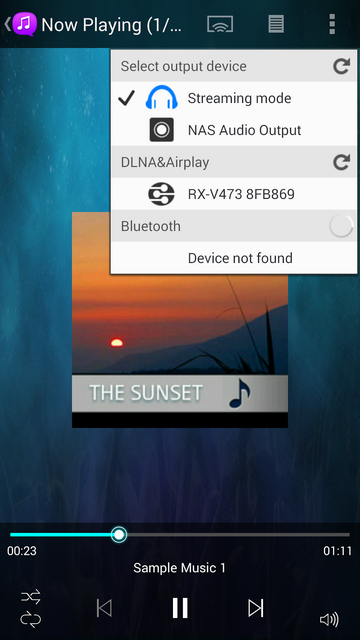
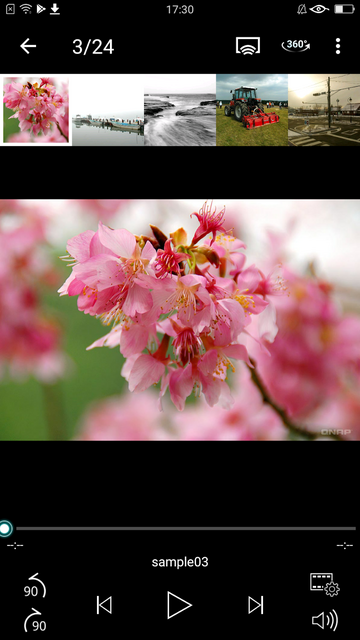
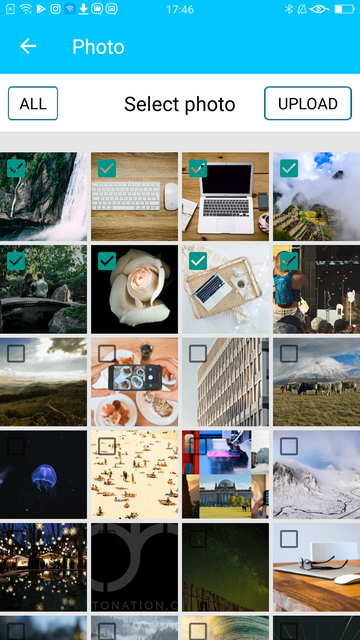
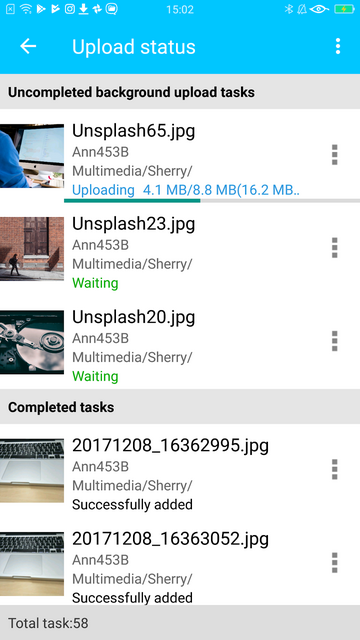
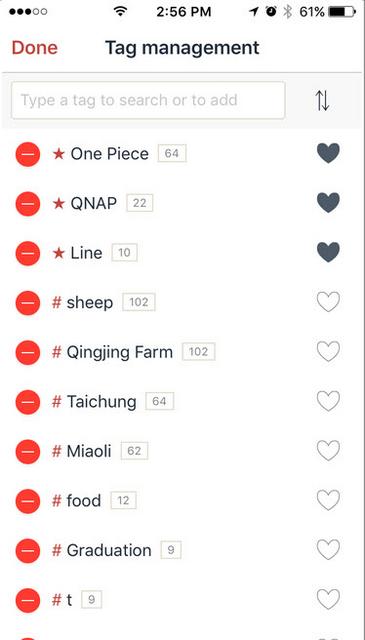
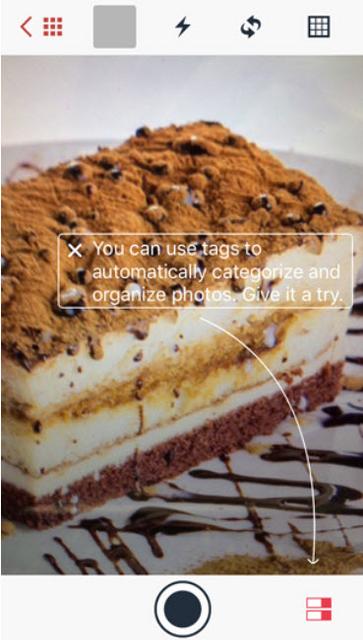
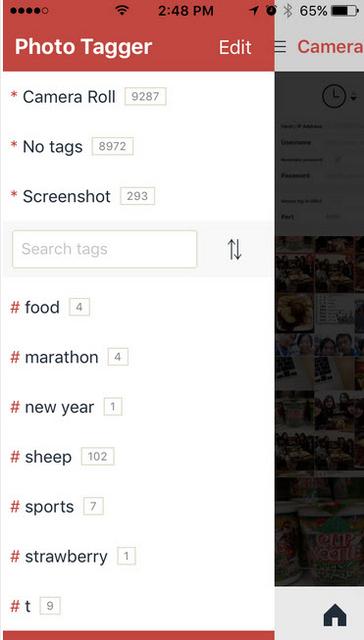

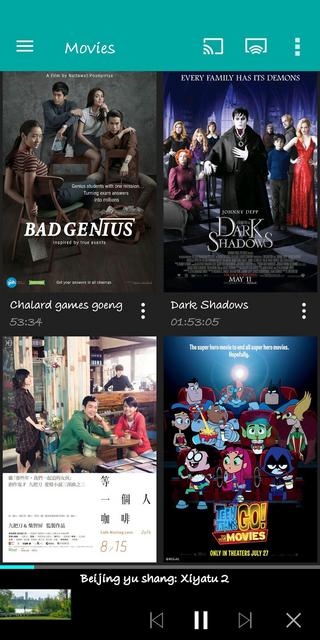
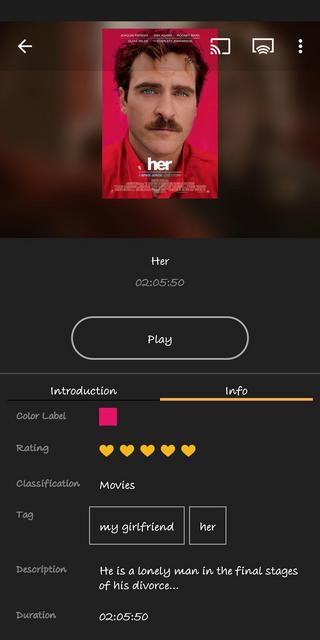
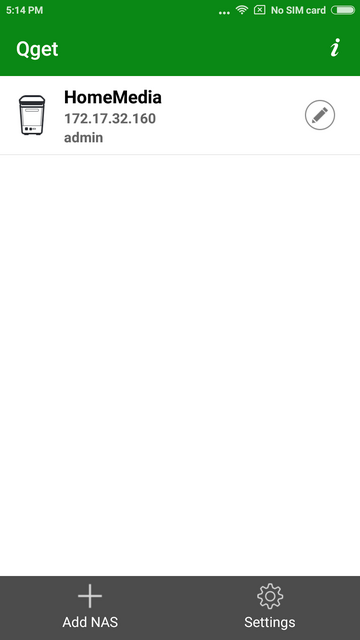
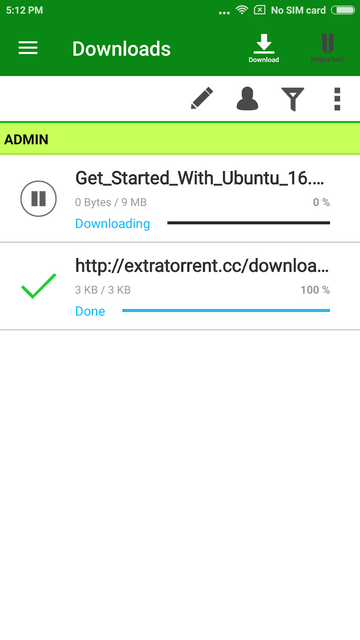
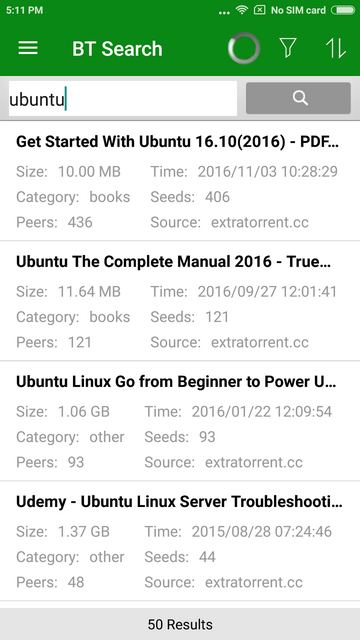
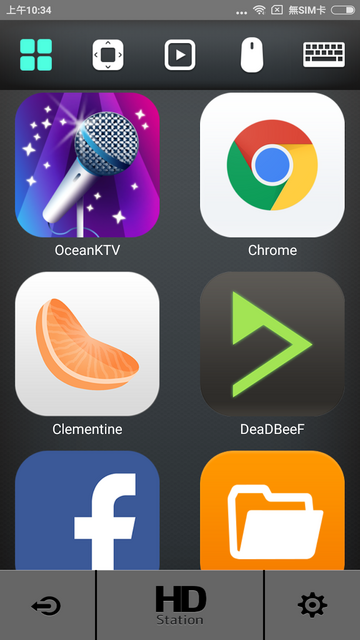

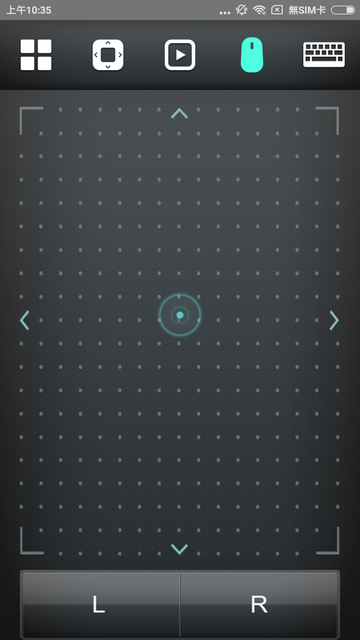
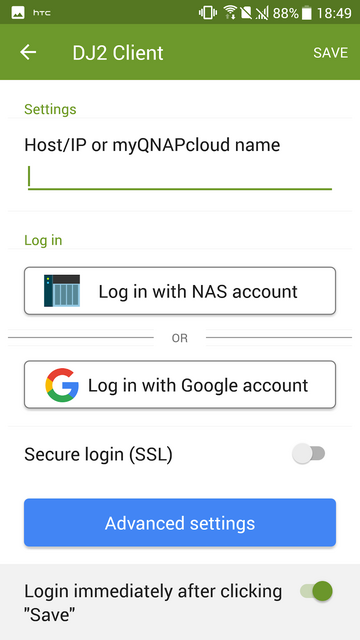
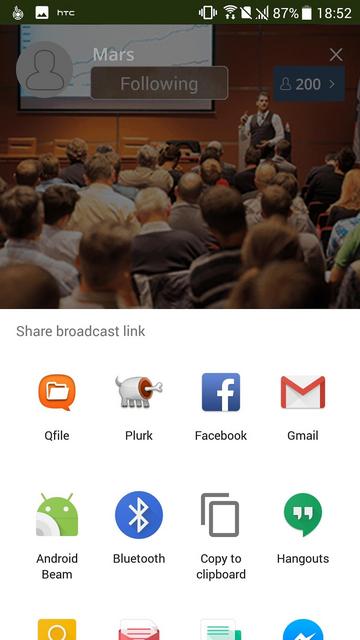
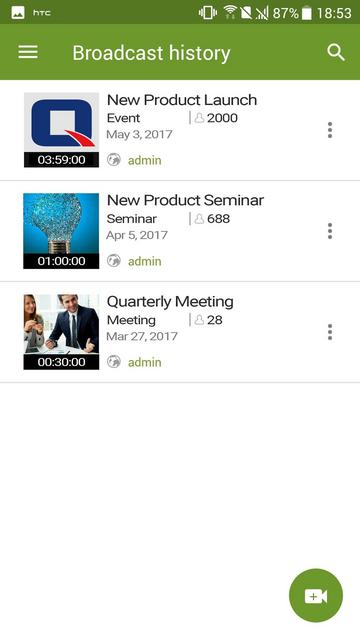
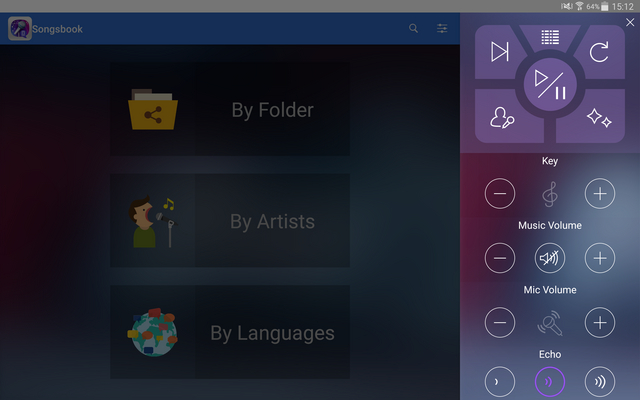

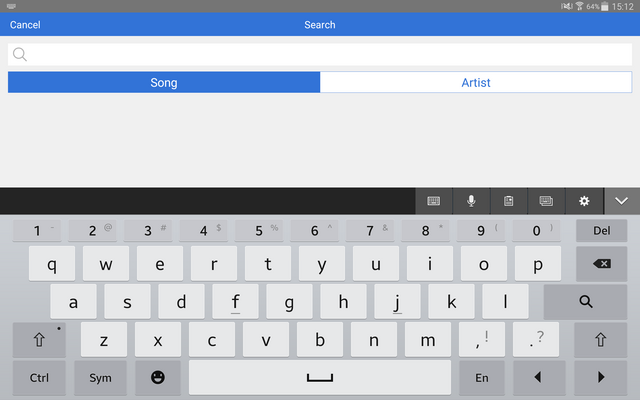















 Reply With Quote
Reply With Quote

Bookmarks