-
Redragon K556
Introduction
Mechanical (gaming) keyboards are literally everywhere! Enthusiasts, gamers and even typists have a plethora of options, starting with shiny, flashing and expensive mechanical keyboards, down to budget friendly but still very functional mechanical keyboards. If I am not mistaken, I think it was only after Cherry MX's patent expired that we saw a lot of varying switches. It's basically the one key component that makes a mechanical keyboard expensive or not. Of course there are other factors as well. Nowadays, you really don't have to shell out a lot of money just to enjoy typing or playing on a mechanical keyboard. Today, we are going to look at and review Redragon's K556 RGB mechanical gaming keyboard. It features a sleek body design, featuring Outemu switches. The Redragon's K556 RGB is a full keyboard layout with numeric keypad. I personally prefer a full motherboard layout since those numeric key pads are very useful, especially when dealing with numbers. The keyboard is currently priced at $64.99. Redragon is one of those brands who aim to change the mechanical keyboard industrial standards by providing low-priced high-quality mechanical keyboards and its related components. On the company's website, there are around 42 keyboards and other products. Most of their keyboards hover around $40 to $70 price range which makes them extremely competitive to mainstream mechanical keyboards in the market from manufacturers like RAZER, CORSAIR, Logitech, etc. Keyboard has a 50 million keystroke life span. If you're in the market looking for a budget friendly mechanical keyboard (that doesn't suck), please continue reading our Redragon K556 mechanical keyboard review below and learn more about this product.

The Redragon K556 RGB Mechanical Gaming Keyboard has the following features and specifications:
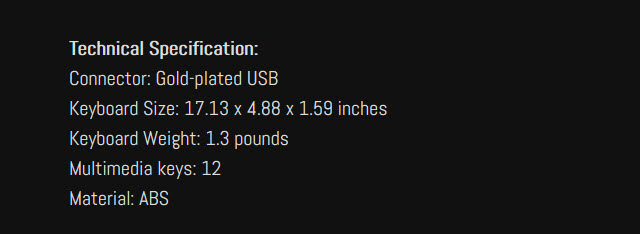
Packaging & Contents
Let's start with the packaging first. The Redragon K556 keyboard comes packaged in a really nice box. The graphics on the front are stylish rather than a photograph, giving you a general idea of the shape and layout of the keyboard.

At the back of the box we have the key features that we're going to discuss in depth later. So let's go ahead and see what's waiting for us inside the box.

Opening the box reveals the K556 itself, wrapped in a piece of thin plastic. The Redragon K556 comes with 8 extra switches. Just in case the most used keys get worn out or damaged.
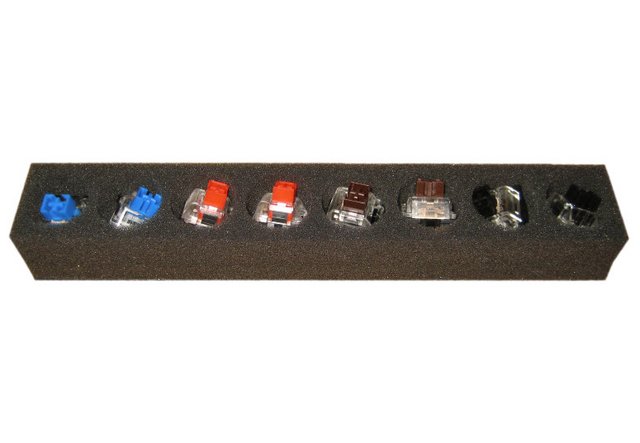
The keyboard comes with a key remover and a switch remover. I was unable to remove any switches whatsoever.


You will get a sticker and the user's manual.


A Closer Look
As you can see it is a full-size keyboard that has a very stealthy looking design with minimal branding. It is an RGB mechanical keyboard with a floating keys design and has a 104 key standard layout. There is a Redragon logo at the front bottom right side of the keyboard. It feature a non-removable braided USB cable with gold platting. The USB plug has a cap for protection when the keyboard is not inserted or used.

Let's discuss the layout. The layout like most budget and mainstream keyboards uses the ANSI standard, so replacing the keycaps should be a piece of cake, and I would suggest you do so immediately if you decide to get this keyboard, more on that later though. So we have the numpad, the function rows up top, complete nav cluster and of course the arrow keys.

The build of the K556 is great and has the perfect amount of weight to it, very sturdy and flex-free. There are no wrist rest pads though, but at this price point, I wouldn't complain at all.

The key caps are Doubleshot ABS. The Redragon K556 features a custom designed keycap that has been made shorter to reduce the time it takes for your actions to register.

The RGB backlighting contributes a lot to the quality look of this keyboard, standing out against the matte black finish and making the K556 pop with color. To access them, you press Fn + Ins, Home, PgUp, Del, End, or PgDn. You can also adjust the brightness of the colors by pressing Fn + Up Arrow/Down Arrow. The backlighting has 16 million customizable color options.

There are separate lighting zones, rather than lights behind each key. These zones can be set in a range of color combinations, either static or pulsing and fading between colors - there is even a rainbow effect! Brightness can be set to 6 levels (including OFF). Lighting effects can be further customized from the keyboard by direction and the rate of the RGB transitions (6 speeds).

The Fn keys also double as media playback controls when used in conjunction with the Fn keys and allow you to control volume and playback. You can also open your email client, go home, open the calculator, and Windows search using Fn keys.

Flip the K556 over, and you'll find two rubber pads on the underside as well as two retractable feet to raise the back end of the keyboard - pretty standard keyboard features, but still nice to have.


The adjustable feet also provides a decent lift.

Performance
As with most mechanical gaming keyboards, the Redragon K556 can be used out of the box. Simply plug the keyboard into an available USB port on your computer and you're good to go.

Redragon K556 comes with the latest revision of Outemu Brown switches and there is a box-like structure around the "+" sign, which seems to be increasing the life of switches by preventing dust from coming inside the switch. The keyboard comes with only Outemu Brown switches but since the board of the keyboard has Outemu hot-swap sockets, you can buy other Outemu switches like Outemu Reds or Outemu Blues and swap the current switches easily. The Outemu Brown switches have an actuation force of 55 grams, which is a bit higher than the Cherry MX Brown switches which are rated at 45 grams of force. This force difference won't be noticeable much but the tolerance rates of these switches are also high usually, which makes them slightly inconsistent across the board. The Cherry brown switches, on the other hand, suffer from scratchiness and Outemu switches are surely better in terms of smoothness. Personally, I prefer the Brown switch especially when typing or writing articles and reviews. Compared to the real Cherry MX counterpart switches, they do feel slightly different when pressed. Typical users may not feel the difference, but I'm sure keyboard enthusiasts would know and feel that they are different. Nevertheless, the Outemu switches do feel much better compared to a membrane type of keyboard. At the end of the day, it will come down to personal preference, especially when it comes to the "feeling" of the keys when pressed. We haven't used the keyboard long enough to determine how durable these Outemu switches are. But so far, all keys are working just fine. Redragon K556 performed excellently in games. The Outemu Brown switches provide a sweet spot in terms of noise and actuation and the results were great in FPS games. For MOBA games, the user can create macros, allowing him to perform complex combos easily. The RGB lighting also seems excellent and the user can match their gaming rig with the lighting of the keyboard easily. Overall, Redragon K556 seems to be providing a heavenly experience in gaming.

Redragon provides software customization and that enables the user to perform customization with ease. You can download it from <https://bit.ly/2HhRz1V>. First of all, the software is extremely simple and has limited options. Software allows 5 macros per Profile, key function reassignments, RGB mode selection, RGB color picker.It should be noted that there is no 'per-key' RGB customization. You can not set a particular key to a RGB color of your choosing, you can only choose a color for the solid color effects. The other major feature of the software is key customization and Macro recording.Each key can be set to a simple key press, but without modifiers such as Shift/Control/Alt.So F1 can become 'g' but not 'G', and to produce 'G' simply hold Shift before pressing F1. Up to 5 Macros can be recorded. Macros record timing as well as key presses. Experimentation is necessary to get the most out of this feature. The help.pdf notes 800 bytes maximum for total macro data. Macros like RGB settings and key press customizations are saved to the onboard memory. Media functions (Volume, Play/Pause, WWW Search, etc) can be set to replace a particular key. For example, The /*- keys on the top of the number pad can be set to V-/V+/Mute. This would be a solution if I come to miss those media functions too much. However no Numlock or modifier key combo will change the media functions until you reset to factory or change it using the software. The software provides 3 Profiles. These are essentially 3 separate quick saved states of the onboard memory. Each can be loaded to the keyboard by clicking the corresponding Profile button. The limitation of 5 macros max also applies to each profile.




Final Thoughts
For an RGB keyboard of this price, Redragon's K556 has a lot going for it. The lighting is eye-catching and has a nice level of customization options for this price range. The first thing you notice when you take this keyboard out of the box is that it's heavy and not built like a flimsy plastic afterthought. It's got some weight to it which really makes it feel like its built to withstand a house falling on it. Nothing about this keyboard feels cheap. The body is also very sturdy and solid- it's totally flex-free. The keycaps are doubleshot ABS so I don't think you will have to worry on those keys fading. The extra switches on packaging helps as well. The use of Outemu switches may have some worries, but not me. I didn't know they weren't cherry until I took a REALLY good look at the switches. I've never used them before, but a quick bit of research painted their performance in a positive light. Cherry's dominance has been slipping due to its higher cost anyway.

Redragon K556 turns the tables of keyboard world, providing customizable RGB lighting, hot-swappable Outemu switches, thick high-quality keycaps, and a staggering design while coming at only a fraction of price of a high-end keyboard. Gone are the days when mechanical (gaming) keyboards needs to be expensive. There are affordable but still solid mechanical keyboards available now, like this. We think Redragon's K556 RGB mechanical keyboard offer great value and you may want to consider this on your top list, especially if you are on a (tight) budget.
https://www.redragonshop.com/products/devarajas-k556

Last edited by testman78; 02-10-2021 at 11:56 AM.
 Posting Permissions
Posting Permissions
- You may not post new threads
- You may not post replies
- You may not post attachments
- You may not edit your posts
-
Forum Rules





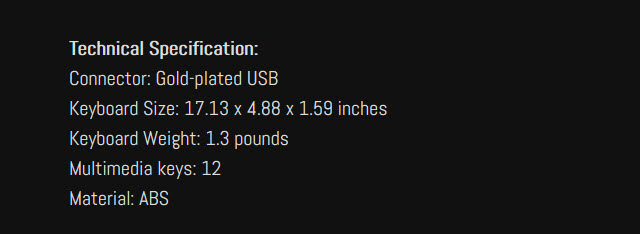


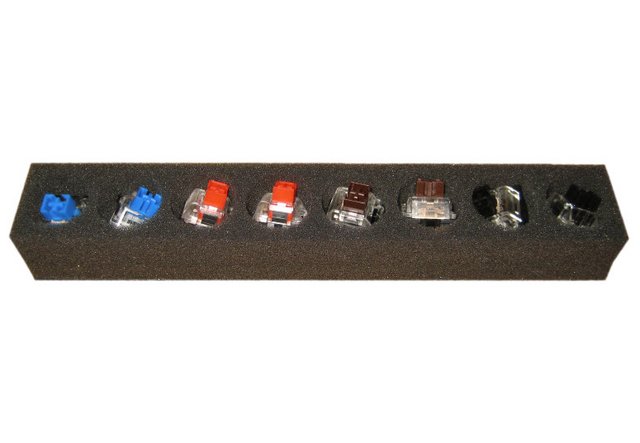






















 Reply With Quote
Reply With Quote

Bookmarks