-
Sandberg USB Webcam Pro
Introduction
With the rapid rise in streaming, YouTube content, and active vloggers, webcams have quickly gone from rarely-used peripheral to elegant all-in-one solution. When the chance came along to review Sandberg USB Webcam Pro I jumped at the opportunity to see how good the latest webcam from Sandberg really is. The USB Webcam Pro is a full HD webcam with Full HD 1080p at 30fps, 720p at 60fps and 30fps streaming capability. The USB Webcam Pro is optimum for recording, game streaming, or video conferencing - basically all of your webcam needs.

For a bit of a hint, let's take a look at those all important Technical Specifications shall we.
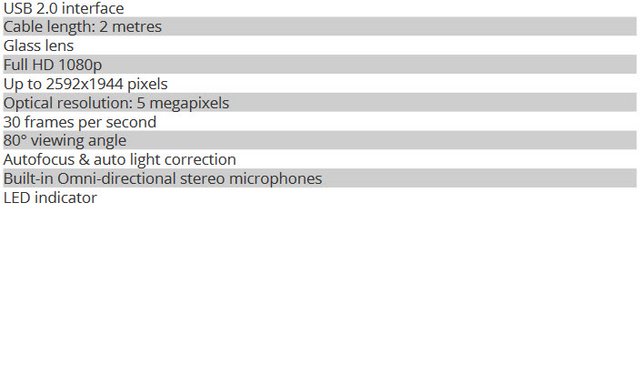
Packaging & Contents
The Sandberg USB Webcam Pro come in a nice retail box. On the front there is a large photo of the unit. The overall design is eye-catching and definitely something that would be a nice looking gift.

Moving at the rear we find a few words about the product in 24 languages right over the bundle contents and the product specifications.

On the sides, we have a more detailed list of the features.

Inside the box you will find the user manual, and a Cleaning Cloth for the lens.
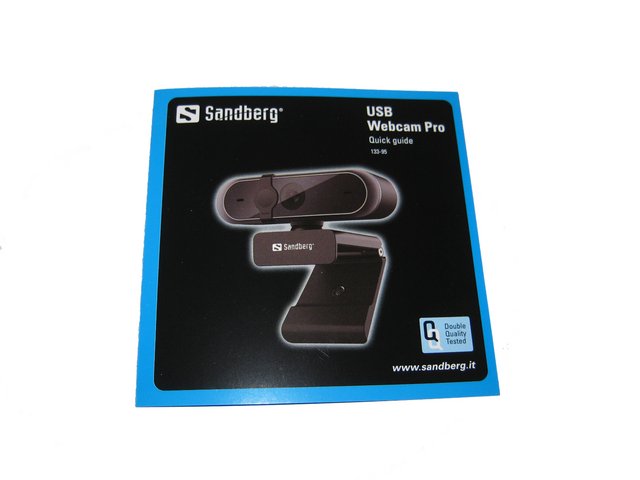


A Closer Look
The Sandberg USB Webcam Pro cuts a slim figure, with a glossy, black front panel and a dark gray housing.

A smallembedded cover lets you cover the lens when you want to ensure your privacy.

The camera is compact in size so that it does not take up too much room on your desk. This is great as if you are a person who enjoys streaming video games you are playing you will be left with room available on your desk.

It sits on a bendable stand, which hooks onto the front of your screen, and then holds firm against the back to keep it steady. It should work on a variety of laptops and monitors, without leaving any lasting damage or adhesive.

It has a standard 1/4-20 thread socket in the bottom for attaching it to a tripod.

A six-foot USB cable can be seen running out from the rear portion. It connects over USB 2.0.

Performance
Like most plug-n-play items, it's a simple setup letting you get things done faster than needed. With the Sandberg USB Webcam Pro, all you need to do is have one USB port open for connection and use it to connect the webcam. After plugging in the webcam, the PC will read the driver and let you know when it's ready to be used. The Sandberg USB Webcam Pro is fully capable of performing at least its basic functions without any extra software.
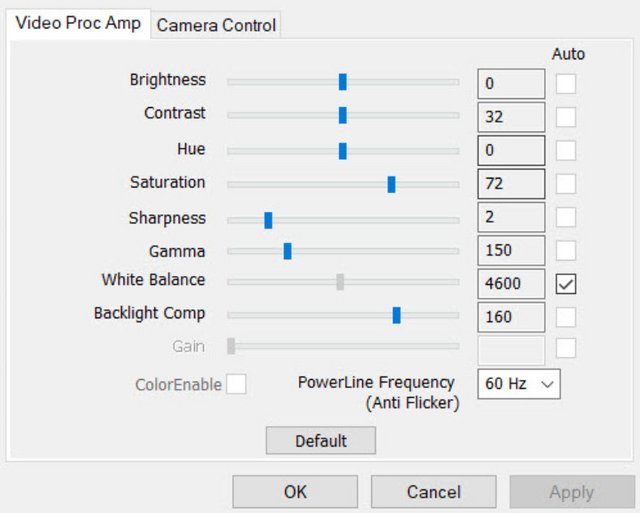
If you just need to have a quick Skype session, or take a selfie, you can just pop it onto the top of your screen and hit capture. With a wide 80 degree capturing angle, the Webcam Pro has no problems taking in the entire scene of a conference room or your buddies next to you. This is perfect for streamers who frequently feature guests or like to show off an ornate studio.

I do daily video conferences using Google Hangouts with my main client. They immediately noticed that my video was much sharper and had a better frame rate than before. While testing the video quality during my streams, I would ask those who are watching how the well the video was. Any time I asked, people responded back telling me it was good and were able to see me clearly. Even when watching my own stream from another screen, I was able to see myself clearly too without any issues. While it maxes out at 1080p @ 30fps, you can always bump it down to 720p if you desire 60fps. One thing that I noticed right away was the excellent autofocus of the Sandberg USB Webcam Pro, gone are the days of trying to manually focus my webcam, which is very difficult because I sit more than an arm's length away from it. If you're needing to take close-up video or pictures, this webcam can focus at about 1.5 inches from the lens! In testing the difference between frame rates from varying resolutions, a pen sitting in from of the webcam was moved while being recorded in Full HD (at 30fps) and HD (at 60fps) in the same set of motions. A big difference can be seen when the pen has a less blurred appearance as it's being moved across the screen at a higher frame rate. Such jump in quality will be handy for streamers who know all too well how webcam recording is lowered to a small screen area. Thus, prioritizing a smoother frame rate to that of recording done in high resolution.The USB Webcam Pro works very well in low light, and the video automatically adjusts to accommodate flickering room lights or multiple computer screens. Audio is decent, but like most built-in microphones on webcams, relying on it will undercut the excellent video performance. It will work in a pinch, and you aren't going to miss the point, but even a decent pair of gaming headphones will sound a lot better.
Final Thoughts
The Sandberg USB Webcam Pro is constructed out of high quality plastic, glass lens and feels very solid. A lot of other cameras out there generally feel pretty cheap when you handle them, not giving you with much faith that they will last very long once you keep re-positioning them on screens, tripods etc. Setting up on the Sandberg USB Webcam Pro is a simple matter of plugging it in, and away you go. The Sandberg USB Webcam Pro has had no issues keeping my mush sharp all the time. It is a relief to not have to worry about my movement as much on camera, having hours of footage rendered useless due to my staying out of my locked focal range. Only slight niggle is that VideoCap software is very basic and without adjustment settings.

At the end of the day " or stream in my case " the Sandberg USB Webcam Pro did its job and performed much better than I expected. Image quality is great, it's compact and attractive, and the price isn't far out of reach compared to other options. I know some people out there may be looking for a 4K webcam and that's cool and all, but there's no need to overkill your stream especially if you're just starting out. And for the price of $84, you can't pass this up.

Last edited by testman78; 07-22-2020 at 12:44 AM.
 Posting Permissions
Posting Permissions
- You may not post new threads
- You may not post replies
- You may not post attachments
- You may not edit your posts
-
Forum Rules





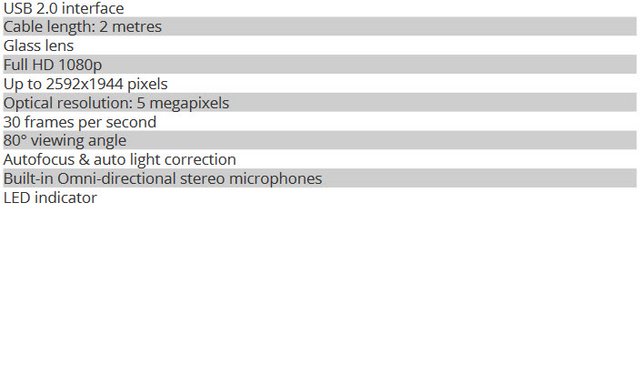



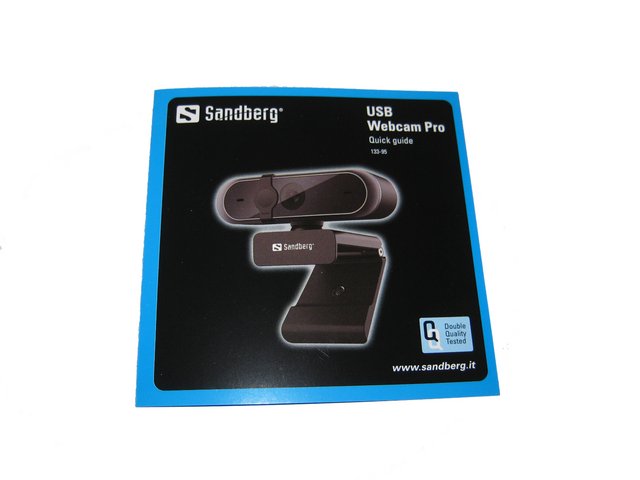








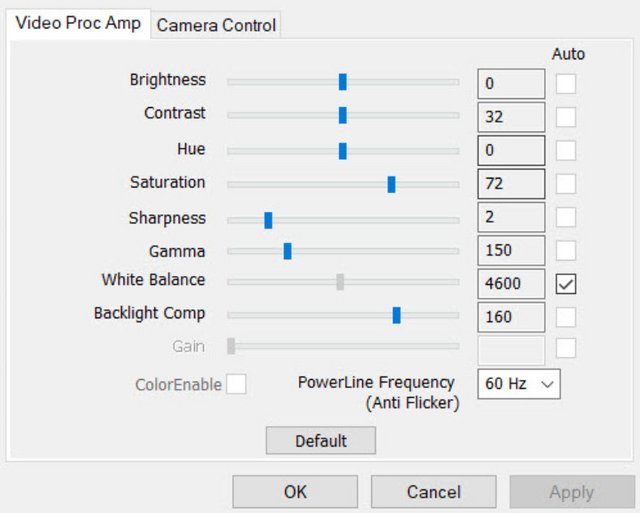



 Reply With Quote
Reply With Quote

Bookmarks