-
SaharaGaming R20
Introduction
SaharaGaming is a new name in the PC market. Slowly but steadily they are making their way through. SaharaGaming is keen on powering the global PC gaming community with unprecedented offerings. The ascension to the ranks of a glorious gaming warrior is more affordable than ever with SaharaGaming. The R&D team at SaharaGaming don't just design products, they design experiences. Each and every detail is crafted after some well-designed research based on user requirements. Their aim is to come up with products that have an identity in the market. Their main product lines are Pc Cases. Mechanical keyboards are expensive. That's almost a given by now, so when something like the SaharaGaming R20 RGB comes along, there's genuine reason to get excited. At 54.99 British Pounds, this is practically a steal for a mechanical keyboard. However, a look at the feature list shows that this keyboard isn't some cheap knockoff that you pick up from the bargain bin, and it offers far more than its price suggests. For starters, it uses Outemu Brown switches, which are effectively Cherry MX Brown clones with a similar actuation force. They're nearly indistinguishable from their Cherry counterparts, with the same feedback.

The SaharaGaming R20 has the following specifications:

Packaging & Contents
The keyboard comes in a black/brown colors cardboard box. The top side of the packing box has a black color background. SaharaGaming's brand name and logo are printed in the middle followed by the R20 name.
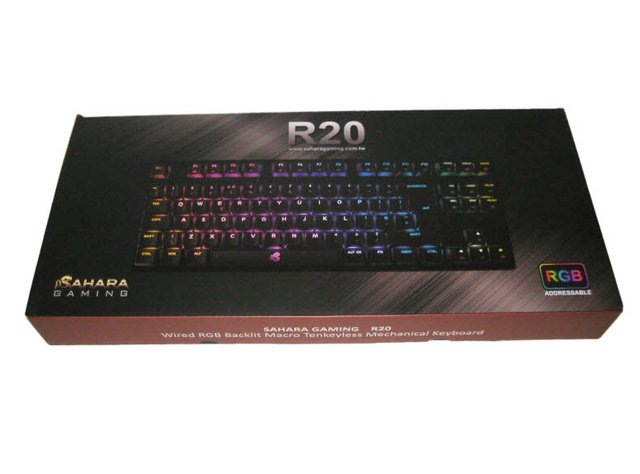
The backside of the packing box has the specifications of the keyboard printed on the left side. Company's contact info is printed on the bottom left side. The keyboard's diagram is printed in the main section. It has two groups of the keys showing the Function keys and the Lighting keys.

Let's open the box. The keyboard is wrapped in a transparent sheet and tucked between black color Styrofoam pads. There is a black color cover on the top side of the keyboard hiding the USB cable of the keyboard underneath it.

There is a black color container pasted on the underside of the top cover. It has a user manual and a Keycap remover.

SaharaGaming has provided a dual key puller.

The comprehensive user manual has a nice layout. It is multilingual and starts with the specifications and guides the user on how to use macros and enable customize lighting effects along with the possible key combinations.

A Closer Look
The SaharaGaming R20 is a simple and compact mechanical gaming keyboard with all the bells and the whistles that a gamer could think of. Not only it is providing all the necessary features that a regular mechanical gaming keyboard has but also has RGB lighting with effects to it making it one heck of a good deal for any gamer who is looking to the best combination of the price, form and function. This is not all as SaharaGaming has provided a comprehensive yet simple to use software to control the keyboard functionality and lighting effects as well. Let's take a closer look at the keyboard. Keyboard's color is black.

This keyboard is 88-key TKL (Ten Key Less) design. It is compact build but without any compromise on the build quality. For our readers who are not well versed with TKL concept, this keyboard does not have a numpad. Hence it has less surface area making its design to be more compact and light weight. The dimension of the keyboard is 359x135x38mm with weight of 760+-20gm. The keycaps are made of ABS material. The keys layout is in UK legend hence we get to see a large size Enter key on this keyboard. There are 26 keys that work in combination with the Fn to give stated outcome. Pressing them without the Fn key would give their normal output. The keys are almost in the same order as we see on any other standard mechanical keyboard. This keyboard has RGB LED lighting and I have found the lighting effects on this keyboard subtle and pleasing to eyes. Light is diffused very well across the keys and they don't spread over.

The top side of the keyboard has a typical layout. It is starting with the Escape key. There is a gap between the Esc key and the first group of 4 keys. First group has a single row of 4 keys which are F1 to F4. The second group has a row of 4 keys starting from the F5 to the F8 keys. Keys from F1 to F8 have dual functionality as indicated by the double markings on the keycaps. These are the multimedia keys which can be triggered using the combination of these keys with the Fn key. Next up is a group of 4 keys in a row starting from the F9 to F12. These have dual functionality as well as indicated by the double markings on the keycaps. F12 is a Macro key. Pressing the Fn+F12 will make the 5 keys on the keyboard blinking fast. These are Y U I O P. Pressing any of these keys will start macro recording process. Once you are done recording the macro, press the Fn+F12 again to save the macro and assign its shortcut key to the corresponding key that you had typed at the start of the process. This is as simple as it could get. Mind you, you are not limited to these 5 keys as using the software you can define more macros and define any combination of keys as a shortcut for those macros. In order to access the recorded marcos on Y U I O P keys, press Fn+Y and this will activate the macro keys.

On the right side we have a group of three lock keys which are Print Screen, Scroll Lock and Pause on the top side. Under these keys there is a group of 6 keys having Insert, Home and Page Up keys in the first row and the Del, End and Page Down keys in the second row. At the bottom we have arrow keys. All these keys have dual functionality as is indicated by double markings on each key. The top marking indicates their regular functions whereas the bottom markings can be triggered using the combination of these keys with the Fn key as described above. The keycaps don't have that much of a height that we can call it truly a floating design but almost near to it. The build quality is much better than I expected from a keyboard that costs 54.99 British Pounds. It feels solid and well put together, and there's barely any discernible flex to its body.

The spacebar key has SaharaGaming's brand logo on it in the middle. It lights up and gives a unique look and feel to the keyboard. Each keycap has laser marking to help ensure the longevity of the text printed on them and to better diffuse the light through them. The windows key is present on the left side of the spacebar key. The properties key is located on the left side of the spacebar key. Please, note that there is no key combination to lock the entire keyboard though it is my personal observation and has nothing to do with the form or the functionality of this keyboard. It is definitely a handy safety feature particularly for the situations where you are doing some work and need a break. Being a compact size keyboard the R20 does not come with the wrist pad and there is no such provision on it to attach any.

Outemu Brown switches give you light tactile feedback that's ultra quiet, so you know exactly when the keypress is registering without the annoying click-clacking on the keys. Nevertheless, SaharaGaming needs to be commended for its use of double-shot ABS keycaps, which is still a rarity even on keyboards that cost twice as much. These comprise of two different pieces of plastic molded into each other so that the legends won't fade over time.

Let's take a look at the backside of the keyboard.

There are 6 rubber padding's on the backside to avoid scratching on the surface where the keyboard will be used.

There is a large size sticker in the middle. It has SaharaGaming brand name and the logo printed on the top side. Wired RGB Backlit Tenkeyless Mechanical Keyboard is printed beneath the brand logo. There is a serial no printed under this text. The company's website address is printed at the bottom. The keyboard is made in China.

There are two rubber feet that under the keyboard to raise the height from the top side of the keyboard.

The cable has length of approximately 1.8m. It is made of high grade nylon braiding and has a golden USB connector.

Performance
The SaharaGaming has provided comprehensive software for their R20 keyboard. The software can be downloaded from their website. It is not provided in the accessories. Let's take a look at the software. The main interface is divided into sub-panes. The left panel has three options:
Customize
Macro
Lighting
There is a picture of the keyboard in the main section on the right pane. The model of the keyboard is printed in white above the keyboard picture. The SaharaGaming brand name and logo are printed on the top left corner along with the software version which is 1.2.4.1. Please note that the keyboard in the picture has full form with the numpad which gives the idea that same software interface is used for their keyboards. The top right side has Language selection option. Clicking on it will open a new window with info on the device and software. Clicking on ◌ will open the settings window. Each panel or section has its name printed at the bottom of the software interface. The company's website is mentioned at the bottom right side. Customize is the default selected option in the software. There are 8 profiles options with P1 being the default one representing the current configuration. User can define more settings and saved in up to 8 profiles. Profiles can be exported and imported as well as duplicated. Within each profile you can customize the keys assignment and their behavior.

Second option is to create Macros. This is in addition to the dedicated 5 keys for macros assignment using the Fn and F12 keys combination. The dedicated keys are Y U I O P. We have already covered this aspect above. User can import/export Macros which is a handy feature. Click on Add button to define new macro. User has the options to have no delay in the macro or left it on default delay which is 00.020 seconds. Once you are done defining the macros you can assign keys to the macros under the Customize section.

Let's take a look at the Lighting section. As soon as the user clicks on the Lighting option, the current lighting effect is reflected on the keyboard's picture for visual aid to the user. User can create separate lighting effect for each profile which is another level of customization with attention to the details. There is a drop down list under the Effects. Streamer is a rainbow effect lighting effect and my favorite on this keyboard. There is a Brightness control slide under the Effects list. User can slide the roller towards + symbol to increase the brightness of the light or towards the symbol to decreases the brightness. At the bottom we have four arrows. User can select only one arrow at a time. These control the direction of the lighting speed and it works with certain lighting modes. On the far right side there is color palette option to configure the colors as per the requirement. There is an option of Full Color which should have been All Colors. Under static mode, if this option is selected then colors will continue to be cycled. If you want to have a single static color without any cycling then unselect this option.

Like any other mechanical gaming keyboard, this keyboard has Anti-Ghosting, N-Key rollover feature which ensures that each key press is registered no matter how many other keys are pressed at the same time. This is done by the keyboard hardware which detects or scan each key independently. It is helpful while gaming to give the user a better and fluid gaming experience without any hiccup. This keyboard features the anti-ghosting technology in tandem with the N-Key roll over. Please, note that there are models of the mechanical keyboards in the market with roll over feature applicable to only a few keys which are normally the keys that are used frequently while gaming.

The lighting modes on offer are good value. The keyboard has a nice little animation when it first starts up, with the keyboard gradually lighting up from the outside in. Afterwards, you have your choice of a rainbow wave, a colour-changing clockwise rotation, a ricochet of colour, a raindrop effect, etc etc.

You can also have these modes activated at the same time as a base colour, so you can have raindrops falling along a blue backdrop, for instance.

The user can configure and customize the individual keys backlighting either using the software or through the keys combination of the keyboard. SaharaGaming was considerate enough to provide the flexibility in customization options to the maximum possible. Here is how you can customize the individual keys backlighting using the keyboard itself without the software. Press the Fn+Backspace keys in combination. The keys with ~ and = start blinking rapidly. Press either of these keys. Now start pressing and setting the individual backlighting per key. Once you are done, press the combination of Fn and Backspace keys to finish and save the customization. Besides these modes, there are 9 single colors on this keyboard as well which include white, red, green, blue, yellow. All the modes and color customization options are available in the software. Colors don't spread uneven and their diffusion pattern is in order and quite subtle. We can control the brightness of the lighting which is again another handy feature as well as the speed of the lighting effect except that of the static mode. Here are some of the pictures of this keyboard with backlighting.

Brown switches, offer a low actuation weight and satisfying tactile feedback. This makes Browns a nice middle-ground switch, good for both typing and gaming, although this is largely a matter of personal preference. We also found that the switches produced a noticeable ping sound during rapid typing, although this is common to many keyboards and not a dealbreaker in our eyes.The ABS keycaps had a pleasingly smooth texture, and their low weight produces a nice feel when typing.

I have done this review after spending quite some time with this keyboard. There is a good reason for it. I have been using keyboards with numpads and I am dependent upon the numpad. I am also quite use to the wrist pad. I took my time to get myself adjusted to R20 format keyboard before making any impression. I have played games mostly FPS on the R20, edited pics, written content and everything that I do on my PC. The keys are not wobbling on this keyboard. Few switches were scratching if that is what you need to know but I don't have any major complain with this keyboard. I have enjoyed my time with this keyboard once I get used to it. Gaming experience was fluid and no key press went unregistered. My overall experience is satisfactory and I could use this keyboard any time without even a second thought. But, I can't comment on the longevity as this is something which can only be covered after a time period. Lighting effects are right on the money and I found the effects to my taste and liking.

Final Thoughts
The SaharaGaming R20 is a simple and compact mechanical gaming keyboard. This keyboard comes in TKL category which means it does not have a numpad. My personal experience with this keyboard has been good though I had to spend some time with this keyboard to get used to TKL format. The SaharaGaming R20 comes in 88-keys configuration. This keyboard have Brown Outemo switches. Don't let the compact size of this keyboard make you think twice. It packs all the features that a mechanical gaming keyboard can have and within this size. There are 26 keys that work in combination with the Fn to give stated outcome. Keyboard has RGB backlighting on it with lighting modes. The user can configure and customize the individual keys backlighting either using the software or through the keys combination of the keyboard. We have certainly seen cheaper mechanical keyboards on the market in recent years, but all of these displayed one or more significant flaws: unusual layouts, weird stylistic missteps or disappointing build quality issues. Conversely, the SaharaGaming R20 doesn't suffer from any significant issues, while hitting all of the most important points.

SaharaGaming's focus is to bring their products with no compromise on quality yet at affordable prices and R20 is no exception to that. The keyboard is listed at 54.99 British Pounds https://www.amazon.co.uk/SaharaGaming-Mechanical-Keyboard-Tenkeyless-Programming/dp/B0892Q6K11/ref=as_li_ss_tl?dchild=1&keywords=sahara+gaming+r2 0&qid=1592166068&sr=8-10&linkCode=sl1&tag=mikesunboxrev-21&linkId=5b8093e9aaf797001680b6b2e2a358f2&languag e=en_GB at the time of the review. This price and the features make this keyboard a killer deal. Lighting effect is subtle and color diffusion is right on the money. The software is comprehensive and provides flexibility for the user to customize the keyboard as per the requirement. All things considered, SaharaGaming made this keyboard better than it had any right to be. I came in with low expectations, but I've come away thoroughly impressed by how much the R20 offers and how little it's asking for. If you've so far avoided mechanical keyboards because of their steep price, the R20 may give you a reason to reconsider your decision.

Last edited by testman78; 06-21-2020 at 01:42 PM.
 Posting Permissions
Posting Permissions
- You may not post new threads
- You may not post replies
- You may not post attachments
- You may not edit your posts
-
Forum Rules






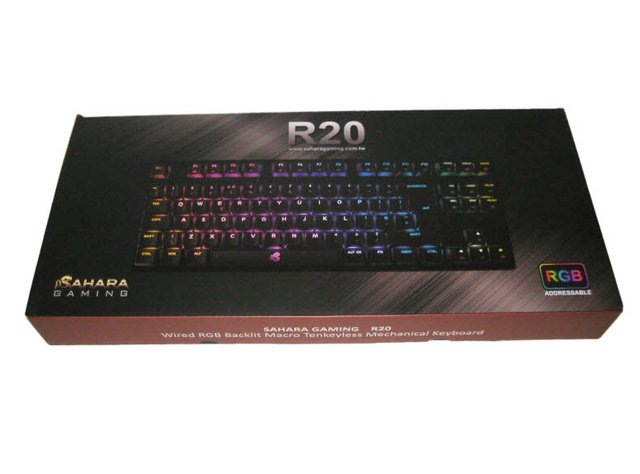



























 Reply With Quote
Reply With Quote

Bookmarks