Setting up VROC with four Sabrent Rocket 1TB M.2 SSD's
System Config:
Intel 3175X CPU BIOS 0601
Asus Dominus
48GB Galax Hall of Fame
RTX 2080ti Galax Hall of Fame
VROC Key: VROCPREMMOD
Asus Hyper X16 M.2 Adapter
4x Sabrent 1TB Rocket NVMe m.2 SSD

Most have people little understanding due to lack of much information on setting up Intel VROC using non Intel NVMe drives. Here is how it is done and performance numbers to go with. I hit several bandwidth world records and used the drive setup in gaming for Star Citizen, Warcraft, and Adobe Premier. I will save the Adobe stuff for later, still in progress.
This is a guide to setting up VROC with VMD technology (Vitrual Raid on CPU) as the boot drive using four Sabrent Rocket M.2 NVMe drives in RAID 0 configuration. VROC is available on Intel HEDT systems but gets overlooked in the consumer arena due to lack of knowlege of what is possible and how to get it working correctly.
VROC requires a dongle key and there are several versions of this hardware ley, my key is "VROCPREMMOD" and this key is available online. This key allows you to setups non Intel drives as a boot drive in RAID. There are other keys that allow other RAID levels and features but the key I noted is the key you want for this type of configuration.
The main benifit of VROC is booting your RAID 0 as C: instead of letting Windows OS handle the RAID as a DATA drive.
From my experience Intel VROC is very stable and you must have an understanding of Bifurcation of the PCIe lanes on your board. This is also important to getting your RAID working correctly. Your CPU has limited PCIe lanes usually 44 lanes or less and most HEDT motherboards have four PCIe slots with 16 lanes each totalling 64 lanes, now lets add the PCH with onboard SATA takes up 4 more lanes, and damn that GPU takes up 16 more lanes... This is wher Bifurcation comes into play as it allows you to tell the BIOS what slot to use PCIe lanes. This usually does not play nicely at first until you experiment with the GPU location and PCIe slot you choose that sees all drives. Often you will not see all drives and would naturally suspect the M.2 riser card yet you see the drive lights on (try a different slot or change bifurcation).
Some of the issues you might see would be a compeltely white screen with no access to BIOS yet caps lock light works (change VROC card to different PCIe slot), all drives not showing up (change PCIe slot of VROC or adjust bifurcation in BIOS). It is also helpful to install VROC in the top most PCIe slot next to the CPU to confirm everything works.
First, set in BIOS the PCIe slot you want to be VROC as VROC in the "CPU Storage" tab, leave all other slots disabled. If your board has the ability/switch to disable the unused PCIe slots do so at this time, save and reboot back to BIOS.
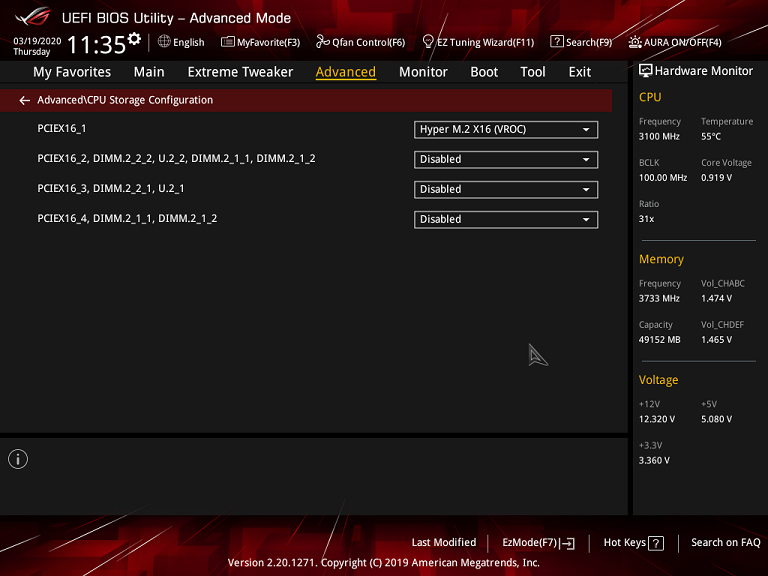
Second, You have a new BIOS option and on the Asus BIOS it appears at the bottom of the "Advanced" tab. This new menu option is labeled "Intel(R) Viretual RAID on CPU". Go into this menu and this is where you create your RAID and should be able to see all your drives. If you dont see all your drives go back to selection on PCIe slot and bifurcation setup.

You see all drives and you see where you can select each drive, the RAID type and you can name the RAID. This name will appear in Windows so be creative. You can also select the stripe size, the default is 128K and this best for max performance of this RAID. Save settings.
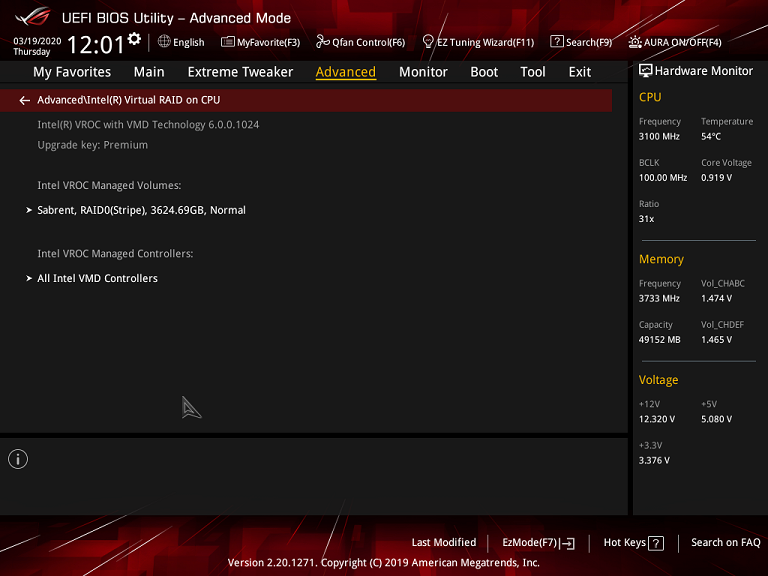
Download the correct F6 (Windows installation) drivers, version 5.5 is too old but works and your board should have 6.0 and newer for best performance. The F6 drive is placed on the Windows install USB drive and loaded during the Windows install. VROC_f6_iaVROC_win8_64 is the directory you want to choose when prompted. This may take a few minutes so be patient.
Once Windows is installed you need to install the RSTe that came with the F6 installation.
PCMark 10, solid results with write cache enabled on VROC.
https://www.3dmark.com/pcm10sq/1166
https://www.3dmark.com/pcm10sd/1026
https://www.3dmark.com/pcm10sf/1483
If you are wondering if it is possible to run multiple X16 Asus Hyper cards in VROC?
For the improved reliability of VROC there is a small performance hit so I switched up machines to run the quad Sabrents on Z390 chipset knowing how to setup these drives in RAID on the PCie bus. As you can see I used three 3x PCIe adapters and one of the onboard M.2 slots to achieve four drives in RAID. I also used an M.2 drive as the boot drive for a total of five M.2 drives in this system. The motherboard I used for this was the EVGA Z390 Dark with onboard video. To reduce latencies I ran the CPU at 6Ghz and the memory at 4.8Ghz. For the Atto world record this configuration can deliver the most IOPS.
As you can see I setup on the cascade and it runs at -110c to keep the CPU running at 6Ghz for all tests. My main goal was to reset the Anvil world records that I set on quad Optanes previously on the same machine. Getting past all the ramdrive and cache scores is very hard unless you have some real IOPS in the various 4K QD tests, If I run ram cache my sequential reads and writes easily exceed 100K so its very easy to spot when someone is running ram cache based on the what the drive physically cannot do.
Intel 9900KS ES
EVGA Z390 Dark
Galax Hall of Fame
Sabrent Rocket NVMe M.2 1TB
The current #1 and #2 World Record holders on Hwbot,org database.
https://hwbot.org/submission/4381854_
https://hwbot.org/submission/4381858_
I since switched back to VROC and mage my 3175X my gamer and this is my boot drive, I wish it had improved Star Citizen loading times as it seems most of the wait is waiting for serversas for Warcraft, loading times are instantaneous, I sometimes get to see the progress bar loading. My main focus now is getting Adobe Premier stuff done at insane speeds with dual Asus X16 Hyper cards.
Thanks to my sponsors: Sabrent, Intel, Asus, Galax, and EVGA





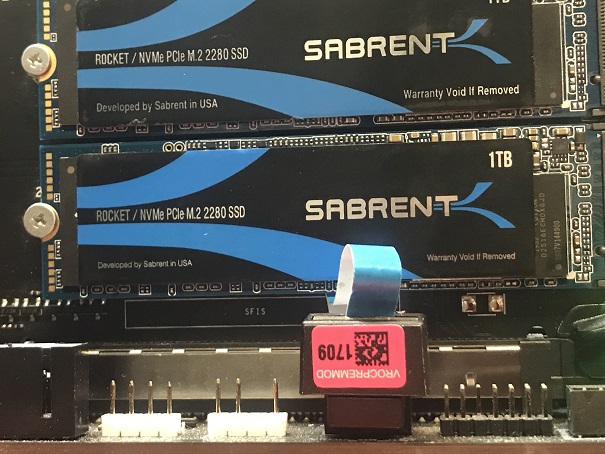
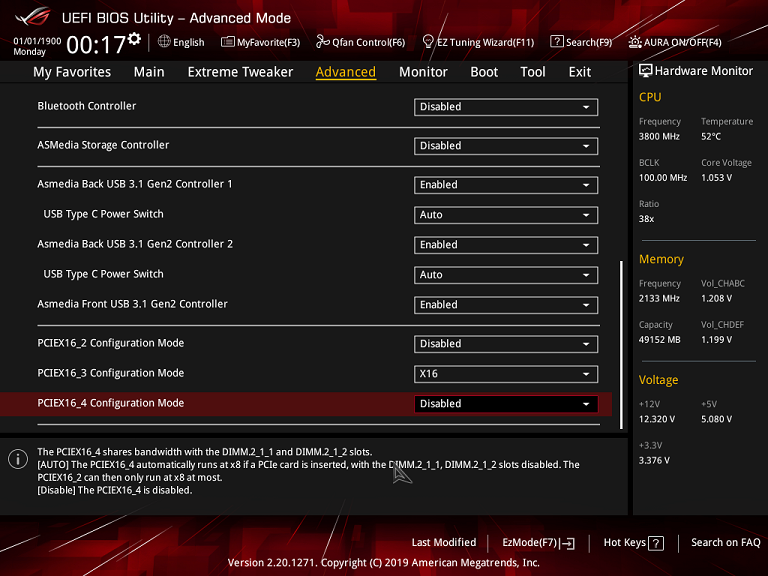
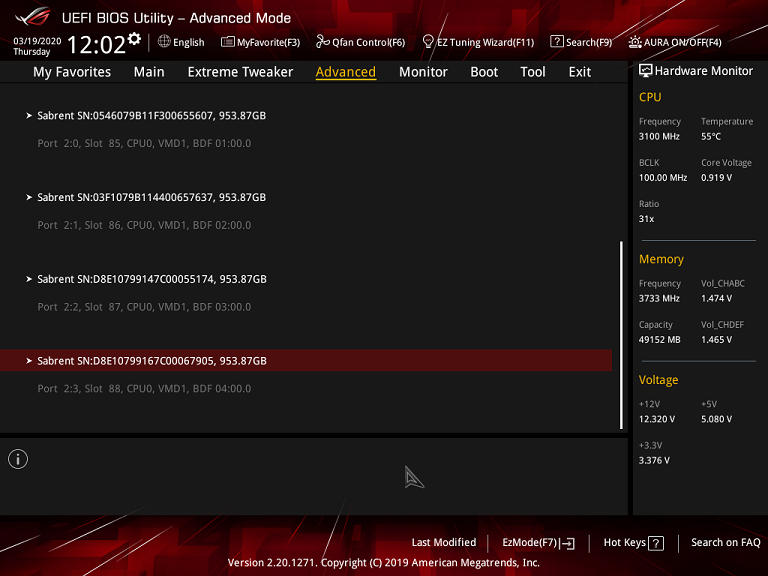
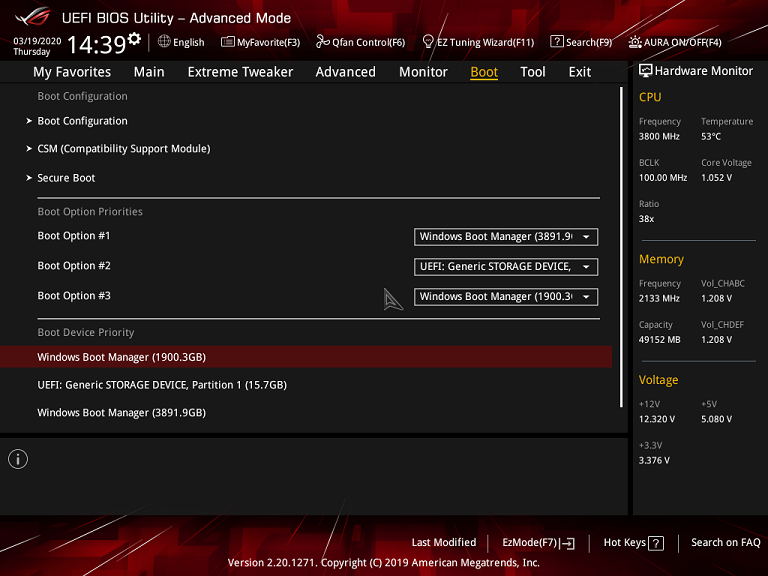
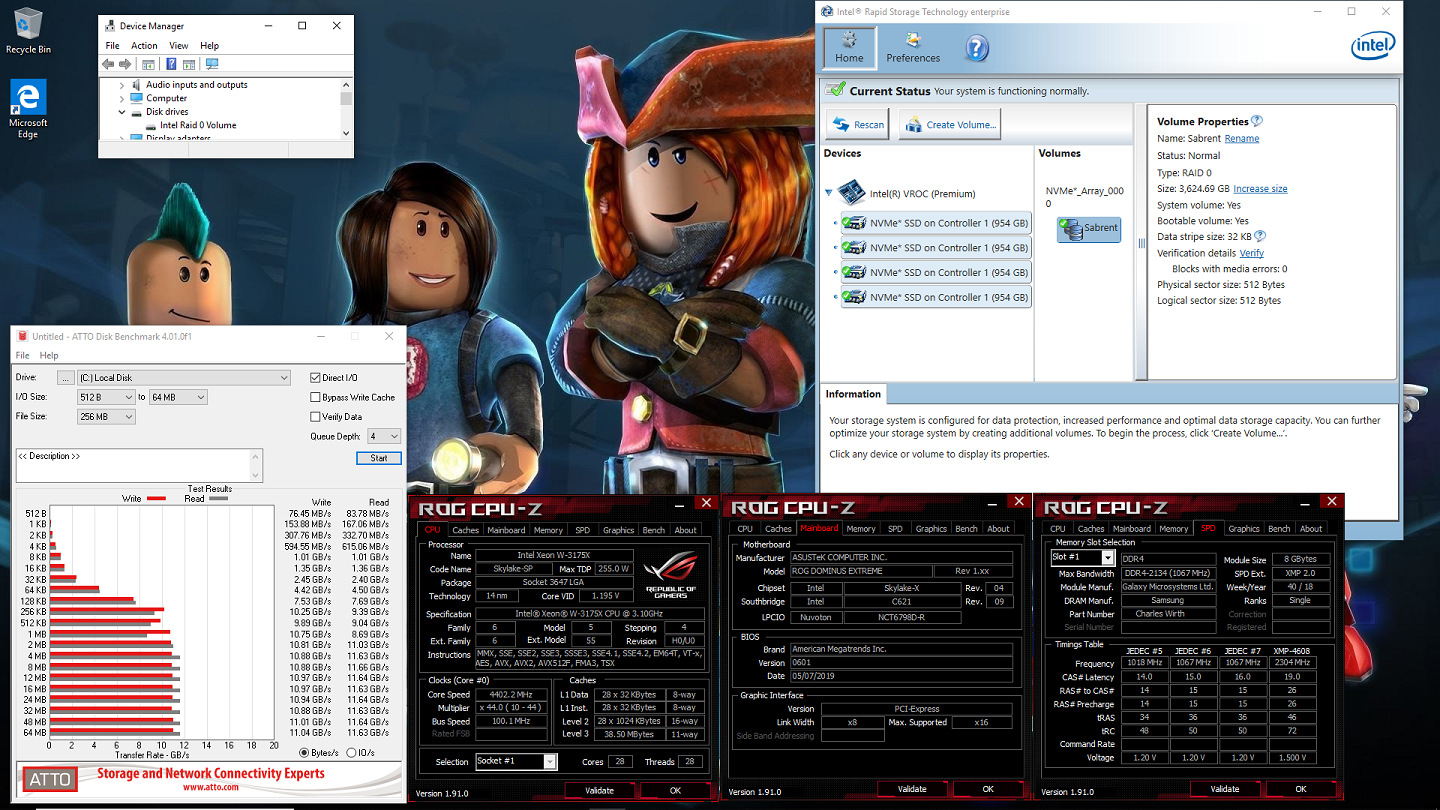
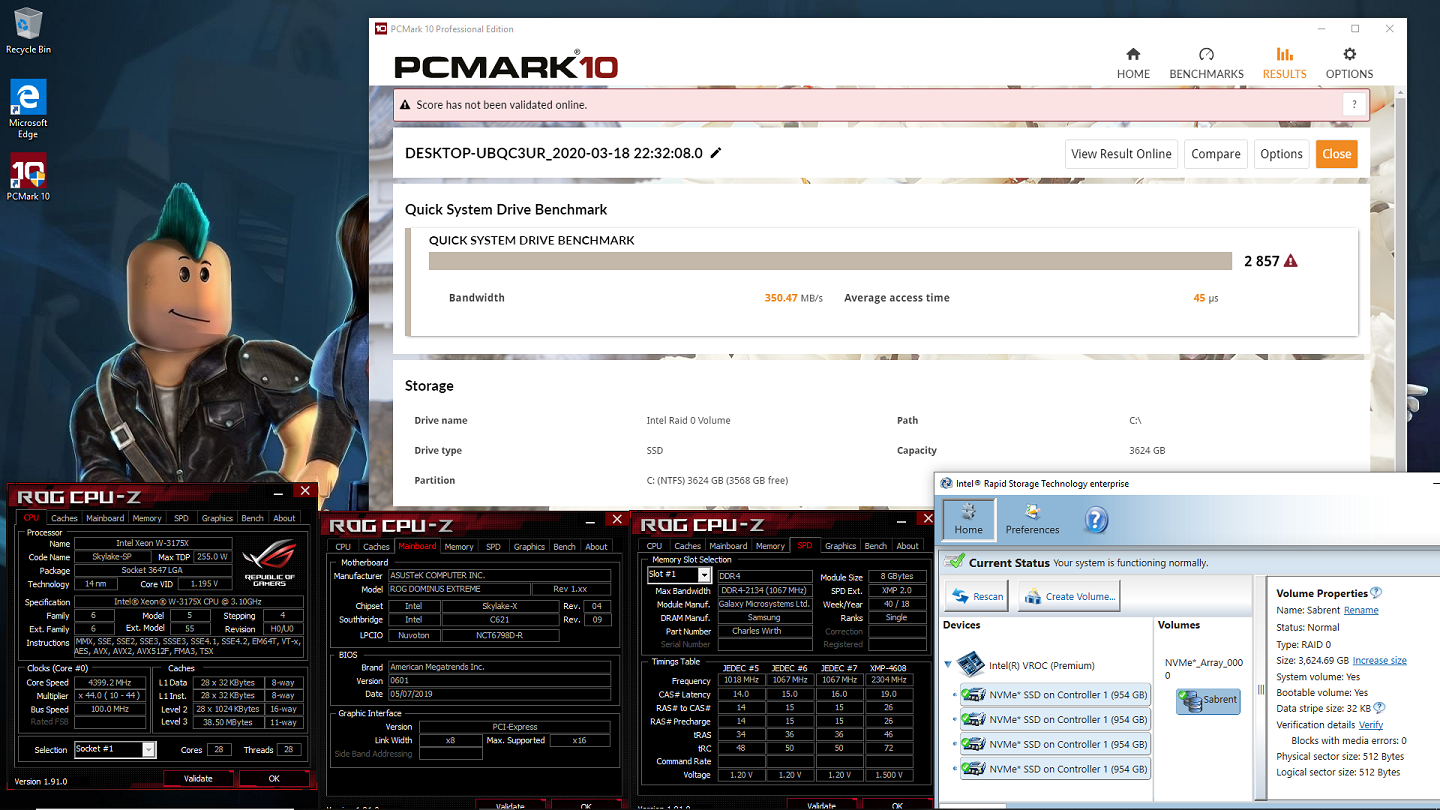
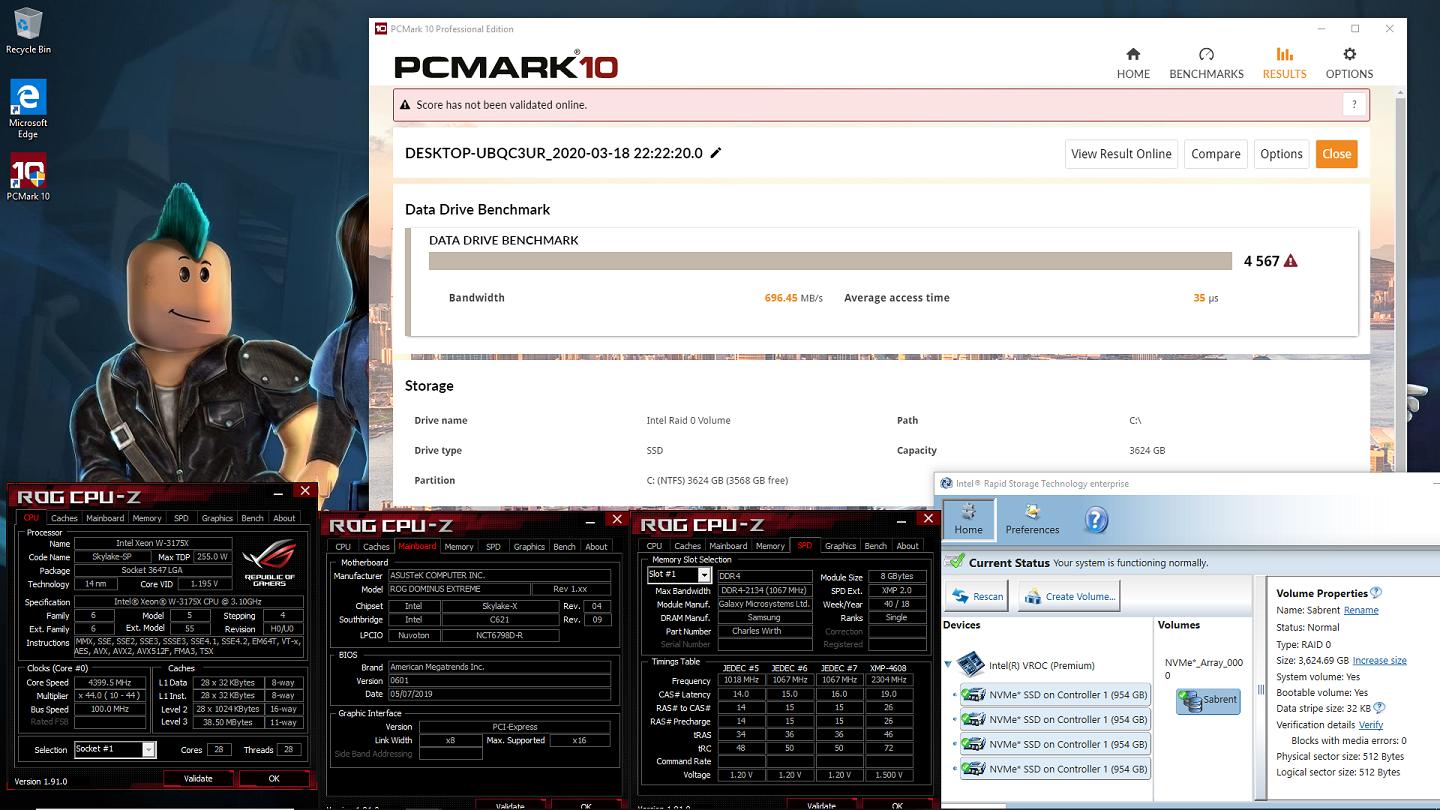
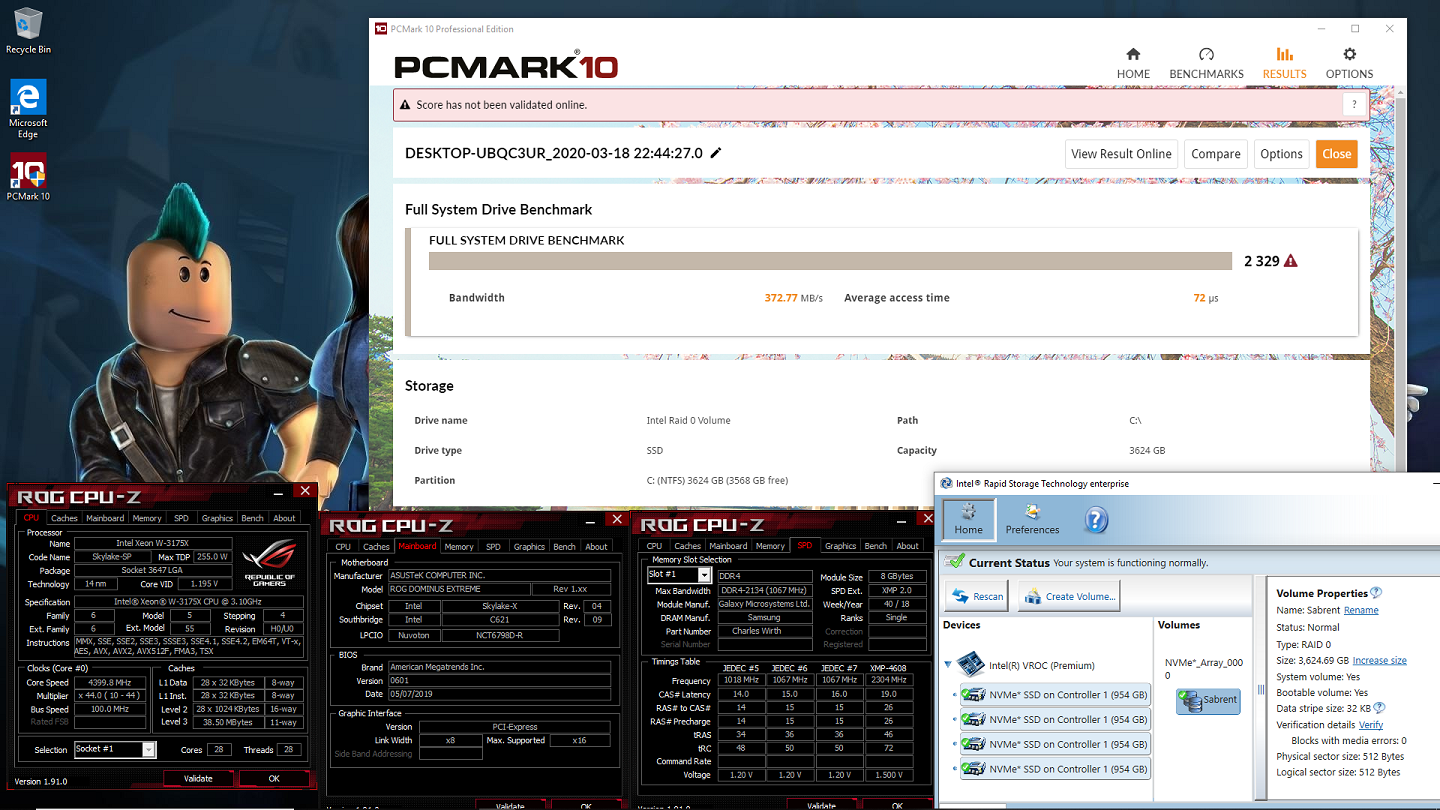

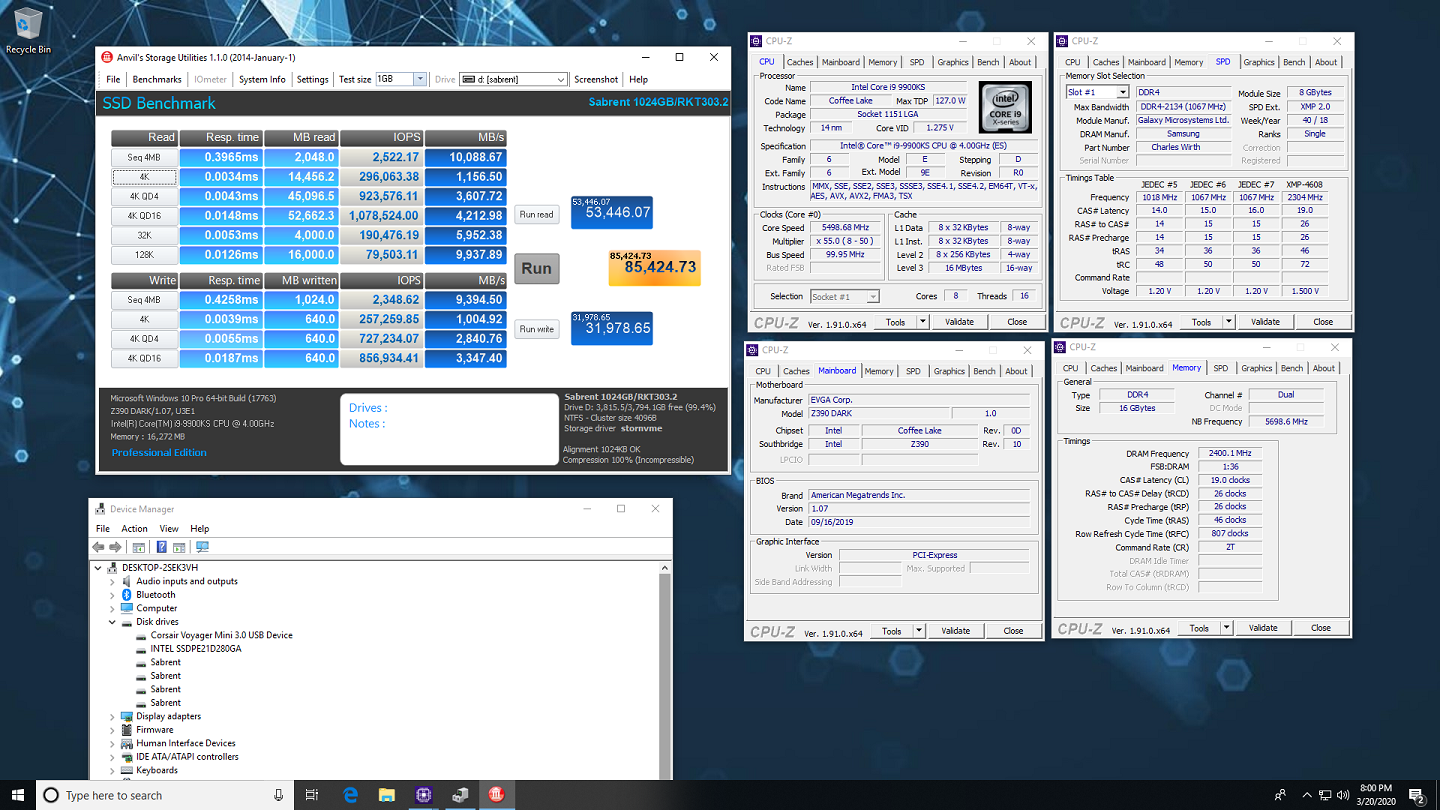
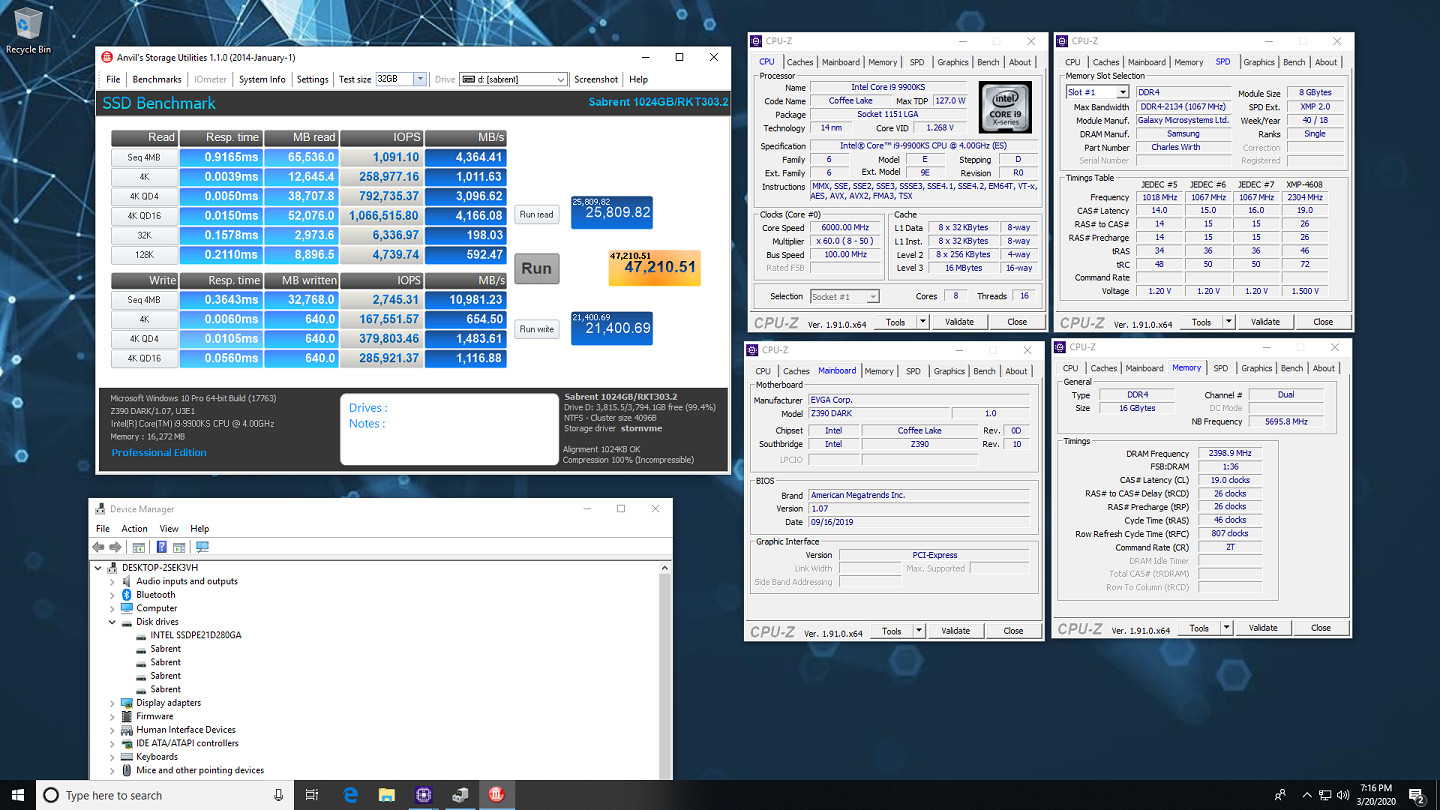

 Reply With Quote
Reply With Quote




Bookmarks