-
Noctua NH-L9a-AM4 chromax.black & NH-L9i chromax.black
Introduction
Just recently, Noctua released its fully Chromax Black variants of its popular coolers. The models include the Chromax Black versions of NH-L9i and NH-L9a-AM4 as low-profile coolers. Many of us are running our systems out of spec, with advanced high end cooling solutions(Air or Liquid) to keep the thermals generated by our processors in check. The stock solution might be fine at stock speeds, but just doesn't hack it when upping the clock speed. Fine being the operative word here. But, what if you are just looking for better than OE cooling or want to place your processor in a mini ITX board and enclosure? You need a cooling solution that not only fits like the OE solution, but offers improved thermal margins when slapped into that small build. For that purpose Noctua has the NH-L9a-AM4 chromax.black & NH-L9i chromax.black cpu coolers. Those low profile cooling solutions, built for use in situations where cooler clearance is tight. Lets dig into it and see what Noctua has put together.

A quick look at the specifications:
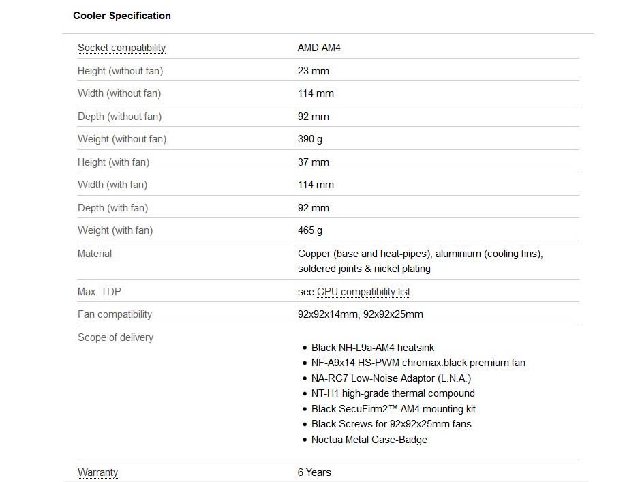


Packaging & Contents
Noctua has changed the color scheme and design of their all-black coolers. This is as expected since they have been using a different color scheme for their chromax series of the products and accessories. The main packing box is made of a cardboard box and it is in black color background. The cooler model is printed on the top left. Noctua brand logo is printed on the far right. There is a picture of the cooler as well.

Salient features are highlighted in the back. There is a picture of the heatsink which overlaps to the other side of the packing box. Despite its small size, the package is sturdy and offers plenty of protection during shipping.

Upon opening the box, I was greeted with a very well presented layout which consisted of different compartments, one for the mounting screws, one for the fabulous Noctua NT-H2 thermal paste, a low-noise adapter to change the power of the fan (which makes it quieter), the cooler itself and a hard backed Noctua badge. In the top of the box there is an instruction manual. Here we can see that the cooler is placed inside the box with foams securing the cooler during the shipping. All of the accessories are neatly placed inside the box sot that they won't come off flying during the shipping to cause any damage. I have to say I am a big fan of the packaging, much better than just throwing a packet of screws into the box, it shows Noctua take their packaging seriously and that's something I endorse.

Noctua has included all of the necessary components with their cooler. Inside we find the typical screws and a longer set of screws to mount one of Noctua's 92x25mm thick fans for higher airflow. A nice addition if you have more than 40mm of room above the socket to improve cooling capacity. The included fan adapter will reduce the fan speed of the cooler from 2500 RPM to 1800 RPM for those who are looking for even lower operating noise-level. Nothing is more annoying than the whining fan noise from a fast spinning fan when watching movies. If you are building an HTPC that uses an integrated GPU, then the only fan noise would be coming from the CPU cooler so able to reduce such noise would be greatly appreciated.
 bb code img
bb code img
Backplate for NH-L9a-AM4 chromax.black's installation.

The thermal paste included is Noctua's own NT-H2. NT-H2 is the further improved second generation of Noctua's award-winning hybrid thermal compound. Combining the iconic NT-H1's proven features, superb ease-of-use and renowned long-term stability with a novel, fine-tuned formula of micro particles for even better thermal performance, NT-H2 is an enthusiast-grade paste for the highest demands. While some high-end thermal compounds and pads are risky to use due to their electrical conductivity or corroding properties, there's no risk of short-circuits with NT-H2 and it's completely safe to use with any type of CPU cooler, regardless of whether it's made from copper or aluminum and whether it's nickel-plated or not. NT-H2 unique formula is highly stable over time, even after longer periods of usage. It can be stored at room temperature for at least 3 years and due to the compound's exceptional curing, bleeding, dry-out and thermal cycling characteristics, it can be used on the CPU for 5 years or more. Some thermal compounds need a longer break-in period or cure time until they reach their full performance and some thermal pads must undergo a dedicated burn-in process. By contrast, NT-H2 is ready to go right away and doesn't require any special preparations. Sufficient for around 3-20 applications (depending on the size of the CPU or GPU, e.g. around 3 applications for large CPUs such as TR4 and around 20 for small CPUs such as LGA1151), the classic 3.5g packaging size is ideal for most users who only install coolers every now and then.

A Closer Look
Let's start with the Intel variant, the NH-L9i chromax.black. The heatsink portion of the cooler has a dimension of 95x95 mm (WxD) and the height of 23mm. With the fan installed, the unit is only 37mm in height. The fan that is included, the NF-A9x14 HS-PWM chromax.black, is only 14mm in height, slightly shorter than your typical case fan. When installed, the cooler meets Intel's keep-out zone so it would not pose any issue for taller RAM or PCI Express cards. The unit weighs 320g without the fan and 380g with the fan installed. After testing so many large heatsinks, it is a bit odd to see such a small size cooler.

The NH-L9i chromax.black is black from head to toe: Featuring a black coated heatsink, a black fan with black anti-vibration-pads, black fan screws and black mounting parts, it's right at home in all-black builds and easy to integrate with other colour schemes. The cooling fins are made with aluminum. With many heatsinks, the fins are press-fitted to the heatpipes. Due to the different thermal expansion coefficients of copper and aluminum, this fit can loosen over years of thermal cycling, which may lead to reduced performance. By contrast, the NH-L9i chromax.black's fins are soldered to the heatpipes in order to guarantee a superior thermal interface that doesn't deteriorate even after many years of usage.

Noctua's TDP guidelines states that the NH-L9i chromax.black is designed for CPU with TDP of 65W or less. It is compatible with LGA 1150, LGA1151, LGA 1155, and LGA 1156 socket. It is also compatible with AMD AM4 if you use the NM-AM4-L9aL9i kit. If you wish to use it with 77W Ivy Bridge or 95W Sandy Bridge CPU, it is recommended to use a case with good ventilation. Furthermore, it is recommended to disable Turbo Mode for 77W Ivy Bridge CPU. The recommendation is based o ambient temperature of 25C.
 free photos upload website
free photos upload website
The NF-A9x14 HS-PWM chromax.black fan included supports automatic speed control via PWM. It features Noctua's AAO frame, flow acceleration channels, and stepped inlet design, inner surface micro-architecture structures that ultimately are meant to deliver low noise operation and maximum airflow for optimal cooling experience. The bearing of the fan is SSO2 which is the second generation SSO bearing from Noctua with the rear magnet placed closer to the axis for better stabilization and durability.

While Noctua fans often come with long sleeved cables, the one that is included with the NH-L9i chromax.black has been shortened slightly since mini-ITX are often space limited so having shorter cable would be much easier for cable management. The fan has a maximum rotational speed of 2500 RPM rotational speed an minimum rortation speed of 600 RPM, the max airflow of 57.5 m3/h and a rated noise-level of 23.6 dBA.

The NH-L9i chromax.black base and the heatpipes are constructed with copper. Two copper heatpipes extends from the base of the cooler to the aluminum fin to conduct heat away from the base. The copper base is nickel plated to offer a greater heat transfer.

Since AMD CPUs run slightly hotter than Intel, Noctua had to make the NH-L9a-AM4 chromax.black a tad wider than the NH-L9i chromax.black, 19mm to be exact. The length and the height are exactly the same for both coolers. The NH-L9a-AM4 chromax.black heatsink portion has a dimension of 114x92 mm (WxD) and the height of 23mm. With the fan installed, the unit is still only 37mm in height. It weighs 390g without the fan and 465g with the fan.

The NH-L9a-AM4 chromax.black is compatible with AM4. It will only work with CPUs up to 65W TDP. AMD has quite a few 65W CPUs with the quad-core version A10-5700 being the top of the line so it is quit feasible to build a relatively decent yet small PC with such APU and the cooler.

Despite its slightly larger width, the NH-L9a chromax.black is still within the AMD keep-out zone of 96x114mm so it is still 100% compatible with taller memory modules and PCI Express cards. Like the NH-L9i chromax.black, the NH-L9a chromax.black base and the heatpipes are constructed with copper. The cooling fins are made with aluminum. Two copper heatpipes extend from the base of the cooler to the aluminum fin to conduct heat away from the base. The copper base is nickel plated to offer a greater heat transfer.

Installation Process
Noctua has simplified the installation process with the NH-L9 chromax.black coolers. Simplified installation is always a welcome thing since it makes it easier to setup. In addition, the fewer parts that need to be installed or assembled, the lower the chances of having a part lost or installed incorrectly. Do not think that just because the cooler does not require tons of parts to get it assembled, it is not secure. Rather the NH-L9 chromax.black are very sturdy once it is installed thanks to the fact that Noctua employees use screws to secure the four corners of the heatsink.

Installing the NH-L9i chromax.black is as simple as aligning the cooler to the CPU mounting holes and fasten the four screws. The whole process took us less than 5 minutes since we already got the motherboard out of our case. If you have a case where the motherboard tray has a CPU cutout, then it would be incredible easy to install the NH-L9i chromax.black as you do not need to remove the motherboard out of the case. Since the cooler must be screwed underneath the motherboard, those without the CPU cutout would need to remove the motherboard out of the case. We do prefer the fact Noctua uses the screws as oppose to the plastic tab that Intel uses on their retail heatsink. Those with Intel stock heatsink know that despite its simple installation, the plastic tabs that are used to secure the heatsink are easily worn off after a few times so we are glad to see metal screws being used. Carefully examining the screws, we can see that Noctua has placed a non-conductive ring around each of the screws to avoid any potential grounding issues.

The installation process for theNH-L9a-AM4 chromax.black is just as simple and pretty much follows the NH-L9i chromax.black but requires one extra step of swapping out the existing back-plate with the included back-plate. The AMD cooler has a non-conductive tape on the backplate so the screws do not have the plastic ring.

Then just align the cooler and fasten the four screws. Overall, the process is just as simple and can easily be done within 10 minutes.

Due to the low profile of the cooler, we found that that it can have issue with taller capacitors or wider chipset/MOSFET heatsinks. While the coolers meet the standard ATX specification with the clearance for the RAM and chipset, it is hard to guarantee that motherboard will use low-profile capacitors around the CPU. Before you go out and buy the NH-L9i chromax.black, be sure to examine the area around the CPU to make sure that the motherboard does not use tall capacitors. We did not encounter any issue with our board but as you can see from the images, the heatsink is literally sitting on top of the capacitors. We also did not have any issue with our mini-ITX board, and the NH-L9a-AM4 chromax.black either. However, since mini-ITX boards often have non-standard layout, it is crucial to verify the height clearance. Looking at the images below, you can see that the DIMM slots and the heatsink are very close to the cooler so it is possible that some mini-ITX boards will not work with the coolers. Noctua has a list of compatible motherboards that will work with the low profile cooler.


Test System & Methology
Test System:
Processor:AMD Ryzen 3 1200
Motherboard:Asrock x570 phantom gaming itx/tb3
Memory: 16GB (2x8GB) T-Force Pro Dark @ 3600 MT/s
Graphics Card: Nvidia GeForce RTX 2070 Super
Power Supply: Thermaltake Smart 750W
Chassis: DimasTech Bench/Test Table EasyXL
OS: Windows 10 Pro x64
Storage Drive: 240GB PNY CS1311 2.5-inch SSD

Software:
CPUID HW Monitor 1.23
CPUID CPU-Z 1.65
Aida64 FPU Stress Test
I am testing the performance as follows:
Ambient temperatures are kept at 23C throughout my tests. Noctua's NM-AM4-L9aL9i kit was used on NH-L9i chromax.black.
On the following pages you'll have the opportunity to read what Noctua's NH-L9a-AM4 chromax.black & NH-L9i chromax.black are capable of.
Temperature Results
One thing is clear right away, the Ryzen 3 1200 can run with any of the coolers tested and in every case the after market coolers are an improvement over the stock Wraith Stealth cooler that it comes with. Unsurprisingly, the extra mass of the Noctua NH-L9a-AM4 chromax.black gives it a slight performance advantage over the NH-L9i chromax.black, even though both coolers are using the same fan.

Overall I was very impressed by the Noctua's coolers performance. It handled the 65W Ryzen 3 1200 without much issue at all.
Noise Level Results
I couldn’t do all of this testing without taking a look at the overall noise output of each of the coolers right? Going in I wasn’t really sure what to expect really. My experience with the AMD coolers has been really good but against coolers like the Noctua's? Well, it ended up being the Noctua' coolers that blew me away here. With the speeds turned all the way up they were the quietest of all of the coolers as they share the same fan.

Final Thoughts
It would be good to clarify that neither the Noctua NH-L9 chromax.black coolers are products meant for general usage and, therefore, we cannot treat them as such. They are coolers designed to fit in spaces where no other cooler will fit, not products designed to compete with "regular" high performance coolers. Both the Noctua NH-L9 chromax.black coolers are products meant for users who need ultra-low profile coolers and that alone. The NH-L9a-AM4 chromax.black & NH-L9i chromax.black are exactly what we have come to expect from Noctua: elegant products of exceptional craftsmanship. Blacking out their coolers is the right move for Noctua. At the same time, they still have their brown coolers available. However, for ultra-clean PC builds, black is much easier to work with. The performance of both coolers is significantly better than that of the stock coolers supplied with the CPUs, although it clearly cannot reach the performance of tower coolers. When it comes to quality, it is very hard to find anything even mediocre about a Noctua product and these two ultra-low profile coolers are no exception. Measuring only 37mm tall, the NH-L9a-AM4 chromax.black & NH-L9i chromax.black are the shortest desktop CPU coolers we have seen to this date, making them ideal for mini-ITX systems and basic servers. I have really tried to find faults with those products, but I have failed more than Bulldozer in doing so.

Noctua are recommending a price of €49.90 for the coolers. Obviously there will be variance between retailers depending on their pricing strategies and delivery costs but generally speaking this product is coming in at this price. For what some may see as a glorified stock cooler, this is quite pricey indeed. However, I want to come back to the most crucial point about this product, which is that there are very few products on the market like this – if any at all. I’d love to see another cooler that comes in under 37mm in height and offers a similar level of performance. That said Noctua have produced a very niche product here that targets a very small HTPC and SFF enthusiast market.

Last edited by testman78; 04-30-2020 at 09:18 AM.
 Posting Permissions
Posting Permissions
- You may not post new threads
- You may not post replies
- You may not post attachments
- You may not edit your posts
-
Forum Rules
bb code img
free photos upload website





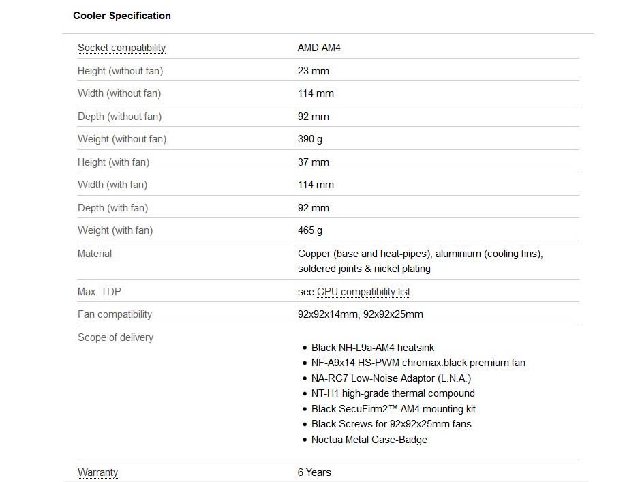


























 Reply With Quote
Reply With Quote

Bookmarks