-
SECUREDATA Secure Drive BT
Introduction
SecureData offers a range of tailored high-level data protection capabilities through a set of services and products. These include hardware encrypted portable data storage devices, backup solutions, file repair software, data recovery, and digital forensics services to help clients achieve their security objectives. SecureData has a presence through its partners in North America, Europe, Middle East and Africa (EMEA), Asia and South America, and serves companies and organizations in regulated industries, such as government, financial services, military, law enforcement, legal, healthcare, and education. In a market where differentiation is becoming more difficult, SecureData has been trying something different for a few years already. Speedy performance and flashy designs may play well when it comes to consumer-grade storage, but if you're in a business that deals with sensitive customer data, security is your top concern. Data theft is big business, and if you're in a line of work that involves sensitive information-insurance companies, medical service providers, and anyone storing credit card data all come to mind-protecting your customer information is vital. Enter the Secure Drive BT. The hardware encrypted SecureDrive BT eliminates data leaks while keeping digital files safe. The device has military-grade AES 256-bit XTS encryption paired with wireless authentication via mobile device. In addition, the drive is FIPS 140-2 Level 3 validated and can be remotely wiped from anywhere in the world if your device becomes lost or stolen. The SecureDrive BT is remote management (RM) ready through a separate subscription that can be added at any time after purchase. RM allows an admin to manage drive access remotely to view users, enable geo-fencing and time-fencing, and perform remote password reset. All of these features are performed software-free through a web portal. The drive comes in both HDD and SSD models.

The SecureDrive BT SSD is available in capacities ranging from 250GB up to 8TB.
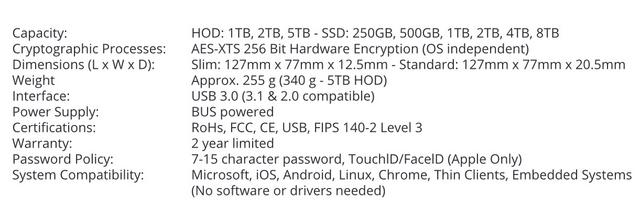
Packaging & Contents
Instead of a box or clamshell packaging, the SecureDrive BT SSD comes in a clear plastic case that lets you see the front and back of the drive. The front shows a few keywords SECURITY|BACKUP|ANTIVIRUS as well as along the bottom you see several operating systems showing how compatible this OS Independent drive is. We were sent the SecureDrive BT with 1TB in capacity. To find a way inside the rounded plastic case with a removable cap requires unlocking tiny, tough tabs in the corner, will take a little bit of nimble finger work.

The back contains a list of benefits and more specification icons. These icons show features like (Automatic Backup, 2 Year Warranty, Antivirus, and Aluminum. Below that is a Minumum Requirements list which covers "Any OS & Platform supporting USB 3.0/2.0 ports".

Opening up the shell reveals just 3 things - the SecureDrive BT itself, a really simple quick start guide, and also a USB 3.0 Type-A to USB 3.0 Micro-B.


A Closer Look
The SecureDrive BT SSDss measures out at about 125 x 77 x 12.5 mm and fits comfortably in the palm of hand. It is not IP56 rated.
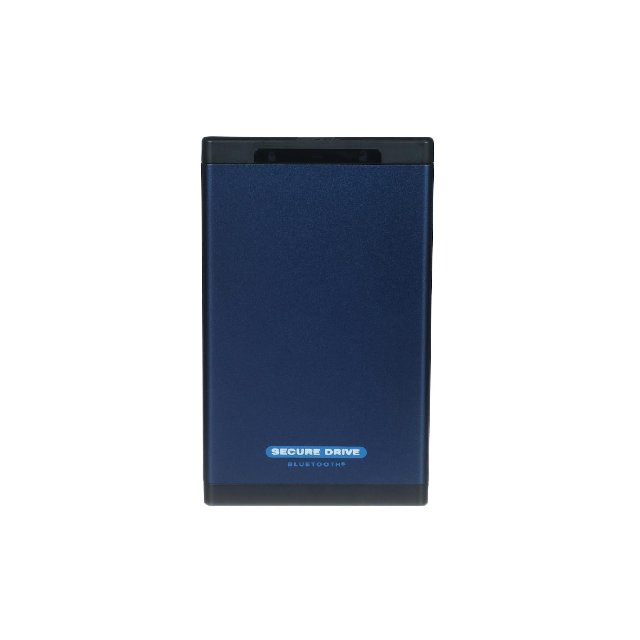
The SecureDrive BT has a simple design, in the form of a blue aluminum case with indicator LED lights on the top.

"SecureDrive Bluetooth" branding is on the face, which is also where the red, green, and blue status lighting is located. Along the top of the SecureDrive BT there are three LEDs that are used to show the status of the drive. These LED's will light up solid or blink to indicate whether the drive is locked, unlocked, BT-connected or transferring data.
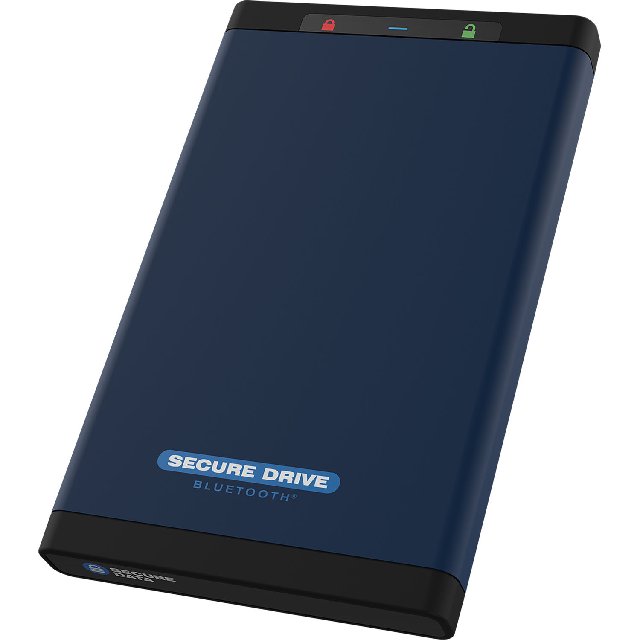
On the backside is a peel-able three-step instructions sticker as well as the serial number and barcode and other patent info below. The micro USB 3.0 cable plugs in at the top. Its pairing code is above the USB port too. This pairing code is unique for all drives and is used to pair with the DataLock app.

Performance
To set-up and use the SecureDriveBT you need to install the DATALOCK APP, to unlock the drive via Bluetooth. In order to pair the drive with the app. You need to enter eight-digit number stamped on the drive in the app. Once paired over Bluetooth the drive appears in the app with its status of being locked or unlocked.

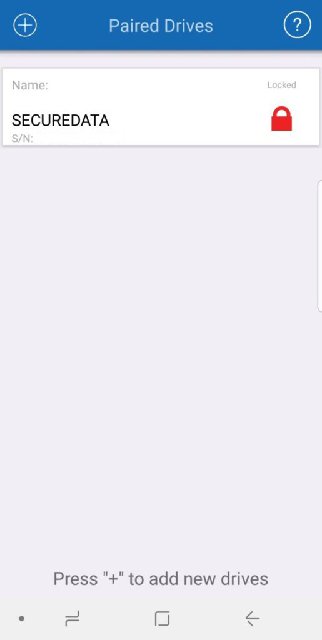

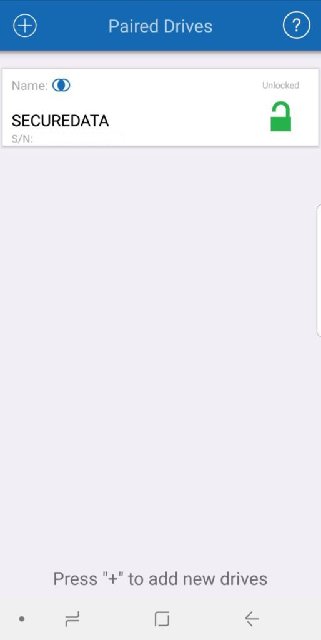
With the SecureDrive BT unlocked, you can use the DataLock app to change the name of your drive as well as your password. You can also enable features like two-factor authentication and biometric unlock so that you can use facial recognition or your fingerprint instead of a password. It's also a good idea to enable the password recovery feature. Otherwise, if you forget your password, the drive will need to be reset and your data will be lost.

There is also an option to remotely wipe the SecureDrive BT if you lose it. However, you'll need to enable this option to arm the drive first. Then, in case the drive is lost, you can trigger the remote wipe to happen the next time this particular SecureDrive BT connects to the DataLock app.
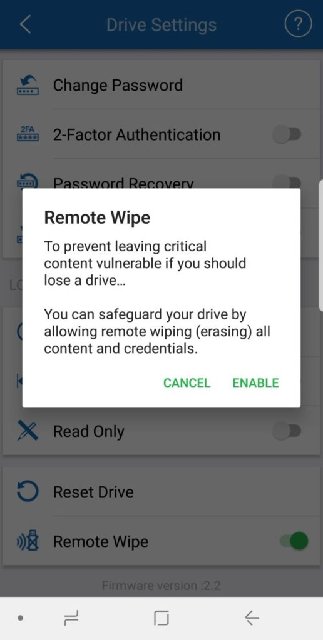
CrystalDiskMark measured the read performance at 300.7 MB/s and write performance at 320.8 MB/s.
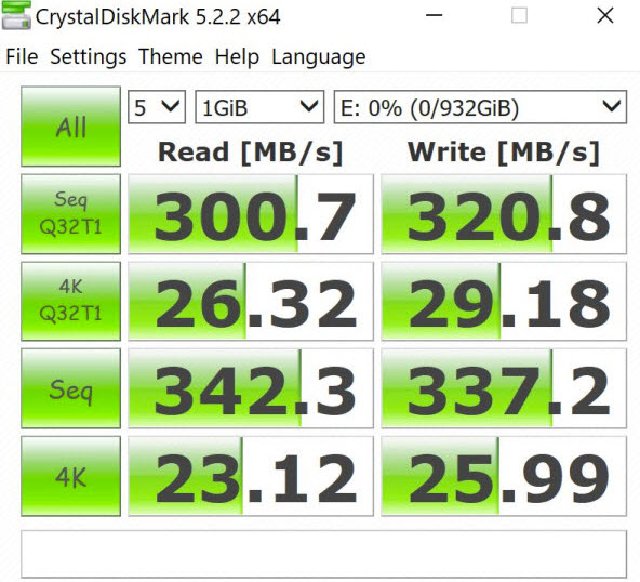
The ATTO benchmark has revealed a similar performance.
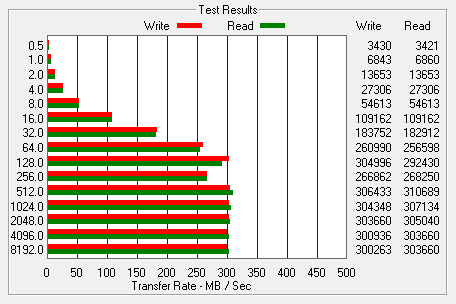
Lastly, I decided to run a test using HD Tune Pro and I measured an average of 283.8 MBps speeds while reading and an average of 215.9 MBps while writing.


Final Thoughts
When it comes to your data you want it to be safe and protected. There are quite a lot of external portable hard drives out there, but how many actually make sure your data is safe? What really makes the SecureDrive BT stand out amongst other encrypted drive solutions is that it is unlocked via an app on your mobile device. The physical enclosure is both sleek and sexy and really is seemingly impossible to open without destroying it. The data really is not accessible without the encryption password. Performance wise, we are looking at an external SSD with an excellent access time and great file copy performance on top of a good sequential performance. That's also considering the hardware based encryption that will always affect the overall performance of the drive. We would really love to see the drive have a IP56 Certification for durability, and include an Type-C port. It's minor, but it's all that's keeping this from being the perfect product for a security-minded individual.

If you care about your data and need to carry sensitive documents with you the Secure Drive BT from SECUREDATA is the perfect device for you. There are not many devices out there that give you full hardware-based encryption like this drive does. On top of that there are many safety features the drive employs like Remote Wipe, 2 Factor Authentication, FaceID/Touch ID Authentication, Password Retrieval, Admin/User Mode, Read-Only Mode, Time Out Auto-Lock and DriveSecurity ESET Antivirus. These will definitely protect your data against unauthorized users trying to access it. As with all secure storage, however, it's expensive. The SecureDrive BT SSD is available now in capacities ranging from 250GB up to a massive 8TB. Prices currently range from $56 up to $3.274 with the 1TB version reviewed here retailing for about $503.

Last edited by testman78; 01-14-2020 at 07:00 AM.
 Posting Permissions
Posting Permissions
- You may not post new threads
- You may not post replies
- You may not post attachments
- You may not edit your posts
-
Forum Rules





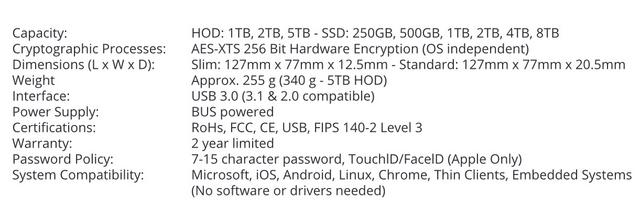




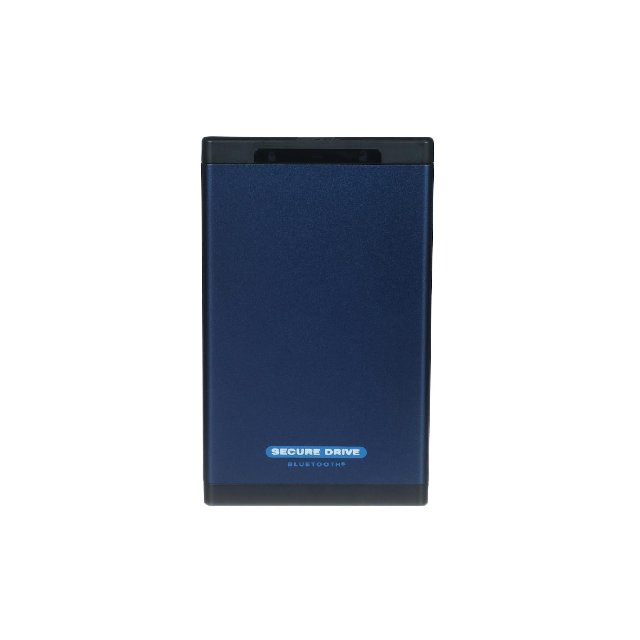

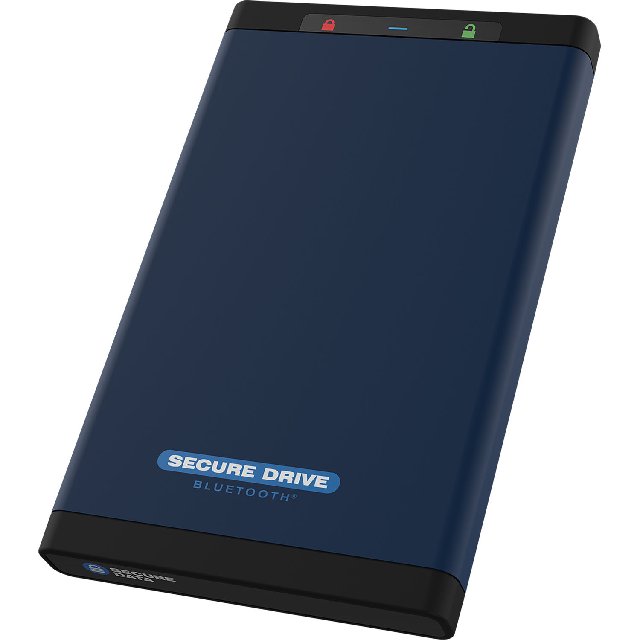


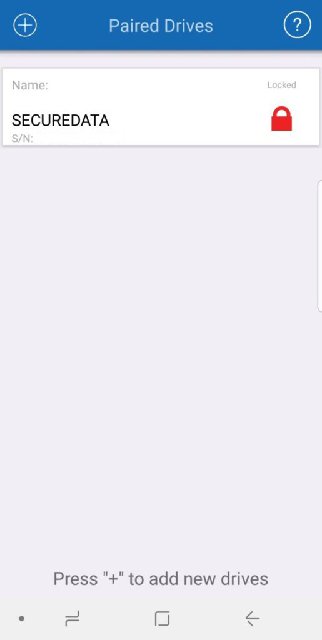

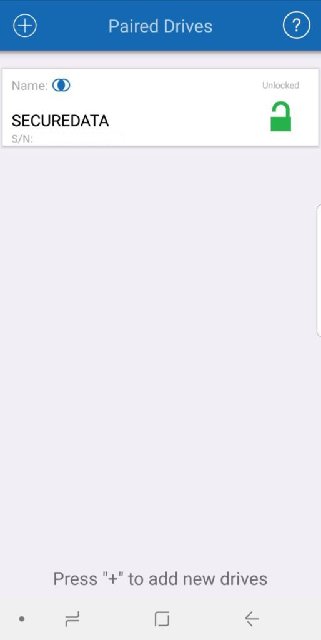

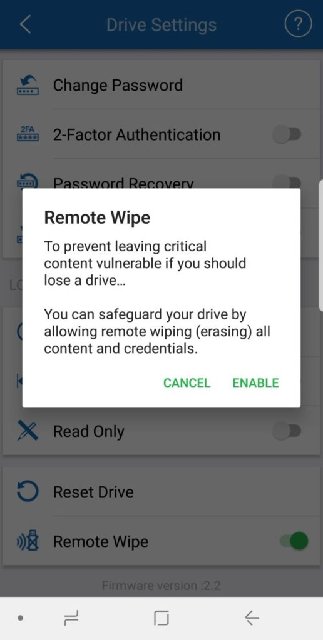
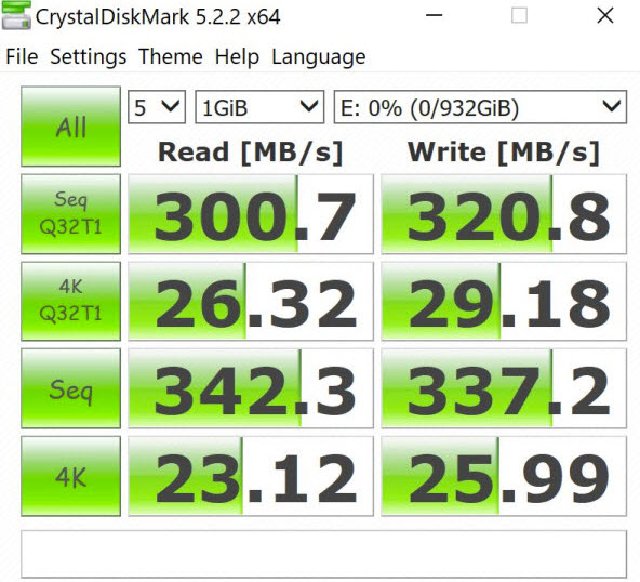
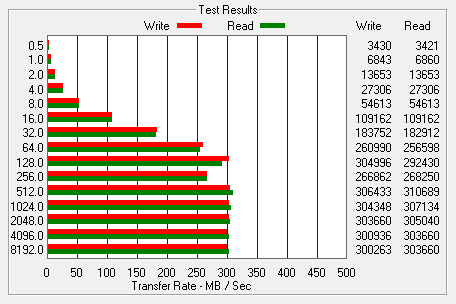




 Reply With Quote
Reply With Quote

Bookmarks